The idea of a single tool that could do everything once felt like something pulled straight out of a sci-fi movie until the public launch of ChatGPT in 2022.
It can write, summarize, brainstorm, translate, explain, heck, even code on command!
It’s probably the most widely used tool because it can pretty much do everything you ask it to.
I’m not talking about the accuracy of its output, just the fact that it will never disappoint you by saying it can’t help you.
But to use it efficiently and ensure that the output is accurate is a whole different game, especially when it comes to a tedious task like grammar-checking, where there are hundreds of rules.
And if you’re wondering how to use OpenAI ChatGPT to check grammar, this article explains just that!
Viktiga slutsatser
- You can use ChatGPT to correct basic grammatical issues, but it is not a rule-based grammar checker. Hence, it’s not 100% accurate.
- It is possible to create a more accurate custom GPT for grammar checking, though the process is complex and time-intensive.
- It’s best to pair the creative output you receive from ChatGPT and validate its grammatical accuracy through Undetectable AI Grammar Checker.
- Undetectable AI grammar checker identifies the grammar errors in your text and provides rule-based recommendations to fix them. It also provides you with a writing score on the basis of your grammar, spelling, and sentence structure accuracy.
Can ChatGPT Be Used as a Grammar Checker?
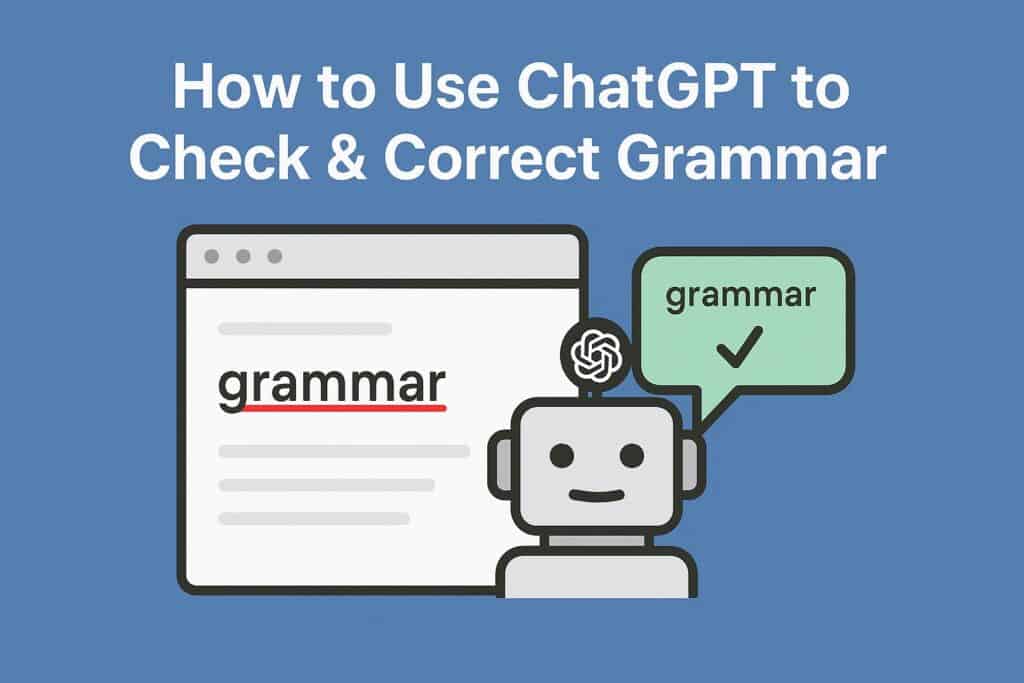
ChatGPT should never be your go-to grammar checker because it is not built to systematically perform grammar checking.
ChatGPT is an AI model made for content generation.
When you ask it to ‘check for grammar,’ it will not dissect your text for sentence structure at a linguistic or rule-based level simply because it does not have the training to do that.


Oroa dig aldrig för att AI upptäcker dina texter igen. Undetectable AI Kan hjälpa dig:
- Få din AI-assisterade skrivning att synas människoliknande.
- Bypass alla större AI-detekteringsverktyg med bara ett klick.
- Användning AI säkert och självsäkert i skolan och på jobbet.
It will only provide a response to your request in a creative and interpretive sense rather than through strict grammatical validation.
Ideally, you shouldn’t rely on ChatGPT as your main grammar checker. It can make mistakes there.
The tool doesn’t know how to distinguish between grammatical accuracy and stylistic preference, for example.
A research study also found that ChatGPT faltered quite a bit at correcting unclear messages, connectors, sentence structure, and non-idiomatic expressions when tested as a writing error correction tool.
You can, however, make a custom GPT for grammar checking. Creating one is not a simple plug-and-play process, though.
It is a multi-step process with a lot of testing involved, so it will likely take you a lot of effort.
While technically feasible, it’s a hassle and just not worth the overhead when you have other free alternatives available already.
It is always best to pair ChatGPT with a dedicated grammar checker tool, like the Undetectable AI Grammar Checker.
The tool is precisely made to evaluate text against the rules of grammar, so rest assured, it’ll never miss any grammatical errors, unlike ChatGPT.
How to Use ChatGPT to Check Grammar (Step by Step)
It’s fairly easy to get your text checked for grammatical accuracy using ChatGPT.
Simply copy your sample text and paste it directly into the chat with a quick prompt to run a grammar check, just as I did in this example:
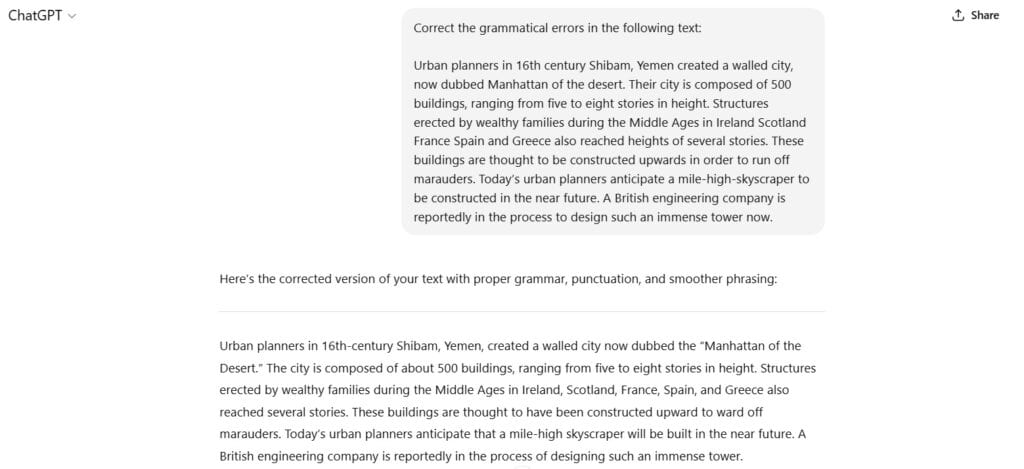
The result it gave me back fixed most of the overtly visible grammar errors. But upon close inspection, you can spot a few issues with the sentence structure and the flow of words.
Another problem with the way ChatGPT corrects grammar errors is that you don’t get to learn.
It won’t highlight the changes made unless you explicitly ask it to. You just get the clean version as the default response.
Oupptäckbar's Grammatikkontroll, on the other hand, is super transparent about its process.
When you open the tool, you’re greeted with a big blank textbox that allows you to type or paste your text.
On the right, you’ll see two tabs:
- Writing score tab: Here, it identifies the number of grammar and punctuation errors found during the analyses, along with a breakdown of the number of words, characters, and sentences in your text sample. Based on this info, it assigns you a ‘writing score’ out of 100. The lower your score, the more grammar mistakes it has.
- Assistant tab: This section highlights each grammatical or structural issue in your text and suggests how to fix it. It’s very similar to Grammarly in functionality, but with two major benefits:
- You don’t have to sign up for an account
- It’s completely free.
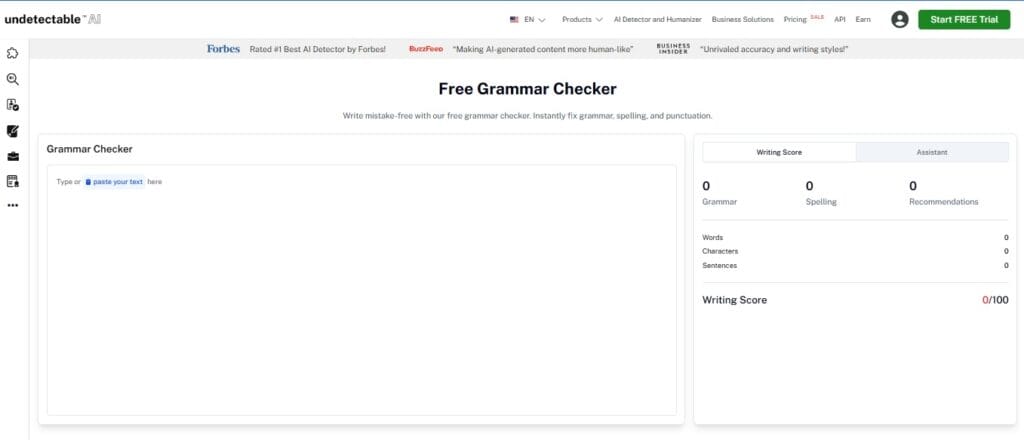
Now, when you enter your text into the textbox, it begins to analyze it instantly, i.e., no prompt is needed to identify the grammatical errors in your writing.
I pasted the same sample that I used for ChatGPT earlier to check for grammar through Undetectable AI, and it highlighted multiple phrases in the text. It also gave it an overall writing score of 70/100.
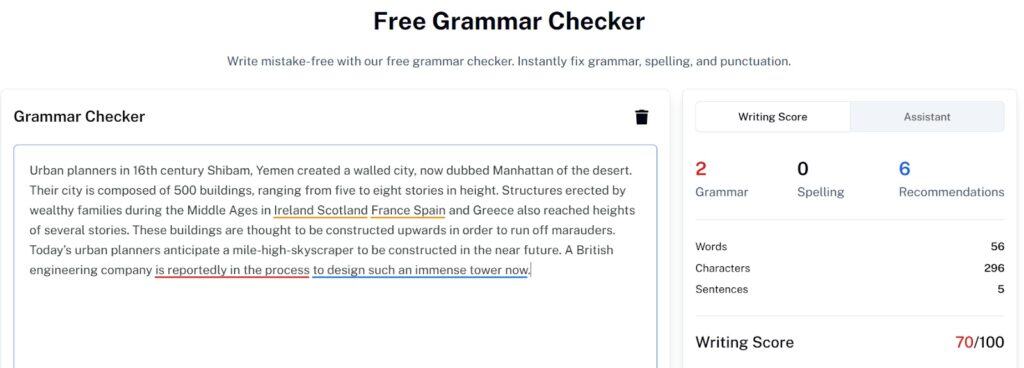
Here’s the ‘Assistant’ tab that gave a list of recommendations to fix grammar issues in my sample text:
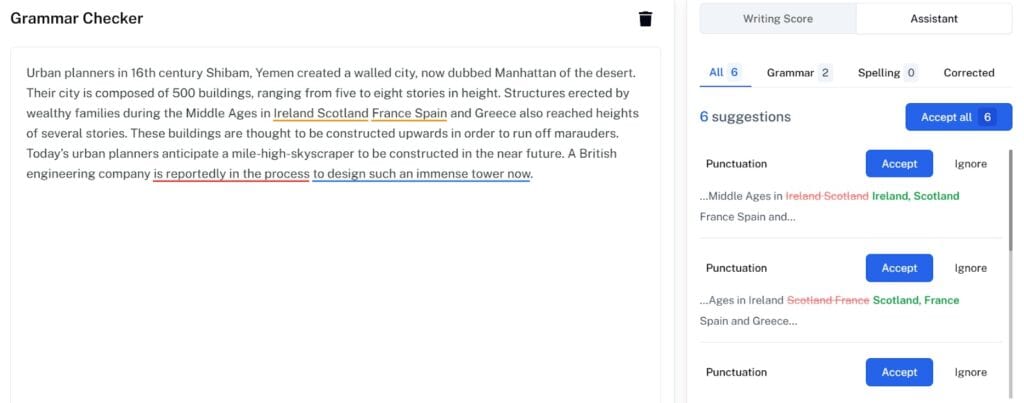
I accepted all of its suggestions and went back to the ‘Writing Score’ tab. Here’s what it showed:
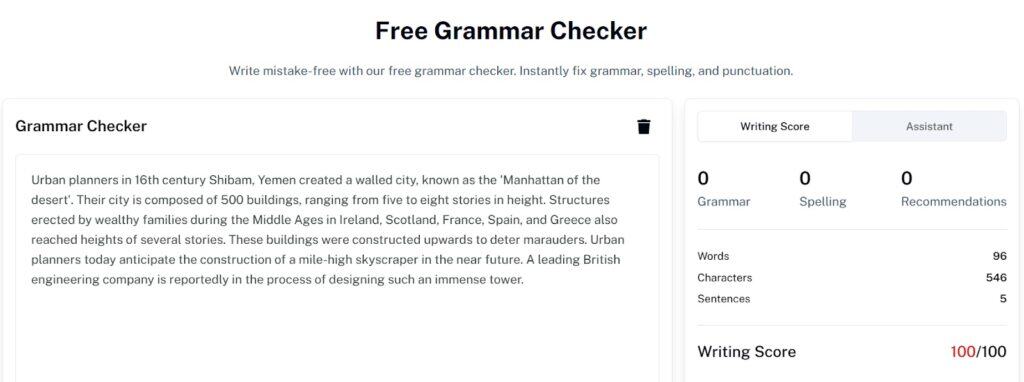
If you compare this text corrected by Undetectable AI’s grammar checker against that corrected by ChatGPT, you’ll find several differences.
Compare the first sentence only, and see how Undetectable AI suggested we change the phrase ‘now dubbed as’ to ‘known as.’
The latter is a simpler version that conveys the same meaning for general readers.
Also, ChatGPT missed a comma before the same phrase, but you do see it in Undetectable AI’s version.
How to Get the Best Results: Tips and Best Practices
If you still prefer to use ChatGPT for grammar checking, here are some smart ways to minimize your chances of error.
- Always isolate your tasks in ChatGPT windows. Open a new chat window to enter your text and enter a clear prompt before pasting your content to be checked.
- Make sure your text is clean and unformatted, i.e., devoid of any bullet points, hyperlinks, emojis, or layout formatting that could confuse the model’s sentence recognition.
- It’s best to break your text into smaller samples, ideally, no more than 300–500 words, since ChatGPT becomes more prone to errors when given longer pieces.
- You could explicitly ask it to explain to you what exact changes were made during grammar check to understand and verify them for accuracy
- After you get your text cleaned from grammar issues, try running it through Undetectable AI Humanizer, our flagship tool that adds natural flair to your writing.
Common Mistakes When Using ChatGPT for Grammar Checking
A lot of people make the mistake of accepting the rewritten text that ChatGPT gives you back after editing instead of asking for a side-by-side/inline list of edits.
Without that, you can’t really audit the changes it makes for you.
AI, at the end of the day, is AI, and it can’t beat the level of judgment a human reader would make based on the context of the text.
You must be given a list of recommended changes to be made, like Grammarly or Undetectable AI Grammar Checker, to actually understand why a change is being made.
Also, the rules for grammar and punctuation vary a lot in British vs American English, and people don’t specify what to prioritize when correcting grammar in their text sample.
ChatGPT by default will always give you results in the American English format. If you’re a Brit, make sure to specify the exact convention up front.
Many users rely on ChatGPT as their only grammar tool, which is a huge mistake.
Since it is not made for mechanical accuracy, you can not expect it to be 100% accurate in grammar and punctuation.
Always use another grammar-checker to verify its output, a simple grammar and punctuation check in-built in Microsoft Word/Google Doc should also do the job.
Limitations of Using ChatGPT as a Grammar Checker
ChatGPT does come with a few limitations.
By far we have clearly established that ChatGPT’s responses are probabilistic.
This means it can produce slightly different corrections in grammar when the same text is fed into it across multiple attempts.
Some technical domains, like medicine or law, for instance, have their own specific language. It is possible for ChatGPT to “correct” valid terminology only because it interprets unfamiliar terms as spelling mistakes.
So if you want professional-grade accuracy in grammar, Undetectable AI Grammar Checker is your best bet.
Before sharing grammar guides or example texts online, it’s a good idea to verify their authenticity using our AI-kontroll.
It confirms whether your grammar tips or sample sentences were AI-generated, helping you maintain transparency and credibility in your writing.
Använd widgeten nedan för att testa vår AI Detector och Humanizer!
Slutsats
The endnote is that ChatGPT can make basic grammar corrections, but it’s not the best tool for the job.
If you still prefer to use it for grammar checks, provide it with a specific prompt and always proofread the output manually.
Also, make sure to specify whether you want American or British English because it defaults to American conventions.
But if you’d rather skip the uncertainty altogether, you could use Undetectable AI Grammar Checker instead.
It is built for rule-based grammar accuracy, and it highlights every grammar issue with clear explanations. The best thing about it is that it’s free, and it doesn’t even require you to sign up with your email.
Kolla upp Odetekterbar AI idag!
