As a person who publishes a lot of text on the Internet, you would be doing yourself and others a disservice if you put out plagiarized content.
You could be penalized or get others penalized if they use a text you plagiarized and passed off as your own.
That is why having a tool that helps you check for duplicate content is the best decision. There are many tools that perform this function, and one of which is Copyscape.
It is a tool that identifies plagiarism and also informs you whether someone else is using your work.
Users have given mixed reviews about this tool, so we chose to review it and determine its accuracy in detecting plagiarism.
要点
- Copyscape can only be used for plagiarism detection
- It can not detect artificial intelligence-generated content
- There is a Copyscape free and premium version
- The tool accepts both URLs and texts
What Is Copyscape Plagiarism Checker?
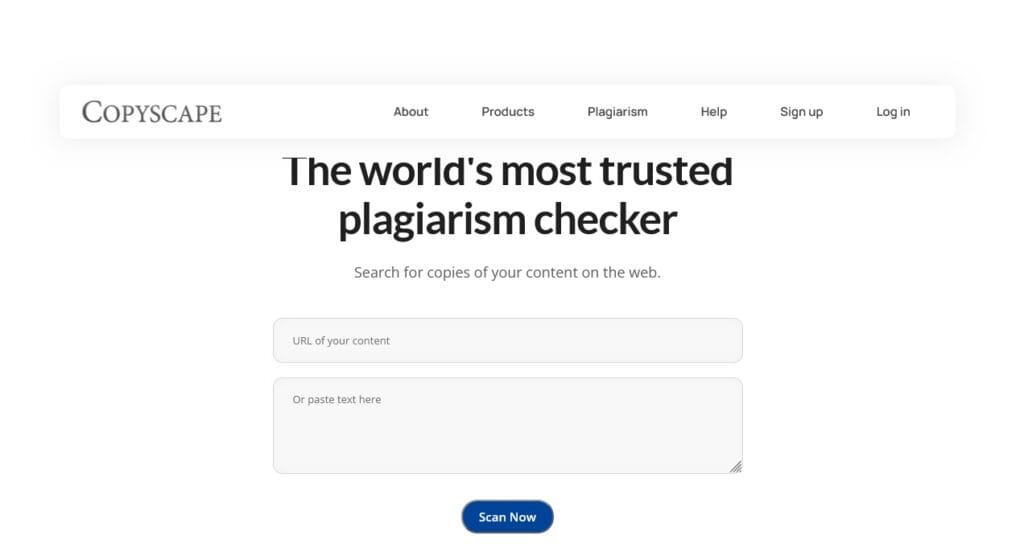
One way to describe Copyscape is that it is a duplicate search engine. The tool is devoted to the identification of plagiarism in your work.
It is also among the most ancient plagiarism checker tools, which have been in existence as far back as 2004.
Copyscape will inform you if your text is found on a different site or not.


もうAIがあなたのテキストを検出する心配はありません。 Undetectable AI あなたを助けることができる:
- AIがアシストする文章を出現させる 人間らしい。
- バイパス ワンクリックですべての主要なAI検出ツール。
- 用途 AI 無事に そして 堂々 学校でも仕事でも。
With the aid of this tool, all you have to do is paste your text or URL, and the text is matched with other web pages to discover similar phrases or paragraphs.
The popular users of this tool are bloggers, SEO writers, and businesses that post original content.
When you question users on what Copyscape means to them, they may say that it is the Google of finding duplicates.
The reason is that it has a superior search engine design to search and verify the originality of writing work.
The Copyscape search engine also works with other search engines, such as Google and Bing, to scan similar material. With this extra help, it can detect even the less obvious lines of duplicated text.
This tool is available in two versions. The free Copyscape and the paid version.
Both versions have varying degrees of functionality, but the bottom line is that you can still make good use of the tool, regardless of the version you are dealing with.
Features of Copyscape Plagiarism Checker
Here are the features you get if you choose Copyscape:
- URL Checker: In addition to the option to copy-paste your text, Copyscape enables you to enter your URL to search your site for duplicate material. With this, you are able to word-by-word compare what is on your site.
- Batch Search: Copyscape also allows you to batch search. It is easy to check several URLs simultaneously. The best thing is that the searches would be automated in the background, and you would be notified once the search has been made.
- Private Index: This feature lets you check content against your own database of private documents. It works even if your database is not online or has not been indexed by search engines. This feature works well for teachers checking student papers against previous submissions.
- Copysentry Alerts: This is a feature that provides 24/7 surveillance on the web and alerts you in case your content is found on another site. This way, you will be able to defend your content against misuse or improper referencing. It is like a bodyguard for your site.
- Premium Version: You can copy or paste the content of approximately 10,000 words at once and check it against plagiarism for approximately 3-5 cents per search. The paid version is more precise in its results and file upload options, whereas the free version is just basic.
- Comparison Tool: Copyscape also allows you to compare two documents and see where they overlap. It shows text matches, and this is for when you would like to know the particular problem.
How to Use Copyscape Plagiarism Checker
It is very easy to figure out how to use Copyscape. You just have to do the following:
- Go to the Copyscape website
- Find the search box
- Paste the URL or text you want to check
- Click on ‘Scan Now’
- Get your results
How Accurate is Copyscape Plagiarism Checker
From other reviews on the Internet, there are mixed reactions about the tool. Some say the tool doesn’t work well, while others have given it a five-star rating.
To be honest, the tool is quite reliable from our point of view. It can catch copied content that exists on publicly accessible websites.
However, it cannot be trusted to detect certain content, such as:
- Content that requires subscription or login access to reach
- Content in private databases
- Content that has been paraphrased or rewritten
- PDF documents that are not indexed by search engines
So it would be faulty to say that Copyscape is 100% accurate.
While it can catch up to 85% of direct copies, it can only give results based on what it can access.
テストと結果
To be able to give an unbiased opinion about the accuracy of the tool, we ran a quick test. This test was done using ZDNetの 広く参照されているベンチマーク。
We decided to use this testing methodology since it was used to test AI detectors. With this benchmark, the Undetectable AI Detector earned a 100% accuracy score.
We ran a random AI-generated text through the Undetectable AI Free AI Plagiarism Checker, and the tool provided results that show how much of the text is AI and highlights which parts of the text are plagiarized.
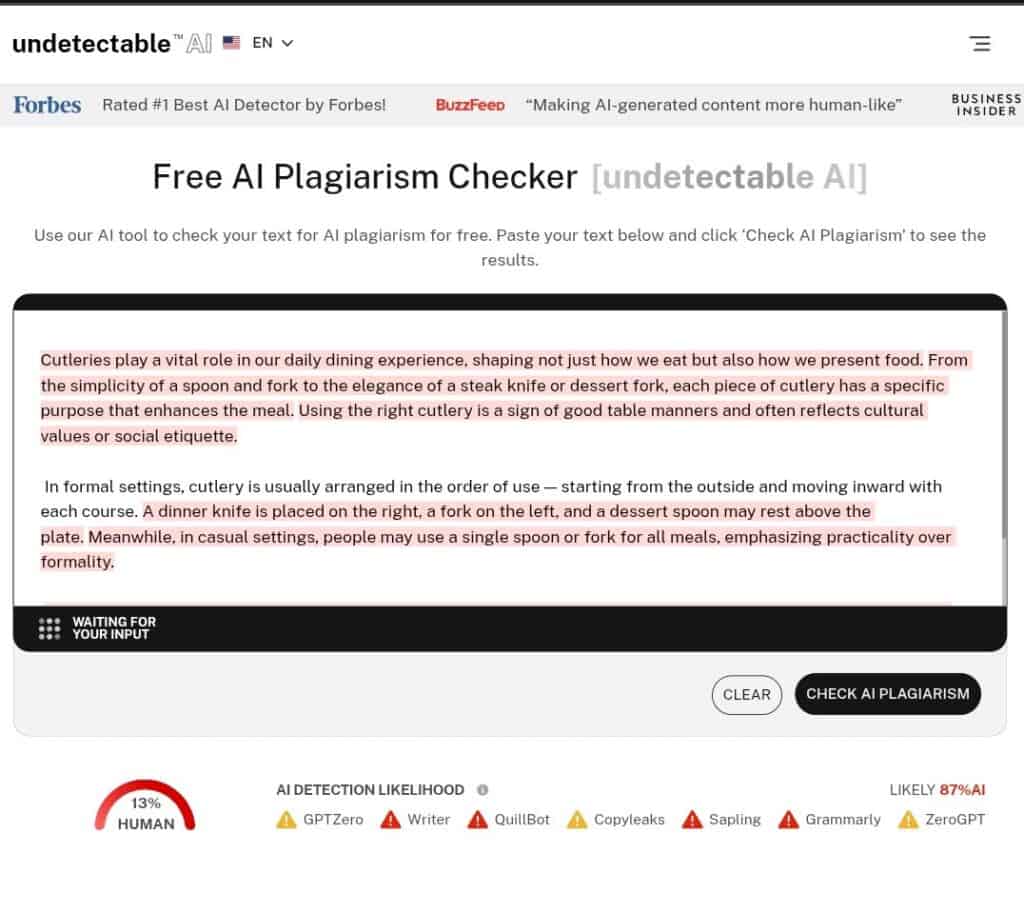
We ran the same text through Copyscape and got a “No result found for the text you pasted.” Copyscape could not highlight the same text that our plagiarism checker flagged.
It also could not tell us how much of the text is AI. This just confirms the fact that the tool cannot work with artificial intelligence-written content.
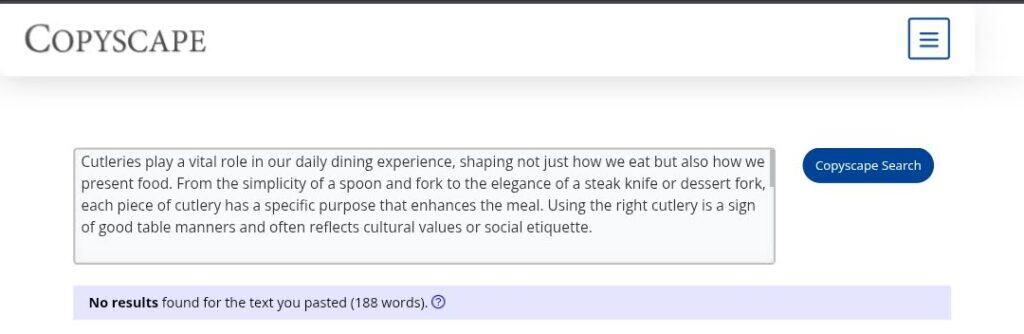
Even though Copyscape is a good tool for plagiarism detection, in some way, the tool is still living in 2004 when it was created.
This is because technology has advanced, and AI is in existence, but Copyscape has yet to detect AI-generated texts.
So we need more than a tool that does plagiarism detection alone, because how do you test plagiarism for artificial intelligence-generated text?
There is a demand for tools that can detect plagiarism in AI content.
However, if all you need is plagiarism detection, then Copyscape is probably fine for you. But if you are like most content creators dealing with using AI tools, then you will need more than plagiarism detection.
Since Copyscape AI detector does not exist, you can use the Undetectable AI検出器とヒューマナイザー.
Our tool not only helps you detect artificial intelligence-generated text, but also humanizes it, so that your text appears human-written after rewriting.
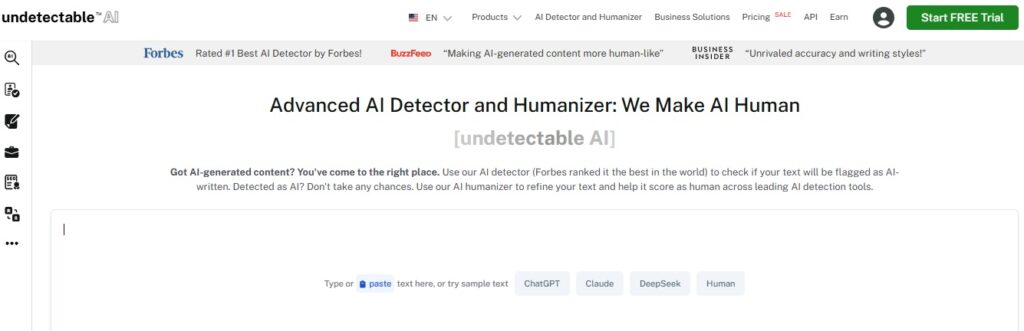
Can Copyscape Detect AI-Generated Content?
This is the question most users ask. People would like to know if AI-generated content can be detected with the help of the plagiarism checker.
The simple answer is no, Copyscape is strictly for plagiarism detection. It only focuses on duplicate text and not on synthetic language patterns.
Copyscape does not analyze writing patterns, sentence structure, or linguistic markers that might show AI authorship. It was not built that way.
There is even a possibility that if you paste artificial intelligence-written text into Copyscape, you will most likely get a “No matches found” result.
This is because the text is original and has not been copied, but this does not make it human. For Copyscape, AI content is not plagiarized.
The only time Copyscape might be able to mark artificial intelligence as plagiarism is if
- The information is obtained from existing sources.
- Someone has already published the same AI-generated text online.
- The AI tool itself has a database of generated content that has been published before
The best way to use Copyscape, especially with AI-generated content, would be by passing your text through other tools such as the Undetectable AIパラフレーザー, 無料AI盗作チェッカーそして AIステルスライター.
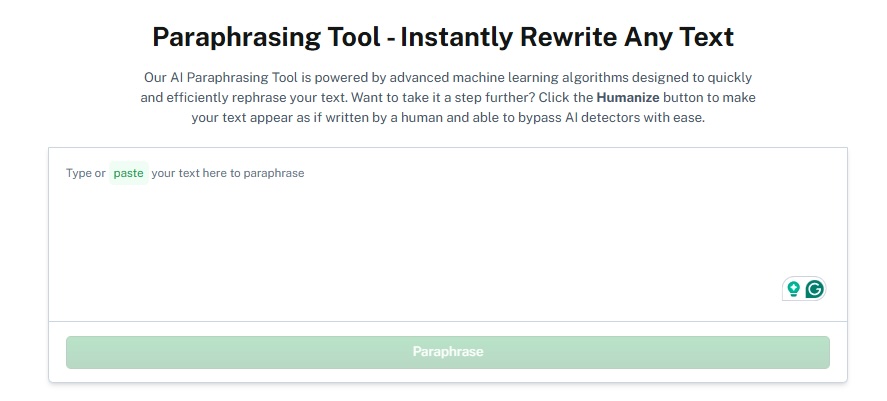
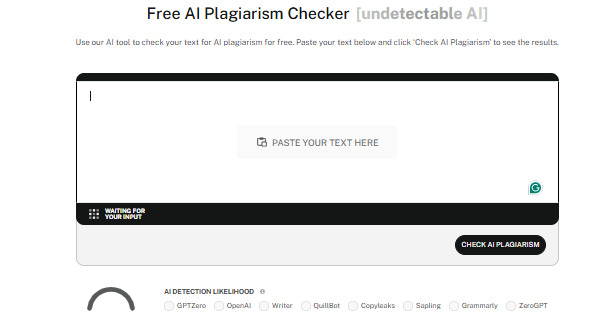
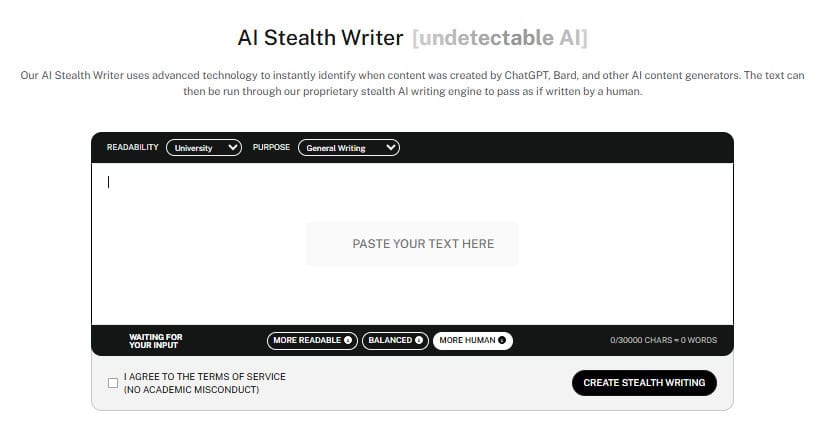
To make your AI text sound human. You can use our Paraphraser and Stealth Writer. Then, to check for Plagiarism, you can use our Free AI Plagiarism Checker.
To make your AI text sound human, you can use our Paraphraser and Stealth Writer.
Then, to check for plagiarism, use our Free AI Plagiarism Checker and for a complete assessment, run your content through our AIチェッカー.
It helps you evaluate the accuracy and reliability of legacy plagiarism tools like Copyscape, ensuring your writing meets both originality and human-quality standards.
You can even use Copyscape to check your humanized content first, then use the Undetectable AI Free AI Plagiarism Checker to double-check.
Our tools work together to give you solutions to problems Copyscape can’t solve, which is making sure your AI-generated content is not only original but also human-written.
Pros and Cons of Copyscape Plagiarism Checker

Yes, no tool is perfect, but you also need to know what advantages and disadvantages any tool has before committing to it.
Here are the pros and cons of Copyscape:
長所
Here are the pros of Copyscape Plagiarism Checker:
- Longevity: Copyscape has existed for over 20 years now, and that means that they have gathered enough information in their database. You can trust the platform to some extent to provide good results.
- Free Version: This tool has a free version that is very useful. You can check URLs and texts without paying a dime. The free version may have its shortcomings, yet it is workable.
- 正確さ: The precision of Copyscape is likely to be one of the factors that make people use it. In terms of locating duplicate content, you can rely on it.
- Pay-as-you-go Pricing: This tool does not compel its users to subscribe to it every month. For a one-time payment of $0.03 for up to 200 words, you can use the tool.
- Batch Checking: Copyscape allows you to check multiple content at the same time. This is helpful when you are managing multiple websites. You don’t even have to wait for it while it works. You will get notified immediately it completes the process.
- Copysentry: This tool also offers copysentry services. In other words, it will always be checking on the web and inform you whether someone has copied your material.
- 使いやすい: Copyscape has an easy user interface, and despite being a first-time visitor, one can navigate the site without any hassle.
- APIの統合: API is provided to developers. That means you can make plagiarism checking part of your system. It also enables you to query the Copyscape service automatically, and get the results in either JSON or XML, or HTML format.
- Search Engine Database: Google and Bing are also included in the list of search engines used to analyze text. That means your text is matched with several content in their database.
短所
The cons of Copyscape Plagiarism Checker include:
- No Access to Paywalled Content: Copyscape cannot access paywalled content. That is, it cannot compare a document that is behind a paywall, in a private database, or that requires login access.
- Results Depend on Indexing: This tool cannot scan recently published content or content that is not indexed by search engines. There’s always a lag between when something gets published and when it becomes searchable.
- It Doesn’t Find the Problem: Copyscape shows plagiarism, but it does not correct it. You need to rewrite the sections individually or with the help of another tool.
- 限定無料版: While the free version has its perks, you can only check already-published URLs.
- It Does Not Provide Context: The tool only shows you matches, but it does not tell you if they are legitimate quotes or common phrases.
- No Mobile App: Copyscape does not have a mobile app; it can only be used on its website.
- No AI Detection: Copyscape fails to identify AI-written text as a plagiarized piece.
Copyscape Plagiarism Checker vs Undetectable AI
Here is how Copyscape plagiarism checker compares to Undetectable AI:
| コピースケープ | 検出不可能なAI |
| It can only work for plagiarism detection | Its tools are not limited to plagiarism detection |
| It cannot detect AI content | It can detect AI content |
| It cannot humanize AI text | It can humanize AI text and make it sound more natural |
| There is a free and a premium version | It has a free and a premium version |
| It allows URL search | It does not allow URL search |
The decision between Copyscape and Undetectable AI will depend on your needs. Copyscape is sufficient when you have no purpose other than to find out whether you are plagiarizing.
However, if you require a tool that will do more than detect plagiarism, Undetectable AI is the obvious winner.
Try the tools in the widget below to detect and humanize your content!
結論
So, how accurate is Copyscape? Well, the answer depends on what you need and the type of content you are using.
Although Copyscape has worked successfully for more than 20 years in the market, it still needs upgrades to ensure its survival in the era of artificial intelligence.
This is due to the fact that we should not be concerned only with plagiarism, particularly with technologies such as ChatGPT.
All thanks to the 検出不可能なAI tools, you can now access various tools outside of plagiarism.
