Recently, a student posted on Reddit after being caught by a teacher using ChatGPT:
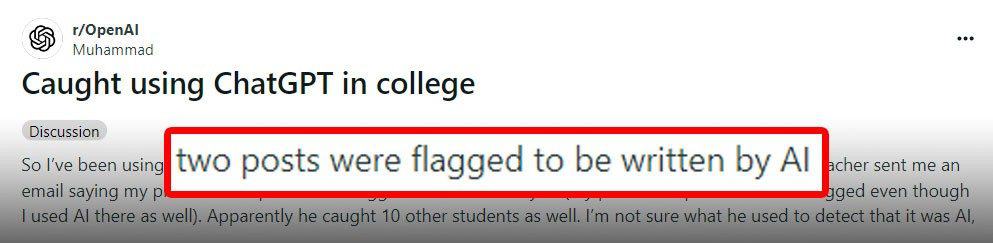
Many universities have strong limitations on using AI tools for assignments or exams – and getting caught using ChatGPT may come along with serious consequences. Such as:
- Failing an exam
- Failing a course
- Disciplinary temporary (or permanent) suspension/ expulsion from the university
As such, it’s important to either use ChatGPT within the boundaries of your university.
In this article you’ll discover:
- Can Canvas detect ChatGPT?
- Can Canvas detect cheating?
- Can Canvas detect plagiarism?
Let’s dive right in:
Can Canvas Detect ChatGPT?
The answer is no. Canvas itself can’t detect whether or not you’re using ChatGPT. However, your teacher might be able to detect AI plagiarism in 2 ways:
- Canvas may be used by your teacher with a Turnitin integration.
- Your submitted work looks different than your previously submitted work.
In the following sections, you’ll see how they work:
How Canvas Detects Plagiarism Using Turnitin
Canvas integrates with third-party tools such as Turnitin for AI plagiarism detection:


Never Worry About AI Detecting Your Texts Again. Undetectable AI Can Help You:
- Make your AI assisted writing appear human-like.
- Bypass all major AI detection tools with just one click.
- Use AI safely and confidently in school and work.
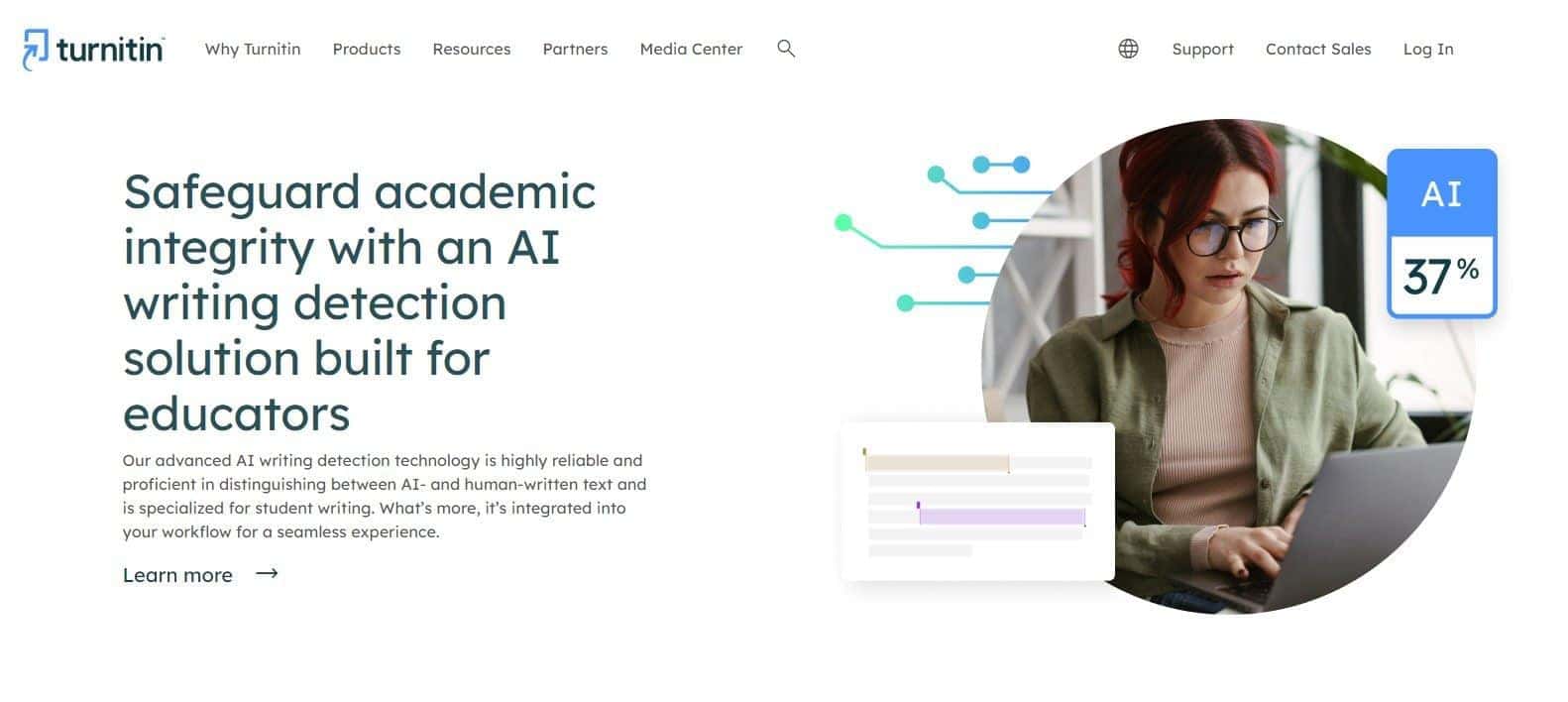
Turnitin has been around for decades, and is a common solution for schools and universities for both:
- AI detection
- And: plagiarism detection
If you read news of a teacher failing their entire class due to AI, it’s often because the AI checker of Turnitin has flagged them:

The problem? As a student, you often do not have direct access to Turnitin features (such as the ‘similarity reports’ of Turnitin). What you can do, however, is use accurate AI detectors such as Undetectable AI.
Undetectable AI is an award-winning AI detector with 5,000,000 users. It has been featured on Forbes – and best of all: It’s free to use.
You can try it for free here: undetectable.ai
How Your Teacher Detects Plagiarism Using Intuition
There’s another way your teacher can detect plagiarism, and this one is rather old-school: Intuition.
This Reddit user complained about his teacher (correctly) flagging his work as ChatGPT using his gut feeling:
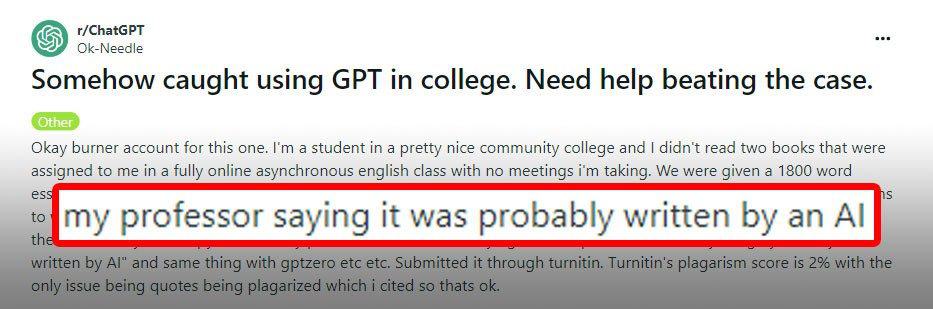
While a professor flagging your canvas assignments as written by AI using intuition alone may be frustrating…
… it’s a common way students get caught.
Here’s how professors do that:
- They look at your previous papers submitted, and…
- Compare it with the new paper.
Quite simple, right?
Frequently Answered Questions
There may be some questions from teachers and students alike regarding checking a new assignment or paper for AI plagiarism. Here are the most common ones:
What Plagiarism Checker Does Canvas Use?
The standard plagiarism checker Canvas uses is ‘Turnitin’. Why? Most universities have a Turnitin subscription already.
So using Turnitin with Canvas – their Learning Management System (LMS) – is a natural next step.
The problem? Most students do not have direct access to Turnitin – as it’s for professors and teachers only.
Students who may worry about their text being unintentionally flagged as AI-generated content can use a free online AI detector like Undetectable AI here: undetectable.ai
Undetectable AI boasts over 5,000,000 users and was awarded the #1 AI Detector by Forbes recently.
Does Canvas Automatically Have Turnitin?
The answer is no, Canvas does not automatically have Turnitin. Universities need to have the third-party integration of Turnitin enabled, and teachers also need to set the submission type to ‘Online Submission’ and select either ‘Text Entry’ or ‘File Uploads’.
When universities have the third-party integration of Turnitin – and the teachers enable the above settings – they can enable the use of Turnitin.
Can Canvas Check For Code Plagiarism?
Canvas does not check for code plagiarism. It turns out that code plagiarism is significantly more difficult to check for in assignments than AI plagiarism with text.
In a recent study called ‘Assessing AI Detectors in Identifying AI-Generated Code: Implications for Education’, the researchers concluded:
“Our results demonstrate that existing AIGC Detectors perform poorly in distinguishing between human-written code and AI-generated code.”
If the code that you submitted in Canvas looks similar to your previously submitted code (comments, structure) – the code will likely not be detected.
How to Use the Turnitin Plagiarism Framework in Canvas Course
Teaching professors can enable the Turnitin Plagiarism Framework in Canvas if the faculty they work with has a Turnitin license in Canvas.
Teachers then need to set the submission type to ‘Online Submission’ and select either ‘Text Entry’ or ‘File Uploads’. They can then check assignments for plagiarism and AI-generated content.
Does Canvas Discussion Check For Plagiarism?
The answer is no, Canvas Discussion does not check for plagiarism by default. However, your professors and teachers may put your discussion posts through a plagiarism checker like Turnitin – or a tool like Undetectable AI.
What Is The Turnitin Feedback Studio?
Turnitin Feedback Studio is an online tool for educational institutions. It allows teachers to check for plagiarism in students’ work, provide quality feedback, and facilitate the grading process.
The features include:
- Detect AI-generated text
- Detect conventional plagiarism
- Add comments features (similar to MS Word)
- Grading tools
- Track student progress
In short: It’s an all-in-one solution for professors and teachers of an educational institution to help with their student work.
What Is A Turnitin Similarity Report?
Turnitin will check the work of a student against their database. Turnitin’s database includes billions of web pages, past students’ work, and a collection of thousands of scientific documents.
If the student’s writing is similar to one of their works in their database – they’ll increase the similarity score. Most students will have some similarity with works in the database (if they’ve used quotes – for example).
Turnitin will flag the students with a high similarity score. This is their guideline for the similarity report:
- Blue: No matching text
- Green: One word to 24% matching text
- Yellow: 25-49% matching text
- Orange: 50-74% matching text
- Red: 75-100% matching text
Important: If a student uploads multiple versions of a document to the same assignment, the similarity report will not compare to their previous submissions.
Ensure that AI content is appropriately flagged while also having the option to humanize AI text when necessary.
Use the widget below to discover how Undetectable AI can elevate the quality of your texts (English only). Don’t waste time – use the widget now and feel the difference!
