Ever find yourself on X, thinking about how much you have to say but how few characters you have to say it in?
You’re certainly not alone.
The Bastian of online communication, Twitter (now called X) is the place to go for news, comment, and entertainment.
It’s the town square of the internet, where announcements are shouted from every tweet… but only if they stick to the character limit, that is!
So, what can you do if you’ve got more to shout about than 280 measly characters?
Is it possible to link tweets together to share more? And if so, how can you do that?
In this blog, we’re taking a look at how to make Twitter (X) threads and why you’d want to. Let’s get into it!
What Is a Twitter Thread?
So, you know Twitter (OK, sorry, Elon, X) has tweets that are 280 characters or less.
But it’s also possible to link these Tweets together.
A Twitter thread, also known as a continuous post, is a series of tweets connected to tell a story, share an idea, or provide information across several individual tweets.


Never Worry About AI Detecting Your Texts Again. Undetectable AI Can Help You:
- Make your AI assisted writing appear human-like.
- Bypass all major AI detection tools with just one click.
- Use AI safely and confidently in school and work.
By linking multiple tweets together, you can skirt the 280-character limit to create meaningful conversations and tell the full story.
Plus, the thread functionality acts like mini-cliffhangers, so you can keep your audience entertained.
This format is perfect for grabbing your audience’s attention throughout the entire thread, diving deeper into the topic without overwhelming readers with too much information in a single tweet.
Plus, even better, Twitter’s (X’s) screenshot-table format means that the best threads can be repurposed and go viral on Instagram or Facebook.
What Makes a Great Twitter Thread?
So, what makes a Twitter thread worthy of grabbing your reader’s attention and gaining traction across platforms (like this classic below)?
Let’s take a look.

A great Twitter thread captivates your readers right from the first tweet and keeps them scrolling.
It should:
- Start with a compelling hook to grab your audience’s attention. In the one above, the hook makes us question what could possibly be funny about visiting your dad’s grave (trust us, it does get funnier!)
- Flow seamlessly from one individual tweet to the next, using easy-to-navigate numbers or conjunctions.
- Provide value, whether it’s through storytelling, tips, or thought leadership. Of course, the best ones are the most entertaining! But don’t forget that Twitter threads perform well on IG and LinkedIn, too, so make sure they fit your audience.
- Encourage readers to respond, comment, or share. Don’t forget to finish with a call to action!
Examples of High-Performing Threads
Let’s take a look at some high-performing Twitter thread examples and see what makes them great.
1. These Money-Making Metal Shifts We Love
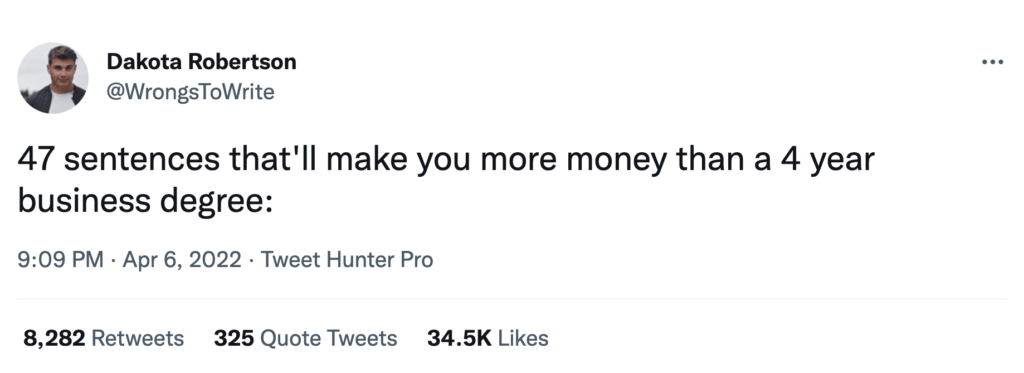
What makes it great?
The numbers (47) and the hook.
It’s easy to see why a business degree would make you money, but what does Dakota have to add to this that can be conveyed in just one sentence?
This thread is getting ready to give you some truths, and it’s interesting enough to keep us reading.
Read it for yourself here.
2. The Thread We Keep Coming Back To
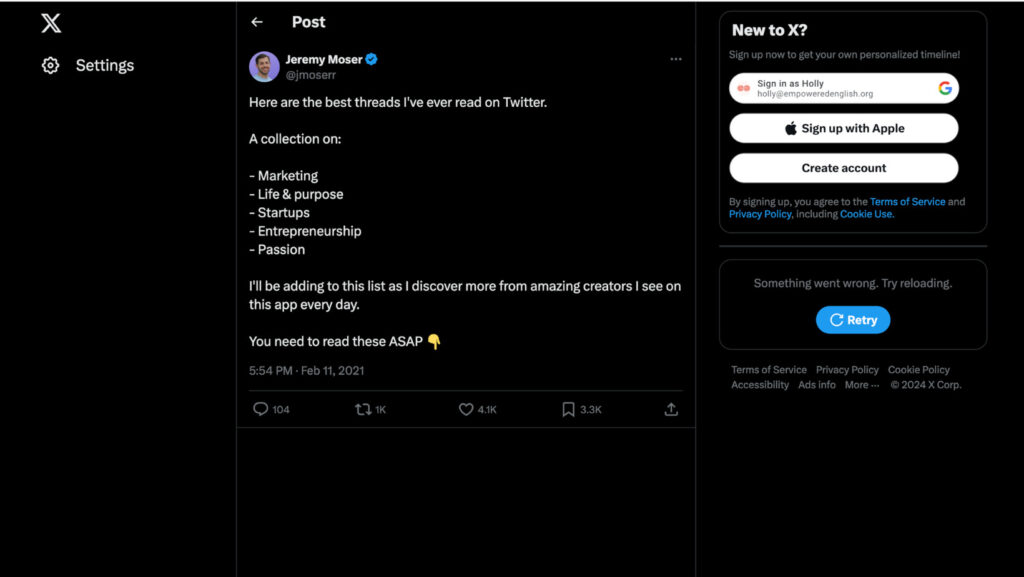
When you have a thread from 2021 bookmarked, you know that it’s going to be good! This one is worthy of a shout-out because of how up-to-date it is.
Here, Jeremy Moser keeps a record of his personal favorites, covering topics from personal development, sales, marketing, and a hell of a lot more.
Why do we like it? The diversity, the relevance, and the wide range of topics make it a Thread to come back to.
Catch up here.
3. Life Math That Is Beautiful and Sad at the Same Time

The next time you hang out with your friends might be one of only 30 times you’ve got left.
Scary but true. And when you think about it like that, it’s easier to get the energy to go out and have fun while you can.
This Twitter post sticks out because of the way it made us rethink our entire social calendar.
Read it in full here.
How to Make a Thread on Twitter
Feeling inspired to start writing your own Twitter thread?
Follow our complete guide on how to make a Twitter thread engaging for your audience.
Step 1: Plan Your Twitter Thread
The first step in creating an effective thread is planning.
While it might seem counterintuitive (shouldn’t X be more spontaneous?), you’ll find that very few of these exemplary threads were off the cuff.
They all required some planning.
Start by identifying the topic you want to cover. Will you write a story, tips, or a guide?
Once you have your idea, outline the main points you want to cover.
Will you write several tweets or just a couple?
Planning your thread ahead of time helps maintain a logical flow and ensures your tweets build on one another.
Step 2: Write Engaging Tweets
Now, it’s time to get writing.
Start with a hook that grabs attention—something surprising, relatable, or intriguing.
For best results, use a number (like the 47-sentence example above).
From there, write each tweet as a standalone post, ensuring it contributes to the overall thread.
Here’s how to make your tweets engaging:
- Focus on short, clear sentences.
- Use emojis or bold claims to stand out.
- Incorporate screenshots (e.g., using Word Counter for character counts).
- Use the plus icon on Twitter to add your second tweet, and so on.
Our top tip? Compose your threads in a Google Doc or on Word before you upload them to X.
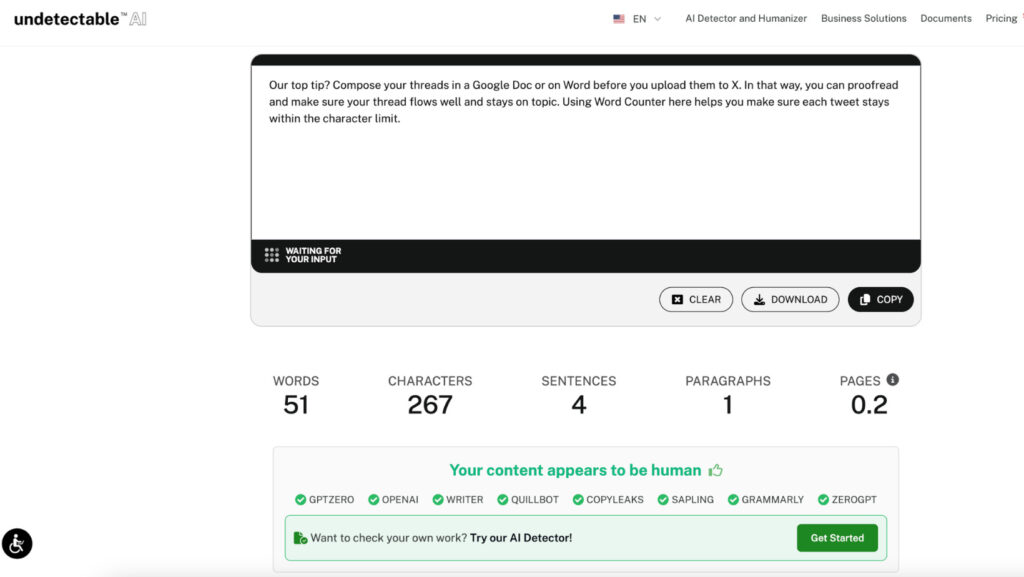
By drafting your tweets separately, you can proofread for errors, check for AI-sounding content, and make sure your thread flows well by staying on topic.
Using our Word Counter helps you make sure each tweet stays within the character limit.
Simply paste in your content (like we have above), and the rapid detector can count words, sentences, characters, paragraphs, and pages for you, plus check whether or not the content is human or AI-generated.
Best of all? This is a completely free tool you can use whenever you need it.
You can also explore our AI Detector and Humanizer using the widget below!
Step 3: Optimize for Twitter’s Algorithm
Once your content is ready, it’s time to edit your draft.
Remember, if your goal is to get a high number of impressions, X favors content that encourages engagement.
To make your new tweet more visible, follow our top tips here:
- Publish when your audience is most active.
- Use relevant hashtags to increase impressions.
- Include visuals to make your tweets more shareable.
Step 4: Publish and Promote Your Thread
Once the whole thread is complete, it’s time to hit publish!
Don’t forget that you’ll need to create an individual tweet first, then click the “+” or “Add another tweet” to create a thread.
After posting, engage with your audience by responding to comments and retweets.
Promote your thread on other platforms like Instagram to attract more readers, and get your best friend to repost it, too, to give it an extra nudge!
How to Delete a Tweet in a Thread
Hit publish, then noticed a typo? No worries.
Deleting a tweet in an existing Twitter thread is simple.
Navigate to the tweet, tap the icon, and choose “delete the tweet.” Keep in mind that deleting a tweet won’t break the rest of your thread.
How to Add More Tweets to a Thread

Got more to say? Here’s how to add to your last tweet:
- Go to your original thread.
- Tap the “+” at the bottom of the thread.
- Write your new tweet and click publish.
Adding more tweets to a thread lets you keep the conversation going or provide updates on the same topic.
Best Practices for Managing Threads
Managing your Twitter threads means that they stay impactful and gain impressions over time.
Here’s how you can do it:
Be Consistent
Regularly posting helps establish your presence and means that your followers know when to expect valuable content.
Create a posting schedule and stick to it.
Consistency also signals to Twitter’s algorithm that you’re an active user, meaning you’ve got a bigger chance of your threads being shown to a wider audience.
Don’t Forget to Reply!
Once you hit publish, your work will have just begun.
Respond to comments, answer questions, and join discussions sparked by your thread.
Remember, all that engagement boosts the visibility of your thread, as Twitter’s algorithm favors posts with high interaction. Not to mention, you’re building a genuine connection with your audience.
Track Performance
Understanding what works (and what doesn’t) is essential for writing threads over time.
Use Twitter’s built-in analytics or third-party tools to track performance metrics like impressions, clicks, and engagement rates.
Identify which threads received the most views or sparked the most conversations.
Analyzing this data allows you to refine your strategy and create even more compelling content in the future.
Use Pictures and Visuals
Twitter isn’t just text. Include screenshots, infographics, or short videos.
Visual content breaks up the text and makes your threads more shareable.
Repurpose and Reshare
Don’t let your older threads gather dust!
Repurpose high-performing threads into blog posts, Instagram carousels, or LinkedIn articles (or keep adding to them over time, like our example above!)
FAQs
How to add context to a tweet?
Use a follow-up tweet or a reply to your original post to add more details or clarify a point.
What is a reply to a tweet called?
A reply is simply called a comment or a response. (Do not be confused with impressions, which is the number of people who have seen your thread but have not necessarily liked or commented.)
How to get views on threads?
Focus on writing engaging hooks, using visuals, and promoting your thread across other platforms like Instagram.
Conclusion
Writing a thread on Twitter is simple: just plan what you want to say, create a tweet, and then click the “+” icon to turn your single post into a thread.
But for best results, don’t just jump into it!
By following these steps and using tools like Word Counter to plan your tweets, you can create engaging, value-driven threads that capture your audience’s attention.
With practice and consistency, your threads will become a powerful way to share ideas, grow your following, and spark meaningful conversations.
Who knows, your threads might even feature in a future article like this as an example of a high-performing post!
So, what’s your next thread idea?
