Ce n'est un secret pour personne que le marché regorge d'outils d'écriture basés sur l'IA, chacun promettant un contenu plus “ humain ” que le précédent.
Après avoir vu tant d'affirmations audacieuses, on ne peut s'empêcher d'être un peu sceptique. À quel point peuvent-ils vraiment être efficaces ?
WriteSonic AI est l'un des noms les plus reconnus dans le secteur du contenu grâce à son approche globale.
En plus de produire du contenu, il l'optimise également pour le référencement naturel (SEO) et le rend prêt à produire des résultats.
Cette promesse m'a rendu suffisamment curieux pour la mettre à l'épreuve. Je voulais voir à quel point ses résultats étaient naturels et précis.
Pourrait-il réellement créer un contenu semblable à celui produit par l'être humain, capable de résister à l'examen minutieux de Détecteurs d'IA?
Et dans cette critique, je vais vous présenter mes conclusions sur WriteSonic AI.
Principaux enseignements
- WriteSonic est une plateforme tout-en-un de création et d'optimisation de contenu IA qui améliore la visibilité des marques sur les moteurs de recherche traditionnels et basés sur l'IA.
- Il propose AI Article Writer 6, SEO AI Agent, AI Content Detector et ChatSonic, qui, ensemble, rationalisent votre recherche de mots-clés et génèrent du contenu riche en référencement et connecté au web en temps réel.
- Son prix commence à $39/mois pour les freelances et peut aller jusqu'à $399/mois pour les grandes équipes. Une option personnalisée pour les entreprises est également disponible.

Qu'est-ce que WriteSonic AI ?
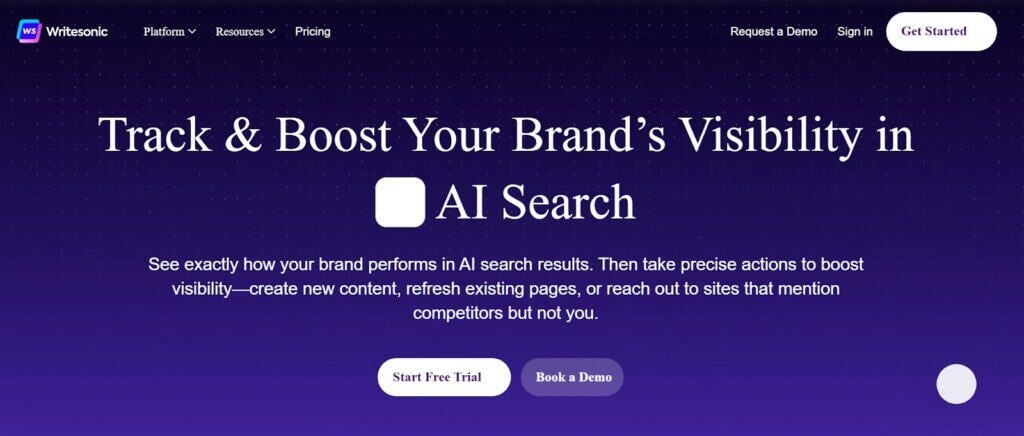
Writesonic est un assistant de rédaction et une plateforme d'optimisation de contenu alimentés par l'IA. Il utilise l'IA pour le référencement et la géolocalisation, décrits par l'entreprise comme l'optimisation générative des moteurs de recherche.
Cet outil prétend “ suivre et améliorer la visibilité de votre marque à la fois dans les recherches IA (ChatGPT, Claude, Perplexity, etc.) et dans les recherches traditionnelles (Google, Bing) ”.
Writesonic a été fondé par Samanyou Garg, qui a remporté en 2019 le Global Undergraduate Awards (également appelé “ prix Nobel junior ”).


Ne vous inquiétez plus jamais de la détection de vos messages par l'IA. Undetectable AI peut vous aider :
- Faites apparaître votre écriture assistée par l'IA à l'image de l'homme.
- By-pass tous les principaux outils de détection de l'IA en un seul clic.
- Utilisation AI en toute sécurité et en toute confiance à l'école et au travail.
Après son lancement, WriteSonic a rapidement rejoint le programme d'accélération de Y Combinator. Il a levé environ $2,6 millions de dollars en financement initial auprès d'investisseurs tels que HOF Capital, Soma Capital et Amino Capital.
En 2025, Writesonic affirme soutenir plus de 20 000 équipes marketing.
Combien coûte WriteSonic AI ?
La tarification de Writesonic suit un modèle tarifaire à plusieurs niveaux afin de répondre à vos besoins en matière de gestion de contenu.
Il existe quatre forfaits fixes : Lite, Standard, Professional et Advanced, ainsi qu'une option Enterprise pour les grandes organisations qui ont besoin d'intégrations personnalisées.
- Le forfait Lite, à $39 par mois, est destiné aux freelances et aux créateurs indépendants.
- Le forfait Standard, à $79 par mois, est destiné aux petites équipes marketing.
- Le forfait Professionnel, au prix de $199 par mois, s'adresse aux marques en pleine croissance qui ont besoin d'une intégration SEO complète et d'un suivi de la visibilité dans les recherches IA.
- Vient ensuite le forfait Advanced, à $399 par mois, destiné aux équipes plus importantes.
Et au sommet de la pile, la tarification Enterprise est entièrement personnalisée.
Principales fonctionnalités de WriteSonic AI
L'écosystème d'outils de Writesonic s'articule autour du concept de création de contenu de haute qualité ayant une réelle valeur monétaire.
Ainsi, toutes ses fonctionnalités permettent de résoudre au moins un obstacle majeur dans la production et la visibilité du contenu.
Voici quelques-unes des principales fonctionnalités :
- AI Article Writer 6, le cœur du moteur de génération de longs formats de Writesonic, qui génère des articles riches en référencement à l'aide de données en temps réel.
- L'agent SEO AI, un flux de travail basé sur les données pour la recherche de mots-clés, l'analyse SERP, la génération de plans de contenu, la planification de contenu, etc.
- ChatSonic, l'IA conversationnelle de Writesonic qui permet une interaction en temps réel sur la plateforme. La meilleure fonctionnalité de ChatSonic est qu'il se connecte aux données web en direct, ce qui permet d'obtenir des informations actuelles à la demande.
- Le Dynamic Content Writer pour le contenu personnalisé a suivi vos intentions et le ton souhaité. Il fonctionne particulièrement bien pour les supports marketing, par exemple les descriptions de produits, les campagnes par e-mail, etc.
- Chiffrement de toutes les données utilisateur selon les normes AES-256 et contrôle explicite des politiques de conservation.
- Conformité SOC 2, RGPD et HIPAA
Qui devrait utiliser WriteSonic AI ?
WriteSonic est conçu pour les personnes qui rédigent et commercialisent du contenu.
Il s'agit littéralement d'un service marketing dans un onglet de navigateur destiné aux petites entreprises ayant des besoins limités en matière de contenu.
Ils peuvent éviter les frais liés à l'embauche de plusieurs spécialistes pour rédiger des légendes pour les réseaux sociaux, des descriptions de produits, des pages d'accueil, des textes publicitaires, etc.
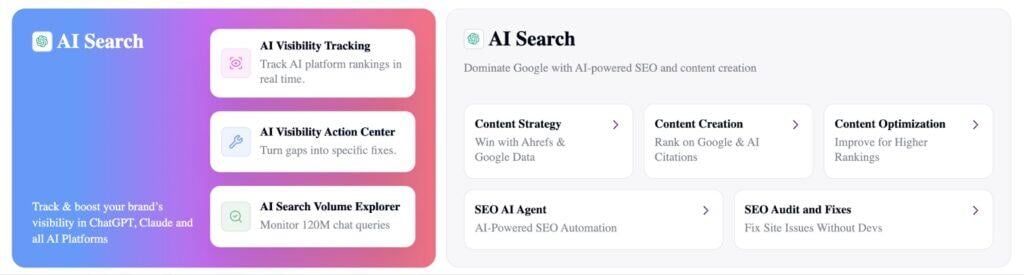
Si vous faites partie d'une équipe marketing qui mène plusieurs campagnes à la fois, WriteSonic est également fait pour vous.
Ses outils collaboratifs permettent à plusieurs rédacteurs, éditeurs et analystes SEO de travailler à partir du même espace de projet.
Writesonic est presque comme un cofondateur créatif pour les entrepreneurs indépendants qui assument eux-mêmes les fonctions des départements commercial, marketing, opérationnel et financier.
Comment fonctionne exactement WriteSonic ?
WriteSonic est très simple à utiliser. Comme la plupart des outils d'IA, vous devez vous inscrire sur la plateforme.
Cependant, vous devez saisir votre domaine avant de pouvoir passer à la création de contenu et aux outils de référencement.
Une fois le compte créé, voici à quoi ressemblera votre tableau de bord :
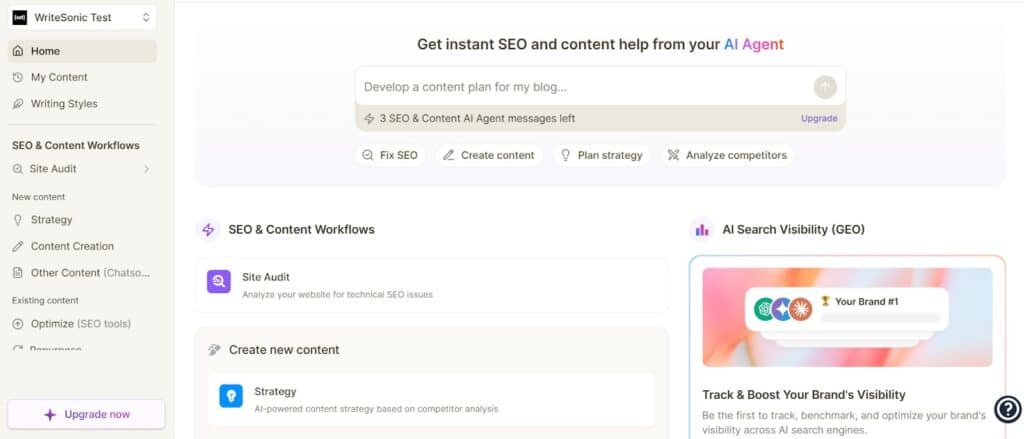
Maintenant, testons l'outil phare de WriteSonic, l'AI Writer 6.
Cliquez sur ‘ Création de contenu ’ dans la barre latérale gauche pour être redirigé vers AI Writer 6.
Vous verrez deux modes d'écriture :
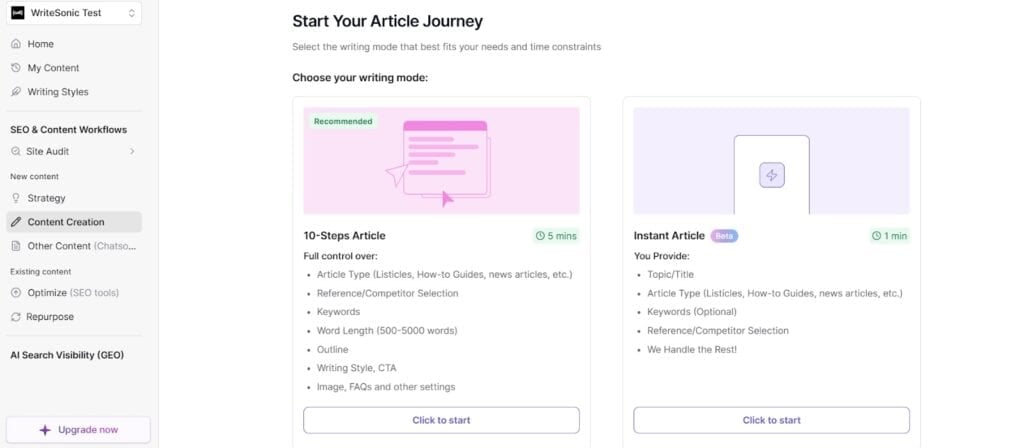
- Un mode « Article instantané », dans lequel vous n'avez qu'à spécifier le titre, le mot-clé et le type d'article que vous souhaitez rédiger, et l'IA se mettra au travail.
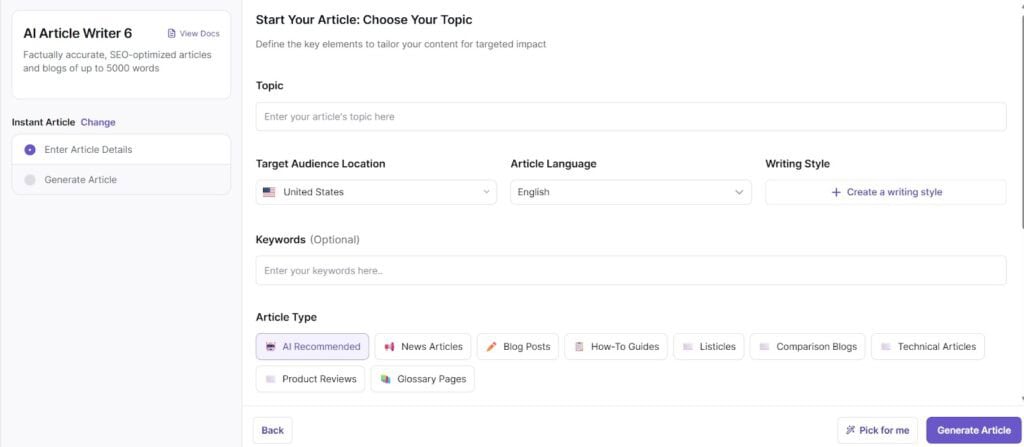
2. Un mode article en 10 étapes qui, comme son nom l'indique, vous guide à travers un processus en dix étapes avec un contrôle détaillé sur le ton, le style, la longueur de l'article, les images, etc.
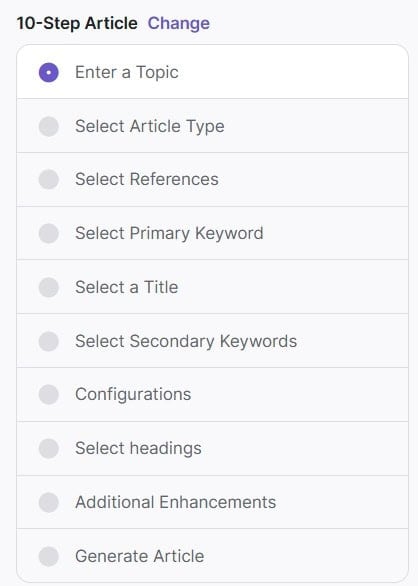
Pour tout générateur d'articles basé sur l'IA, il est tout à fait naturel de se demander dans quelle mesure le résultat final semble naturel.
J'ai également testé l'outil à l'aide du détecteur de contenu IA indétectable afin de voir s'il pouvait le contourner.
J'ai utilisé la fonctionnalité Instant Article de WriteSonic pour générer un article de blog sur le ‘ marketing numérique ’. L'outil aurait suivi plusieurs étapes lors du traitement de ma demande, comme indiqué ici :
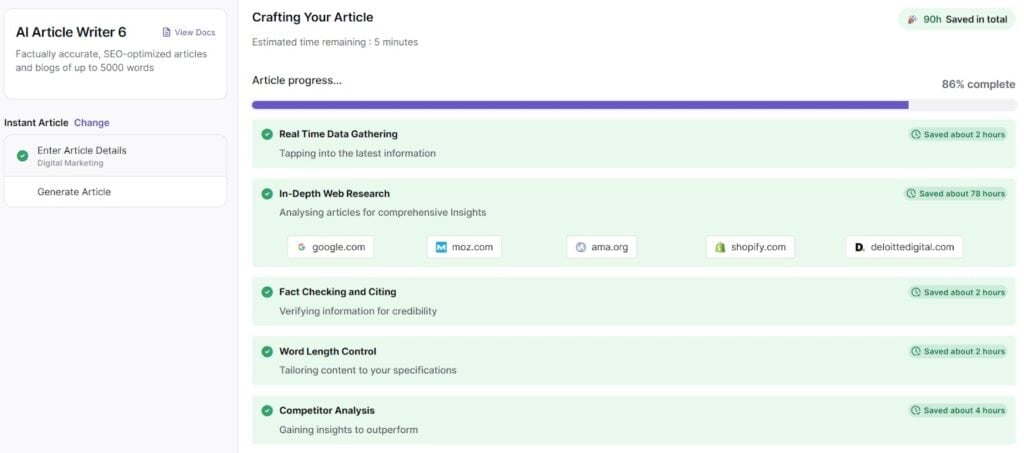
À première vue, le résultat m'a surpris ! Il a produit un article de 2748 mots avec des images et des références.
Le texte contenait beaucoup de statistiques et quelques citations d'experts ! Il était également bien structuré, avec des balises de titre, des puces et des listes numérotées.
Heureusement, Undetectable AI nous permet d'entrer jusqu'à 10 000 lors de la vérification de l'IA.
J'en ai profité pour coller l'intégralité de l'article généré par WriteSonic afin de voir s'il pouvait éviter les phrases et structures de phrases typiques de l'IA.
L'IA indétectable, cependant, a montré une probabilité de 92% que le texte ait été généré par une IA.
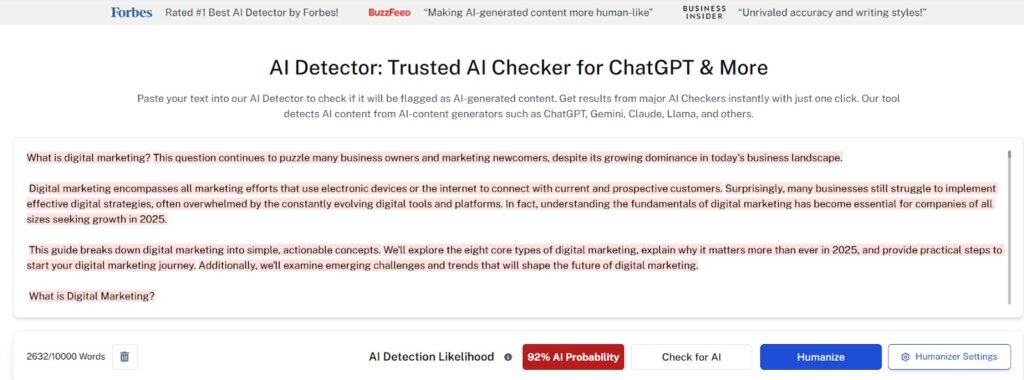
Qu'est-ce que cela signifie pour WriteSonic ?
Cela signifie simplement que même si l'outil est assez intelligent pour rédiger un article bien documenté à partir d'informations limitées, son langage nécessite tout de même une supervision humaine.
Vous pouvez rapidement l'exécuter via Humanisateur d'IA indétectable pour faciliter la lecture du texte et y ajouter une touche humaine.
Avantages et inconvénients de WriteSonic AI
Comme tout outil, certaines fonctionnalités de l'outil d'écriture IA WriteSonic sont plus qu'impressionnantes, mais d'autres ne m'ont pas convaincu.
Voici quelques aspects qui m'ont particulièrement plu :
- Vous pouvez passer de GPT-3.5 à GPT-4, GPT-4o et Claude pour contrôler votre ton.
- Il intègre automatiquement les termes cibles dans les en-têtes, les méta descriptions et les textes d'ancrage grâce à son intelligence SEO intégrée.
- Les paramètres de voix de marque sont excellents pour les équipes travaillant avec plusieurs clients.
- Vous pouvez gérer tous les formats de contenu sans quitter le tableau de bord. Il est rare de trouver une telle diversité sur une seule plateforme.
- Il existe de nombreux tutoriels, FAQ et aides à la prise en main pour les nouveaux utilisateurs.
En ce qui concerne ses limites, certaines méritent d'être soulignées :
- Les textes longs produits par WriteSonic ont parfois tendance à utiliser des formulations génériques.
- Les forfaits d'entrée de gamme limitent le nombre de demandes de génération de contenu.
- Le tableau de bord contient beaucoup d'informations. Tant que vous ne l'aurez pas compris, il vous semblera encombré en tant que nouvel utilisateur.
- Les modèles GPT-4 ou Claude sont plus précis que GPT-3, mais ils consomment plus de crédits. Il faut donc trouver un équilibre entre qualité et coût dans le cadre du flux de travail.
L'IA WriteSonic peut-elle être utilisée avec une IA indétectable ?
Tout à fait, et pour être honnête, c'est une combinaison très intelligente !
WriteSonic vous rédige certes des contenus corrects, mais aussi utiles et optimisés pour le référencement qu'ils soient, leurs résultats restent trop robotiques pour les lecteurs humains qui apprécient véritablement lire des contenus qui leur sont destinés.
Vous pouvez donc ajouter IA indétectable dans le flux de travail pour rendre votre contenu indéniablement humain.
Traiter votre texte généré par Writesonic à l'aide de l'IA indétectable Paraphraseur d'IA ajoute essentiellement une touche de raffinement.
Le Paraphraser imite le phrasé naturel humain pour restructurer vos phrases et ajuster les schémas syntaxiques lorsque cela est nécessaire.
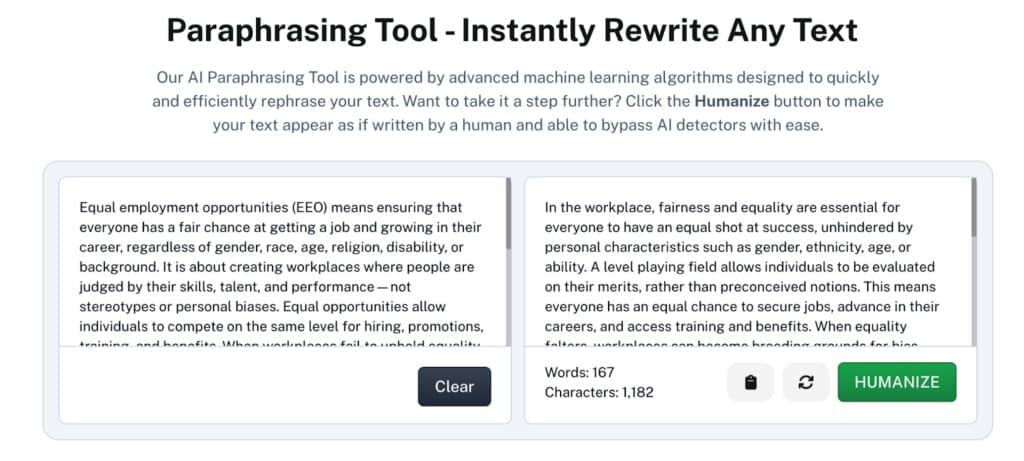
Le Rédacteur furtif de l'IA est conçu pour réécrire le contenu de manière si approfondie qu'il peut passer à travers presque tous les outils de détection.
Après être passé par Stealth Writer, votre brouillon devient véritablement “ naturel ” et résistant aux détecteurs de contenu IA.
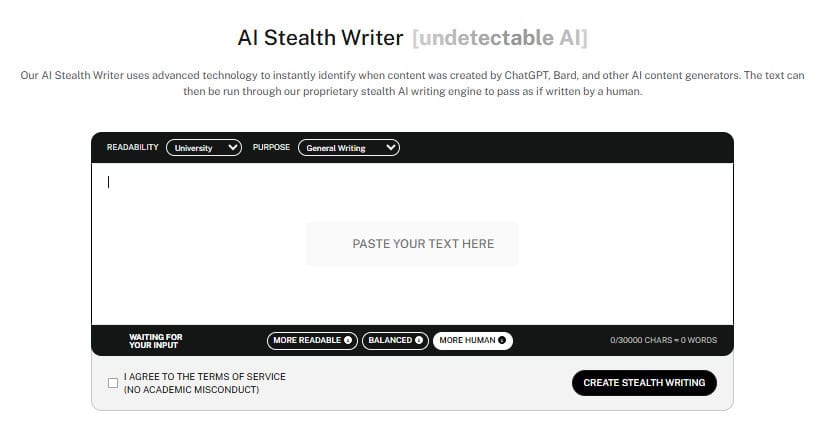
Vérifiez votre contenu à l'aide de notre détecteur d'IA et de notre humaniseur ci-dessous !
Réflexions finales
Tout bien considéré, Writesonic est une plateforme d'écriture IA véritablement performante et complète. Mais si vous visez une qualité constante, vous devrez probablement opter pour l'un de ses forfaits haut de gamme.
Cependant, associer Writesonic à Undetectable AI peut faire passer votre flux de travail à un tout autre niveau.
Undetectable AI vous offre une large gamme d'outils entièrement gratuits qui ne nécessitent aucune carte de crédit pour commencer.
Il ne s'agit pas non plus de cadeaux publicitaires édulcorés.
Le détecteur d'IA, par exemple, est alimenté par TruthScan et a démontré une précision de 100% lors de tests indépendants.
Essai IA indétectable aujourd'hui !
