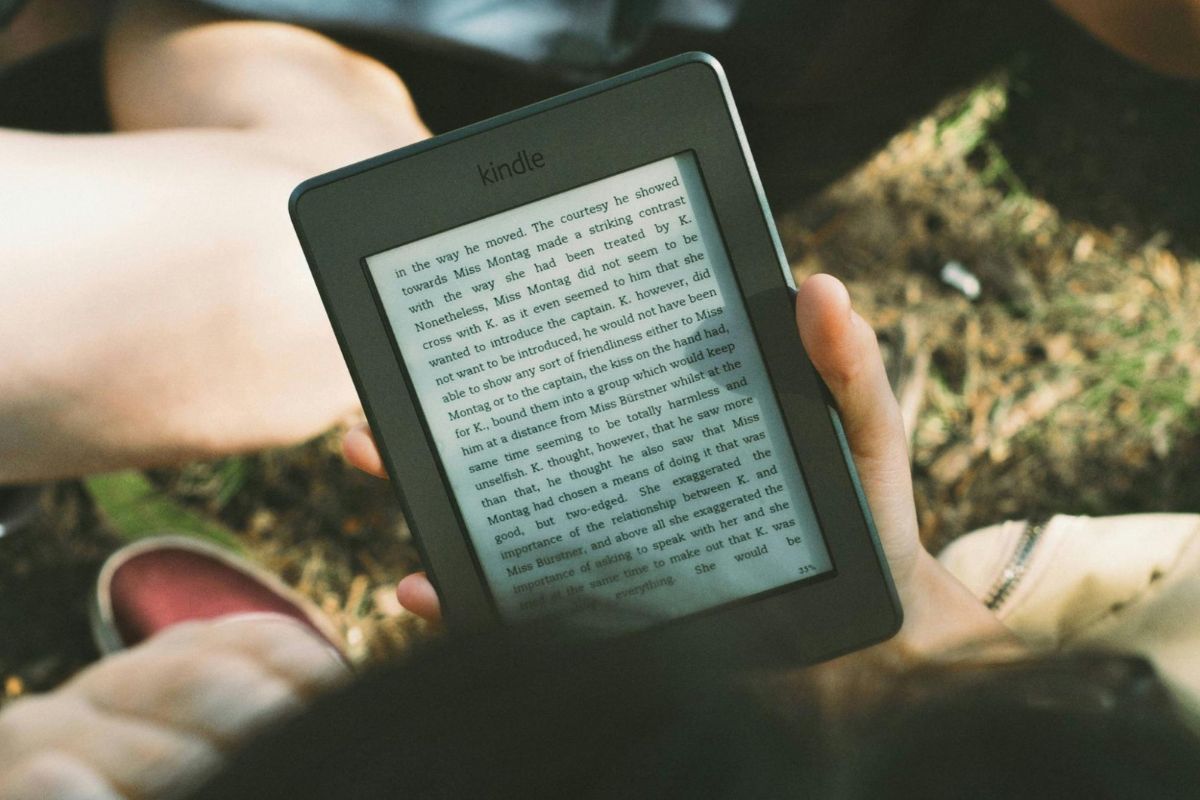It’s amazing what reading can do for the mind – escape the stress of reality, gain necessary knowledge and life skills, and even spark some inspiration along the way.
No wonder reading has remained a favorite pastime for so many. But as technology evolves, so do our reading habits. Today, three in ten Americans read e-books.
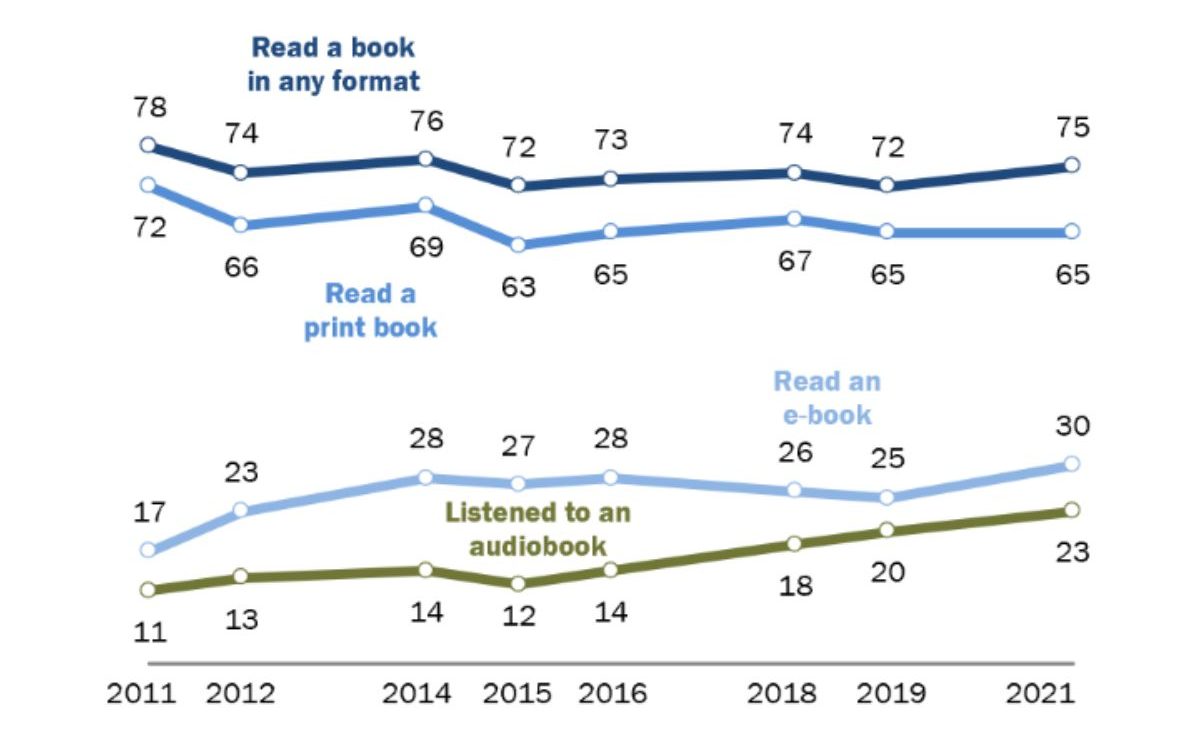
Everyone is now on board with the convenience that this book format offers.
eBooks are digital versions of books that can be read on various electronic devices like e-readers, tablets, and your phone, making them oh-so accessible.
Who doesn’t want to carry entire libraries with them wherever they go, right in the palm of their hands? Many love them. Some also hate them. Regardless, eBooks are here to stay.
One of the apps leading this transition is Amazon’s Kindle Direct Publishing (KDP) platform. KDP, to put it simply, dominates the eBook world.
Around 68% of the eBook market belongs to them. If you’re an author, you have to make it there.
Making sales is an important factor to consider in the book-writing process, and publishing your work as an eBook is now a necessity.
With AI and creativity coming together more than ever before, getting work done is even more efficient. The more eyes your book can get, the better.
Learn everything in this handy all-in-one guide to understand how to write an eBook for Amazon – the smart way.
How to Make an eBook to Sell on Amazon: From Start to Finish
This start-up business was established in 1994 under the name Amazon. It began as an online bookstore but has evolved, as we all know by now, into one of the biggest companies in the world.

Amazon introduced the Kindle in 2007. Since then, the industry has never looked back, especially after the e-retail giant hit a symbolic milestone: for one day, sales of eBooks actually exceeded the number of physical books sold.


Never Worry About AI Detecting Your Texts Again. Undetectable AI Can Help You:
- Make your AI assisted writing appear human-like.
- Bypass all major AI detection tools with just one click.
- Use AI safely and confidently in school and work.
This marked a turning point. The growing popularity of eBooks made sense, and consumers’ reading habits changed forever.
Writing an eBook for Amazon is a smart move. You get to share your stories and expertise with an established global audience.
eBooks are also very cost-effective, removing the need to print, store, and distribute physical copies. Update your content and easily edit whenever you need to stay relevant.
Amazon’s KDP platform is a top choice for self-publishing authors. Here’s why you should also consider it:
- KDP lets writers self-publish their eBooks for free. The platform is also user-friendly and smoothly guides you through the entire process.
- Aspiring authors can set their own prices while still retaining full ownership of their work.
- Your book will be available for purchase just within days.
- Amazon has such a huge marketplace that it easily gives your book exposure to millions of potential readers worldwide.
- Here’s the big one: Writers can earn up to 70% in royalties.
So, are you ready to start your eBook journey? Here are the steps, starting from scratch to writing an eBook on Amazon and publishing it with ease.
Preparing to Write

Only 30 out of 1,000 people get to finish a book that they’ve started writing.
Not setting a clear goal. Aspiring writers need to realize that writing a book needs complete dedication to the craft. Having a goal sets the foundation for the entire project.
You might think that the goal when writing a book is obvious – finish the book, have it in your hand, or even make it to the bestsellers list – but everyone’s aspirations differ.
Set personal goals that fit your specific needs, not just what you think the world considers a success.
Ask yourself: What do you want your book to be about?
Your primary goal is what will give you a clear direction and purpose. But also think of your target audience.
Understanding your audience can let you know which writing style and content will work best.
Whether you plan on writing a novel, maybe a self-help book, or a technical guide, knowing who you’re writing for and aligning it with your personal and long-term goals will help you create content that resonates with your readers while still being fulfilling.
Writing and Editing Process
Now that you’re ready, it’s time to get down and dirty. Writing a book is a huge undertaking. Breaking it down into manageable steps can make it much less daunting. Here are some tips to follow:
- Start with an outline to organize your thoughts and ensure a logical flow to your content.
- Always be consistent. We suggest building a habit by dedicating a specific time of day to writing, even just for an hour a day.
- Find a quiet and comfortable spot, turn off your notifications, and get in the zone without interruptions.
- Break down your project into smaller, more manageable chunks so you can set small goals within your bigger goal (maybe have it per chapter or per word count).
- Nobody’s perfect the first time around, so focus on completing the first draft before doing any edits.
- Don’t forget to take breaks in between hard work to return with fresh eyes.
- Writing is a marathon, not a sprint. Be patient with yourself and keep pushing forward.
Once you’ve completed your first draft, you can begin editing. Check for clarity, coherence, and consistency.
Look out for possible plot holes, character development issues, or gaps in your argument.
Also, consider getting feedback from others. Beta readers can provide some valuable insights into how your book will be received by your target audience.
Leverage AI to Help You Write Your Book
AI is transforming a wide range of industries, including the creative industry.
In the writing world, 23% of authors already use AI in some shape or form during the writing process, and we only expect that to grow even more.
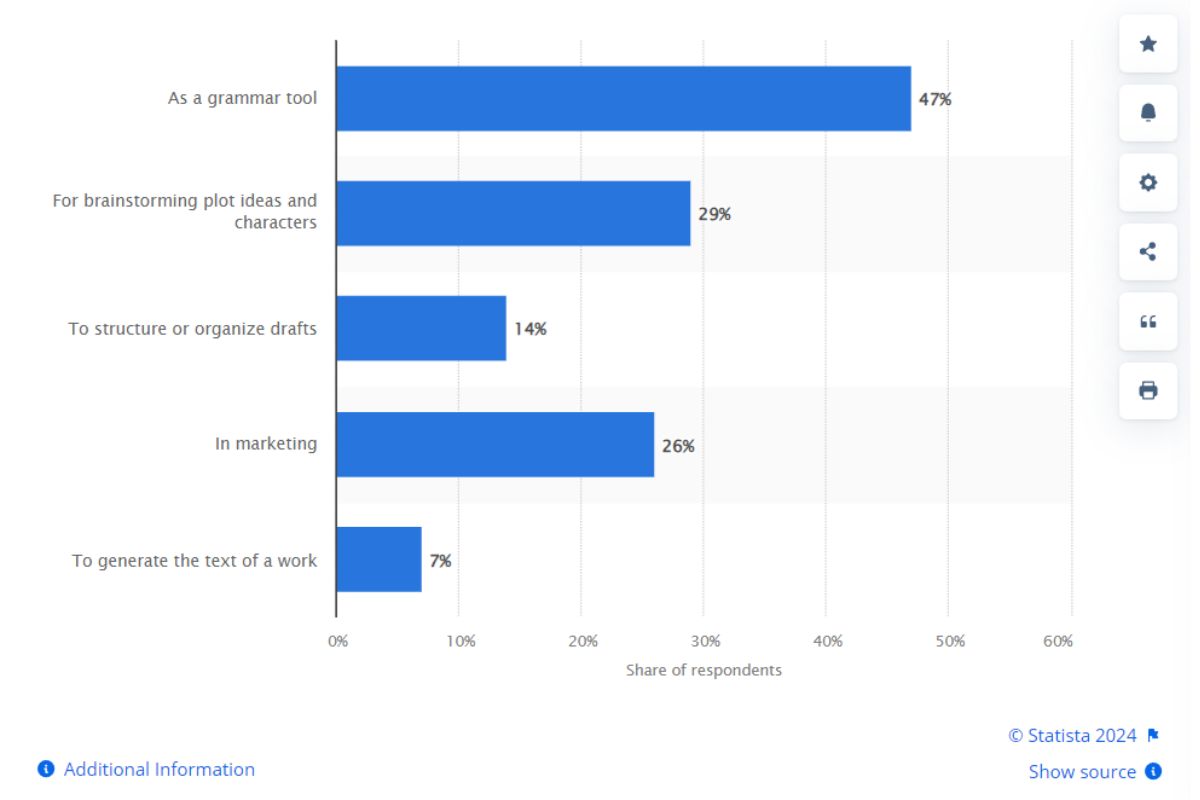
Don’t miss this opportunity to get ahead.
AI writers, like the popular ChatGPT and other advanced language models, are basically designed to assist in generating the text you need.
AI can help you overcome writer’s block because these tools process a vast amount of data so you can brainstorm, outline, and even draft entire sections of your book in a flash.
But as you use AI, you will also need an AI detector. This ensures that the text you use isn’t flagged as AI-generated content.
Why should you avoid this? Because using AI irresponsibly can break certain policies, and there’s also a potential risk of plagiarism.
This is important because even if done so unintentionally, AI content can resemble already existing works. Using a reliable AI detector, like Undetectable AI, avoids these mistakes.
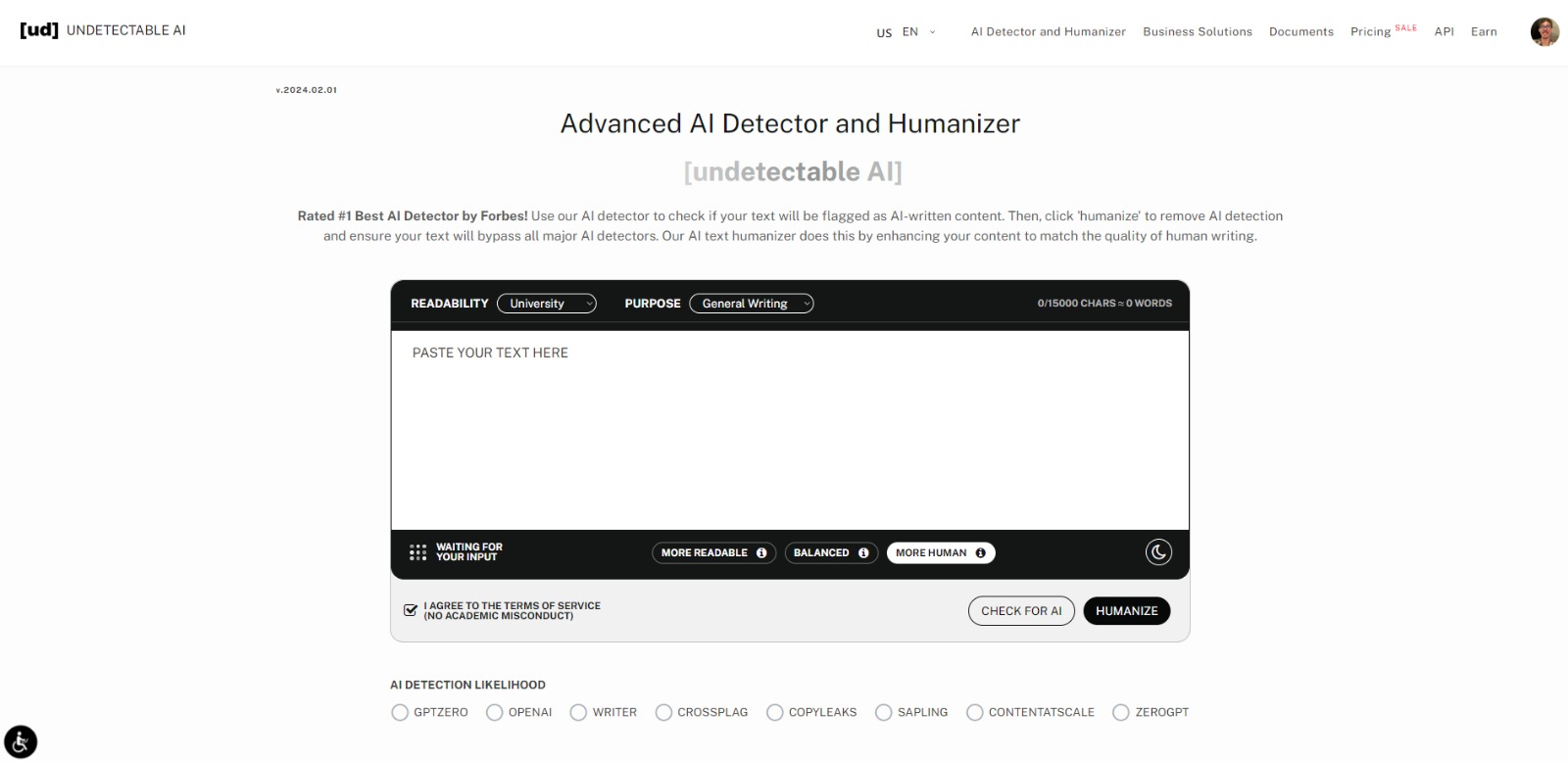
Undetectable AI is unique because it doesn’t just offer a simple “AI or human?” response.
It looks deeper into the text’s structure, syntax, and stylistic elements for possible AI involvement.
This level of analysis is incredibly useful for authors who want to ensure that their work is original and free from accidental plagiarism.
What’s even better is that Undetectable also features a humanizer function. A humanizer essentially modifies any AI-generated text to make it more natural and human-like.
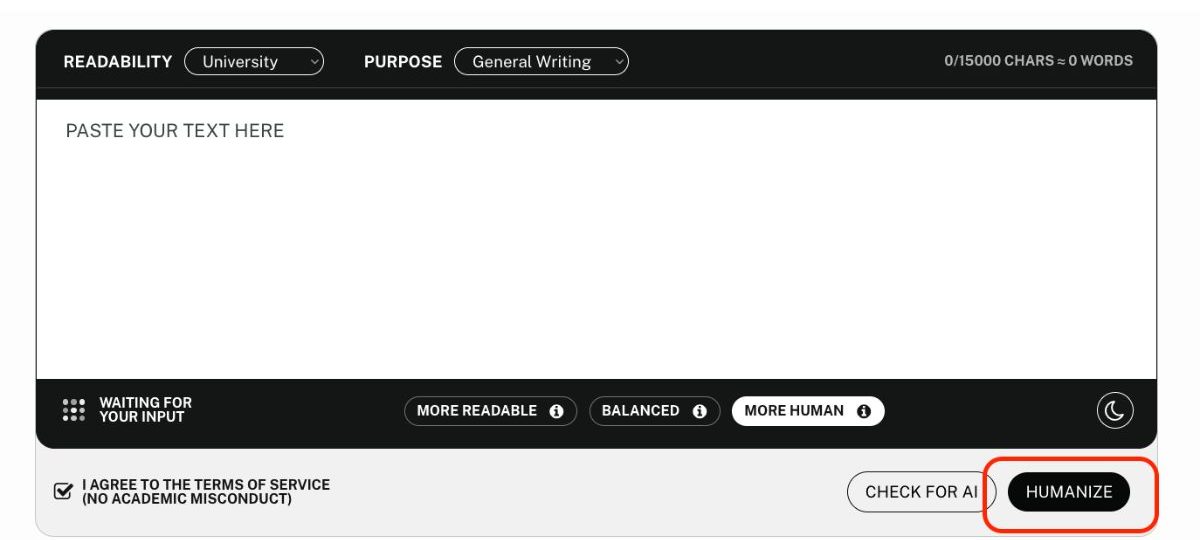
Maximize the benefits of AI while still making sure that your work maintains a human touch.
Formatting the eBook
No one would want to read a janky book, right? Formatting helps make your content look professional and easy to read.
Unlike print book formatting, eBook formatting focuses solely on how content looks in the digital space – dynamic and re-flowable so that it can adjust to different screen sizes and orientations.
Standard eBook formatting makes sure that your book’s text and images look great on any eReader, mobile device, or tablet.
This means your eBook will provide an excellent reading experience. Consider the proper alignment, consistent font styles and sizes, the right spacing, and the arrangement of images and tables.
The simplest way to format your eBook for KDP is through Kindle Create.
This downloadable tool for PC or Mac completely streamlines the formatting process.
How Do You Make a Kindle Book?
Publish your book on Kindle now that it’s ready.
Here’s how to turn your manuscript into a Kindle book and get it out to a lot of potential readers from around the globe.
Setting Up Kindle Direct Publishing Account
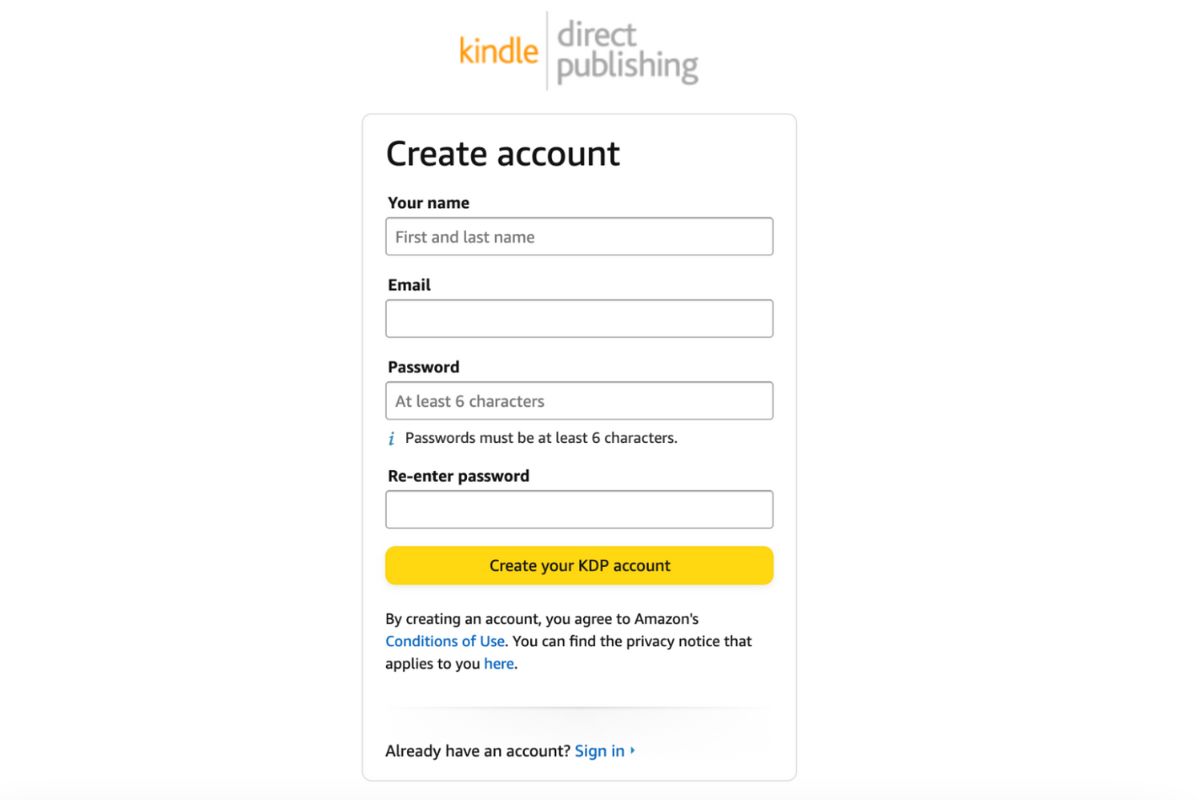
Go to the KDP platform to get started. You can sign in with your existing Amazon account or create a new one by using second phone number if you don’t have one yet.
After logging in, complete your profile by providing some necessary information like your type of business, date of birth, country or region, address, phone number, banking information for payment, and tax information.
Completing eBook Details
The next step is to fill in the details for your eBook:
- Title: Include a hook, and the subtitles should be concise.
- Author: Feel free to use your real or pen names, including your contributors.
- Language: Select what your book is written in.
- Series and Edition Number: Fill this out if your book is part of a series or an updated edition.
- Description: Summarize your eBook and make it interesting.
- Publishing Rights: Indicate whether you own the copyright to your work or if it is in the public domain. Public domain works can be reprinted and distributed without your permission.
- Keywords: These are optional, but we highly recommend that you include them. These help your book rank higher on Amazon search.
- Categories: Fiction or non-fiction? Choose the relevant categories (up to two) for your book.
- Age and Grade Range: Specify if your book is intended for children or adults.
- Pre-order: Choose if you prefer to publish your book right away or make it available for pre-order.
After completing all the details, you can then set the price for your eBook. KDP offers 35% or 70% royalty options. Note that Amazon sets price limits depending on the royalty option you choose.
Publishing Your Book
Is everything ready to go? Hit publish, and you’re done! Your eBook will appear on Amazon’s platform in up to 72 hours.
Take that well-deserved break and celebrate your accomplishment.
Writing and publishing a book is no small feat, so take some plenty of time to rest and recharge – because the journey doesn’t end here.
Once you’re ready, you can finally shift your focus to marketing and promoting your book.
Finally, Promote and Market Your Book

Publication doesn’t mean everyone will read your book. Most don’t even know that you’ve already published one.
Let the world know with marketing that works. Here are some marketing tips to take into account:
- Spread the word on social media (Facebook, Twitter, Instagram, LinkedIn, TikTok, Reddit, and even Goodreads) to generate a spark.
- Set up a professional website to showcase your book and serve as the main platform for readers to connect with you.
- Reach out to book bloggers/vloggers to request reviews or features.
- Join podcasts, radio shows, and blog collabs to share your story.
- If you can, offer limited-time promos, discounts, or free giveaways to get readers to buy or download your book.
- Build relationships with the writing community for some valuable exposure and support opportunities.
Always remember to align your marketing efforts with your target audience.
Adjust your strategies based on preferences and feedback – like if your book takes place in a dark fantasy world, it would be better to connect with fantasy book clubs on Goodreads than the corporate culture on LinkedIn.
Conclusion
Writing an eBook for Amazon is truly rewarding because it lets you share your creativity and expertise with the widest audience possible.
Remember to stay focused and persevere through the challenges. It’s not a straight line, and it’s almost unavoidable that a writing journey will have its ups and downs.
Don’t miss the opportunities for growth and learning along the way.
With a clear goal and determination, you can successfully write and publish an eBook that makes a lasting impact in the digital marketplace.
And with the power of AI now at your fingertips, you can also harness AI for a whole new level of efficiency.
To ensure the integrity of your work, use a reliable AI plagiarism detector and humanizer like Undetectable AI.
With this tool in your workflow, you can confidently create original content while maximizing the benefits of AI. Try it out now for FREE using our widget below (English only).