Lots of AI writing tools promise speed, consistency, and conversions… but (most) of them still miss the mark when it comes to sounding truly human.
Enter Anyword AI: a platform that advertises itself as the go-to solution for marketers and content creators who want SEO-optimized content without the usual AI awkwardness.
But is this one of the platforms that can actually deliver? And can it really produce content that performs and passes AI detection?
Let’s find out!
TL: DR – Anyword AI works best for ads and short-form content. But if you’re creating long-form content, you’ll need to spend some extra time editing (or use tools like Undetectable’s AI SEO Writer and AI Humanizer) to make sure your content sounds natural and can pass AI detectors.
Key Takeaways
- Anyword AI excels at generating ad copy, emails, and short-form marketing content fast.
- Its Predictive Performance Score helps estimate engagement and conversion potential.
- Long-form blog outputs still read robotic and often get flagged as AI-generated.
- Our AI Detector identified 95% of Anyword’s test output as AI-written content.
- Pairing Anyword with Undetectable AI’s Humanizer improves readability and authenticity.
- Best for marketers needing quick drafts, not ideal for SEO blogs requiring human tone.
What Is Anyword AI?

Anyword AI is an AI content writing platform built for marketers, advertisers, and content creators who want to create high-performing content.
Unlike most generic AI writers, Anyword claims to take a “data-driven” approach to content creation, giving users a “Predictive Performance Score” that estimates engagement and performance potential for each piece of content created within the platform.
This feature makes Anyword AI super attractive for marketing teams managing ads, landing pages, and email campaigns where measuring performance matters.


Never Worry About AI Detecting Your Texts Again. Undetectable AI Can Help You:
- Make your AI assisted writing appear human-like.
- Bypass all major AI detection tools with just one click.
- Use AI safely and confidently in school and work.
How Does It Work?
Anyword AI works by using large language learning models (LLMs) to create content.
That content is then analyzed with the platform’s performance prediction engine. In theory, when used together, these tools can help draft high-performing content quickly.
To get started with Anyword, all you have to do is create an account, and you’ll get a 7-day free trial.
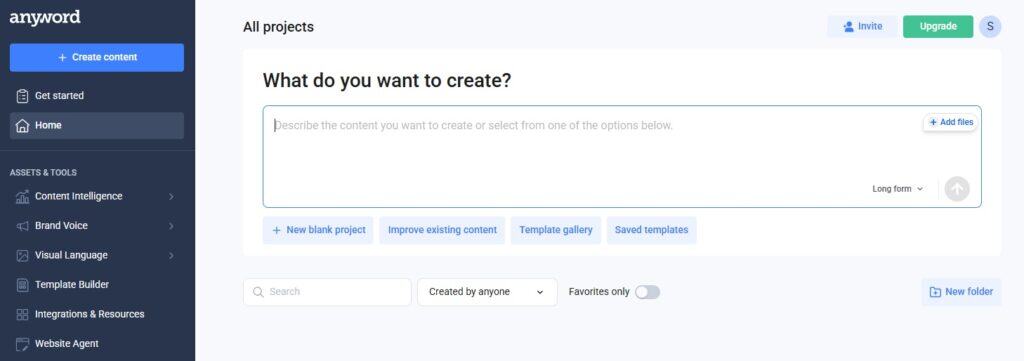
Once you’re logged in, you’ll land on your dashboard, where you can:
- Create new content.
- Improve existing content.
- Explore template galleries.
- Set up and manage your brand’s tone of voice.
- Connect your marketing platforms (like Google ads, Salesforce, and HubSpot).
Once everything is all set up, you can then head to the “content intelligence” tab to see how your content is performing across all your channels, and how you might be able to improve it.
Anyword AI Pricing and Plans
Anyword offers several different pricing plans depending on how big your team is and how much content you need to create.
Here’s what you can expect:
- Starter Plan – $49/month
- Data-Driven Plan – $99/month
- Business Plan – Custom pricing
- Enterprise Plan – Custom pricing
The starter plan is advertised as being suitable for freelancers and solo marketers, while the data-driven, business, and enterprise plans are for larger marketing teams who need more predictions, custom AI models, and advanced analytics.
How to Use Anyword AI Writer: An Overview
To put Anyword AI to the test, we started by generating a blog article.
Here’s how we did that.
Step 1: Click “Create Content”
After you click “create content”, you’ll see a box where you can prompt the platform to generate (or improve) a piece of content.
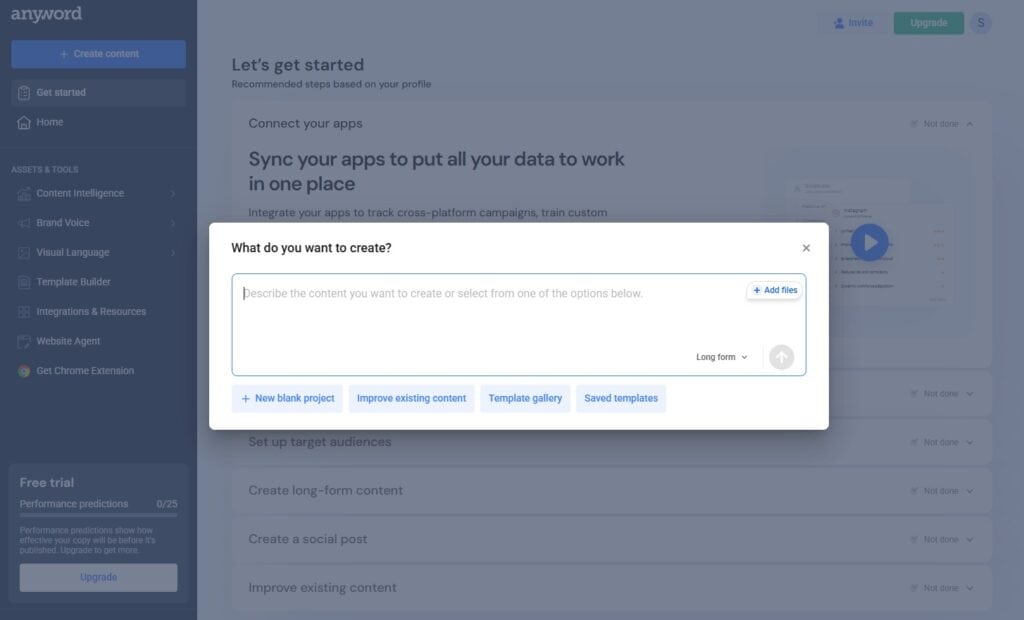
You can also click “template gallery” to choose from a range of templates for websites, social media, ads, emails, and blogs.
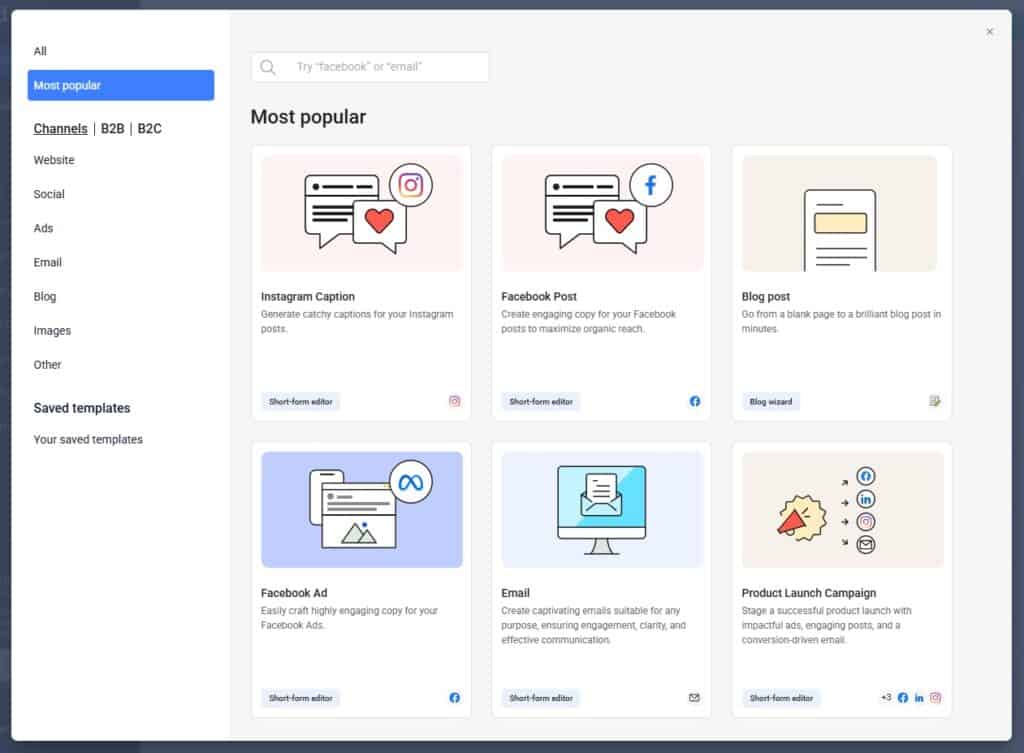
For this test, we chose to create a “new blank project” using the “long-form editor”.
Step 2: Prompting
After clicking “new blank project”, you can then start telling the editor what exactly you want to create.
For the best results, it’s recommended to provide as much detail as possible.
Here, we prompted the tool to create a blog article about the “best bookkeeping platforms”.
Anyword then recommended a few title ideas and specific topics the article could cover.
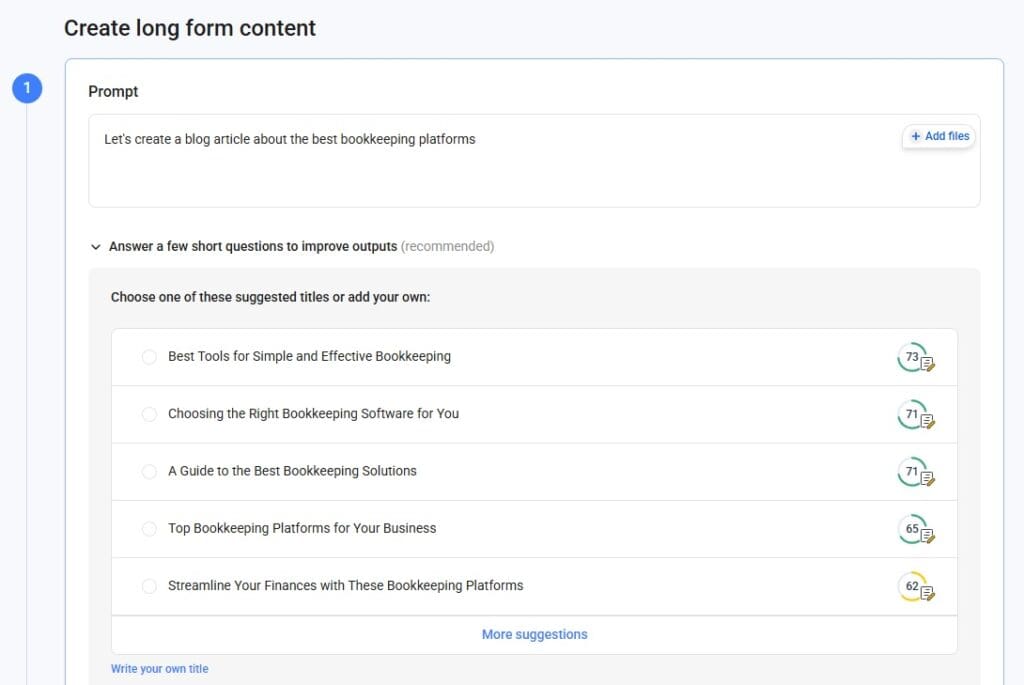
In the “settings” tab, you can also choose the language, content length, tone of voice, and target audience.
And in the final “outline” tab, you can tweak the outline of the article and add specific details you’d like to include in each section.
Step 3: Generate Your Content
Once you’re happy with your outline, click “generate” to create your blog article.
Anyword will then create your blog article and present it to you like this:
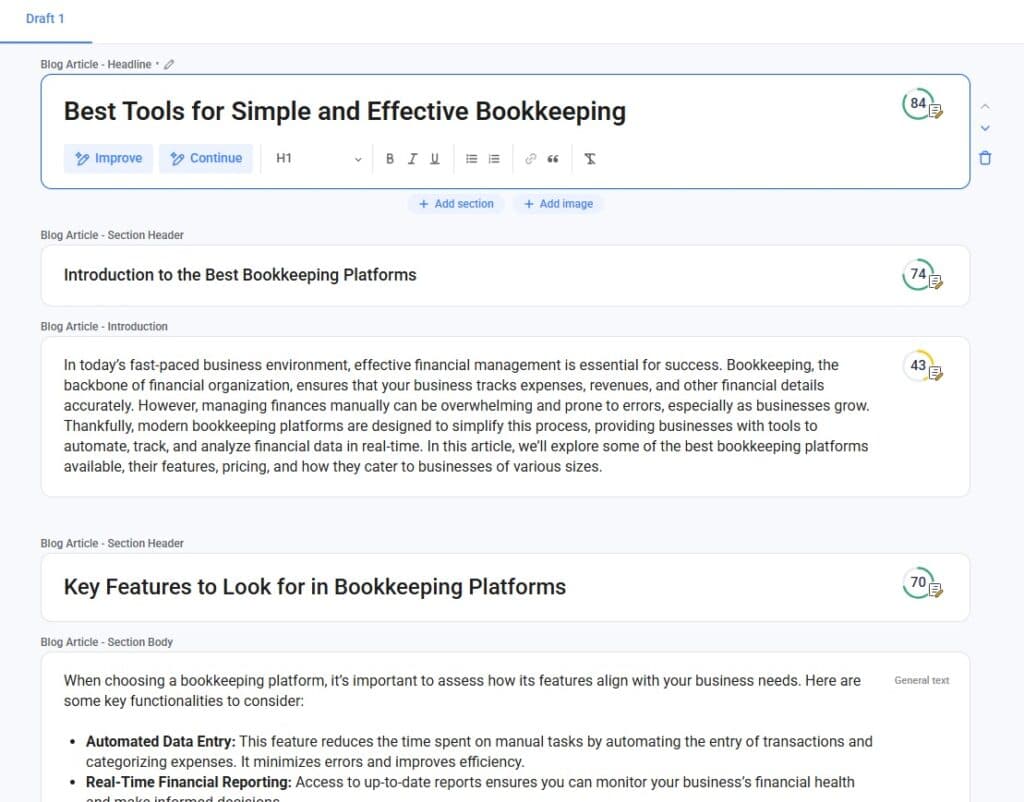
From here, you can edit and tweak your article until it’s exactly how you want it. Then, click “copy to clipboard” and voilà, your content is ready to be published.
Is Anyword AI Accurate?
This particular piece of content we generated was around 800 words in length.
After a quick read-through, it’s clear that this article needs some edits before it can be published. But beyond what the human eye can detect, what might an AI detector reveal about the text’s authenticity?
Here’s what we found.
Test and Results
We ran the full 800-word output through our own top-ranked AI Detector, and here’s what we found:
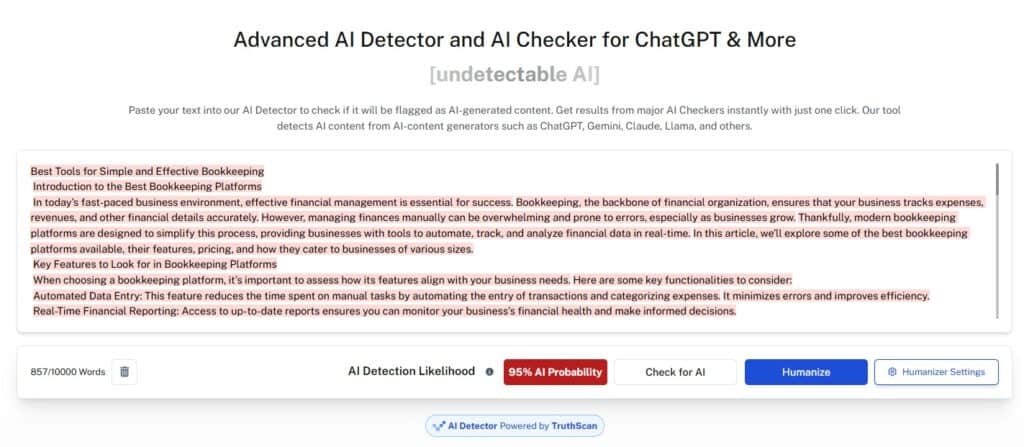
Unfortunately, this piece of content was flagged by our AI Detector as 95% AI.
So while this article was technically correct and SEO-friendly on paper, it still didn’t read naturally enough to pass as human.
This can throw a real spanner in the works for a website, as Google sometimes deranks low-quality content flagged as AI-generated.
However, not all hope is lost.
After using AI Detector to check for AI-generated content, you can immediately work towards fixing the problem by using the built-in AI Humanizer tool.
All you have to do is click “humanize”, and the tool can help you rewrite and reformat any AI-heavy sections to sound more natural and read-friendly, while still maintaining your SEO structure.
Anyword AI vs. Undetectable AI
When you put Anyword AI and Undetectable AI side by side, it’s clear that they’re designed for two very different purposes.
Anyword focuses primarily on content creation (at scale) and marketing performance, while Undetectable AI is built more for AI detection, authenticity, and humanization.
You can generate hundreds of blog articles with Anyword, but if those articles can’t pass basic AI detection, you’ll still have to spend time sifting through and editing content so that it can actually rank on Google.
That said, our test of Anyword was only surface-level, and we did not provide any information on tone of voice.
Perhaps if you invest in the full Anyword platform and take the time to input your brand’s tone of voice (and add more details during the outline phase), you may get a better output with fewer passages flagged as AI.
Is It Flagged as AI-Generated Content?
Yes. Our AI Detector flagged our content created with Anyword as AI-generated with a score of 95% AI.
This means that despite its many customization options (like tone adjustments and outline settings), Anyword still produces content with recognizable AI patterns, such as repetitive connectors and robotic phrasing.
To fix this, it’s worth running your content through our AI Humanizer tool to make the content sound more human.
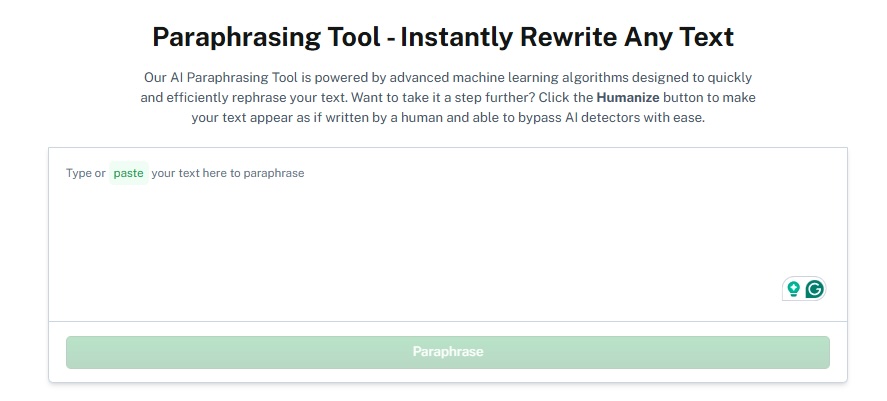
Another helpful tool for this is our AI Paraphraser, which can help you rephrase some of those clunky AI-generated sentences.
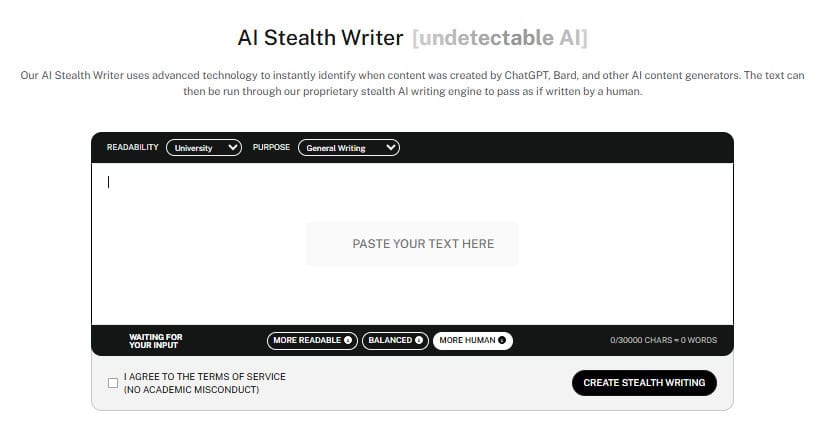
Last but not least, our AI Stealth Writer can help you rewrite the entire piece so it passes as human (and reliably evades AI detection).
Discover our AI Detector and Humanizer in the widget below!
Frequently Asked Questions
What’s the main difference between Anyword vs Copy AI?
Anyword is primarily designed for marketing teams and agencies that create a lot of performance-driven content, such as social media ads, SEO blogs, emails, and landing pages.
Copy AI, on the other hand, is more of a general-purpose writing assistant used for brainstorming, short-form copy, and quick social media posts that don’t need performance insights.
How does Anyword AI help improve content performance?
Using AI, Anyword analyzes text in real-time and predicts how well it will perform. You can then use this information to improve your content before publishing.
Final Verdict
So, to answer the million-dollar question: Is Anyword AI reliable?
In short, yes. But with a few caveats.
Anyword AI is a great option if your primary goal is to generate marketing content quickly, especially for ads, emails, and short-form campaigns.
The platform’s Predictive Performance Score is genuinely useful for helping you understand what type of copy might convert better, not to mention the platform is super easy to use.
However, when it comes to long-form SEO content, Anyword’s performance isn’t quite as strong.
While it can produce well-structured drafts, the output is still riddled with many of the telltale signs of AI content.
If your goal is to publish human-sounding content that can rank and pass Google AI detectors, you’ll want to pair Anyword’s efficiency with Undetectable AI’s suite of detection and humanizing tools, such as AI Detector and Humanizer, AI Paraphraser, and AI Stealth Writer.
Take your content to the next level with Undetectable AI. The smarter way to create authentic, human-sounding writing.
