A cover letter is your first real chance to speak directly to the person hiring you.
It’s where you explain why you’re a good fit and that you’ve done your homework on the company to get your employer to think, I want to talk to this person.
To actually get your cover letter read, there are certain formatting rules you must stick with. And In this guide, I’ll explain exactly how to format a cover letter from top to bottom.
Key Takeaways
- The ideal cover letter follows this structure: header, greeting, intro, body, closing, and signature.
- Use classic fonts like Calibri, Arial, or Georgia at size 11 or 12. Stick to one-inch margins, left-align everything, skip paragraph indents, and use spacing to break up text for easy reading.
- Unless the job ad says otherwise, export your cover letter as a PDF.
- Use Undetectable AI’s Smart Applier, AI Cover Letter Generator, and Resume Builder to automate the job hunting process while ensuring your resume and cover letter get formatted the right way.
How a Clean Layout Boosts Readability and Impact
If your cover letter uses weird fonts, cramped paragraphs, or chaotic alignment, you’re basically asking the reader to do mental gymnastics just to find what you even do.
It can never portray you as someone who brings clarity and competence to the table.
A clean layout, on the other hand, makes everything snap into place. Proper spacing, legible fonts, and clear structure guide the reader’s eyes exactly where they need to go.


Never Worry About AI Detecting Your Texts Again. Undetectable AI Can Help You:
- Make your AI assisted writing appear human-like.
- Bypass all major AI detection tools with just one click.
- Use AI safely and confidently in school and work.
A well-formatted cover letter also shows that you respect the reader’s time.
Also, it signals judgment. If you can’t organize your own cover letter, how are you going to organize a project or a team?
Sloppy formatting makes you look careless and inexperienced, even if your work history is solid.
On the flip side, a cover letter that’s visually balanced and thoughtfully arranged represents that you know what you’re doing.
Standard Cover Letter Structure
Now that we’ve established that learning how to properly format a cover letter is important so it gets read, let’s talk about what actually goes into it.

Header: Contact Information
The header includes your contact info and is not the place to get creative.
You want your name right up top, followed by your phone number, email (make sure it is professional and not something like catlover_92@hotmail.com), and a link to your LinkedIn profile.
Then comes the company’s info, i.e., the company’s name and address.
Even if you’re emailing the cover letter, including the address is still the expected format.
Greeting or Salutation
Please, for the love of all things readable, try to find the name of the hiring manager. Nothing screams “mass application” louder than “To Whom It May Concern.”
If you dig a little, search the company’s LinkedIn or check the job listing, chances are, you will find their name.
A personalized start to the cover letter with Dear [Name] immediately shows your effort.
If you absolutely can’t find a name, “Dear Hiring Manager” will do.
Introduction Paragraph
The opening lines of your cover letter are your hook. Don’t waste them by saying “My name is [Your Name] and I’m writing to apply for…” because they already know this info.
Get straight to the point. Mention something that you found interesting about the role/company you’re applying for.
Try to convey that you’ve done more than reading the job title and have actually spent time researching the company.
Body Paragraph(s)
Here’s the meat of it. The biggest mistake I’ve seen candidates doing here is that they either ramble or copy their resume in paragraph form.
Instead, you should pick two or three key qualifications from the job post and match them specifically to what you’ve done.
If they need someone who can manage projects, you could include, “At my last job, I managed a six-person team through a two-month deadline crunch and still delivered a full rebrand ahead of schedule.”
Add numbers if you’ve got them, such as percentages, deadlines hit, budgets saved, team sizes, anything concrete to show the impact you made at your previous workplaces.
Closing Paragraph
The last paragraph is simply a wrap-up where you thank them for reading and reaffirm your interest in the role.
Let them know you’re looking forward to the possibility of discussing the position further.
A quick tip here is to not sound like you’re begging for the position. Don’t overexplain anything in your conclusion.
And please don’t write a whole paragraph apologizing for not having every qualification listed in the job post.
Just end with confidence that you’re open to next steps.
Signature
If it’s a typed email, just your name will do. If it’s a PDF, you can include a digital signature if you want. What matters is that your name is there and it’s spelled correctly.
Below your name, it doesn’t hurt to include your email and phone number again. Make it easy for them to contact you without scrolling back up.
Undetectable AI’s Cover Letter Generator follows this exact structure. You can just pick your role or industry, plug in your details, and let it create a well-formatted cover letter that reads like you wrote it on your best day.
If you prefer to go the manual route, you can also learn how to use ChatGPT to write a cover letter.
Formatting Guidelines
After you have the content of your cover letter sorted, you need to look into the design.
If your letter is hard on the eyes, nobody’s going to make it to the part where you saved your last company $50K or launched a campaign that tripled engagement.
Here are the key formatting rules you actually need to follow.

Font: Type, Size, and Readability
Your font choice should say professional adult who respects your time, instead of a bored teenager discovering Microsoft Word for the first time.
Stick to tried-and-true fonts like Calibri, Arial, Cambria, Georgia, or Times New Roman. If you want to get fancy, Garamond and Helvetica are easy on the eyes, too, and they look clean across devices.
A font size of 11 or 12 is perfect. Hiring managers shouldn’t need to zoom in to read your experience. Also, avoid cramming too much text in bold or italics. Only use it sparingly if you really want to emphasize on something.
Spacing and Margins
We all get tempted to pack in every detail of our career in the cover letter like it’s our last shot. But, the more cramped your letter looks, the more overwhelmed the reader is.
Use single spacing within paragraphs and double spacing between them i.e., leave a blank line between each section or paragraph to create visual breathing room.
As for margins, stick to one inch all around. Don’t shrink them to squeeze in more text. If your content doesn’t fit on one page with normal spacing and margins, the answer is not “shrink the margins,” it’s “cut some fluff.”
Alignment
You only want left alignment in your cover letter, period. Don’t center your text, don’t right-align it, only left alignment is considered professional.
Also, don’t indent your paragraphs. Instead, use blank lines between paragraphs because they make the text easier to skim.
Make sure your formatting is consistent. If you bold your section headings, bold them all the same way. If you use a specific bullet style or line spacing in one part of the letter, don’t randomly change it halfway through.
File Format and Naming
When you finally have your structure and formatting for the cover letter down, all you gotta do is save the file in the right format.
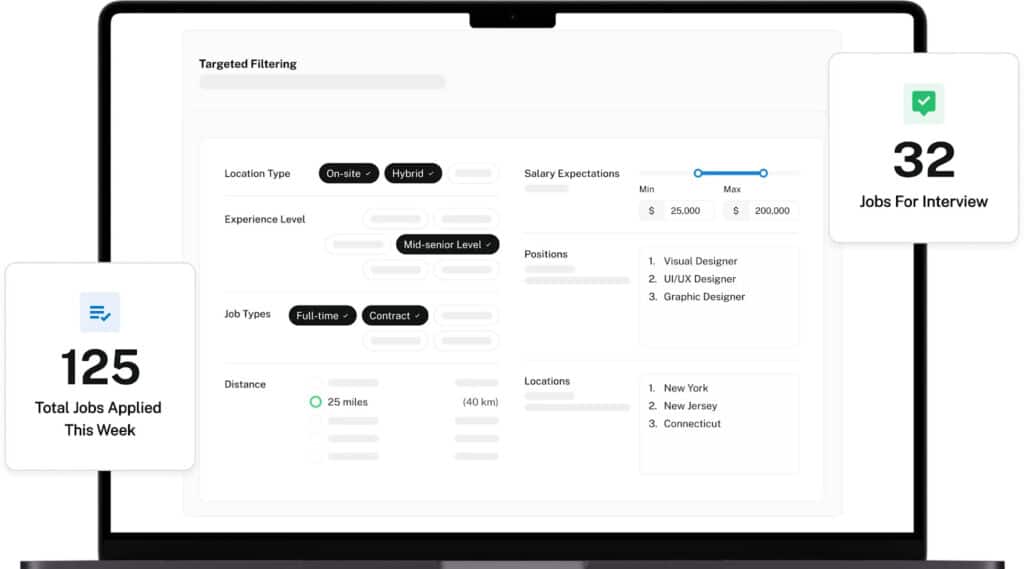
Save as PDF (Unless Requested Otherwise)
Always, always, save your cover letter as a PDF, unless the job post specifically says otherwise. PDFs lock your formatting in place, so what you see is what they see, regardless of what computer, operating system, or email app they’re using.
If you send a .docx or .odt file, it might open with different formatting or text that suddenly shifts all over the page.
Most writing tools (Word, Google Docs, Pages) let you export or “Download As” a PDF in one click. Double-check your saved file and if you see anything off, fix it and re-export.
File Naming Examples
Now for the part that gets people weirdly creative, your filename should include three things: your name, the document type, and optionally the job title or company name.
That’s it.
Here are some examples of how to do it right:
- Sarah_Khan_CoverLetter.pd
- MichaelJames_ProductManager_CoverLetter.pdf
- John_Doe_CoverLetter_Google.pdf
Make sure the file name does not include any version numbers, special characters, or the word “FINAL” like this is a term paper.
If you want to make sure you never mess up any detail, Undetectable AI’s Smart Applier takes care of this entire formatting process for you.
It auto-generates a properly structured, professionally formatted cover letter, saves it in the correct PDF format, and names the file using the exact naming conventions hiring teams prefer.

Pair it with our AI Cover Letter Generator for tailored, human-sounding letters based on the job you’re applying for and our Resume Builder that matches formatting style so everything looks cohesive, and you’ve got a full-stack job application toolkit.
UK Format Cover Letter
The bones of how to format a cover letter in UK are the same as what we’ve discussed earlier.
However, UK cover letters lean slightly more formal in tone. The kind of conversational, punchy tone that works well in the US is considered a bit too casual over there.
Industries like law, finance, education, or government stress on a formal tone a lot.
Formatting-wise, the date goes at the top left, and it follows the UK format, i.e., day month year, so it’s “11 July 2025,” instead of “July 11, 2025.”
In the US, people tend to skip the recipient’s full address or stick it somewhere in the middle.
But in the UK, it’s standard to include both your address and the employer’s address at the top. Your own at the right-hand corner, and the company’s on the left, under the date.
UK’s National Career Service suggests that in your cover letter, if you’re addressing the reader by name, you end the letter with “Yours sincerely.”
And if you don’t know the name and go with something like “Dear Sir or Madam” or “Dear Hiring Manager,” the proper close is “Yours faithfully.”
Cover Letter Format for Different Situations
The format of a cover letter stays more or less the same for most situations, with a header, greeting, intro, body, closing, and signature.
There are a few slight changes depending on the focus of the letter.
For example, how to format a cover letter for an internship when you likely don’t have years of polished, industry-specific experience?
In this scenario, the body section will connect the dots between your coursework, academic projects, volunteer work, or part-time jobs, and the internship requirements.
If you’re making a career pivot, you want to use the intro to quickly name the role you’re after and why you’re shifting.
For example, if you’re moving from hospitality to tech, show how leading teams under pressure or building client relationships has prepared you for the role you’re applying to.
Avoid over-explaining your career change. Simply state it clearly, tie it to the new role, and then focus on what you bring to the table.
In the case of a cold application, where you reach out without a specific job posting, express interest in the company itself and, ideally, a specific department or team.
Since there’s no job post to refer to, you can instead mention a mutual connection or recent company news to signal it wasn’t a copy-paste letter.
No matter the situation, the core formatting rules don’t change. Your cover letter must have a clean layout, readable font, solid structure, and clear intent.
Scroll down and see what our AI Detector and Humanizer can do!
Final Thoughts
I hope this article helped you learn a thing or two about how to format a cover letter.
When your layout is clean, your font is readable, and your structure actually helps the reader follow your story, your chances of getting noticed go way up.
So take the time to get it right, or better yet, go to Undetectable AI’s Cover Letter Generator, and create a properly formatted, job-specific letter in minutes.
Pair it with the Smart Applier to export it as a PDF, name it correctly, submit with confidence, and start preparing for that interview that’ll follow after the hiring manager reads your cover letter.
Check out Undetectable AI today!
