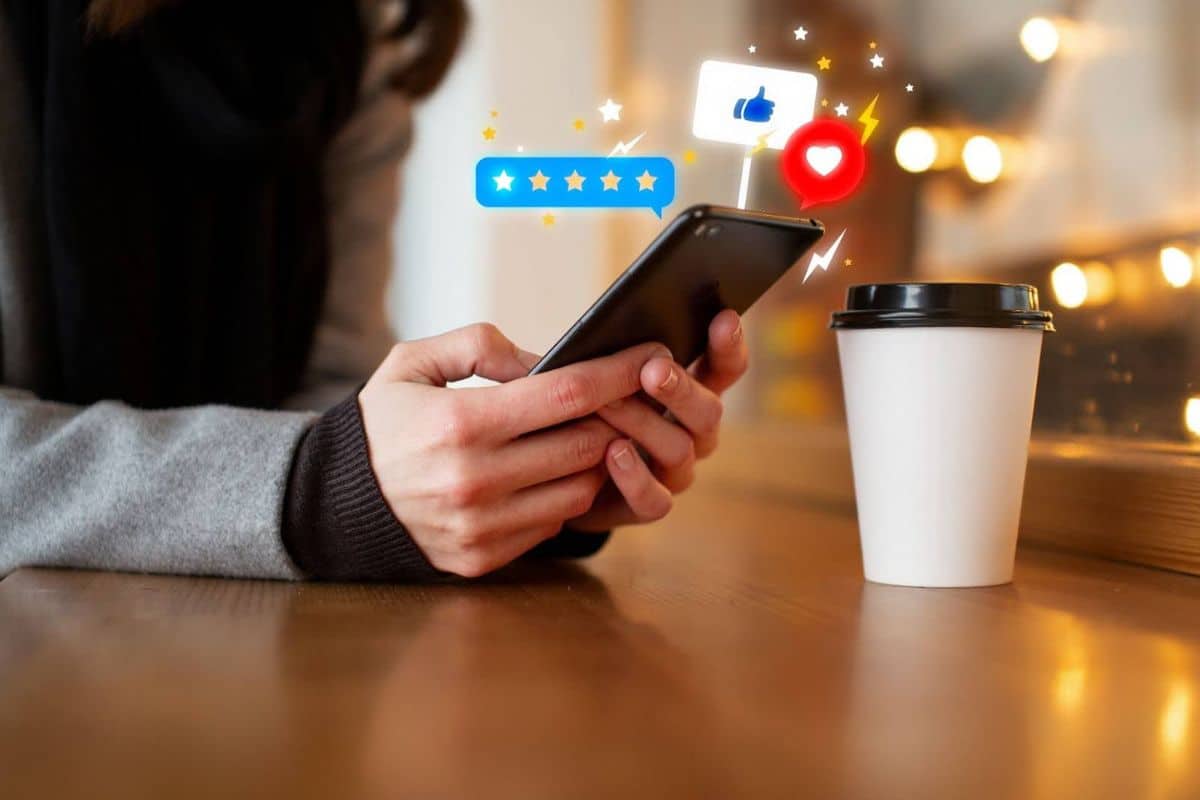Google Reviews serve as trustworthy recommendations for 81% of customers based on a 2025 BrightLocal study.
The impressive rate of 81% shows why it is crucial to understand how to write a review on Google that is helpful, honest, and impactful.
This guide provides all the essential information for creating effective Google reviews when giving feedback or sharing your experience about restaurants and services.
Why Google Reviews Matter
Online reviews on Google now play an essential role in how consumers make their buying choices.
Google Maps maintains more than 1 billion monthly active users who let their reviews act as digital testimonials that dramatically affect customer choices.
Google Reviews deliver accurate details about businesses to aid consumers in their purchasing choices.


Never Worry About AI Detecting Your Texts Again. Undetectable AI Can Help You:
- Make your AI assisted writing appear human-like.
- Bypass all major AI detection tools with just one click.
- Use AI safely and confidently in school and work.
People can use verified reviews to experience what others have gone through in their encounters with businesses, allowing them to protect themselves from bad experiences and find valuable goods.
Small local businesses use these reviews to determine whether they will thrive or face struggles when trying to acquire new customers. which is why many of them now showcase feedback through a Google review widget to build trust and credibility instantly.
How Google Reviews Impact Businesses & Customers
Below are the ways Google Reviews impact businesses and customers.
For businesses:
- Improved visibility in Google search results and Maps
- Enhanced credibility and trust with potential customers
- Valuable feedback for operational improvements
- Increased conversion rates, as Brightlocal found that businesses with 4-star ratings earn 38% more revenue on average.
- Free marketing through positive customer testimonials
- Better performance on platforms like Google Shopping Feed, where strong ratings can influence product visibility and click-through rates
For Consumers:
- Access to authentic information from real users
- Ability to make more informed purchasing decisions
- Opportunity to compare similar businesses based on reviews
- Platform to share their experiences and help others
- Channel to communicate satisfaction or concerns directly to businesses
Knowing how to write a Google review for a business properly ensures your feedback has maximum impact on both the business and fellow consumers.
How to Write a Google Review (Step-by-Step Guide)
Writing a Google review doesn’t have to be complicated. Here are some simple steps to share your experience effectively:
- Sign in to your Google Account: If you don’t have one, you’ll need to create a Google account first. On the other hand, you can use the Google Maps guest access. However, this might reduce your reviewing capabilities.
- Find the Business You Want to Review: Choose a business for review by searching through Google Maps or conducting a search on Google. Searching for the location directly on the map serves as another option. Once the location is found, a pane will appear at the button of the screen and it’ll show the basic information of the location. Sometimes you can even directly scan the Google review QR code from the restaurant’s table stand, bill print, or storefront to open the review page instantly.
- Click on the Business Listing: This will open the business information panel.
- Scroll down to Find the Reviews Section: Look for the “Reviews” tab or section.
- Click on “Write a Review”: This option is usually represented by a blue button or text link. Begin with an introduction that captures the summary of your review. Describe what you enjoyed in detail as well as other features that impressed you.
- Give the Business a Rating Using a Scale From 1 to 5: Base your evaluation on complete honesty and fair judgment of your encounter. Share specific details about your experience; visual evidence can make your review more credible and helpful.
- Proofread and Edit: Before you publish, carefully proofread your article and edit it. Look out for any spelling or grammatical errors to ensure a polished assessment. The clarity and coherence of your writing will make it easier to understand your angle.
- Click “Post” to Publish Your Review: Your review will be visible to the public after posting.
Additionally, you can tell our Undetectable AI Chat how you feel about the place, and get an optimized review ready in seconds.
Learning how to write a Google review on phone follows a similar process using the Google Maps app, making it convenient to leave feedback while on the go.
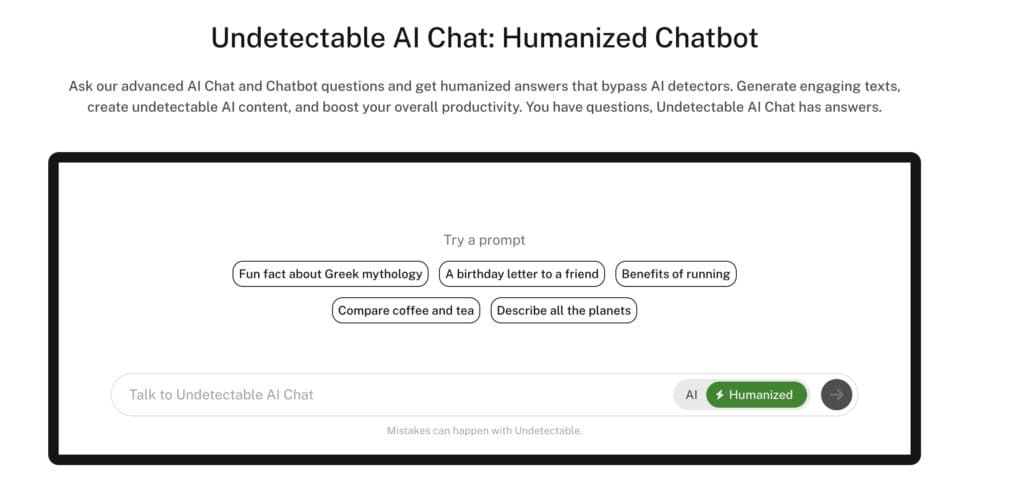
How to Edit or Delete a Google Review
Sometimes you may want to update your review based on new experiences or remove it entirely.
Here’s how:
To Edit a Review:
- Open Google Maps or search for the business on Google
- Find your review under the business listing
- Click on the three dots (⋮) next to your review
- Select “Edit review”
- Make your desired changes
- Click “Post” to update
To Delete a Review:
- Follow the same steps to locate your review
- Click on the three dots (⋮)
- Select “Delete review”
- Confirm deletion when prompted
Remember that maintaining honest and up-to-date reviews helps both businesses and other consumers.
What to Include in a Good Review
Writing an effective Google review requires more than just assigning a star rating.
Here are the essential elements to include:
- Be Specific About Your Experience: Detail exactly what products or services you used. Mention the notable aspects and highlight what stood out, whether positive or negative.
- Include Dates and Times if Relevant: The business can understand particular events when you specify dates and times for reference.
- Be Honest and Objective: You can share an honest perspective about your experience without stretching the facts beyond reality. In this place, mention how the staff treated you and handled any issues. Also explain the price and whether you think it was reasonable for what you got.
- Keep it Concise But Informative: The review length should consist of 150-300 words to deliver significant content and understanding. Authentic reviews seem more trustworthy when they are written in an organized and comprehensive manner. Also, visual evidence strengthens your points and helps others visualize your experience. If you are adding a negative review, suggest how the business could improve.
Examples of Well-Written Google Reviews
Understanding how to write a review on Google example styles can help you craft your own effective reviews.
Here are some examples:
Example 1: Positive Restaurant Review
★★★★★
“On Saturday evening of May 12th I had an outstanding dining experience at The Seaside Grill together with my family. After extending a welcome gesture to us at The Seaside Grill the host set up our table within a 15-minute timeframe without any reservation.
Server Jamie handled guests attentively while respecting boundaries and gave outstanding menu suggestions to our party. We enjoyed the seafood paella because of its fresh taste combined with large shrimp, mussels, and fish pieces. My wife ordered a grilled salmon which came out perfectly prepared while the seasonal veggies retained their crisp texture with the right amount of seasoning.
A beautiful view of the ocean complemented our dining experience despite the establishment being busy enough to maintain suitable volumes for discussion. The restaurant’s prices match the local rate, yet they deliver premium quality and substantial portions accompanied by exceptional client service. Special occasions and date nights together would benefit greatly from dining at this restaurant. Don’t miss their homemade key lime pie!”
Example 2: Constructive Critical Review
★★★☆☆
“I’ve been a client at Smith’s Auto Repair for three years and have generally had good experiences, but my recent visit on July 3rd fell short of expectations. The oil change service was completed efficiently, but I noticed afterward that my dashboard was left with greasy fingerprints, and the technicians failed to reset my maintenance light as promised.
Additionally, while previous visits typically took 30-45 minutes, this appointment stretched to nearly two hours without explanation for the delay. On the positive side, the final price matched the quoted amount ($49.95), and the front desk staff was apologetic when I mentioned these issues.
I’m giving three stars instead of lower because of their historical reliability and the fact that they immediately offered to clean the dashboard and reset the light when I returned. With better attention to detail and improved communication about wait times, this would easily be a 5-star business.”
Example 3: Short Positive Hotel Review
★★★★★
“A24 stands right at the center of the urban area to offer effortless access to all the nearby attractions. All restaurants and stores situated nearby could be reached by foot while hotel staff gave top-notch recommendations for exploring the area. The hotel serves as an excellent choice for people who want to stay in the middle of all activities!”
The above examples show how to provide balanced, specific, and helpful information that benefits both the business and other consumers.
How to Write a Google Review Without a Gmail Account
While Google typically requires an account to leave reviews, there are alternative approaches for those who prefer not to create a Gmail account:
- Use an Existing Email With Google Account Creation: You can create a Google account using your current email address without setting up Gmail.
- Business-provided Review Links: Some businesses send direct review links that may allow simplified review submission.
- Google Maps Guest Access: Occasionally, Google Maps allows limited functionality without signing in, though review capabilities may be restricted.
- Third-party Review Platforms: Consider alternative platforms like Yelp or TripAdvisor that may have different account requirements.
Keep in mind that Google continuously updates its policies, so the most reliable method remains creating a Google account, even if you don’t use Gmail services.
How AI Can Help You Write Better Google Reviews
AI tools serve as great companions for Google reviews because they help users who face difficulties with clear writing and those concerned about their writing quality.
The Undetectable AI Humanizer serves as a top-notch tool that converts your basic notes into refined human-like reviews that express your experience effectively.
When you struggle to articulate your experience clearly, the Undetectable AI Humanizer helps organize your points into a logical flow, balancing praise with constructive criticism.
It preserves your authentic voice while enhancing readability—ensuring your review sounds genuinely human rather than formulaic.
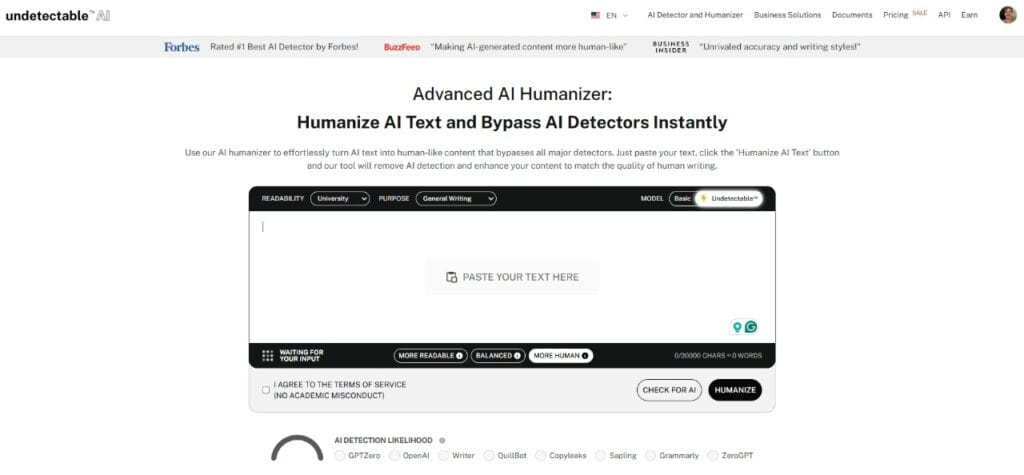
Beyond basic grammar and spelling checks, advanced AI tools can help evaluate your review’s sentiment to ensure it matches your intended rating.
If you have given a three-star rating but your language skews overly negative or positive, AI can help identify this disconnect and suggest adjustments that better align with your overall assessment.
Similarly, if your review lacks specific details that would make it more credible, AI can prompt you to include relevant information about your experience.
This balance is crucial because the most impactful reviews combine personal experience with clear communication—precisely what AI Humanizer helps achieve.
Give our AI Detector and Humanizer a try in the widget below!
FAQs About Writing a Google Review
Can I Leave a Google Review Anonymously?
No, Google requires users to be logged into a Google account when posting reviews.
Your name and profile photo (if you have one) will be visible alongside your review.
However, you can use a pseudonym for your Google account and omit a profile picture if you are concerned for your privacy.
How Long Should a Google Review Be?
Google enables businesses to maintain reviews of up to 1000 characters yet optimal reviews should stay within the 150-300 word range.
The length between 150 to 300 words enables detailed sharing while avoiding excessive information for readers.
Studies show that reviews in this range are perceived as most helpful by other consumers.
Why Can’t I Post a Google Review?
Different factors make it challenging to submit Google reviews.
A Google account with active authentication is necessary to leave reviews because anonymous accounts are prohibited on the platform.
As a new user, your Google account might encounter review restrictions during the initial phase of account existence because of spam prevention efforts.
Also, some businesses choose to disable Google reviews or report improper past reviews which leads to review submission limitations on their business profile.
Can I Get Paid for Writing Google Reviews?
No, you can’t. Google’s policies explicitly prohibit offering or accepting payment for reviews.
Businesses can encourage reviews through general incentives (like entry into a contest), but cannot specifically incentivize positive reviews or pay directly for review creation.
Violating these policies can result in the removal of reviews and penalties for businesses.
Conclusion
Knowing how to write a Google review for a business effectively empowers you to share experiences that truly matter.
Once you create specific, balanced, and honest reviews, you help both businesses and fellow consumers make better decisions.
Remember that while Undetectable AI can help polish your writing for more natural-sounding reviews, your authentic perspective is what makes your feedback valuable.
Start sharing your experiences today and discover how Undetectable AI can enhance all your online communication needs.