Everyone is talking about ProWritingAid.
They call it an “essential toolkit for storytellers,” and with over 2 million writers worldwide using it.
The hype is real.
It promises to transform your writing style, clarity, and flow.
But is that all true?
And more importantly, how does it really hold up in the ProWritingAid vs Grammarly debate?
To find out, we put these claims to the test in this ProWriting Aid review.
In this blog, we’ll explore everything from the ProWritingAid free plan to how it works, and how you can use this.
We’ll also run AI detection experiments, and compare it head-to-head with other writing tools.
Let’s dive in.
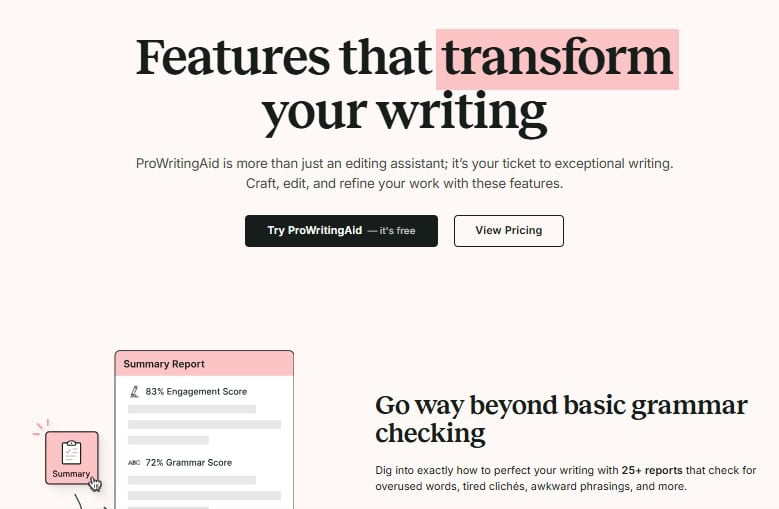
Key Takeaways:
- ProWritingAid Free Plan is generous. 500 words per check, 2 reports daily, plus AI features. It is more than most competitors offer.
- Your content isn’t stored or used for training their AI models.
- AI Paraphraser doesn’t work for detection bypass. Failed all 5 major AI detectors (GPT Zero, Undetectable AI, Originality, Sapling, Copyleaks). Consistently flagged as 100% AI-generated.
- Pricing is competitive. $10/month yearly plan offers good value, lifetime option available
- Undetectable AI Humanizer is far better than paraphrasers, as its content is detected as 0% AI.
What Is ProWritingAid AI?
ProWritingAid is essentially a grammar checker tool. But more than that, it’s a full writing coach which points out issues with style, clarity, word choice, and flow.
These abilities make it a strong contender when comparing Prowriting Aid vs Grammarly.
The tool was created by Chris Banks, who originally built it around 2012–2013 as a kind of “virtual editor” for his own novel.


Never Worry About AI Detecting Your Texts Again. Undetectable AI Can Help You:
- Make your AI assisted writing appear human-like.
- Bypass all major AI detection tools with just one click.
- Use AI safely and confidently in school and work.
By 2013, that side project had turned into a full tool, and over the years it’s grown into a platform used by 2 million writers worldwide (by 2023).
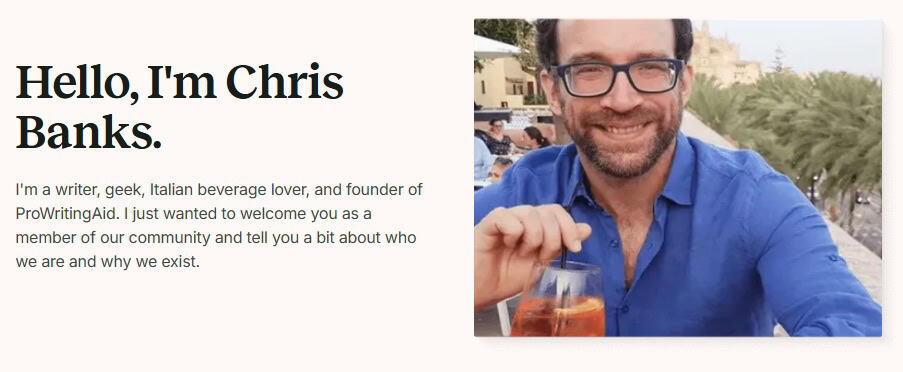
Orpheus Technology (the company behind this tool) calls ProWritingAid an “essential toolkit for storytellers.” And that description fits perfectly in this ProwritingAid review.
It doesn’t just underline typos. It digs deeper, analyzing your style, clarity, and flow.
Plus, it plugs right into tools you already use, like Word and Google Docs, so the feedback shows up where you’re writing.
One thing worth noting. ProWritingAid isn’t trying to be ChatGPT. It’s not here to write essays or blog posts for you.
Instead, it works more like a coach, or like Grammarly and similar editing tools but with a heavier focus on style, structure, and storytelling.
How Does It Work?
ProWritingAid works in three simple steps: analyze, suggest, and rewrite.
- Analysis: When you paste your text into the editor, the tool scans it with grammar rules and AI models. This helps it find spelling mistakes, grammar errors, punctuation slips, and bigger issues like long sentences, passive voice, or hard-to-read sections.
- Feedback: Problem areas are underlined. If you click on them, you’ll see clear explanations and suggested fixes. You also get detailed reports (like grammar, style, readability, or pacing) so you can improve one area at a time.
- Rewriting: If you want stronger edits, you can use the Rephrase tool (to see alternate sentence versions) or the Sparks feature (to do bigger changes like summarizing, adding details, or changing tone).
Most reports use non-generative AI (they highlight problems but don’t write for you).
Only tools like Sparks and Rephrase generate new text.
And importantly, your writing stays private. It’s never stored or used to train their models.
How Much Does ProWritingAid Cost?
Let’s understand the pricing structure in this ProWritingAid review. ProWritingAid follows a freemium model. You can start for free, then upgrade if you need more power.
Here’s the breakdown of Prowriting Aid Pricing:
| Plan | Price (Monthly) | Price (Yearly) | Lifetime | Key Features |
| Pro Writing Aid Free | $0 | – | 500 words per check, 2 reports/day, 10 rephrases/day, 3 Sparks/day | |
| Premium | $30/mo | $120/yr ($10/mo) | $399 | Unlimited words & reports, unlimited rephrases, 5 Sparks/day, advanced style checks, custom guides, snippets, citations, collaboration |
| Premium Pro | $36/mo | $144/yr ($12/mo) | $699 | Everything in Premium + 50 Sparks/day, 3 chapter critiques/day, manuscript-analysis discounts, live workshops & community sessions |
How to Use ProWritingAid: A Quick Overview
You can think of ProWritingAid’s process like a simple loop:
Input → Analyze → Suggest → Refine → Repeat
Here’s a step-by-step walkthrough:
- ProWritingAid Login Setup
Go to prowritingaid.com and create a free account.
The ProWritingAid login process is simple and gives you immediate access to the ProWritingAid free features.
Work in the Web Editor or install plugins for Chrome/Firefox, MS Word, Google Docs, Scrivener, etc.
- Input your text
Paste your draft into the web editor.
ProWritingAid free users are limited to 500 words per check, but the tool will automatically start analyzing your text.
ProWritingAid runs dozens of checks:
- Grammar, spelling, punctuation
- Passive voice
- Overused words
- Sentence length + pacing
- Consistency and readability
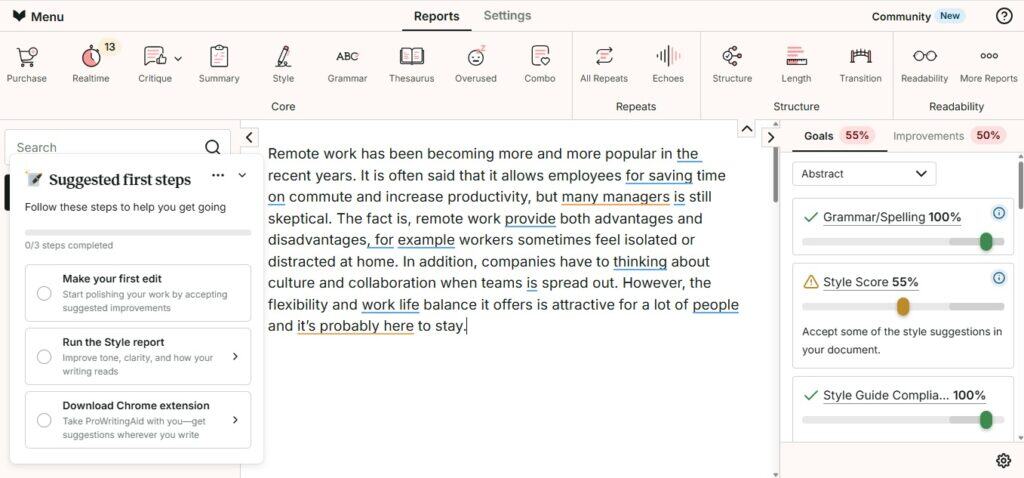
3. See the suggestions
Problems show up underlined in your text.
4. Rephrase with AI (optional)
Use the Rephrase tool for instant rewrites: shorter, longer, more formal, more casual, or more descriptive.
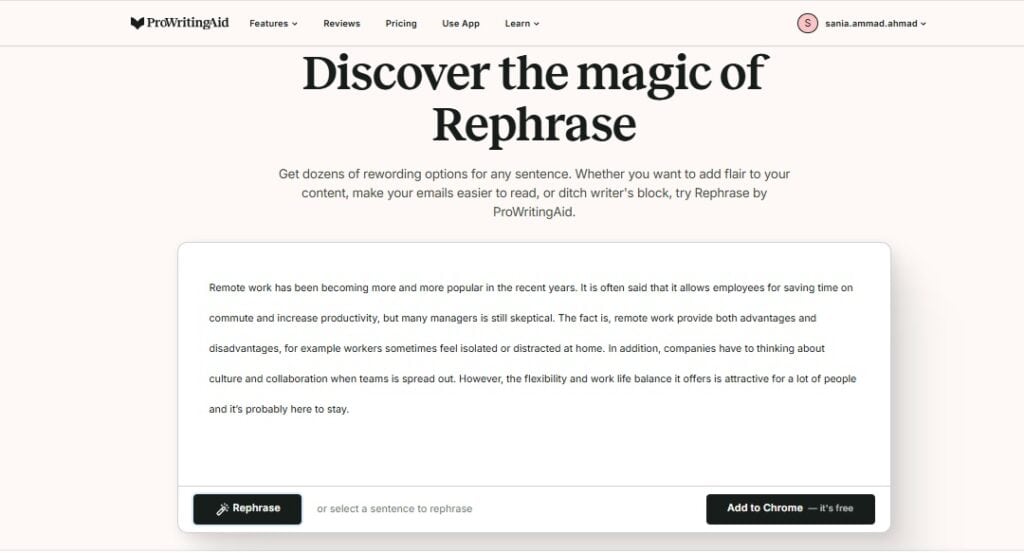
5. Use Sparks for deeper edits
Highlight up to ~2,500 characters → click Sparks → choose from 20+ options:
- Rewrite for clarity
- Add sensory detail
- Summarize
- Change point of view
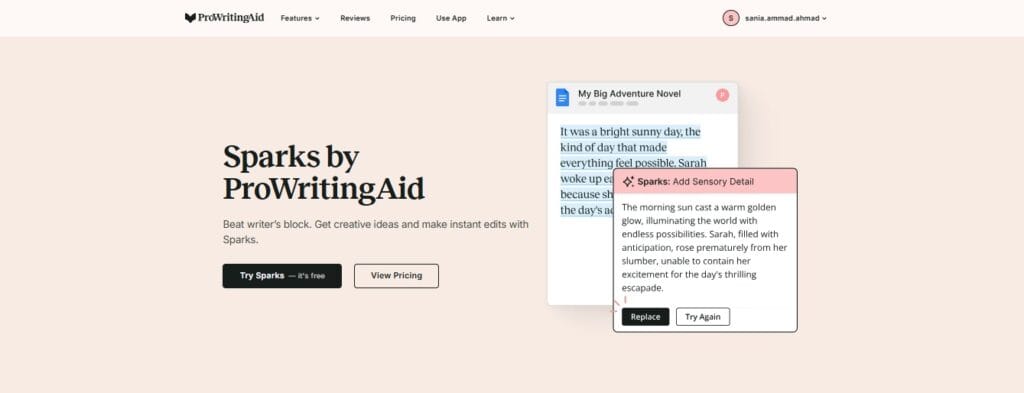
6. Finalize Edits
Accept the changes you like, rerun checks if necessary. For longer projects, use Chapter Critique (free daily) or purchase Manuscript Analysis credits for an AI-driven story critique.
Once satisfied, integrate edits into your final document.
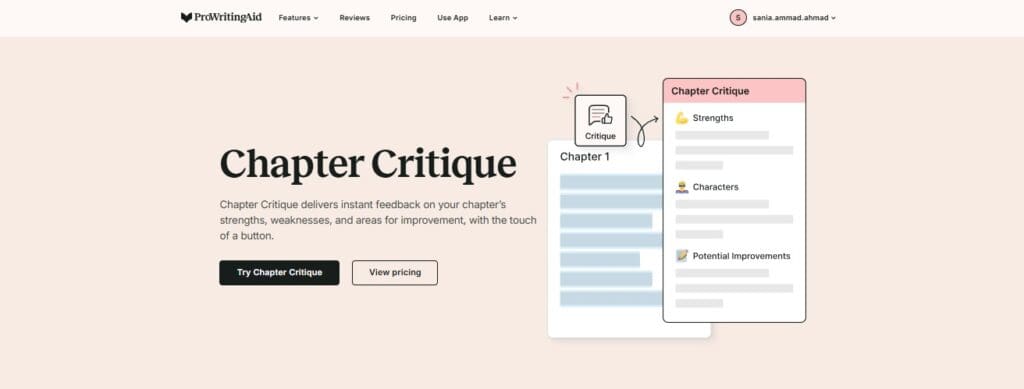
The workflow is iterative.
Submit Text → Review Suggestions → Apply Edits → Recheck.
Originality noted that after running PWA on a draft, their “Goals” score jumped from 68% to 89% in just a few rephrases, showing how effective the iterative process can be.
Is It Flagged as AI-Generated Content?
To provide a complete ProWritingAid review, we tested whether ProWritingAid’s AI-paraphrased content gets flagged by AI detectors.
- Step 1: Generated a 250-word article using Undetectable AI’s chatbot on the topic “Benefits of Waking Up Early in the Morning.”
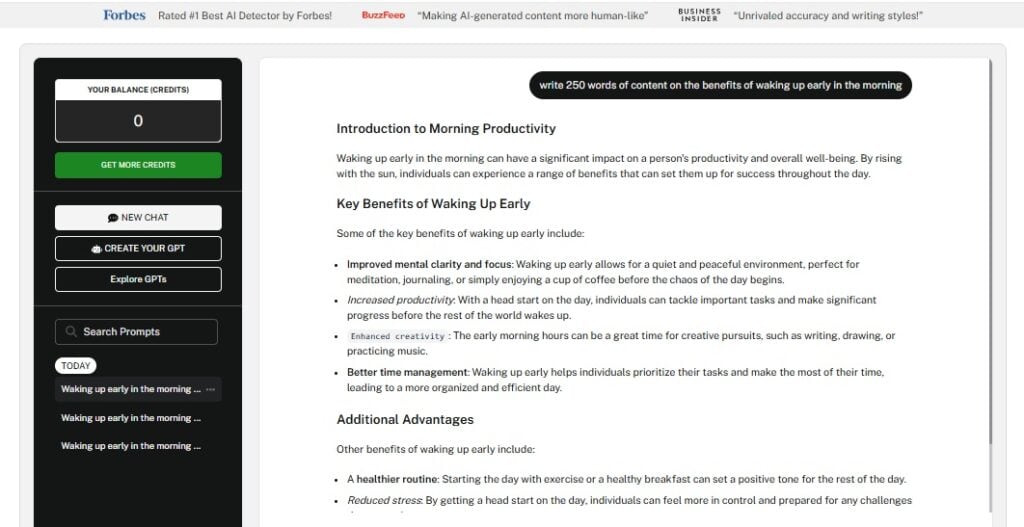
- Step 2: Took that AI-generated draft and paraphrased it using ProWritingAid’s AI Paraphraser. During this step, we also converted it into first-person narration for added humanization.
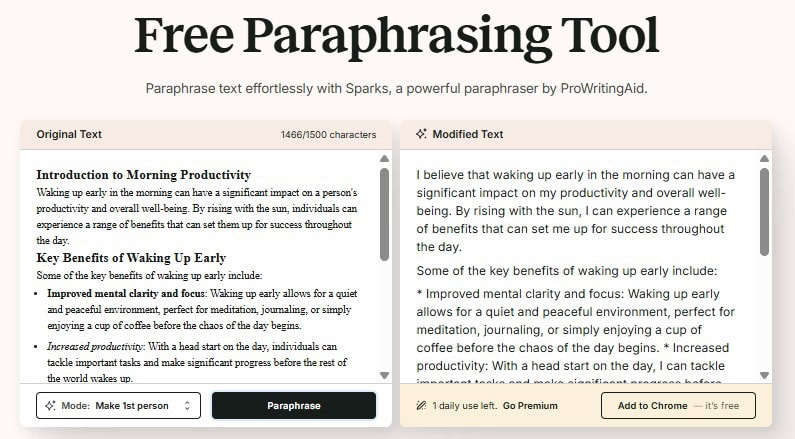
- Step 3: Ran the final paraphrased content through five popular AI detectors.
This methodology is inspired by ZDNet’s benchmark testing of AI detectors, where they compared detection accuracy across multiple platforms.
The Test
We checked the same paraphrased text against the following AI detectors:
- GPTZero
- Undetectable AI
- Originality.ai
- Sapling
- Copyleaks
The Results
After our testing and analysis, here’s the comprehensive ProWritingAid review verdict:
| AI Detector | Output Result | Detection Rate |
| GPTZero | 100% AI Detected | Fully AI |
| Undetectable AI | 6% Human | Mostly AI |
| Originality AI | 100% AI Detected | Fully AI |
| Sapling | 100% AI Detected | Fully AI |
| Copyleaks | 100% AI Detected | Fully AI |
- GPT Zero – 100% AI Detected
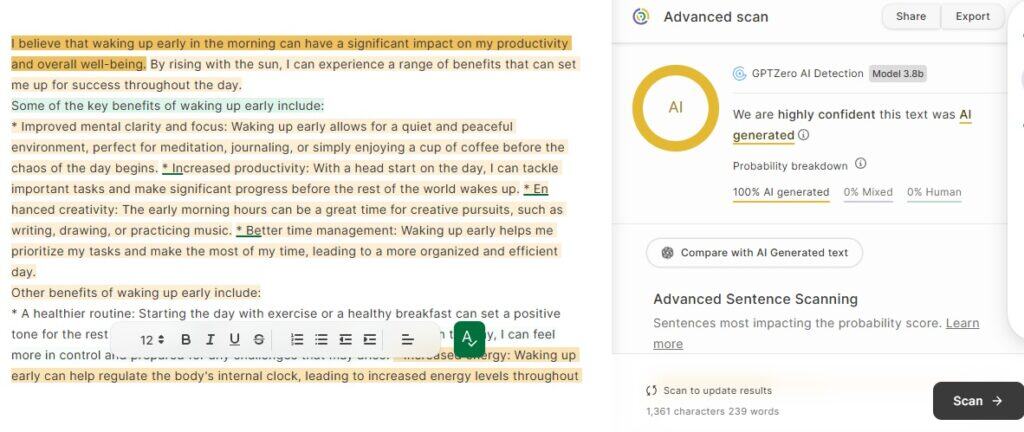
2. Undetectable AI – 6% Human
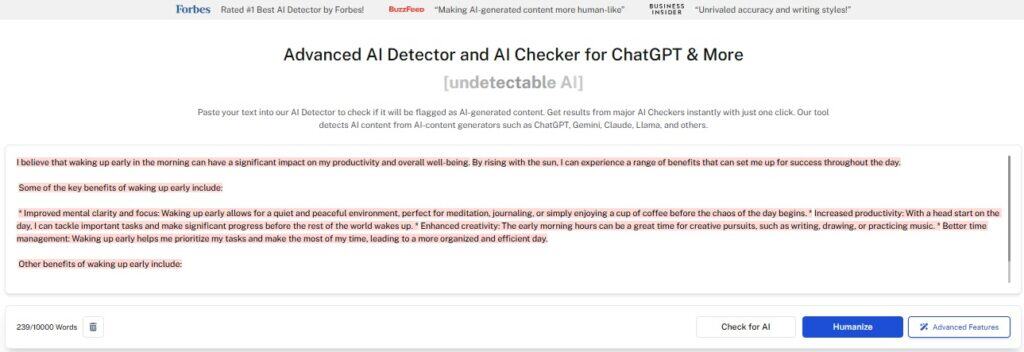
3. Originality – 100% AI Detected
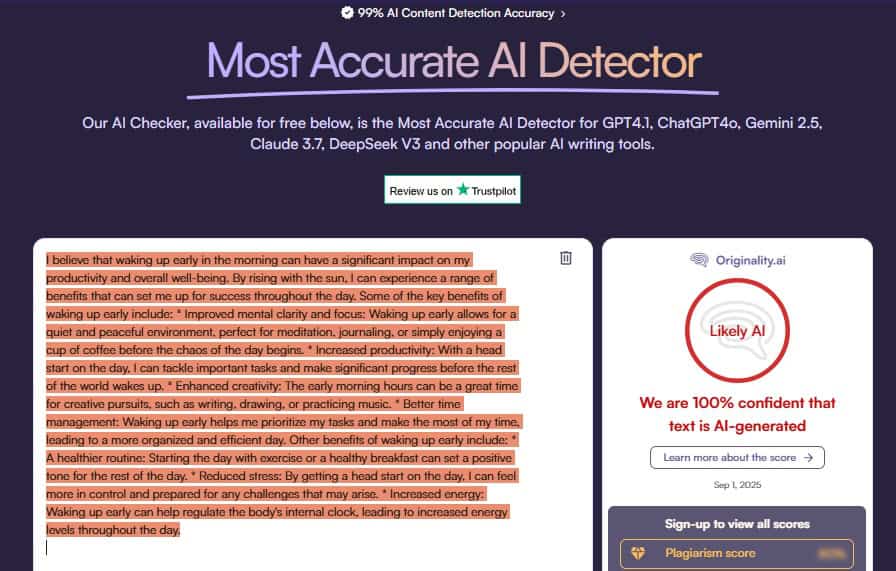
4. Sapling – 100% AI Detected
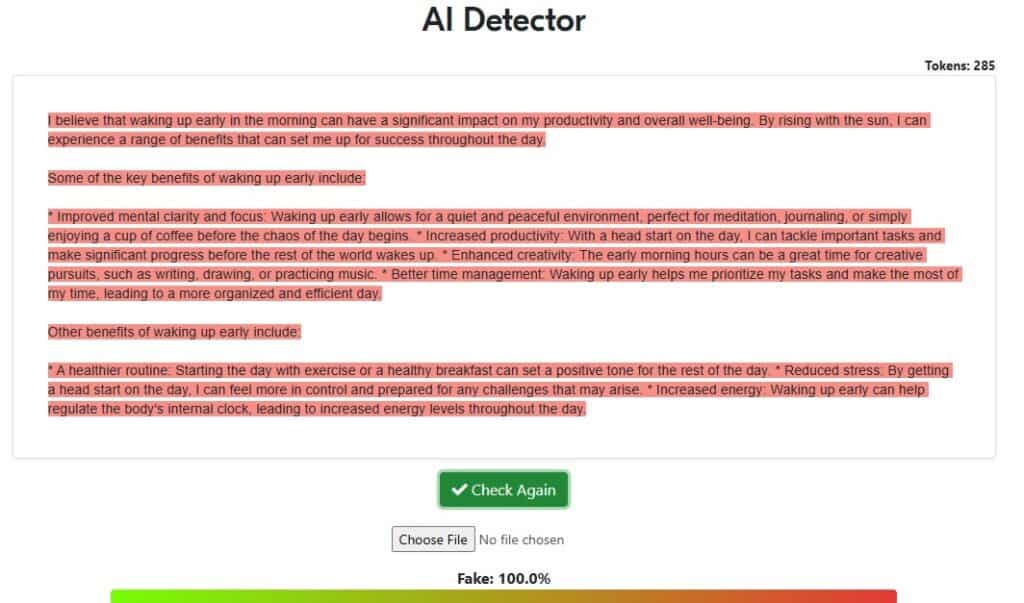
5. Copyleaks – 100% AI Detected
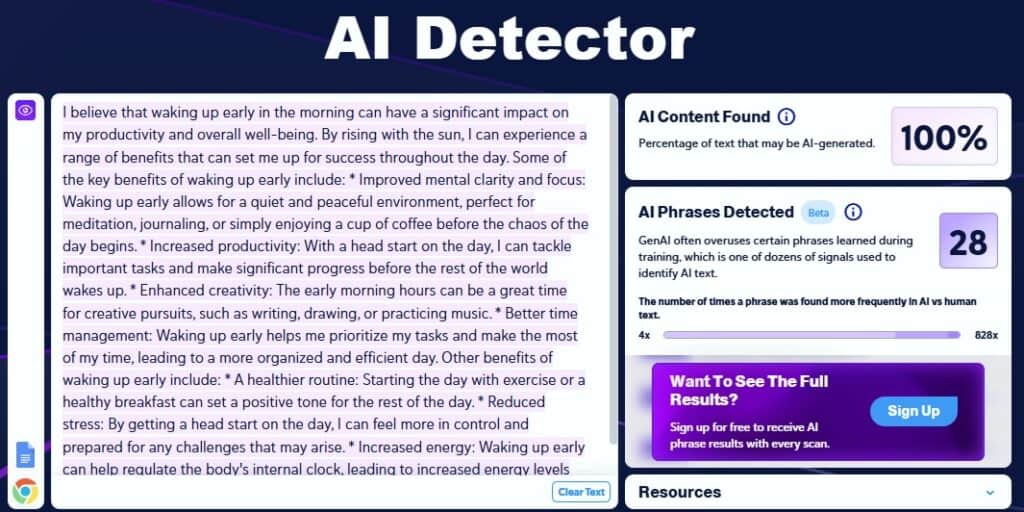
What this means:
- ProWritingAid’s AI paraphraser does not bypass AI detection tools.
- Even after rephrasing and converting into first-person, the text was still consistently flagged as AI-generated.
- According to ZDNet’s benchmark study, Undetectable AI was ranked among the most accurate detectors available.
Real-World Example: Output Comparison
To check the authenticity of the tool even further, we ran another simple test.
- Original GPT Text
First, we asked ChatGPT to write a short piece (about 200 words) on “The Benefits of Intermittent Fasting.”
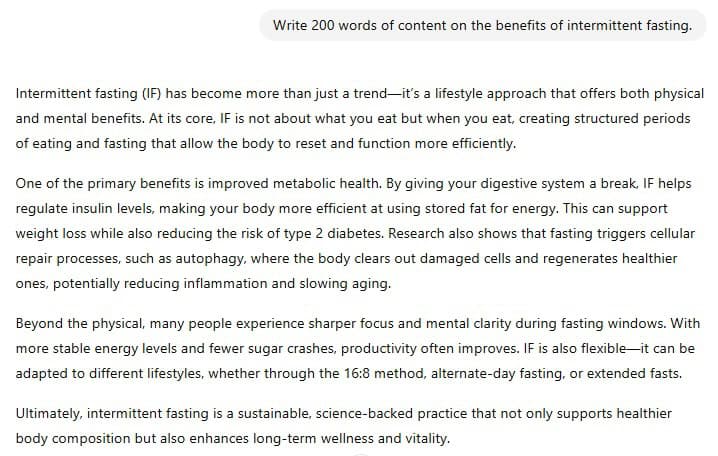
Then we took that same text and tried two different approaches:
- Ran it through ProWritingAid’s paraphraser
- Humanized it with Undetectable AI
ProWritingAid Output
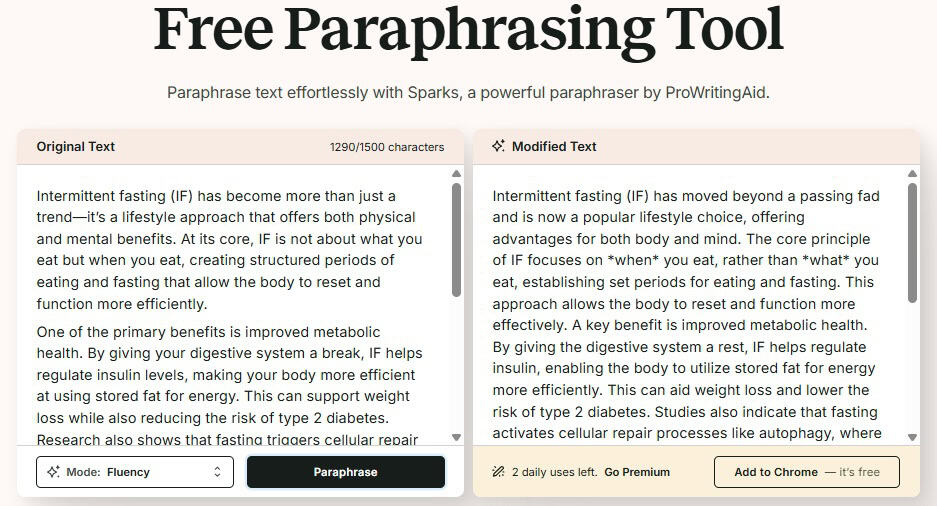
Undetectable AI Humanizer Output
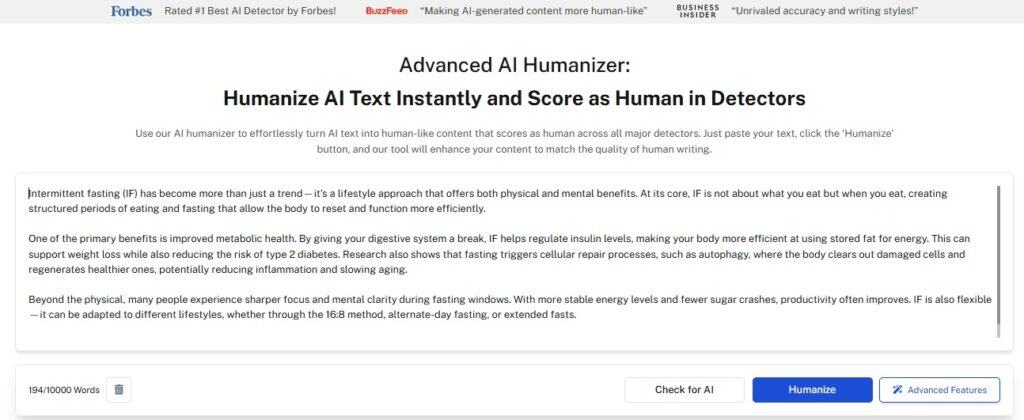
What we found in the extensive Prowriting Aid review:
| Version | GPT Zero Result | Originality AI Result | Our Take |
| Original GPT Output | Flagged (AI) | 100% AI | As expected |
| ProWritingAid Paraphrase | Still flagged | 100% AI | Slightly rearranged, but still robotic |
| Undetectable AI Humanizer | 0% AI | Human | Natural, reads like a person wrote it |
The difference is obvious when you read the outputs.
- ProWritingAid basically shuffles the words around. It sounds like AI, and detectors catch it right away.
- Undetectable AI rewrites the text in a way that actually feels human, and that’s why it passes the tests.
What Makes Undetectable AI the Superior Choice
Undetectable AI is built as an all-in-one solution that goes beyond simple paraphrasing.
On the homepage alone, you’ll find a complete toolkit, including:
- AI Detector
- AI Humanizer
- AI Essay Writer
- AI SEO Writer
- Translator
- Chatbot
- Human Typer
- Word Counter
…and more, all bundled together in one platform.
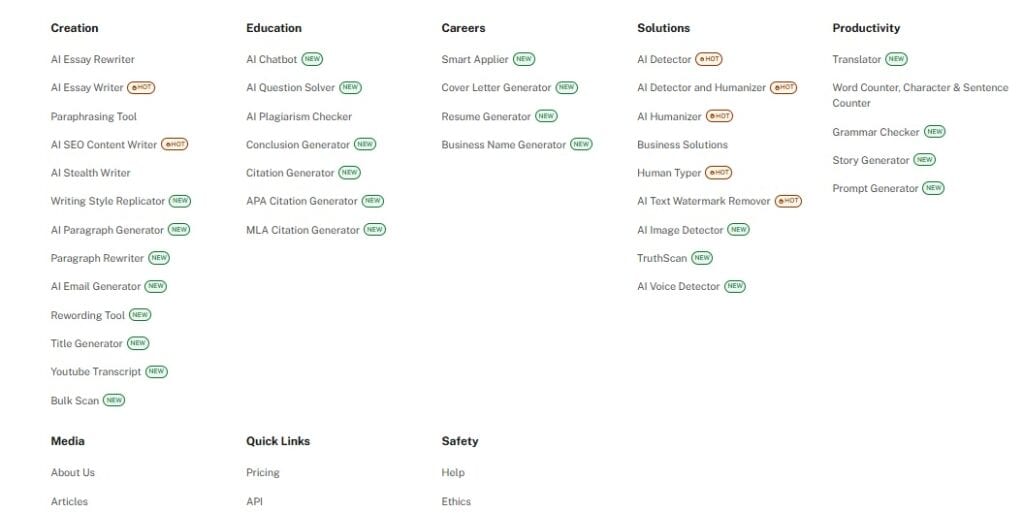
Unlike other tools that require separate subscriptions for grammar checks, plagiarism scans, or content analysis, Undetectable AI offers everything in one place.
It stands out because:
- It produces true human-like output.
- It has proven accuracy.
- It is trusted by big names.
- It provides instant access.
- It has global reach.
If you want one platform that covers writing, rewriting, checking, and publishing without juggling multiple add-ons, Undetectable AI makes the stronger case.
Give your words a makeover—our AI Detector and Humanizer are just below!
Final Verdict
After our testing and analysis, here’s our honest ProWritingAid review conclusion…
ProWritingAid delivers on most of its promises. It’s genuinely more than just a grammar checker. The style, flow, and storytelling analysis features are impressive.
But if we specifically look for AI content that bypasses detection tools, ProWritingAid’s paraphraser isn’t the answer.
You can use Undetectable AI Humanizer if the goal is to bypass AI detectors.
Have you tried ProWritingAid yourself? What was your experience with the free plan vs premium features?
Explore Undetectable AI today for authentic, detection-proof content creation.
