There’s nothing more draining than staring at the same email draft; rewriting, rewording, and second-guessing every sentence just to make sure it “sounds right.”
This is the exact frustration Sapling AI promises to eliminate. But how well does it deliver on that promise?
Can Sapling AI really make your email sound like it was written by you? Or does it still leave subtle AI fingerprints that tools like Undetectable AI can easily spot?
In this review, we’re getting to the bottom of how Sapling AI works, what the platform can do, and whether or not it’s a tool you can trust for all your emails, chats, and messages.
TL: DR – Sapling AI was built to help teams communicate better via email and short-form messages. However, the platform is not designed to make text fully indistinguishable from AI, making it unsuitable for sensitive communications and marketing content.
Key Takeaways
- Sapling AI improves grammar and tone but still leaves clear AI patterns detectable by tools like Undetectable AI.
- It’s best suited for short-form communication such as internal messages or quick customer replies, not marketing or high-stakes content.
- Sapling’s AI detector performs similarly to basic detectors but can’t fix flagged text or ensure human-like writing.
- Undetectable AI offers advanced AI detection and humanization tools that make content sound authentically human.
- For content that needs to pass AI detection and maintain emotional connection, Undetectable AI is the better choice.
What is Sapling AI?

Sapling AI advertises itself as a “language model toolkit” designed to help teams communicate better in real time.
Here are just a few things that Sapling AI can help with:
- Grammar, punctuation, and spellcheck
- Rephrasing and rewriting
- Autocomplete
- Tone and sentiment checks
- AI content detection
Sapling AI is primarily focused on improving short-form writing (like emails and chat messages) between team members and customers.


Never Worry About AI Detecting Your Texts Again. Undetectable AI Can Help You:
- Make your AI assisted writing appear human-like.
- Bypass all major AI detection tools with just one click.
- Use AI safely and confidently in school and work.
How Does It Work
Sapling AI can either be integrated with an existing CRM platform (like Salesforce or Hubspot) or it can be used as a Chrome extension for everyday writing.
Here’s how each method works:
- CRM Integration: When connected to your CRM platform, Sapling can provide real-time writing suggestions, autocomplete responses, and tone/sentiment checks. This allows sales and support teams to respond to messages quickly, while maintaining a consistent tone and brand voice.
- Chrome Extension: The Chrome extension can work anywhere you write online, such as Gmail or LinkedIn. As you type, Sapling underlines grammar issues and makes rephrasing suggestions to improve your writing.
Sapling also offers a handful of free resources, such as its Sentence Rewriter, Grammar Checker, and AI Content Detector.
These resources allow you to test the platform’s rewriting capabilities without needing to sign up for a full paid plan.
How Much Does Sapling AI Cost?
Sapling AI offers a Free, Pro, Enterprise, and API (Metered) plan. Here’s a quick breakdown of what’s included with each plan:
| Sapling AI Plans and Costs | ||
| Plan | Cost | What’s Included? |
| Free Plan | Free | Basic grammar, spelling, and punctuation checks. Limited rephrasing and autocomplete features. Great for testing the platform or occasional personal use. |
| Pro Plan | $25/month | Advanced grammar and tone corrections, full access to rephrasing tools, autocomplete for faster responses, snippets for saved messages, and integrations with platforms like Gmail and Outlook. |
| Enterprise Plan | $15/seat/month (minimum 10 seats) | Designed for teams using CRMs like Salesforce, HubSpot, or Zendesk. Includes centralized management, analytics, and brand voice customization. |
| API (Metered) Plan | Pay as you go | Access to Sapling’s language model via API for custom integrations or large-scale enterprise applications. Pricing is based on usage and requests. |
How to Use Sapling AI? A Quick Overview
To get a feel for how Sapling AI works, we decided to try one of the platform’s free tools: AI Sentence Rewriter.
This tool is very similar to other AI rewriting tools. All you have to do is head to Sapling.ai’s homepage and click on “Sentence Rewriter” (you can find this under the “Resources” section in the footer of the website).
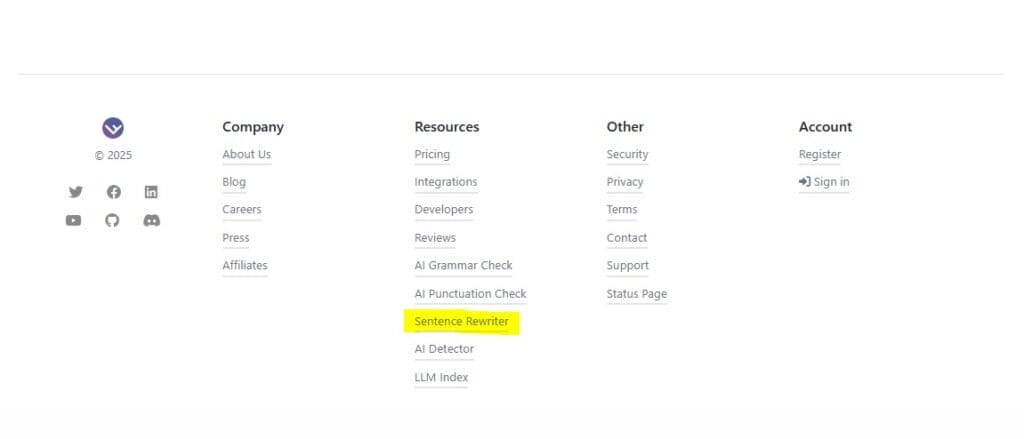
Once you’ve opened the tool, you can type your sentence in the box and click “Re-write Sentence”.
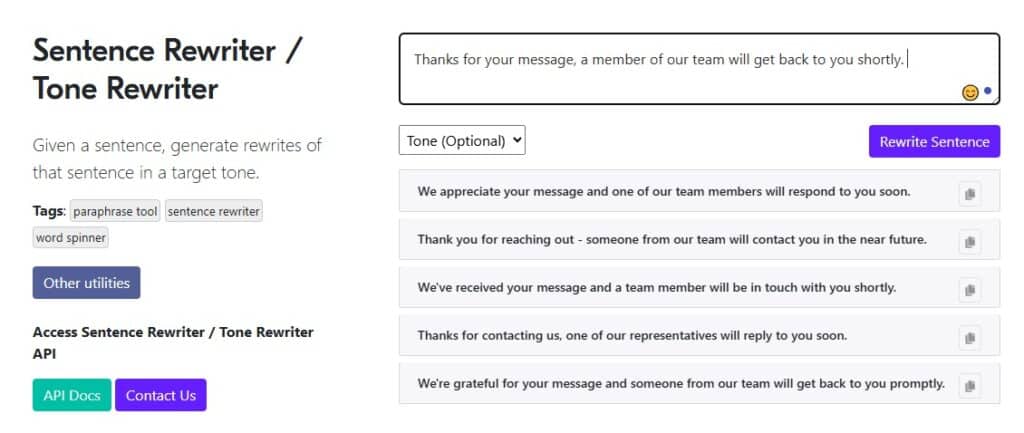
The tool will then generate a few different responses for you to choose from.
If you want some variation in tone, you can also change the tone to “Straightforward”, “Confident”, “Friendly”, or “Empathetic”.
This is helpful for adapting the message to match different situations and audiences.
Is It Flagged as AI-Generated Content?
One of the biggest concerns with any AI writing assistant is whether or not its output can pass as human-written.
To find out, we tested Sapling’s Sentence Rewriter tool using a few sample sentences.
We then asked Sapling to rephrase those sentences in different tones (Straightforward, Friendly, Confident, and Empathetic).
After generating the rewritten versions, we then ran each one through our own AI Detector, which is recognized as one of the most accurate AI detectors available.
Here’s what we found out.
Test & Results
We started with the following sample customer service phrase:
- Thank you for reaching out and sharing your concerns. Please provide your order number or any additional details so we can investigate and resolve this for you right away.

The table below shows how this sample was rewritten and its AI detection results:
| Sapling AI Sentence Rewriter Test | ||
| Tone | Rewritten Sample | AI Detection Result (Undetectable AI) |
| Straightforward | Thank you for contacting us. Please provide your order number and any additional details so we can investigate and resolve this issue. | 99% AI Probability |
| Friendly | Thanks so much for getting in touch! I’d love to help you out – could you share your order number or any other details? I’ll get this sorted for you as quickly as possible! | 80% AI Probability |
| Confident | Thank you for reaching out and sharing your concerns. Please provide your order number or any additional details so we can investigate and resolve this for you immediately. | 99% AI Probability |
| Empathetic | I’m so sorry to hear about the trouble you’re experiencing, and I truly appreciate you taking the time to let us know what’s happening. Could you please share your order number or any other details that might help? I want to make sure we get this sorted out for you as quickly as possible. | 99% AI Probability |
After a quick readthrough of each response, it’s clear that Sapling does a decent job of improving grammar and flow.
Each response also matches the tone of the prompt, which is a promising sign.
However, after running each response through Undetectable’s AI Detector, it’s also clear that the rewrites still contain recognizable AI patterns.
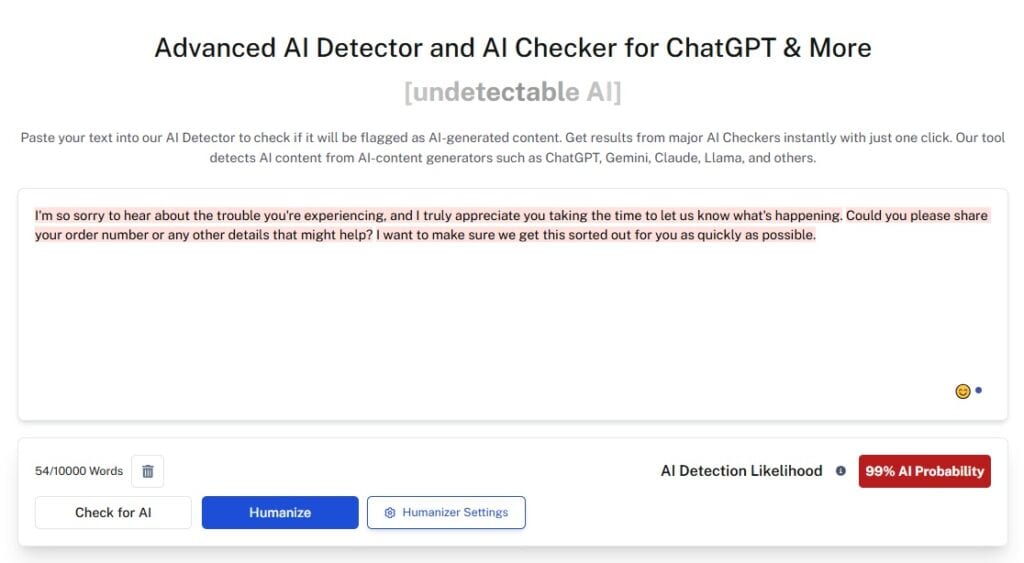
This result isn’t necessarily a surprise, given Sapling’s main focus is on clarity and tone, and not humanization.
While slightly robotic phrasing might be okay in certain situations (such as internal communication or quick updates), it probably won’t be suitable for client-facing emails or marketing messages where authenticity is important.
So if your goal is to make sure every message sent sounds genuinely human (especially for external communication, branded content, and SEO-driven writing), your best bet is to run Sapling’s output through Undetectable AI’s Humanizer or Stealth Writer tool.
These tools are designed to rewrite AI-heavy text so it reads naturally and passes AI detection.
Sapling AI vs. Undetectable AI
While both Sapling AI and Undetectable AI can help you rephrase sentences, it’s important to note that each platform has different goals and strengths. Here’s how the platforms compare:
| Sapling AI and Undetectable AI Compared | ||
| Sapling AI | Undetectable AI | |
| Primarily used for… | Grammar and tone checks, rephrasing for short-form writing. | AI detection, rewriting, and humanization for long and short-form writing. |
| Best suited for… | Basic customer support and internal communications. | Marketers, content creators, SEO professionals, students, and educators. |
| Rewriting Capabilities | Simple rephrasing and tone adjustments. | Deep rewriting that removes AI patterns and passes AI detectors. |
| AI Detection Capabilities | Basic AI detection. | Industry-leading AI detection accuracy. |
| Key Strengths | Real-time grammar and tone correction for day-to-day communications. | Advanced AI detection for long-form content. Plus, humanization tools to produce human-like text that can pass AI detectors. |
Can Sapling AI Detect AI-Edited or Paraphrased Text?
Even though Sapling AI is primarily marketed as a communications tool to assist with writing, there is also an AI detection tool you can use for free on the Sapling AI website (you’ll find it in the footer).
On paper, this sounds like a great add-on feature. But how accurate is this tool at detecting AI in long-form text?
To find out, we tested the Sapling AI Detector using the following 100% AI-written writing sample of a customer service email:
Dear [Customer Name],
Thank you for contacting us and letting us know about the issue you encountered. Your experience is important to us, and we want to ensure it’s handled with the care and attention it deserves.
To help us resolve this quickly, please provide your order number or any additional details about the problem. Once we have that information, we’ll review your case and offer the best possible solution — whether that’s a replacement, refund, or another form of assistance. Thank you for your patience and for giving us the opportunity to make things right.
We truly value your business and appreciate your understanding as we work to correct this matter. Our goal is to ensure every customer feels supported and satisfied, and we hope to restore your confidence in our products and service. Please don’t hesitate to reach out if there’s anything else we can do to assist you further.
Warm regards,
[Your Name]
Customer Service Representative
[Company Name]
Here’s how Sapling’s AI Detector compares to other AI Detectors, including Undetectable AI.
| AI Detection: Sapling AI vs ZeroGPT vs GPTZero vs Undetectable | |||
| Sapling AI | ZeroGPT | GPTZero | Undetectable AI |
| 100% AI | 100% AI | 100% AI | 99% AI |
Across all four tools, the text was accurately flagged as AI-generated.
This confirms that Sapling’s AI checker is on par with other basic content checkers for surface-level AI detection.
However, while Sapling (and other basic AI detectors) can help you identify AI text, they can’t do much to help you fix the problem.
This is where Undetectable AI’s built-in Humanizer tool makes all the difference, helping you immediately rewrite flagged content in the detector.
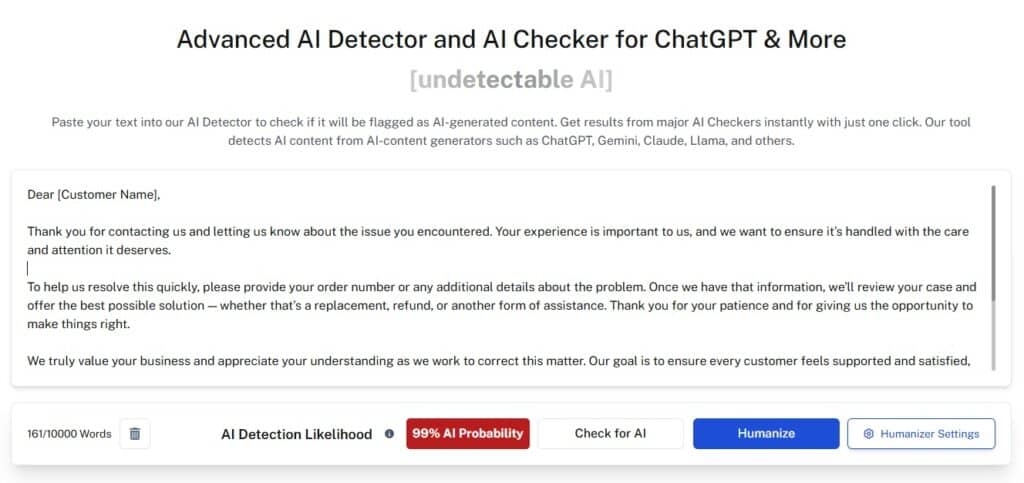
Use the AI Checker to compare detector accuracy side by side.
Drop in the same sample across multiple tools and AI Checker will surface consistency gaps and overflagging, so you can see where Sapling lands versus stronger detectors before trusting a result.
Check your content using our AI Detector and Humanizer below!
Frequently Asked Questions About the Sapling AI Content Detector
Is the Sapling AI detector free?
Yes. Sapling’s AI detector is free to use. However, Sapling’s AI detector is only a basic AI detector.
This means it does not provide detailed breakdowns or rewriting options for flagged content.
What’s the main difference between Sapling AI and Undetectable AI?
Sapling AI is primarily focused on improving grammar and tone in short-form writing (such as emails and chats).
Undetectable AI is designed to go a step further, focusing on making long and short-form writing pass as authentically human.
Final Verdict
The final verdict? Sapling AI is built for efficiency, not human connection.
This can be helpful for speeding up internal messages, status updates, and simple customer replies, but it isn’t always appropriate for communications involving:
- Sensitive or emotional issues
- High-stakes clients
- Marketing or brand messaging
In fact, a recent Gartner survey found that nearly two-thirds (64%) of customers said they’d prefer that companies didn’t use AI for customer service at all.
This underscores the fact that people want to feel like they are being heard, not being handled by a machine.
So while Sapling AI can help you write faster and cleaner, it still lacks the emotional intelligence and natural flow that makes writing feel genuinely human.
For more natural, human-sounding results, enhance your AI-generated content with Undetectable AI — the ultimate tool for humanizing text and passing AI detection confidently.
