Remember how traditional work used to control our time beyond 9-5?
“Working from office” meant waking up before sunrise, rushing through the mornings, and sitting in the traffic for hours.
But that was not the only way work pulled us away.
Long days at the office, business trips that kept people away from home, and moments with family they could never get back – traditional work snatched all of that.
It was hard. It was draining. It was just how things were.
Until it wasn’t.
Now, the traditional nature has changed and work comes to us.
The kitchen table, spare bedroom, or even backyard can be your office.
Of course, it’s not perfect. Technology fails, kids interrupt meetings, and the line between work and home isn’t always clear.
But remote work has redefined life and work on their terms for millions.
So what is it? How does it work? What are the benefits and the downsides? How to find a remote job?
We’ll cover all this and so much more in this blog. Let’s go!
What Is Remote Work?
Remote work means doing the job outside a regular office.
People use the internet and digital tools with their team and complete their tasks.
For example,


Never Worry About AI Detecting Your Texts Again. Undetectable AI Can Help You:
- Make your AI assisted writing appear human-like.
- Bypass all major AI detection tools with just one click.
- Use AI safely and confidently in school and work.
You might do a remote work by waking up, grabbing your coffee, and starting your workday right away.
It doesn’t involve crowded offices with fluorescent lights, but your own home, a quiet cafe, or even a beachside Airbnb.
So how did we get here?
In January 2019, only 4.7% of work was performed at home. Remote work was rare, and a luxury.
But then came 2020, and the figure jumped to 61% from 4.7% due to the pandemic.
The world shut down, offices emptied, and suddenly, companies had no choice but to offer remote opportunities.
Many people struggled in the process because it was a huge shift for them.
But many thrived and companies realized that people didn’t need to be in a cubicle to be productive.
Fast forward to today – about 35.1 million people in the U.S. work remotely at least part of their time.
That’s 22.8% of the workforce – a number that was unthinkable just a decade ago.
But none of this would be possible without technology.
Think about it…
Right now, a developer in Spain is building software for a U.S. company, chatting with teammates over Slack, hopping on Zoom calls, and pushing updates to the cloud.
Distance doesn’t matter anymore.
How Remote Work Differs From Traditional Office Jobs
There are five main differences between remote work and office jobs.
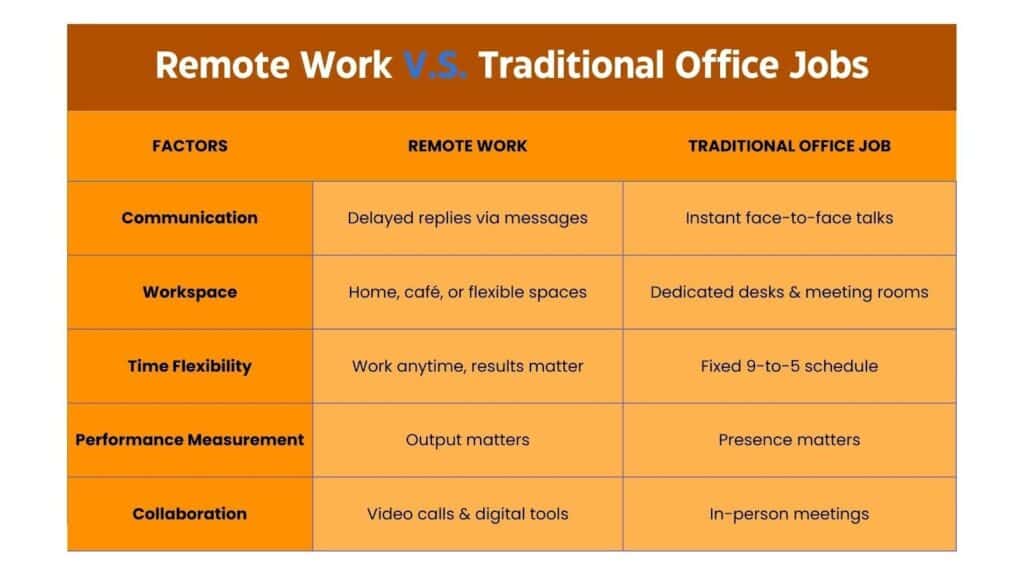
A person in Toronto, another in Austin, and someone else in Bangalore might never meet face-to-face but can get the job done together.
Types of Remote Work (Full-Time, Hybrid, Freelance)
There are three different types of remote jobs and not all of them are the same.
At its core, remote jobs means doing your job outside of a traditional office using the internet or digital tools.
Every type fits this definition differently.
1. Full -Time Remote Work (No office)
- You are a regular employee with a steady paycheck, health benefits, and paid time off.
- You work for one company but never need to go to the office.
- You still have meetings, deadlines, and company rules to follow.
Trade-off: You get stability, but you might miss daily face-to-face interactions.
2. Hybrid Work
- You split your time between the office and remote work.
- Some people might go to the office three days a week and work from home for two.
- Others only go in for important meetings.
Trade-off: You get flexibility, but you still have to commute and adjust to different work settings.
3. Freelance Remote Work
- You are your own boss. You pick your projects, set your schedule, and work from anywhere.
- You don’t get company benefits like health insurance or paid vacation.
- Your income can go up and down depending on how much work you get.
Trade-off: You have complete freedom, but you have to find clients, send invoices, and handle your own taxes.
And then there are digital nomads…
Some people work while traveling the world. These workers are called Digital Nomads.
For example,
One month, they might work from a beach in Bali. The next, from a cafe in Portugal.
Digital nomads work online without being tied to one place.
They have no permanent home or office – just their laptop and an internet connection.

The term “digital nomad” became popular after a book called Digital Nomad (1997) by Tsugio Makimoto and David Manners.
But the idea took off when the internet made remote work easier after 2020.
While remote work frees people from offices, digital nomads go further by working from different countries.
Many successful digital nomads like Matt Kepnes (Nomadic Matt), Mike & Anne Howard (HoneyTrek), and Cydny Vo (The Sweetest Way) make a living through travel blogging, brand partnerships, and teaching remote work.
How Does Remote Work Function?
Some think remote work is just working from the couch with a laptop, but that’s not the full picture.
It’s a structured system with clear rules, the right tools, and a proper setup.
# 1 – The Setup
You need the right equipment to work remotely. This includes all of the listed things at a minimum.
- Fast internet (25+ Mbps) so video calls don’t freeze mid-sentence.
- A reliable laptop/desktop to handle daily tasks.
- Quality headphones with a mic.
- A second monitor (optional)
Many companies offer type ends to help employees create a proper home office.
# 2 – The Communication Rules
The employees need more guidelines and a systemized system for effective communication.
For example,
- Slack for quick updates and project discussions.
- Email for formal messages or important announcements.
- Zoom calls for in-depth talks when typing isn’t enough.
And since you can’t just tap a co-worker’s shoulder, everything must be documented.
Remote teams follow the golden rule: “If it’s not written, it doesn’t exist.”
They build wikis, SOPs, and shared knowledge bases so no one has to wait hours for answers.
# 3 – Staying Organized with Digital Tools
In an office setting, you have the physical tools like desks, whiteboards, and meeting rooms.
In a remote setting, you have digital tools:
For example,
- Asana or Trello for project management.
- Slack for communication
- Google Drive or Dropbox for file storage.
- Figma for real-time teamwork.
# 4 – Security Matters
Cybersecurity is more important for employees working on home WiFi. That’s why many remote teams not only rely on VPNs but also buy proxy server to add another layer of privacy and ensure secure, location-flexible access to company resources.
- VPNs (Virtual Private Networks) to keep company data safe.
- Two-factor authentication. TOTP apps, hardware keys, or Telegram OTP for code delivery.
- Some companies even install monitoring software on work devices (though this raises privacy concerns). Read more about how organizations are addressing these cybersecurity challenges.
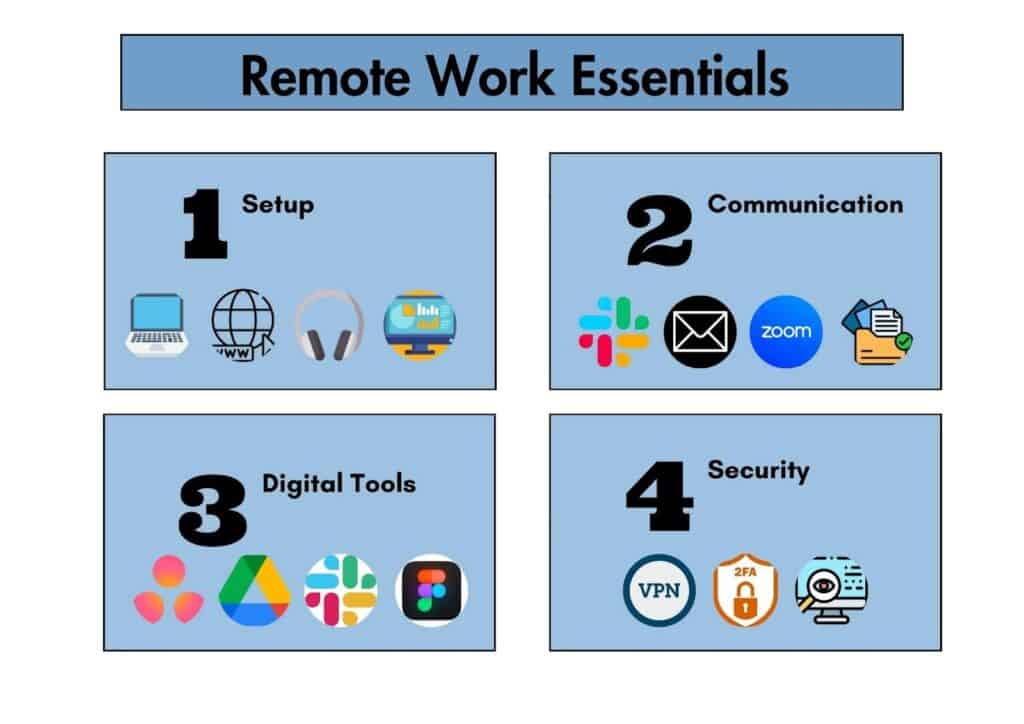
Benefits of Remote Work
Remote work offers so much more than the convenience of not dressing up daily, and presenting ourselves to long traffic. The top five benefits of remote work are:
# 1 – You Save Time
When you don’t commute daily to the office, you save almost 72 minutes every day.
This sums up to approximately 6 hours a week.
You can utilize this extra time to play with your kids, exercise, upskill, watch Netflix, or simply
# 2 – You Save The Money
Working from home saves money in multiple ways. No more buying coffee on your way to work.
No more eating out for lunch. No more dry cleaning work clothes. No more filling your car with gas twice a week.
Many remote workers save between $2,000 and $6,000 each year just by working from home.
# 3 – You Work from Anywhere You Want
One of the most significant benefits is that it breaks down location barriers.
For example,
If you live in a small town in Nebraska, you can still work for a big tech company in San Francisco.
If you need to care for your elderly parents in Maine, you don’t have to choose between your family and your job.
You can look for jobs across the entire country or even the world, not just near your home. Remote workers and freelancers who want a professional business address without renting physical office space often use virtual offices. Services like Alliance Virtual Offices offer mail handling, meeting rooms, and a credible business location, which helps remote professionals maintain privacy, operate across markets, and appear more established while still working from anywhere.
# 4 – Companies Find Better Workers
Why limit your search for the perfect employee to people who live near your office? Remote work allows companies to hire from a global pool of talent.
Many companies find better employees faster when they don’t limit themselves by location.
# 5 – Businesses Save Money
Office space costs from $5,000 to $15,000 per employee each year in big cities. Remote work saves this cost as companies can use smaller offices or shared workspaces for occasional meetings. Those savings can also be redirected to support employee mobility and travel needs. Picking one of the best business travel credit cards helps cover flights, lodging, and transportation while earning rewards and keeping expenses organized. Companies like TravelPerk can also help businesses save on travel-related costs by offering centralized booking, exclusive rates, and automated expense tracking. For remote teams that still require occasional business trips, it ensures cost-effective planning without sacrificing flexibility.
Challenges of Remote Work & How to Overcome Them
Yes, there are so many benefits of remote work that can’t be counted at your fingertips. But every advantage comes with its own challenges.
Here are a few challenges remote workers face:
# 1 – Loneliness
Working from home is amazing for people who don’t like to commute, and dress up daily. Because this is a kind of work where your computer might be the only companion you have all day.
Maybe, the only one-on-one conversation is with AI Chatbot.
# 2 – Communication Mix-Ups
Communicating online is very different from the physical setting. You can’t walk to a coworker’s desk to ask a quick question. It’s very important to set up clear communication rules.
Go to chat for quick questions, but you’ll have to prefer video calls to understand a complex topic.
# 3 – Work-Life Blur
You’re answering work emails at midnight before you know it because home is your home and your office. You’ll have to put extra effort into setting clear boundaries.
Put on real clothes each morning, have a special spot just for work, and shut down the computer completely when work time is over.
This way, you can switch from “work mode” to “home mode.”
# 4 – Technical Problems
Internet outages or computer crashes can ruin your workday.
Always have a backup plan! Know how to use your phone as a hotspot and keep important contact information somewhere besides your computer.
# 5 – Self-Discipline Struggles
Working from home takes serious self-discipline.
Create helpful routines – have a morning ritual to start your day, take real breaks, and if possible, create a space that’s only for work.
Best Remote Work Jobs & Careers
Remote work opportunities are growing across many fields.
Here are the top career areas that offer strong work potential:
- Technology roles: Tech jobs naturally fit remote work since most tasks happen on computers.
- Creative fields: The creative industry has embraced remote work.
- Knowledge work: Data analysis, researchers, and consultants often perform their work in any location.
- Customer service: Sales professionals, customer support representatives, and managers connect online and perform their tasks.
- Education: Online course creators, remote tutors, and virtual teachers reach and teach their students from anywhere in the world.
How to Find a Remote Job
Step 1: Create A Professional Online Presence
- Create and optimize your LinkedIn profile – it showcases your work history, skills, nature, and personality.
- Build a simple portfolio website – use Wix, Squarespace or Canva
Step 2: Find Remote-Friendly Companies
Look for “remote-first” or “distributed” in company descriptions.
Companies that mention these terms usually have better remote work policies.
Step 3: Utilize Remote Job Platforms
- There are dozens of generalized and role-specific job platforms where you can find opportunities.
- FlexJobs, We Work Remotely, Remote.co, AngelList, and Remotive.
- You can also set up job alerts with “remote” filters on platforms like LinkedIn or Indeed. This way, remote jobs would come straight to your inbox.
Step 4: Optimize Application Materials
- Carefully analyze the job description. What skills do they require? What words are they using?
- Customize your resume with AI Resume Builder – It makes your resume better by:
- Matching keywords from the job description to your experience
- Reorganizing your skills based on what’s most important for each job
- Creating clean formatting that works with application systems
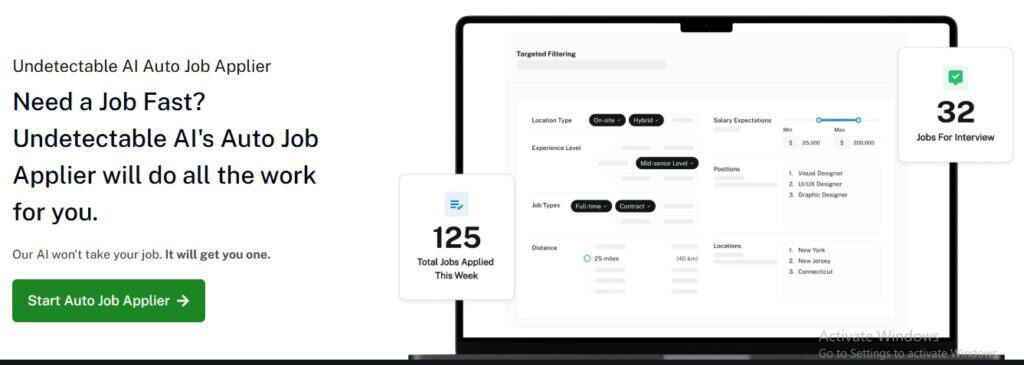
Step 5: Apply Strategically
Applying to many jobs takes hours of repetitive work.
Our Smart Applier can submit applications to 50+ relevant positions in just 30 minutes.
This tool customizes each application while you focus on preparing for interviews.
Tools & Technologies for Remote Work Success
Remote work relies heavily on tools and technology.
Need to submit work? Use Google Docs or Figma.
Need to chat? Use Slack.
Need to schedule a meeting? Use Google Meet.
Need to follow up? Use Slack or email.
But beyond these essential tools, there are others designed to supercharge productivity and efficiency.
# 1 – To Stay Connected
- AI Chatbot: A smart coworker who’s always around to answer your “how do I fix this?” questions.
- Ask AI: Your backup when the boss assigns something you’ve never done before and you’re too embarrassed to ask.
- Translator: Breaks down language barriers when you’re working with teammates across the globe.
# 2 – To Land That Dream Job
- AI Job Application Bot: Does the tedious work of submitting applications while you focus on preparing for interviews.
- Cover Letter Generator: Whips up personalized letters that sound like you—but on your best writing day.
- Resume Generator: Transforms your work history into an impressive resume that actually gets noticed.
# 3 – To Create Killer Content
- AI Essay Rewriter: Breathes new life into old content when you’re stuck staring at the same paragraphs.
- Paraphrasing tool: Helps you say the same thing differently when you’ve used “furthermore” one too many times.
- AI SEO Content Writer: Creates stuff that ranks well without sounding like it was written just for Google.
- AI Stealth Writer: Makes your AI-written content feel warm and human, not cold and robotic.
# 4 – To Make Sure It’s All Good
- AI Detector and Humanizer: Spots machine-written text and helps it sound more like you wrote it.
- AI Plagiarism Checker: Saves you from accidentally copying someone else’s work (and the embarrassment that follows).
- Human Typer: Adds those little quirks that make the text feel genuinely typed by someone with a coffee in hand.
- AI Text Watermark Remover: Gets rid of those digital fingerprints that scream “AI made this!”
- AI Image Detector: Tells you if that perfect stock photo is actually AI-generated before you use it.
- Word Counter: Lets you know when to stop rambling or when you need to beef up that too-short report.
Try out our AI Detector and Humanizer through the widget below!
Conclusion
Remote work is what most people always wanted but could never get: freedom, flexibility, and a better work-life balance.
But is it really the future of work? The numbers say yes.
With 59% of workers choosing jobs that offer remote options, businesses that resist change might lose great talent.
As time goes on, new tools and technologies are making remote work easier than ever.
Track time with Pomodoro clock, Virtual desk for digital workspace, and Task Manager pro for organized projects.
There are different tools for each type of task.
If you’re figuring out how to make remote work smoother, our tools can help you stay productive and connected.
In the end, remote work isn’t just about where you sit with your laptop – it’s about finding a way to work that fits your life.
So, how will you make the most of it?
Stay open to new possibilities, keep improving, and make remote work work for you.
Because if it’s easier, it’s more competitive as well.
Stay ahead with Undetectable AI – give it a try!
