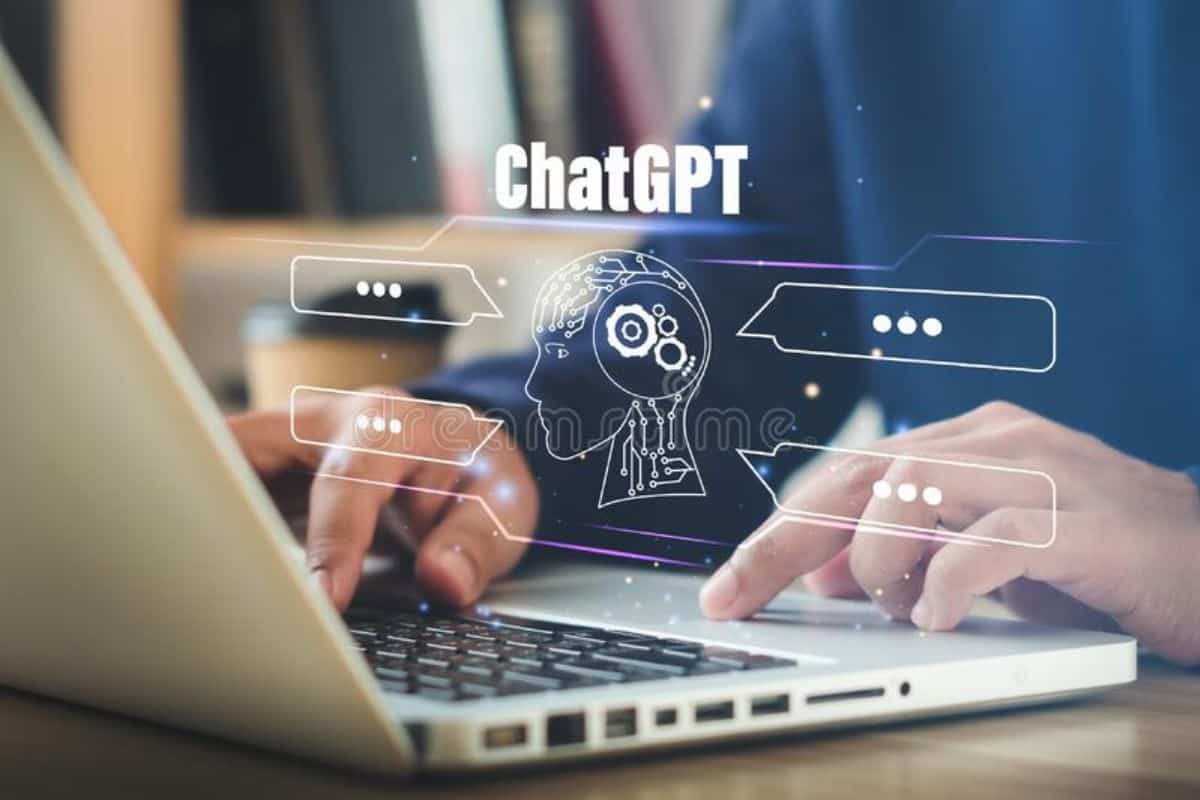Ever notice how some ChatGPT responses feel like they’re written by a robot, while others flow like a natural conversation?
The difference isn’t magic—it’s a method. After spending countless hours fine-tuning AI responses, We’ve learned that making ChatGPT sound human isn’t about complex prompts or technical wizardry.
It’s about understanding how this AI thinks and speaks.
The secret isn’t complex prompts or technical tricks – it’s understanding how to make AI sound more human.
Why Make ChatGPT Sound More Human
Think back to your best conversations. Maybe it was a chat with a friend who helped you solve a problem, or a teacher who made a complex topic click.
They probably didn’t speak in perfectly structured paragraphs or use unnecessarily complex vocabulary. Instead, they connected with you on a human level.
That’s exactly what we’re aiming for with ChatGPT. When AI sounds more human:


Never Worry About AI Detecting Your Texts Again. Undetectable AI Can Help You:
- Make your AI assisted writing appear human-like.
- Bypass all major AI detection tools with just one click.
- Use AI safely and confidently in school and work.
- Readers stay engaged longer
- Complex ideas become more digestible
- Trust builds naturally
- Information sticks better in memory
But here’s the catch: making AI sound human isn’t about creating a perfect illusion. While it can mirror certain conversational tones and even respond empathetically, it doesn’t truly feel emotions.
This means that although ChatGPT can mimic a caring tone, it doesn’t genuinely understand or experience the emotions behind its responses.
Crafting clear, engaging replies that feel natural is key, but it’s equally important to remain transparent about AI’s nature, ensuring responses are both effective and ethically grounded.
What Affects ChatGPT’s Human-Like Tone
To create responses that resonate on a human level, it’s crucial to consider various elements that affect ChatGPT’s tone.
As Professor Ethan Mollick suggests, think of ChatGPT as “a machine you are programming with words.”
This perspective emphasizes that the way you structure your prompts directly impacts the quality and relatability of the AI’s responses.
Consider these key elements:
The Foundation:
- Input style and formatting set the basic structure of the response, establishing clarity and flow.
- Contextual information provides the framework within which the AI operates, helping it understand the specific scenario or topic at hand.
- Audience characteristics guide the approach, ensuring the AI tailors its responses to the needs and preferences of the intended audience.
The Nuance:
- Personality traits add color to the interaction, making the AI sound more relatable and engaging.
- Writing style creates a distinct voice, allowing the AI to connect better with users.
- Real-world examples ground the content, making complex ideas easier to grasp and remember.
- Emotional intelligence brings it all together, as the AI’s ability to respond empathetically, while limited, can enhance the overall experience.
By paying attention to these elements, you can help guide ChatGPT toward producing responses that not only inform but also engage and resonate with readers.
Understanding ChatGPT’s Language Models
Let me share a story that illustrates how ChatGPT’s language model works. Imagine you’re teaching your native language to someone from another country.
They know all the words and grammar rules, but something still sounds off. That’s because they haven’t picked up the natural rhythm and flow of casual conversation.
ChatGPT is similar. It has absorbed millions of texts and conversations but needs our guidance to hit the right notes. Let’s break this down:
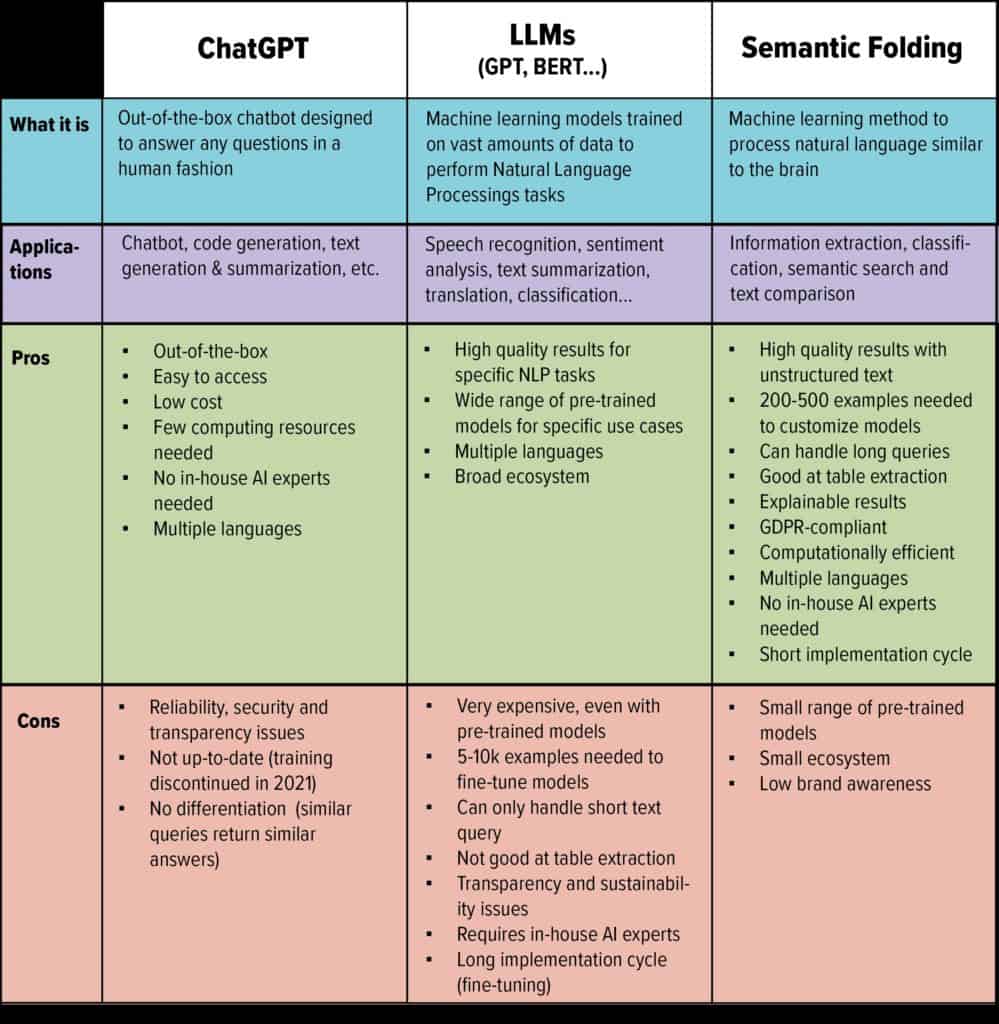
Source: cortical.io
Language Model = Knowledge + Patterns + Context
Natural Sound = Guidance + Style + Purpose
The Role of Tone, Context, and Personality
Human communication feels natural when it combines tone, context, and personality effectively. Tone brings emotional flavor to the conversation, allowing the message to resonate on a deeper level.
Context provides situational awareness, ensuring the response is relevant and appropriate for the specific scenario.
Meanwhile, personality infuses communication with uniqueness, making it more relatable and engaging.
For instance, consider two different responses to the same inquiry about project timelines:
- “The requested information about project timelines has been processed,”
- “I’ve looked over the project schedule, and here’s what I found.”
The second version feels more human because it conveys not just the information but also a sense of connection and approachability.
To make AI responses sound more human, it’s essential to blend these elements thoughtfully.
Using a conversational tone, providing context that speaks to the audience’s needs, and showcasing personality traits can transform a robotic response into a lively interaction.
By focusing on these aspects, you can craft responses that foster engagement and understanding, making the communication experience more enjoyable and effective for users.
7 Tips to Make ChatGPT Sound More Human
By tailoring your prompts and incorporating relatable language, you can guide the AI to produce responses that feel more authentic and engaging.
These strategies will help bridge the gap between machine-generated text and human-like dialogue.
1. Provide Detailed Instructions About Your Writing Style
I read once before in a writer’s forum, “I keep telling ChatGPT to be conversational, but it still sounds like a textbook.” Here’s what worked for her instead:
“Write like we’re having coffee and you’re excited to share your knowledge. Use analogies when things get technical, and don’t be afraid to show enthusiasm.”
The difference was immediate. Instead of: “The implementation of natural language processing requires specific parameters…”
She got: “You know how a good DJ reads the crowd and knows exactly what song to play next? That’s how natural language processing works…”
2. Explain Who Your Audience Is for Tailored Responses
Create a quick audience persona before your prompt. Here’s a template I use:
Meet [Name]:
- Background: [Profession/Experience]
- Needs: [Goals/Challenges]
- Knowledge Level: [Expertise in topic]
- Communication Style: [Preferred way of learning]
3. Combine Formality and Informality for a Balanced Tone
A clear pattern emerged when analyzing successful ChatGPT conversations. The most engaging responses blend professional insight with conversational elements.
Striking this balance is key to creating a natural and trustworthy tone.
Aim for approximately 80% clear, professional information and 20% conversational elements.
This approach fosters a sense of authority while also making the content relatable and approachable for readers.
By mixing formal and informal language, you can maintain the integrity of the information while inviting engagement and connection with your audience.
4. Offer Real-World Scenarios for Contextual Awareness
Instead of abstract examples, try this approach:
“Imagine you’re helping a small business owner who’s struggling with social media marketing. They understand their product perfectly but get overwhelmed by platform algorithms. How would you explain a content strategy to them?”
This gives ChatGPT a concrete scenario to work with, resulting in more relatable responses.
5. Use Realistic Dialogue Examples
Let’s eavesdrop on a natural conversation:
Customer: “I’m not sure why my posts aren’t getting any engagement.”
Expert: “Ah, I see what might be happening here. Can you tell me about your last few posts?”
Customer: “Well, I’ve been sharing our product features…”
Expert: “Got it. You know what? Let’s try something a little different…”
Notice the natural flow? Share examples like this with ChatGPT to guide its conversational style.
6. Avoid Overly Technical Terms
Transform technical concepts into everyday language. Here’s a before and after:
- Before: “The algorithm utilizes natural language processing to optimize response generation.”
- After: “Think of it like having a really good translator who not only knows the words but also understands the context and culture behind them.”
7. Use AI Humanizer to Perfect Human-like Nuance
Leveraging tools like AI Humanizer from Undetectable AI can significantly elevate ChatGPT’s conversational quality.
This innovative tool adds the final touch to your AI-generated content, transforming it from basic outputs into polished, nuanced responses that resonate with human readers.
The process is straightforward:
- Run the text through the AI Humanizer
- Generate a draft with ChatGPT
The AI Humanizer analyzes your content, enhances emotional nuance, and refines the overall flow. It results in a final product that feels personal and engaging.
For instance, a technical explanation can become more relatable when the humanizer adjusts the tone to include warmth and familiarity.
Using the AI Humanizer can significantly save time and effort, and easily makes ChatGPT undetectable.
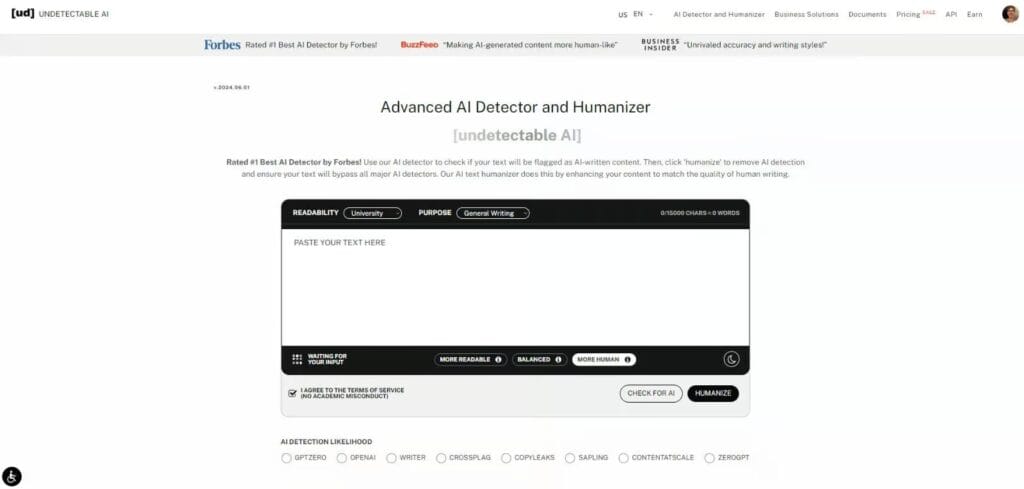
Instead of manually revising and editing your responses to sound more natural, you can rely on this tool to enhance your content swiftly.
The AI Humanizer analyzes your content, enhances emotional nuance, and refines the overall flow. It results in a final product that feels personal and engaging.
For instance, a technical explanation can become more relatable when the humanizer adjusts the tone to include warmth and familiarity.
Using the AI Humanizer can significantly save time and effort, and easily makes ChatGPT undetectable.
Instead of manually revising and editing your responses to sound more natural, you can rely on this tool to enhance your content swiftly. Try it out—just click on the AI Humanizer widget below!
How to Train ChatGPT for Specific Audiences
Let me walk you through my process:
- Start with an audience deep-dive
- Create a communication style guide
- Test with sample conversations
- Refine based on feedback
- Document successful prompts
Keep a “prompt journal” of your most successful interactions. You’ll start seeing patterns that work consistently. You can easily write or engineer prompts as long as you know what to ask.
It should be detailed and specific, providing context and clarity to guide the AI effectively. Include information about your target audience, the desired tone, and any key points you want to emphasize.
What is the Future of Human-like AI Conversations?
Looking ahead, we’re seeing fascinating developments in AI communication.
During a recent AI conference, researchers demonstrated prototype systems that could maintain context over long conversations and pick up on subtle emotional cues.
In the largest Turing test to date conducted by Shoham’s AI21 Labs, 68% of participants correctly identified whether they were conversing with a human or a bot.
Intriguingly, the French proved to be the most adept at making this distinction.
But the goal isn’t to make AI indistinguishable from humans. Instead, we’re working toward AI that can communicate naturally while being transparent about its nature.
Think of it as developing a new form of communication that combines AI efficiency with human warmth.
Conclusion
Making ChatGPT sound more human is an art that combines technical understanding with human intuition. Start with these seven techniques, but don’t be afraid to experiment.
The key is finding your own style while maintaining that crucial balance between efficiency and authenticity.
Remember what my content creator friend discovered: Sometimes the smallest changes in how we communicate with AI can make the biggest difference in how AI communicates with our audience.
What’s your next step? Pick one technique from this guide and try it in your next ChatGPT conversation. Pay attention to the differences in response quality.
Then, gradually incorporate the other techniques until you find your perfect blend of human-AI communication.
For those looking to elevate their AI interactions even further, consider exploring Undetectable AI.
It enhances the human-like nuance in AI-generated content, making your communication more effective and more relatable.
The future of AI communication isn’t about perfect imitation – it’s about perfect collaboration.