You’re about to present your business proposal to some potential investors.
As you move through each slide, you’re confident that these very important people will grasp the points you’re trying to make.
There’s a seamless flow of information and design that just works so well.
The right PowerPoint presentation can make all the difference in delivering your message.
However, achieving the consistent level of quality that we want is easier said than done.
Nearly half of people struggle to find creative designs and content that make an impact on their presentations.
We all have our good days, but some days are not-so-great, too. We get so caught up with work that we barely have time to present something impressive.
That’s where AI-powered presentation software comes to the rescue.
An AI PowerPoint generator can transform the overwhelming task of creating a killer presentation into something much more manageable.
In this guide, you’ll learn how to create a PowerPoint presentation with the power of AI.
Key Takeaways
- AI-generated text often shows unusual phrasing, errors, or awkward tone shifts.
- Inconsistencies in style, tone, or depth are signs of automated responses.
- AI struggles with context, nuance, and recent or complex developments.
- Uncommon or highly specific questions can reveal AI’s limitations.
- Detection tools like Undetectable AI boost accuracy and reliability.
- Humanize AI feature ensures natural, authentic writing when needed.
7 Best AI PowerPoint Generators
Whether you need a hand with design or organization, AI content creation tools can provide the support you need to shine, enhancing productivity across the board.
And one area where AI can help a lot is creating solid PowerPoint presentations.
AI presentation websites typically offer a wide range of templates and design elements.


Never Worry About AI Detecting Your Texts Again. Undetectable AI Can Help You:
- Make your AI assisted writing appear human-like.
- Bypass all major AI detection tools with just one click.
- Use AI safely and confidently in school and work.
You input your content, and in just a click, the AI tool formats it in a way that’s visually appealing and well-organized. Some tools even support PDF to PPT conversion using AI, making it easier to repurpose existing documents into polished presentations.
When looking for the best AI PowerPoint generator, consider factors like how easy it is to use, customization options, design quality, and integration capabilities with other tools.
These AI alternatives to traditional tools like Microsoft PowerPoint and Google Slides enable you to create presentations more efficiently, saving time and effort.
You can also use an AI presentation maker free of charge a lot of the time.
Here’s a great selection of the best AI PowerPoint generators to get you started.
1. MagicSlides
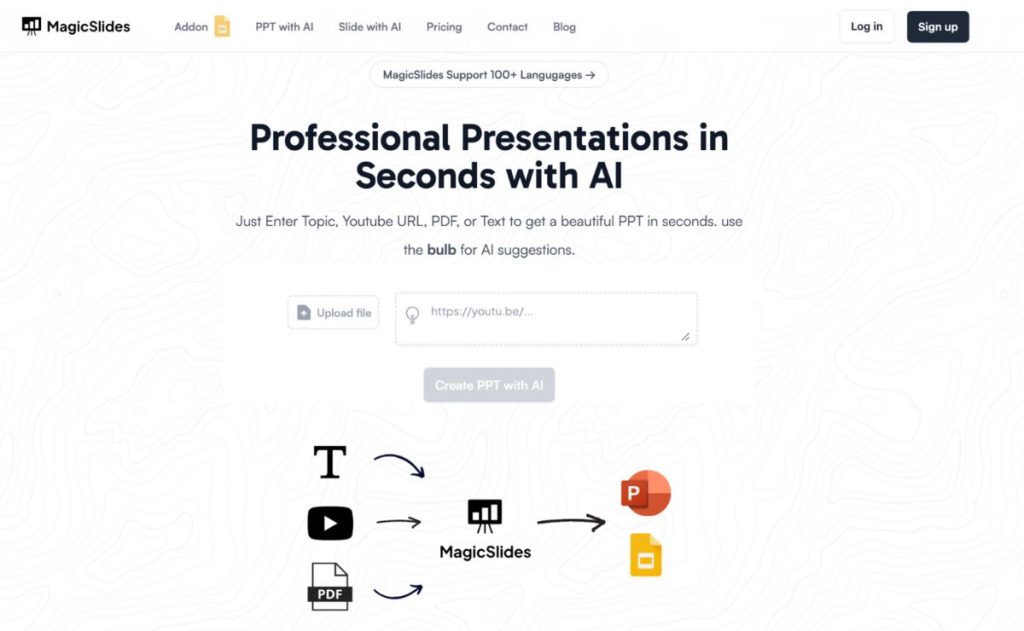
Price: Free; paid plans start at $12 a month
MagicSlides is a presentation software that you can add directly to Google Slides.
This AI tool can turn texts into presentations, generate slides from the prompts it’s given, and then adjust the formatting using generative AI.
After installing the add-on, you can enter a presentation topic and the number of slides you want and input any reference text.
After clicking ‘Generate,’ MagicSlides creates a complete presentation in seconds, including all the relevant headings, bullet points, descriptive paragraphs, and appropriate stock images.
If you’re using AI-generated visuals, an AI Image Detector can help verify authenticity and ensure originality before finalizing your slides.
Users can customize the presentation with different themes, fonts, colors, and layouts before exporting.
One of its strengths is that it can turn up to 6,000 characters of text into a summary deck.
It’s worth noting, though, that the tool’s slide formats tend to follow a quite repetitive text-and-image layout, which may not suit the presentation you need.

You can also run your slides through TruthScan’s AI Image Detector to make sure every visual in your deck is genuine.
It quickly checks whether an image was created or altered by AI, helping you confirm the originality of photos, icons, and backgrounds before presenting.
That way, your slides don’t just look polished—they’re verified and trustworthy too.
2. SlidesAI
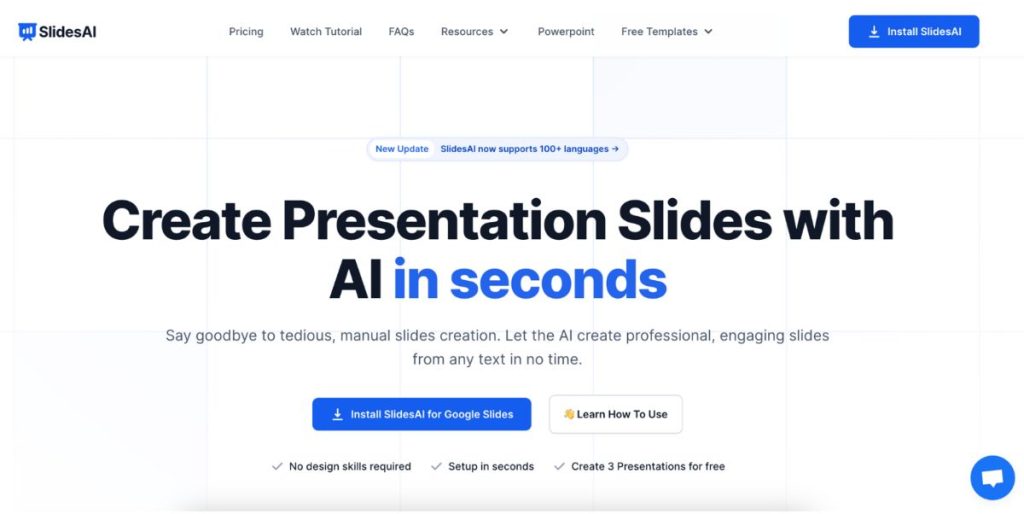
Price: Free; pro version starts at $10 a month
Work seamlessly in Google Slides with the help of SlidesAI.
It can enhance your workflow with features like automatic formatting, an AI image generator, and AI-assisted slide citations.
Currently available as a Google Slides extension, SlidesAI will also soon support Microsoft PowerPoint.
Users just need to provide a topic or prompt, and SlidesAI generates an outline and content suggestions.
These can be customized to fit your preferences.
You then input the instructions or content in the “Text” section and choose a preferred look in the “Themes” section.
Once SlidesAI generates the presentation, you can then refine it within Google Slides.
SlidesAI stands out for its easy-to-use interface. There’s also a Magic Write feature for rephrasing sentences and tone on the go.
But while the tool provides some variety in terms of outputs, the formats can still sometimes feel inconsistent. It will still need your intervention at the end.
3. Copilot 365 of PowerPoint
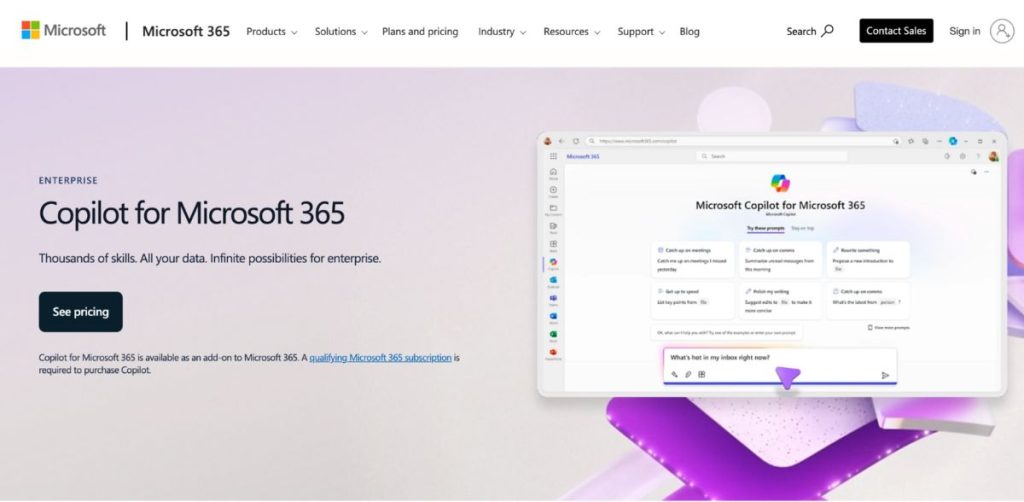
Price: Free option only gives access to the chatbot; $20-30 per month on an annual plan
If you’re finding it a hassle to search for the right extension, get it right from the source.
Copilot is the official AI PowerPoint generator by Microsoft. Well, it’s really more of an AI-powered assistant that helps with various tasks across all of Microsoft’s apps and services.
Copilot for PowerPoint, in particular, helps create presentations.
A key feature of Microsoft 365 Copilot is that it can summarize long and complex documents, including PowerPoint presentations and email threads.
However, its presentation software still lacks custom templates, resulting in overly uniform slide designs.
You can easily find the Copilot button in the Home tab of the ribbon. Complete the prompt and get quick assistance drafting the presentations you need.
Although it’s quite basic in terms of functionality, it can give you an instant draft that you can then edit as needed.
4. Canva
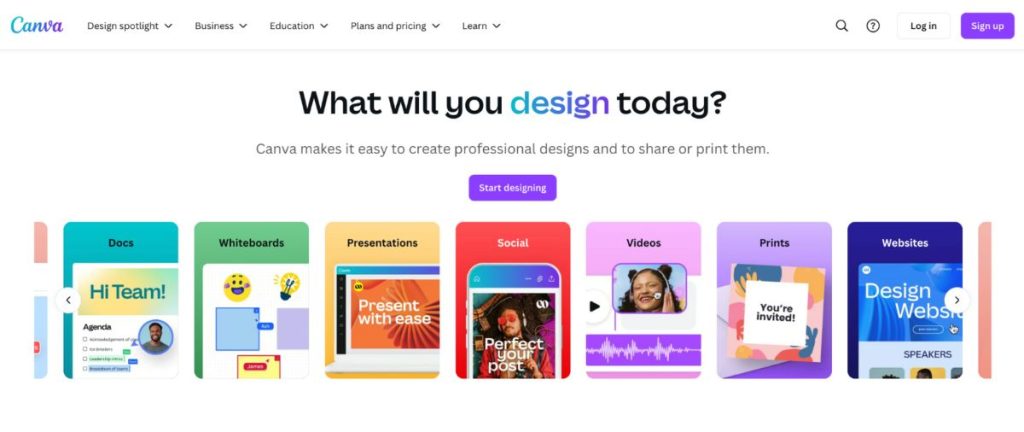
Price: Free; pro version starts at $15 a month
Canva offers sophisticated designs that are not tricky to use.
Its ready-made templates, wide selection of fonts, and drag-and-drop tools make it easy to get your presentation up and running.
There are also thousands of free images, videos, and graphics available right on the website, so you can always look your best.
Canva’s AI suggests design choices for colors, styles, fonts, images, and layouts that best suit your presentation.
It’s a design-first presentation software, after all, so it also automatically adjusts elements to fit the chosen layout.
There’s also Magic Media, Canva’s AI image generator, which lets you input text and choose from different image output styles.
The AI tool is limited to 100 characters per prompt, so the output can still lack content. Canva allows for PowerPoint exports, though, so it’s very versatile.
5. Gamma
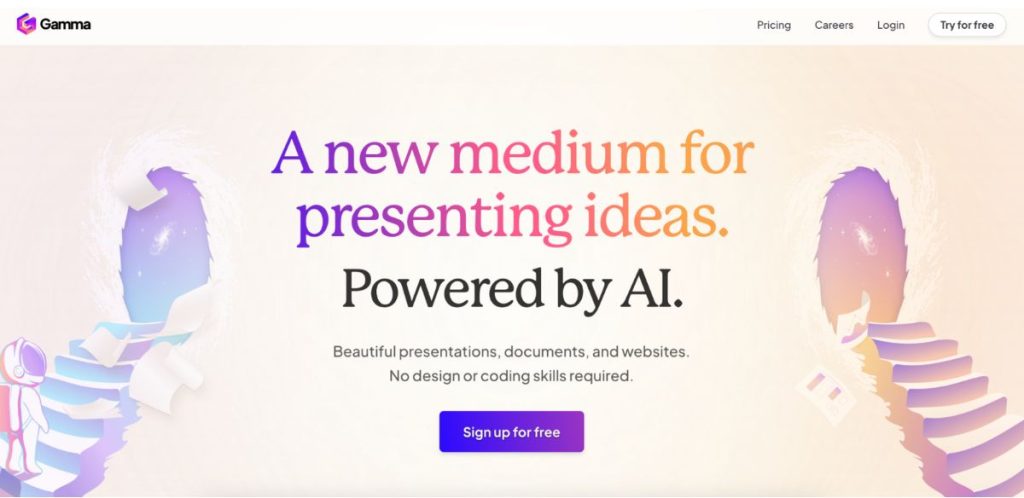
Price: Free; paid plans start at $8 a month
If you’re looking for something more unique that can bring more to the table, then Gamma is for you.
This AI software can generate presentations, as well as documents and webpages. It creates decks and documents all based on a simple prompt – but you can also upload files or paste content.
Gamma lets you add YouTube videos, TikToks, Spotify songs, and other media to your presentations, and it works quite easily with Airtable and Figma.
However, this level of flexibility comes with the need for a lot of setup.
You’ll need to manage separate accounts and the subscription costs can balloon quite quickly.
It also doesn’t support exporting to Google Slides directly quite yet, so you’ll need to download it as a PowerPoint file first before importing it.
6. Zoho Show
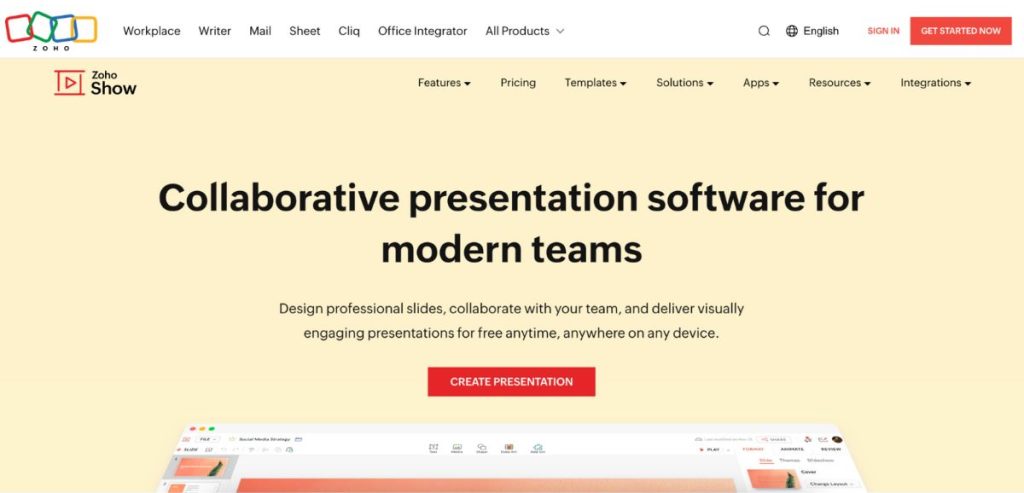
Price: Free; paid plans start at $2.50 a month
Zoho Show allows you to create, collaborate, present, broadcast, and publish presentations online.
It’s biggest selling point is how feature-rich it is for the price – along with the basic AI presentation maker.
With over 100 pre-loaded templates, Zoho Show can help you build presentations quickly.
Users can also collaborate in real-time, allowing everyone to review slides, add comments, and start discussions as you go along.
It integrates with your favorite platforms like Slack, Twitter, and YouTube so you can share live content.
Becoming familiar with Zoho Show’s advanced features might be a steeper learning curve for some.
And because work is all done on its web-based interface, it means that you must be online at all times, and slow internet can crash the app, erasing any changes you make if you haven’t saved right away.
7. Beautiful.ai
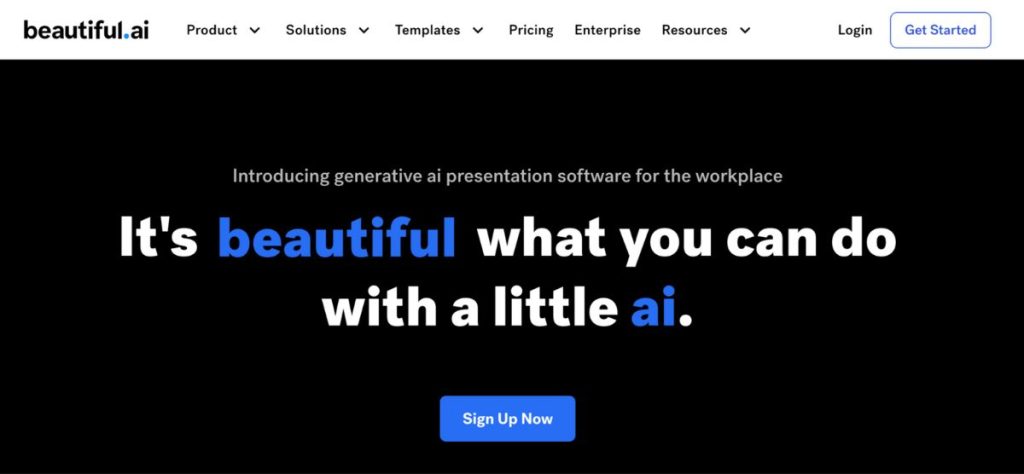
Price: Free trial plan for 14 days; paid plans start at $12 a month, billed annually
Beautiful.ai revolutionizes presentation creation with its Design AI. There are over 70+ smart slide templates, so getting started is easy.
Use their AI bot to create a slide deck through a quick prompt. Your slide adapts automatically as you add content.
Seamless integrations with Slack, Microsoft PowerPoint, Monday.com, and Dropbox Business give it a lot of versatility.
Powered by machine learning and natural language processing, Beautiful.ai applies design principles to the key elements of any presentation.
It’s also easy to work with because of its minimalistic user interface. Although it’s still in beta, the AI tool is a great way to get a rough draft started in minutes.
Don’t Forget to Use AI Detectors on AI-Generated Content
Every presentation first needs some solid content. We know the potential that AI tools like ChatGPT can bring to content creation.
These tools can help a lot by generating ideas and even drafting sections for whatever you need.
It’s also important to use AI responsibly. When you rely solely on AI to create your content, there is a risk of AI Plagiarism, which can compromise the integrity of your work.
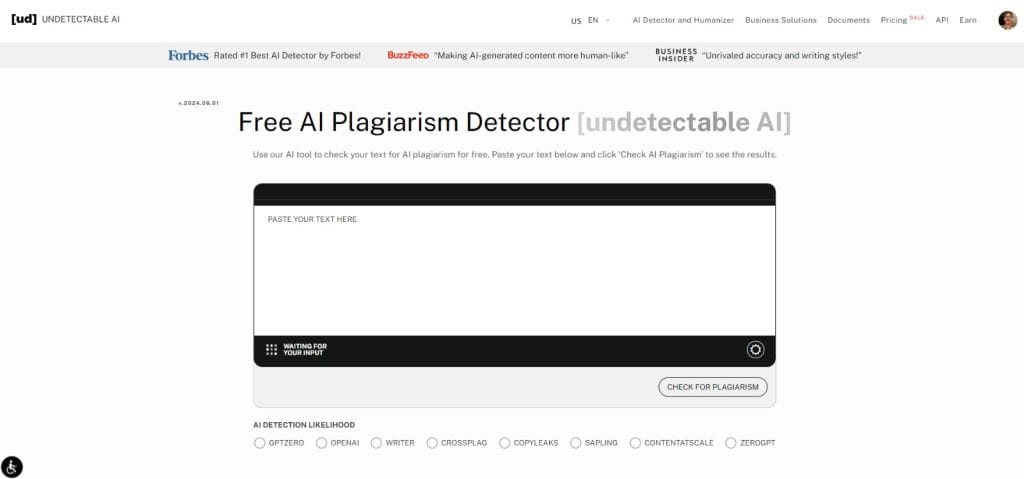
Remember that AI should be used as a tool to assist you, not as your only writer.
To ensure that your content remains authentic, AI Detectors are the way to go.
AI detectors are designed to analyze text to identify patterns or elements that suggest something’s been made by AI.
They look for subtle differences that aren’t very obvious to the human eye, saving you lots of time.
AI detectors essentially allow you to maximize your output with the power of AI while still maintaining the integrity of your work.
These tools highlight the sections that might need a more human touch so your final product always stays high-quality.
Use Undetectable AI to Humanize Your AI-Generated Content
With so many content detectors in the market now, rely on Undetectable AI for everything you need—and more.
Named by Forbes as the top-rated AI detector and trusted by millions worldwide, Undetectable stands out for its detection capabilities and AI humanizing feature.
AI Humanizers basically adjust AI-generated content to sound more natural and human-like. This can let you deal with the nuances in tone, style, and context that might be missed by the standard AI.
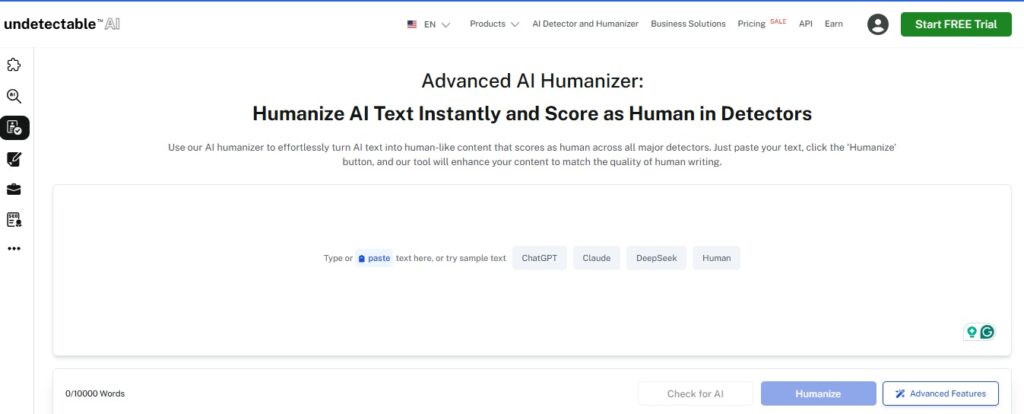
This two-punch combo makes Undetectable a convenient tool for polishing your content, so you can always be sure that your content passes strict detection tests while still being able to keep an authentic quality to your work.
Find more useful tools here, or try our AI Detector and Humanizer in the widget below!
Conclusion
The best AI PowerPoint generator can change the way you create presentations—but don’t think of it as your ultimate presentation maker, but as a handy partner that helps you get started.
Whether you’re a busy working professional on a tight deadline or a student aiming to impress with a well-organized project, there’s an AI PowerPoint generator out there for you.
But make sure to include Undetectable AI’s Plagiarism Checker and Humanizer as part of your toolkit.
Confidently use AI tools to enhance your presentations while ensuring that your content remains authentic and impactful.
Get the right content for the best presentation every time. Try Undetectable AI today.
