You know the biggest problem with AI writing tools?
It’s not that they can write any less, it’s that they can be easily detected.
Imagine giving your boss a report and they say: “Did you use AI for this?”
That’s a nightmare for many.
But you know what? Many AI humanizer tools have come out because of this. Each one promises to “fix” AI text so it passes as human.
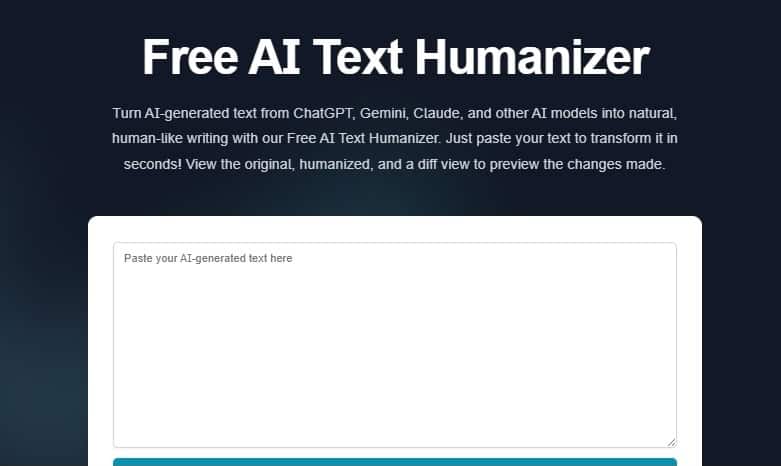
In this blog, we’re looking at one of these tools: DocsBot AI Humanizer. We’ll see what it is, how much it costs, what features it offers, and how you can use it.
Most importantly, we’ll test it to check if it works, or if detectors still flag the text as AI.
Stay with us, we’re going to cover a lot and share the results with you.
Key Takeaways
- Verdict: DocsBot AI Humanizer rewrites text, but in most tests it still does not bypass AI detectors.
- DocsBot AI is a free tool that makes AI text sound more natural. Unlike some competitors, it has no built-in AI detector, it only rewrites.
- Upside: Easy to use, free, and useful for polishing AI drafts into smoother, more readable writing.
- Downside: Struggles to fool advanced AI detectors, supports English only, and edits are often too subtle.
- Best Alternative: Undetectable AI. It combines detection + humanization, supports multiple languages, and has tools like AI Stealth Writer that are built specifically to beat AI detectors.
What Is the DocsBot AI Humanizer?
DocsBot AI Humanizer is a free tool that changes AI-written text into something more natural and human-like.
You can copy text from AI Chatbot, ChatGPT, Gemini, or any other AI tool, paste it into DocsBot AI, and it will rewrite the text so it sounds less robotic and is harder to spot by AI detectors.
It was officially launched in February 2023. The Humanizer is part of DocsBot, a U.S.-based platform made by Aaron Edwards of UglyRobot, LLC.


Never Worry About AI Detecting Your Texts Again. Undetectable AI Can Help You:
- Make your AI assisted writing appear human-like.
- Bypass all major AI detection tools with just one click.
- Use AI safely and confidently in school and work.
The platform, known for its DocsBot AI prompt generator capabilities, is a solution for various AI writing needs.
DocsBot AI main product is a chatbot builder, but it also offers other free writing tools.
These include a:
- Paraphraser
- Reworder
- Slogan maker
- Email writer
These are all available on the DocsBot website.
Like other humanizer tools, DocsBot AI is built to take stiff or “robot-like” drafts and turn them into smoother, more natural writing.
How Much Does DocsBot AI Humanizer Cost?
DocsBot AI Humanizer is free to use with a daily limit, but the broader DocsBot platform also offers paid plans for its chatbot services.
| Plan | Price | Features (Key Highlights) |
| Free | $0 / month | Access to Humanizer + DocsBot AI prompt basics + DocsBot AI YouTube summarizer |
| Personal | $49 / month | Up to 5,000 source pages and messages; suitable for individuals or small projects. |
| Standard | $149 / month | Higher limits for teams; more advanced chatbot usage. |
| Business | $499 / month | Up to 100,000 source pages and messages; designed for large-scale or enterprise use. |
While the website claims no signup is required, users typically need a Google account to access the full DocsBot AI feature set.
Key Features Overview
Here are the main features of DocsBot AI Tool:
- One-Click Transformation: Just paste your AI text and click Humanize. In a few seconds, the tool rewrites it in a natural tone.
- Original vs. Humanized View: The platform displays both versions side-by-side, clearly marking edits made by the DocsBot AI prompt processing system.
- Multi-Model Support: Supports text from ChatGPT, Gemini, Claude, and other AI tools.
- Broad Use Cases: Good for blogs, social media, emails, school work, websites, or creative writing. Made for creators, marketers, teachers, and students.
- Quick and User-Friendly: No installation required, with over 75,000 users rating the DocsBot AI platform 4.77/5 stars.
Who Should Use DocsBot AI Humanizer
DocsBot AI Humanizer isn’t just for one type of writer. It’s for anyone who uses AI writing tools. Different groups use it in different ways:
- Bloggers can use it to make AI-written articles smoother and easier to read.
- Social Media Managers can use DocsBot AI prompts to create engaging social media posts.
- Email Marketers can benefit from the DocsBot AI YouTube summarizer for research while using the humanizer to refine academic writing.
- Students can refine essays or research papers.
- Web Copywriters can improve product descriptions or site content.
- Creative Writers can give AI-generated stories a real voice.
In short, anyone who writes with AI can use this tool to make their text sound more human.
How DocsBot AI Humanizer Works
Using DocsBot AI Humanizer is very easy. You just have to follow these steps:
- Paste your text: Copy the AI-generated content and drop it into the DocsBot AI box. It works for short paragraphs or full articles.
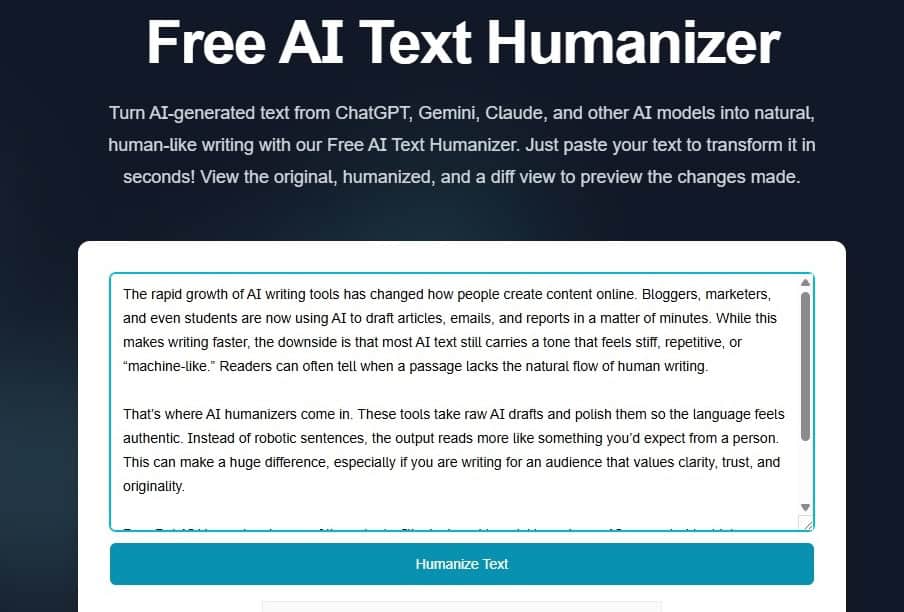
2. Click “Humanize”: In a few seconds, the tool rewrites your text to sound more natural.
3. Check the results: You’ll see your original text side by side with the humanized version, plus highlights showing exactly what changed.
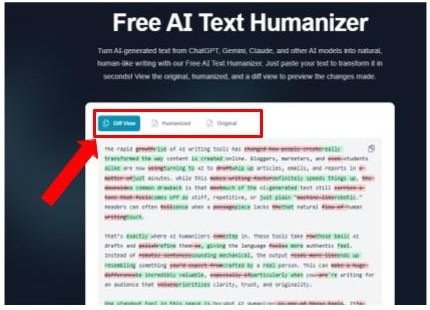
The tool uses advanced AI (similar to GPT-4) utilizing advanced DocsBot AI prompt engineering to rephrase, fix grammar, and adjust tone.
You don’t need to install or set up anything, the whole process runs online and gives you instant results.
For users working with video content, the DocsBot AI YouTube video summarizer can first extract key points, which can then be humanized for natural-sounding articles or social media posts.
Is DocsBot AI Humanizer Accurate?
We tested DocsBot AI Humanizer to check if it really delivers on its promises.
In the next section, we’ll show our own test results.
But before that, we reviewed what other blogs and independent testers have said about this tool.
Independent Review Findings
Independent reviews show that DocsBot AI often struggles to fool AI detectors. For example:
- Originality.ai: Even after using DocsBot AI prompts and humanization, content remained flagged as 100% AI-generated.
- ZeroGPT gave an even worse score. The “humanized” text looked more AI-like (85.85% AI) than the original draft (82.48% AI).
- Only WriterAI showed a slight improvement, rating the text 89% human compared to 86% human for the draft.
These results suggest that while DocsBot AI prompt generator capabilities are solid, the humanization feature needs improvement for reliable AI detection bypass.
Our Own Test
Here’s how we tested DocsBot step by step:
- Wrote a paragraph with ChatGPT.
- Ran it through three detectors: Undetectable AI, GPTZero, and Originality.ai.
- Passed the same text through DocsBot Humanizer.
- Tested it again with the same detectors.
The Results
Our results matched what other reviewers found. DocsBot improves readability, but the text still gets flagged by top detectors.
| Detector | Before Humanize | After DocsBot Humanize |
| Undetectable AI | 99% AI | 99% AI (still flagged) |
| GPTZero | 100% AI | 100% AI (still flagged) |
| Originality.ai | 99% AI | 99% AI (still flagged) |
ZDNet’s benchmark of AI detectors showed that only a handful of tools consistently identify AI text correctly.
In that ranking, Undetectable AI stood out as one of the most accurate detectors.
This confirms what we saw in our own testing: even after humanization, advanced detectors can still catch DocsBot output.
Better Alternatives
While DocsBot AI excels in areas like the DocsBot AI YouTube video summarizer and DocsBot AI prompt generator, users seeking reliable humanization should consider alternatives:
- AI Paraphrasing Tool: It rewrites flagged text while keeping the meaning intact.
- AI Stealth Writer: It goes further, reshaping AI drafts to reliably pass strict detectors.
Used together with Undetectable AI’s detector, these tools give you the best chance of making AI text appear fully human.
DocsBot AI vs. Other AI Detectors
Let’s look at how DocsBot AI compares with one of the biggest names, Undetectable AI:
- DocsBot Humanizer
- Free tool with daily use cap
- Focuses on making AI text smoother and more natural
- No built-in AI detector
- English-only support
- Good for readability but often still flagged by detectors
- Undetectable AI
- Combines AI detection + rewriting in one platform
- Humanized output often scores >90% human in tests
- Known for very high accuracy in spotting AI text
- Supports multiple languages
- Paid plans start at $19/month (after ~250 free words)
- Includes extra tools like AI Paraphraser & Stealth Writer
- Offers refunds if text still fails detection
- 18M+ users, covered by Forbes, BBC, etc.
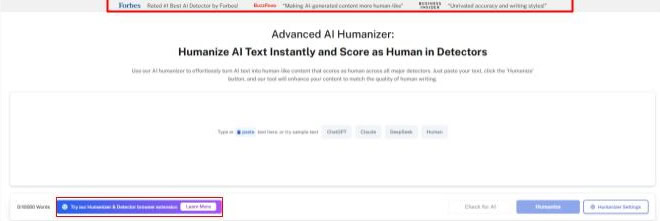
3. Originality.ai
- Primarily an AI content detection platform
- Known for very high accuracy in spotting AI text
- Adds plagiarism checks and content QA features
- Paid service, used by publishers and agencies
- Doesn’t focus on rewriting, mainly for verification
4. GPTZero
- One of the earliest AI detectors, widely used in education
- Focused only on detecting AI-generated content
- Free tier available. Premium for bulk/pro features
- High accuracy reported, especially for academic texts
- Doesn’t offer rewriting, only detection
DocsBot AI Humanizer vs. Undetectable AI Humanizer
Here’s how DocsBot AI Humanizer and Undetectable AI Humanizer are different from each other:
| Factor | DocsBot AI Humanizer | Undetectable AI |
| Effectiveness | Often still flagged as AI by detectors (e.g. Originality.ai tests) | Consistently scores >90% human on major detectors |
| Pricing & Limits | Free to use with daily cap | Free trial (~250 words), Paid plans start at $19/mo for 20K words |
| User Base & Trust | ~75K users, less recognized | 18M+ users, featured in Forbes, BBC, and other outlets |
| Languages Supported | English only | Dozens of languages supported |
| Editing Style | Subtle edits (focus on readability) | Aggressive rewrites to erase AI “fingerprints” |
| Best For | Making AI drafts smoother and more natural | Beating AI detectors reliably at scale |
Test our AI Detector and Humanizer with the widget below!
Conclusion
DocsBot AI Humanizer is a handy free tool if your only goal is to smooth out AI-written drafts and make them easier to read.
It’s quick, simple, and accessible.
But when it comes to the real test such as bypassing AI detectors, it falls short.
Independent tests, plus our own checks, show that its edits are too light, and the text often still gets flagged as AI.
That’s why tools like Undetectable AI stand out.
Unlike DocsBot, it doesn’t just rewrite text, it detects, humanizes, and even offers specialized options like the AI Paraphrasing Tool and AI Stealth Writer.
It’s worth noting that DocsBot also provides other utilities, such as the DocsBot AI Prompt Generator and DocsBot AI YouTube Summarizer (sometimes called the DocsBot AI YouTube Video Summarizer).
These tools expand its use cases beyond the humanizer, offering ways to generate prompts, summarize videos, and refine text.
Still, when compared side by side with Undetectable AI, the humanization results are not as reliable.
If you want your content to sound human and pass detectors reliably, give Undetectable AI a try. It’s built for exactly that.
