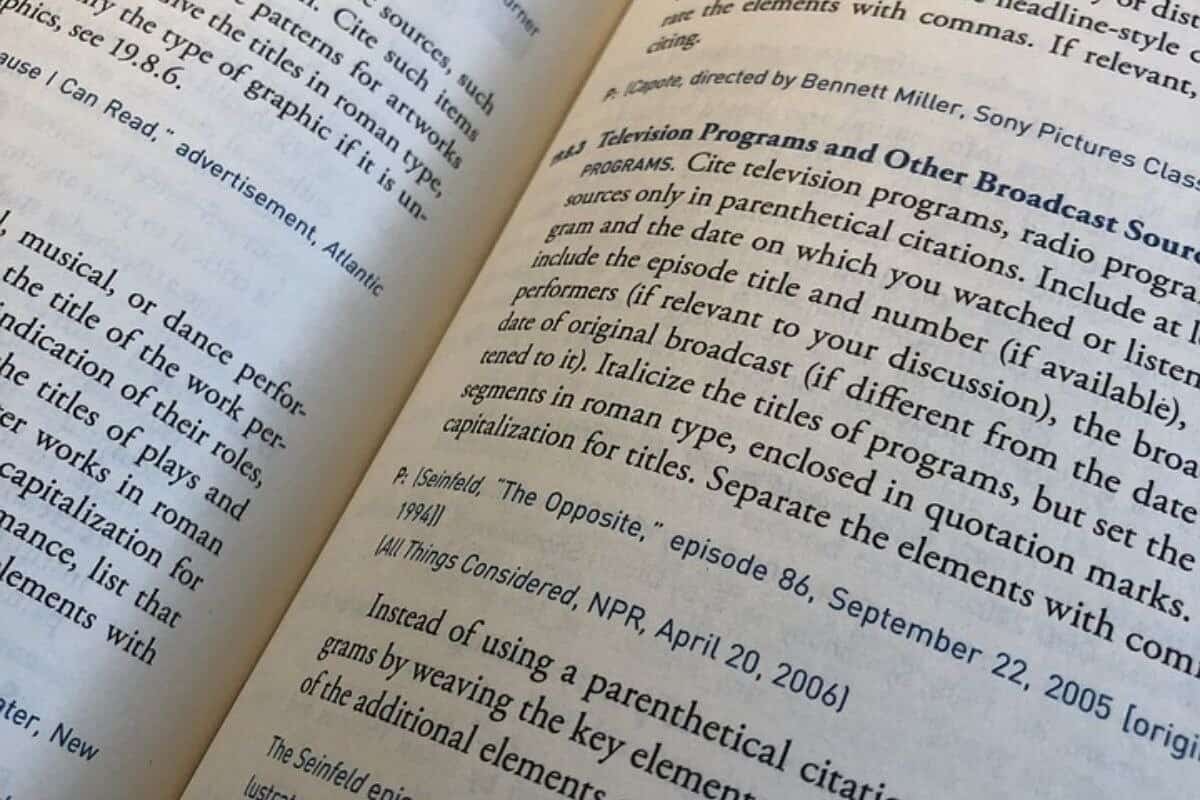The internet is overflowing with content like blog posts, PDF reports, and viral social media threads that, like research publications, make credible references and must be cited accurately.
Your sources are your evidence, and if they’re not properly documented, your entire argument falls apart.
There are many different citation styles used in academic writing, APA, MLA, and Chicago being the most common. And each of them has its own set of rules that get confusing pretty fast.
So, in this article, I’ll teach you, in simple terms, how to cite a website or any other digital source in all three major styles and do it right.
What You Need Before Citing a Website

Before you start formatting citations, you need to get the correct details from the website. One missed key piece of information will make your citation incorrect. Here’s what to extract:
- Author
- Publication date
- Title of the page or article
- Website name
- URL
Now, if you want to make sure your citation is accurate without digging through every rule of different formatting styles, you can just ask Undetectable AI’s AI Chat to do it for you.
Here’s a prompt you can use to generate a website citation in your preferred style:


Never Worry About AI Detecting Your Texts Again. Undetectable AI Can Help You:
- Make your AI assisted writing appear human-like.
- Bypass all major AI detection tools with just one click.
- Use AI safely and confidently in school and work.
“Cite this webpage in [Enter your citation style] format: [insert full URL of the source]. Please also include how to in text cite a website according to the requirements of the said citation style. Here are the citation details:
[Author(s)]
[Publication date]
[Title of the page or article]
[Website name]
[URL]”

How to Cite a Website in APA
The APA 7th edition uses the following format for citations: Author Last Name, First Initial. (Year, Month Day). Title of the webpage. Website Name. URL
Example: Perry, C. (2024, June 7). How to write a thesis introduction (with examples). Undetectable AI. https://undetectable.ai/blog/how-to-write-thesis-introduction/
Here’s how to cite a website in APA format correctly:
- Check the top or bottom of the webpage for a byline or an author bio. Use the last name, followed by initials (e.g., Perry, C.). If an organization is responsible for the content, use the organization’s full name (e.g., World Health Organization).
- If the page shows a specific date, include it in parentheses: year firstly, then month and day, (e.g., 2022, August 10). Sometimes, however, a web page doesn’t show any date, and in that case, you can write (n.d.), which stands for “no date.”
- Write the main title of the webpage such that you only capitalize on the first word, proper nouns, and the first word after a colon. Make sure to italicize the title.
- Include the name of the website or publisher.
- Finally, paste the link to the webpage. You don’t need to write “Retrieved from” unless it’s a page that changes over time, for example, Wikipedia or a live data dashboard.
Once you plug in all five elements in that order, your citation is good to go.
Don’t want to format it all by hand? Use the APA Citation Generator to instantly create clean, perfectly styled APA website citations.
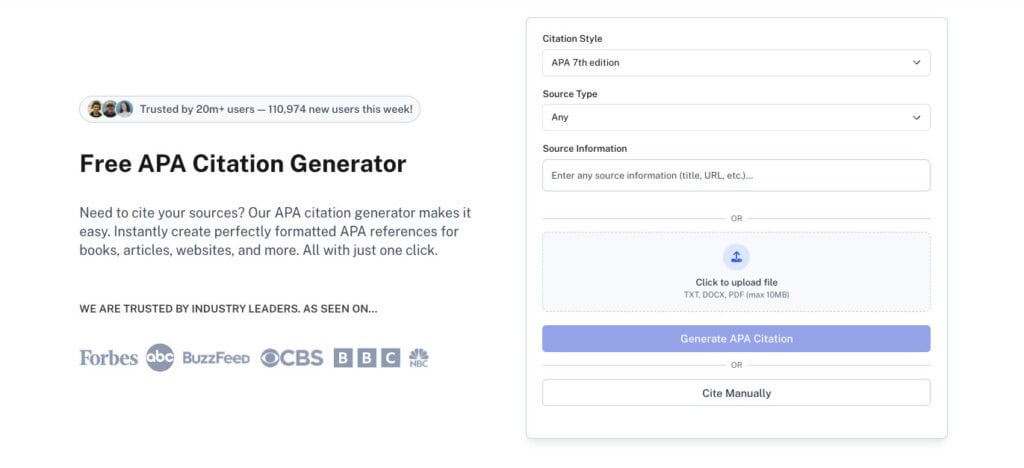
Just enter the author, title, date, and link and the tool takes care of the rest.
It’s especially useful when you’re working with tricky sources like government pages or blog posts with missing details. No formatting stress, just ready-to-use citations.
How to Cite a Website in MLA (9th Edition)
MLA (Modern Language Association) style is used in the humanities, such as English, philosophy, and cultural studies.
Here’s how to cite a website MLA 9th edition standard format:
- Author’s Last Name, First Name. “Title of the Webpage.” Website Name, Publisher (if different from website name), Date of publication, URL.
For example:
- Perry, Christian. “How to Write a Thesis Introduction.” Undetectable.AI Blog, 3 Jan. 2024, undetectable.ai/blog/how-to-write-thesis-introduction/.
Like APA, it starts with the author, but we use the authors last name first, then their first name instead of the initials.
Then, add the webpage title in quotation marks. Each main word of the title should be capitalized like Title case.
Next, mention the publisher website name, i.e., where the webpage is published, and format it in italics.
Next to the publisher, include the date of publishing in day-month-year style (7 June. 2024). The direct URL of the source goes at the end.
Want to streamline the process? Our MLA Citation Generator builds accurate citations in seconds, so you can focus on your writing instead of formatting rules.
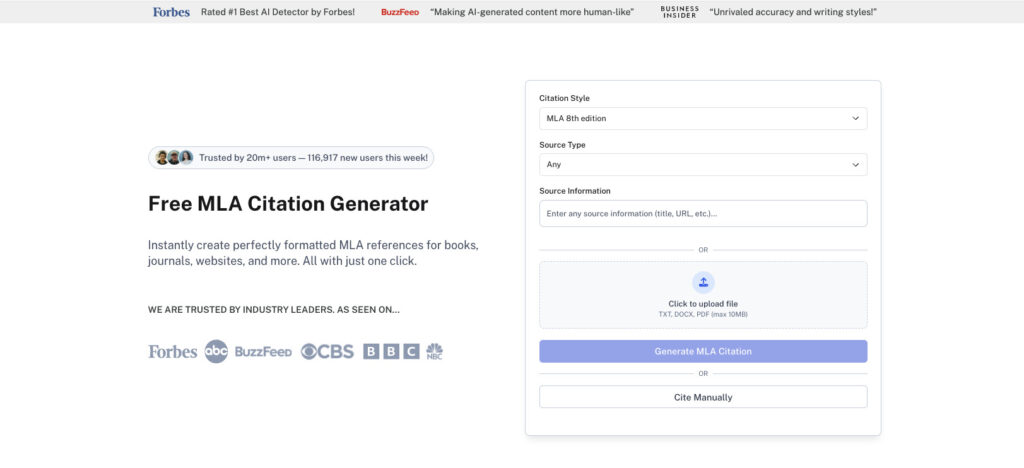
It’s especially helpful when finalizing MLA-style essays after citing online sources like websites, blogs, or PDFs.
Just drop in the author, title, date, and URL and the generator does the rest, giving you a clean, properly formatted MLA citation that’s ready to use.
How to Cite a Website in Chicago Style
First things first, Chicago style actually has two citation systems: notes and bibliography, and author-date. The notes and bibliography is the most commonly used style, and therefore, we’re going with its formula only:
- Author’s Last Name, First Name. “Title of Webpage.” Website Name. Last modified/accessed Month Day, Year. URL.
Example:
- Perry, Christian, “How to Write a Thesis Introduction (With Examples),” Undetectable AI, accessed May 27, 2025, https://undetectable.ai/blog/how-to-write-thesis-introduction/.
Now, to cite a website in chicago, write the author’s name in the order of Last name, First name, followed by a period. Next to it, add the title of the webpage in quotation marks using headline-style capitalization (i.e., you capitalize the major words).
After the title, write the name of the website in italics. If the page includes a “last updated” or publication date, use that. But if you don’t have a date, just mention “Accessed” followed by the date you viewed the page.
Lastly, paste the direct URL to the webpage at the end of your citation. Do not add a period after the URL, unlike the MLA style.
How to Cite a Website with No Author

Sometimes you come across a helpful web article, but there’s no author listed anywhere.
Even when you can’t find the author’s name, the page can still be cited properly.
The APA style tells you that if there’s no author, you must start your citation with the title of the webpage in sentence case (which means only the first word and proper nouns are capitalized).
Similarly, in MLA, you simply begin with the webpage title in quotation marks and follow the usual citation order.
The case is the same in Chicago style, too. If no author is listed on the webpage, you treat the webpage title as the author substitute.
It goes first in quotation marks and is followed by the website name in italics.
Wikipedia Articles
Wikipedia should rarely, if ever, be your main source in academic writing because it is a crowd-sourced platform. However, if you do end up using Wikipedia, you must cite it, just like any other source.
The APA style recommends citing the exact version of the article you viewed. Click on the “View history” tab at the top of the Wikipedia page to select the version you used, and copy its permanent URL.
Your citation should include the article title in sentence case, the year of the archived version (not today’s date), and the retrieval link.
For example:
- World Health Organization. (2023, March 10). In Wikipedia. https://en.wikipedia.org/w/index.php?title=World_Health_Organization&oldid=1143982577.
That last part of the link (the &oldid=number) locks in the version you referenced, even though the article may change later.
In MLA and Chicago style, you can simply cite the current version of the Wikipedia article. This is how it should look like:
MLA:
- “World Health Organization.” Wikipedia, Wikimedia Foundation, 24 Feb. 2019, en.wikipedia.org/wiki/World_Health_Organization.
Chicago:
- Wikipedia Contributors. “World Health Organization.” Wikipedia. Wikimedia Foundation, February 24, 2019. https://en.wikipedia.org/wiki/World_Health_Organization.
How to Cite Social Media and PDFs Online
To cite a social media source, e.g., a tweet, Instagram post, Facebook update, or a LinkedIn post, you need to include the following:
- The real name of the author (if available)
- Their username in brackets
- The date of the post
- The content itself up to the first 20 words
- The platform
- The URL.
Here is an example of a social media citation in different formats:
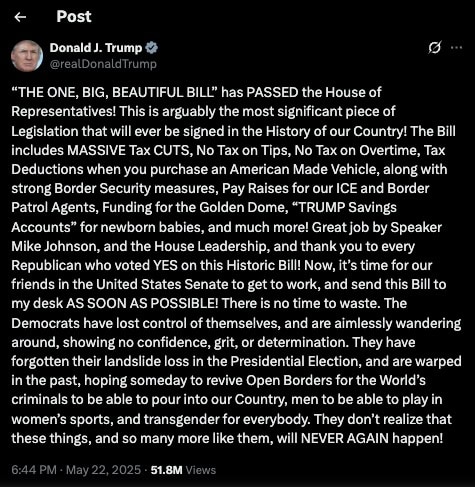
APA:
- Trump, D. [@realDonaldTrump]. (2025, May 22). “THE ONE, BIG, BEAUTIFUL BILL” has PASSED the House of Representatives! This is arguably the most significant piece of Legislation”. X. https://x.com/realDonaldTrump/status/1925548216243703820
MLA:
- Trump, Donald J. [@realDonaldTrump]. “THE ONE, BIG, BEAUTIFUL BILL’ has PASSED the House of Representatives! This is arguably the most significant piece of Legislation” X, 22 May 2025, https://x.com/realDonaldTrump/status/1925548216243703820.
Chicago:
- Donald J. Trump (@realDonaldTrump). “‘THE ONE, BIG, BEAUTIFUL BILL’ has PASSED the House of Representatives! This is arguably the most significant piece of Legislation” X. May 22, 2025. https://x.com/realDonaldTrump/status/1925548216243703820.
For PDF documents, the APA and Chicago styles ask you to cite the PDF like any online document or report, and the format (PDF) doesn’t need to be mentioned. In MLA, however, you do mention “PDF file” at the end.
Look at these examples to understand it better:
APA:
- World Health Organization. (2021). Global report on diabetes. https://www.who.int/publications/i/item/9789241565257
MLA:
- World Health Organization. Global Report on Diabetes. World Health Organization, 2021. https://www.who.int/publications/i/item/9789241565257. PDF file.
Chicago:
- World Health Organization. Global Report on Diabetes. Geneva: World Health Organization, 2021. https://www.who.int/publications/i/item/9789241565257.
Tools to Help You Generate Website Citations
If I’m being honest, manually citing websites is quite a headache. It’s very easy to mess up figuring out whether you need a period or a comma, italicizing the right parts, and remembering what goes first in APA vs. MLA vs. Chicago.
There are many free citation generators that handle the formatting grunt work for you. Some of them include:
- Mendeley ( mendeley.com )
- EndNote ( endnote.com )
- ZoteroBib ( zbib.org )
- MyBib ( mybib.com )
- Cite This For Me ( citethisforme.com )
- EasyBib ( easybib.com )
Discover how our AI Detector and Humanizer can help—find them in the widget below!
Conclusion
Now that you’ve made it through, we hope you’re walking away with a clear understanding of how to cite a website, blog post, PDF report, or social media post properly.
Still, we get that manually creating citations is time-consuming, and Undetectable AI’s AI Chat can save the day.
For your next school project, just drop in the URL and tell it the citation style you need, and it’ll deliver a structured citation in seconds.
Don’t forget to double-check what it gives you using what you’ve learned in this article.
Give Undetectable AI Chat a try today.