Just last month, I came across a job posting that felt like a perfect fit.
I modified my resume, filled out the application, and was ready to hit submit…until something stopped me cold: Please attach your cover letter.
And no, it wasn’t optional. It even got me wondering whether cover letters are necessary in 2025.
I stared at a blank screen for hours. It wasn’t that I didn’t know what I had to offer. I just didn’t know how to say it the right way.
Where does everything go? How do I start? Should it be formal? Bullet points? My brain was all over the place.
Everyone talks about what to say in a cover letter. But no one really tells you how to format a cover letter so it actually works.
I promised myself I wouldn’t let anyone else go through that same frustration.
So here it is… everything I wish someone had told me. A simple, clear guide to formatting your cover letter.
Key Takeaways
- A clean, well-formatted cover letter makes it easier for hiring managers to spot your value quickly.
- Use a clear structure, i.e., contact info, greeting, intro, body, closing, and signature.
- Choose professional fonts, spacing, and alignment to make it easy to read.
- Save your cover letter as a PDF with a clear file name like FirstName-LastName-CoverLetter.pdf.
- When applying in the UK or for internships, adjust your tone and format to match expectations.
How a Clean Layout Boosts Readability and Impact
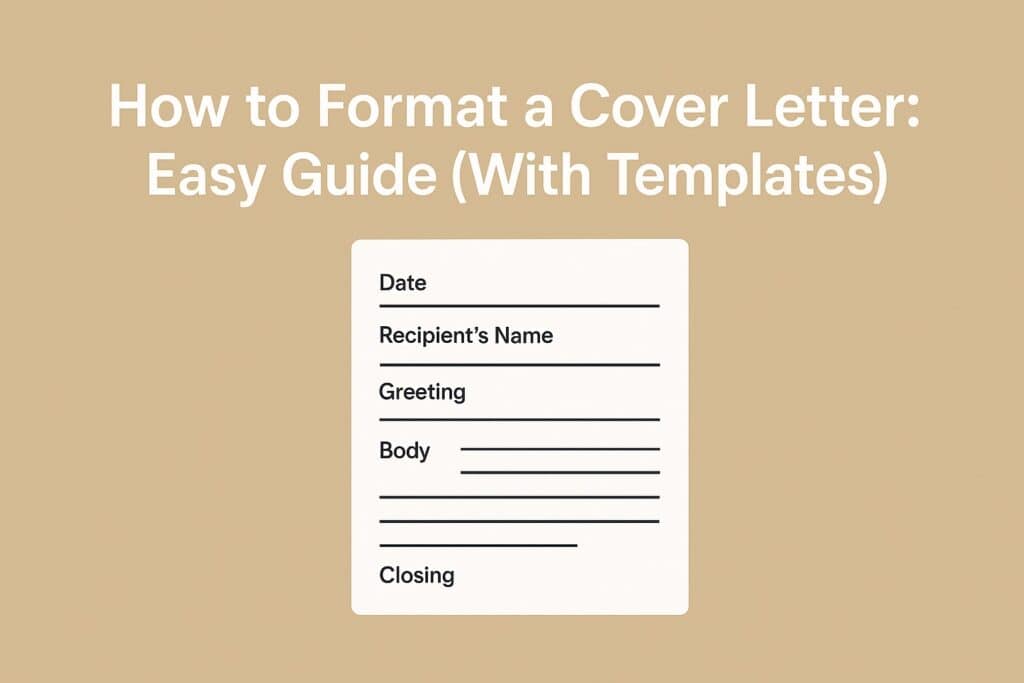
Your cover letter could have all the right words, yes, but if it’s hard to read, it won’t get read.
Hiring managers don’t have time to dig through cluttered paragraphs or strange formatting. They’re just scanning for key details.
If your cover letter has a clean layout, it guides their eyes exactly where they need to go, i.e., your name, your intent, your value.


Never Worry About AI Detecting Your Texts Again. Undetectable AI Can Help You:
- Make your AI assisted writing appear human-like.
- Bypass all major AI detection tools with just one click.
- Use AI safely and confidently in school and work.
Good formatting shows you’re organized, professional, and respectful of the reader’s time.
That alone gives you an edge over someone who writes a great letter but buries it in walls of text.
Let’s teach you how to write a cover letter format.
Standard Cover Letter Structure
A clear structure gives your thoughts a place to land. Let’s take a look at the standard format most employers expect and what to include in a cover letter:
- Header: Contact Information
Start with your contact information at the top, the same way you would on a resume. Keep it basic and clear.
Include:
- Your Full Name
- Your Phone Number
- Your Professional Email Address
- City, State (optional)
- LinkedIn or Portfolio URL (optional)
- Greeting or Salutation
This part seems small, but it matters. No, don’t start with “To Whom It May Concern.” It’s outdated and feels impersonal.
If you know the name of the person reviewing your application, use it. But if you don’t, say:
- Dear Hiring Manager
- Dear [Department] Team (like “Dear Marketing Team”)
Don’t go with casual openings like “Hi” or “Hey.” Friendly is good, sloppy is not.
- Introduction Paragraph
This is where you have the power to make them want to keep reading.
Start by stating which position you are applying for and where you found it. Then, in one or two sentences, give them a reason to be curious about you.
- Body Paragraph(s)
Now comes the part where you show them what you bring to the table. Use one or two short paragraphs to showcase your relevant experience, strengths, and enthusiasm.
Tell them why your past work or education makes sense for this role.
- Pick 1–2 specific achievements or skills
- Use language from the job posting if it fits naturally
- Keep it focused. Don’t treat it like your life story
You can also briefly show that you’ve done your homework on the company. Maybe you admire their mission, or you’re excited about a project they are working on.
The tone must be professional but not robotic. Make sure to let a little of you come through.
- Closing Paragraph
You should wrap things up professionally while making sure you don’t sound too stiff. Try this approach:
Reaffirm your interest in the role, express gratitude for their time, and gently suggest next steps (like an interview).
End with confidence, not desperation.
- Signature
As simple as it sounds, many people forget this. If you’re submitting an attachment, use a standard closing like:
- Sincerely,
Your Full Name
Or:
- Best regards,
Your Name
If you’re sending an email, you can let yourself off the hook by just typing your name at the bottom after your sign-off.
I know it’s just six simple steps, but even this can be overwhelming sometimes. Don’t worry, I have a hack for those lazy days too.
Go to Undetectable AI’s Cover Letter Generator and provide it with all the relevant details.
Within a few minutes, you’ll be staring at the perfect cover letter for any job and industry.
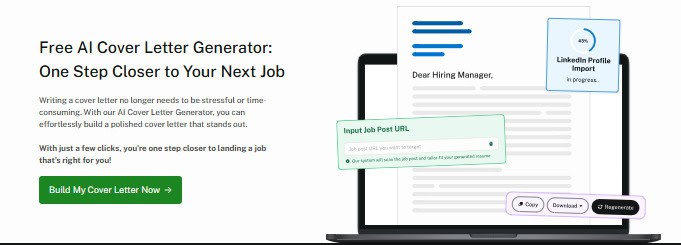
Formatting Guidelines
Before they even start reading, they’ll notice how your cover letter looks.
If it’s clean and easy to follow, they will get the impression that you pay attention to details and you’ve put thought into this.
Let’s learn how to properly format a cover letter.
Font: Type, Size, and Readability
Use a simple, professional font. Fancy fonts are harder to read and can make your document look less polished.
My top choices?
- Times New Roman
- Arial
- Calibri
- Georgia
- Garamond
Steer clear of overly stylized fonts like Comic Sans or anything that looks handwritten. A cover letter isn’t the place to get creative with design.
Use 11 or 12 point font size. Anything smaller is hard to read, and anything larger can look unprofessional or like you’re trying to fill space.
Keep it consistent throughout the document. Do not switch fonts halfway through.
Spacing and Margins
- Line spacing: Use 1.15 or 1.5 line spacing to give your text room to breathe. Single spacing can look too cramped. Whereas, double spacing makes it feel too spaced out.
- Paragraph spacing: Leave a full line of space between each section or paragraph. This guides the reader’s eye and improves flow.
- Margins: Opt for the standard 1-inch margins on all sides. If you’re really tight on space, you can reduce them slightly (to no less than 0.75 inches), but try to keep it as close to 1 inch as possible.
Alignment
Left-align everything. That includes your contact details, paragraphs, and signature. This is the standard in most professional documents and is much easier to read than centered or right-aligned text.
File Format and Naming
Once your cover letter is ready, how you save and name the file actually matters more than people think.
A messy file name or the wrong format can make a bad first impression, or worse, make your file unreadable.
Save as PDF
Always upload your cover letter as a PDF, unless the requirements specifically ask for something else (like a Word doc or plain text).
Why PDF?
- It locks your formatting in place.
- It opens the same on any device
- It looks more polished and professional
File Naming Examples
A clear and professional file names make it easy for the employer to recognize. Don’t just call it “CoverLetter” or “Final_Version3.”
Use this format:
FirstName-LastName-CoverLetter.pdf
Example: Rachel-Conway-CoverLetter.pdf
Need another insider tip? Undetectable AI also has an AI Smart Applier tool that applies to jobs on your behalf.
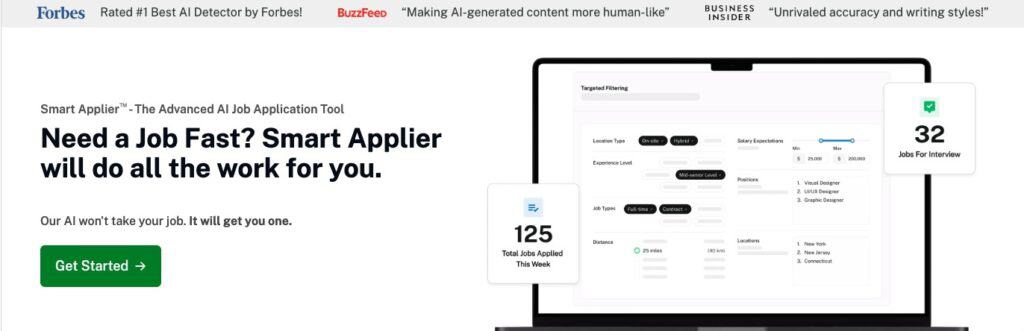
Use the Resume Builder to polish your resume, then create a proper cover letter with the AI Cover Generator.
Once all that is done, connect your LinkedIn account to the AI Smart Applier, and let the tool do the rest.
Meanwhile? Just relax and wait for an interview call from your dream workplace.
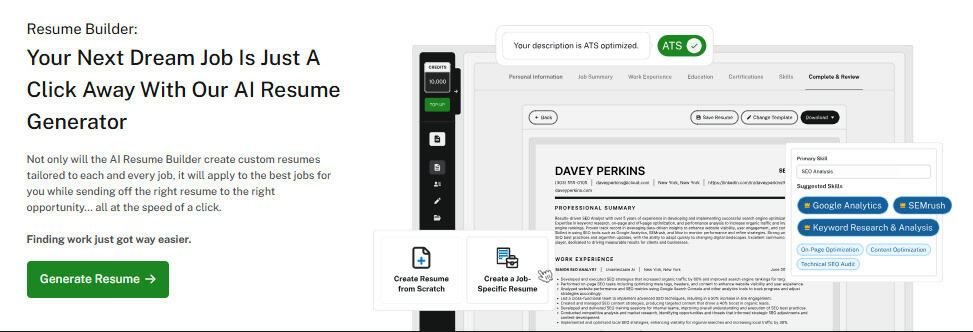
UK Format Cover Letter
If you’re applying for a job in the UK, the overall structure of your cover letter is similar to other regions.
However, there are a few differences in tone, layout, and formalities you’ll want to get right.
Let me walk you through how to format a cover letter UK employers will appreciate.
- Use a Professional Business Letter Format
Mention your address at the top right-hand side of the page. Leave a space, then add the employer’s address on the left-hand side. Include the date underneath, also aligned to the left.
- Use the Correct Salutation
If you know the name of the person you’re writing to, add Mr or Ms. after Dear and before the name. Remember, UK style omits the period after “Mr” or “Ms”.
If you don’t know their name, Dear Sir or Madam is still commonly used in the UK. Just make sure to close with Yours faithfully in that case (see below).
- Use a Formal Yet Friendly Tone
UK cover letters are slightly more formal in tone than US ones. That means avoiding slang or overly casual phrasing, but you still want to sound human. Be polite, respectful, and clear about your interest in the role.
- Finish with the Right Closing
The closing line and sign-off depend on how you addressed the letter:
- If you used Dear [Name], end with Yours sincerely
- If you used Dear Sir or Madam, end with Yours faithfully
Leave a space after your closing, then type your full name.
Cover Letter Format for Different Situations

Not every job application is the same. Based on the situation, your cover letter might need a small shift in focus.
- First Job or No Experience
Focus on transferable skills from school, volunteering, or personal projects.
Keep the format standard, but use the body paragraphs to show enthusiasm, willingness to learn, and how your background still aligns with the role.
- Internship Applications
If you’re wondering how to format a cover letter for an internship, it’s simple. Highlight what you’re studying, why you’re interested in that company, and what skills you bring to the table.
- Career Change
Use the body of the letter to bridge the gap between your past work and the new field.
Focus on transferable skills and explain why you’re making the switch. Format stays the same, but the content should connect the dots for the employer.
Detect AI patterns and humanize your writing in seconds—use the widget below.
Final Thoughts
See? You don’t need to be a professional writer to create a strong, well-formatted cover letter.
All you need is a bit of structure, a clear mind, and a little patience.
Now that you know how to format a cover letter, I hope the blank page won’t haunt you like it haunted me.
Go get that job! And if you feel stuck, try the Undetectable AI’s Cover Letter Generator, Resume Builder, and AI Smart Applier to craft applications that stand out and get noticed.
Start creating with Undetectable AI today, your next opportunity is just one click away.
