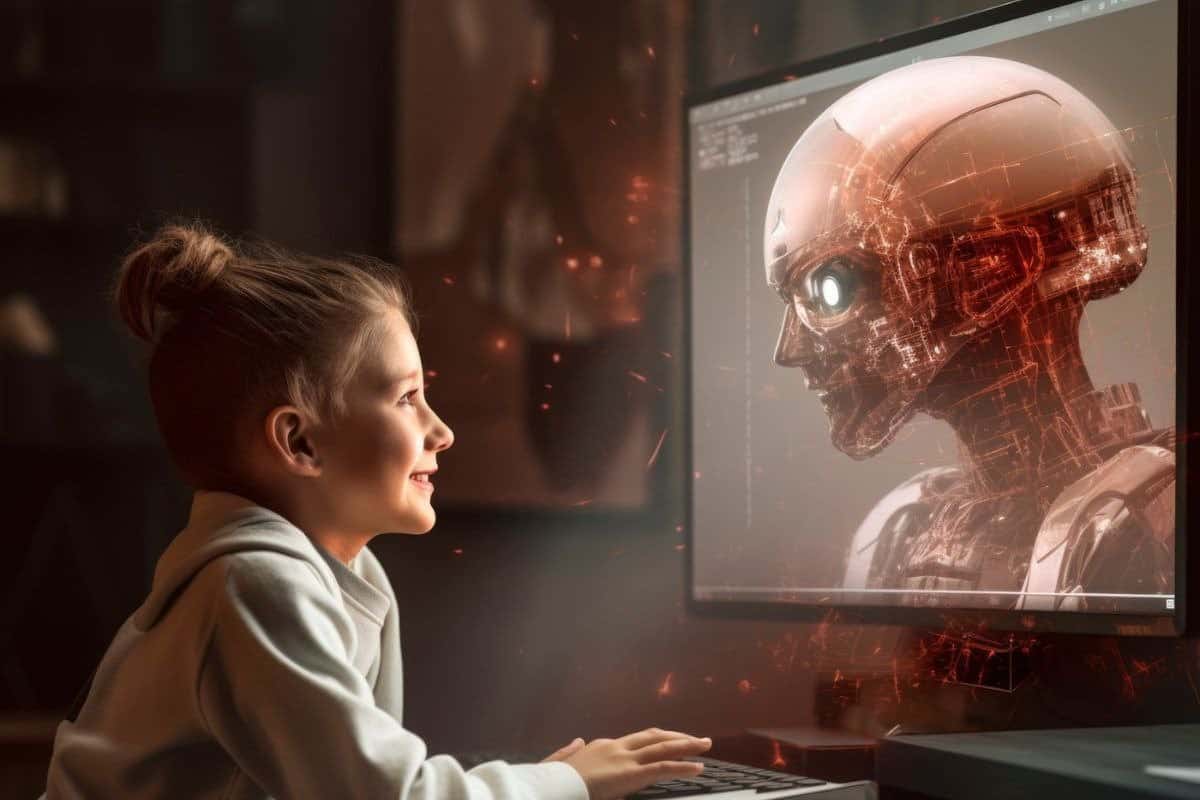Did you see that viral Pope’s photo in a stylish white puffer jacket back in 2023?
Millions of people shared it, news sites reported on it, and everyone talked about how stylish the Pope looked.
There was just one problem – it never happened. The image was completely created by artificial intelligence.
Or you might remember the shocking image of an explosion at the Pentagon that briefly shook the stock market. Fake!
What about the pictures of Trump being tackled and arrested? Again, they were also completely made up by AI.
Fake AI images have caused real harm.
People have lost money investing based on fake news photos.
Celebrities and ordinary people alike have had their faces put onto other bodies in embarrassing or inappropriate situations.
Politicians have been shown saying and doing things they never actually did.
When we can’t trust our own eyes, we need new ways to figure out what’s real and what’s not.
In this blog, I’ll show you how AI & DeepFake technology has evolved over the years, the importance of identifying AI vs. real images, how to tell if an image is AI-generated, or the best tool to detect AI-generated images.
How AI Art & Deepfake Technology Have Evolved
Let’s talk about AI first…
Not too long ago, AI-generated images looked like a bad dream-blurry face, extra fingers, and a whole lot of weirdness. But today, AI art is shockingly realistic.
It all started around 2014 with GANs (Generative Adversarial Networks), where two AI models – one creating fakes, the other spotting them – kept improving each other.


Never Worry About AI Detecting Your Texts Again. Undetectable AI Can Help You:
- Make your AI assisted writing appear human-like.
- Bypass all major AI detection tools with just one click.
- Use AI safely and confidently in school and work.
Early GAN images were pretty bad – blurry faces with weird eyes and missing ears.
By 2020, things got much better with “diffusion models.”
They start with a messy picture full of dots and slowly clean it up until it looks real.
This was a huge jump forward. Suddenly, AI could make much clearer, more realistic images.
Deepfake technology works in the same but trickier way.
It involves the use of both AI & Deepfake technology.
AI learns what someone’s face looks like from many angles and expressions by studying lots of videos and pictures of them.
Then it can put that person’s face onto someone else’s body in a different video.
The computer learns to match the lighting, skin tone, and even tiny expressions to make it look real.
Early deepfakes from 2017 looked obvious and glitchy. Today’s deepfakes can be almost perfect.
To see the comparison, watch the videos below:
Deepfake in 2017 – Fake Obama Video
Deepfake in 2023 – Emma Watson in “Get Out (2017)”
In 2022, people created about 6 million images using AI. By early 2023, that jumped to over 20 million images every day.
Today, billions of AI-made images exist online, and most of us see them daily without even knowing it.
Risks of AI-Generated Images in Misinformation
False news spreads 6x faster than true news on social media.
The damage is usually done by the time someone points out that an image is fake.
The risks associated with fake images are:
1) Manipulation – False images create false narratives about others including elections, leaders, and world events. For example, AI-generated images falsely depicted the arrest of U.S. President Donald Trump.
2) Defamation – Fake images can ruin reputation. For example, in January 2024, AI-generated images of Taylor Swift circulated online falsely portraying her.
3) Social Unrest – A single fake image can create outrage, riots, or even violence. For example, in May 2023, an AI-generated image showing an explosion near the Pentagon circulated widely on social media.
4) Fraud – Scammers use deepfake images to trick people into sending money. For example; Michael Hewson (financial analyst)was impersonated to promote fraudulent investment schemes.
There’s another problem happening now called the “liar’s dividend.”
As AI fakes become common, people caught in real scandals simply dismiss the evidence as “deepfake” – even when it’s genuine. Politicians have already started using this tactic.
The Importance of Identifying AI vs. Real Images
The need to understand the real vs fake image is more than ever because of a couple of reasons:
1 – Erosion of Public Trust
Our society runs on trust. Our brain accepts what it sees in the news, in court, or from our leaders.
But now, with AI making such convincing fake images, that trust is breaking down.
If we all continue to be this suspicious, it will completely change how we connect with the world.
2 – Legal Implications and Emerging Regulations
Governments are trying to figure out what to do about fake AI pictures.
For example,
- California just passed a law that makes it illegal to create fake political ads using AI during election time.
- The EU’s Intelligence Act imposes obligations on labeling the requirements of AI & deepfake materials.
3 – Impact on Digital Literacy Skills
As AI gets better at making fake images, we all need to get better at spotting them.
Schools need to teach the students about AI & Deepfake’s ever-evolving technology.
We need to develop a full understanding so we don’t just believe whatever we see online.
4 – Maintaining Authenticity Chains
One solution can be “Authenticity Chains.”
This means tracking where an image comes from – starting from the moment it is created until the time we see it.
Special technology can add invisible marks to real photos that show who took them and when.
If we use this, we could verify an image’s history and its authenticity.
How to Tell If an Image Is AI-Generated (Key Signs)
The images generated by AI are so real-looking that a newbie person will struggle to find the difference.
If you’re someone trying to learn how to identify if an image is AI-generated, look for these key details:
- 1. Unnatural or Surreal Details
AI can’t figure out certain body parts, especially hands.
We have 5 fingers on each hand, but AI often gives people 6-8 fingers, fused fingers, or weird-looking thumbs. Look at the hands.
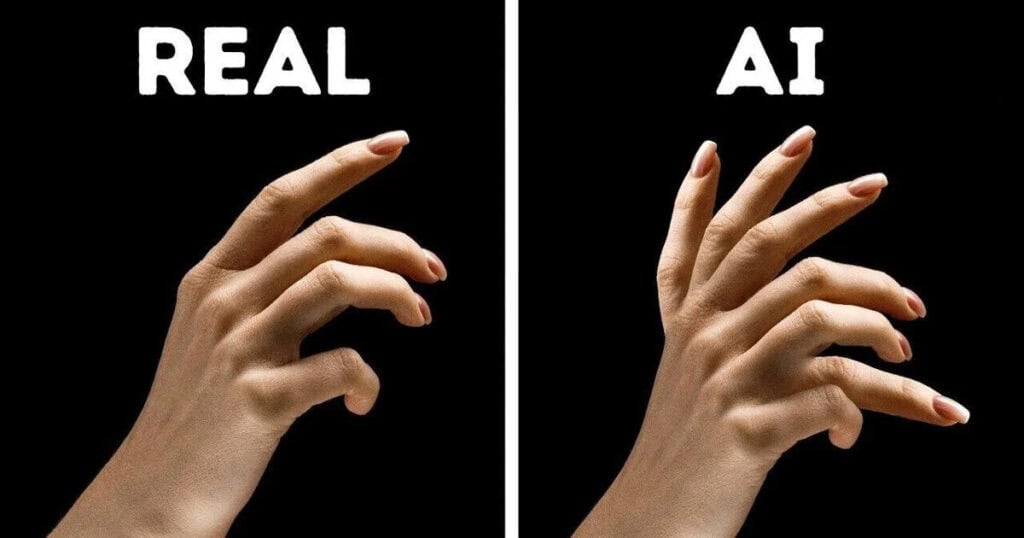
Source = Fltimes
AI also messes up teeth a lot.
Look for teeth that seem too perfect, too many teeth in a mouth, or teeth that don’t line up right.
Sometimes, all the teeth blend into one white blob.

Image generated by ChatGPT
Other body mistakes include:
- Eyes that don’t match or look in slightly different directions
- Ears that don’t match or are at different heights
- Glasses that warp strangely or float off the face
- Jewelry that melts into the skin or doesn’t follow the body’s movement.
- 2. Overly Smooth or Plastic-Like Textures
Real skin has texture (pores, lines, little imperfections). However, AI often makes skin look like a plastic doll – too perfect!
Hair is another clue. Real hair has individual strands that go in different directions.
AI hair often looks like one solid piece, especially where it meets the forehead.
The hairline might look painted on rather than showing individual hairs.

Source = Mikestuzzi
Clothes in AI images are either very smooth or have weird wrinkles that don’t make physical sense.
Look at how fabrics fold – do they bend like real materials would?
Often AI makes fabric look like it’s melted or frozen in impossible ways.
Why does this happen? AI doesn’t understand physics and materials – it just copies patterns it’s seen before.
For example,
It might know what denim looks like, but not how denim behaves when someone sits on it. Look for these clues.
- 3. Blurred or Gibberish Text in the Image
Text is AI’s biggest weakness.
When you see words or letters in an AI image, they’re often blurry, nonsense, or just plain wrong.

Image generated by ChatGPT
Look for:
- Words that start normally but turn into gibberish
- Letters that mix or change shape
- Impossible combinations of symbols
- Text on signs or t-shirts that makes no sense
This happens because AI doesn’t understand language in the same way it understands images. The texts seem to be another visual pattern.
- 4. Inconsistent Lighting & Shadows
AI-generated images don’t follow or understand the rules of light and shadow.
For example, sometimes it looks like there are multiple suns in the sky.
Or there would be shadows on objects (skin, metal, glass) that just don’t make sense.
AI doesn’t understand light physics. It’s just trying to match patterns it’s seen before, not calculating how light bounces and reflects.

Source = Creator.nightcafe.club
These light problems are getting better, but they’re still common even in high-quality AI images.
- 5. Strange Backgrounds or Unrealistic Depth Perception
The background in AI images often has clues that something’s not right. Look for:
- Buildings with impossible architecture (windows that don’t line up, doors that lead nowhere)
- Objects that seem to blend into each other or the background
- Things that should be far away but look the same size as things up close

Source = Wallpaperaccess.com
Sometimes the edge where a person meets the background looks weird – either too sharp or too blurry. This happens because AI makes the person and background separately and then tries to stick them together.
- 6. Check the Metadata & Source Information
Every photo taken by a real camera has “Metadata” – information about when and how the picture was taken.
AI images have no metadata or metadata that shows they were made by programs like DALL-E or Midjourney.
You can check metadata using:
- Right-clicking on an image and looking at “Properties” or “Info”
- Using websites like metadata2go.com
- On the phone, use apps like Photo Investigator
If you’re not sure, try a reverse image search.
- Go to Google Images
- Upload the picture to see if it appears elsewhere online or in different versions.
Remember, just because someone claims they took a photo doesn’t make it true.
Who posted this and why? Do they want to make me angry or scared?
Those are often signs of fake images.
Best Tool to Detect AI-Generated Images
Surprisingly, we have other AI-trained tools that help in the detection of AI. In this case, the tool is AI Image Detector.
Let’s have a look at what makes a good AI detector.
1 – Accuracy: Some detector tools are right mostly, while others make mistakes.
The best detector today gets it right about 80-85% of the time, which isn’t perfect but is much better than guessing.
2 – Which AI generators it can detect: Some tools are great at spotting one source (i.e., DALL-E images) but miss others (i.e., Midjourney fakes).
This tool is trained on all the major AI art tools – DALL-E, Midjourney, Stable Diffusion, and more.
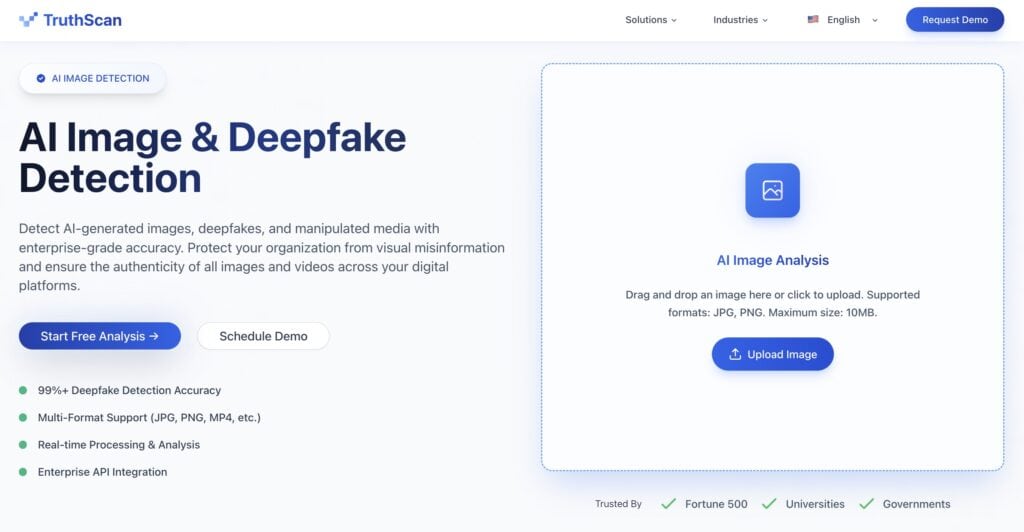
For more advanced and forensic-level analysis, TruthScan’s AI Image Detector is another powerful tool worth adding to your image verification toolkit.
It goes beyond pixel-level pattern analysis to detect signs of manipulated or AI-generated content — including deepfakes and synthetic media.
Whether you’re dealing with potential misinformation, brand safety issues, or digital evidence, TruthScan helps ensure the images you use or encounter are authentic, traceable, and legally safe to share.
Deepfake Detection for Confirming Image Authenticity
For situations where visual accuracy truly matters, Undetectable AI’s Deepfake Detection provides a precise way to verify whether an image or video has been artificially generated or manipulated.
It examines lighting consistency, pixel patterns, and facial alignment to detect even the most subtle signs of deepfake or synthetic editing.
By uploading your file, you’ll receive an authenticity score and visual indicators that highlight potential manipulation areas.
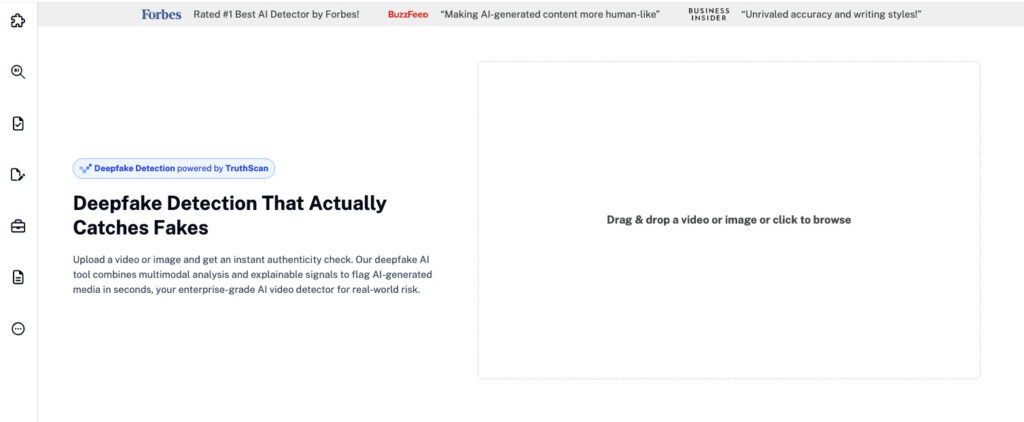
When combined with the AI Image Detector, Deepfake Detection ensures that every visual you share or publish is verified, authentic, and trustworthy.
For teams or institutions that also review audio submissions, such as spoken personal statements or recorded application responses, it helps to verify that the voice you are hearing is genuine.
Undetectable AI’s AI Voice Detector can analyze uploaded audio and check for signs of voice synthesis or cloning.
It gives you a clear signal of whether the speech was produced by a real speaker or generated by an AI model, which adds an extra layer of trust and authenticity to any voice-based submission.
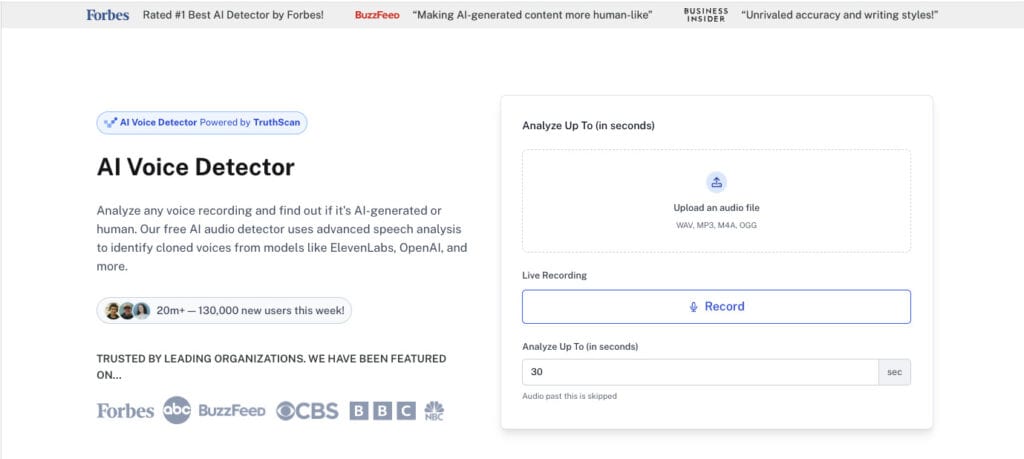
3 – Ease of use: You shouldn’t need a computer science degree to check if an image is fake.
You simply upload the picture and you’ll get the result in a few seconds.
4 – Privacy: Some detectors keep all the images you upload, which could be a problem if you’re checking sensitive photos. This tool deletes images after checking them.
Here’s how to use our AI Image Detector:
- Click on this link to visit the website.
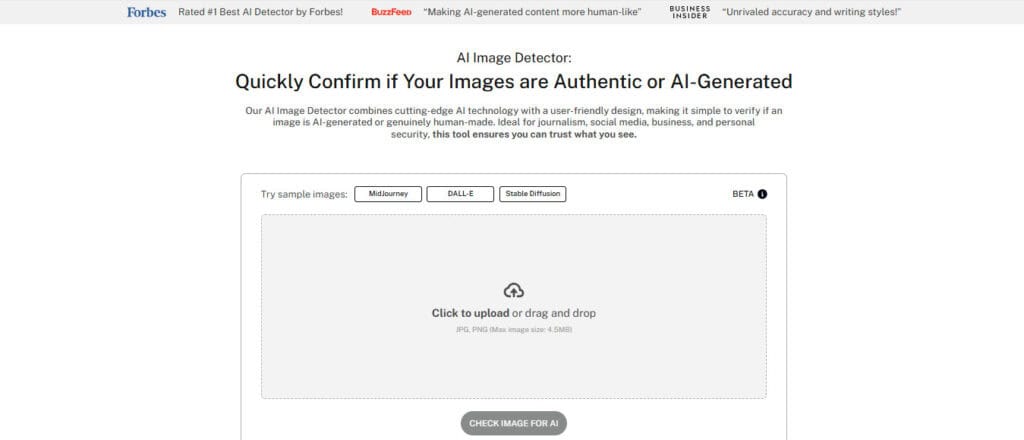
- Select the desired image from your computer or phone. The tool accepts JPEG, and PNG formats up to 4.5MB in size.
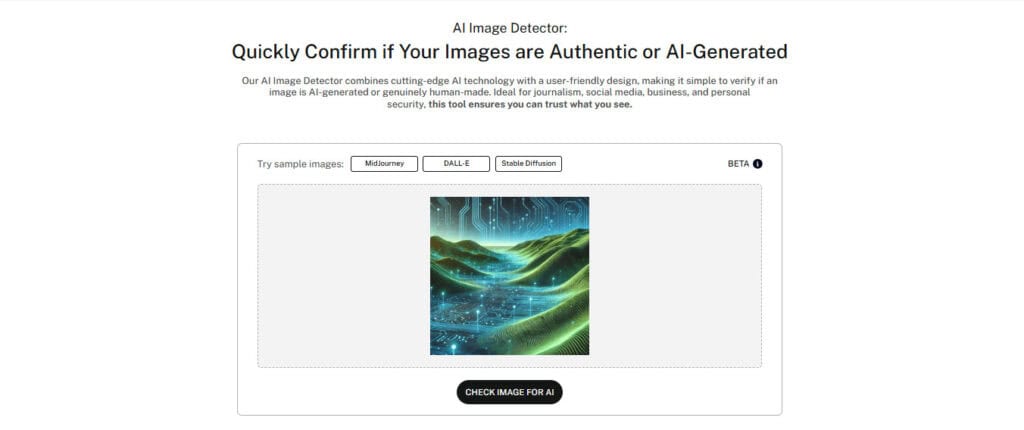
- Click the button and wait a few seconds.
- An overall score from 1-100 shows how likely the image is AI-generated
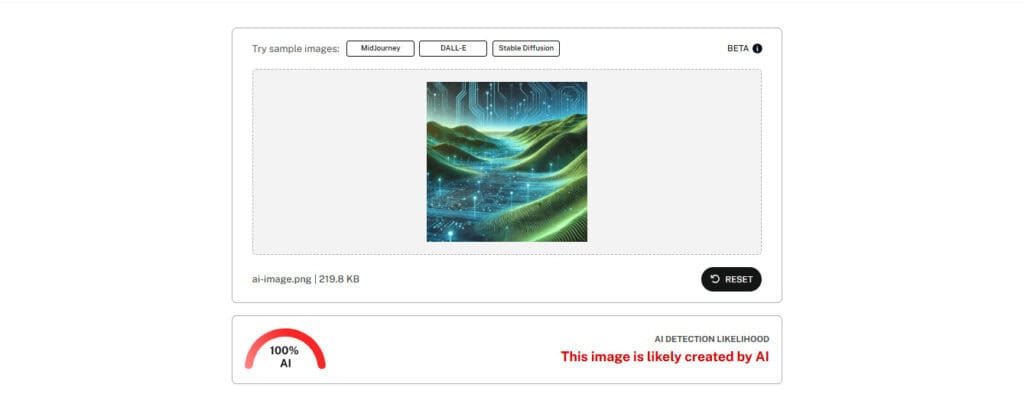
For best results, use images that haven’t been heavily compressed or resized.
Screenshots and images from social media are often compressed, which can make detection harder.
Sometimes detectors get it wrong in two main ways:
- False positives happen when the detector says an image is AI-generated, but it’s real. This can happen with highly edited photos, illustrations, or images with unusual lighting.
False negatives happen when the detector says an image is real, but it’s actually AI-generated.
This happens most often with heavily edited AI images or ones made by newer AI models the detector hasn’t learned about yet.
If you’re looking for an easy way to analyze AI-generated content, check out our AI Detector and Humanizer in the widget below!
FAQs About Detecting AI-Generated Images
How to Tell if an Image or Video Is AI Generated?
AI-generated images often struggle with text, symmetrical objects, and rendering consistent backgrounds.
In videos, people might move unnaturally, their voices might not match their lips, or parts of the video might flicker from frame to frame.
Are There Watermarks on AI-Generated Images?
Yes, Some AI tools such as Midjourney and OpenAI’s DALL-E hide secret watermarks in their pictures.
Can AI-Generated Images Be Completely Undetectable?
The answer is “No” as of 2025. Advanced AI models are creating very convincing images, but technical artifacts are still at the same level.
Currently, technology can remove about 85% of the things that can be noticed, but it can’t make something completely invisible yet.
Why Do Some AI Images Look Hyper-Realistic?
The newest AI models make super realistic pictures using smart technology.
They have been trained on billions of high-quality images and continue to improve with special upgrades.
These models are especially great at capturing photography styles, realistic lighting, and detailed textures.
What’s the Best AI Detector for Images?
The AI Image Detector from Undetectable AI detects AI-generated images with up to 85% accuracy.
It uses a smart, multi-step process to check tiny details in images.
It looks at patterns in the pixels, hidden data, and small mistakes that other tools might not notice.
Final Thoughts: How to Spot AI-Generated Images
That’s a wrap-up, and before we end this blog, I have a question for you.
Why our brain is so easily tricked by AI images?
The answer lies in human psychology.
Our brains follow the “picture superiority effect.”
According to this, pictures get stuck in our minds better than words.
When something looks real and fits in what we already believe, we don’t question it. Plus, we’re often too busy to double-check if a picture is real or fake.
In this case, you can look for the clues we’ve discussed above. Weird hands, strange text, and perfect skin can help you spot AI fakes.
The most important thing to remember is that your eyes can be fooled. Just because a picture looks real doesn’t mean it is.
When you see something amazing or shocking online, take a minute to think about it before sharing or passing any judgment.
As AI is getting each day, we all need to get better at spotting them. Next time you see an awesome picture, will be the super image detective and look for the clues?