HyperWrite AI is a more recent addition to the ever-expanding pool of AI-powered writing tools.
As users seek ways to become more efficient, this platform seems to offer an extended range of tools to optimize the writing process.
But how does it actually work? And how do it compare to other options?
Find out everything you need to know about HyperWrite in this guide.
What is HyperWrite AI?
HyperWrite AI is a content generation tool that helps users create, edit, and enhance written material faster than manual generation.
It uses complex machine learning models to help with everything from writing blog posts and emails to academic research.
With its real-time search and referencing ability, it is especially intriguing to anyone looking for highly accurate and current information in their writing.


Never Worry About AI Detecting Your Texts Again. Undetectable AI Can Help You:
- Make your AI assisted writing appear human-like.
- Bypass all major AI detection tools with just one click.
- Use AI safely and confidently in school and work.
HyperWrite claims to be an all-in-one writing assistant, but whether it’s right for you is going to depend on what it can offer you and the best way it can help you.
How Does HyperWrite AI Work?
The way HyperWrite AI works is through a combination of pre-trained models and real-time search that helps to craft text that’s in-line with what you want to achieve.
Once you put in your query or content prompt, the AI runs through this input information, referencing an extensive database of articles, papers, and more to generate original pieces of content.
How Much Does HyperWrite Cost?
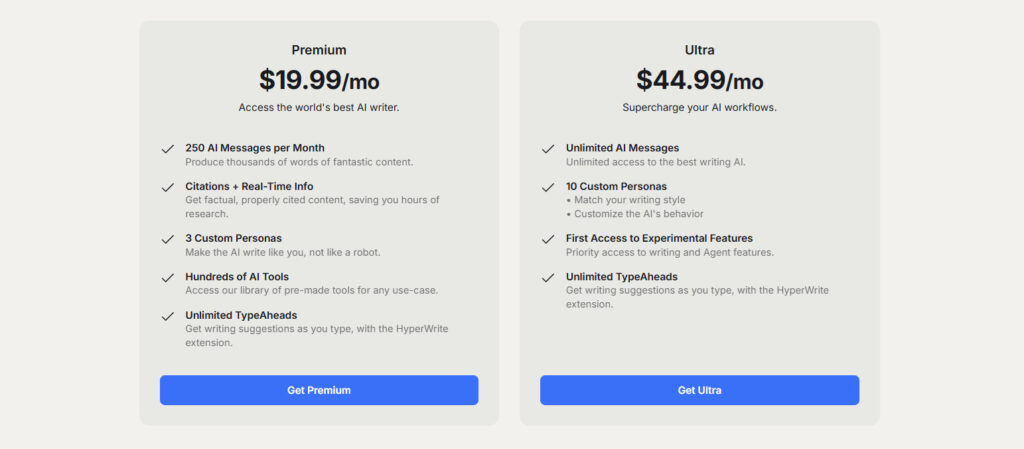
HyperWrite AI has two different subscription options.
The Premium plan is $19.99 per month and includes 250 AI messages, 3 custom personas, citations and real-time info, plus access to a library of hundreds of AI tools.
The Ultra plan is $44.99 per month, unlocking unlimited AI messages, 10 custom personas, access to the tool library, plus first access to experimental features.
If you pay for the year upfront, you can get a discount on the monthly fee. .
HyperWrite AI Quick Review
One of the things that makes HyperWrite AI stand out is how fast it creates and refines content, making it a great time-saver for busy professionals and students alike.
It has templates for writing sentences in various formats, such as emails, essays, and more.
Another excellent feature for those producing academic or fact-based content is the incorporation of real-time research and citations.
In practice, HyperWrite AI excels at producing content quickly and efficiently, especially for basic or general topics.
However, when the content requires more nuance, depth, or originality—such as for complex or highly creative tasks—the output may fall short in terms of the creativity or perspective that a human writer may provide.
Key Features of HyperWrite AI
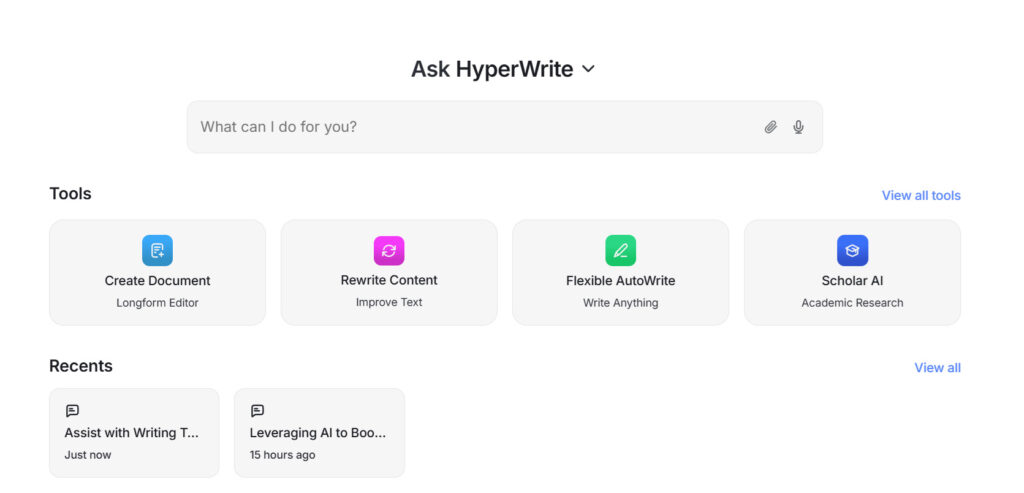
HyperWrite AI is a suite of tools that can be applied to just about everything writing-related. Here are some of its key features:
Flexible AutoWrite
This gave users the ability to create text from just a few simple prompts. Whether you’re drafting a blog post or a short email, AutoWrite can help get your ideas out there with minimal suggestions.
Generate Essay Introduction
Students and researchers can benefit from the ability to write persuasive essay introductions, which is part of HyperWrite.
It can help to get the ball rolling in your writing via a clearly defined opening as well as utilizing relevant information from extensive academic references.
But here’s a tip: if you want to go beyond just introductions, our AI Essay Writer can help you write entire essays that are not only human-like but also engaging and tailored to your needs.
It’s the ultimate way to make essay writing faster, easier, and more effective.
Email Responder
Corporate professionals with huge volumes of emails to reply to could find HyperWrite’s Email Responder feature very convenient.
Based on the body of the incoming message, the AI delivers personalized, context-aware responses.
Magic Editor
HyperWrite also comes with an editing tool that can improve your text.
Magic Editor will help you to improve readability and suggest stylistic changes and grammatical fixes, which is key in the revision process, while also saving time.
HyperChat
The HyperChat functionality enables users to engage with the AI in real-time, obtaining immediate feedback, suggestions, and content generation.
It’s a versatile tool that replicates a chat-based interaction, providing a more natural way to connect with the AI.
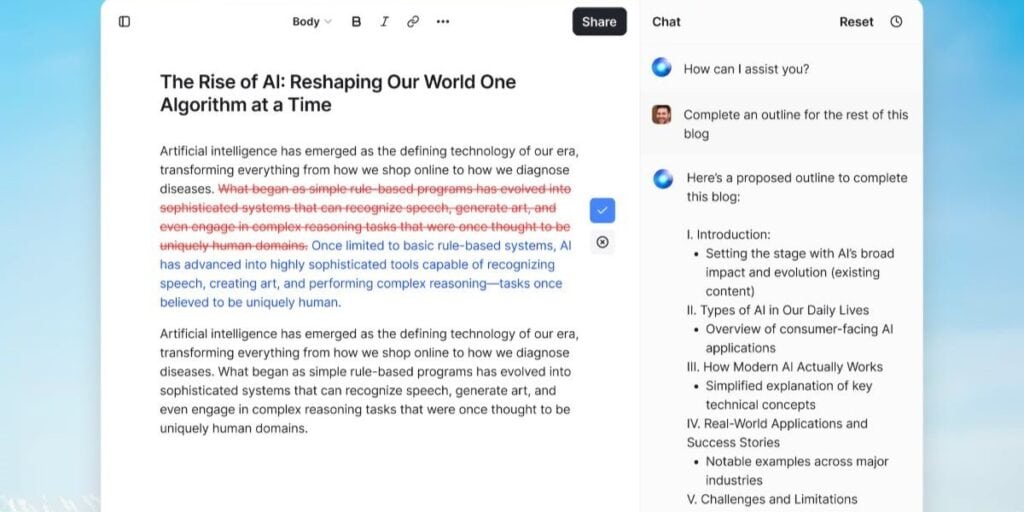
Pros & Cons of Using HyperWrite AI
Like any tool, HyperWrite AI has both advantages and disadvantages.
Here are some things to keep in mind:
Pros:
- HyperWrite can compose and edit material far more quickly than traditional writing techniques.
- You can draw on outside data, with citations, so it works great for academic and research writing.
- HyperWrite provides templates for a range of writing tasks from all sorts of email replies to introductions to essays.
Cons:
- HyperWrite is great for structured tasks such as writing emails or essays, but compared to more human-centric tools, it lacks creativity.
- The output quality is often reliant on the clarity and quality of the input. In itself, this is not problematic; yet, if the prompt to the AI is vague or poorly structured, the result can be equally nonsensical.
- While some features are free, more advanced functionality comes at a cost, which may be prohibitive for smaller creators or businesses.
Who Should Use HyperWrite AI?
HyperWrite AI is particularly effective for professionals, students, and content creators looking for help with writing jobs that involve research, structuring, or repetitive material.
It’s especially useful for those who want to accelerate the process of drafting and editing material but don’t require high degrees of creativity or advanced content creation.
If you want to create excellent academic papers or craft polished email replies with ease, HyperWrite is a good option.
But if you need it to be more creative or personalized, you could be a bit disappointed with what it outputs.
How to Use HyperWrite AI As A Pro
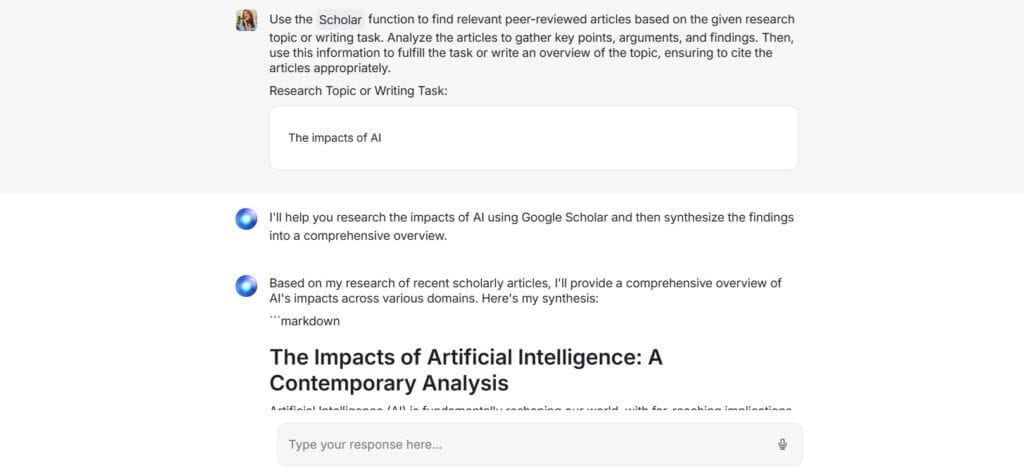
To make the most of HyperWrite AI, start by providing clear and precise prompts, as the more specific your input, the more accurate and relevant the output will be.
Once you have a draft, take time to edit and personalize it, adding your own influence to make the content feel more authentic and tailored to your needs.
HyperWrite is most effective when you refine its suggestions with your personal touch.
If you’re working on academic or data-driven writing, be sure to take advantage of the live search and citation features, which help you incorporate reliable sources and enhance the credibility of your work.
What Content Can You Create with HyperWrite AI?
HyperWrite is good for writing all kinds of content such as blog posts and article, emails, academic papers and essays and social media content.
It is a powerful tool that can help with almost any writing task, but it is not best suited for creative writing or narrative-style writing; instead, it excels at writing structured content.
HyperWrite AI vs. Competitors
HyperWrite AI is similar to competitors such as Jasper and Copy.ai, but way more focused on research-backed content.
However, it should be stressed that Undetectable AI has a special edge in making sure AI-generated content won’t be flagged by detection tools.
That makes it an excellent complement for those who use HyperWrite AI to crank out content quickly but want to make it sound a bit more like them.
Can HyperWrite AI Be Detected by Un-Detectable AI?
Like other AI writing assistants, HyperWrite AI content may be recognizable as AI-generated, especially through advanced systems like Undetectable AI.
Though this verification relies on how complex and unique the material is.
Worried about undetectable AI, feeling fresh out of Spyxx, Undetectable’s AI Humanizer tool will help conceal that this content was AI-generated.
Integrating Undetectable AI with Hyperwrite AI
Here is a great way to make your content more human-like with HyperWrite: use it alongside Undetectable AI.
Take that output from HyperWrite and upload it to Undetectable AI, where it will then be humanized so it won’t be flagged as AI-generated content and bypass AI detection easily.
See how our AI Humanizer works using the widget below!
Frequently Asked Questions About HyperWrite AI
For those wondering if HyperWrite is the best tool for you, here are some of the most common questions that potential users have:
Is there a free trial available?
Yes, HyperWrite allows you to try it for free before signing up for a subscription.
What is the difference between HyperWrite AI and copy AI?
Although they provide similar functionalities, HyperWrite AI has a greater emphasis on research and real-time data integration, making it better for academic and data-heavy writing tasks, while Copy.ai is overall better for marketing and short-form content.
Can it replace human writers?
Although HyperWrite helps with writing content, it isn’t usable as a direct substitute for a writer.
AI-generated content frequently lacks the creativity, emotional nuance, and brand-specific voice that a human writer is best at providing.
HyperWrite AI: Final Thoughts
Overall, HyperWrite AI is a useful tool but serves a different, more task-focused purpose for writing than other tools, mainly writing research works that rely extensively on structured input to generate effective output.
The benefits are that it is rapid, efficient, and has many useful features that can save time or help productivity.
But it does have some limitations.
It might not be the best fit for tasks that involve a high degree of creativity or subtlety. And don’t forget, while it helps you churn out content in no time at all, it does require human eyes to edit and really refine things.
To elevate content produced with HyperWrite AI, Undetectable AI can instantly humanize your content in one click.
