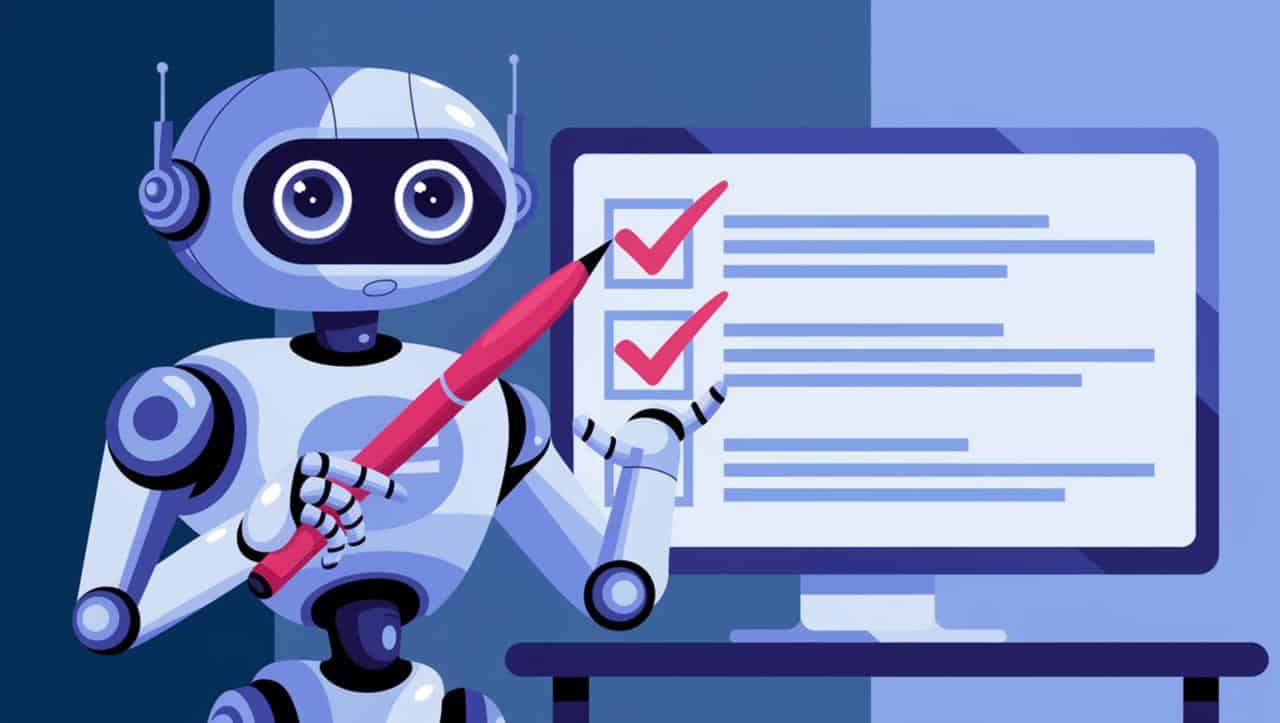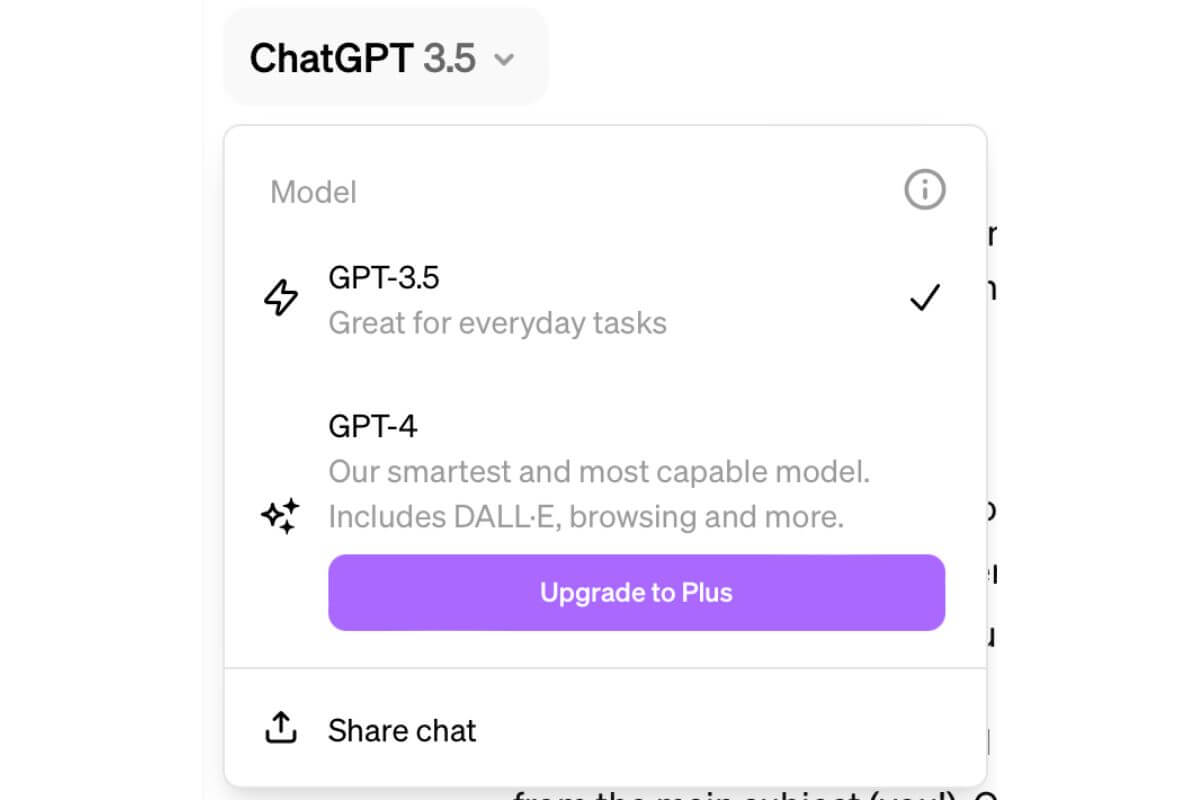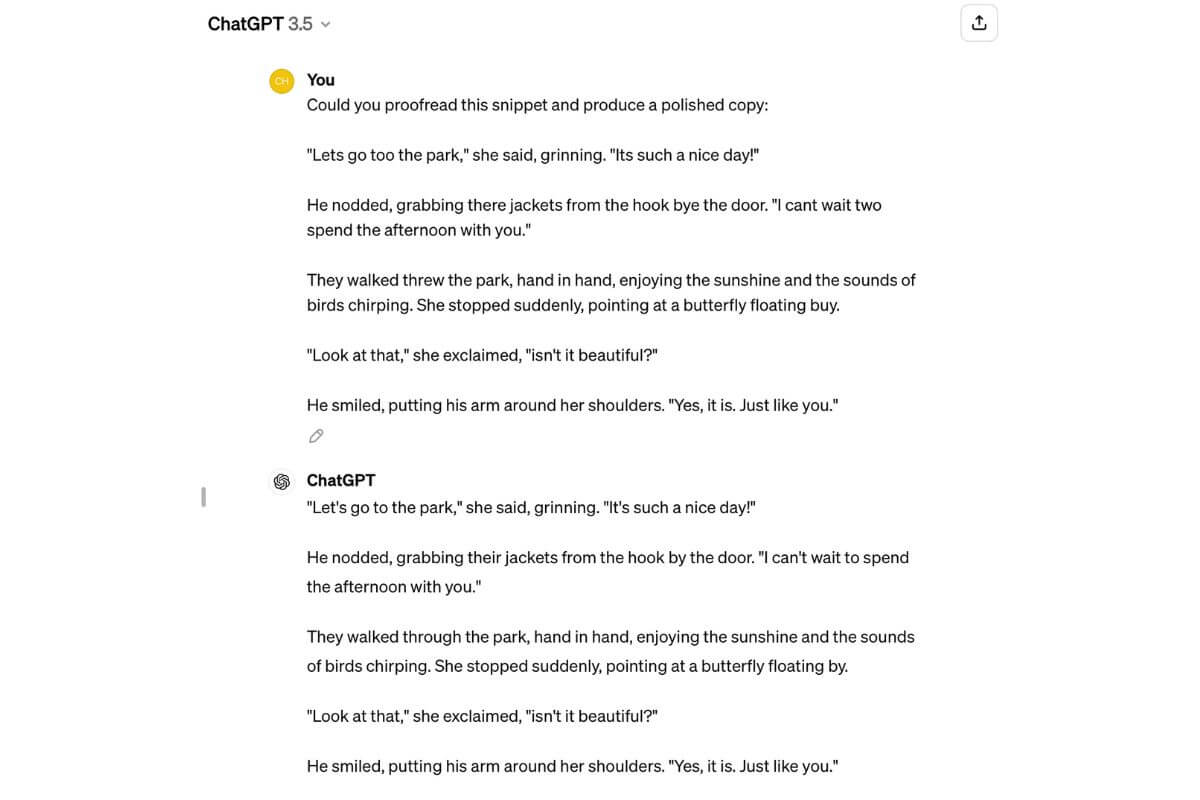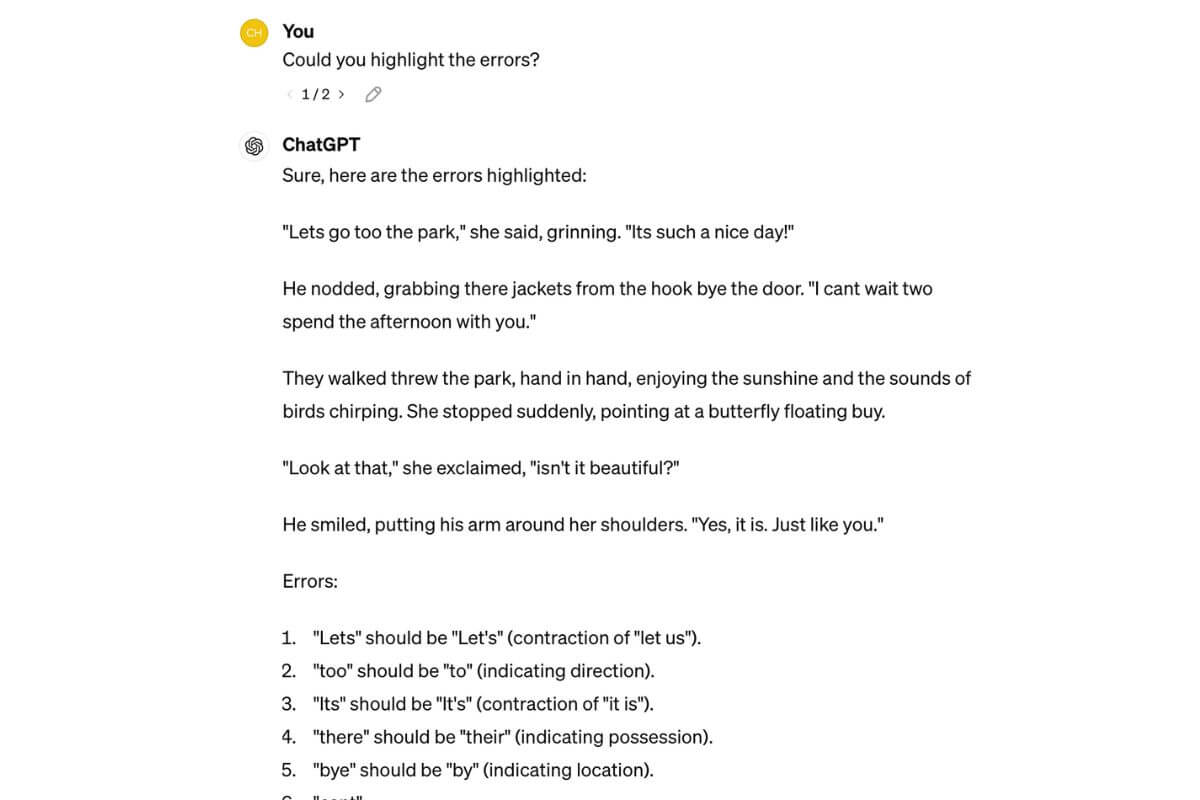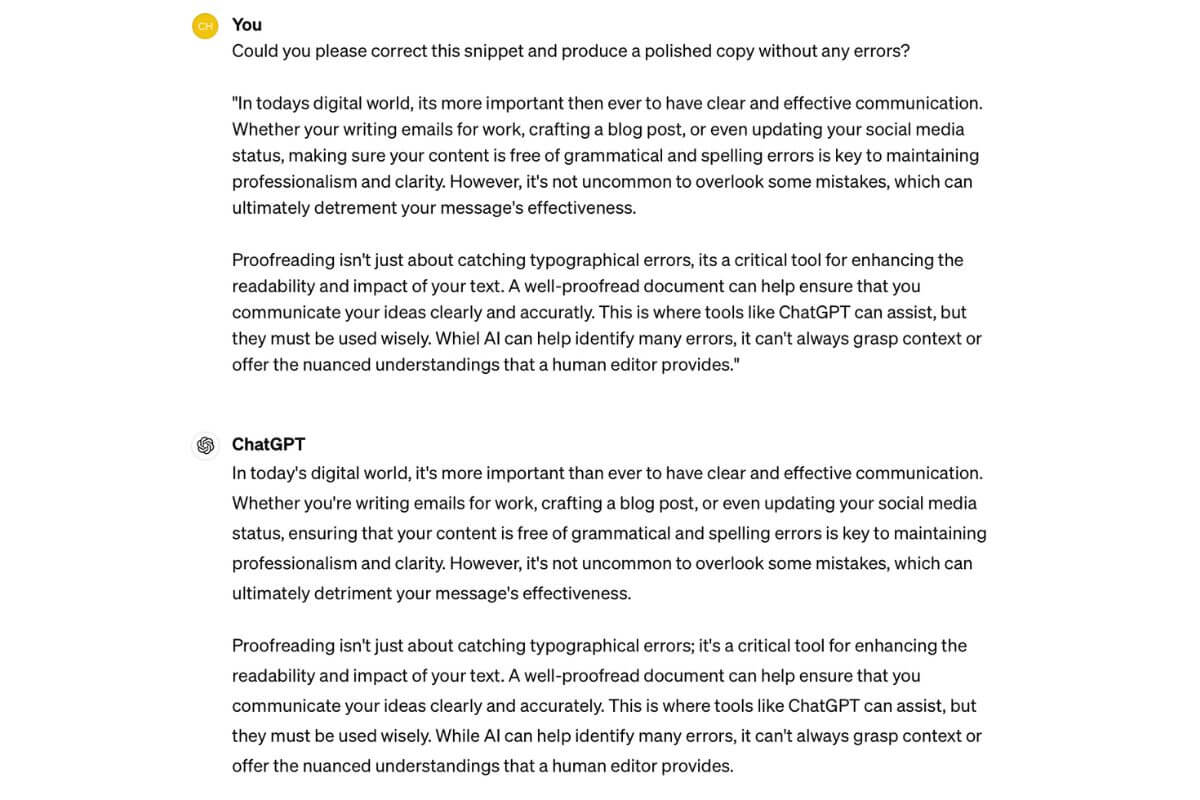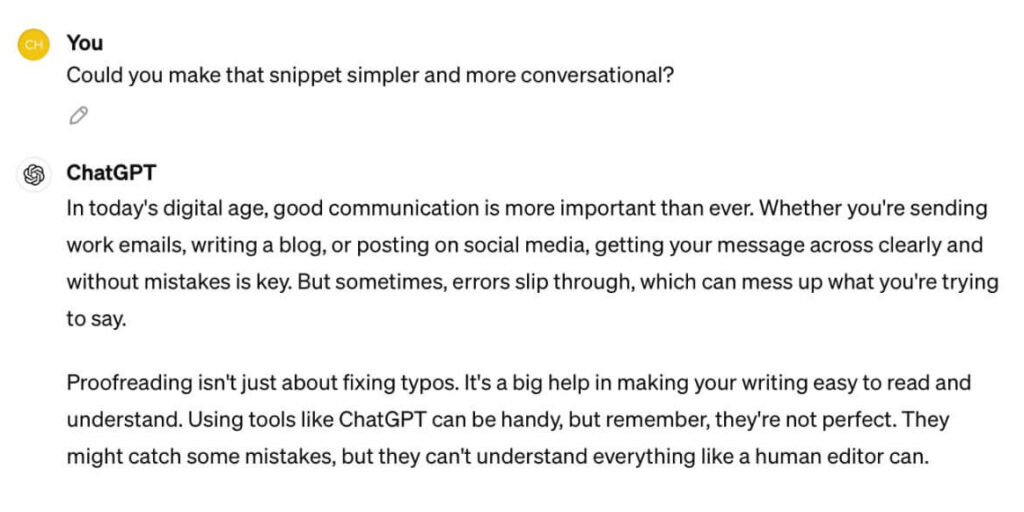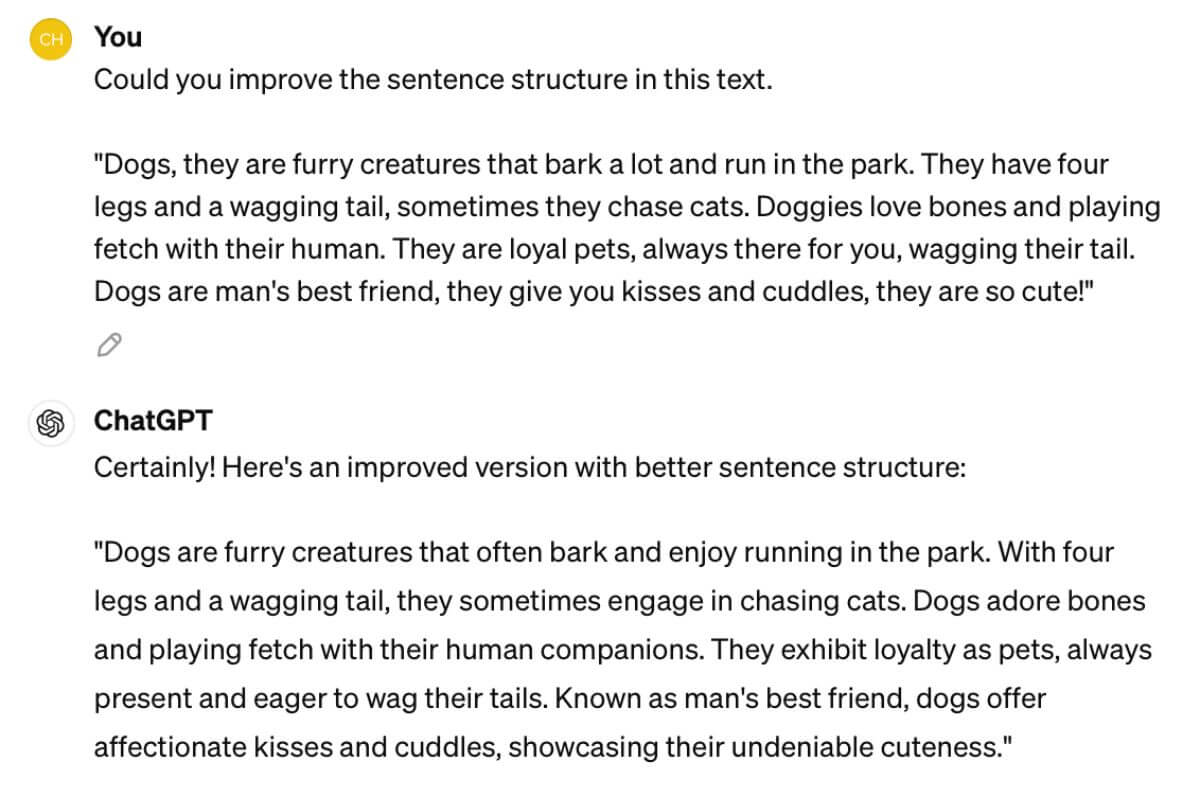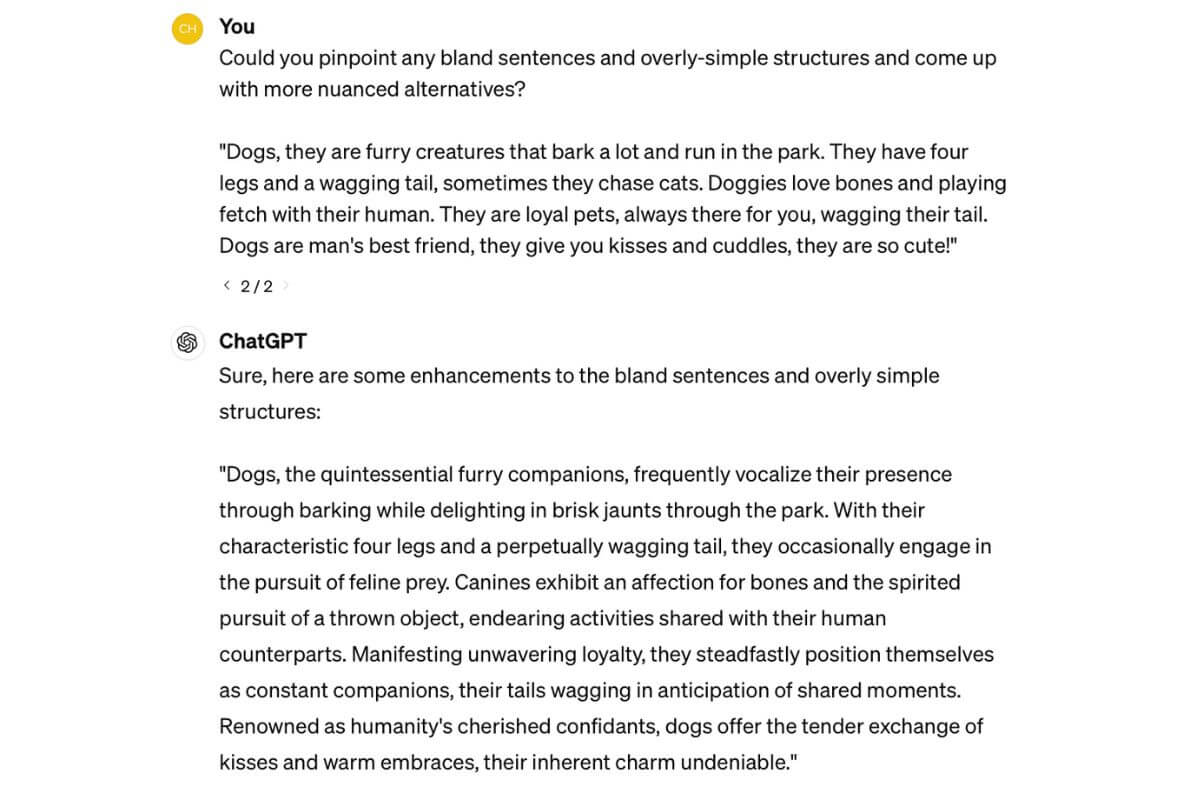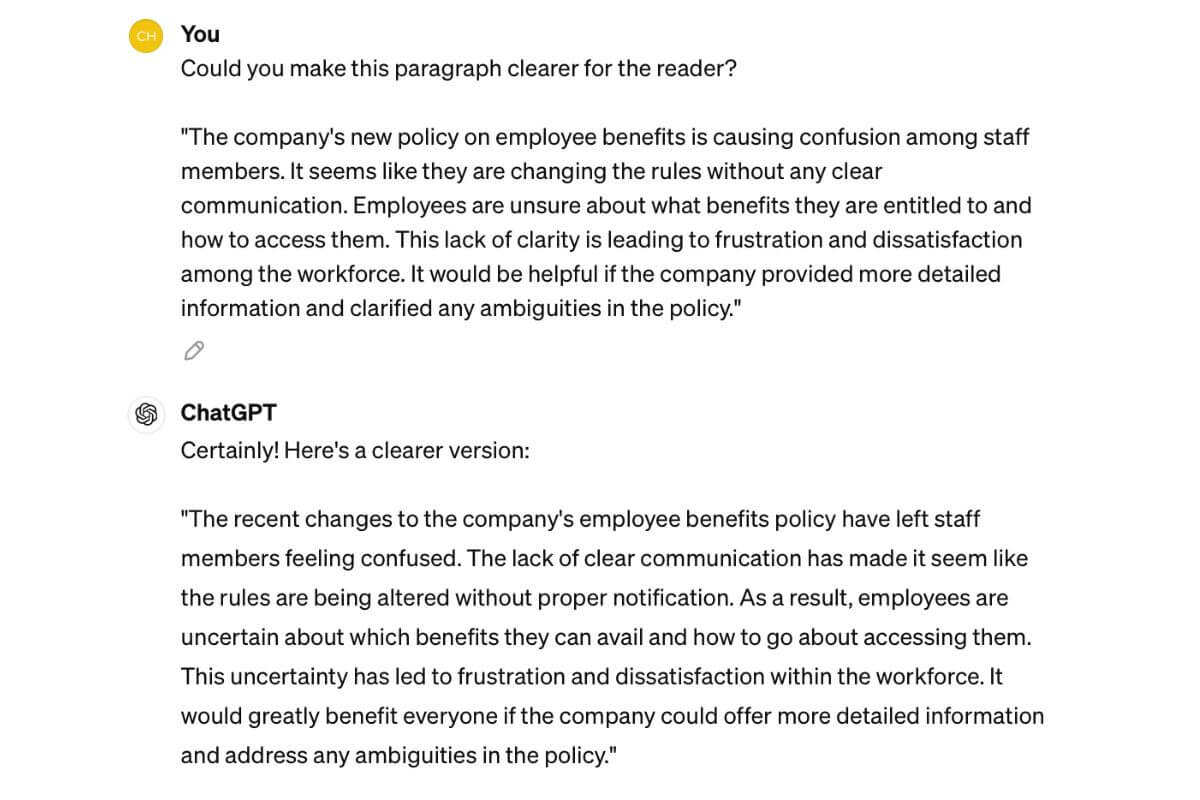Writing an important email? Preparing a report to wow your coworkers and superiors? Penning a love note for your partner?
Before you hit send or come face-to-face with your audience, you’ll want a second pair of eyes to make sure your writing is up to par.
But if you don’t have the people or time to help you do that, you might have wondered whether ChatGPT is capable of giving you that quick (or detailed) once-over.
While ChatGPT is far from perfect when it comes to editing and proofreading, it could give you a leg up on early drafts and support basic revisions.
In this post, we’ll be looking at whether ChatGPT can truly provide that fresh perspective you need, how to proofread with ChatGPT, and go over all the different types of written work the AI assistant can handle.
Can ChatGPT Proofread? And Is It Good For It?
ChatGPT took the world by storm when it came out in 2022.
In just the one-and-a-half years it’s been around, it’s become an integral resource in numerous industries and for personal use too.
It’s a generative AI tool that provides human-like answers to all sorts of prompts.
Never Worry About AI Detecting Your Texts Again. Undetectable AI Can Help You:
- Make your AI assisted writing appear human-like.
- Bypass all major AI detection tools with just one click.
- Use AI safely and confidently in school and work.
Especially if you want answers quickly, the tool can give you that immediacy.
There are currently two models available: the free-to-use GPT-3.5 and the more advanced GPT-4 model, which has much more nuanced capabilities.
GPT-4 can handle longer inputs, has better creative abilities, and advanced reasoning capabilities (understanding context and applying knowledge, for example).
But can it proofread?
In some way, yes. Although both models can proofread, the advanced capabilities of GPT-4 probably makes it a lot more capable of proofreading.
However, we’ll be looking at the free-to-use ChatGPT today.
ChatGPT can help spot grammar issues and missed commas and help improve wonky sentence structures – but don’t expect too much more than that.
Despite it being one of the better AI tools out there, it’s still an imperfect technology with its limits.
It won’t be able to grasp deep contexts and certainly won’t be able to replace a human expert.
In this sample, we’ve inputted a brief snippet from a made-up story with grammatical and spelling errors.
ChatGPT was able to spot those and provide us with a polished copy. The downside?
Those initial errors and consequent changes aren’t highlighted, so you’ll have to spot them yourself or specifically ask ChatGPT to highlight them for you.
How to Use ChatGPT for Proofreading: Step By Step
The most important thing to remember is that ChatGPT thrives best on clear and carefully considered inputs.
A detailed instruction with more context will give you much better results than a quick one-liner.
It’s sort of like a mirror, where the language model will simply give out what you put in.
If you’re convinced that it can get the job done for your proofreading needs, here’s how you can proofread with ChatGPT.
Step 1. Log into ChatGPT: From a web browser or mobile browser, head over to chat.openai.com and log into your account.
If you don’t have one already, create a free account with your email to get started.
Step 2. Type in a prompt and copy and paste your text: Instead of just copying and pasting your text, you’ll need to have some strong ChatGPT proofreading prompts on hand to help you get the most out of your output.
For example, you could simply want it to detect basic errors:
Whatever you’re looking to do, make sure you provide that instruction before your text.
Step 3. Apply those suggestions
Once you’ve received your response, give it a good read. Does it meet your standards? If it does, you can apply those changes to your original text.
If not, you can continue playing around with prompts to get there.
How to Detect and Humanize Your Content from ChatGPT
It’s never a wise idea to rely solely on AI-generated content, particularly if you’re using it to produce your own content.
While letting ChatGPT detect minor errors doesn’t raise alarm bells, depending on it to create content from scratch or rewrite content can.
It could lead to plagiarism concerns and problems with AI detectors – two things that you won’t want in the professional sphere.
Making sure your work passes AI detectors and reads like human-generated text is key if you want to meet the standards of Google’s algorithms, social media, or even academic integrity.
With Undetectable AI, you can check whether your text will get flagged for AI content across major AI detectors and transform it using the AI Humanizer to match the quality of human writing in seconds.
Ready to experience the difference? Try the Undetectable AI widget below quickly and easily. Just input your text and see how it can transform your writing!
Benefits of Using ChatGPT for Proofreading
No matter what you’re writing, proofreading should be a natural part of the process.
If you don’t have access to an expert or don’t need a professional review, using ChatGPT for proofreading could be a great way to quickly catch glaring errors and get advice on basic improvements.
These are the main reasons why proofreading with ChatGPT is a popular option.
- Time-Saving: ChatGPT can spit out a response in seconds, which makes it an excellent tool if you’re in a time crunch.
Since it can process such large amounts of text at once, it can quickly ID any errors in the proofreading process and give you more time back for complex editing tasks.
- Enhanced Accuracy: Although human proofreaders and experienced editors have a great eye for detail, there’s still the aspect of human error to consider in some cases.
Often, editors will still use basic proofreading software anyway to catch basic errors so they can focus on more elaborate tasks like dealing with readability and refining meaning.
ChatGPT can act as this initial proofreader for you, especially if you aren’t dealing with an overly important document.
- Increased Productivity: Automating those mundane and time-consuming processes means improving your productivity as a whole.
These straightforward mistakes shouldn’t have more time allocated to them than needed, and ChatGPT can handle those for you in a flash.
How Can ChatGPT Prompts Assist in Proofreading?
In the proofreading space, how much can ChatGPT really do? Well, it’s all about understanding how to use the tool as effectively as you can with the right prompts.
Catching Typos
Typos include any slips of the finger or accidental pressing of a button on your keyboard.
While they’re considered the most minor mistakes in a piece of text, they scream unprofessional and take away from readability.
Because they’re so minor, they’re also considered the hardest to catch, especially if you’re tired and drained from working on a document.
The first thing to do is to let ChatGPT know that your focus is on typo detection.
A decent prompt could be: “Review this text for any typos.”
A better prompt? “Identify and correct any typos in this text and provide a polished copy, then provide a list of all the changes.”
Improving Sentence Structure
Beyond the typos, you’ll also want to make sure your writing flows.
That level of engagement can make the difference between an engrossed reader and a reader who just wants to move on.
A good starter prompt could look like this: “Could you improve the sentence structure in this text.” The prompt tells the tool exactly what to do, with no room for confusion.
To illustrate, we’ve got a basic and badly written paragraph about dogs.
A better prompt would give you more targeted assistance, for example: “Could you pinpoint any bland sentences and overly simple structures and come up with more nuanced alternatives?”
In this output, we see a lot more changes and recommendations that have style, giving writers more to work with.
Enhancing Clarity
Clarity is all about how well the reader understands what the writer is trying to convey.
As clarity is often more holistic than other aspects of writing, a strong and straightforward prompt would work best in this case.
If we look at this paragraph relating to a new company policy change, we can see the changes made by ChatGPT under the prompt, “Could you make this paragraph clearer for the reader?”
Types of Written Work ChatGPT Can Proofread
ChatGPT can do anything from planning a travel itinerary to writing a catchy slogan for a new yogurt company, so it’s no surprise that it’s equally as versatile in the realm of proofreading.
It can assist with multiple types of written content and improve based on its genre. Here’s how ChatGPT can support the following documents.
- Emails: Emails are often prone to errors. After all, this quick form of communication is usually written fast.
Before you send one out, ChatGPT can check for any typical mistakes and make sure your tone is suitable for the intended audience.
- Academic essays: Academic writing usually requires the utmost precision and comes with specific formatting guidelines.
This isn’t a document you’ll want to have any errors on. ChatGPT can make sure your essay follows important guidelines and meets high standards.
In cases like these, however, it’s important to run your work through an AI check like Undetectable AI to ensure academic integrity.
- Blog posts: Blog posts need to be engaging, and ChatGPT can make sure of that.
The tool can help you adopt the right tone of voice and reel readers in, all while inputting the right SEO elements to improve your visibility.
- Creative writing: Writing poems and short stories is quite the feat. Injecting creativity, along with spotting errors and areas for improvement, requires a lot of effort.
ChatGPT can help identify cliché, repetition, disconnects, and other creative ideas to aid plot and character development and other similar elements.
- Books: When it comes to long and complex texts such as entire novels, spotting errors and maintaining consistency poses a huge challenge.
While you’ll certainly want to hire a professional editor before publishing a book, ChatGPT can help with those initial proofreading and editing sessions.
- Technical writing: As ChatGPT can draw on a massive database of information, it’s capable of proofreading technical documents with industry-specific terms.
It could recommend how to structure dense information in a reader-friendly way or ensure manuals are complete and consistent.
Streamlining Your Editing Process with ChatGPT
Writing and editing go hand-in-hand, whether you’re just looking over your work or need editing sessions that span multiple sessions.
ChatGPT can accompany you on any proofreading bout, using its speedy and technical capabilities to spot errors and offer improvements.
While it can’t replace the professionalism of a seasoned editor, it’s a brilliant time saver and can automate basic aspects of the editing process.
That being said – don’t let AI-generated content replace the content you’ve worked so hard on.
Using Undetectable AI, you can employ AI and maintain the irreplaceable human qualities of your content.