If you’re a sales rep or a marketing agent, you’ll know the time it takes to personalize and edit emails.
While personalizing a couple of emails and messages is easy, drafting 100+ responses from scratch is much more challenging, especially when your to-do list is already saturated with deadlines.
Although it may be tempting to seek the help of AI writing tools, you may end up spending more time providing context, editing, and copy-pasting than you initially bargained for, and what about the quality of their writing?
The good news is that these issues have led to the development of AI-powered productivity tools with writing capabilities, with Magical AI leading the way.
In this article, we’ll review Magical AI and see if it delivers on its promises of saving you hours of precious time while producing quality written output.
Let’s dive in.
What is Magical AI?
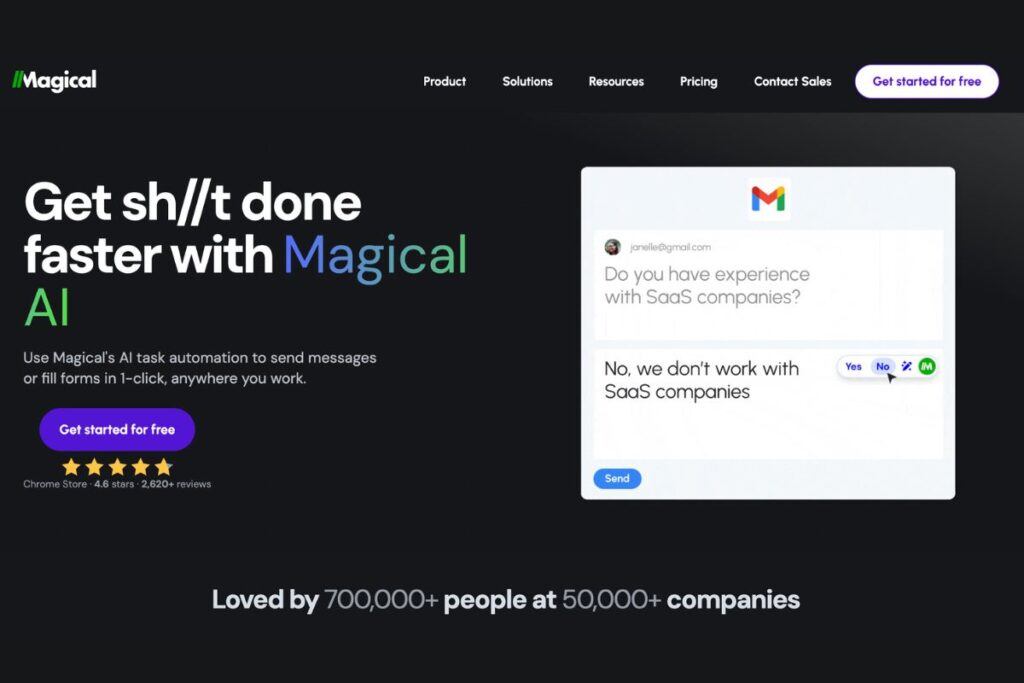
Magical AI is a generative AI tool for productivity and task automation.
It targets routine tasks like writing emails, responding to messages, client outreach, and data extraction.
Instead of relying on complex APIs or integrations, Magical AI is a browser extension that allows users to implement the tool across all online communication platforms.


Never Worry About AI Detecting Your Texts Again. Undetectable AI Can Help You:
- Make your AI assisted writing appear human-like.
- Bypass all major AI detection tools with just one click.
- Use AI safely and confidently in school and work.
Powered by the latest GPT model, Magical AI can be used to draft messages, replies, and short-form content through pre-designed templates and custom prompts.
The platform relies on AI workflow automation and contextual understanding to create and personalize responses, allowing you to focus on meeting deadlines and completing urgent projects instead of stressing about a full inbox.
How Does It Work?
Magical AI works as a browser extension by automating repetitive messaging and data entry tasks.
Whether you need to quickly reply to a customer query or send a series of outreach emails, Magical AI extracts all the essential data for you and helps you draft personalized replies.
The platform relies on large language models, natural language processing, and machine learning to gather and contextualize information to produce accurate responses.
The Magical Chrome extension processes specific prompts through LLMs (large language models) and analyzes the input to generate a draft.
By examining the input context, the tool can gauge the type of content required (e.g., outreach email, message response, or social media update) and draft a relevant response.
Users can then customize the content to suit their needs, provide additional feedback, and let Magical AI make adjustments.
Since the tool integrates across various platforms, it can be used to draft and finalize content on social media websites, CRMs, Google Workspace, and more.
Key features that further enhance the content creation process include the availability of pre-designed templates, writing suggestions, and learning capabilities.
Even better, the Magical Chrome extension incorporates domain-specific knowledge in areas like marketing, sales, or data handling to produce relevant and accurate content.
How Much Does Magical AI Cost?
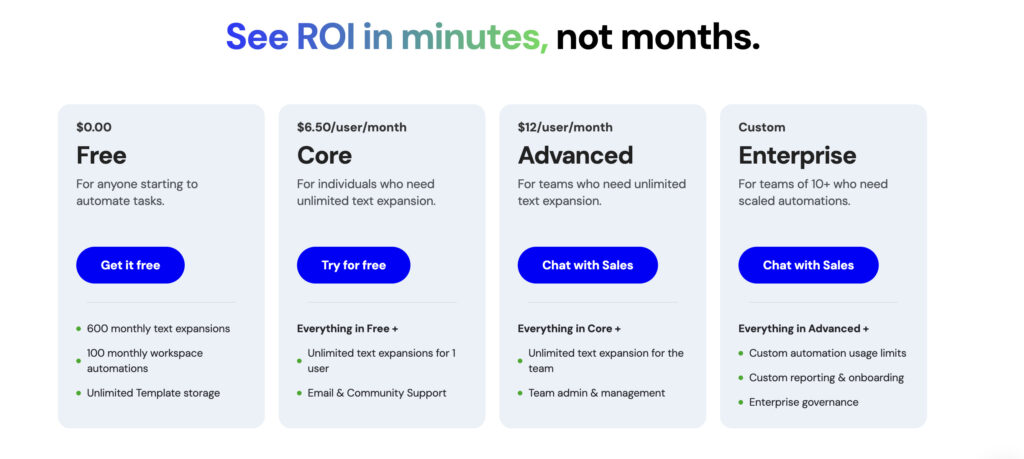
The Magical Chrome extension offers several pricing options depending on your needs, from free to custom plans:
Free Plan: The free plan covers all basic task automation requirements, including 600 monthly text expansions, 100 monthly workspace automations, and unlimited template storage.
Core Plan: This plan offers unlimited text expansion, email, and community support in addition to the free plan features for $6.50/month.
Advanced: At $12/month, the advanced plan includes unlimited text expansions for entire teams, team admin and management, and core plan features.
Enterprise: This custom pricing plan includes enterprise-level features like tailored automation usage limits, custom reporting and onboarding, and enterprise governance.
Overall, Magical AI’s pricing is affordable compared to other AI writing tools and automation platforms, making it a good choice for budget-conscious individuals and teams.
Magical AI Quick Review
Magical AI delivers on its promise of streamlining routine tasks and saving you precious time to concentrate on key milestones.
From drafting email responses to scraping website data, the tool works as advertised and is particularly effective at understanding context.
However, the Magical writer is best suited for short-form content and routine communication, as long-form content requires more depth and research than the platform currently offers.
Magical AI Key Features
When it comes to making routine tasks more manageable, Magical AI offers several winning features:
AI Assist
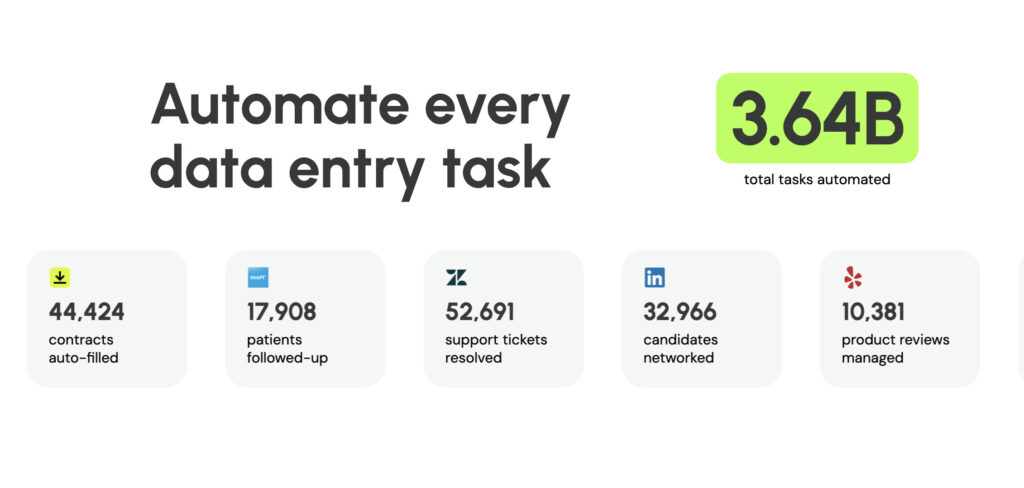
AI Assist is a digital writing companion that provides real-time assistance in generating and editing text.
By carefully analyzing user prompts or partial sentences, AI Assist offers valuable suggestions and paraphrasing options for better flow.
Whether you need to draft a quick email, create engaging marketing copy, or message prospects on LinkedIn, AI Assist speeds up the writing process while keeping an eye out for any grammatical or syntax errors.
Chrome Extension
Instead of dealing with complex APIs and integrations, Magical AI works as a browser extension.
Once installed, the writing automation tool can be used across various platforms, including Gmail, LinkedIn, Slack, or Google Docs.
From filling out forms to replying to emails, Magical AI helps you manage routine tasks directly within the browser.
Text Expansion
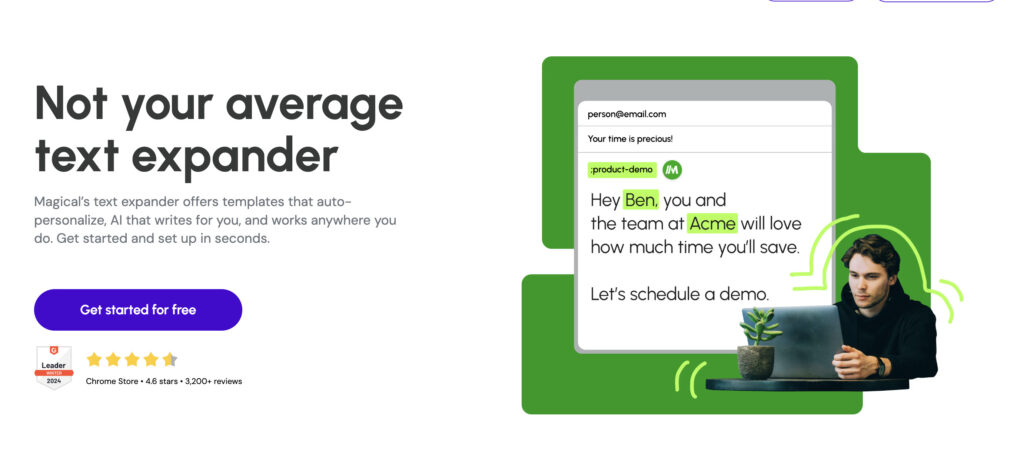
Text Expansion is a handy feature that helps you save time by turning abbreviations or short triggers into full-length text.
For instance, you can set up a shortcut like /intro for a standard email opener and have the Magical AI writer generate the content each time you input the command.
In addition to saving valuable time, this feature ensures your communication remains consistent across tasks like customer service responses or company announcements.
Who Should Use Magical AI?
The Magical AI extension is a versatile automation tool that can perform various tasks. Unlike more niche tools, it has the potential to assist a wide range of professionals, including:
- Business professionals – for handling communication across multiple platforms
- Marketers and content creators – for short-form content creation, data scraping, and data entry
- Customer support teams – to handle high volumes of queries and tickets
- Recruiters and HR professionals – to respond to prospective employees and create job postings
- Sales teams – for outreach and client communication
- Social media managers – for creating post captions and responding to DMs
Ultimately, Magical AI is a valuable productivity assistant for anyone who needs to automate repetitive writing tasks.
How to Use Magical AI Like a Pro
Get started by downloading the Magical AI extension and going through the authentication process.
Pin the application to your browser bar for direct access.
Navigate to your workspace to get acquainted with the pre-designed templates, shortcuts, and other features.
If you have any team members, add them and ensure they’re on board with the automation process.
Begin by using Magical AI to respond to emails and reply to messages.
Practice makes perfect; the more you use the tool, the faster you’ll familiarize yourself with its capabilities and begin reaping the time-saving rewards.
What Types of Content Can You Create with Magical AI?
Magical AI covers most types of short-form content, especially when it comes to routine communication.
We recommend using Magical AI for the following:
- Creating outreach content
- Responding to emails and messages across various platforms
- Drafting announcements and captions for social media posts
- Automating customer support interactions
- Scraping site data and importing it into Google Sheets
By automating these routine writing tasks with Magical AI, you can free up valuable time to focus on significant milestones, reduce stress, and ensure consistent communication across all channels.
How We Test AI Tools
When testing AI tools, we research the technology thoroughly and note any standout features and capabilities.
We also pay attention to ease of use, output quality, and, most importantly, effectiveness.
Effectiveness Evaluation
Regarding effectiveness, the Magical AI extension receives a solid 8/10 score from our team.
The tool performs as advertised and is a great choice for automating communication tasks, simplifying data entry, and generating natural-sounding short-form content.
Although some features like template customization and shortcut creation take some getting used to, the overall platform is user-friendly and provides a straightforward interface.
When it comes to generating long-form content, the tool lacks creativity and depth.
While this drawback may cause issues for professionals focused on content creation, Magical AI doesn’t claim to be a generative AI solution for content writing.
Can Magical AI Get Detected by Undetectable AI?
Although Magical AI is a handy writing assistant, its output is not immune to being flagged by Undetectable AI.
Depending on the prompt and writing style you choose, the final text may be marked as AI-generated.
There’s only one way to find out—test it for yourself below:
How Does Magical AI Compare to Other Tools?
For productivity, Magical AI does a great job at automating routine tasks like quick communication and data entry.
It’s convenient as a browser extension and works well across different platforms, generating natural-sounding responses that save time.
That said, when it comes to creating long-form content—like blog posts, guides, or SEO-focused copy—it has its limitations. This is where we shine at Undetectable AI.
Our SEO Writer is built to help you craft detailed, engaging, and optimized content that stands out, whether you’re writing for readers or search engines.
Magical AI is a helpful tool for quick, repetitive tasks, but if your goal is high-quality content that drives real impact, we’re here to make that happen.
Beyond creating long-form content, our AI Humanizer takes it a step further by refining your writing to sound more authentic, engaging, and natural.
Whether you’re polishing an email, a blog post, or marketing copy, the Humanizer ensures your content resonates with your audience—every time.
Ready to see the difference for yourself? Try it now with the widget below!
Frequently Asked Questions About Magical AI
Is Magical AI easy to use?
Magical AI is designed to be user-friendly and doesn’t require any coding or API integration to set up.
However, depending on your level of technical skill, you may find the workflows initially challenging to master.
Does Magical AI cost money?
The platform offers free and paid pricing tiers, depending on your needs.
Magical AI also offers a custom pricing plan for larger enterprises that require direct contact with the sales or support teams.
What is the difference between Magical AI and ChatGPT?
While ChatGPT is a separate platform, Magical AI integrates across various channels as a browser extension.
It uses the latest GPT model to assist with content creation, but it also considers other factors and includes specific features like text expansion, template creation, and data entry.
Magical AI: Final Thoughts
The verdict is in, and Magical AI gets a thumbs up from us.
If you’re looking for a handy text-based task automation tool that works across several platforms, Magical AI is a great choice.
The platform is available as a browser integration, includes a user-friendly interface, offers versatile features for written communication, and provides well-written, personalized short-form content.
Magical AI is also affordable compared to other writing and data-scraping automation tools. It offers free and paid plans depending on your requirements and team size.
However, Magical AI lacks the creativity and depth to produce engaging, long-form written content when writing blogs or guides.
For content writing purposes, we recommend using writing-focused tools like ChatGPT, Gemini, or Claude and humanizing the draft through Undetectable AI.
