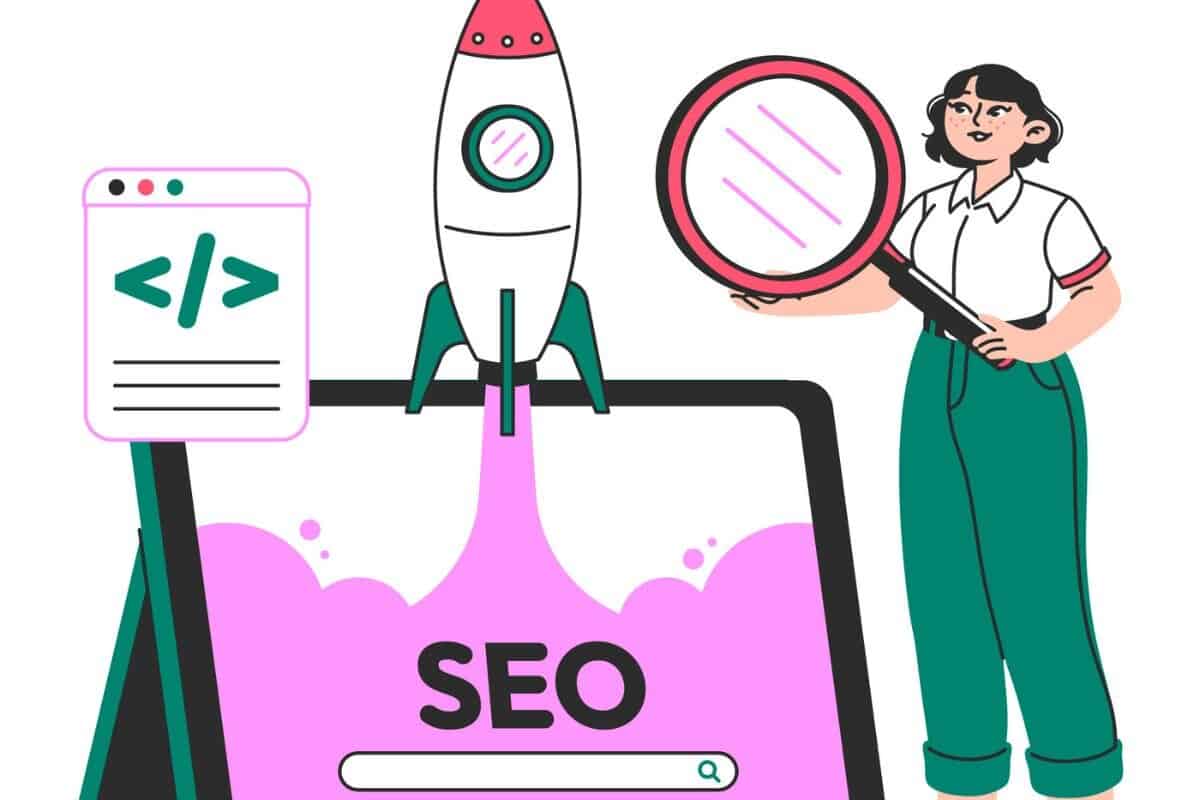Most free SEO and other online tools either bombard you with ads or give you half-baked results. You paste your text, hit analyze, and get… something. Maybe useful, maybe not.
Pre Post SEO is one of those all-in-one toolkits that promises to fix your content, check plagiarism, and boost your rankings, among many other things.
But does it actually help, or just take up space in your bookmarks?
In this PrePostSEO review, we define what the platform is, what tools it offers, how much it charges, and more.
Read and see if the site is worth giving a try.
(And if you need something better, we’ll point you there too.)
What Is PrePostSEO?
Prepostseo is basically an online toolbox packed with a bunch of free tools for SEO, writing, website management, domain management, and whatnot.
Some tools help you check the density of keywords in your text. Others make sure you didn’t accidentally copy someone else’s work or make a grammar or spelling mistake.
There’s even a backlink checker that checks who’s linking to you.


Never Worry About AI Detecting Your Texts Again. Undetectable AI Can Help You:
- Make your AI assisted writing appear human-like.
- Bypass all major AI detection tools with just one click.
- Use AI safely and confidently in school and work.
The website’s homepage has over 150 free tools listed, so you can expect there are tools for everyone.
But particularly, these tools are useful for bloggers, SEO specialists, and digital marketers looking to optimize their content for better search engine performance.
The best part is that PrePostSEO doesn’t require sign-ups or hide its tools behind paywalls. Everything is available for free for basic use.
But do their tools actually deliver? Let’s find out in this Pre Post SEO review.
Key Features of PrePostSEO
Here are the main tools that PrePostSEO offers:
1. Plagiarism Checker
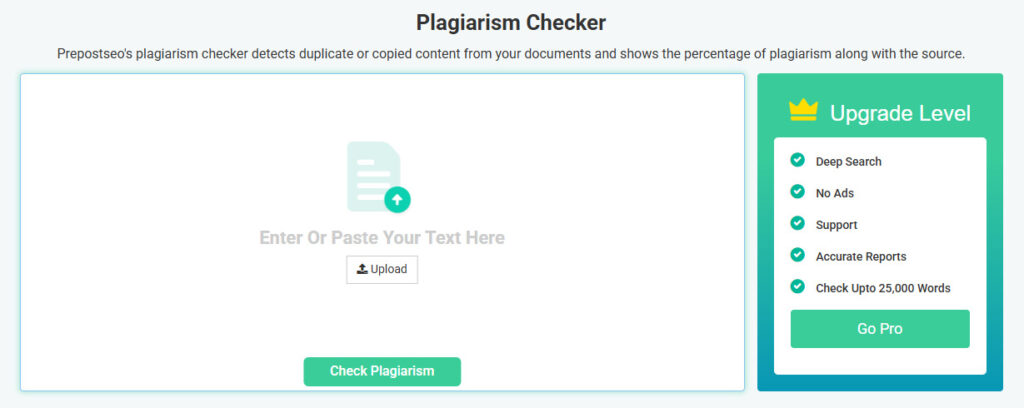
Pre Post SEO plagiarism checker scans your text and tells you if any part exactly matches content that is already available online.
It also shows where the matched content came from, so you don’t accidentally look like a copycat.
How to Use It:
- Paste your text or upload a file (Google Drive works too).
- Exclude specific URLs or quoted text if you want.
- Hit Check Plagiarism—it’ll spit out a percentage and highlight the plagiarized parts.
There are limitations on how much text you can check for plagiarism in one go, based on the type of plan you’re on.
| User Type | Word Limit |
| Free (Unregistered) | 1,000 words |
| Free (Registered) | 1,200 words |
| Basic Premium | 5,000 words |
| Standard Premium | 15,000 words |
| Company Premium | 25,000 words |
| Enterprise | Unlimited |
2. Paraphrasing Tool
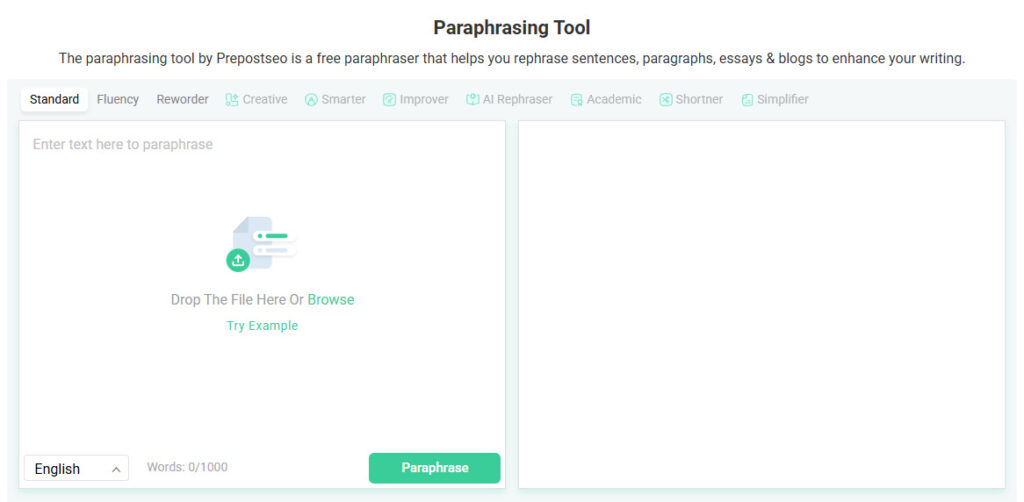
If your writing sounds stiff or repetitive, Pre Post SEO paraphrase tool rewrites it without butchering the meaning.
You can pick a mode (like Fluency, Creative, etc.), and it’ll generate something smoother with better word choices and sentence structure.
How to Use It:
- Paste your text or upload a file.
- Choose a mode (default is Standard).
- Hit Paraphrase—tweak the results if needed.
3. Grammar Checker
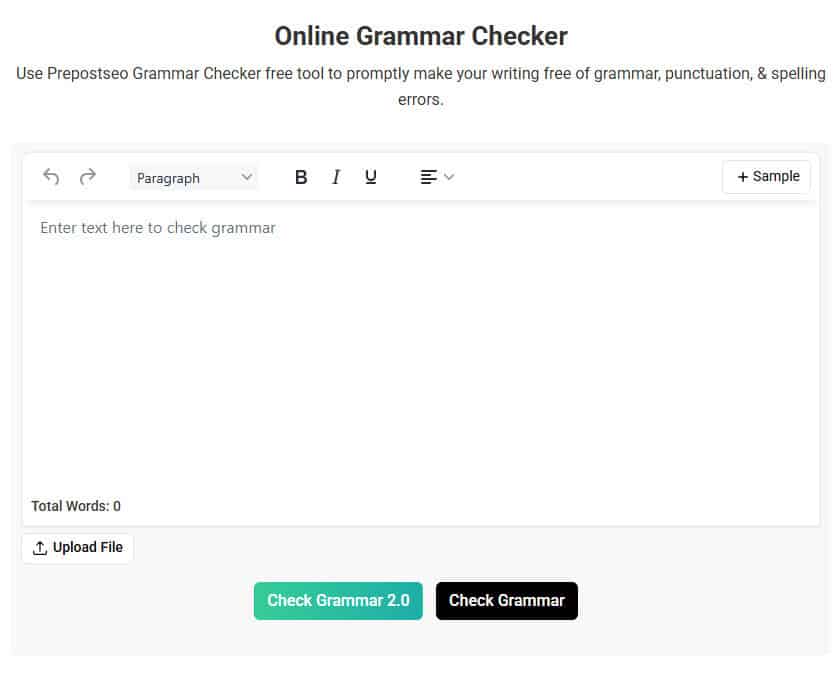
Pre Post SEO’s grammar checker finds missing commas, weird phrasing, and spelling mistakes, then suggests fixes.
It uses different colors to show what’s wrong (red = spelling, yellow = grammar).
How to Use It:
- Paste your text.
- Click Check Grammar.
- Fix errors one by one or smash Resolve All.
The tool works in 10+ languages, which is handy if your text isn’t in English.
4. Article Rewriter
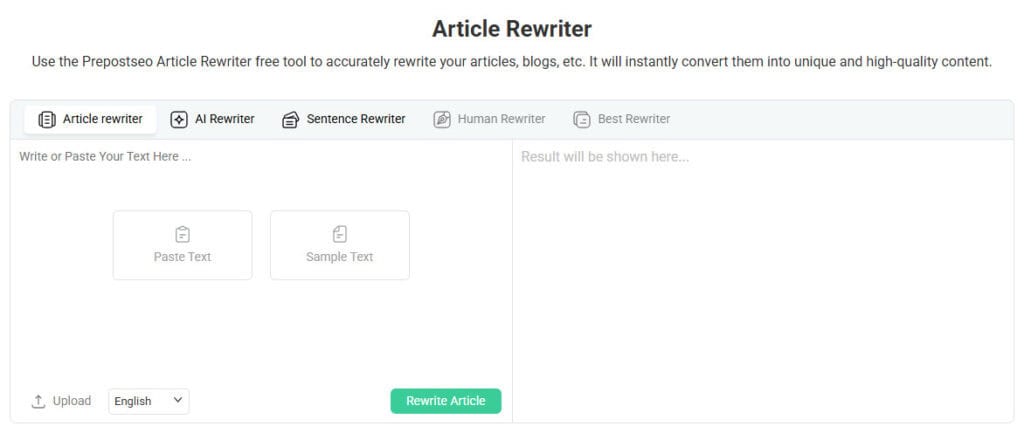
The Article Rewriter tool is like the paraphrasing tool, but heavier-duty. You can use it for spinning whole articles or blogs fast.
It swaps words and reshuffles sentences so Google doesn’t think you’re recycling content.
How to Use It:
- Paste your article.
- Pick a rewriting mode.
- Click Rewrite Article—copy or download the new version.
Bonus: There’s a Chrome extension, so you can rewrite text anywhere without opening the site.
5. DA Checker & Backlink Tools
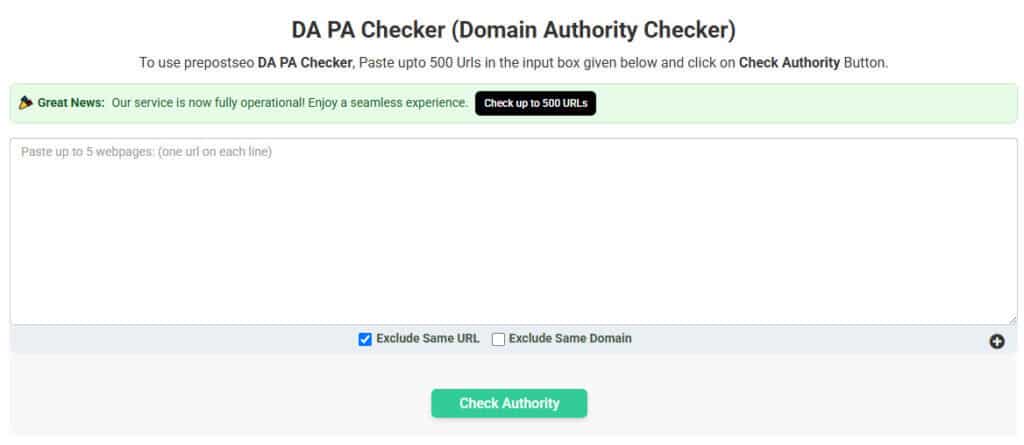
The Domain Authority Checker tells you if your website actually matters or if Google just ignores it.
It checks domain authority (DA), spam score, and backlinks, and basically everything that indicates how strong your site looks to search engines.
How to Use the DA Checker:
- Paste your URL (or a bunch at once).
- Hit Check Authority—it’ll spit out DA, PA, and spam score.
- Sort the results or download them as an Excel file.
In addition to this tool, Pre Post SEO also offers a couple of backlink tools.
- Verify Backlinks: Finds which links to your site still work and which are dead.
- Backlink Maker: Gets you free backlinks from decent sites (not spammy ones). Helps new sites get noticed faster.
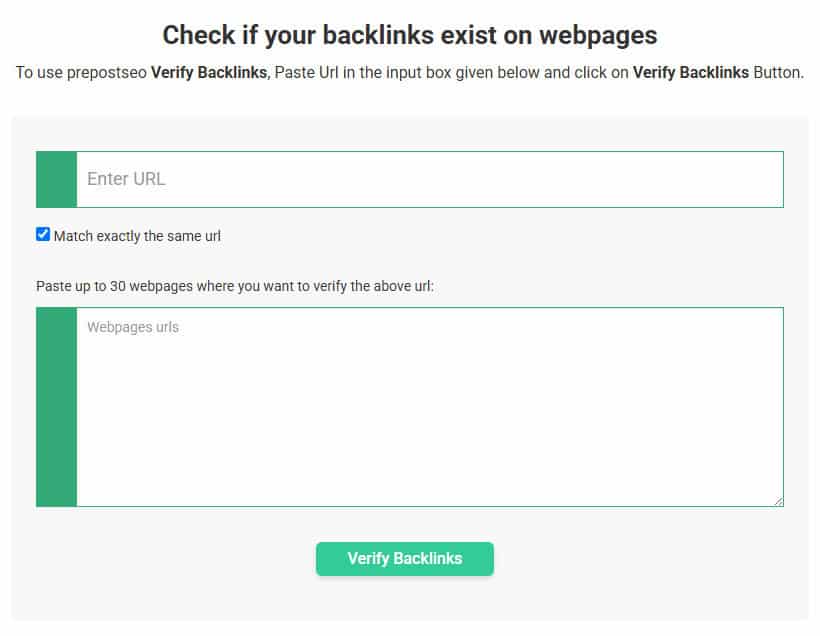
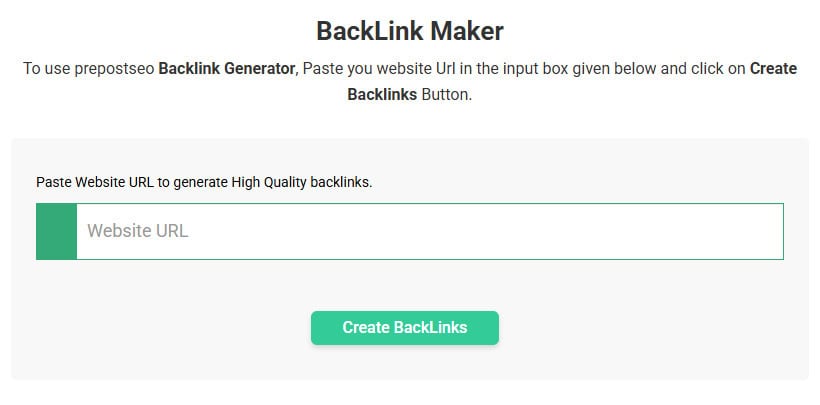
6. Word Counter & Readability Tools
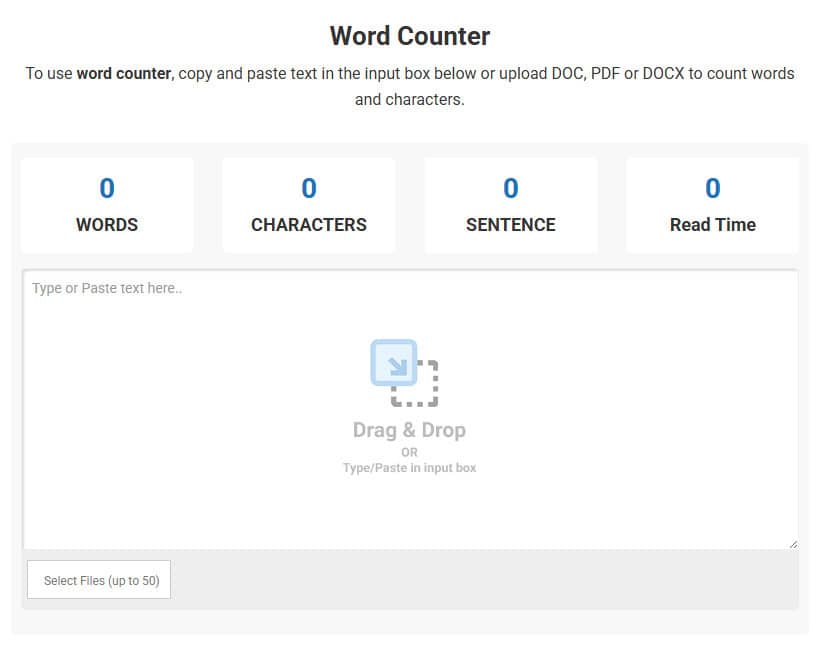
The word counter shows the word count, checks how long your sentences are, and guesses how long it’ll take someone to read your stuff.
Here’s everything it shows about your text:
- Word & character count (with/without spaces).
- Keyword density (so you don’t stuff keywords like a robot).
- Plagiarism check
Then there’s Pre Post SEO’s Readability calculator, which helps you identify whether a 5th grader will understand your content, or if it’s PhD material.
It basically tells you if your writing’s too complicated for normal people.
The tool is fully free and also lets you fix grammar mistakes while you’re at it.
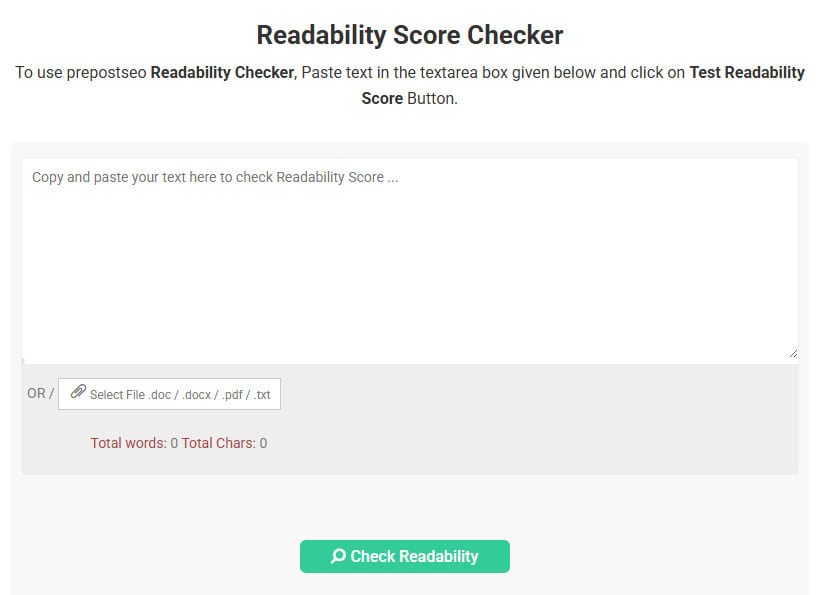
7. Additional Tools Available
Pre Post SEO offers over 150 tools, which are way too many to list, but here’s the gist:
- 60 writing & education tools: Meta description generator, AI poem generator, AI email generator, text summarizer, and more.
- 17 domain tools: Like checking if your site’s on Google’s malware list or generating XML sitemaps.
- 32 website management tools: IP checkers, server status checker, HTML beautifier, etc.
- 59 miscellaneous tools: Binary to text, PDF to Word, password generators, etc.
Basically, if you need to tweak, check, or fix something online, there’s probably a tool for it on Pre Post SEO.

The Test
Alright, let’s actually try out a couple of PrePostSEO’s tools to see if they actually work.
We’ll be testing the Paraphraser and Plagiarism Checker only.
Pre Post SEO Paraphrase Tool Test
The paraphrase tool lets you paste your text or upload a file from your computer or Google Drive.
Then you pick a mode, except half of them are for premium users only.
We’ll be paraphrasing text from our previous blog post on how to write a sonnet.
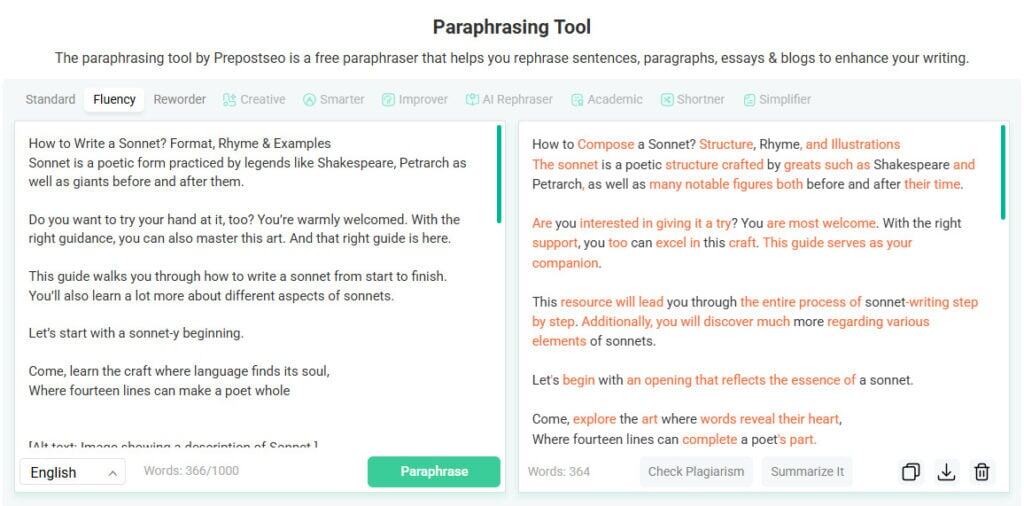
Result:
We picked Fluency mode, and the new version came out sounding more wordy than expected. Words like “examples” got swapped for “illustrations,” and “art” turned into “craft.”
But hey, it somehow kept the rhyme in that couplet, so points for that.
Pre Post SEO Plagiarism Checker
Now let’s test the plagiarism checker on the same text.
If you’re on a free plan, you can only check plagiarism for 1000 words.
The steps are simple: paste the text and hit the Check Plagiarism button.
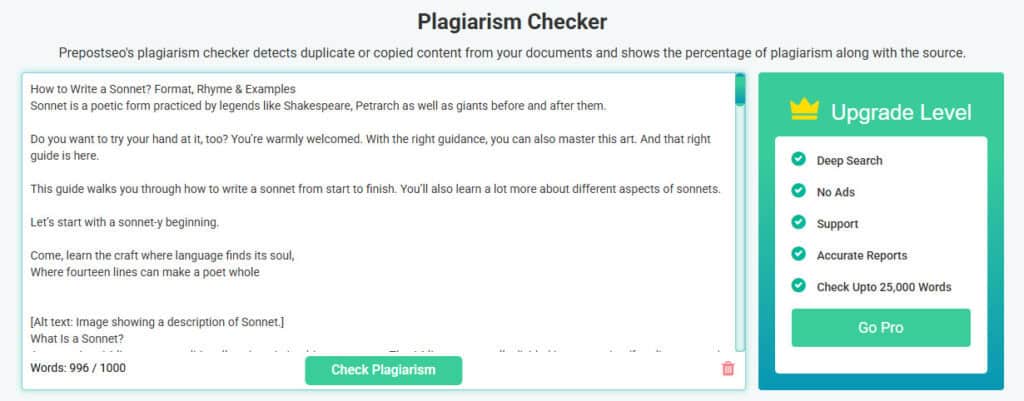
Results:
The whole text was copied from one of our previous blog posts, so it should’ve been 100% flagged as plagiarized. Instead, it said only 28% was plagiarized, and the rest was unique.
Out of the 28%, it correctly traced 82% to our blog. But 18% got blamed on some random site that had nothing to do with our text.
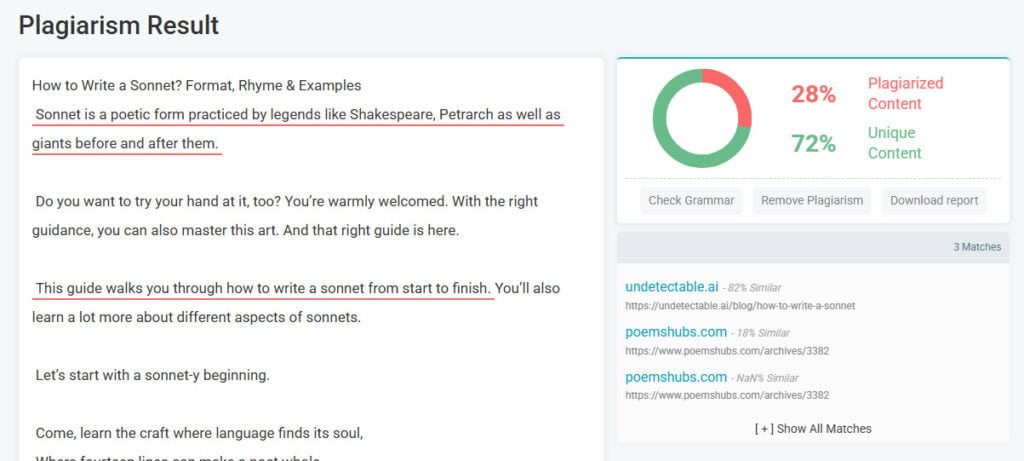
Pros and Cons
Now that we’ve tried the tools, here are some pros and cons of Pro Post SEO’s tools.
| Pros | Cons |
| Has plenty of tools | Free versions come with ads |
| Tools have user-friendly layouts | Some tools are too basic to be helpful |
| All tools are free at the basic level | Free plagiarism checker and other text-based tools only allow 1,000 words at a time |
| No sign-up needed for free use | Plagiarism results aren’t always right |
| Some tools use AI (like the paraphraser and plagiarism checker) | |
| There’s a browser extension | |
| Most tools support multiple languages |
Pricing & Plans
All Pro Post SEO tools are available for free, but with limitations like word count, feature access, etc.
To unlock all features, PrePostSEO wants you to pay.
They’ve got three plans:
- Basic: $10/month
- Standard: $20/month
- Company: $45/month
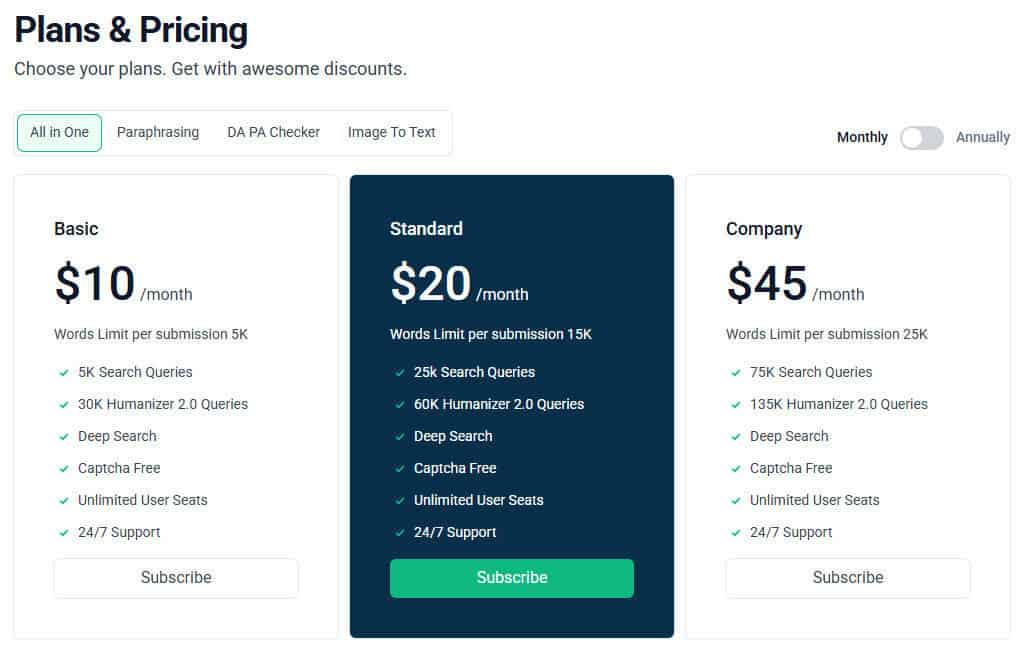
The basic one lets you process 5000 words at a time, while the standard and company can handle 15K and 25K words, respectively.
Moreover, all plans come with unlimited users (so your whole team can use it), no annoying captchas, and support that’s supposedly available 24/7.
The main difference is how many search queries you get per month – starting at 5K for Basic, jumping to 25K for Standard, and maxing out at 75K for Company.
Here’s how PrePostSEO defines Search Query:
“A single search query is a sentence that is checked for plagiarism. e.g, An article of 300 words will consume almost 12-18 queries to check plagiarism.”

Best Use Cases for PrePostSEO
With over 150 tools, there can be countless use cases for Pre Post SEO tools.
Here are the broader ones, though:
- Plagiarism Detection: The plagiarism checker is useful for academic integrity checks, SEO content audits, and ensuring compliance with copyright standards before publication.
- Content Paraphrasing and Semantic Rewriting: The paraphraser can take your awkward, stiff sentences and make them sound slightly more human. It can help you with repurposing blog posts, avoiding self-plagiarism in research, and adapting marketing copy for different platforms.
- Grammar and Syntax Optimization: The grammar checker flags mechanical errors and suggests stylistic improvements. You can use it for polishing professional documents, client-facing communications, and web copy before deployment.
- Domain Authority & Backlink Profile Analysis: The DA/PA checker evaluates website credibility and tracks referring domains. This can help with use cases such as competitive SEO analysis, link-building campaigns, and site migration planning.
- Content Expansion & Information Augmentation: The article rewriter can stretch thin content by shuffling words around. This can help students, especially in meeting the length requirements of their assignments. You can also use it for refreshing outdated web pages.
- White Hat Link Acquisition and Citation Building: The backlink generator brings you citations from authoritative domains, which can be valuable for new website indexing, local SEO campaigns, and improving organic search visibility.
Alternatives to PrePostSEO
Look, Pre Post SEO is fine, but if you want tools that focus harder on making your writing actually good, Undetectable AI does the same stuff better.
Here are some main Undetectable AI tools:
1. Paraphrasing tool
Ever read a sentence you wrote and think, “Why did I make this so complicated?” Our Paraphrasing tool fixes that.
What it does:
- Cuts out unnecessary words without changing the meaning
- Makes sentences flow better
- Improves readability
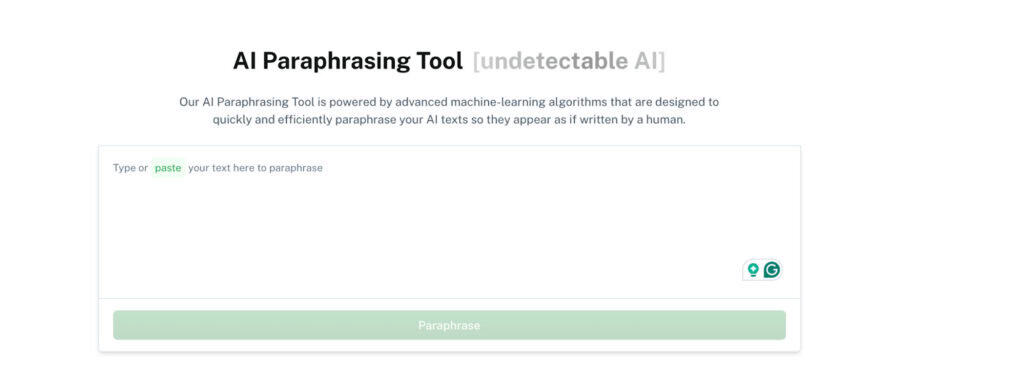
2. AI Essay Writer
Need a draft fast but don’t have the energy to start from scratch? Our AI Essay Writer tool writes whole essays, so you don’t have to start from scratch.
What it does:
- Fixes messy paragraphs
- Gives you something to work with instead of a blank page
- Doesn’t do all the work, but gets you halfway there
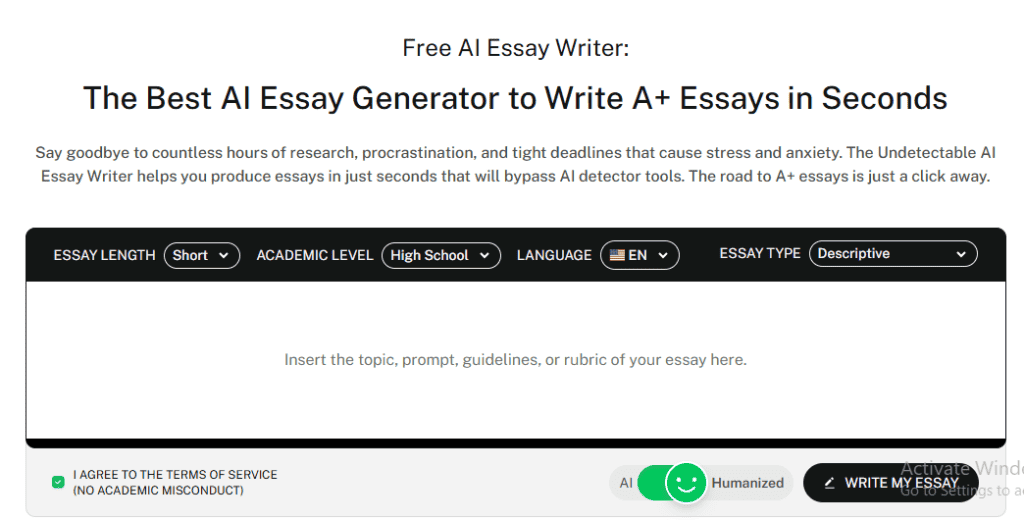
3. AI Humanizer
AI-generated text can be stiff and weird. Our AI Humanizer makes it sound like an actual person wrote it.
What it does:
- Makes the tone more natural
- Fixes that “obviously written by AI” feel
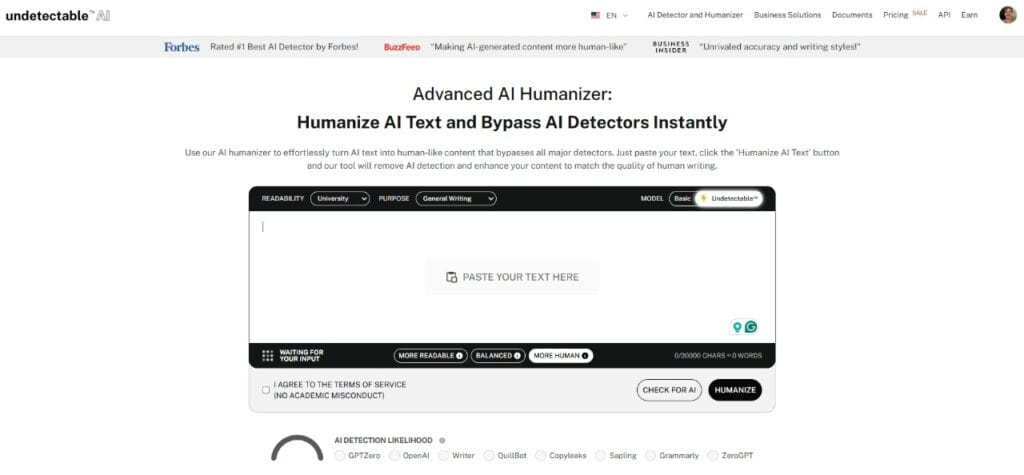
4. Word Counter
Most editors have this built-in, but if yours doesn’t, our word counter counts words, characters, and sentences so you don’t have to guess.
What it does:
- Word and character count of your entire text
- How many paragraphs your text contain
- How many sentences you have written
- How many pages will it occupy
- Works alongside the AI detector
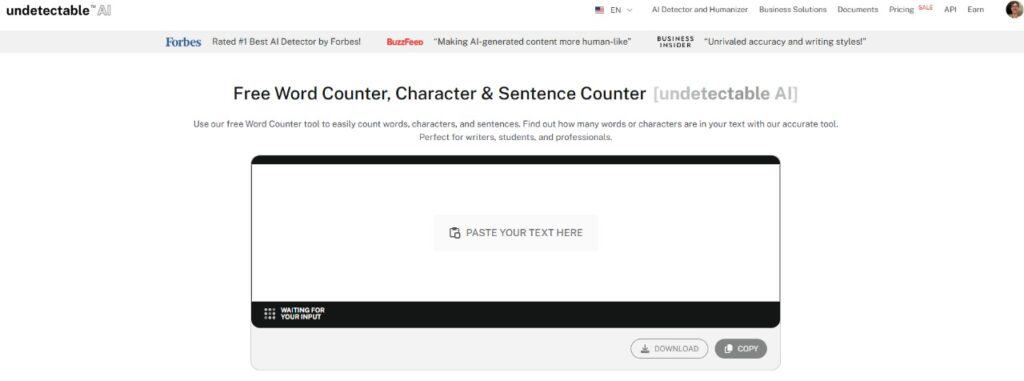
Be sure to check out our AI Detector and Humanizer in the widget below!
FAQs About PrePostSEO
Is PrePostSEO really free?
Yes, all tools are free with basic features. However, there can be limitations in terms of features like lower word limits, limited access to modes, etc.
To unlock all features, you’ll have to subscribe to a paid plan.
Is it accurate for plagiarism detection?
The Pre Post SEO plagiarism checker catches obvious matches but sometimes misses content or gives false positives.
Can I trust the paraphrasing tool?
The PrePostSEO’s paraphrasing tool rewrites text, but has the potential of making the text sound robotic by swapping words with formal and wordy terms and phrases.
Is it good for professional SEO?
The SEO tools by PrePostSEO are decent for basic checks (DA, keywords), but serious SEOs will need more advanced tools like Semrush, Ahrefs, etc.
Final Verdict: Is PrePostSEO Worth Using?
Pre Post SEO does what it says. It gives you a bunch of SEO and writing tools in one place, most of them free.
The plagiarism checker works okay, the grammar tool catches basic mistakes, and yeah, it’s handy if you need quick checks without jumping between sites.
But here’s the thing: some tools feel basic, and the free version has limits. If you’re just doing occasional checks, it’s fine.
If you need something sharper (like AI that actually makes your writing better, not just correct), you might want to try something like Undetectable AI – it paraphrases, humanizes, and tightens up your stuff without the robotic feel.
It also has an industry-leading AI detector, which PrePostSEO doesn’t even offer.
So, sign up for Undetectable AI.