We have seen AI tools with deep research features like ChatGPT.
We have seen tools which give us thorough answers to our queries like AI chatbot.
We have also seen tools that help in generating code like Claude, or in writing better, like an AI paraphraser.
But the tool we’re reviewing today is a done-for-you social media manager.
Predis is an AI tool which helps in planning, creating, and publishing content that fits your brand and audience.
Whether you’re managing one account or a dozen, Predis handles the heavy lifting—from captions and visuals to post scheduling.
And today, we’re reviewing its efficiency in this blog.
In this Predis AI review, we’ll break down what Predis AI is, explore its key features, share how we tested it, and give you the honest pros and cons.
We’ll also look at who this tool is really for, examine Predis AI pricing, what users are saying, and how it stacks up against other Predis AI alternatives.
Let’s get into it.
Key Takeaways
- Overall score is 7.3/10. Predis AI is efficient and practical, but not a creative replacement.
- Predis is all in one social media tool. It generates, schedules, and publishes social media content from a single prompt.
- Includes rich features like AI creatives, branding, voiceovers, analytics, and cross-platform scheduling.
- Excels at carousels and ads. Weaker on emotional or nuanced content.
- Output often lacks polish—CTAs, tone, and visuals need human refinement.
- It has four tiers available from free to enterprise level.
- Good for solopreneurs, small teams, creators needing fast, branded content.
- Not good for enterprises or use cases needing deep strategy, emotion, or complexity.
What Is Predis AI?
Predis AI is a tool that helps you create social media content using AI.
It was started in 2020 by three founders—Aakash Kerawat, Akshay Karangale, and Tanmay Ratnaparkhe.
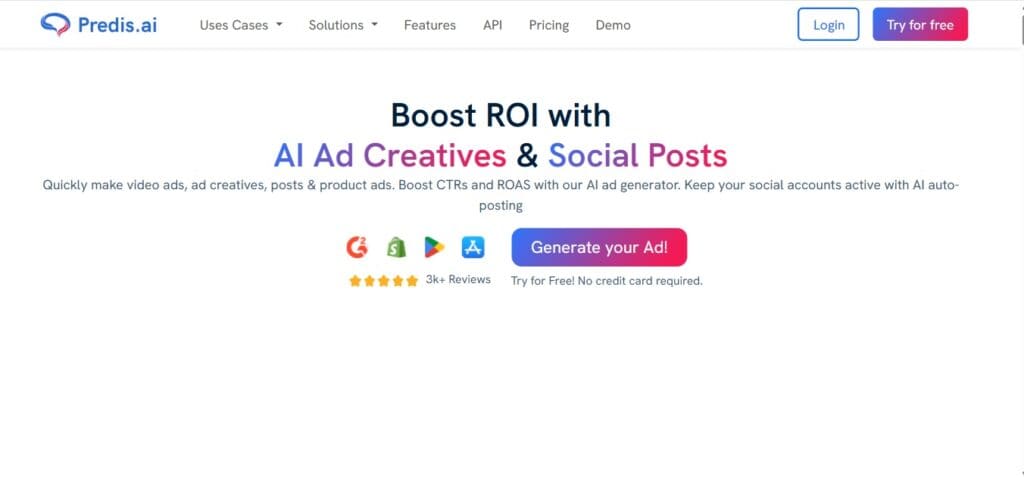
Predis AI covers three key areas of social media marketing:


Never Worry About AI Detecting Your Texts Again. Undetectable AI Can Help You:
- Make your AI assisted writing appear human-like.
- Bypass all major AI detection tools with just one click.
- Use AI safely and confidently in school and work.
- Content Creation – It uses AI to generate videos, images, and carousels.
- Strategy Support – It offers content suggestions and hashtag recommendations based on your brand.
- Publishing and Analytics – It helps schedule posts and track their performance.
It’s built for people who post regularly on platforms like Instagram, Facebook, Twitter, LinkedIn, Threads, and TikTok.
The AI understands what each platform needs and adapts the content accordingly.
Predis AI Features Breakdown
Here’s a strategic breakdown of Predis AI’s features
| Feature | Functionality |
| AI Content Generation | Creates posts, carousels, videos, captions from text prompts; 15 free posts/month |
| Multi-Format Support | Generates single images, carousels, videos (Reels/Shorts), captions, hashtags |
| Brand Customization | Set brand colors, fonts, logos; auto-apply brand guidelines; import assets |
| Video Tools | AI voiceovers (600 mins/month on Agency), text overlays, transitions, 5M+ assets |
| Competitor Analysis | 10 free scans/month (600 on Agency); insights on rival strategies |
| Scheduling & Publishing | Direct publishing, AI-suggested posting times, multi-account control |
| Tools Integration | API access (Premium/Agency); integrates with Canva, Adobe, Figma |
| Analytics & Tracking | Monitors engagement, performance, ROI |
How We Test AI Tools
We tested the Predis AI app by generating six different types of social media posts, each based on a real use case:
| Post Type | Use Case |
| Emotional Engagement Post | For a nonprofit cause |
| Carousel Post | Showcasing product benefits |
| Trend-Driven Post | For an entertainment brand |
| Thought Leadership Post | For a B2B SaaS company |
| Ad Creative Post | For lead generation campaigns |
| Product Explainer Video | For a direct-to-consumer brand |
For each type of post, we checked:
- Tone – Does it match the message (emotional, professional, etc.)?
- Structure – Is the content clear and well-organized?
- Variety – Are the visuals and captions unique?
- Audience Fit – Is it aimed at the right people?
- CTA – Is the call to action clear and relevant?
- Visuals – Do the design and brand elements stay consistent?
Results
Here are the results of our Predis AI review testing:
- Emotional Engagement Post – Nonprofit
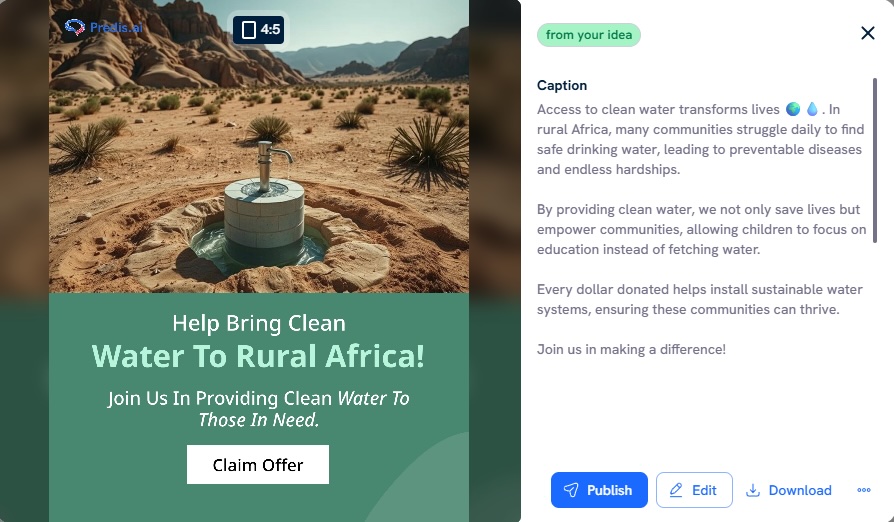
The headline was strong and benefit-driven. The desert-well image created a sense of urgency without being overly dramatic.
The caption was clear, structured, and light on emojis.
However, the CTA “Claim Offer” felt too salesy for a nonprofit context. A better fit would be “Donate Now” or “Give Clean Water.” Text contrast was weak, and the Predis watermark hurt credibility.
Verdict: Not publishable.
Fixes: Replace CTA, improve text contrast, and remove the watermark.
Score: 7/10
2. Carousel Post – Product Benefits
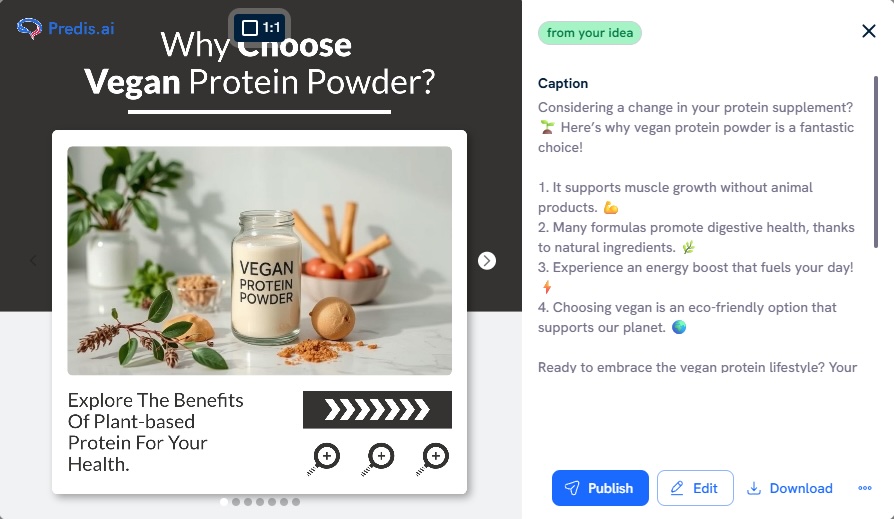
The hero image matched the wellness vibe. Each slide connected the product to a real problem (whey sensitivity), which was clever.
The caption used numbered bullets which are easy to scan.
However, inconsistent fonts and long text blocks made it less mobile-friendly. Pagination dots were tiny, making it hard to tell it’s a carousel.
Verdict: Almost there.
Fixes: Sharpen the headline, reduce text length, and make the slide count clearer.
Score: 8/10
3. Trend-Driven Post – Entertainment Brand

Visually, it hit the mark—bold colors and cartoon-style graphics made it meme-worthy for Gen Z. The headline tapped into FOMO well. The CTA and social icons worked.
But the caption was just a placeholder, and the use of Netflix branding risked copyright issues. The layout was cluttered with too many fonts and gradients.
Verdict: Needs rework.
Fixes: Write a real caption, remove/replace branded assets, and simplify the design.
Score: 5/10
4. Thought Leadership – B2B SaaS
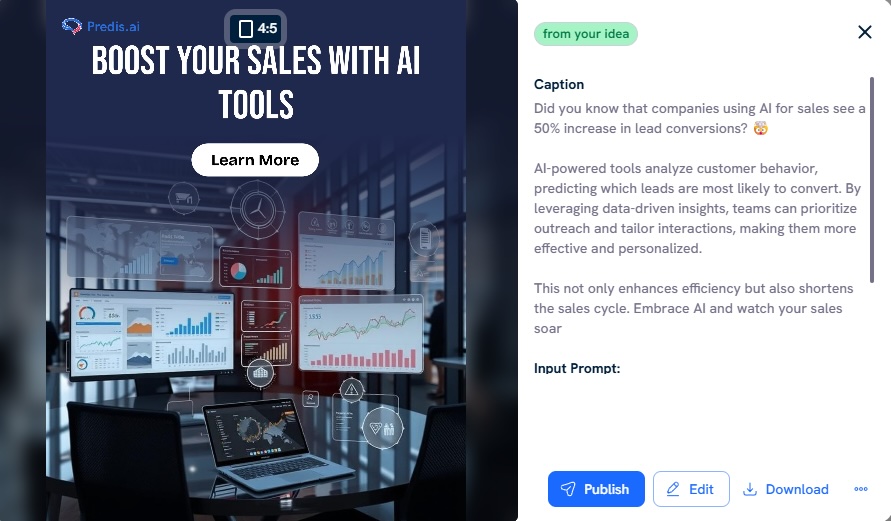
The visuals—bold colors and dashboard mockups—communicated tech instantly. The CTA was clean, and the caption led with a strong stat.
Messaging focused on results like faster sales cycles, which was good.
Still, the tone felt slightly cold, and it lacked real examples or case studies. The caption block also needed more breathing room.
Verdict: Close to ready.
Fixes: Break up the caption, add a CTA like “Start your AI journey,” and warm up the tone with relatable examples.
Score: 7.5/10
5. Ad Creative Prompt – Performance Marketing (Lead Gen)
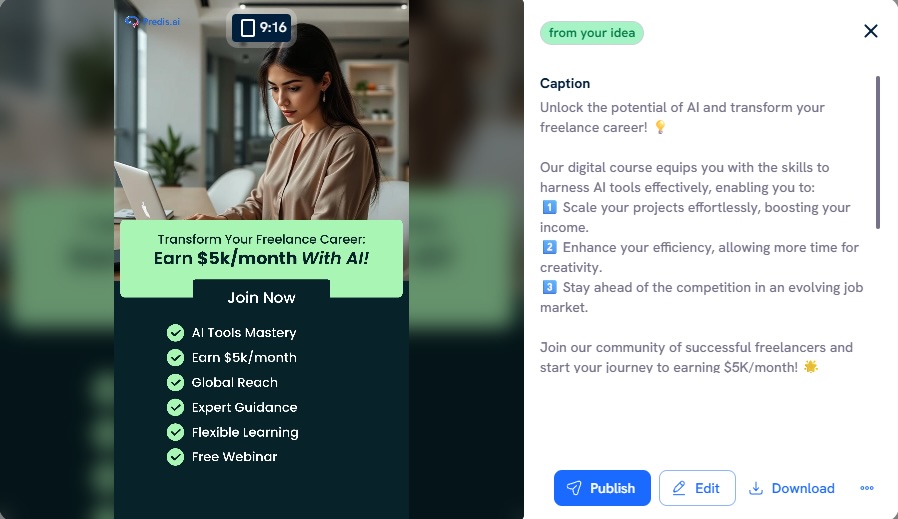
The headline was solid—numbers made it feel actionable. The CTA “Join Now” paired with features was clear.
Visuals showed a relatable freelancer image, which worked. Emojis and structure gave the caption flow.
But “free webinar,” a strong hook, wasn’t highlighted enough.
Verdict: Publishable with tweaks.
Fixes: Lead with emotional value, bring the “webinar” upfront, and make the copy more outcome-focused than descriptive.
Score: 8/10
6. Product Explainer – E-commerce (Direct-to-Consumer)
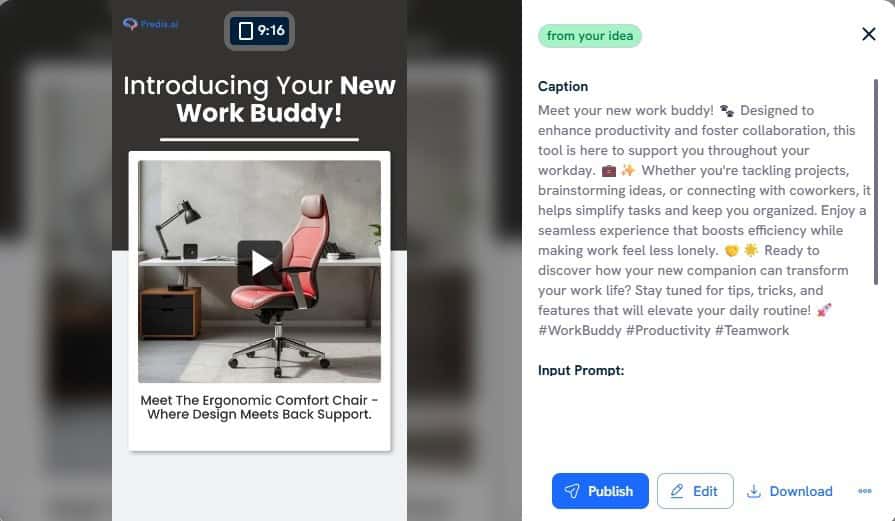
This was a 24-second video about an ergonomic office chair. It explained the benefits over three slides.
While functional, the content felt generic—something anyone with tool access could make. There was no added creativity or narrative.
Verdict: Not publishable.
Score: 5/10
If you’re using AI tools like Predis for social media, it’s worth checking how “human” the outputs actually feel.
You can run the content through an AI Detector to test authenticity and tone. Let’s test two captions from the examples above, and see the results:
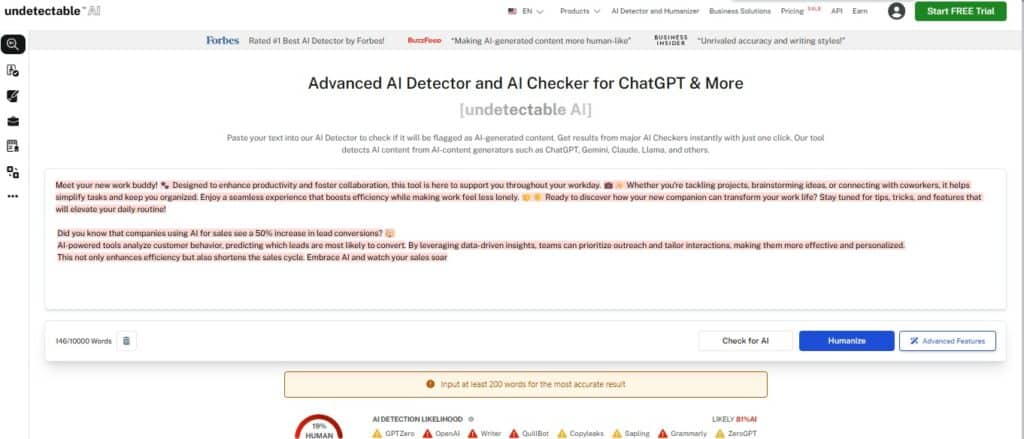
Most of the text was marked as AI with an 81% probability.
To make the content sound more natural, just click the Humanize button as it helps lower AI detection.
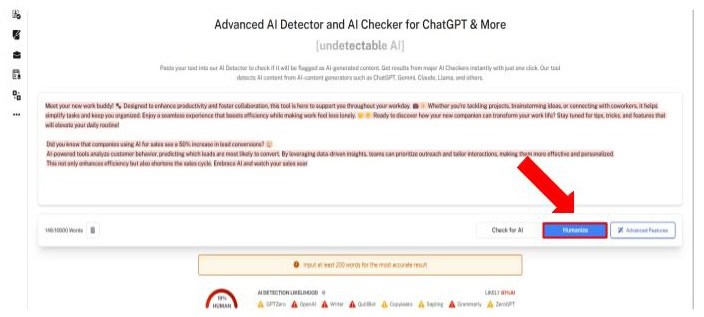
For better results, you can also use the AI Paraphraser along with the Humanizer to fix any parts that still sound robotic.
Pros and Cons of Predis AI
Pros of Predis AI
- All-in-one tool which offers content creation, scheduling, analytics in one platform.
- Provides multi-format support like posts, carousels, videos, captions, hashtags, and voiceovers.
- Customizes fonts, colors, logos, and asset uploads according to the brand.
- Offers flexible pricing for individuals, teams, and agencies.
- Offers role-based access and shared workflows.
- Integrates well with Canva, Adobe, Figma, and API access.
Cons of Predis AI
- Output needs editing for tone, CTA, and structure.
- Has robotic tone in nonprofit and thought leadership posts.
- Small team, slower feature updates and limited support.
- Watermark and 15 posts/month in free plan.
- Advanced users may need time to fully adapt.
- Few details on enterprise level features.
Final Verdict
Predis AI is a quick tool for making social media content. It’s great at saving time and keeping your brand consistent.
But the output still needs some editing to sound more human, emotional, and polished. It’s not ready to fully replace a real content strategist or designer just yet.
Overall Score = 7.3/10
Pricing and Plans
Let’s discuss the Predis AI pricing. There are four Predis AI pricing tiers:
- The Free plan offers:
- Basic access with 1 brand
- 15 AI credits
- Publishing to 5 channels
- Includes a Predis.ai watermark.
- The Lite plan ($27/month):
- Removes watermark
- Provides 1 brand
- 60 AI credits
- 1 auto post per day
- 50 voice-over minutes
- AI assistant (beta)
- 60 competitor analysis runs, 25,000 words
- 5M+ premium assets
- Unlimited team members
- Publishing to 5 channels.
- The Premium plan ($36/month):
- Scales up to 4 brands
- 130 AI credits
- 2 auto posts per day
- 110 voice-over minutes
- 130 competitor analysis runs
- 50,000 words
- Publishing to 10 channels.
It maintains the same AI assistant, premium assets, and unlimited team members as Lite.
- The Enterprise plan ($212/month) offers:
- Unlimited brands
- 600 AI credits
- 3 auto posts per day
- 600 voice-over minutes
- 600 competitor analysis runs
- 250,000 words
- Publishing to 50 channels.
All paid plans include AI assistant (beta), 5M+ premium assets, unlimited team members, and API access with separate pricing.
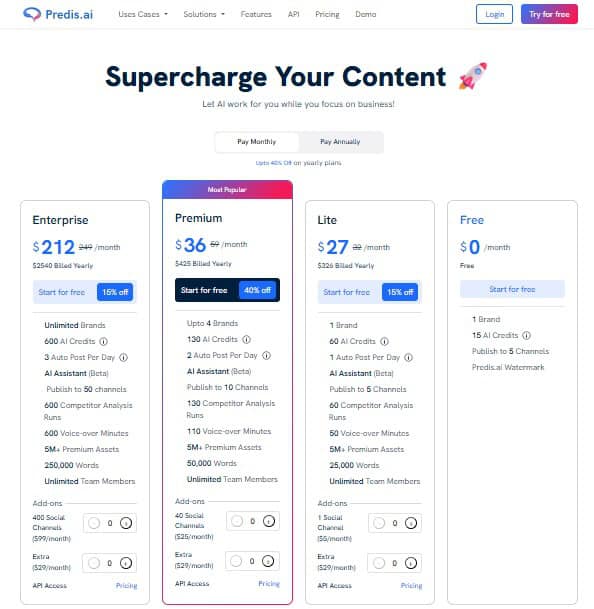
Add-on options vary by plan:
- Lite includes 1 social channel ($5/month)
- Premium offers 40 social channels ($25/month)
- Enterprise provides 400 social channels ($99/month).
- All paid plans have an “Extra” feature add-on for $29/month.
Who Should Use Predis AI?
Based on thorough testing, Predis AI is a great fit for:
- Small businesses and startups
- Solo entrepreneurs
- Small to mid-sized marketing teams
- Social media managers
- Content creators and influencers
- E-commerce brands with frequent promotions
This is because it streamlines content creation, scheduling, and analytics—all in one place. Predis AI is fast, easy to use, and keeps your brand consistent across formats.
However, it’s not ideal for:
- Large enterprises needing complex, custom workflows
- Non-English publishers (until multilingual support improves)
- Teams needing platform-specific features
- Brands requiring highly technical or niche content
- Companies with full in-house creative departments
Predis AI still needs human editing for tone, depth, and creative precision. It’s best for scaling content fast, not replacing high-level strategy.
Social media content is just one piece. Freelancers especially need professional materials that match the quality of their online presence. Because clients judge you by your résumé and cover letter.
Think about it: you’re using AI to create compelling social content for clients, but your own professional materials are outdated?
That’s backwards.
Use these two tools:
- Cover Letter Generator
The Cover Letter Generator eliminates the paralysis of staring at a blank document and trying to write a cover letter.
Just click, fill in your details (or pull from LinkedIn), customize, and your cover letter is generated.
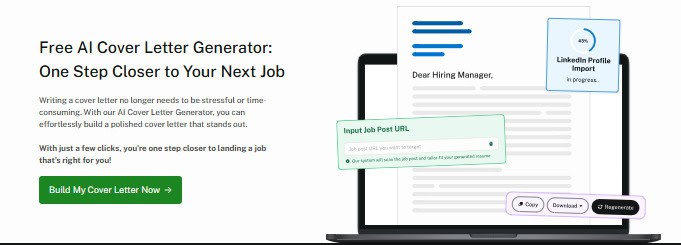
2. Resume Builder
The Resume Builder doesn’t just format, it optimizes for applicant tracking systems that screen résumés before a human ever sees them. Industry keywords, proper structure, the works.
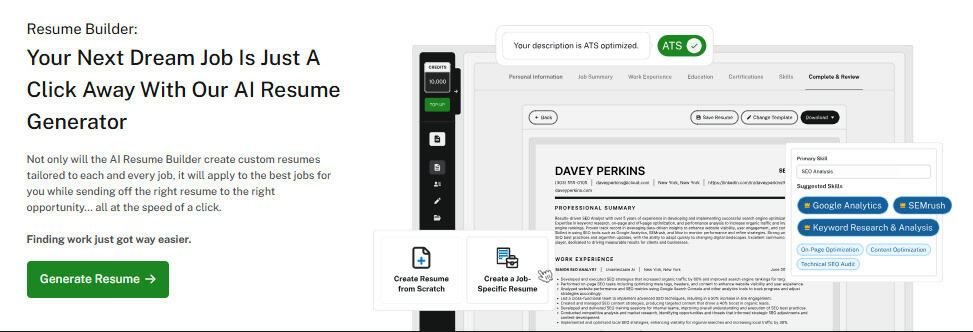
These tools work together. Strong social presence gets attention.
Polished materials close deals. Freelancers who manage client accounts should have equally professional assets when pitching new services.
How Predis AI Compares to Other Tools
When looking for a Predis AI alternative, consider these options based on your specific needs:
1 – For Social Media Creators & Agencies
If you’re focused on creating social posts, carousels, captions, and branded content quickly—Predis AI is built for you.
It’s a solid tool for marketers who need to keep their content calendar full without spending hours on ideation and design.
You get curated hashtags, caption suggestions, and visuals—all in one workflow. For that kind of task, Predis is fast, simple, and effective.
2 – For SEO Writers & Long-Form Content Creators
But if your work goes beyond social and into the world of long-form blogs, product roundups, or SEO-heavy how-tos—AI SEO Writer is in a different league.
It’s built for scale: optimized, keyword-rich articles that actually bypass AI detection tools. You answer a few prompts, and it generates human-like content that can rank.
This is ideal for affiliate marketers, niche site owners, or businesses growing their organic search traffic.
3 – For AI Detection-Proof Writing for Multi-Channel Publishing
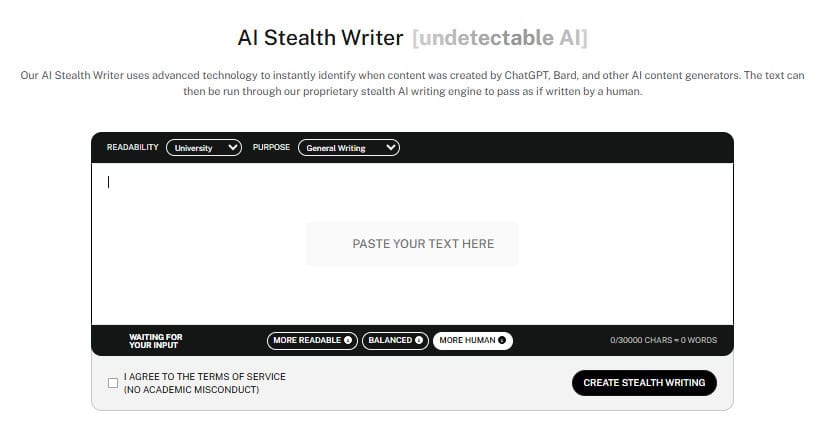
Then there’s AI Stealth Writer, perfect for creators and brands who want to use AI—but don’t want it flagged.
Maybe you’re submitting guest posts, LinkedIn articles, or academic pieces where AI-written content could backfire.
It takes any text, rewrites it, and makes it read naturally—like a real person wrote it. No robotic tone, no plagiarism concerns, and it passes tools like GPTZero and Copyleaks.
Enhance your content’s authenticity—try the AI Detector and Humanizer now.
Real User Reviews & Testimonials
Predis AI has built a good reputation across platforms like Capterra (184 reviews), Trustpilot(54 reviews), G2, and GetApp. It has over 300+ verified reviews. Let’s analyze the audience sentiments:
The Positive Reviews:
Solo marketers love how easy it is to get started—just plug in your brand and go. The AI-powered content creation gets special praise for saving loads of time.
One agency owner called it “an indispensable tool for content creation… AI content on steroids!” Others praise how it shifts their team’s focus from tedious tasks to strategic work.
The Negative Reviews:
Some users have run into technical bugs in Predis AI—like post scheduling glitches, token errors, and delays in customer support.
A few users have also pointed out that the interface feels a bit clunky and could use a visual refresh to make it more intuitive.
Sentiment Analysis (approximate):
- Positive Reviews: ~75–80%
- Negative Reviews: ~15–20%
- Neutral/Mixed: ~5–10%
If you want to dig deeper, read these detailed, and up-to-date reviews here:
Final Verdict: Is Predis AI Worth It?
It depends on what you’re trying to achieve and how much human oversight you’re willing to provide.
If you’re a solo creator, small team, or startup looking to pump out brand-consistent carousels, captions, and short-form videos with minimal effort—yes, Predis AI is absolutely worth trying.
It can turn a single prompt into publish-ready content which is a massive time-saver.
But if you need emotionally resonant storytelling, cause-driven messaging, or tailored B2B thought leadership, then Predis will fall short.
Its tone can feel generic, CTAs may need rewriting, and the visuals often need polishing.
If you’re hoping to “set it and forget it,” you’ll still need a human layer for strategic direction and refinement.
But if your goal is speed, consistency, and bulk content with light editing, then Predis delivers well above its price tag—especially in paid tiers.
Bottom line?
Use Predis AI as a creative accelerator, not a creative replacement. It’s worth it—if you pair it with a clear brand voice and a sharp editorial eye.
