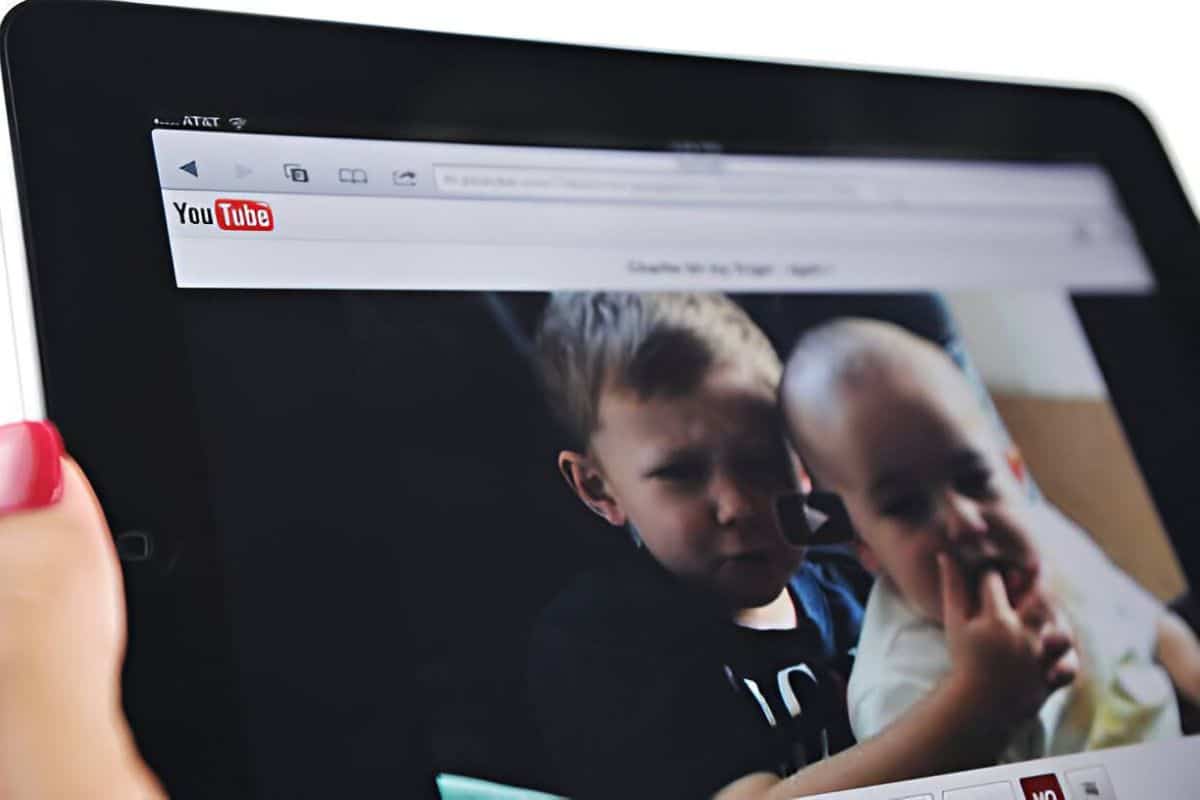You must have watched a YouTube video and wished you had read the words instead of replaying it over and over.
Or perhaps you need the full transcript for reference or professional purposes.
You don’t need to rack your brain about it anymore, as there are great solutions for you. You can get a YouTube transcript in seconds with the right tool.
Therefore, whether you’re taking notes or researching without watching the full video, knowing how to get transcript of YouTube video makes the process easy.
This guide will show you exactly how to get a transcript of a YouTube video.
Key Takeaways:
- YouTube’s built-in transcript tool is free and unlimited
- YouTube transcripts let you scan and search videos in seconds.
- YouTube transcript tools work better than subtitle extractors.
- Transcripts improve accessibility and boost SEO for content.
- You can convert hours of video watching into minutes of focused reading and learning.
What Is the YouTube Transcript Tool?

YouTube Transcript tool is an in-built option that converts audio in a video into text you can read.
Rather than using subtitles that appear on the screen, the transcript is placed in a panel alongside the video.
It is time-stamped, searchable, and copyable. The result of the transcript is a text that you can skim, quote, or read without pressing the play button a dozen times.


Never Worry About AI Detecting Your Texts Again. Undetectable AI Can Help You:
- Make your AI assisted writing appear human-like.
- Bypass all major AI detection tools with just one click.
- Use AI safely and confidently in school and work.
Every video uploaded gets automatically processed through Google’s speech recognition technology, creating what’s called a YouTube transcript.
While you’re watching someone explain quantum physics or review the latest smartphone, the platform is simultaneously converting every spoken word into searchable, copyable text.
Who Should Use It
The YouTube transcript tool isn’t just for accessibility (though that’s crucial). It’s become an unexpected game-changer for people who never thought they needed video text.
Here are the groups who should and are using it.
- Content Creators & Marketers
This set of users includes:
- YouTube creators
- Social media managers
- Podcast hosts
- Marketing teams
They need a YouTube transcript tool for repurposing video content into blog posts, tweets, and LinkedIn articles.
Importantly, it helps them to get the needed quick show notes and analyze competitor videos to understand their messaging strategies.
- Students & Researchers
This is another popular group that needs a YouTube transcript tool to cite specific quotes from academic lectures or conferences, or to review complex procedural videos where missing a detail can be crucial.
These include people like:
- Graduate students
- Language learners
- Medical students
- Journalism students
- Professionals & Specialists
Professionals, in particular, need this tool because it helps them get to the crux of the matter or obtain summaries of lengthy YouTube videos without having to watch the entire video.
For instance, a lawyer could need to extract testimony or expert opinions from video depositions uploaded to YouTube.
Hence, we can have the following people using the tool:
- Lawyers
- Consultants
- Therapists
- Technical writers
- Accessibility Users
People with disabilities or those who need a more accessible media navigation also learn how to see transcript on YouTube.
As a result;
- Deaf and hard-of-hearing individuals need the tool to access content that creators forgot to caption properly.
- People with ADHD who process written information faster than audio.
- Non-native speakers who understand English better when reading alongside listening.
- Parents quickly scan kids’ educational videos before screen time
The most surprising users are people who discovered they could turn any English YouTube video into study material in their native tongue.
How It Differs From Generic Subtitle Extractors
Most people lump YouTube’s transcript tool together with subtitle extractors, but they’re solving completely different problems. See for yourself.
| YouTube Transcript Tool | Generic Subtitle Extractors |
| Direct access to YouTube’s speech recognition API | Screen-scraping subtitle files (.srt/.vtt) |
| Uses Google’s continuously updated AI models | Limited to whatever subtitle quality the creator uploaded |
| It’s precise down to the second | It’s often approximate and depends on the subtitle file structure |
| 125+ languages with real-time translation | Limited to languages that the creator manually added |
| Works on any public video with speech | Only works if the creator uploaded subtitle files |
| Clean text with optional timestamps | Raw subtitle formatting (often messy) |
| Can extract text from ended live videos instantly | Cannot process live streams or recent broadcasts |
| Learns context from video metadata and descriptions | Struggles with specialized vocabulary |
| Perfect for note-taking or using with other AI tools | Requires additional formatting for AI tools |
Key Features of Our YouTube Transcript Tool
Most transcript tools stop at giving you text.
However, our YouTube transcript tool extracts transcripts and also transforms your learning experience entirely.
- One-Click Transcript Generation
You can forget signing up for accounts or hitting daily limits. You can paste the YouTube link and click one button. Instantly, you get a full, clean YouTube transcript.
There’s no need to sign up, face no hidden fees, or deal with limitations.
So, you can be transcribing your fifth video today or your fiftieth, and the tool keeps working with no “upgrade to premium” pop-ups halfway.
- Learning Capabilities
Our tool doesn’t just offer you simple transcription services. We understand that most people don’t just need a transcript.
What they actually need is understanding. Our tool creates an entire learning ecosystem from any YouTube video:
- Instant Summarization: Our tool can help you summarize the transcript and cut hours of watching into minutes of reading. This is perfect for quick overviews, research prep, or reviewing complex topics at a glance.
- Smart Flashcard Generation: You can amp up your study prep by creating ready-to-use flashcards from your video transcript and summary. You’ll need this for memorizing key concepts, quick recall, and spaced repetition learning. The AI identifies the important concepts and formats them perfectly for memorization.
- Auto-Generated Quizzes: If you want more challenges, you can also create quizzes with our tool based on the video’s main points. You can, therefore, turn any educational video into a proper test of your knowledge without lifting a finger.
- Structured Study Notes: The notes feature highlights main ideas and key takeaways. So, you can now get professionally formatted notes that look like they came from the world’s most organized student.
- Clean Output
Crucially, our YouTube transcript extractor provides well-structured, easy-to-read transcripts. You can copy, download, or edit your transcripts instantly.
You won’t be bogged down by weird gibberish cluttering your text.
Just clean, readable content that works whether you’re studying for exams or creating blog posts.
- Device Freedom
Our YouTube transcript tool performs perfectly, whether you are on a computer, tablet, or phone.
You can begin transcribing a lecture on your laptop in class and go through the flashcards on your phone at lunch. Everything syncs perfectly without downloads or apps.
- Distraction-Free Design
Our tool has no clutter or pop-ups that’ll distract you from your goal.
You can get the transcript of a YouTube video tailored for high-quality results for students, professionals, and casual learners. This one gets out of your way and lets you focus on learning.
How to Use Our YouTube Transcript Tool
Using our tool is quite simple, with no flashy or complex steps.
Before you start this process, you should have a YouTube video you want to get transcribed.
With that, click on “Share” on YouTube to copy the video’s URL. This URL is needed so the tool can create a transcript.
- The first thing you need to do is get to our YouTube transcript generator interface.
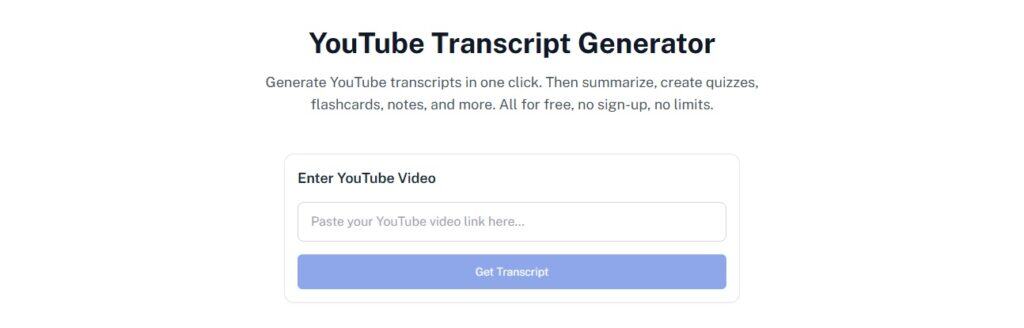
2. Then you paste the URL of the video you wish to get a transcript of. You’ll click on “Get Transcript” to get the process started.
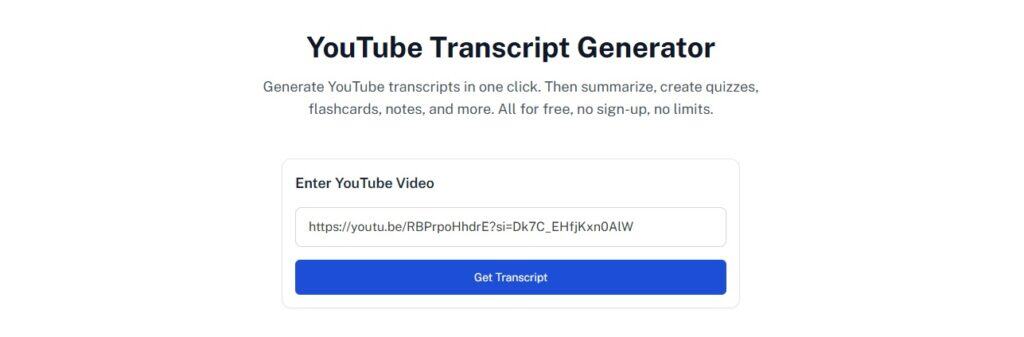
3. The generator will take a few seconds to process the transcript. Once it’s down, you’ll get the result.
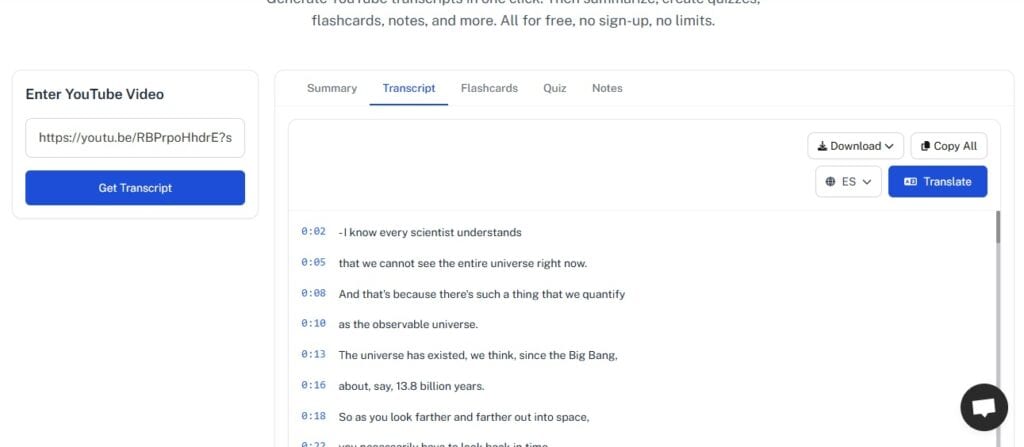
You can now scroll through the transcript and find any timestamped aspect.
Moreover, you can copy the transcript to either Microsoft Word or Google Docs, or just download it straight away.
Our tool also lets you translate the transcript to over 10 languages if you wish to get it in your native language.
Also, if you need more than just the transcript, you can get a summary of the transcript to get the main idea.
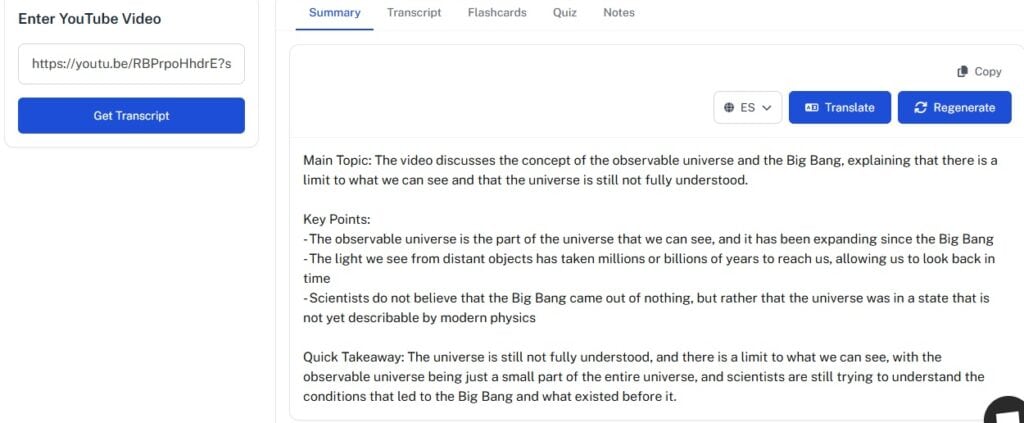
You can also try the flashcards. You’ll be able to choose between the active recall mode and the fast review mode. Any one of them is enlightening.
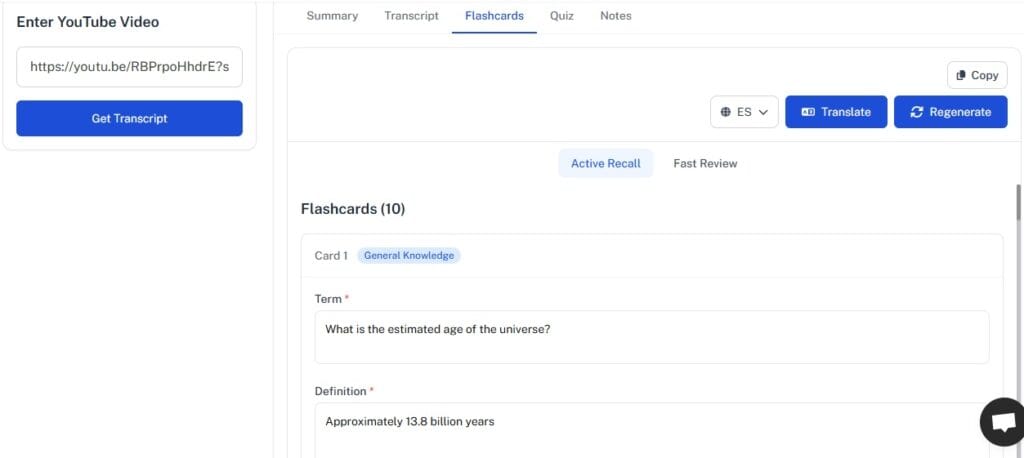
You can give the quiz section a spin, and you will get the answers with the quiz. This is also great for teachers trying to test students’ knowledge on study materials.
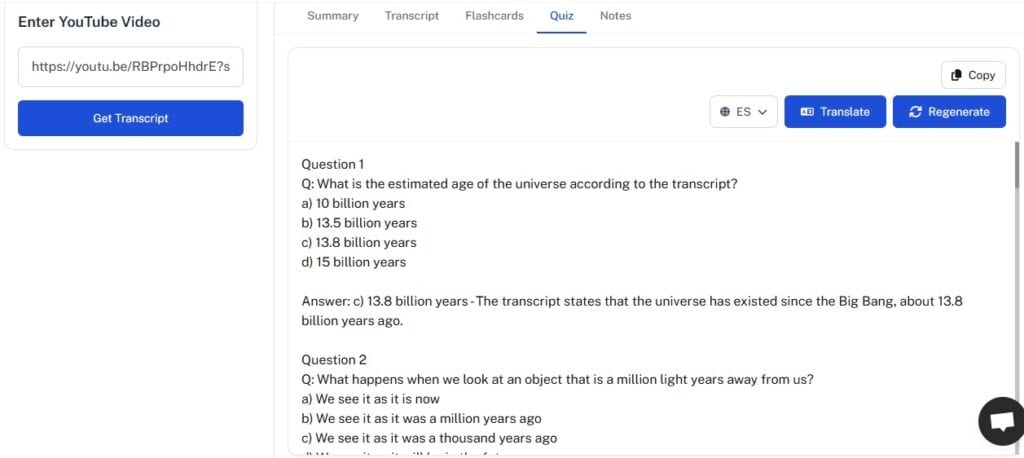
Lastly, the notes feature could help you note down important sections of the transcript you need, or have it as your study notes.
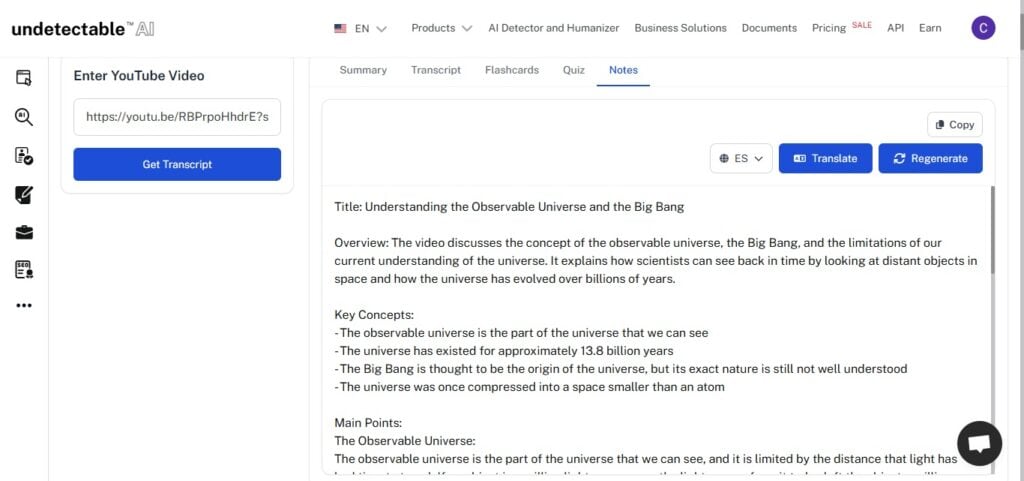
Benefits of Using YouTube Transcript Tool
A YouTube transcript tool has immense benefits in the current digital age, where students, professors, researchers, and other professionals are using it in crucial aspects of their work.
These are the main benefits:
- You will be able to transform 2-hour lectures into 10-minute summaries, not to mention that you will be able to extract important points without having to replay complete videos.
- You can get exact wording for citations and research papers. You no longer have to pause and replay videos to catch specific phrases.
- You can translate any video content into different languages instantly. Hence, you can access global educational content regardless of your native language.
- You can also find specific topics within long videos in seconds by searching within the transcript instead of scrubbing through hours of footage.
- Video interviews can now be converted into blog posts, social media, and newsletters automatically without the need to be transcribed manually.
- You can follow along with videos when you’re in a noisy environment or have an auditory impairment.
- Copy exact terminology, technical terms, and complex explanations directly into your study materials.
Common Use Cases
These are the common use cases of people who learn how to get the transcript of a YouTube video.
- Students who listen to recorded classes to prepare for exams and do research on assignments.
- Video producers reusing videos as blog posts, social media captions, and email newsletters.
- Scholars who need to obtain the precise quotes of interviews, documentaries, and professional lectures to use in scholarly articles.
- Professionals analyzing webinars from industry presentations and training sessions.
- Language learners reading transcripts while watching to improve comprehension and vocabulary.
- Journalists who transcribe interviews into written format for articles and reports.
- Marketers who study competitor content to understand messaging strategies and key talking points.
- Podcast listeners who need show notes in organized summaries and highlights.
- Educators who prepare materials from educational videos to create classroom discussion prompts.
- Executives reviewing meeting recordings for decisions and action items without watching full videos.
- SEO specialists optimizing content to improve video descriptions and blog post optimization.
- Social media managers who create quotes from long-form content for social media posts.
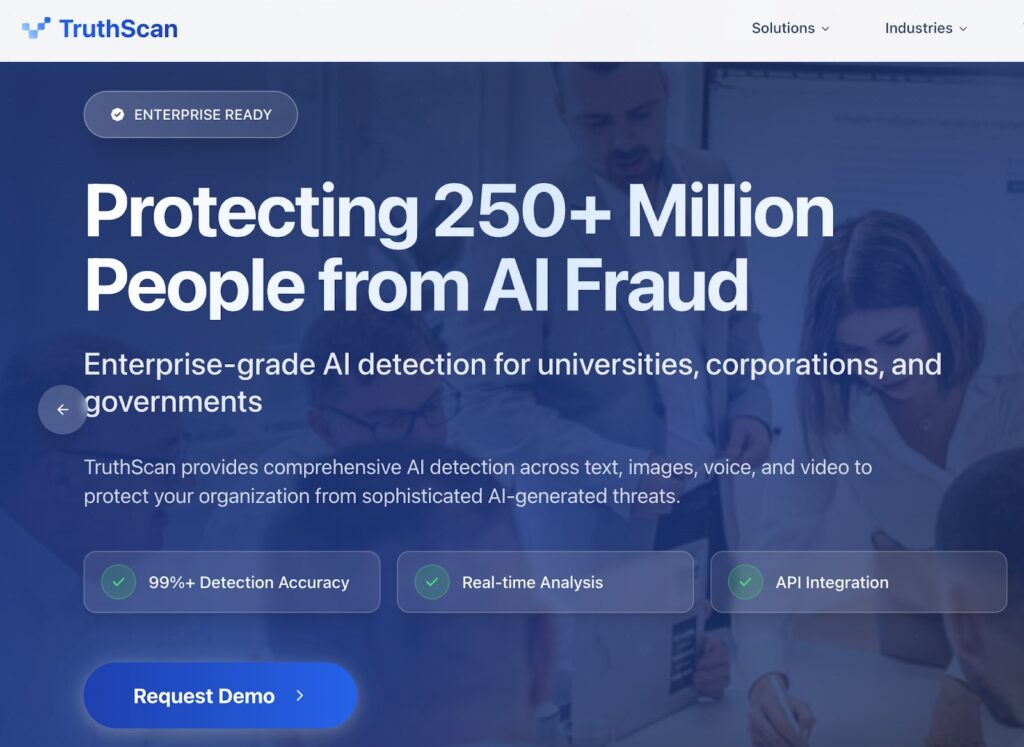
Fact-checkers and investigative researchers who rely on transcripts for accurate quoting and visual references can also use TruthScan to ensure every frame and snippet they cite is verifiable and unaltered.
Best Practices for Using YouTube Transcript Tool
Despite the fact that the YouTube transcript tool is excellent, one must apply it efficiently to get the best outcomes.
- Use videos with good speech and minimal background distraction to get the best transcripts.
- Always scan artificially generated summaries and notes, particularly when dealing with technical terminology.
- Include timestamps and links when referencing a YouTube video so that others can confirm your sources easily.
- Watch YouTube videos with transcripts to get the best understanding and remember the most.
- Design a transcript storage system that can be accessed in the future based on topic, course, or project.
- Clean up formatting and add your own notes directly to transcripts before saving..
- Create customized transcripts in flashcards, outlines, and quiz questions based on your learning style.
- Use transcripts fairly. Do not steal whole scripts without giving credit or permission.
- As a creator, add transcripts to help make your videos more discoverable.
- Compare important facts and figures in transcripts with the actual sources where necessary.
- Browse through transcripts with the help of definite words to find the desired information fast.
Scroll down and see what our AI Detector and Humanizer can do!
Conclusion
Obtaining YouTube transcripts does not necessarily need to be either complex or costly.
Any video can be converted into searchable and useful text in a few seconds with the correct YouTube transcript tool.
By adhering to best practices and selecting the appropriate tool, you’ll have cleaner text, enhanced accessibility, and increased value on every video you watch.
In total, stop watching hours of content to find one key point. Start extracting exactly what you need from any YouTube video instantly. Your time is worth more than endless scrolling and rewatching.
For polished, authentic, and AI-enhanced results, try Undetectable AI, the all-in-one platform for making your transcripts and content undetectably human.