The Made by Google 2024 event just this August 13 made big waves by announcing how Gemini—Google’s latest generative AI chatbot—is going to be more seamless across its ecosystem.
No longer just on your phone or computer. There’s even Gemini Live that’ll let you freely talk to Gemini on the fly.
Think of it as Google’s answer to ChatGPT. We’ve seen Bing Chat rebranded as Microsoft Copilot, and now Google went from Bard to Gemini.
But why are AI chatbots becoming so popular, especially for businesses?
AI chatbots like ChatGPT have shown the world what’s possible when you blend AI with human interaction.
Businesses want a piece of that pie, using AI to streamline their customer support, generate content, and even boost sales.
It’s no wonder every tech giant nowadays wants their own version.
So, is Gemini a worthy evolution from Bard? Here’s our detailed Bard vs Gemini guide for everything you need to know.
Find out what’s changed and why these updates make Gemini something you’d want to consider more seriously.
With all the advancements going on, Gemini could be something even bigger in the making.
Evolution of Bard into Gemini
February 8 was the date Google renamed its AI chatbot from Bard to Gemini, just over a year after Bard’s initial release.
It surprised many, yet Google has a valid reason for this major shift.
Their goal with Bard was to provide direct access to their latest AI model back then.


Never Worry About AI Detecting Your Texts Again. Undetectable AI Can Help You:
- Make your AI assisted writing appear human-like.
- Bypass all major AI detection tools with just one click.
- Use AI safely and confidently in school and work.
But with Gemini, they want to offer a more advanced family of models.
The Gemini name also introduces Gemini Advanced, along with a mobile app, with integration being a key feature attached to this new name.
Let’s take a step back. Bard had its flaws, but it performed well enough as Google’s first AI chatbot.
Bard was a handy tool for the basics – browsing the web, creating content, and summarizing long documents.
It had the essential AI features that were solid for helping with content creation.
Is Bard better than ChatGPT? At the time, they were pretty similar in many ways.
GPT-3, which was one of the earlier models behind ChatGPT, even used the same architecture as Bard.
Then, Google wanted to push the boundaries further. That’s where Gemini comes in.
So Gemini isn’t just a new name—it’s a significant upgrade.
It represents Google’s own set of large language models (LLMs), which are designed to power various Google experiences with seamless integration.
What makes Gemini different from Bard is its advanced reasoning abilities.
Gemini can think more carefully about its answers, reducing the possible risk of AI hallucinations. It can also understand more than just text.
You can use it for audio, images, video, and even computer code.
Gemini is basically the next step in Bard’s evolution.
Key Differences Between Bard and Gemini

The difference between Bard and Gemini goes beyond just a name change.
This time, Google is taking big strides to integrate AI into its systems fully.
And it’s never been more clear than with Gemini.
AI’s so hot right now that there’s actually an intense race between Google and Apple.
These two smartphone giants are pushing hard to integrate AI into their operating systems.
This 2024, Gen AI capable smartphones are expected to more than quadruple in sales. As AI improves, we’re only benefiting more – and that’s exciting.
So, how does the Gemini model stack up against its predecessor? Here’s the detailed Google Bard vs Gemini comparison you’ve been looking for.
See exactly how far Google has come with Gemini and what this new AI model can really do.
User Interface and Experience
Bard and Gemini might look pretty similar at first glance.
Both have a simple text box where you can type your instructions and receive text replies.
You can also upload images and get detailed answers in return.
But when you start using Gemini, you’ll notice a difference. Its interface feels cleaner and more polished.
There are also handy suggestions right at the top for you to get started.
Both Bard and Gemini come with an assistant that’s eager to help you out.
One standout feature of Google’s AI is its ability to cite sources.
This is a big deal, especially compared to ChatGPT, which has a tendency to make up its sources.
With Gemini, you can even take it a step further.
There’s a “double-check response” option that lets you verify any answer and suggests related search queries to guide your research.
Gemini also seamlessly fits into Google’s ecosystem. Unlike Bard, Gemini feels like a natural extension of the Google apps you’re already using.
Whether you’re in Google Docs, Gmail, or another Google app, Gemini is ready to assist.
It’s clearly been optimized to work alongside whatever you’re doing for a much smoother experience.
Plus, Gemini is now available in over 230 countries and territories, while Bard is only available in regions where Gemini hasn’t launched yet.
Performance and Capabilities
When it comes to performance, Gemini is a true champ. It’s trained on a much larger and more diverse dataset than Bard.
This gives Gemini a broader and deeper understanding of language and the world. Bard focuses mainly on text-based data.
While it got the job done, it didn’t have the same depth and range that Gemini offers.
Gemini’s dataset is also more specialized. For tasks that need high-quality visuals, Gemini uses specific datasets designed for visual content.
This multimodal capability means that Gemini can handle different media types, from text to images, audio, and video.
That’s a big leap from Bard, which, while insightful, sometimes struggled with accuracy because of the mentioned smaller training set and more basic architecture.
One thing that Bard did well was its ability to access the internet, a feature not available in many free tools like ChatGPT.
But Gemini can do this, too, but with better accuracy and more detailed responses.
Content Creation and Research
Both Bard and Gemini are strong tools for content creation, but pretty much like the other factors, Gemini also shines here.
Bard could generate content ideas, headlines, and even full paragraphs based on what you needed.
It also offered writing suggestions, grammar checks, and style tips to improve your content.
Bard could even personalize content based on your preferences to make it more engaging for your audience.
But Gemini takes things further. It excels at creating factual content, citing your sources, handling code-related tasks, and making logical arguments.
These improvements make Gemini an all-around better tool than Bard.
Its responses are more concise and informative, especially when answering factual questions.
With real-time information and the ability to generate content across multiple formats, Gemini has the edge.
With Gemini Extensions, it can pull real-time information from other Google apps, like Gmail, Google Drive, and YouTube.
It can even fetch details about hotels and flights. It’s a versatile tool for both content creation and research.
While Bard was a solid start for Google’s venture into generative AI, Gemini is a major step forward with its more advanced features, larger dataset, and deeper integration with Google’s ecosystem.
Having said that, being caught using AI-generated responses can raise questions about your authenticity.
It’s a taboo we’re figuring out, especially since AI use is still so new.
That’s where a reliable AI humanizer like Undetectable AI can help make AI content more natural and engaging.
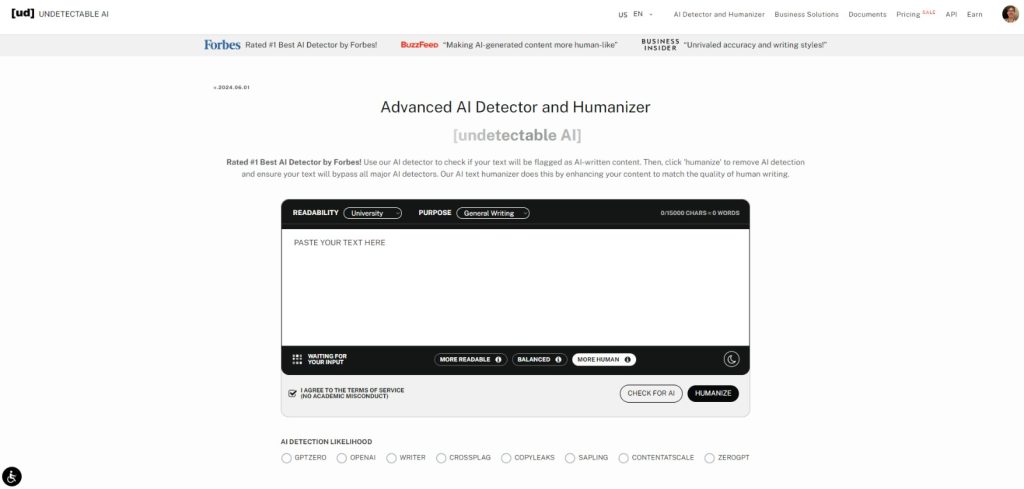
Our tool can tweak the tone, style, and readability to keep your content genuine.
Here are some tips on using an AI humanizer effectively:
- Go through the content yourself first to spot any parts that might sound wonky and add some personality.
- Use the AI humanizer to fine-tune the tone and make it more conversational or formal, depending on what you need.
- After the AI humanizer has done its job, add your own insights or anecdotes to make the content even more authentic.
- Use the AI humanizer for content that needs to stand out, like professional writing, research papers, or marketing materials.
With Undetectable AI, you can make sure that your content stays original and engaging while allowing you to maximize your productivity with AI.
FAQ’s about Bard vs Gemini
When did Bard become Gemini?
On February 8, 2024, Google rebranded its AI chatbot from Bard to Gemini. This change reflects Google’s focus on advancing its AI tools. They’re also introducing a more powerful suite of features under the Gemini name.
How to try Gemini AI?
To try Gemini AI, visit the official Google Gemini website or access it directly through the app. Gemini is available in over 230 countries and territories. You can start using it simply by signing in with your Google account.
What are the main differences between Bard and Gemini?
Bard focused mainly on text-based data and used a simpler architecture. Gemini, on the other hand, is built on a more advanced model. It can understand not just text, but also images, audio, and video. Gemini also offers more accurate responses and is better integrated into Google’s apps, making it a more powerful tool overall.
Is Bard better than ChatGPT?
When Bard was first released, it was quite similar to ChatGPT, especially since both used the same architecture. While it had its perks, like citing its sources and even generating images, Bard is more limited in its responses. It performed well on basic tasks, but it didn’t reach the same level of sophistication as ChatGPT.
How does Bard compare to ChatGPT in content creation?
Bard was a solid option for content creation. It offered features like generating ideas, writing suggestions, and checking for grammar. Bard focused more on straightforward assistance, while ChatGPT excelled in generating creative and nuanced content. With the introduction of Gemini, Google has made significant improvements, giving users a tool that could compete with ChatGPT.
Conclusion
When comparing Bard vs Gemini, it’s clear that Gemini is a big upgrade.
Bard set the stage with its text-based capabilities, but Gemini takes things to another level.
If you’ve used Bard before or are curious about Gemini, you’ll find that it’s more than just a rebranding.
Gemini brings enhanced accuracy and versatility. It also gives a smoother user experience with better integration into Google apps.
This means you can access and use AI tools more easily when doing your daily tasks.
The advanced features and improved performance of Gemini make it a standout choice.
Ready to see what the future of AI can do for you?
Before you proceed, don’t forget to include Undetectable AI in your content creation process.
Get the most out of your AI-generated content while staying credible all the way through.
Go ahead and give Gemini a try, and experience one of the best AI tools around.
