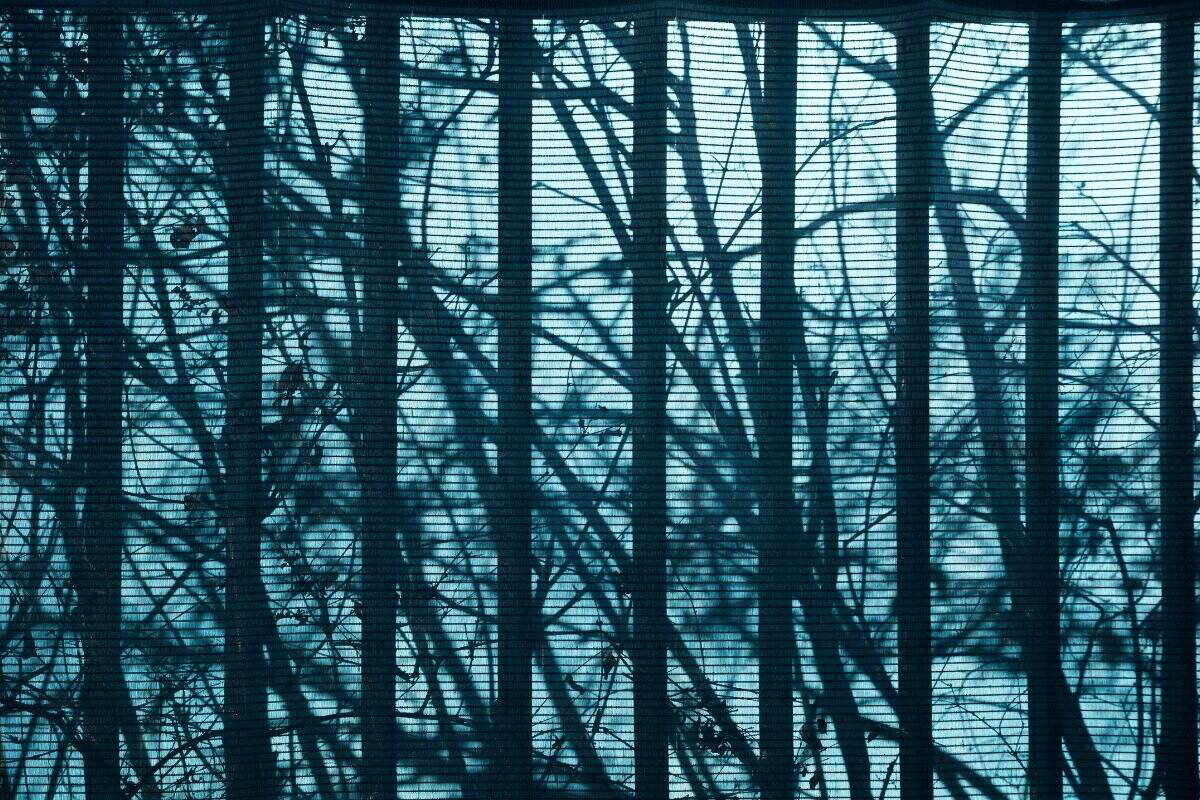AI-generated text has two types. One you can easily identify, the other, not so much.
Sentence 1: The adoption of AI is not broadly endorsed within academic or professional ecosystems.
Sentence 2: AI isn’t really welcomed in most academic or professional settings.
See what I mean? You don’t need sharp eyes to notice Sentence 1 is AI-generated.
It sticks out a mile. But Sentence 2 has a more casual, human-like feel to it.
While it can easily deceive humans, it can’t fool AI-detectors (the smart ones) because all AI-generated text has a watermark.
And you need an AI Text Watermark Remover to make it undetectable.
Let me show you how to use AI Watermark Remover for this purpose!
Key Takeaways
- AI-generated text contains hidden watermarks that detection tools can find, even if the writing reads smoothly and looks natural to people. These patterns are what tell that an AI tool has generated the content.
- An AI text watermark remover changes those invisible patterns so the text no longer matches what detection software looks for, which makes it much harder to flag.
- The remover does not change the meaning, and keeps grammar, and flow intact, so the final draft remains clear and readable without awkward phrasing or forced rewrites.
- If you want the best results, generate text in smaller sections, proofread the cleaned output, and make sure you follow any rules set by your school, client, or platform.
Why Do Texts Need Watermark Removal?
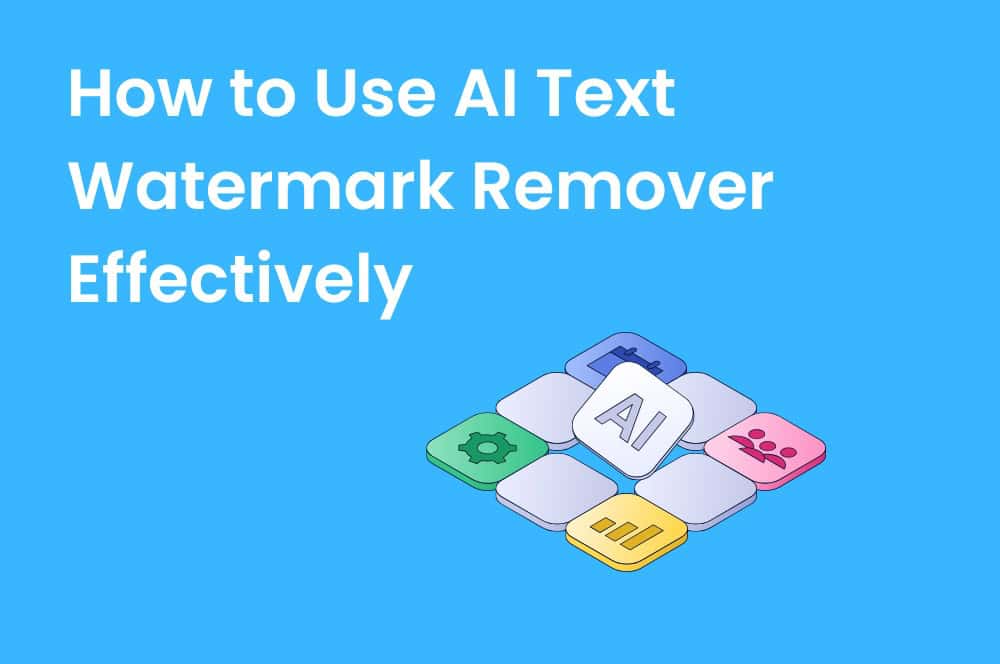
AI text on its own can sound perfectly fine. In fact, most people will not even notice the difference once it has been tweaked a little.
The issue is not how it looks to the human eye but how it is picked up by AI detectors.
That becomes a problem in places where AI use is not encouraged. A student turning in an assignment. A copywriter submitting copy to a client.


Never Worry About AI Detecting Your Texts Again. Undetectable AI Can Help You:
- Make your AI assisted writing appear human-like.
- Bypass all major AI detection tools with just one click.
- Use AI safely and confidently in school and work.
A researcher sending a paper to a journal. Even if the text makes sense and reads naturally, the watermark acts like a tag that gives it away.
When a piece of writing is marked as AI, people assume you copied and pasted without effort. Trust me, that hurts.
Not just the sentiments, but also your reputation.
Having a watermark remover you can trust is life-saving. Without one, you’ll be stuck rewriting large blocks of text just to get around these detection tools.
Talk about the extra time and energy that will take!
An AI watermark remover for text lets you focus on the content’s quality rather than worry about whether it will pass a detector.
It’s a simple win-win situation for all.
What Is the AI Text Watermark Remover?
AI-generated text carries invisible markers.
It’s not like they are visible stamps or obvious words you can instantly spot. Instead, they cleverly hide in the patterns, like in the choice of words, syntax, and statistical cues.
Watermarks exist to make AI text easy to trace. Before you ask, no, they do not change the meaning of your text. All they do is make it stand out to AI detection softwares.
The problem is that this trace overshadows the actual quality of the work.
A well-written piece of content can be dismissed simply because detection software was able to identify the watermark.
The AI Text Watermark Remover strips away those hidden signatures.
When a watermark remover processes the text, it changes the underlying pattern so it no longer matches what detectors are looking for.
The content still says the same thing, but statistically, it no longer looks like it came straight from an AI system.
Key Features of Our AI Text Watermark Remover
Our AI Text Watermark Remover is the best in town. And no, that’s not just smoke and mirrors.
Once you review its key features, you will know we only mean business!
- Completely Undetectable Output: Once you run your text through, the output has no detectable AI watermarks. It bypasses AI-detection tools like GPTZero, Originality.ai, Turnitin, and others.
- Fast & Easy to Use: Our AI Text Watermark Remover won’t trap you in a set of complicated steps. It’s incredibly simple to use, more like a copy-paste job.
- No Loss of Quality: The meaning, style, grammar, and structure remain intact. Your writing does not become awkward or obviously rewritten. It ensures high readability throughout.
- Universal Compatibility: It works on all forms of content. Essays, articles, reports, you name it, and it’s done.
How to Use Our AI Text Watermark Remover
What I particularly love about this free AI text watermark remover is how simple it makes the entire process.
There are only a few steps involved, and you’ll have your output within a minute or so.
- Open the Tool
Go to the AI Text Watermark Remover. The tool runs directly in your browser, so there is nothing to install or download.
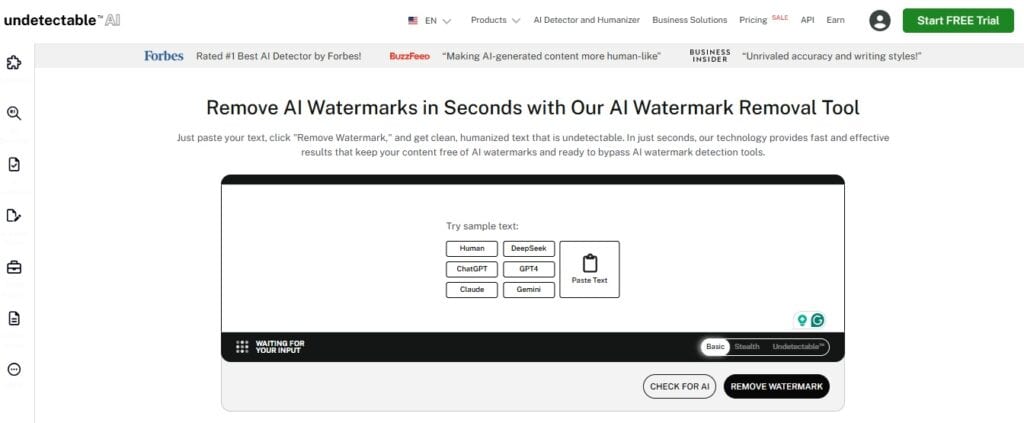
2. Paste Your AI-Generated Text
Paste the text you want to clean in the input box as shown in the image below.
This can be an essay, a blog post, a draft for work, or any other piece of writing that might carry AI watermarks.
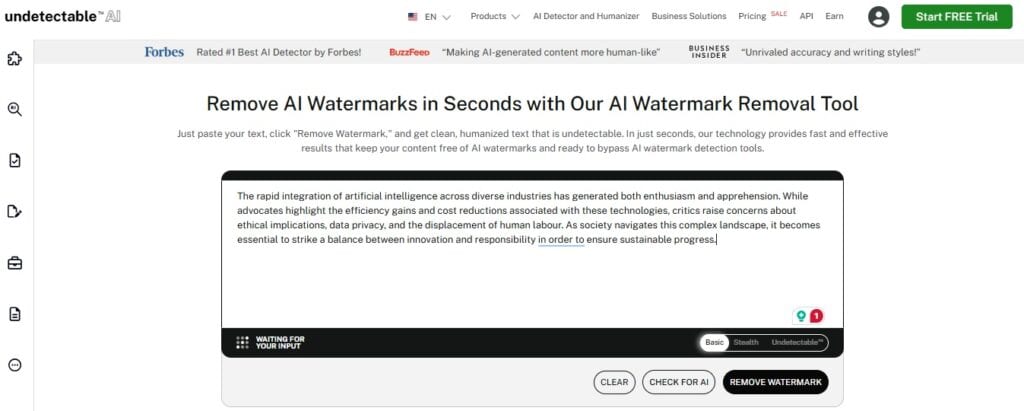
3. Select Processing Options (Optional)
Undetectable AI allows you to adjust settings depending on how natural you want the text to read.
You can leave the default options on if you simply want the watermark removed. Or, you can tweak the tone to better match your goals.
4. Click “Remove Watermark”
Once you hit the button, the tool will start processing your text.
Behind the scenes, it identifies the watermark patterns and replaces them with human-like alternatives.
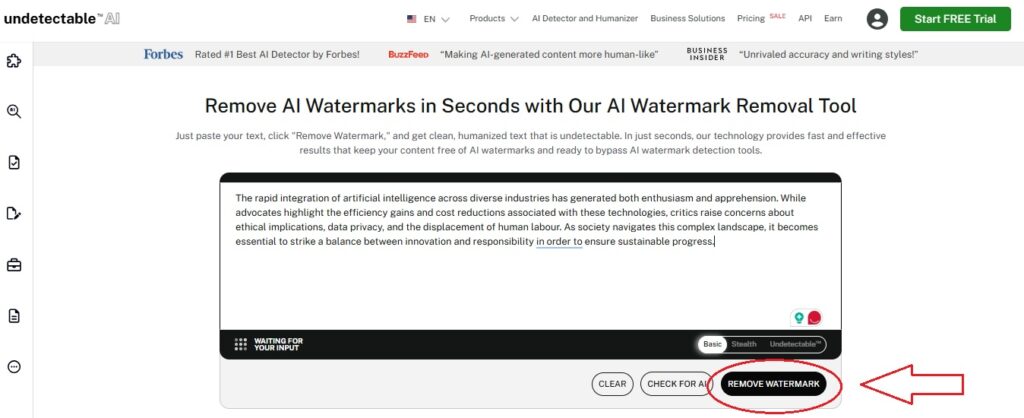
5. Review the Clean Output
Wait until you get the cleaned version in the output box.
You can copy it, compare it with your original draft, or run it through a detector yourself to confirm the difference.
6. Save or Export
When you are satisfied, copy the cleaned text into your document or platform of choice.
For larger projects, just repeat the process with new sections of text every time.
Benefits of Using AI Text Watermark Remover
Holding back on criticism, we all have days when writing from scratch just feels like an impossible task.
Seeking AI’s help to give you a much-needed nudge isn’t something to be ashamed of.
If all you’re doing is taking assistance, it feels unfair for these watermarks to pour all your efforts down the drain.
An AI watermark text remover cushions you against the blow and offers practical advantages.
- Reduces the Risk of Detection
The most obvious benefit is that your text becomes harder to flag by AI-detection tools. Watermarks are like silent alarms.
Once removed, your text is far less likely to trigger red alerts on platforms that scan for AI-generated content.
- Protects Your Reputation
All the effort you put into your work is wasted the moment it’s flagged as “AI-generated”.
Professors assume you cheated, and clients think you didn’t give your best.
Without the watermark, your writing doesn’t get judged on anything besides its quality and clarity. After all, that’s what matters the most.
- Saves You Time and Effort
I’ve seen individuals spend hours rephrasing and rewriting content just to escape AI-detection.
If you used a remover instead, you could spend that time refining your ideas or improving the structure of your writing.
- Keeps the Meaning Intact
People are skeptical about rewriters and paraphrasing tools because they make the sentences clumsy. At times, they even end up changing the meaning,
A watermark remover is different. It focuses on cleaning the hidden signals and does not rewrite your ideas. The result reads the same, just without the AI “trace.”
- No Stress and Uncertainty
Worrying about whether your work will pass a detection scan is nerve-wrecking to say the least. A remover lets you focus on the work instead.
It brings peace of mind, which is great if you work under tight deadlines.
- Levels the Playing Field
AI tools are becoming part of everyday work, but not every institution or client sees them the same way. A watermark remover lets you use AI responsibly without being unfairly penalized for it.
Best Practices for Using AI Text Watermark Remover
A watermark remover is, after all, a machine. You can use it to your benefit only if you know how to use it properly.
Always Start Logically
Feed the remover text that is already clear and logical. If your draft is messy, repetitive, or half-finished, removing the watermark won’t magically fix that.
The remover acts as a finisher. It’s not a substitute for good writing.
Process in Manageable Sections
Instead of pasting a 5,000-word document in one go, break it into smaller chunks (for example, 500–1,000 words).
This will reduce errors, make the output more consistent, and help you spot any odd shifts in tone right away.
Review the Output
The remover cleans watermarks, but you should still proofread the final version. Look out for small changes in phrasing, flow, or tone.
It’s a small step that goes a long way in ensuring your text is free of errors.
Run Spot Checks with Detectors
If your work will be submitted somewhere strict (like a university or a client platform), test a sample of the cleaned text in an AI detector yourself.
This way, you confirm it looks safe before sharing the whole document.
Also, if your project includes images or visual assets, use TruthScan’s AI Image Detector to ensure the visuals haven’t been AI-generated or subtly altered.
It analyzes pixel structures, metadata, and embedded cues to detect synthetic or manipulated elements that could compromise credibility.

Pairing it with your text watermark checks gives you full-spectrum content authenticity—covering both written and visual materials before publication or submission.
Consider the Context
As I said above, not everyone looks at AI as something good and useful. Some classrooms or companies may prohibit it entirely.
Using a watermark remover in those settings can still carry risks. Always check the rules before you submit.
Don’t Over-Rely on It
A remover is a tool, not a crutch. It isn’t there to replace your writing.
It will simply complement it.
Keep your focus on refining your own drafts instead of counting on AI assistance every time.
Review the Updates Regularly
AI-Detection tools see the most updates and evolution because they need to stay ahead of new detection methods and AI models.
Something that worked today may not work tomorrow. It’s better to stay aware of the updates your go-to tools undergo.
Don’t leave without exploring our AI Detector and Humanizer in the widget below!
Conclusion
Unpopular opinion, but I always say writing should be judged for its clarity, its ideas, and the value it brings to the reader. I don’t want an algorithm deciding its worth (no one does).
An AI text watermark remover gives your writing a fair shot. It enables your words to stand on their own. It makes sure your hard work is not brushed aside because of hidden signals.
So, the next time you lean a bit on AI on a busy day, try out our AI Text Watermark Remover and see the difference yourself.
Discover the full potential of your writing with Undetectable AI today.