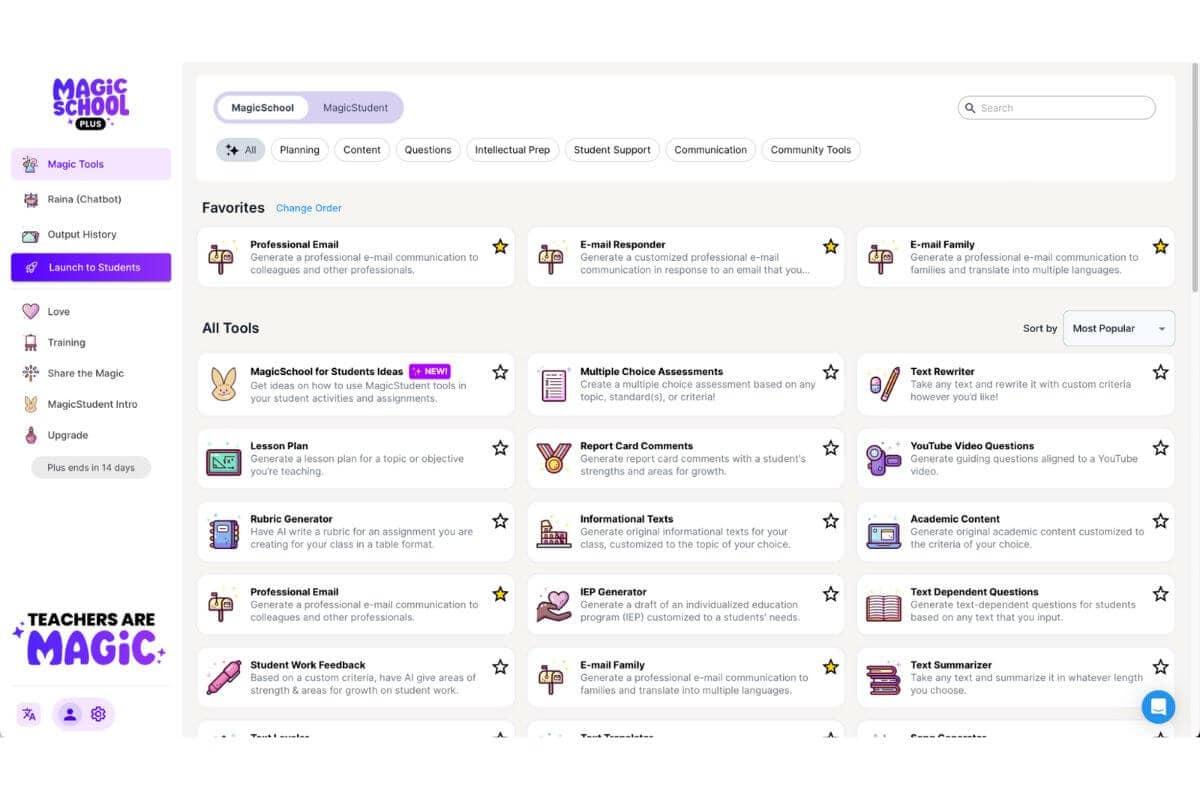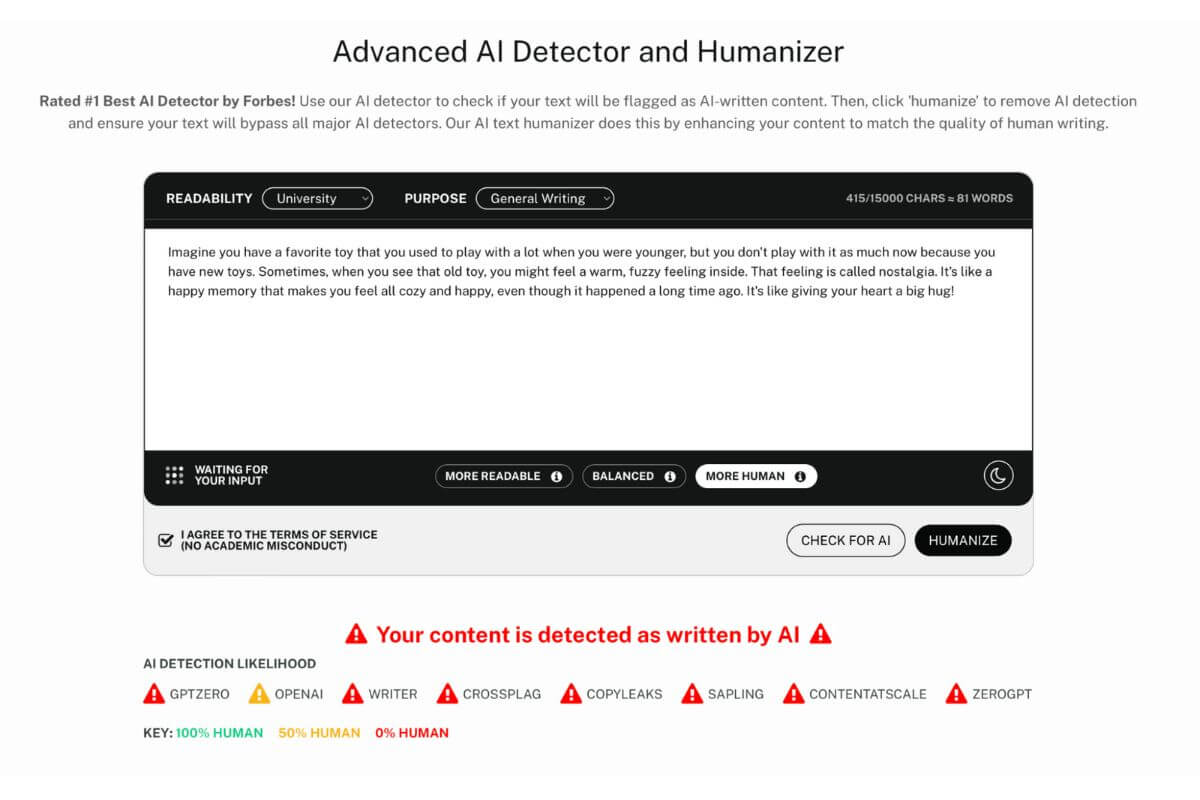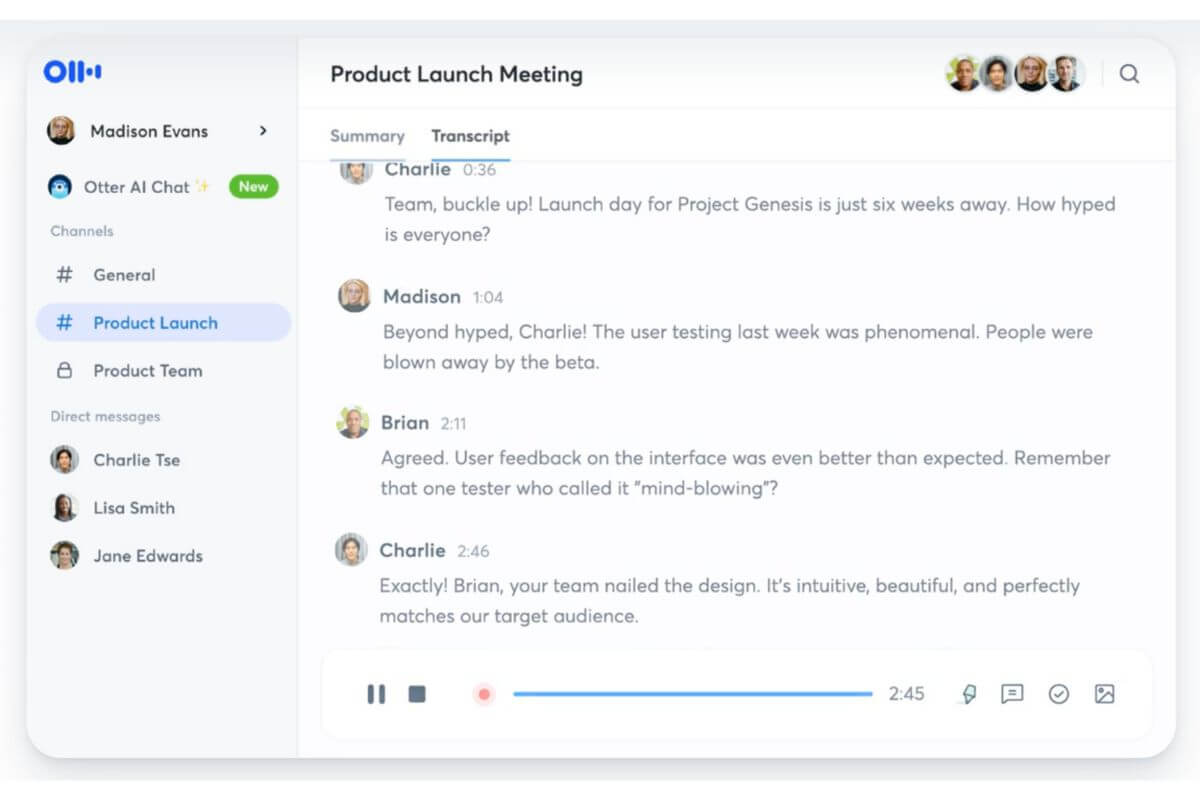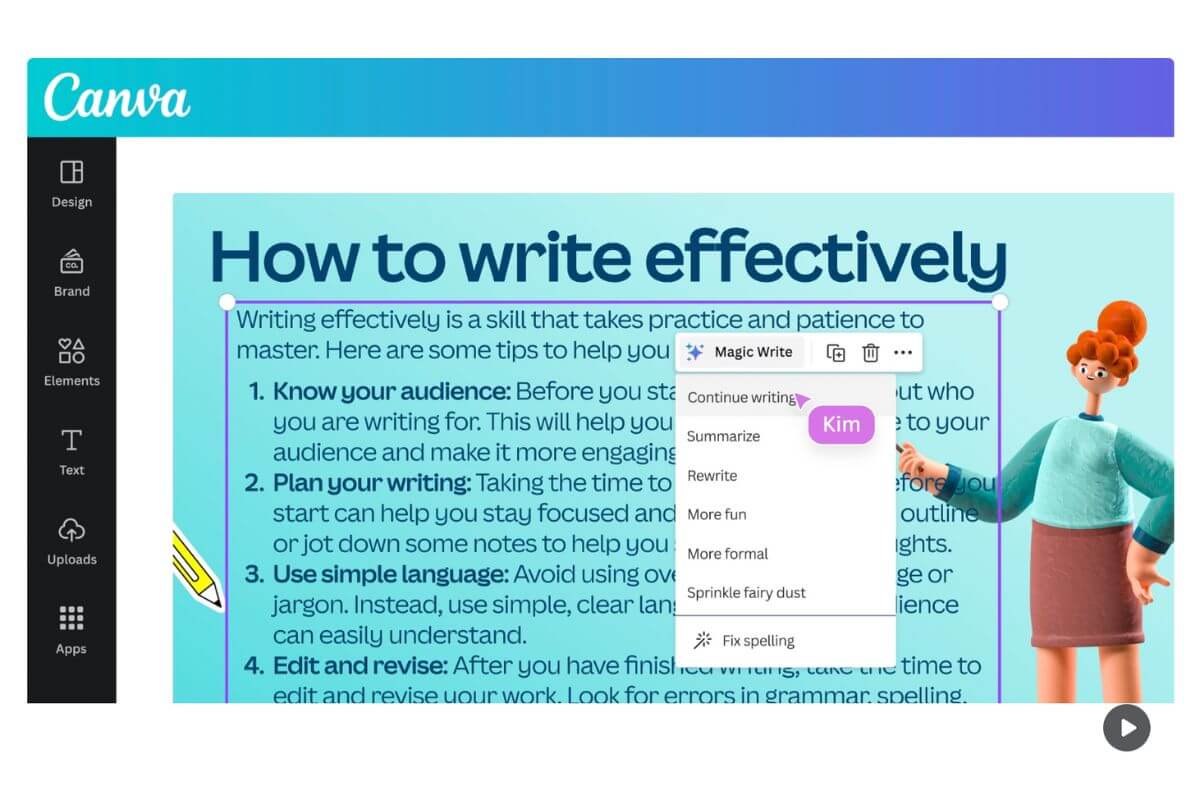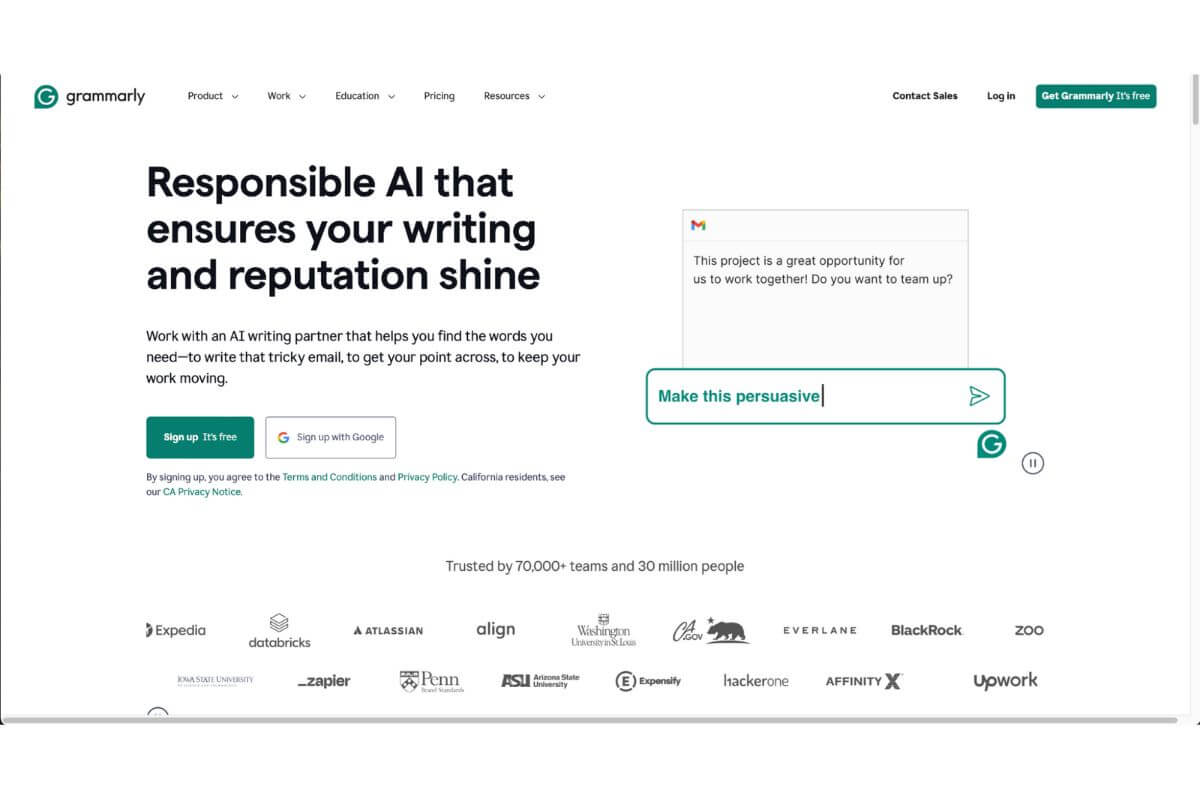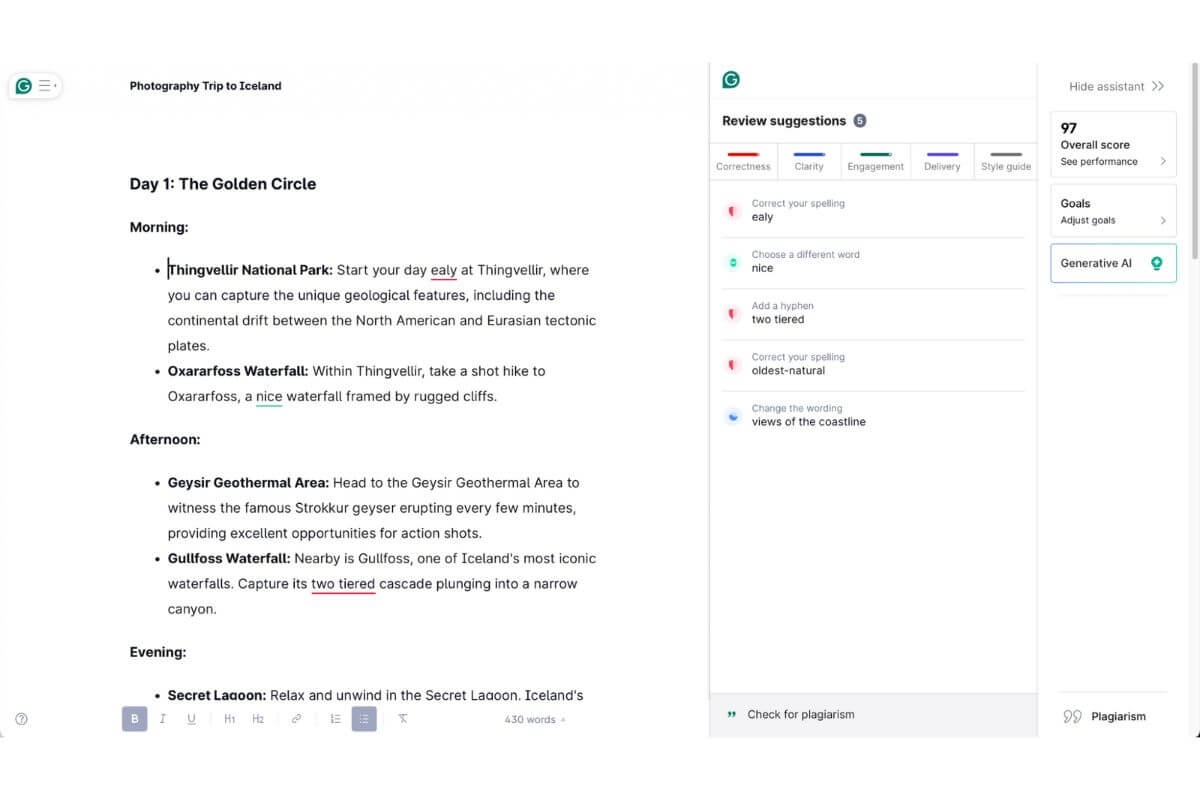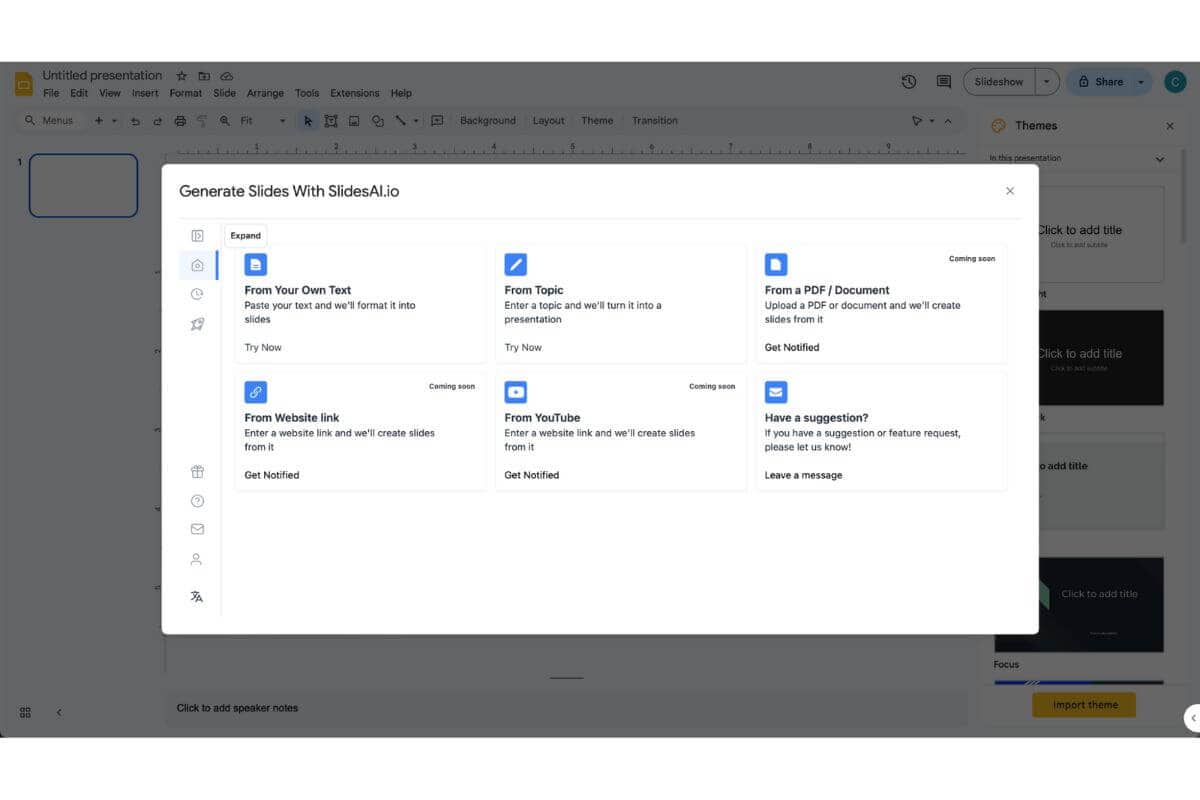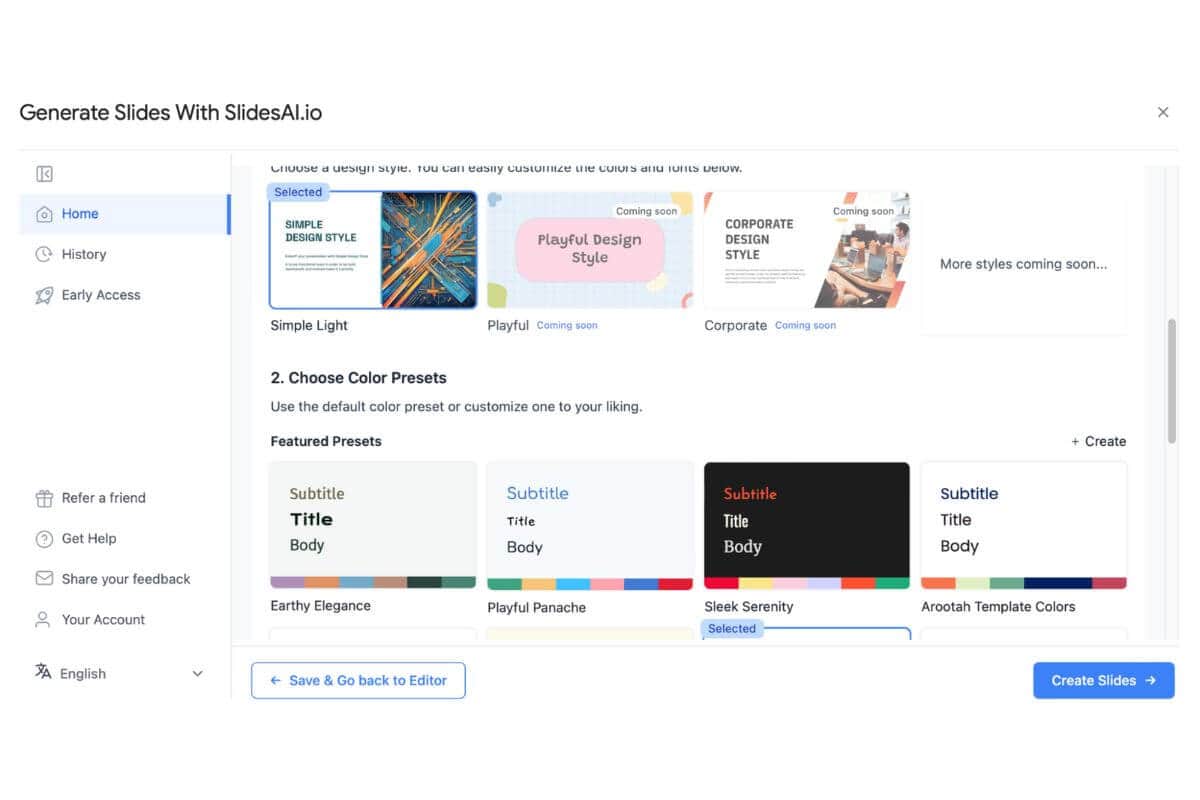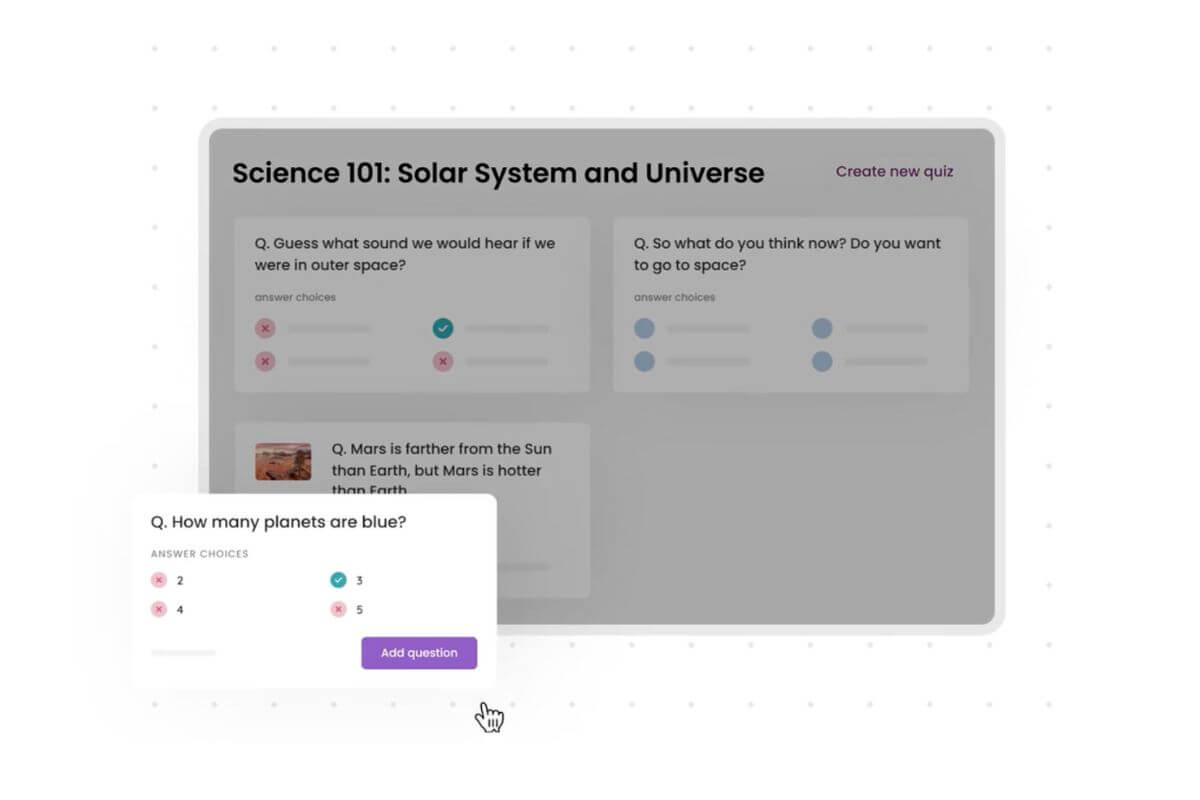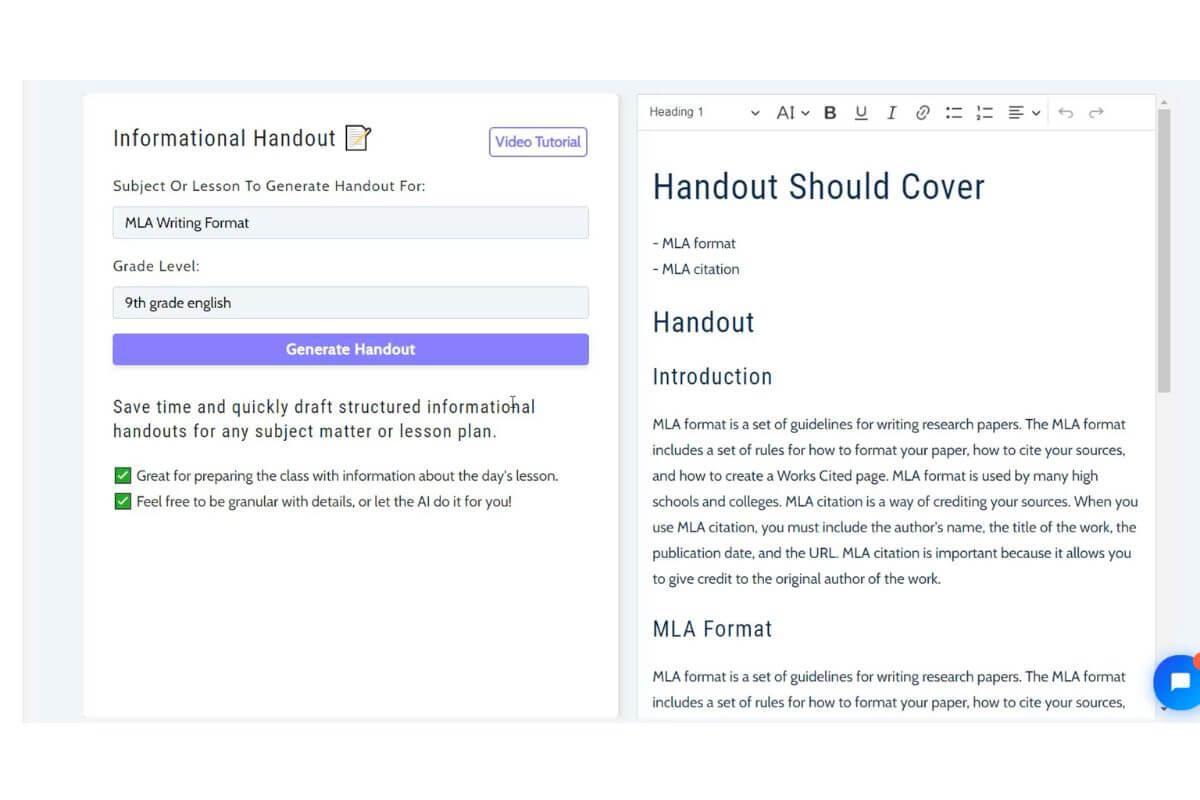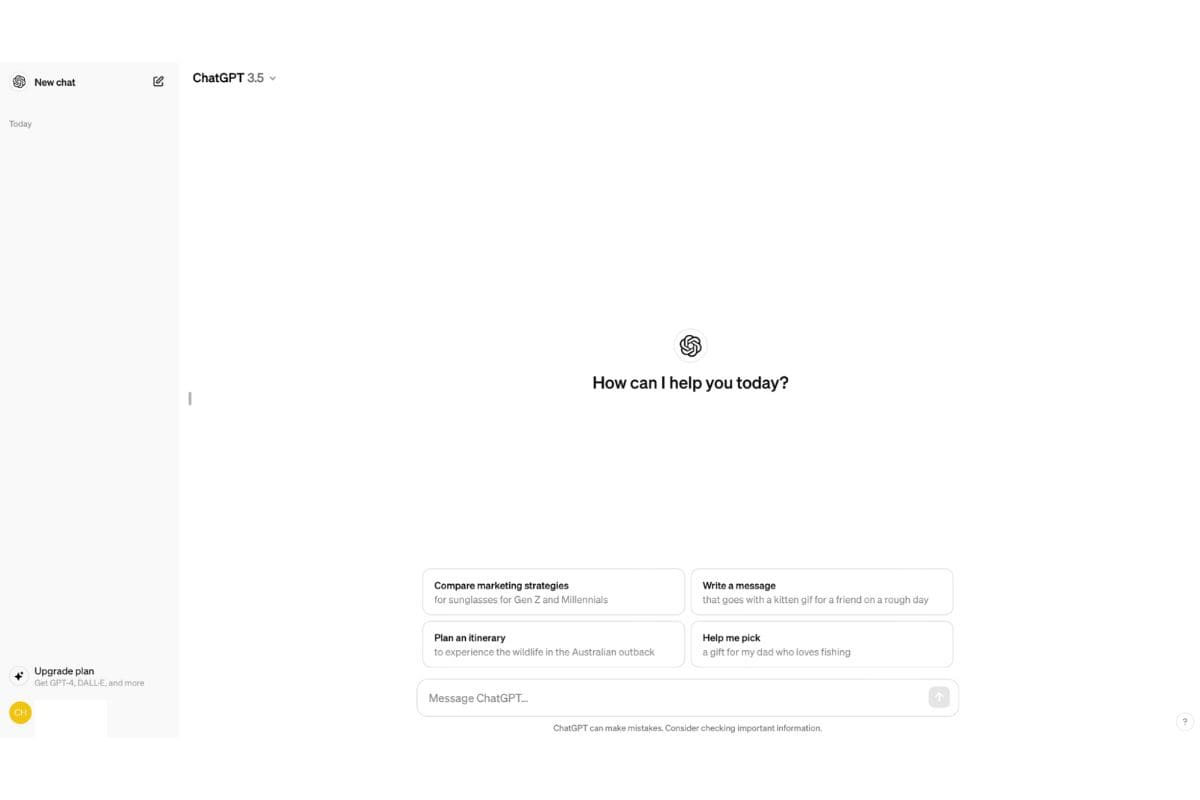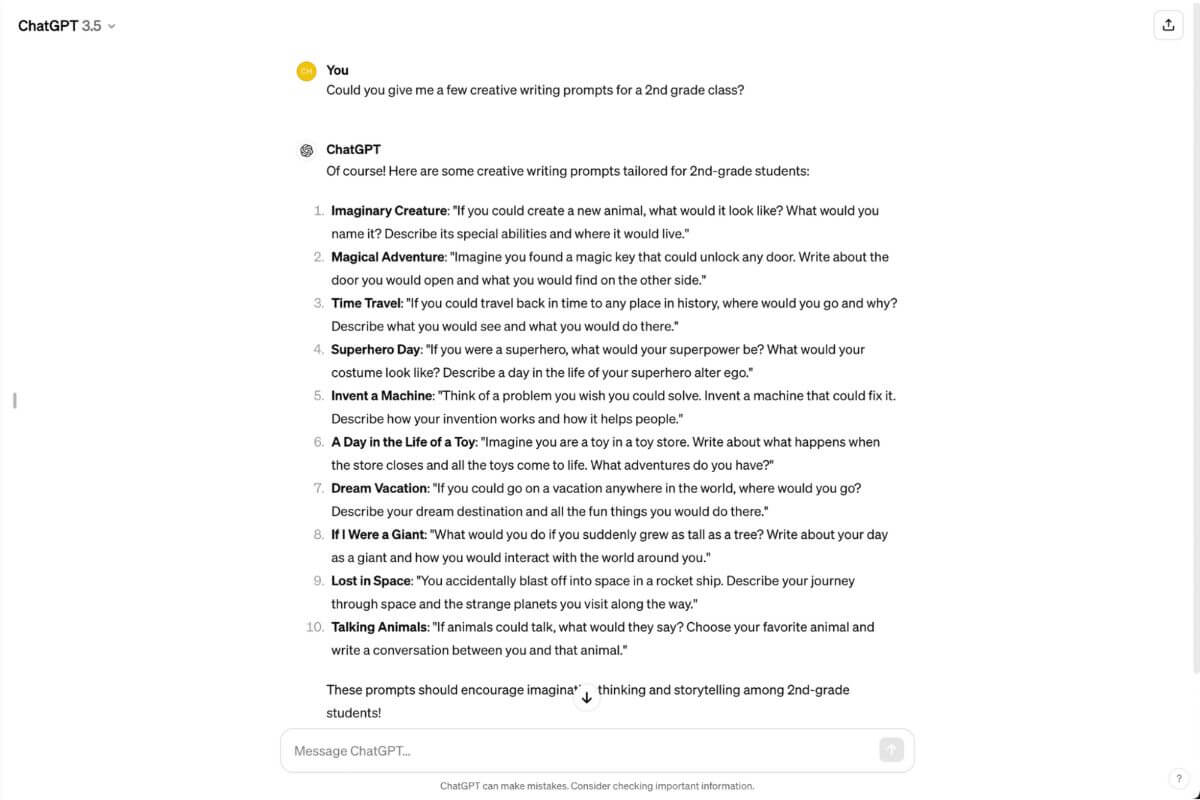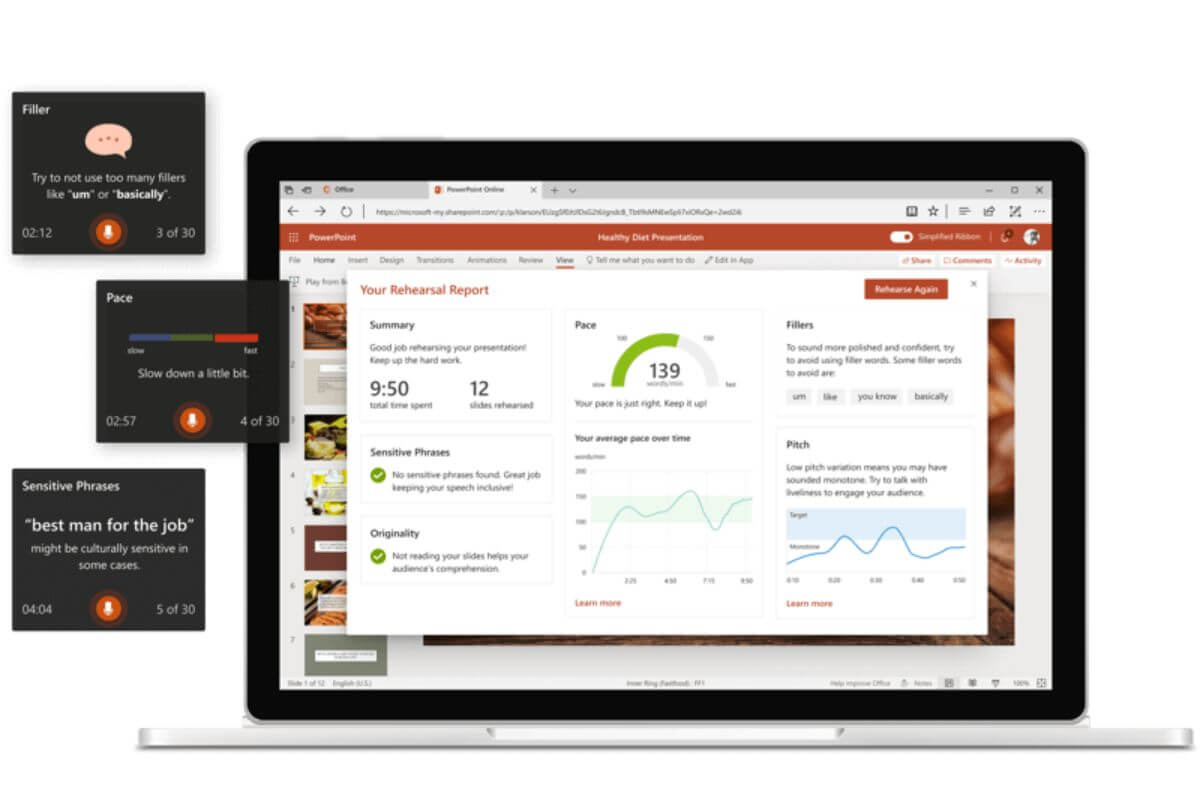AI isn’t just for students to mimic study partners and on-demand tutors or even get proofreading assistance for their work – it’s also a teaching assistant of sorts, but one that doesn’t face the class.
Discover the 10 best AI tools for teachers here.
Whether you teach the little ones in kindergarten or spend your teaching hours in a university lecture hall, AI tools for teachers are exceptionally versatile in how you can use them..
With all sorts of AI tools for educators, you can go from fumbling with lesson plans to crafting phenomenal curriculums or turning a three-hour snoozefest into an interactive workshop.
Embracing AI technology correctly can seriously transform your teaching methods and enrich students’ learning experience.
So, why not take the burden off your shoulders – here are 10 effective AI tools for teachers you’ll want to start experimenting with.
Best AI Tools for Teachers
1. Magic School AI
2. Undetectable.ai
3. Otter.ai
Never Worry About AI Detecting Your Texts Again. Undetectable AI Can Help You:
- Make your AI assisted writing appear human-like.
- Bypass all major AI detection tools with just one click.
- Use AI safely and confidently in school and work.
4. Canva Classroom Magic
5. Grammarly
6. SlidesAI.io
7. Quizizz
8. Education Copilot
9. ChatGPT
10. PowerPoint Speaker Coach
1. Magic School AI
MagicSchool is the perfect hub for educators to save time, produce better results, and employ responsible AI to the fullest.
Just one subscription will get you 60+ AI tools they can use to write IEPs, plan lessons, write effective assessments, and get amazing ideas on how to use Magic School for the grade you teach.
There’s even the MagicStudent platform that teaches students to access AI learning and become AI literate and responsible.
MagicSchool works by providing a dashboard full of useful tools, such as a Rubric Generator, Text Leveler (which is useful if you teach different grades or students with different learning abilities), and other fun learning tools like a Jeopardy Review Game.
To use each tool, you’ll simply click on it and enter the required information and grade level. For the Jeopardy Review Game, we’ve used the example of stages of mitosis for the 6th grade.
With so many possibilities available, teachers can spend hours playing with the many Magic Tools and seeing what they can make of them.
2. Undetectable AI
AI has become extremely commonplace in high schools and colleges – even in middle schools and elementary schools as well.
But students now know that teachers have their eye on AI-generated content and are increasingly wary about plagiarism – and to bolster that attitude, Undetectable AI comes in as a one-and-done solution to verify the originality and integrity of anything submitted by your students.
Undetectable AI works in two ways: it can detect AI-generated content and humanize inputted text.
All you have to do is copy and paste a block of text into the text box, toggle with the readability and purpose, and click check for AI or humanize.
In this example, we’ve copied and pasted an AI-generated text from the prompt “Can you explain the concept of “nostalgia” to a kindergartener?”
Undetectable AI has smartly detected it as AI-written, with the likelihood of AI detection from all major AI detectors.
Students can then use ‘Humanize,’ and the platform will be able to offer a rewritten sample from which to take reference from.
While it won’t be able to proofread like a Grammarly-type platform, its focus is more on making sure students are using AI responsibly.
Teachers can make sure their students are practicing academic integrity and encourage the use of tools like Undetectable.
3. Otter.ai
Whether you’re collaborating with fellow teachers or hosting an online class, Otter.ai lets you get more out of those online sessions by producing summaries, transcripts, and action items for you.
Otter.ai’s OtterPilot can automatically join any meeting on Google Meet, Microsoft Teams, and Zoom and provide faculty and students with notes, slide capture, and real-time captions so everyone can recall the content of the session in full detail.
Not only does it make sure no one misses a beat, but it also makes the learning process more inclusive and productive.
Teachers can use the AI meeting assistant to receive summaries and meeting notes, chat with Otter AI to get more information about previous sessions, and record audio.
4. Canva Classroom Magic
Canva is a teacher’s best friend – one of them, anyway. It’s the perfect creative tool to produce visually dynamic slideshows, infographics, and other teaching materials that students love.
In October 2025, Canva launched Classroom Magic, which offers a range of AI classroom tools that can animate, write, design, and repurpose materials in a jiffy.
Using Canva’s AI tools for the classroom is easy. Their intuitive interface features a drag-and-drop format with a minimal learning curve, letting teachers take advantage of tools like Magic Write to reword content or summarize text, turn bland classroom materials into engaging ones with Magic Animate, or redesign visuals with Magic Grab.
They’ve also collaborated with experts like The New York Times and NASA to provide a library of 5,000 resources with ready-to-teach lessons.
5. Grammarly
Grammarly might seem like a simple tool that can catch typos and missed commas, but it’s one of the best AI tools for teachers when it comes to impactful writing.
The platform goes beyond just proofreading and also has more advanced AI-powered features, such as built-in guidance and feedback, brainstorming assistance, and an accurately formatted citation generator.
All you have to do is copy and paste a chunk of text or upload a document and then review the suggestions that Grammarly offers surrounding clarity, correctness, and style.
You can also input a query or instruction into the Generative AI box or click on one of the many existing ones to improve or review your material or students’ work.
6. SlidesAI.io
Slideshows are supposed to be visually engaging, but they often end up being boring and tedious to create.
SlidesAI, a Google Slides extension, lets you bypass that manual effort and helps you create professional slides in just a few clicks.
Once you’ve downloaded the extension, simply enter your own text or a topic, or input another reference point, and the program will create a presentation for you.
You can then edit the slideshow however you want to and customize the look and feel.
What’s more, you can search up citations, icons, and over 1.5 million premium stock images, and overall, save time and take the stress out of creating a slideshow.
7. Quizizz
The much-loved and well-used test format of quizzes is something that will likely never die down in the education world.
It’s a quick and easy way to see whether students know what they need to know and understand the material you’re teaching them.
Quizizz employs AI to quickly create high-quality, interactive quiz content, with gamification features and useful data reports that give an overview of how each student and the entire class is doing.
While teachers can primarily use Quizzizz to create customized quizzes, the platform also offers a way to create interactive slideshows for lessons, a spin-the-wheel feature to randomly test individual students, and a whiteboard tool for better real-time interaction.
8. Education Copilot
Lesson planning can be a dreaded activity for many educators.
How do you make it engaging? How do you make sure that you cover all bases for the topic at hand?
Education Copilot can make those questions a thing of the past with its AI lesson planner.
No matter the subject or concept, this handy tool can quickly generate templates in seconds for any grade level.
Copilot is simple to use, with instructional text boxes that show you what to input for best results. Click the generate button once you’re done, and voilà – you’ve got yourself a workable document.
The platform offers a total of 10+ AI tools, including student reports, educational handouts, and other materials that make preparing for each lesson a breeze.
9. ChatGPT
Unlike the other tools on this list, ChatGPT is more of a catch-all chatbot-style generative AI tool that can help teachers manage their classrooms in a variety of ways.
The best way for teachers to use it is as an idea generator.
Perhaps you need help conjuring up a useful scenario for a lesson – ChatGPT could help with that.
Or, maybe you need some inspiration for creative writing prompts – ChatGPT can offer up endless suggestions in just a few seconds.
All you have to do is put in a prompt or ask a question, and ChatGPT will respond accordingly.
10. PowerPoint Speaker Coach
One of the hallmarks of a great teacher is lesson delivery. When students can understand what you’re saying and stay engaged, you’ll likely see higher rates of retention and application in your students.
PowerPoint Speaker Coach is a built-in tool, included with Microsoft’s PowerPoint for the web, that’ll evaluate your presentation skills.
If your pace is too slow, your pitch is too high, or you’re using potentially culturally insensitive terms – Speaker Coach will let you know.
Especially if you’ve got a presentation lined up for a lecture, it can be useful to practice beforehand with Speaker Coach.
Select Rehearse with Coach on the Slide Show tab and click Get Started, and you’ll be able to see on-screen guidance as you go on. Improve based on these recommendations, and you’ll have yourself a perfect presentation.
How Can AI Tools Help Teachers in Classrooms?
Artificial intelligence tools for teachers are almost like having extra assistants to help out in the classroom – there are tools to help with lesson planning, cut down on administrative tasks, keep students engaged, and improve the education that they’re receiving.
Engage the Class: Having to be creative every single weekday can prove difficult for both experienced and new teachers, and AI can help spark your imagination and help you create interesting material – visually and content-wise.
Customize Learning for Each Student: AI can tailor your lessons and learning materials to explain concepts to students in multiple ways.
Each student is different, so being able to customize lessons means that students can understand the material in a way that works best for them.
Cut Down on Paperwork: AI can handle all those time-consuming routine tasks like taking attendance, grading simple quizzes, scheduling, and emailing so that more time and effort can be allocated to quality teaching and student-teacher interaction.
Create Smarter Lesson Plans: From putting together lesson plans from scratch to analyzing student data, AI can help all teachers plan lessons that make sense, picking the right topics and using the best resources.
These tools don’t just save time and reduce effort—they, most importantly, make teaching and learning much more effective.
AI has gotten a bad reputation in the education world to some degree, but it’s time to change that.
Although AI is so multifaceted in the education world, a particularly pressing topic today is authenticity and academic integrity.
If you want to make sure all student work is genuine and that students are held accountable consider integrating Undetectable AI into your new AI toolkit.
This advanced software ensures that the work you receive hasn’t been artificially generated and that your students are developing important critical thinking and writing skills on their own.
Try the widget below (English only) – simply paste your text and see how easily Undetectable AI can detect AI-generated content.
Try it for FREE today and ensure academic integrity in your institution.