Now, more than ever, images flood our feeds, timelines, and chats.
You see a picture online, and you wonder who made it and where else it is used.
The best reverse image search for people has become especially vital in our digital age.
Social media scams and even AI-generated images run rampant. As a result, professional background checks demand precision.
This guide will reveal the top 7 best reverse image search websites that actually deliver results in 2025. We’ve tested each platform extensively, so let’s understand these tools better to enable you to decide.
Key Takeaways
- Reverse image searching involves using an image to search for the exact or related images.
- Google Images is the go-to for general searches due to its massive database.
- Free tools are perfect for casual image searches, while paid platforms offer services for professional use.
- Western engines excel at English-language content while specialized platforms like Yandex cover underserved geographic areas more thoroughly.
What Is Reverse Image Search?
Reverse image search flips traditional keyword searching on its head.
You do not type a keyword but rather upload a picture, and the search engine finds that picture and pictures similar to it on the internet.
With this search, you will locate when a picture was first posted, a higher resolution, and even discover pages that used the image.


Never Worry About AI Detecting Your Texts Again. Undetectable AI Can Help You:
- Make your AI assisted writing appear human-like.
- Bypass all major AI detection tools with just one click.
- Use AI safely and confidently in school and work.
This will eliminate the necessity of a user to make guesses at either keywords or terms that might not result in the correct search result.
The best reverse image search platforms cut through the noise of billions of online images to find exactly what you need, ensuring you don’t get fooled by digital misinformation.
How Reverse Image Search Works

The process might seem like magic; however, it can be explained simply.
You will find below how it works and why it works so well.
Uploading an Image vs Pasting a URL
Most of the best reverse image search websites offer two primary input methods, which are either uploading an image or pasting the image’s URL.
So, you can drag and drop photos directly from your device to the platform.
Alternatively, you can copy and paste image URLs to find image sources containing similar visuals if the photo already exists online. If the URL is long or messy, using a Free URL shortener can make it easier to manage and share while performing your reverse image search.
This URL method works particularly well when you spot suspicious images on social media or dating profiles.
Nevertheless, direct uploads offer more control over image quality because you are supplying the engine with the real image pixels to enhance the online search.
The most popular reverse image searching sites are usually able to handle the most common formats, such as JPG, PNG, and GIF.
Matching Algorithms and Source Databases
Behind the scenes, powerful algorithms dissect every pixel of your uploaded image. Each image, just like your fingers, has its own unique characteristics.
Old school systems used perceptual hashes that reduce an image to a compact fingerprint. Those hashes are fast and resilient to small edits, such as resizing or recompression.
Conversely, modern algorithms rely on neural network embeddings.
The algorithm converts an image into a high-dimensional vector that’s run with a search over millions of vectors to find similar items.
That’s why the best reverse image search for people employs facial recognition technology that can analyze facial features and distinctive characteristics.
Nonetheless, the quality of the indexed database matters just as much as the algorithm for search accuracy. A deep model can only return a match if that matching image exists in the index.
Popularly, Google’s massive index covers billions of web pages and images. Specialized platforms may have smaller databases but often provide more targeted results for specific use cases.
Accuracy Limitations and Edge Cases
No reverse image search system is perfect, as notably low-quality images often produce unreliable results.
More so, blurry or pixelated photos make it harder for the tool to analyze visual details.
This also goes for screenshots of screenshots and heavily compressed images, which reduce accuracy significantly.
The most common issue is that it takes a while for uploaded pictures to be recognized and added to the image search database, meaning fresh content and uploads will not be found by reverse image search as easily.
New images need time to get indexed across the web.
In addition to that, heavily edited images pose another challenge as digital manipulations can fool even sophisticated algorithms.
The best free reverse image search tools struggle when images are substantially altered from their originals.
In short, a “no result” does not always mean the image is unique. It may mean the engine could not reach or recognize the original.
Top 7 Best Reverse Image Search Tools
From our evaluation, we’ve brought you a list of the top 7 best reverse image search tools you can use in 2025.
- Google Images
Google Images remains the undisputed champion of reverse image searches. Its massive database covers billions of web pages and images worldwide.
Its reverse image function (now integrated with Google Lens) taps into this massive database.
That means you’ll often find a wide range of similar images, usage across the web, and sometimes the source.
Google is strong at entity recognition, linking images to related search topics.
It proves tremendously helpful for photographers tracking stolen work or users needing to credit photos. However, privacy-conscious users worry about data collection by Google.
- TinEye
TinEye pioneered reverse image searching long before it became mainstream. This Canadian company built the first commercial reverse image search engine back in 2008.
TinEye keeps your searches private, making it the go-to choice for data-conscious users.
In its database, TinEye creates unique digital fingerprints for every image.
Consequently, this approach delivers incredibly precise results when the exact image appears elsewhere online and when the image first appeared online.
The main drawback is that TinEye has a smaller database compared to Google. Due to this, an image won’t show up if it’s not in TinEye’s index.
Also, TinEye is weaker at finding visually similar images. And it doesn’t do well with a small portion of an image to find the whole one.
- Bing Visual Search
Microsoft’s Bing Visual Search brings unique capabilities that set it apart from other platforms. This alternative approach often uncovers images that Google might miss.
Bing’s image tool excels at product identification. So, Bing will be able to find similar products for purchase if you upload a photo of clothing or gadgets.
This tool combines visual search with context and AI. It can identify objects within an image, suggest related items, and sometimes pull in shopping results.
Unfortunately, Bing’s image database is limited. Sometimes it may load slowly when searching for images. In addition, for very edited or stylized images, the match confidence can drop.
- Yandex Images
Yandex Images has proven to be the best reverse image search for people. It’s known for its facial recognition accuracy, making it invaluable for finding people online.
This tool covers Russian and Eastern European content comprehensively than Western-oriented ones.
This geographic advantage helps users find images, faces, regionally obscure web sources, and non-English content from regions that Google might index less thoroughly.
However, Yandex raises privacy concerns for Western users. The platform operates under Russian jurisdiction with different data protection standards.
If your target image is from a Western site not well covered by Yandex, it might draw blanks.
- Pinterest Lens
Pinterest Lens lets you take a picture or upload an image to discover ideas and visually similar items in its database.
The platform’s strength lies in finding similar aesthetic content rather than exact matches. Users can discover inspirational ideas ranging from home decor to fashion ideas, recipes, and DIY projects.
This contextual understanding makes Pinterest unique among some of the best reverse image search free websites.
Pinterest Lens is less ideal if your goal is to find exact duplicates. The platform prioritizes Pinterest’s content ecosystem over broader web searches.
For serious research purposes, Pinterest Lens falls short compared to comprehensive search engines.
- Shutterstock Reverse Image Search
Shutterstock’s reverse image search specifically targets stock photography with its database containing millions of high-quality images and illustrations.
This specialization makes it the best free reverse image search for content creators.
It’s useful when you want images you can legally purchase and reuse. It leans on its own catalog, which ensures quality control and licensing compliance.
That makes it reliable for design use, which is often paired with a social media post generator.
However, the Shutterstock reverse image search tool remains limited to stock photography. Personal photos, news images, or social media content won’t appear in results.
Also, free users will hit limits and need subscriptions for full features.
- SmallSEOTools Reverse Image Search
SmallSEOTools offers a free reverse image search utility where you upload or paste a link, and it scans multiple engines for matches.
It’s one free tool to check across platforms. It’s a handy option for casual users or light investigations.
The tool requires no registration, making it accessible for non-technical users. Results appear organized by search engine for easy comparison.
But it also has weaknesses. The results can be shallow, showing only a few matches, sometimes generic ones.
Also, because it relies on external indexes, if those are missing your image, SmallSEOTools can’t add anything new. It’s a helpful starting point, but not always sufficient for deep searches.
How Reverse Image Search Tools Compare

Each reverse image search tool brings unique strengths and limitations that affect performance across different scenarios.
Free vs Paid Options
Most casual users can accomplish their goals using free tools, while businesses or power users might benefit from paid options.
The divide between free and premium services has become more pronounced in 2025.
Here are some free tools in 2025:
- Google Images
- Yandex
- Bing Visual Search
- SmallSEOTools
- Pinterest Lens
Each of these tools offers unlimited basic searches without registration. These best free reverse image search engines handle most everyday tasks effectively.
However, free usually means fewer filters, lower resolution outputs, slower indexing of newer content, and limited to public indexes only.
Meanwhile, paid tools such as TinEye’s larger plans and Shutterstock’s licensed-asset search come with extra benefits.
Premium accounts typically offer faster processing speeds, larger upload limits, and detailed metadata analysis.
The tradeoff is cost. For heavy or business use, paid tools often deliver much more reliable, complete results.
Accuracy and Coverage by Region
Tools like Google Images generally have very broad global coverage. It struggles with content indexing but may miss images from certain geographic regions or language-specific websites.
For instance, Google Images struggles to index images from Chinese social media platforms and local websites effectively due to the Great Firewall.
On the other hand, Yandex Images excels at finding content from Russia, Eastern Europe, and Central Asia. The platform indexes social media profiles and local websites that Western search engines often overlook.
This regional strength makes Yandex the best reverse image search for people from these areas.
Beyond that, reverse image results may not always be 100 percent complete if the photo has been heavily edited or its quality is poor.
Best for Businesses vs Individuals
Business needs differ substantially from individual user requirements.
Professional applications demand higher accuracy, bulk processing capabilities, and legal compliance features that personal users rarely consider.
Individual users typically perform occasional searches for verification or curiosity.
The best free reverse image search tools handle these needs without additional costs or complex features. Simple interfaces and quick results matter more than advanced analytics.
Meanwhile, for businesses, the premium reverse image search tools are almost essential.
They provide stronger guarantees, better indexing, alert systems, and legal rights-oriented data you can rely on.
Complementary Tools From Undetectable AI
Reverse image search helps you trace the origin of visuals, but sometimes you need to go a step further. That’s where we come in with tools that complement your search.
These days, you come across AI-generated images.
Before, they were easily identified; however, they’re better and harder to detect now. Other reverse image search tools don’t have AI image detection.
Nevertheless, with our AI Image Detector, you can spot synthetic visuals before they mislead you.
It’s perfect for journalists, marketers, and anyone who wants to separate real from artificial.
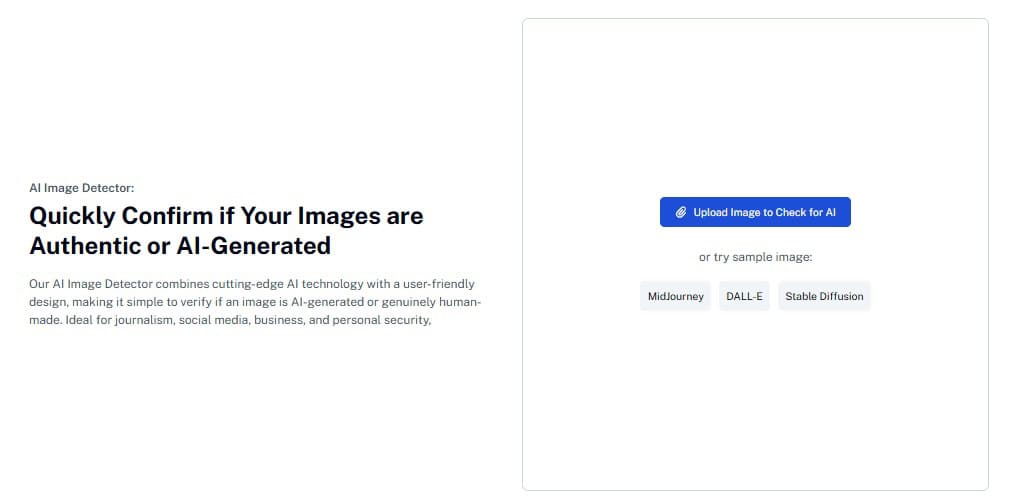
In addition to that, our AI Text Watermark Remover will help you clear those hidden digital watermarks that could make your text easily detected as AI-generated.
With this tool. You’ll have clean, natural image content.
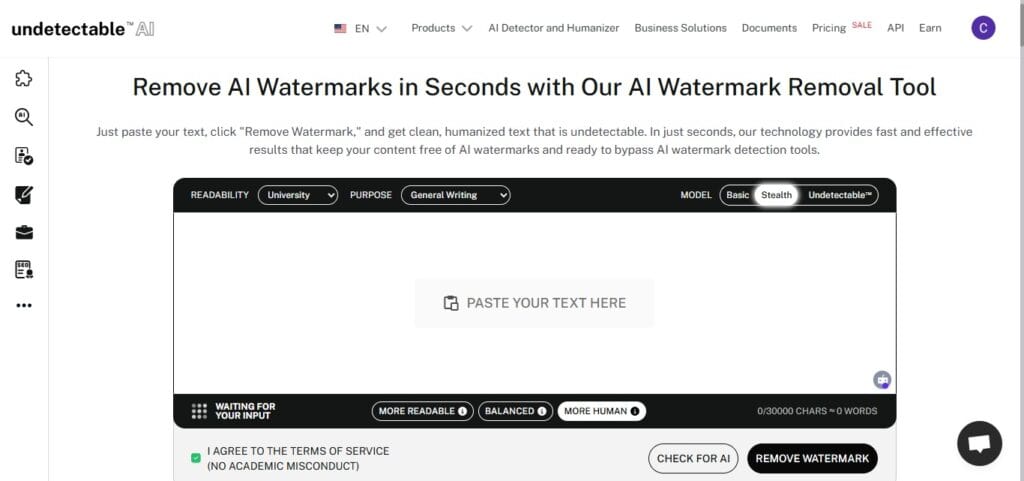
Together with the best reverse image search websites, these tools give you a full toolkit to verify, clean, and refine digital content.
TruthScan’s AI Image Detector

For organizations and creators who need to verify the authenticity of images at scale, TruthScan’s AI Image Detector offers enterprise-grade accuracy.
It scans photos, thumbnails, and graphics for traces of AI generation, manipulation, or editing inconsistencies.
Whether you’re validating media sources, filtering user submissions, or protecting your brand from synthetic visuals, TruthScan helps ensure every image you share is real and reliable.
Check out our AI Detector and Humanizer in the widget below!
Conclusion
Reverse image search has become a must-have tool in 2025 for tracing the origin of a picture, verifying a profile, or protecting your brand.
Some of the tools we’ve presented to you meet specific needs. Therefore, you need to choose a tool that meets your needs.
For casual users, free options often suffice.
Meanwhile, professionals and businesses will use premium platforms that offer the depth and monitoring features essential for their work.
Undetectable AI makes this easier with its AI Image Detector and AI Text Watermark Remover, giving you the accuracy and protection you need to verify visuals and ensure authenticity.
Ultimately, the more tools you master, the better you are at catching fraudulent images.
Try Undetectable AI today and safeguard your content with confidence.
