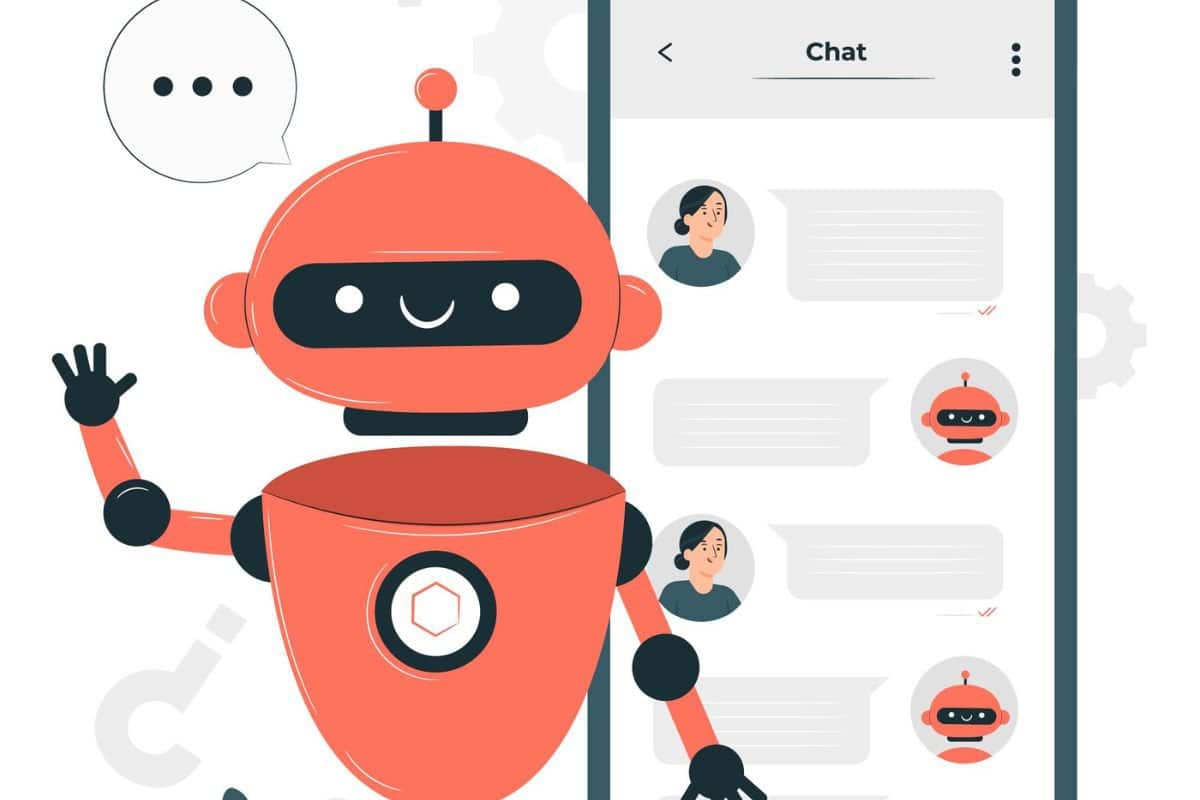I asked ChatGPT to write an interesting and catchy introduction for this blog.
This is what it came up with:
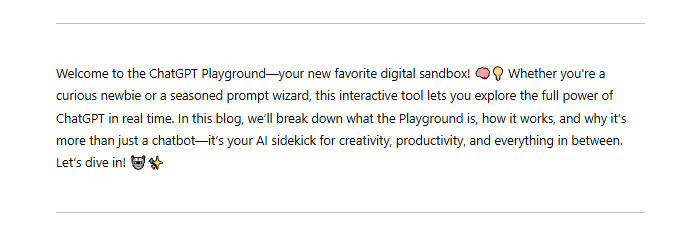
Now, if you love to read or write, you know this intro doesn’t cut it. Why?
It’s excessively optimistic, lacks depth, and sounds too formulaic and robotic.
The point is, ChatGPT does produce trash responses (no offense!) sometimes.
And it can be frustrating when you want it to hit the mark, whether that relates to writing, developing, or marketing.
But ChatGPT Playground doesn’t make that mistake. It’s smarter, faster, and more efficient.
Let’s discuss what is Chat GPT Playground and how to use Chat GPT Playground in this blog.
What Is the ChatGPT Playground?
ChatGPT playground sounds fun, doesn’t it? After all, it has the word ‘playground’ in its name. But it’s not purely recreational.
It is a powerful online platform that lets you directly interact with AI language models in a more flexible and customizable manner.
This means you get access to the same AI but with greater control over how it behaves.


Never Worry About AI Detecting Your Texts Again. Undetectable AI Can Help You:
- Make your AI assisted writing appear human-like.
- Bypass all major AI detection tools with just one click.
- Use AI safely and confidently in school and work.
Naturally, this makes it more useful for learning, building projects, and experimenting.
So, when ChatGPT referred to it as a sandbox in the intro above, it was not really lying.
This platform actually provides a safe environment for you to experiment without the risk.
How It Differs From Regular ChatGPT
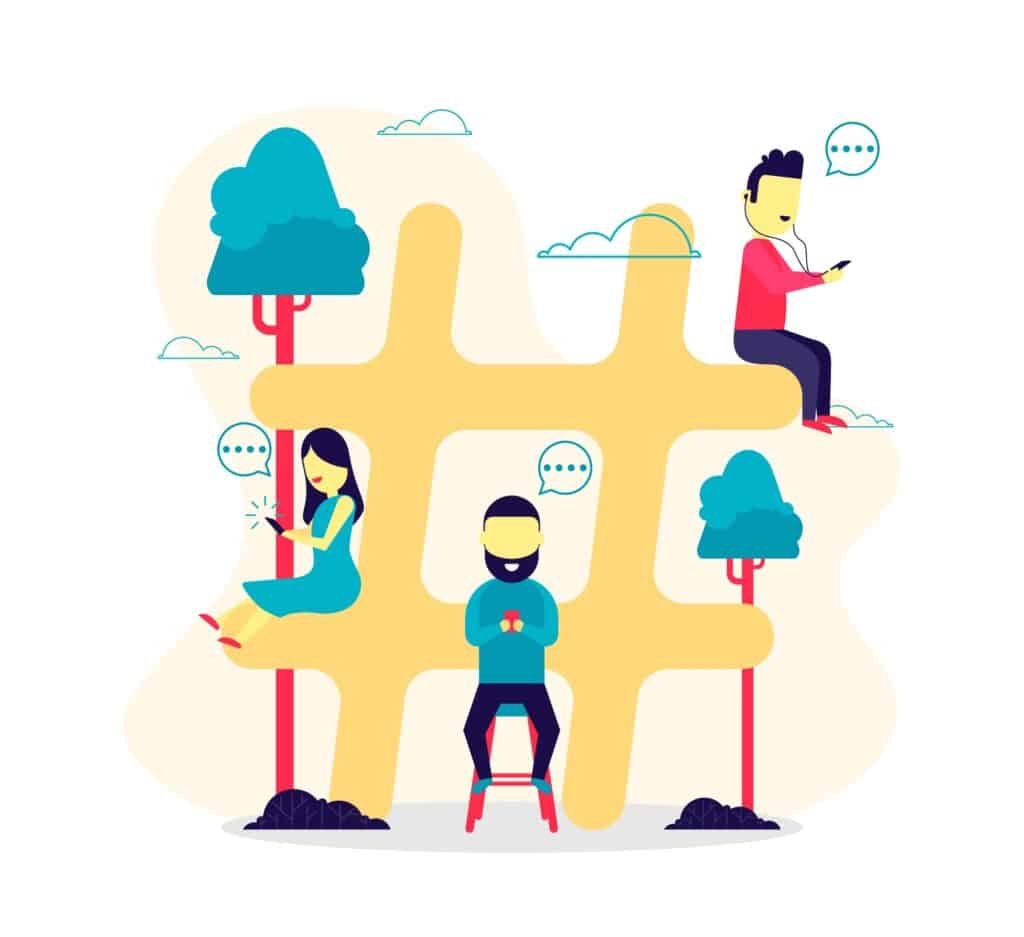
Simply stated, playground chat GPT is like an advanced version of the regular one.
But if we get to the nitty-gritty, the following factors differentiate these two:
Usage
ChatGPT is typically used to brainstorm.
Users go back and forth with the model to generate or organize their ideas on a certain topic.
Commercially, businesses have been using Open AI’s ChatGPT as a customer service tool.
They use a bot to respond to their customers’ queries instead of hiring human representatives for the job.
Of course, ChatGPT also provides exceptional help in collecting and organizing data, especially when used in initiatives like ChatGPT for non-profit projects.
On the other hand, ChatGPT playground can perform all of the tasks above and more with greater efficiency.
You can use it to write long-form codes, generate highly convertible copies, research, and whatnot.
Audience
While both platforms are accessible to anyone, ChatGPT is mainly for everyday users—or beginners, one might say.
ChatGPT playground is like a lab. It’s for those who think bigger, like to experiment and want answers to questions like how AI thinks and responds.
Memory
Talking to ChatGPT feels like chatting with a friend on WhatsApp. It will remember the stuff you said throughout the conversation.
However, the playground version can’t remember previous inputs.
If you want it to remember the context, you’ll have to type it in your prompt.
Creativity
You can’t alter the creativity level of responses in ChatGPT. It will churn out a response based on its existing capabilities.
ChatGPT Playground offers this unique feature. Known as the ‘Temperature Setting, ’ you can modify the creativity level of its answers.
Customizability
There are no options to customize the responses in ChatGPT.
However, creativity isn’t the only thing you can customize when using ChatGPT Playground.
You can define different parameters like the length of your responses, choose a GPT model, select a response format, and more.
Why Users Experiment With AI in the Playground
Knowing what is ChatGPT Playground leads to another question:
Why do users experiment with AI in the Playground?
Here’s why they enjoy it:
- Testing AI: Using Playground gives you an insight into AI’s strengths and limitations. This leads to discovering when you can rely on AI and where you should take matters into your own hands.
- Practice: Experimenting helps them practice the art of writing prompts. Sooner or later, users get the hang of how to ask questions in a way that you get useful answers.
- Trying New Ideas: The Playground is a safe place to quickly test new ideas or projects. It’s a great avenue for developers and writers to assess whether their idea would work in a real project.
For a more in-depth comparison between ChatGPT and ChatGPT Playground, you can refer to this detailed analysis on Eduwriter.
How the ChatGPT Playground Works
Learning how to use Chat GPT Playground is a piece of cake (even if the interface makes you think otherwise).
This simple breakdown of how ChatGPT Playground works will tell you everything you should know:
- Go to the website and sign in using your Google account. If you don’t want to connect it with your Google account, you can also opt for the ‘sign up using email address’ option.
- After signing in, you’ll automatically be redirected to a dashboard.
- Enter your prompt in the input field to start generating responses.
- Select a model and adjust parameters according to your needs to get the perfect response.
- Click submit once you’re done.
- For multiple responses, you simply have to click submit again.
For a comprehensive walkthrough on using the ChatGPT Playground, refer to this detailed guide from Smart Blogger.
Best Use Cases for ChatGPT Playground
In case you’re wondering, there’s no limit to the way you put ChatGPT Playground to use.
Yet, the platform performs exceptionally in some areas.
Some use cases for ChatGPT Playground are as follows.
1. Generating Content
Waiting for inspiration when a deadline is breathing down my neck is something I wouldn’t wish upon my worst enemy.
Guess what? Content generation doesn’t have to be that hectic anymore.
While ChatGPT usually disappoints when it comes to writing articles, blogs, and web copies, ChatGPT Playground does not.
As long as you clearly define what you want, you will most likely get the perfect written content within minutes.
This can be a major breakthrough for writers, bloggers, and content creators who write for a living!
2. Learning New Concepts
Although schools are the primary source of education, sometimes you need extra help to really understand those tricky concepts and lessons.
ChatGPT Playground can help students learn a new topic and make you an expert in no time.
The best part? It offers a personalized learning experience that can be tailored to match every individual’s pace and learning style.
3. Building and Testing AI Apps
Developing and testing AI apps is time-consuming and, not to mention, a hefty investment.
What if I told you that developers can experiment and refine their AI models more efficiently?
Yes, Open AI Playground can help them do that. They can test different features, such as question answering, dialogue generation, or data processing.
Observing the AI’s response will help the developers assess if the model is ready to be launched or needs further refinement.
4. Generating Audio
Audible content always sells faster than written content. Why? Because hearing something doesn’t require you to sit in a quiet spot. You can just do that on the go!
But you don’t need to hire a voice-over artist to generate audio content for you if you use ChatGPT Playground.
The platform can convert your written content into an audible version and help you engage more with your customers.
For a comprehensive exploration of ChatGPT Playground’s diverse applications, including content generation, learning new concepts, building and testing AI apps, and generating audio, refer to this detailed guide on Medium.
How to Get the Most Out of ChatGPT Playground

Remember, a diamond is only as valuable as the one who knows how to cut it.
Getting ChatGPT Playground won’t do you much good if you don’t know how to use it right.
Take note of the tips below to get the most out of it:
Try Out Different Prompts
Specific and creative prompts are more likely to generate better, more accurate, and more tailored responses. The ChatGPT Playground is all about trial and error, so test various queries to see how it responds.
Also, don’t just ask simple questions; you can save them for regular ChatGPT.
Instead, experiment with complicated and detailed prompts to check if the AI can really handle complex tasks.
Adjust the Temperature Setting
With the “temperature” setting in ChatGPT Playground, you can control how random or creative the responses are.
With lower temperatures you’ll get focused and deterministic answers.
On the other hand, higher temperatures tend to churn out diverse and creative responses.
So, if you’re working on a creative task, make sure to test different temperature settings to see what gives you the most imaginative results.
Use Iterative Prompts to Improve Responses
Here’s something you might not know:
You can fine-tune the AI’s output by providing feedback or rephrasing your questions.
Iterative prompts help you refine the results to fit your needs. Never stop after receiving an initial response.
Ask for clarifications or further elaboration on specific points to get a more refined answer.
Use the Max Token Limit
Tokens are the units of text that ChatGPT processes. This means that using more tokens results in longer and more detailed responses.
Hence, it’s best to use the max token limit when you could benefit from lengthy explanations.
Use System Messages for Contextual Instructions
The system message in ChatGPT Playground lets you give model-specific instructions about how to behave or respond.
For instance, you could ask it to adopt a particular tone. This way, you can control how the AI behaves throughout the conversation.
Test Different Models
ChatGPT Playground gives you the option to select between different versions of the GPT model, i.e., GPT-3 and GPT-4.
Each version has its strengths in terms of accuracy and creativity.
If you’re looking for highly accurate, factual responses, try using GPT 4.
For more creative tasks, experiment with GPT 3 to see which gives better results for your needs.
How AI-Powered Tools Enhance ChatGPT Playground
Warning: This may feel illegal to know.
ChatGPT Playground produces excellent responses. But do you know how you can make them even better? By using further AI-powered tools.
Yes, that’s the absolute endgame.
Let’s see how some AI tools by Undetectable AI can help this cause:
AI SEO Writer
While web copies that ChatGPT Playground writes are brilliant, they are not optimized for search engines.
You can do so with this AI SEO writer. It ensures that the content you feed to your websites satisfies all SEO requirements.
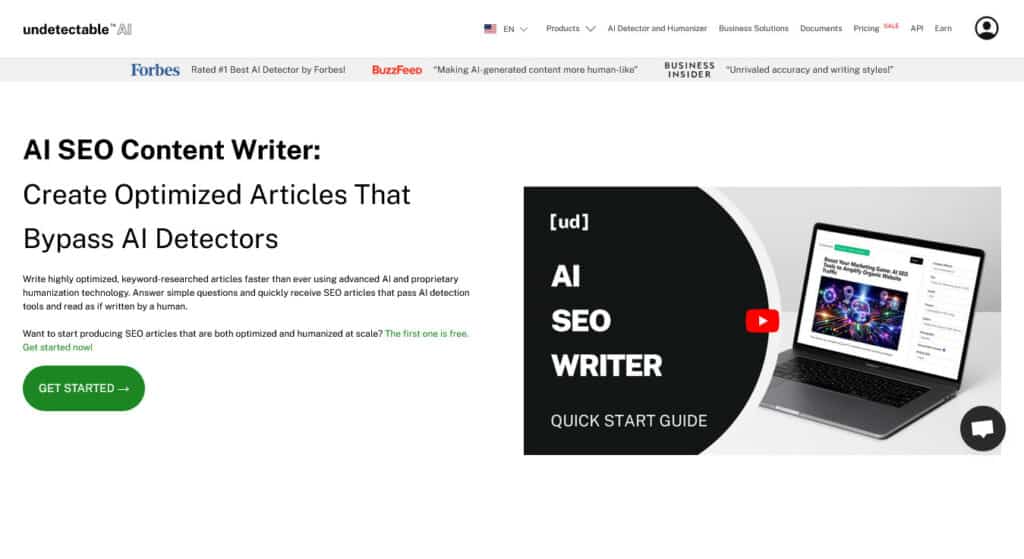
AI Chat
The AI Chat tool can act as your penfriend.
You can run your ideas by it, ask it to review your work, or even solve queries.
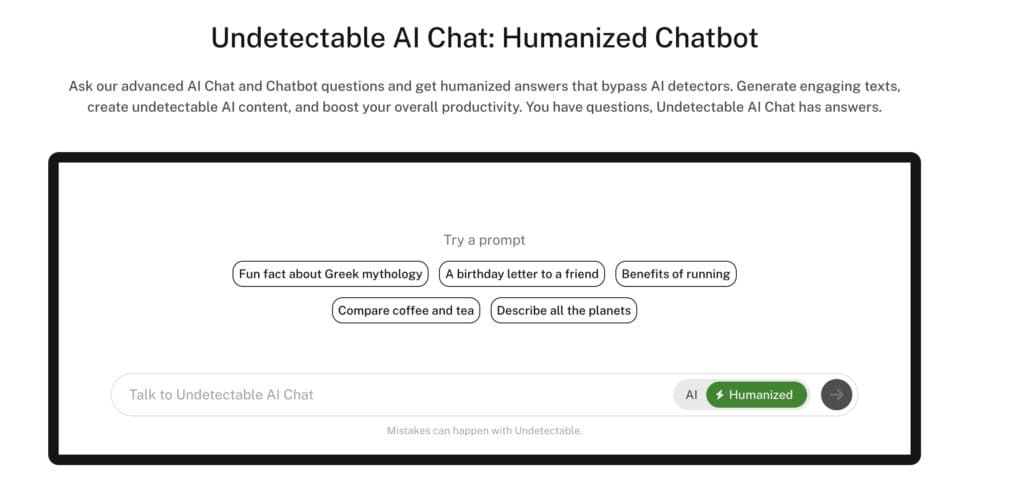
Paraphrasing tool
Sometimes Chat GPT AI can give complex responses when all you needed was something simple.
When that happens, use this Paraphrasing tool to simplify the text and increase its readability.
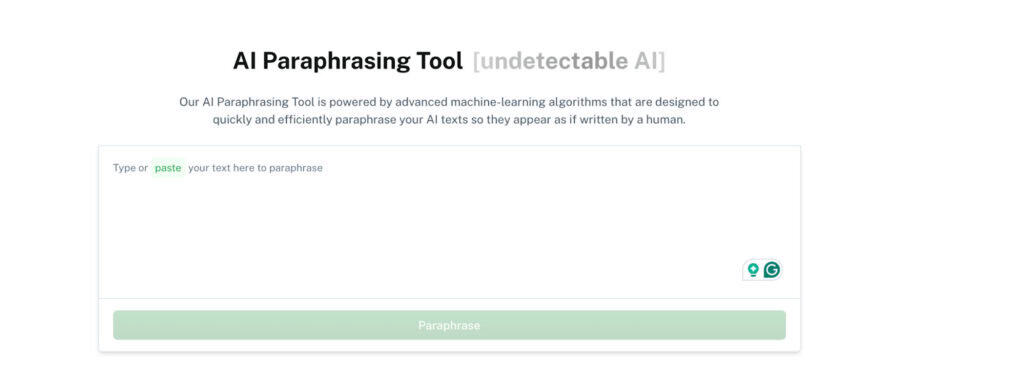
AI Resume Builder
Writing a resume and preparing for an interview for your dream job can be nerve-wracking.
But you can use this AI Resume Builder to create your resume while you prepare for the interview using Open AI Playground.
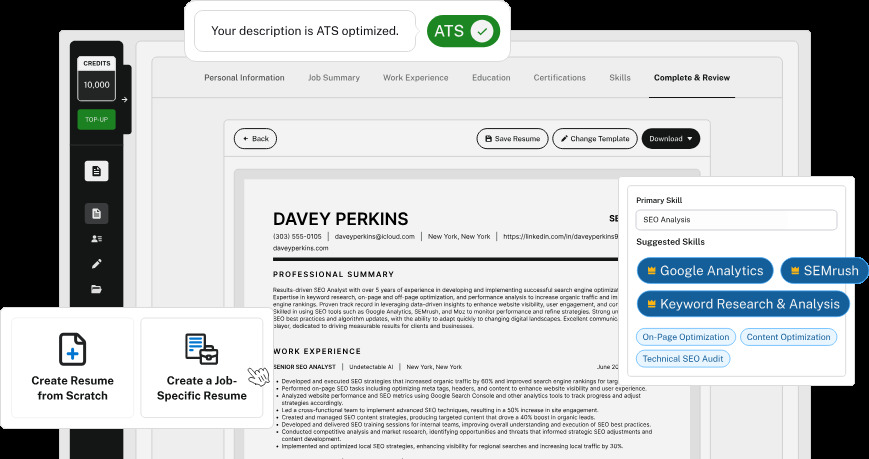
Humanize AI
And when your content still feels a little too robotic or stiff—like it was obviously written by AI—Humanize AI steps in to fix that.
It rewrites your text with more natural rhythm, tone, and word choice, helping your content sound like something a real person would say.
Whether you’re generating website copy, a social post, or even a product description, Humanize AI is your go-to for making ChatGPT Playground outputs feel more authentic, engaging, and human.
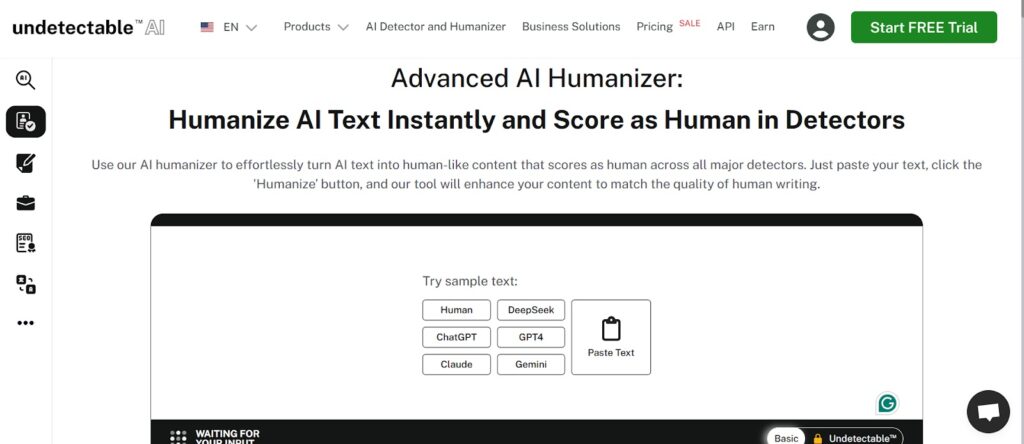
Curious about our AI Detector and Humanizer? Try them in the widget below!
FAQs About ChatGPT Playground
Is ChatGPT Playground Free to Use?
The ChatGPT Playground does have a free plan.
You will have to pay per token usage like you do when you use ChatGPT API. Also, you will have to pay to access more advanced features.
What Are the Best Prompts for ChatGPT Playground?
The best prompts for ChatGPT Playground are specific, detailed, and include examples.
Clearly outline your requirements to get the best responses.
What’s the Difference Between ChatGPT Playground & ChatGPT?
ChatGPT Playground is more advanced and powerful than ChatGPT.
You can use it to interact with different AI models and can handle intricate prompts efficiently.
ChatGPT, however, is more suitable for less complicated tasks.
Can I Use ChatGPT Playground for Professional Work?
Yes, professionals can use ChatGPT Playground for various tasks.
This includes writing, researching, coding, developing, teaching, and more.
Conclusion
Back in November 2022, the release of Open AI’s Chat GPT took the world by storm.
Almost three years later, ChatGPT is now an integral part of our lives for most of us.
While ChatGPT Playground is still fairly new, it will definitely follow in the footsteps of its predecessor.
Now that you know what it is and how to use Chat GPT Playground, don’t be afraid to try it out.
It is time to start benefiting from this revolutionary technology.