Grammarly is a household name in the academic and writing industry.
Chances are, it had your back at some point when you were hammering out a college essay at 2 AM or polishing a university assignment.
For those in the content industry, it’s almost a given that you swear by its grammar and tone checks.
Lately, there has been some discourse on the internet about how reliable Grammarly’s plagiarism checker really is.
So, we decided to dig in and put Grammarly plagiarism checker under the microscope ourselves.
In this article, we’ll walk you through our real-world tests and results and compare Grammarly with other major plagiarism detectors.
So, if you’re wondering whether Grammarly is good enough to trust with your academic paper, blog post, client work, or business document, you’re in the right place.
What Is the Grammarly Plagiarism Checker?
The Grammarly Plagiarism Checker is a feature built into Grammarly’s Premium, Business, and Education plans. There’s no Grammarly free plagiarism checker.
It scans written text against 16 billion web pages and academic articles stored in ProQuest’s proprietary databases to detect whether any part of the content has been lifted from existing sources.
Besides flagging obvious copy-paste jobs, it also picks up paraphrased content.


Never Worry About AI Detecting Your Texts Again. Undetectable AI Can Help You:
- Make your AI assisted writing appear human-like.
- Bypass all major AI detection tools with just one click.
- Use AI safely and confidently in school and work.
The plagiarism checker of Grammarly provides a report after every check. The reports highlight exactly which sentences are unoriginal, link them to the source, and provide a similarity score.
Grammarly also works inside Google Docs and can be integrated with learning management systems (if you use the browser extension).
As of now, Grammarly Premium costs $30/month or $12/month if billed annually ($144/year total).
How Do I Use Grammarly to Check Student Work for Plagiarism?
Is Grammarly plagiarism checker free? Unfortunately not.
To check student work for originality using Grammarly Plagiarism Checker, you need a Grammarly Premium account.
If your school hasn’t set you up yet, you can get a subscription yourself, or better yet, ask your department to license it for all staff (Grammarly Business).
Now, head over to Grammarly.com, log in, and click “New” to create a new document. You’ll be dropped into the Grammarly Editor. You can either:
- Paste the text directly into the editor
- Or click the upload button and upload the document
If you’re working with long research papers or essay drafts saved as PDFs, you might also want to try an AI PDF summarizer or PDF summarizer to condense key insights before checking for originality. This can help you better understand the material and make more effective edits.
To check your document for plagiarism, look to the top-right corner of the editor and click on the “Check for AI text and plagiarism” option.
Grammarly will start scanning the text against web pages, journals, student papers, and more, and provide you a plagiarism report on the right side of your screen within a few seconds or minutes, depending on the length of the text.
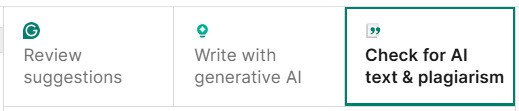
Is Grammarly’s Plagiarism Checker Accurate?
Now, to gauge whether Grammarly’s plagiarism checker tool actually is reliable enough, we’ll put it through a test.
Test
We took the first 1,000 words from one of our own blog posts previously published on Undetectable AI titled What is AI-Generated Content?, exactly as they appeared, to check for the reliability of the tool.
In other words, we knew for a fact that this content was not original, and it should have been flagged as 100% plagiarized.
Next, we opened the Grammarly web editor, logged into a Premium account (since plagiarism checking is only available with Premium), and pasted our 1000-word sample text directly into the editor.
Results
After running the results, we found that Grammarly flagged 98% of the text as plagiarized.
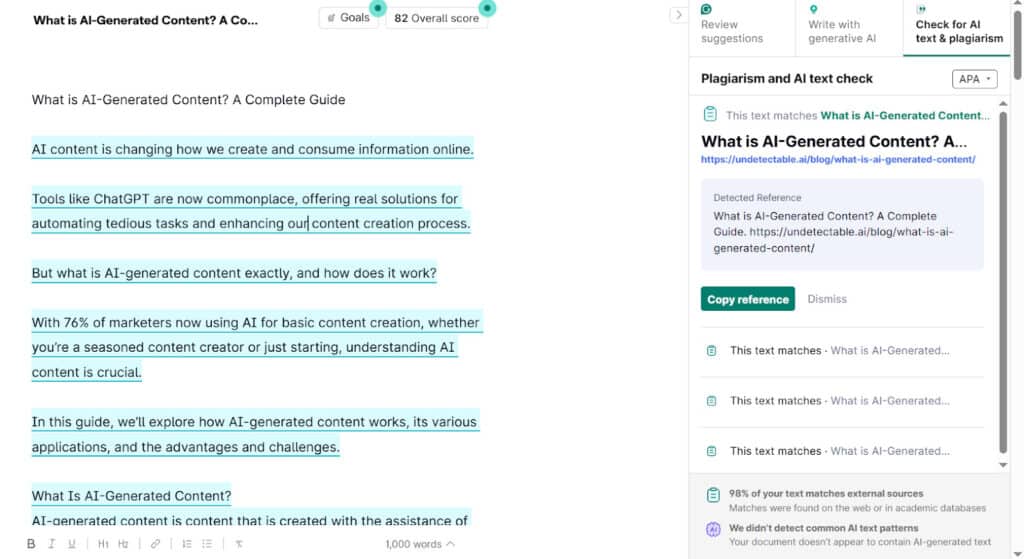
98% is a very strong detection rate. It is safe to say that Grammarly caught almost the entire text, only missing a couple of very minor phrases that weren’t significant enough to affect the overall outcome.
More importantly, Grammarly correctly identified the original source. It didn’t pull any random similar websites or general topic matches.
It actually traced the content directly back to the right blog post from which the text had been copied.
The flagged sections were clearly highlighted inside the Grammarly editor, and it offered direct links to the original source in the sidebar.
We also ran the same sample through Undetectable AI’s plagiarism checker for a head-to-head comparison, which flagged the content as 99% plagiarized.
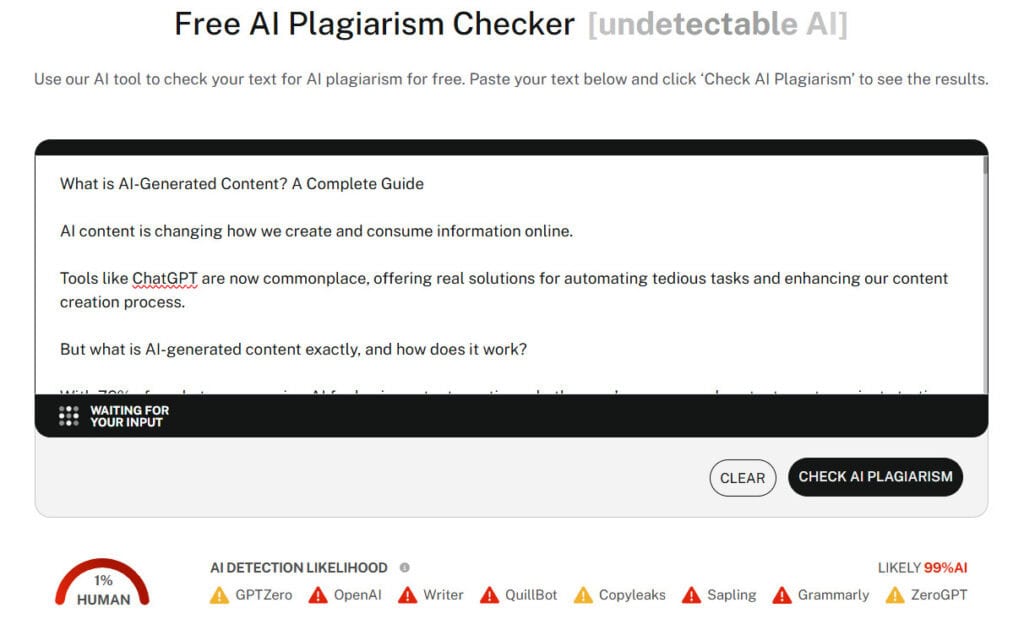
Our test found the Undetectable AI’s plagiarism checker to be a little bit more sensitive than Grammarly because it also picked up on a few extra phrasing overlaps that Grammarly overlooked.
In short, if you’re an educator reviewing standard student essays or assignments, Grammarly’s plagiarism checker will cover almost everything you need.
However, for higher-stakes work (like final theses or academic research journal submissions), use Undetectable AI to gain an extra edge in accuracy.
The best part is that Undetectable’s AI plagiarism is free, unlike Grammarly Plagiarism checker.
For students on the other end, tools like the plagiarism remover by PlagiarismRemover.AI makes it easy to remove plagiarism from flagged drafts before final submission.
Grammarly Plagiarism Report: What You Get
When you run a plagiarism check with Grammarly, the results show up in the right-hand sidebar of the editor.
Right at the bottom of the sidebar, Grammarly provides a statement that says “X% of your text matches external sources,” where X is the percentage of content copied from a source published on the internet.
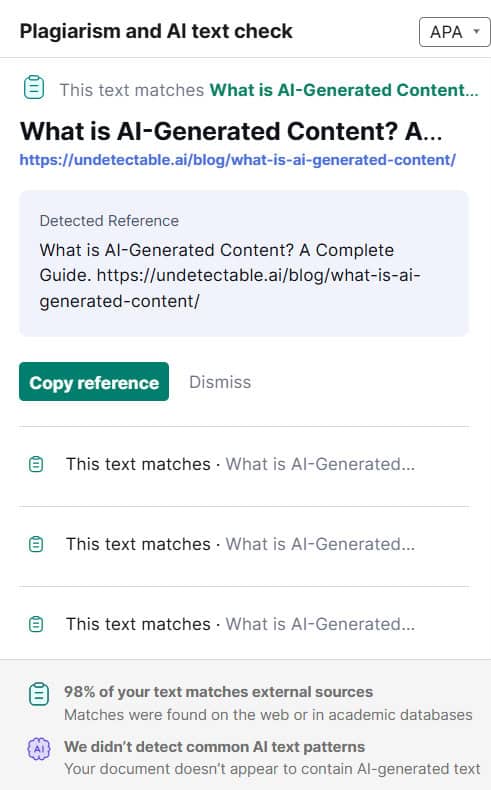
Just above the percentage, Grammarly organizes all matched sources into a clean, stacked list.
Each item says “This text matches” and links you directly to the original source.
When you click on the link, it opens the exact webpage or database entry, and you can immediately verify the match without doing any manual searches.
Inside the editor itself, any text that matches a source is underlined in light blue.
Interestingly, Grammarly’s plagiarism checker also includes a note about AI-generated content detection.
Since educators are now dealing with a wave of AI-assisted student writing, it is a great added bonus.
If you want to get a PDF report of plagiarism, including all the sources the content is plagiarized from, you can download it by opening the “Overall Score” tab and clicking on “Download PDF report”.
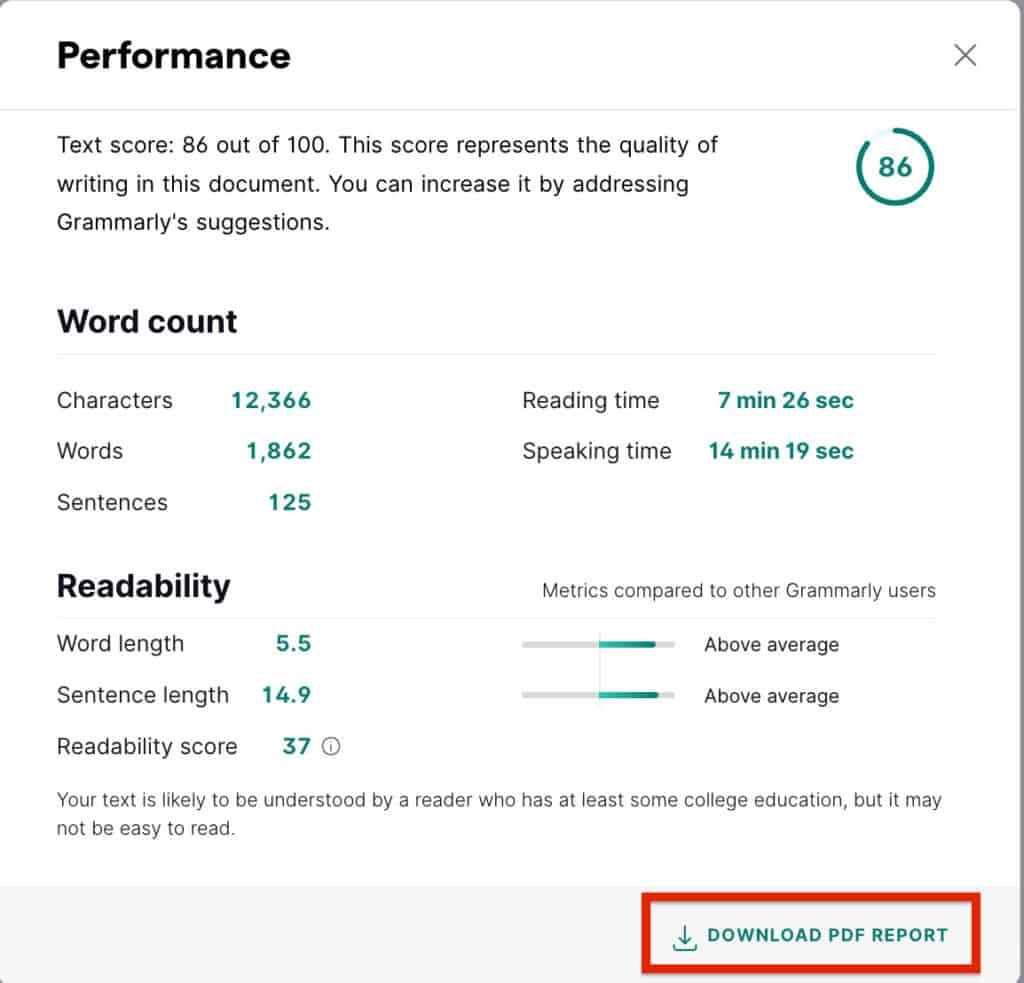
Best Plagiarism Checkers Compared
To recap briefly, Grammarly’s plagiarism checker is built into its Premium and Business plans, but it’s really designed with the everyday writer in mind.
Where it starts to fall short is when you need deep academic verification.
Grammarly checks against ProQuest databases and over 16 billion web pages. Impressive, yes, but it doesn’t match the scale or granularity of a tool needed for research purposes.
But at $30/month (or $12/month billed annually), Grammarly does offer a ton of value if you’re a writer, marketer, freelancer, or student not submitting to rigorous academic standards.
Now, let’s see how it compares with other plagiarism checkers.
Grammarly vs other popular tools
We’ve already talked quite a bit about Grammarly and how it happens to catch plagiarism pretty well for general purposes.
Depending on what you’re writing (and who you’re writing it for), there are other plagiarism checkers that fit the bill even better.
Turnitin

If you’ve ever been a university student, you’ve probably heard of Turnitin (and maybe even feared it a little).
Turnitin isn’t available to individual users.
It is licensed by institutions and universities swear by it because:
- It checks against a massive academic database of student papers, academic journals, obscure conference papers, and more
- Besides exact copy-pasted content, Turnitin is very good at spotting “patchwriting” (bad paraphrasing attempts)
- It plugs directly into learning management platforms like Canvas, Moodle, and Blackboard
Scribbr
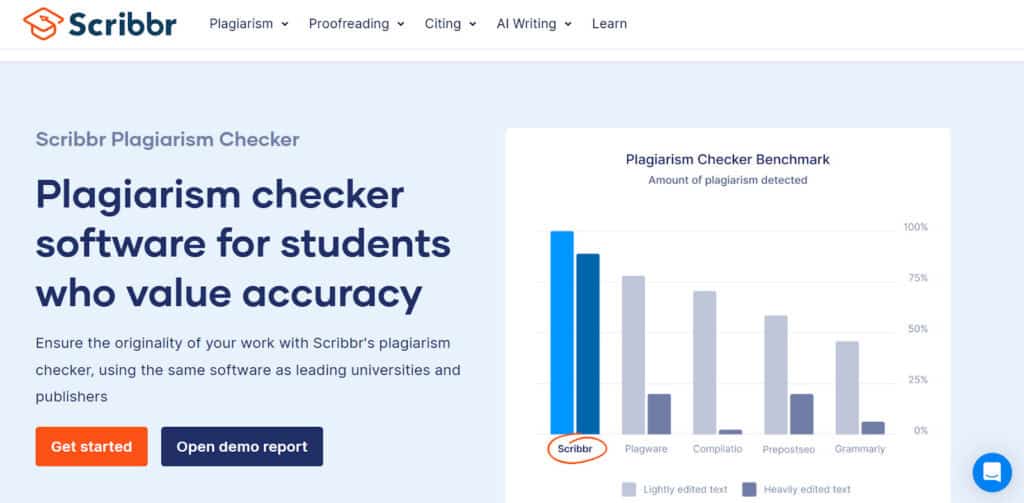
Scribbr is an interesting hybrid. It actually uses Turnitin’s backend detection technology but it’s packaged for individual users, not just institutions.
Scribbr’s plagiarism checker is best for students who are writing a thesis or dissertation but don’t have university Turnitin access.
It offers a free 250-word check upfront, but full document scans are pay-per-use at $19.95 for up to 7,500 words.
Here’s why it is a great competitor to Grammarly plagiarism checker:
- Scribbr compares your work against restricted databases you wouldn’t find in a typical web search
- It covers English, Spanish, German, French, over 20 languages
- Scribbr is tuned to recognize common phrases (e.g., “The results of this study show”) without flagging them unnecessarily.
CopyLeaks

CopyLeaks tries to be the jack-of-all-trades plagiarism checker with both web-based and file-based scanning models.
There’s a free limited version, but full Copyleaks access works on a pay-per-use model at $0.03 per 100 words, with a $10 minimum deposit for premium checks.
The best thing about CopyLeaks is that it attempts to distinguish between identical, slightly altered, and paraphrased text.
But in practice, every source is highlighted the same color, and tracking plagiarism across a paragraph means clicking sentence-by-sentence (headache-inducing, honestly).
Its database coverage also isn’t deep enough to consistently catch academic plagiarism.
Who Should Use Grammarly’s Plagiarism Checker?
If you’re a teacher, Grammarly’s plagiarism checker should be a regular part of your grading toolkit, no question about it.
The last thing you want while grading a pile of student submissions is to waste time manually hunting for copied sections.
Students, especially college-level and up, with heavy coursework and research projects do need to refer to other credible sources on the internet but they must not be directly plagiarized.
Grammarly gives them a clear, fast heads-up, then they can paraphrase it fully using Undetectable AI Stealth writer.
Writers, marketers, and SEO teams use Grammarly’s plagiarism tool to make sure web content, blog posts, landing pages, and social media copy are fresh.
And again, if they find any exact matches, running them through AI Stealth Writer and Humanizer will ensure the text flows like a real human wrote it.
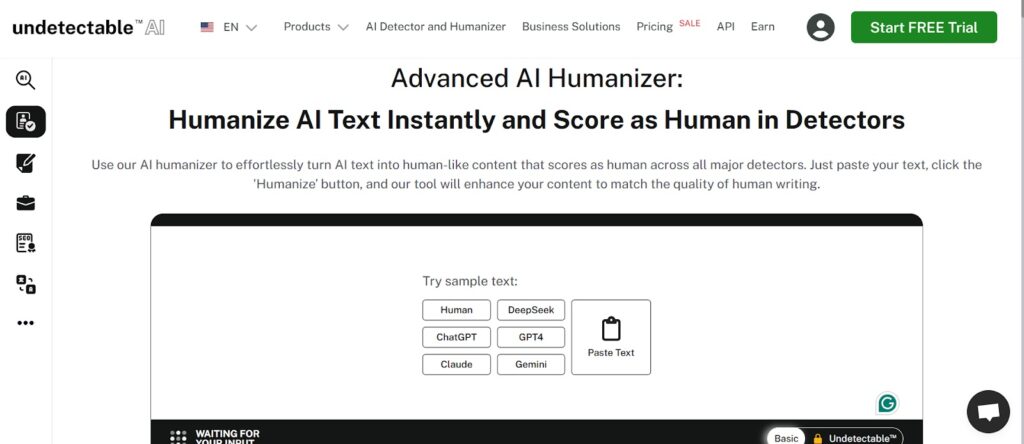
To take it even further, Humanize AI can help smooth out stiff or overly polished AI phrasing that might still feel unnatural to a reader.
Since educators and clients are quick to notice when something “sounds off,” this tool makes your writing sound more authentic, conversational, and aligned with human tone—especially useful for students, bloggers, or anyone aiming to pass both AI detection and the human eye test.
Besides, vetting for originality is a critical aspect of an editor’s job.
Grammarly Plagiarism Checker is pretty accurate, so editors and proofreaders can definitely use it and greenlight content for publication without worrying about copyright issues later.
Final Verdict: Is Grammarly’s Plagiarism Checker Worth It?
Our honest bottom line is that Grammarly’s plagiarism checker is absolutely worth it for most everyday users.
At $12/month (billed annually), you’re getting one of the most accurate plagiarism checkers available at this price point, plus a:
- Reliable grammar checker
- Style enhancer
- And an AI writing assistant rolled into the same package.
It is created for the real-life, day-to-day writer, i.e., students, bloggers, marketers, authors, and busy professionals firing off client emails.
Those who want to publish a blog post or send a work proposal do not need a PhD thesis detector.
What they need is confidence that they’re not unintentionally lifting someone else’s words, and Grammarly gives you that.
Bonus: How to Strengthen Content After Detection
Sometimes, even when you didn’t mean to plagiarize, Grammarly Premium will flag parts of your writing as too close to existing content.
And you don’t want to be caught off guard with a plagiarism accusation you didn’t even see coming.
So, make sure to check all your content with Grammarly plagiarism checker and run the flagged text through Undetectable AI’s Stealth Writer and Humanizer.
Undetectable AI completely restructures the text and rewrites it in natural human style without losing its meaning or making it sound robotic.
You can always rely on it to stay plagiarism-free and avoid that awkward moment of having to explain “I didn’t mean to copy!”
Try Undetectable AI now.
