Hotpot AI is a digital creator’s laboratory.
With this platform, you can experiment with design, graphics, and content generation all in one place.
Given the amount of tools that we can use online, it’s no surprise that keeping track of them all is tough work.
To add fuel to the fire, the art of using AI design and tools is not easy to master.
How do you generate compelling content without losing your creative streak?
What does an AI tool need to have in order to be successful?
If you’re struggling to integrate AI into your workflow, this guide is your starting point.
Emerging AI technologies are pushing the boundaries of the creative world, changing the way famous designers and content creators alike work.
So, if you want to master the elements of AI-powered creation, experiment with new visual concepts, or simply have fun with digital tools, here’s everything you need to know about Hotpot AI.
What Is Hotpot AI?
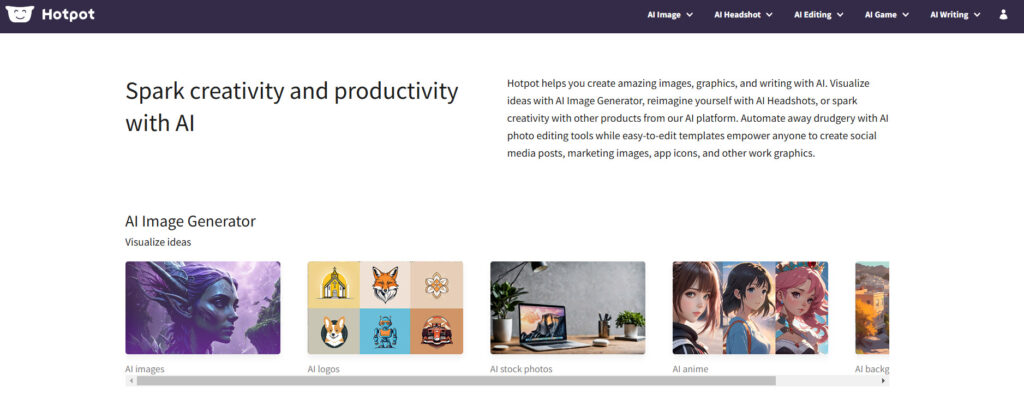
At its core, Hotpot AI is a fiction writer’s creative laboratory for digital design—a platform that transforms how we approach content creation.
It goes beyond just being a tool but rather provides a comprehensive ecosystem of AI-powered design capabilities that democratizes creative work.
Whether you’re a professional designer or someone without a background in digital design, Hotpot AI bridges the gap, empowering users to bring their ideas to life.


Never Worry About AI Detecting Your Texts Again. Undetectable AI Can Help You:
- Make your AI assisted writing appear human-like.
- Bypass all major AI detection tools with just one click.
- Use AI safely and confidently in school and work.
The platform emerged from a simple yet profound insight: most creators spend more time wrestling with design tools than actually creating.
By leveraging AI technology, Hotpot AI eliminates many of the traditional barriers to creativity with features that anticipate and complement user needs.
Its intuitive interface and customizable tools help creators focus more on innovation and storytelling, redefining how design and content creation are experienced in the digital age.
How Does Hotpot AI Work?
Imagine a design assistant who never sleeps, never complains and understands your creative vision almost before you do. That’s Hotpot AI, in essence.
The platform uses advanced machine learning algorithms that go beyond simple template matching.
It’s designed to cater to creators who want to eliminate the typical frustrations of traditional design tools.
Key working principles include:
- Contextual understanding of design requirements: Hotpot AI adapts its suggestions to the nuances of your project, ensuring output aligns with your goals.
- Rapid content generation across multiple formats: From text to visuals, it delivers high-quality results at an impressive speed.
- Adaptive learning from user interactions: Over time, the platform becomes even better at predicting your needs, providing increasingly refined suggestions.
- Seamless integration of multiple creative disciplines: Whether you’re working on images, narratives, or digital mockups, the tools operate cohesively.
Each tool within Hotpot AI functions like a specialized creative module.
The image generation tool doesn’t just create images—it interprets your creative intent.
For instance, its AI headshot generator transforms selfies into professional-quality portraits.
Similarly, the text generation feature doesn’t merely produce words—it crafts narratives tailored to your specific needs, such as engaging writing samples or detailed product descriptions.
How Much Does Hotpot AI Cost?
Hotpot AI offers a flexible pricing structure designed to cater to a wide range of users, from casual creators to enterprise teams.
The platform employs a credit-based system where certain tools are accessible for free, but advanced features and commercial usage require credits.
- Free Access: Most tools are available for free, allowing users to try basic functionalities without incurring costs.
- Credit-Based System: Credits unlock premium features. For example, generating a writing sample may cost 5 credits, while creating a detailed digital mockup might require more.
- Subscription Tiers:
- Pay Monthly: Starts at $10/month for 1,000 credits and scales to $200/month for 20,000 credits.
- Pay Yearly (20%–43% discount): Offers substantial savings for long-term users.
- One-Time Purchases: Ideal for users needing occasional access without a recurring commitment.
Example Usage: Let’s say you’re generating a writing sample.
The cost for this service is 5 credits.
If you start with zero credits in your balance, purchasing a 1,000-credit package for $10 gives you access to explore these features with ease.
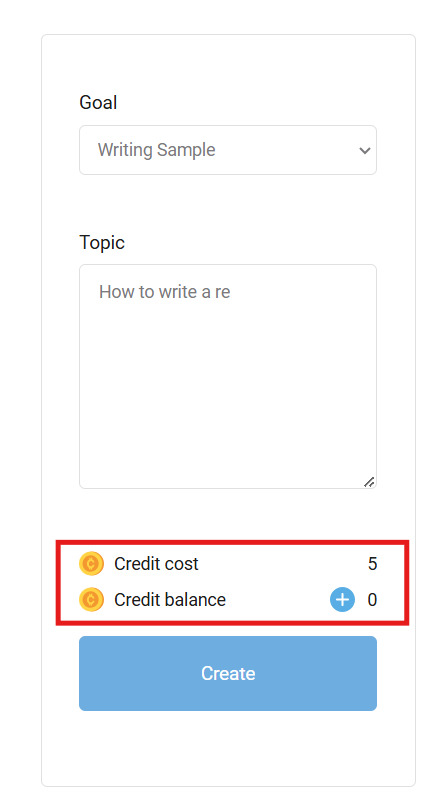
For teams and high-volume users, Hotpot AI has self-hosted pricing options that are designed for organizations prioritizing control and security.
Discounts and collaborations are available for educators and influencers, further expanding accessibility.
Hotpot AI Key Features
Hotpot AI equips creators with a versatile set of tools designed to streamline the creative process.
From generating professional visuals to enhancing existing content, its features cater to both novice and seasoned creators, allowing them to create to their full potential.
- AI-Powered Image Editing: Traditional design tools require years of training. Hotpot AI democratizes image manipulation through intuitive AI-driven interfaces. Want to remove backgrounds? Resize images? Apply artistic filters? The platform transforms complex processes into simple, one-click operations.
- AI Text Generation: Writing compelling content is an art form. Hotpot AI’s text generation feature acts like a collaborative writing partner. Input basic parameters, and watch as the AI crafts nuanced copy that captures your brand’s voice.
- Creative Templates: Templates serve as creative launch pads. Hotpot AI has hundreds of professionally designed templates across diverse categories:
- Social media graphics
- Presentation decks
- Marketing collateral
- YouTube thumbnails
- Business cards
Each template serves as a starting point, not a final destination, making them a lot more than just a “shortcut.” The real magic happens in customization.
Hotpot AI Quick Review
Hotpot AI, true to its name, is a mix of everything AI tools have to offer.
It provides a variety of features that cater to diverse creative needs, from image generation to photo enhancement.
While the credit-based system offers flexibility, it feels outdated compared to the unlimited usage plans many AI tools now provide.
Additionally, the platform’s overly simple design might detract from its appeal, making it feel less polished than competitors.
That said, Hotpot AI delivers on functionality—it provides the tools you need without unnecessary frills.
The bigger question, though, is whether the content it generates can bypass AI detection systems.
Stay tuned as we explore this in the following sections.
Who Should Use Hotpot AI?
Hotpot AI is for anyone seeking to simplify creative processes and produce quality results without extensive design expertise.
It’s a valuable tool for:
- Freelancers: Designers, writers, and content creators looking to speed up their workflow and diversify their service offerings.
- Small Business Owners: Those in need of quick, professional visuals or branding materials without the budget for a full-fledged design team.
- Educators and Students: Ideal for creating presentations, reports, and visual aids efficiently.
- Marketers and Social Media Managers: Helps craft visually engaging content for campaigns or platforms without requiring advanced skills.
Hotpot AI bridges the gap between novice users and professionals, making it accessible for beginners while offering enough functionality to support expert-level projects.
Pros & Cons of Hotpot AI for Designers
Pros:
- A one-stop shop for various creative tools, from image generation to text editing.
- Intuitive interface allows quick adoption, even for those new to AI tools.
- Credit-based system enables users to pay for what they need, keeping costs manageable.
- Features cater to multiple use cases, from personal projects to professional campaigns.
Cons:
- The overly simple web design will make you question its capability to deliver high-quality results.
While it’s functional and straightforward, the platform’s lack of visual appeal might lead users to underestimate its potential.
How to Use Hotpot AI Like a Pro
Maximizing your experience with Hotpot AI requires intentional exploration and strategic use of its features. Here’s how you can leverage its tools effectively:
- Start with clear, specific prompts.
- Always customize generated content.
- Experiment across multiple templates.
- Treat AI as a collaborative tool.
- Understand the tool’s limitations.
Keep an eye on updates and new features.
Hotpot AI is continually evolving, and staying informed guarantees you’re using its latest capabilities effectively.
What Types of Content Can You Create with Hotpot AI?
As mentioned, Hotpot AI is a versatile platform that supports a wide range of content creation needs. Here’s a closer look at the types of content you can produce:
- Marketing Graphics: Design eye-catching social media posts, banners, and advertisements that align with your brand. With customizable templates and AI-powered enhancements, crafting professional visuals becomes a breeze.
- Blog Post Illustrations: Enhance your articles with unique, AI-generated images or illustrations that capture your message and engage readers. Hotpot AI tailors your visuals to your content’s theme.
- Business Presentations and Proposals: Create polished presentations and proposals that leave a lasting impression. From slide backgrounds to infographics, Hotpot AI simplifies the process of building visually compelling business materials.
Can Hotpot AI Get Detected by Undetectable AI?
Let’s cut to the chase: Can Hotpot AI-generated content sneak past the sharp eyes of Undetectable AI?
The answer is a solid nope. We tested it ourselves.
We generated a short snippet on “Art Ideas” using Hotpot AI, copied it, and ran it through Undetectable AI’s detection tool.
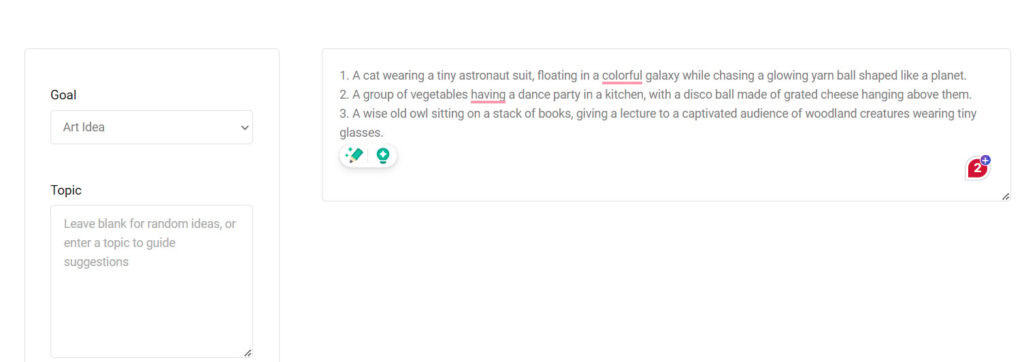
And yes, it was flagged as AI-generated faster than you can say Hotpot.
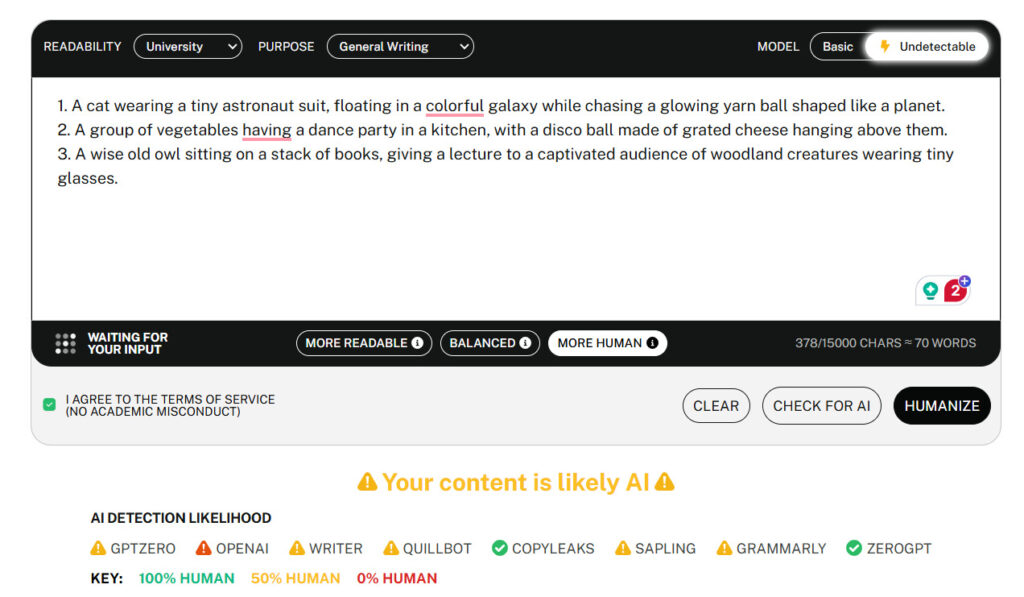
This raises an important point: While Hotpot AI can create decent content, it falls short in generating text that is undetectable in an AI-saturated world.
If your goal is to keep your AI-generated content under the radar, you might want to rethink your strategy—or better yet, keep reading.
Top Hotpot AI Alternatives
Hotpot AI has its strengths, but if you’re looking for tools that might give you the competitive edge you’re looking for, here are some alternatives that deserve a spot in your toolbox:
- Undetectable AI: This one’s a game-changing AI detection tool, as it also features a content humanizer, transforming AI-generated text into human-like narratives that pass detection tools effortlessly. Need to create essays, articles, or SEO copy? Undetectable AI has you covered with a wide range of content formats. Think of it as Hotpot AI’s cooler, more reliable cousin.
See how the Humanizer works using the widget below!
- Midjourney: A rising star in 2024, Midjourney specializes in creating stunning, detailed visuals from text prompts. It’s perfect for designers who need professional-grade graphics for creative projects, providing a level of customization that rivals traditional design software.
- DALL-E 3: Another breakthrough tool, DALL-E 3 by OpenAI, generates images that are not only visually impressive but also versatile enough for various applications. Whether you need illustrations, product visuals, or unique art pieces, DALL-E 3 has you covered.
- Stable Diffusion Online: This platform brings the power of the Stable Diffusion model to your browser, making it an accessible option for generating AI-driven imagery. It’s ideal for creatives who want quick, high-quality results without the hassle of complex installations.
- Lexica: A search engine and generator combined, Lexica is designed for those exploring AI art. It allows users to create and discover AI-generated visuals effortlessly, offering inspiration alongside functionality.
Hotpot AI may hold its own in the creative sandbox, but tools like Undetectable AI, Midjourney, DALL-E 3, Stable Diffusion Online, and Lexica show that innovation in this space continues to move forward.
Each has unique advantages that might better suit your creative needs.
Frequently Asked Questions
Is Hotpot AI completely free?
No. While a free tier exists, serious creators may require its paid tools.
How secure is my data?
While Hotpot AI uses standard digital security protocols, you should always review their privacy policy for any updates.
Can I integrate with other design tools?
Limited integrations are available, with more promised in future updates.
Hotpot AI: Final Thoughts
Hotpot AI provides a glimpse into the future of digital creativity.
While the tool is useful, it doesn’t replace human imagination; instead, it serves as a powerful amplifier.
For a small price, you gain access to an ever-evolving creative assistant.
Whether you’re just starting out or a professional in your field, Hotpot AI offers something transformative.
But if you want to take your AI-generated content to the next level, Undetectable AI is your go-to companion.
Once you’ve generated content, Undetectable will help you refining it into something indistinguishable from human effort.
With its ability to humanize AI outputs and offer tailored tools for various formats, Undetectable AI ensures you stay ahead in the creative game.
As the digital design landscape is changing, those who adapt, experiment, and embrace AI-powered tools are sure to keep up.
Ready to explore new possibilities? Try Undetectable AI and take your creativity further than ever before!
