You have probably found an image online, and you are wondering, “How do I cite this?”
Well, the answer is simple, but you need to figure out the format you are citing in. Citing images is also as important as citing texts. You do not want to be caught plagiarising.
After understanding why you need to cite, you also need to understand how to cite an image in MLA or APA style. Read on to learn the different styles of image citation.
Key Takeaways
- Never fail to mention pictures unless they belong to you or are public.
- APA, MLA, and Chicago each have their own rules.
- Not all images online are free to use, even if they show up in Google Images.
When You Need to Cite an Image
So, when do you need to cite an image? Well, the answer is simple. You need to cite an image when you are not the original creator.
You need to cite if you are using the following:
- Photos you found on Google Images
- Charts or graphs from research papers
- Screenshots from websites or apps
- Images and memes from social media
- Artwork or illustrations from books
- Maps or diagrams from online sources
Essentially, everything that your phone does not take must be cited. You never need to cite when the picture is in the public domain.


Never Worry About AI Detecting Your Texts Again. Undetectable AI Can Help You:
- Make your AI assisted writing appear human-like.
- Bypass all major AI detection tools with just one click.
- Use AI safely and confidently in school and work.
That is, if the image can be used by anyone. But to be honest, it is better to mention public domain pictures at least.
Better safe than sorry.
Key Components of an Image Citation
No matter the citation style you are using, the components are the same.
Here is the information you need for any image citation:
- The name of the author
- The name of the image
- The source of the image
- The date the image was created or published
- URL (for online sources)
It is possible that you won’t find all this info. Put in what you can and say what is not there.
How to Cite an Image in APA Style (7th Edition)
APA can be considered the most popular citation style in the academic world, so we may begin with it.
APA is simple to do as soon as you learn it.
Here is how to cite an image APA:
Basic Format for Online Images
The basic way to cite online images is:
- Last name, First initial. (Year). Title of image [Type of work]. Site Name. URL
Where there is no author, just start with the title of the image.
Examples
Here are examples of image citation in APA:
With Creator:
- Yip, L. (2017). Silhouette photography of a Lake [Photograph]. Unsplash. https://unsplash.com/photos/silhouette-photography-of-lake-QTkIjCkshkc
Without Creator:
- Silhouette photography of a Lake [Photograph]. Unsplash. https://unsplash.com/photos/silhouette-photography-of-lake-QTkIjCkshkc
In-Text Citation Rules
The rules for in-text citations are straightforward.
You only have to do the following:
- Cite the name of the creator and the year in parentheses. To illustrate, (Yip, 2017).
- Add parentheticals when needed. That is, words or phrases that give a sentence important information. E.g., (Yip, 2017) was very beautiful in the scene.
- When there is no creator, use the name of the source. E.g., (Unsplash, 2017).
- Where there is no date, just write ‘n.d.’ for example (Yip, n.d.).
Citing Your Own Image in APA
You can also cite your own images. Now, instead of writing a full reference list entry, you could just write it in the caption or text below the image.
- “Personal photograph taken by author, 2023” or “Author’s photograph, 2023”
As long as you are the author of the image and it is not published work, there is no need to cite it. The picture is a part of your work.
Just in case you are not sure how to cite properly, you can turn to the Undetectable AI’s AI Chat to assist you in creating full citations in any format.
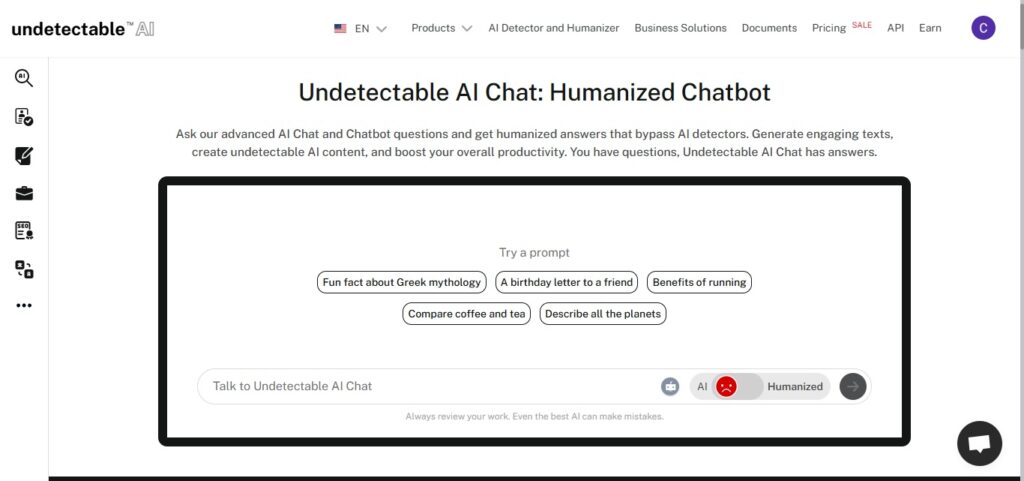
But if you don’t want to memorize the format or risk losing points over citation details, the APA Citation Generator can handle it for you.
Just plug in your image source — including the author, title, and URL — and the tool instantly builds a clean, APA-compliant citation.
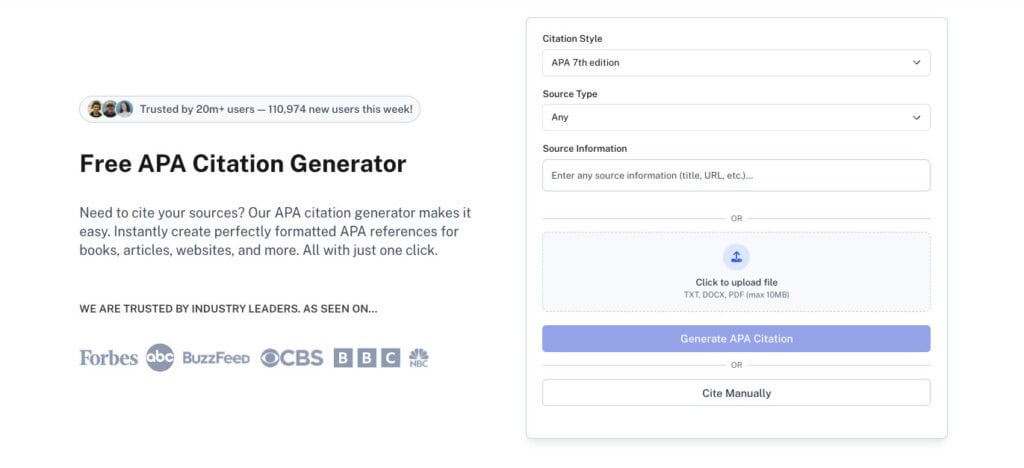
Whether you’re citing a photo from Unsplash or a figure from a research paper, it’s the fastest way to get it right without second-guessing the rules.
How to Cite an Image in MLA Style (9th Edition)
Let’s move on to citation using the MLA Style. MLA Style is mostly used in English and the Humanities.
So if that is your line, it is important that you know how to cite an image MLA style. Here is how to do so:
Works Cited Format
The basic MLA format looks like this: Creator Last Name, First Name. “Title of Image.” Source/Website Name, Date, URL.
- Yip, Leonardo. “Silhouette photography of a lake.” Unsplash, 1 Oct. 2017, https://unsplash.com/photos/silhouette-photography-of-lake-QTkIjCkshkc
In-Text Citation Guidance
In-text citations for MLA are simple. Just do the following:
- Use the creator’s last name in parentheses. E.g., (Yip)
- Where there’s no creator, use a shortened version of the title, such as (“Silhouette of a lake”).
Example With Publisher and URL
Here is an example of the MLA system with Publisher and URL:
- Rodriguez, Favianna. “Migration is Beautiful.” Social Justice Posters, Favianna Publications, 22 Aug. 2018, https://favianna.com/artworks/migration-is-beautiful-2018
Formatting image citations by hand can be slow, especially when you are switching between websites, books, or social posts. To make it easier, try our MLA Citation Generator.
It helps you properly format image citations and supports multiple styles, including MLA, APA, and Chicago.
Enter the creator, image title, site or publisher, date, and URL, then copy the output directly into your Works Cited or References.
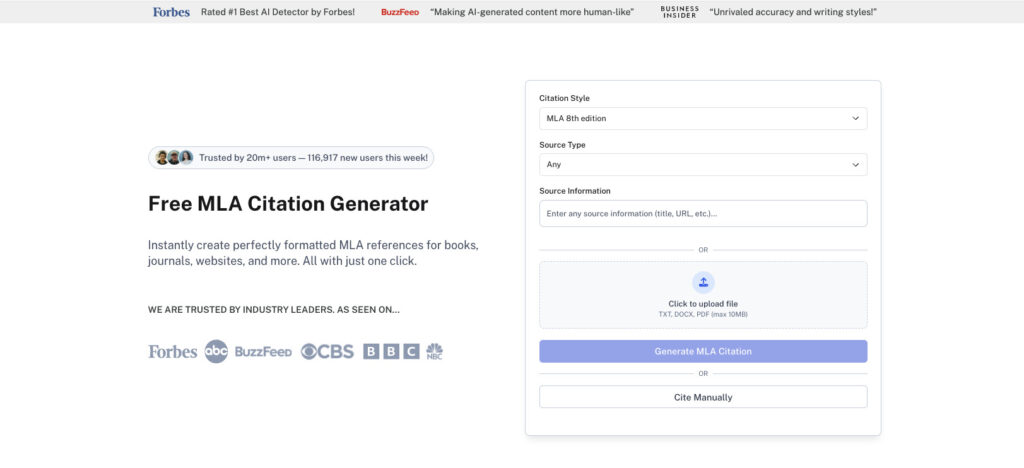
It is especially helpful for tricky cases like images without clear authors, social media posts, or online galleries that need accurate titles and access dates.
How to Cite an Image in Chicago Style (17th Edition)
Chicago style citation allows you to cite using two options. These options are the Notes-Bibliography or Author-Date format.
Here is what both formats mean:
Notes and Bibliography Format
With the Chicago style, you can use a footnote or a bibliography to cite your source.
Footnote
Here is what you need for the footnote: Author first name Last name, Image Title, Format description, Website Name, Month Day, Year, URL.
- ¹ Leonardo Yip, Silhouette photography of lake, Photograph, Unsplash, October 2017, https://unsplash.com/photos/silhouette-photography-of-lake-QTkIjCkshkc
Bibliography
Here is what you need for a bibliography: Author last name, First name. Image Title. Format description. Website Name. Month Day, Year. URL.
- Yip, Leonard. Silhouette photography of Lake. Photograph, Unsplash. October 1, 2017. https://unsplash.com/photos/silhouette-photography-of-lake-QTkIjCkshkc
Author-Date Format
Author-date format can be used in two ways. They include:
- In-text: (Yip 2017)
- Reference List: Author last name, First name. Year. Image Title. Format description. Website Name. URL.
Yip, Leonard. (2017). Silhouette photography of Lake. Photograph. Unsplash. https://unsplash.com/photos/silhouette-photography-of-lake-QTkIjCkshkc
Example From Print vs Online
Here is an example in a print and online source:
- Print Source: Author last name, First name. Image Title. Year. In Author first name Last name, Book Title, Page number. City: Publisher, Year.
- Bruegel, Pieter, the Elder. Christ Carrying the Cross. 1564. In Rose-Marie Hagen, Bruegel, 24. Cologne: Taschen, 2019.
- Online Source: Author last name, First name. Image Title. Format description. Website Name. Month Day, Year. URL.
- Yip, Leonard. Silhouette photography of Lake. Photograph. Unsplash. October 1, 2017. https://unsplash.com/photos/silhouette-photography-of-lake-QTkIjCkshkc
How to Cite Images from the Web

Citing images from the Web can be a little tricky. This is because the Internet is filled with pictures from different sources. The source sometimes determines the citation.
Here is how you cite images from the web:
Using Google Images: What You Can and Can’t Use
So, if you see a picture on Google Images, it does not mean you can just use it. This is because it shows pictures from other websites.
Google is only a search engine. So if you find a picture on Google Images, here is what you can do:
- Click on the picture
- Go to the original source
- Check the usage rights
- Get the real title, author, and URL.
- Cite the original source directly and not Google Images
Citing Google Images directly is like citing a library instead of the actual book itself.
Citing from Wikimedia Commons or Unsplash
Wikimedia Commons and Unsplash are public domain; thus, they have citable images, clear licenses, and creator information.
This does not mean that you should not cite them because you can find them freely. Here is how to cite Wikimedia Commons and Unsplash:
Wikimedia Commons
Wikimedia Commons images must be cited for attribution because most creators have a Creative Commons license.
Some authors on Wikimedia might allow you to use their images for commercial purposes, while others may not.
Use images that have permissible licenses. Also, avoid using images in a way that harms the author’s reputation. Here is how to attribute a Wikimedia Commons image:
- Author name, license <URL>, via Wikimedia Commons
Martin Behaim, CC BY-SA 2.0 DE <https://creativecommons.org/licenses/by-sa/2.0/de/deed.en>, via Wikimedia Commons
Unsplash
Never fail to credit when using Unsplash images. You are to credit the author and provide a link to the picture.
Even though pictures can be used without credit, you should still try to credit the artist. Particularly when the picture is providing context to your own work.
Here is how to cite images from Unsplash:
- Last name, First initial. (Year). Title of image [Type of work]. Site Name. URL
Pawel, N. (2021) Tokyo Infinity [Photograph]. Unsplash, https://unsplash.com/photos/timelapse-photography-of-vehicles-and-buildings-4u2U8EO9OzY.
Public Domain vs Creative Commons Licensing
Public domain pictures are free to use. You are also not legally required to cite them.
However, most people still cite in good faith.
Creative Commons images are available for free, but you are required to cite them accordingly.
Citing in this case is called attribution. Images with licenses have different rules depending on the kind of license.
Some prohibit commercial use, while others don’t. You must, therefore, make sure that you look into licensing requirements prior to using the image.
It is natural to be overwhelmed by the citation requirements.
That’s why Undetectable AI’s Ask AI exists. You don’t have to worry about the proper citation format.
Just input your source URL or image detail and specify the format you need.
Our tools provide citations in APA, MLA and Chicago.
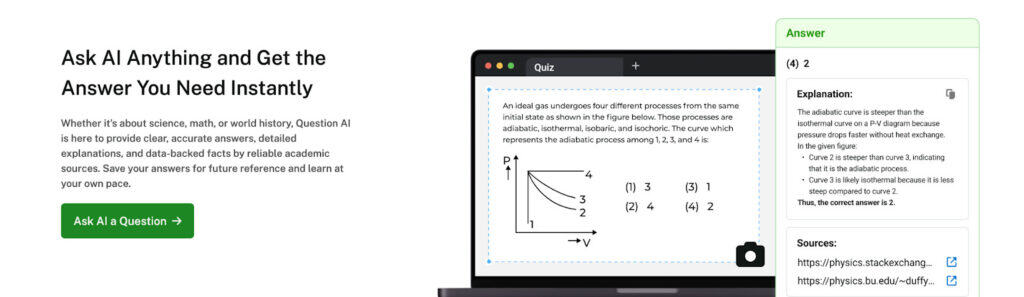
Citing Images From Books or Articles
The citation requirements for books and articles are a bit different from online sources.
Here is how to properly cite images from books and articles:
APA Format
You can cite the book as a whole where the image is created by the author. For instance,
- Author(s) Surname/Last name, Initials. (Year). Title. Place of publication: Publisher
Wallace, R. (1972). The world of Van Gogh, 1853-1890. New York: Time-Life Books.
Where the image is gotten from a journal or article, just write the following:
- Author(s) Surname/Last name, Initials. (Year). Article title. Journal title, Volume, Page numbers.
Kohler, J. (2010). Systematics of Andean gladiator frogs of the Hypsiboas pulchellus species group (Anura, Hylidae). Zoologica Scripta, 39(6), 572-590.
MLA Format:
In the case of using an image found in a book, it is permissible to simply reference the book in general. You may also add a figure or page number to point to the picture you are talking about.
For example:
- Author last name, First name. Book Title. Publisher, Year.
Aarts, Bas. Oxford Modern English Grammar, Oxford UP, 2011.
Where the image is by someone other than the author, you have to provide details of the image and details of the book. For instance:
- Image creator last name, First name. Image Title. or Description of image. Year. Book Title, by Author first name Last name, Publisher, Year, p. Page number of the image.
Hals, Frans. The Clown with the Lute. 1625. The Norton Shakespeare, 3rd ed., edited by Stephen Greenblatt, W. W. Norton, 2016, p. 35.
Citing Your Own Image or Original Artwork
Where you decide to use your own images, you can just write
- “Photograph by author” or “Author’s original artwork, Year”
Sometimes you may be required to write the source in full. Just find out what works for you.
It is possible that you might not find the source of an image. This may be because the image was generated by AI.
So, before you use any image, confirm if it is real. You can do this with the Undetectable AI’s AI Image Detector.
Our tool can help you prevent penalties and identify AI-generated images.
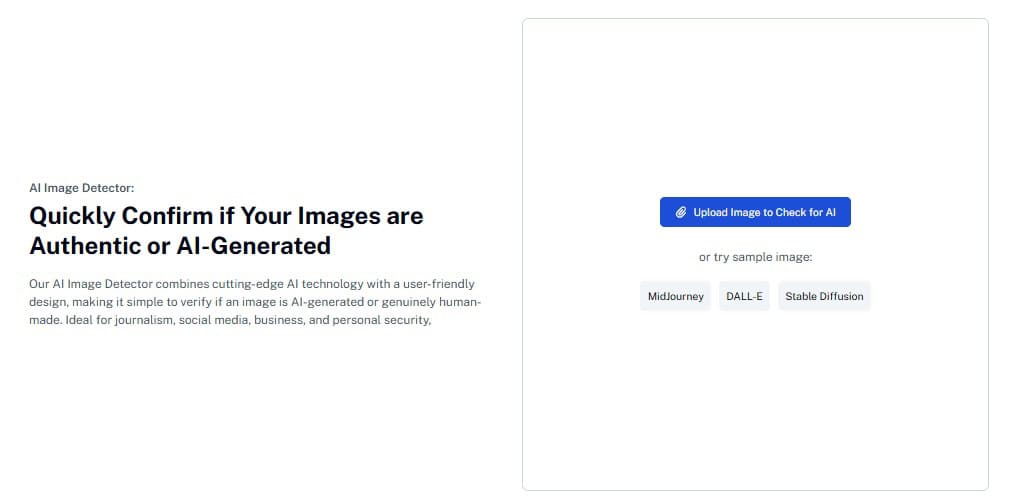
For deeper verification, TruthScan’s AI Image Detector offers advanced analysis that detects whether visuals have been synthetically generated or subtly altered.
It’s ideal for researchers, educators, and journalists who need to confirm the authenticity of visuals before citation.

By checking pixel-level patterns and metadata inconsistencies, TruthScan helps ensure that every image you cite truly represents its source.
Access our trusted AI Detector and Humanizer using the widget below.
Final Thoughts
Rules regarding citation may seem overwhelming at first, but the thing is, it is okay not to know it all.
You only have to remember the fundamental principles of acknowledging.
The aim is always the same, whether you are trying to know how to cite an image in APA or any other style.
Respect the original creator and make your readers find your sources. You do not need to have a perfect citation. Just be honest and thorough.
You can also rely on tools like Undetectable AI’s AI Chat, Ask AI, and AI Image Detector.
There’s no shame in using tools that make your life easier.
Try Undetectable AI today to simplify your research and citation process.
