If you’ve ever had to stare down a truly massive article you didn’t have the time (or patience) to read, you know that a quick summary is sometimes all you need to get the basic idea.
With ChatGPT, you can distill that mountain of words into a clear, concise summary with just a single prompt.
Whether you’re a student buried in assignments or a researcher knee-deep in data, ChatGPT’s knack for summarizing makes it much easier to get straight to the point.
Getting the information you need from articles does require some creative prompt writing, so here’s your guide on how to use ChatGPT to summarize an article and help you cut to the chase.
Getting Started: The Basics of Summarizing with ChatGPT
You’ve probably already heard of ChatGPT, the generative AI that OpenAI introduced to the world in November of 2022.
Thanks to advanced machine learning algorithms that can analyze huge amounts of human text in seconds, ChatGPT can perform useful research and writing tasks.
When it comes to summarizing, ChatGPT “reads” your content, understands, and zeros in on the main points while leaving out the unnecessary details.


Never Worry About AI Detecting Your Texts Again. Undetectable AI Can Help You:
- Make your AI assisted writing appear human-like.
- Bypass all major AI detection tools with just one click.
- Use AI safely and confidently in school and work.
Whether you have an entire essay to trim down or just a news article, it’s a practical, time-saving tool for anyone who needs a quick and clear summary without losing the essentials.
Ready to get started? Here’s a quick guide to using ChatGPT to summarize articles:
Step 1: Open ChatGPT
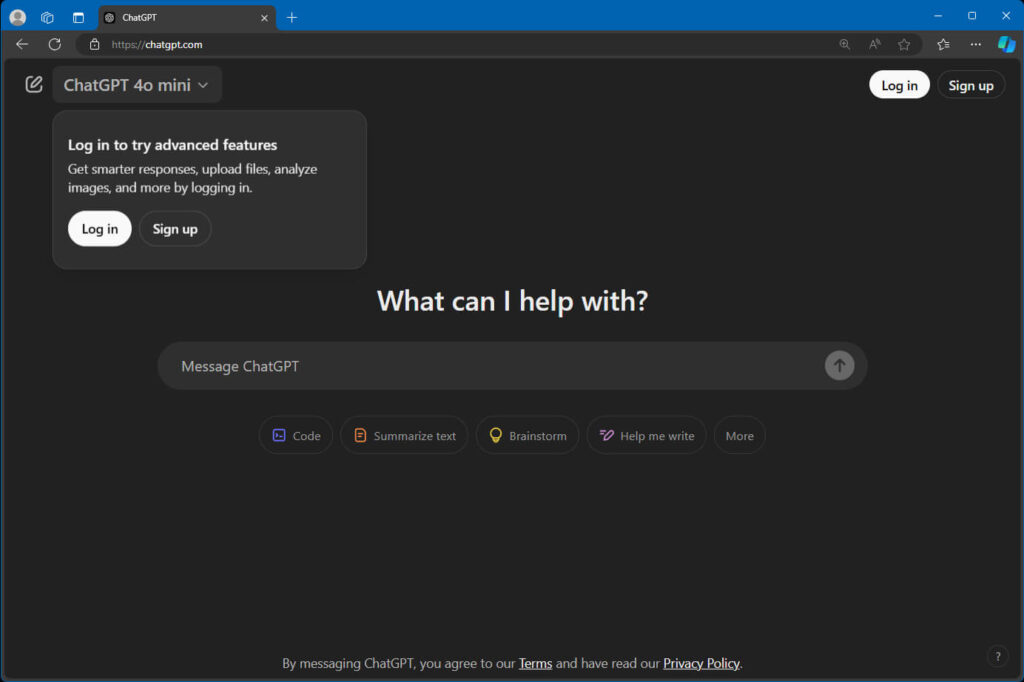
Begin by accessing ChatGPT on your desktop, laptop, smartphone, or tablet via this link.
Depending on where you live in the world, you may be able to immediately use ChatGPT without creating an account.
If you do need to create an OpenAI account, don’t worry.
There is a free option available that gives you access to the 4o-mini model by default—more than enough for most summarization needs.
Step 2: Prepare Your Article Text
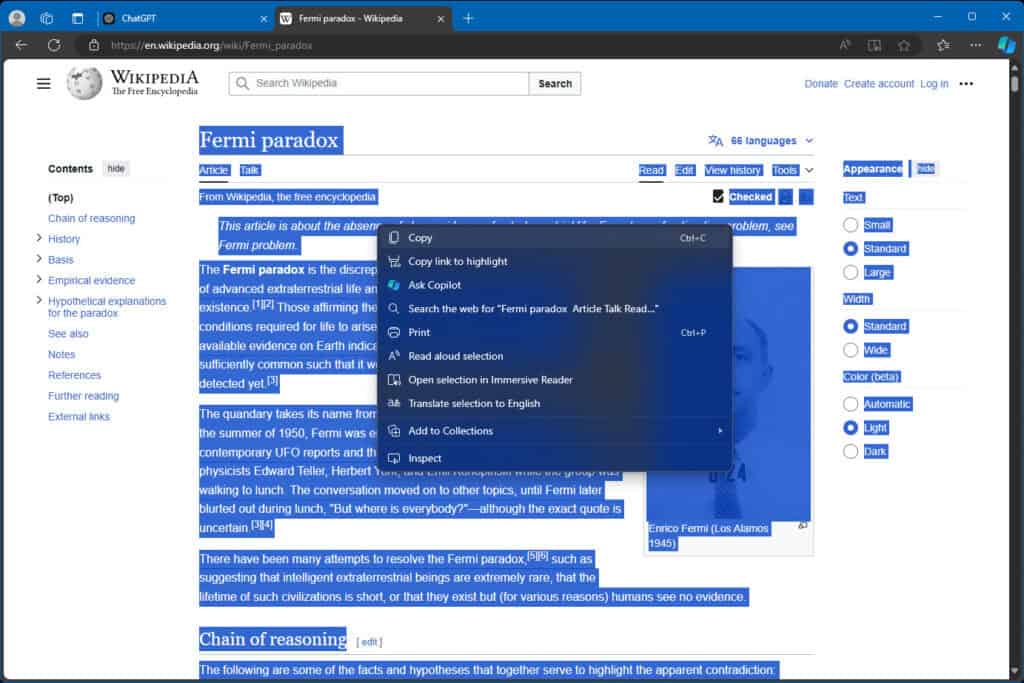
Copying the content you need to summarize is the best way to get accurate results.
If the text is quite long, you may need to break it down into several sections of approximately 1000 words.
To copy, you can highlight the text you need, right-click, and select “copy.” Keep the source material or the article’s URL in case you need to refer back.
Step 3: Write a Clear Prompt
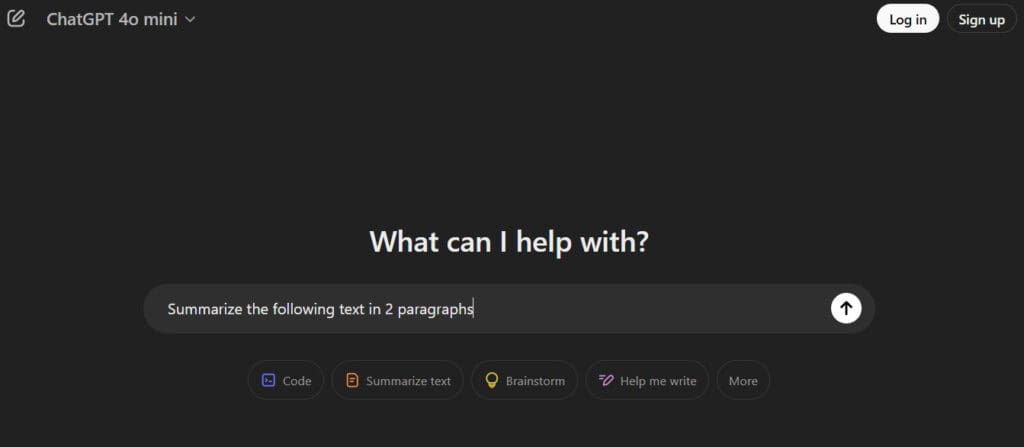
Back in ChatGPT, you will need to write a direct and specific prompt to “ask” ChatGPT to provide the summarization.
Your prompt will depend largely on what you need and what level of detail you require.
Something like “Summarize the following text in two paragraphs” works well, but you can also get creative (more on this later in the article).
Being clear and to the point helps ChatGPT understand exactly what you need.
Step 4: Paste the Article
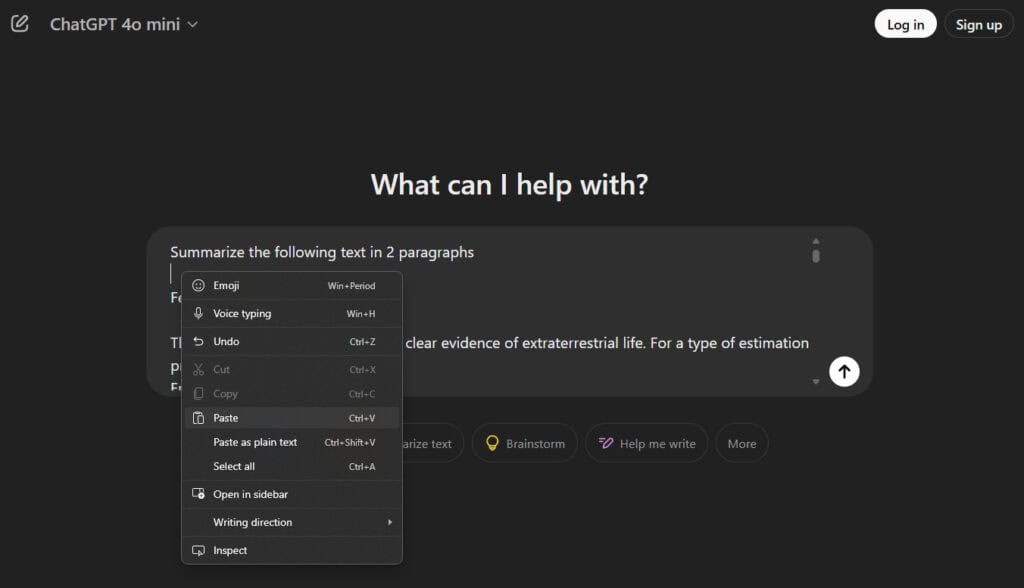
Below your prompt, paste the text you copied from step 2.
If the text is too long for ChatGPT, an error will appear and you will need to cut it into several segments.
ChatGPT remembers where you left off, so don’t worry about having to remind it of your task.
Step 5: Decide on the Summary Length (Optional)
If you need something longer than a few paragraphs, or maybe even shorter, you can ask ChatGPT to be as detailed as you need.
Adjust your prompt as needed. For example, ask for a 200-word summary or for bullet points only. This additional instruction can be added to your initial prompt.
Step 6: Execute and Review
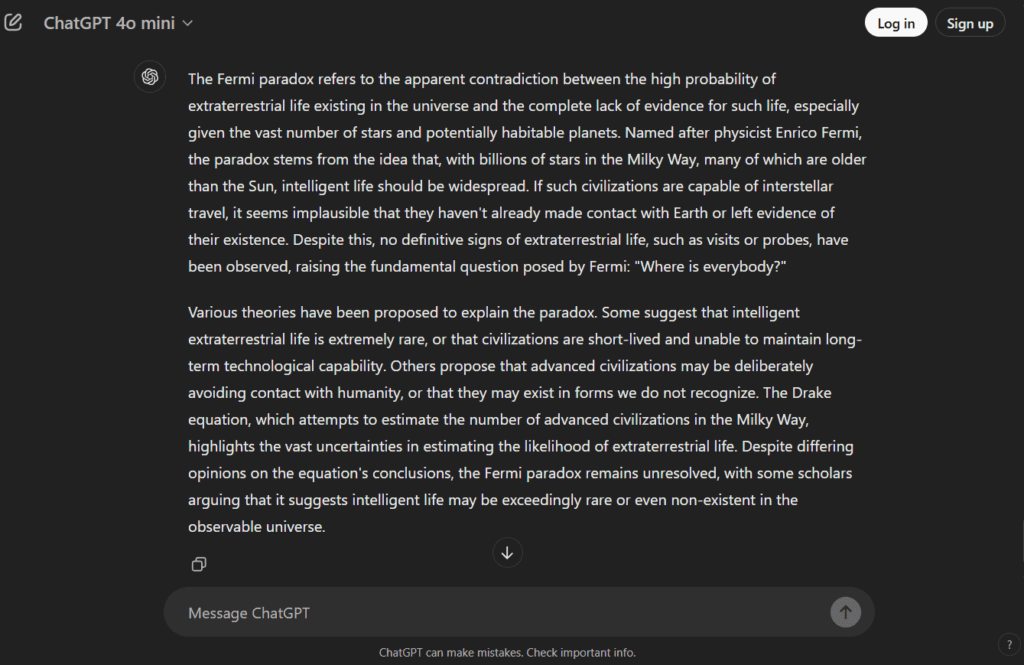
Hit enter, sit back, and watch ChatGPT do its thing. In a few seconds, you will have a summarized version of the article following your specific instructions.
Take a moment to look and make sure it captures everything you need.
ChatGPT is a powerful tool, but it’s not perfect, so a quick review is ideal to make sure nothing important was missed.
Step 7: Adjust and Refine
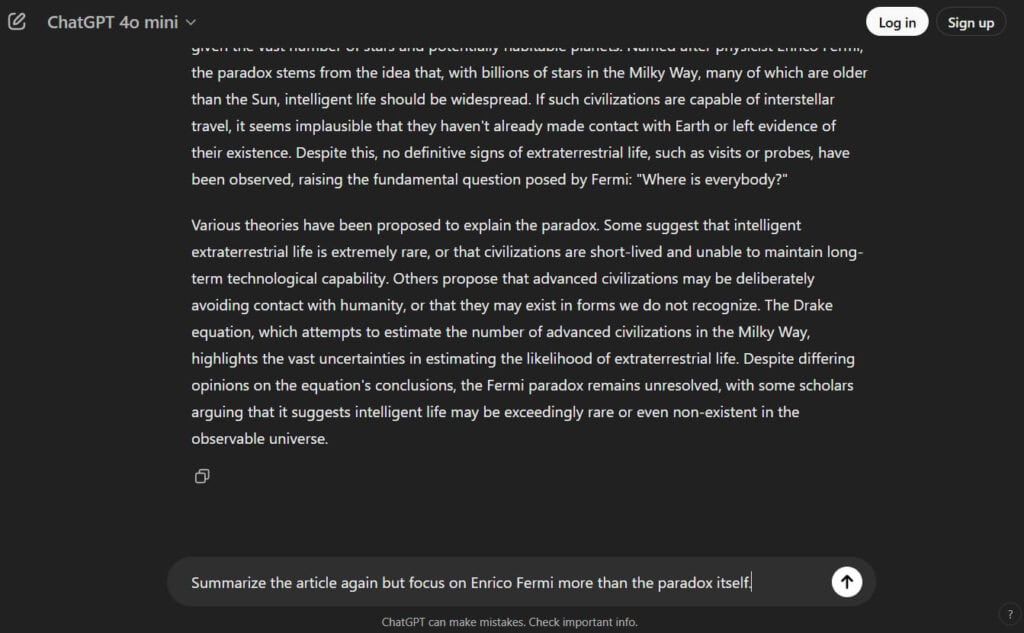
If your summary doesn’t quite hit the mark, you can adjust the prompt to be more specific.
This could mean asking to focus on more specific details, shortening or lengthening the summarization, or asking to change the format of the summarization.
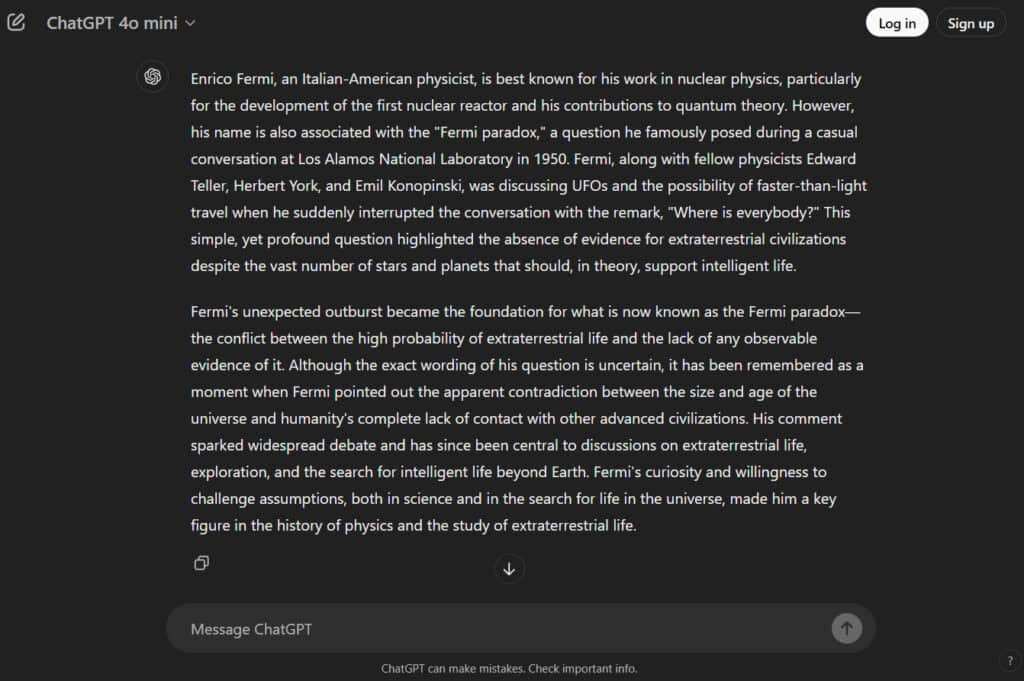
It’s important to note that ChatGPT will still retain the original prompt instructions unless you instruct it otherwise.
To take your research a step further, you can also use our Undetectable AI’s AI Essay Writer to transform a basic article summary into a fully developed and humanized essay draft.
This bridge between raw data and finished prose allows you to expand on the AI’s initial findings while maintaining a sophisticated, academic tone throughout your work.
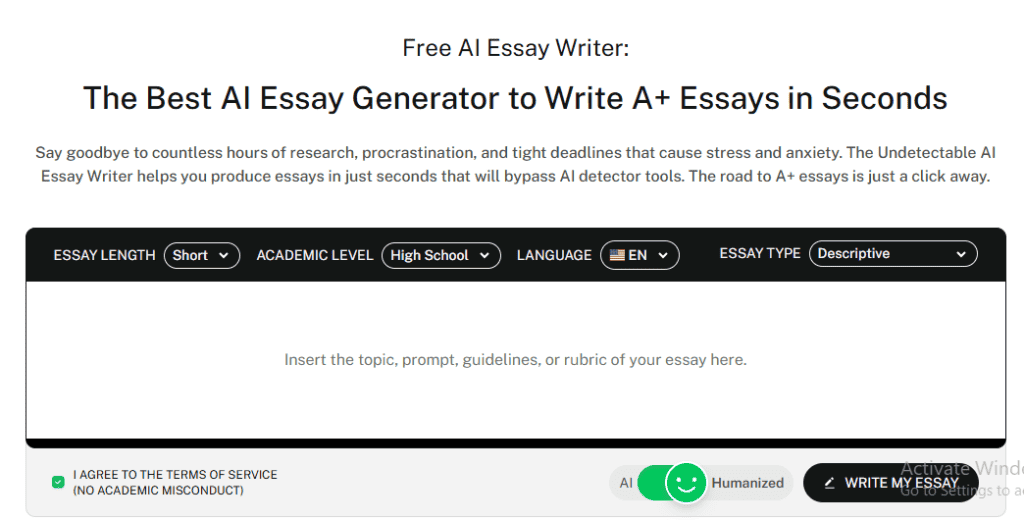
Best Practices for Effective Summarization
Knowing precisely what you’re looking for in a summarization can make all the difference with ChatGPT’s output.
Just a few straightforward and clear tweaks of the initial prompt can drastically improve the clarity, accuracy, and tone of voice (ToV) of what you receive.
Here are some best practices for getting a perfect summarization:
1. Be Specific with Your Prompts
ChatGPT can be quite intuitive, but it can’t read your mind. Spelling out your requirements directly in the prompt can help it better understand what you need.
For example you can ask something like, “Summarize only the main points in two sentences,” or “Give me a three-point summary of this article.”
2. Set a Tone or Style
If you want your summarization to not sound so bland and robotic, you can instruct ChatGPT to adopt a different tone and style.
In your prompt, you can include instructions such as “write the summarization in a friendly way,” or “summarize in bullet points for better readability,” or even get creative and ask to write in the style of a well-known author, “write the summary in the style of Neil deGrasse Tyson.”
This way you not only get a great summary, but it’s more tailored to your audience and purpose.
3. Break Down Lengthy Articles
While you might be hard-pressed to exceed ChatGPT’s word limit, the longer the text it needs to summarize, the more likely you will receive information you don’t want.
For very long and complicated articles, it’s best to break them down into smaller chunks and then ask ChatGPT to combine the summaries together at the end.
4. Use a Humanizer to Rework the Output
After using the summarization feature of ChatGPT for quite some time, you may notice the output is quite “AI-sounding,” with repeated phrases and an obviously robotic tone of voice.
If you’re planning on submitting or publishing a summarization, it’s best to run the output through a humanizer like Undetectable.
These tools can tweak phrasing and tone, helping to produce a summary that reads less like a robot wrote it—a nice touch if you’re looking for a more professional summary.
Test it instantly using the widget below!
Creative Prompt Ideas for Summarizing Articles
How you frame your summarization prompt can affect the output significantly. ChatGPT allows you to be as creative and specific as you want.
So, if you’re after something brief, in-depth, or even in another language, take some inspiration from these prompt ideas for your summarization project:
Quick and Simple Summaries
For a quick rundown that just gets straight to the point:
- “Give a quick summary of this article in three sentences”
- “Highlight only the main points of this article in a single paragraph of 100 words”
- “Summarize this article at a high-school reading level in one paragraph”
Detailed Summaries
Great for when you need more insight and better context:
- “Provide a detailed overview of this article that focuses on key arguments”
- “Summarize this text with a strong emphasis on only the primary takeaways and conclusions”
- “Create a 400-word summarization of this article written in the style of a literary professor”
Key Points Only
When you absolutely only need the bare essentials:
- “List the three main ideas discussed in this article”
- “Extract and summarize only the key points from this text with no additional commentary”
- “Summarize this article and only include factual information, do not include the writer’s opinions”
Accuracy Check: How Reliable is ChatGPT for Summarizing?
How accurate is ChatGPT for summarizing? Very!
If ChatGPT has a source material to work from, it typically only extracts information from the text you have given it.
It can work really well for even medium-difficult level article summaries.
However, it can start to hallucinate (essentially make stuff up) or misrepresent ideas if they’re complex or something quite “human,” such as spiritual or theological content.
If you’re planning on submitting or using the summary in an official or academic capacity, proofreading and fact checking is strongly advised.
Have an expert go over it first, or use one of the many fact-checking tools available online.
Know the Limits: When ChatGPT Might Fall Short
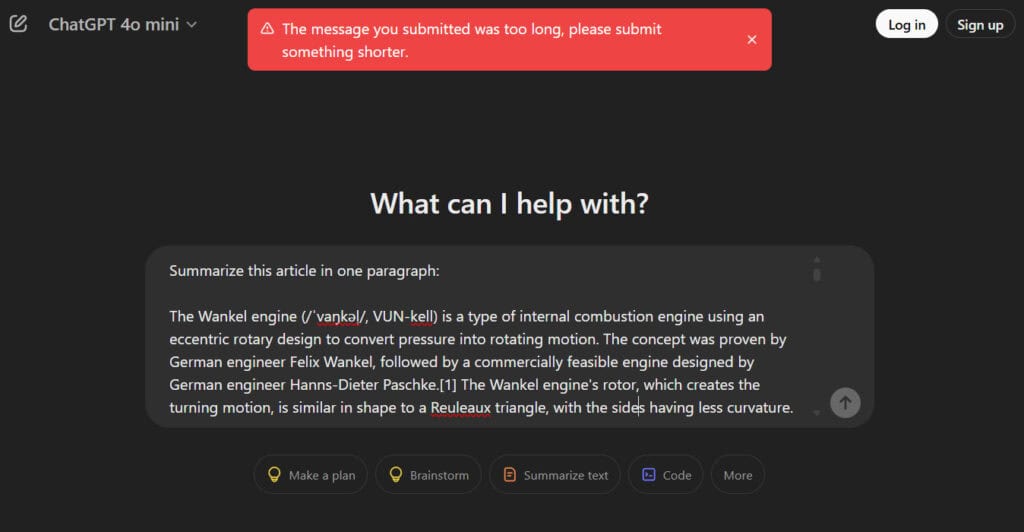
As you have seen, ChatGPT is a powerful tool for article summarization and writing tasks, but it does have its limitations.
For example, certain free models include character limits and struggle with high word counts.
If you are working with a lengthy document, you’ll most likely need to break it up into sections and summarize them individually. This process works fine, but does add extra steps.
Another area where ChatGPT has a tendency to trip up is with highly technical or jargon-heavy material.
Specialized terms, mathematical formulas, or highly complex ideas can often get simplified just a little too much.
Reviewing what you’re copying first by omitting certain sections can help with this, but unfortunately, sometimes only the human touch can clarify the more subtle points.
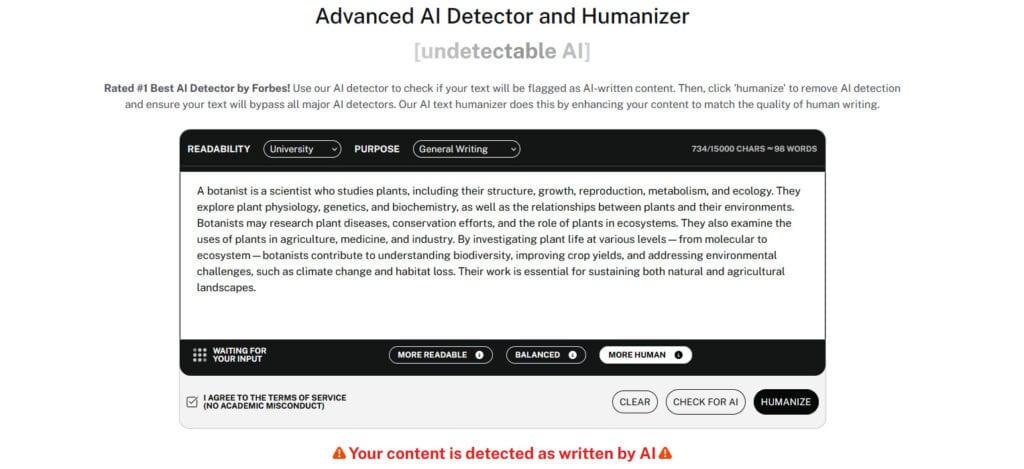
One of the biggest limitations of using ChatGPT is that the output summary often sounds robotic and bland.
Using Undetectable.AI means your summary will read more clearly and flow naturally without losing any critical information.
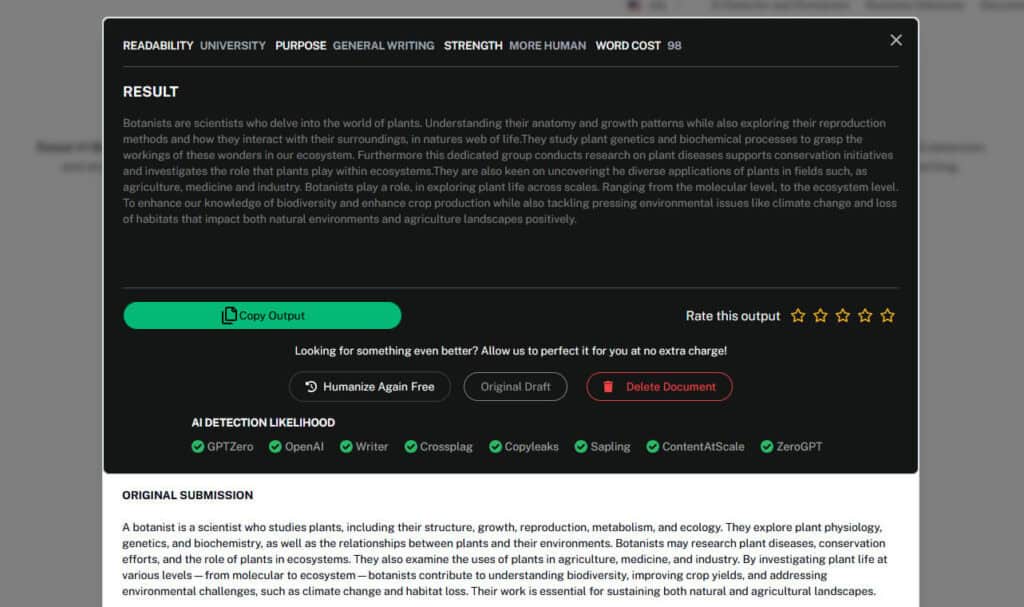
Simply copy and paste the ChatGPT output into Undetectable, select your readability level and purpose, and the tool will transform your summary from “informative but boring” into a more human-like tone and style.
Give it a go in the widget below!
Frequently Asked Questions
Is ChatGPT Free for Summarizing?
Yes, currently all free accounts have access to the 4o-mini model. It does have usage limits of a certain number of prompts within a five-hour timeframe.
The limit depends on current model resource availability.
How Long Can the Input Text Be?
If you’re wondering “How many pages can ChatGPT read?” users of the free models will find there is a 4000-character limit (about 600-700 words).
For the paid version, this limitation is significantly higher.
Does ChatGPT Work in Multiple Languages?
ChatGPT officially supports 80 languages, including commonly spoken tongues such as English, French, Russian, and Chinese.
If you’re wondering how to ask ChatGPT to summarize an article in another language, you can specify which output language, or paste the input article in the language you require.
Can It Handle Complex or Long Articles?
Yes, however, for complex and lengthy content, ChatGPT performs better with clear, specific prompts. Breaking lengthy articles up into smaller chunks can also improve the output quality.
Conclusion
Once you’ve got the hang of it, using ChatGPT for article summarization makes those terrifyingly lengthy articles seem far easier to manage and understand.
With a few simple steps, from writing the perfect prompt to specifying a length and style, these tips will help you get concise and reliable summaries every single time.
Ready to put it to the test? Try ChatGPT the next time you have a long article that needs summarization.
And when you need a more polished and human touch, AI humanizers like Undetectable.AI can smooth out the output for a much more natural, easy-to-read finish.
