There are countless productivity tools on the web, with most biting more than they can chew.
It’s no surprise that users sign up and end up getting disappointed in what they offer.
Notion AI seems to stand out among that crowd by changing the scope of how people organize tasks and workflows.
Notion AI has features suitable for everyone whether as a student who manages projects, a freelancer organizing client deliverables, or a small business team seeking efficiency.
Here is a review of Notion AI, how it works, and how you can fit it into your daily life to improve productivity.
What Is Notion AI?
Notion AI is an augmentation that turns Notion from a productivity platform to a smart workspace.
The main aim of Notion AI is to enhance productivity, writing, and organization.
It automates complex tasks like drafting documents and summarizing long notes.


Never Worry About AI Detecting Your Texts Again. Undetectable AI Can Help You:
- Make your AI assisted writing appear human-like.
- Bypass all major AI detection tools with just one click.
- Use AI safely and confidently in school and work.
At the heart of it, Notion has incorporated AI functionality to help anyone create, manage, and perfect content with untold ease.
Notion AI is set up to work directly in Notion’s workspace, particularly with note-taking, task management, and project planning.
The AI can be initiated by users through simple commands like “/ai” or by highlighting a piece of text to perform a certain action.
It is way beyond just a writing assistant – Notion AI is particularly versatile in that it can help with brainstorming, answering to a wide array of professional and personal needs.
Simply put, Notion AI is a strong collaborator that will help you organize your workflow and boost creativity.
Imagine a big brainstorming session just ended; instead of making your action items individually, you can simply highlight the notes of that meeting, turn the Notion AI on, and let it give you a full summary of what was discussed.
The output will include clear action points and deadlines, as well as key takeaways so that nothing is left behind as you save precious time.
How Does It Work?
Notion AI is powered by intuitive commands and prompts that can be easily used even by the most inexperienced user.
Its functionality can be broken down into several key aspects:
- Commands and Prompts: When you type “/ai” on a Notion page, a host of options pops up, everything from creating content to summarizing information to creating lists. You can ask it, for instance, to “Draft an email to a client about delayed delivery,” and you’ll get a polished response in seconds.
- Context-Sensitive Actions: When you highlight text, Notion AI offers context-sensitive options such as rewriting, adjusting tone, or translating text. This is really useful for refining content that is already in progress.
- Q&A Functionality: Users can query specific data stored within their workspace. For instance, you can ask, “What are the key points from last week’s meeting?” and Notion AI will immediately retrieve relevant details from existing notes.
- Automate Repetitive Tasks: Notion AI automates time-consuming tasks like email writing, creating project timelines, or making research notes. For example, if you type the prompt “Create a to-do list for a product launch” Notion AI will return organized tasks: assigning roles, setting deadlines, and tracking progress.
Beyond just those functional commands, integration of Notion AI into the bigger Notion workspace really helps in making the system user-friendly.
The outputs AI generates are stored directly within Notion pages, allowing collaboration and real-time updates.
Besides, integrations with tools like Slack and Google Drive enable seamless data sharing across different platforms.
How Much Does Notion AI Cost?
Notion AI is an add-on that comes with the standard Notion subscription. Here it is in detail:
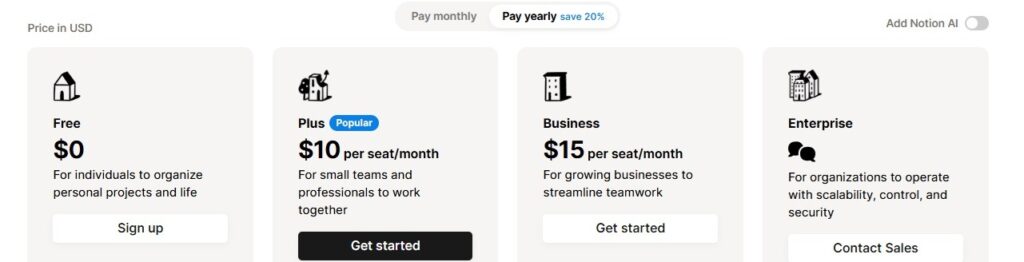
- Free: This includes limited AI responses and basic integrations.
- Plus Plan: The Plus Plan is $10/month and it allows unlimited AI responses, and enhanced analytics, adding up to 100 guest collaborators.
- Business Plan ($15/month): Advanced analytics, private team spaces, and support for 250 guests.
- Enterprise Plan: A plan for large organizations featuring unlimited page history and advanced security.
In any case, Notion AI is cheaper than most other standalone AI tools, like ChatGPT or Jasper AI, seeing as it’s part of a larger productivity feature (Notion).
Notion AI Quick Review
As powerful and relevant as this AI is, it may have difficulty with ambiguous prompts, yielding outputs that may need refinement.
These small inaccuracies here and there may mean that users have to review AI-generated content before finalizing it.
However, these limitations can be minimized with the practice of effective prompting.
Now, let’s say you want to create a to-do list for a company retreat.
Type in “Create a to-do list for a company retreat,” and it automatically creates tasks such as booking a venue, arranging travel, and preparing agendas.
This output is great, but it can be even better with more information.
You can add possible places that colleagues or your boss at work have discussed visiting in the prompt.
You can also add in the prompt, how many days the retreat should be.
More specific prompts like this help to streamline the output of the AI.
Let’s take a look at some of the pros and cons of Notion AI
Pros:
- Integration with the workspace in Notion is seamless.
- Supports multitasking with a variety of AI functionalities.
- Cost-effective compared to stand-alone AI tools.
Cons:
- A steep learning curve for beginners.
- Performance lags at times.
Notion AI Key Features
The key features of Notion AI include content generation, task summarization, brainstorming, and Q&A.
Let’s take a deep dive into them.
Content Generation
Notion AI is equipped with strong tools to assist users in drafting reports, blogs, and even emails—the AI will draft just about anything.
A user can give an idea and convert it into a well-structured and interactive piece of content with just one prompt.
For example, if a user asks Notion AI to “write an introduction to a blog post about the impact of AI in the classroom,” the resulting draft will be clear and professional.
However, to make the output sound more human, you can pass it through Humanize AI by Undetectable AI.
This would help your content read more naturally and appeal to the target audience without sounding robotic and bland.
Try our AI Detector and Humanizer right in the widget below!
Task Summarization
Notion AI also summarises long documents into actionable points.
It receives and analyzes any meeting summary, highlighting the salient points in complex reports for you.
Example: Assume that you have detailed meeting notes like:
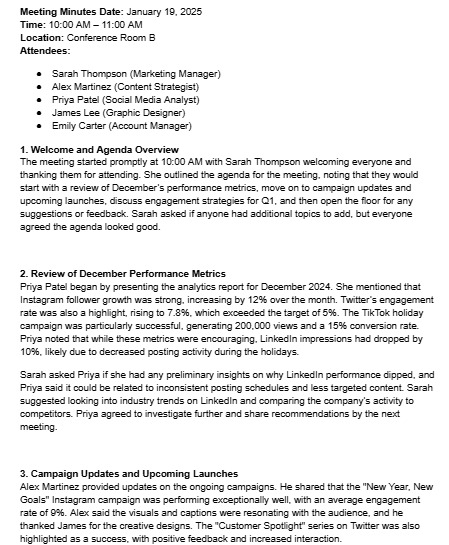
When Notion AI gets to work on your notes, the resulting actionable points may read as follows:
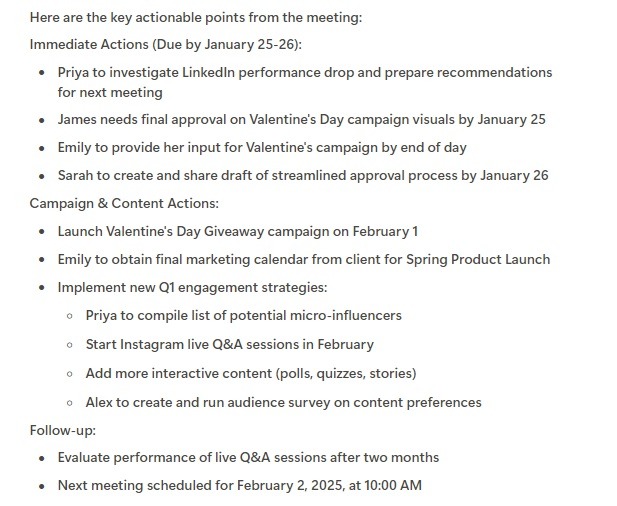
This feature helps in keeping everybody aligned and on track without having to comb through long texts.
It also helps employers cut down on billable hours, ensuring that employees are spending their time on the most valuable tasks.
Brainstorming Helper
Notion AI is your brainstorming buddy when you’re at a loss for ideas.
Imagine you give Notion AI a prompt like “Suggest five themes for a product launch” related to sustainability.
It could provide you with the following response:
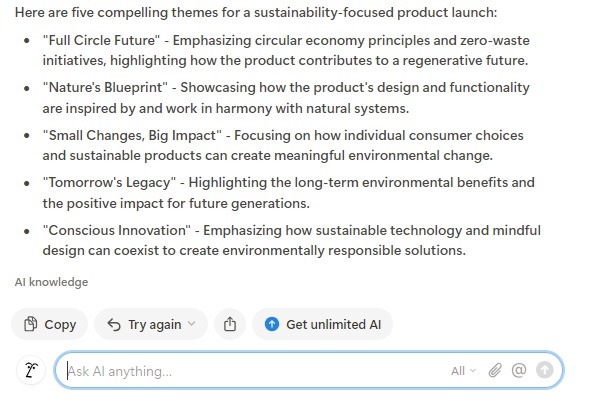
A powerful tool like Notion AI will enable any group planning an event to create something innovative very quickly, sparking inspiration for special themes or ideas.
Q&A functionality
Notion AI makes it easy to pull up data through workspace-specific queries.
Users can ask simple questions like, what were last month’s sales figures, or what were the key points of a report?
Once asked, the AI will generate an answer, adding links back to the source in case you want to learn more.
Here’s an example of such an answer:
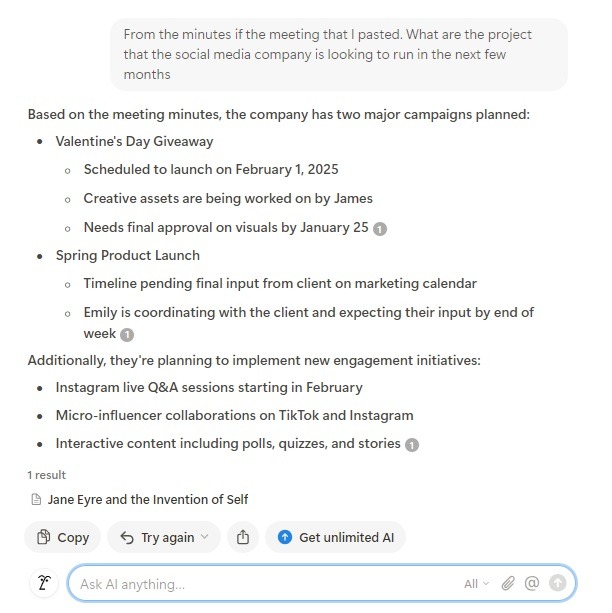
This is very useful for project managers who often have to multitask.
It saves time by instantaneously providing them with the relevant information, so that they don’t have to go looking for it, hence increasing the efficiency of decision-making.
Language Translation
Translation between languages in Notion AI is accurate and contextually relevant, supporting multiple languages, and making communication seamless across global teams.
For example, translating “How can we improve this process?” Will give the following result: “¿Cómo podemos mejorar este proceso?”
Who Should Use Notion AI?
Notion AI has a broad spectrum of users who use the tool in various ways to achieve different objectives.
- Students: As a student, you can take back control and give yourself an edge by using Notion AI to organize lecture notes, summarize complex readings, draft essays with efficiency, and so much more. For instance, a university student studying in preparation for an exam can use Notion AI to summarize a ton of notes from the semester and get their focus streamlined on certain key areas.
- Professionals: Imagine a not-so-tech-savvy team getting out of a meeting where the team lead uses Notion AI to draft an action plan in crystalline detail for the team. Team members can thereby avoid doing extra work.
- Content Creators: Content marketers can get Notion AI to do some brainstorming for them on a series of topic ideas for a new campaign in a fraction of the time it would have taken to actually brainstorm. This way, they can get ahead and meet their deadlines.
Notion AI is a go-to tool for anyone looking to enhance productivity, improve collaboration, and save time.
How to Use Notion AI Like a Pro
Like any powerful tool, you truly unlock the full potential of Notion AI only when you learn how to use it.
You’ll go from just using Notion AI to having it seamlessly integrated into your workflows.
Learn how to work around its features to maximize its capability.
Step-by-Step Usage Guide
- Access Notion AI: Log in to Notion. Ensure that in your plan settings, Notion AI is turned on. Open any page or block where you want to use the AI feature and toggle the AI feature by typing “/ai” or through the options in the menu of that block.
- Choose What You Want It to Do: Once activated, Notion AI will give you a list of options from which to choose: creating new content, editing existing text, summarizing information, and answering questions based on your workspace data. Suppose you want to draft a report; just key in your prompt. For example, You can type “Create a sales performance report for Q1,” and the AI will create a detailed response.
- Refine Outputs: While the AI does the generation, it allows you to refine the outputs to your liking. You might want to use options such as “Improve Writing” for clarity, “Make Shorter” for concise outputs, or “Change Tone” for changing style and formality. It will keep the interactions iterative, with your output constructed to meet your needs.
- Integrate AI Output into Your Workflow: Insert the polished content directly into your workspace in Notion. For example, you could add an AI-powered to-do list, summary, or report within a project page to collaborate on it with colleagues or save it for personal use.
Pro Tips
- Leverage Pre-Built Templates: Draw from the wealth of templates that may include features related to a content calendar or a meeting agenda.
- Use Database Features: Use AI output together with databases for auto-population of fields, tracking progress, or dynamic management of tasks.
- Play with Prompts: Practice specificity as much as possible. Try being as detailed as you can. Instead of saying “Summarize this meeting,” try, “Summarize key decisions and deadlines from today’s marketing meeting or use tools that can provide an AI meeting summary with optimal efficiency..
See images of what the step-by-step process looks like below:
- Log in
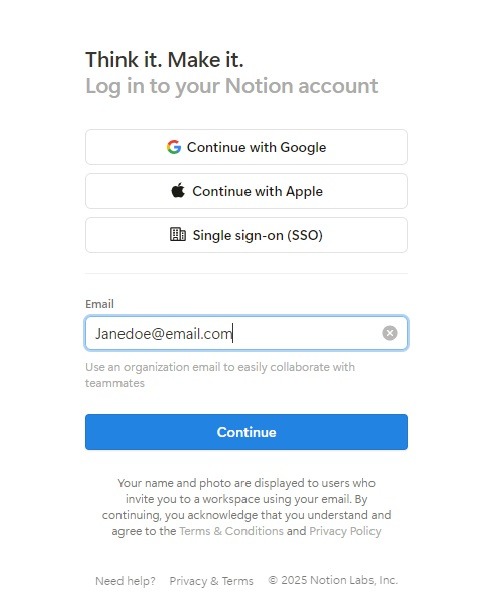
2. Select Notion AI
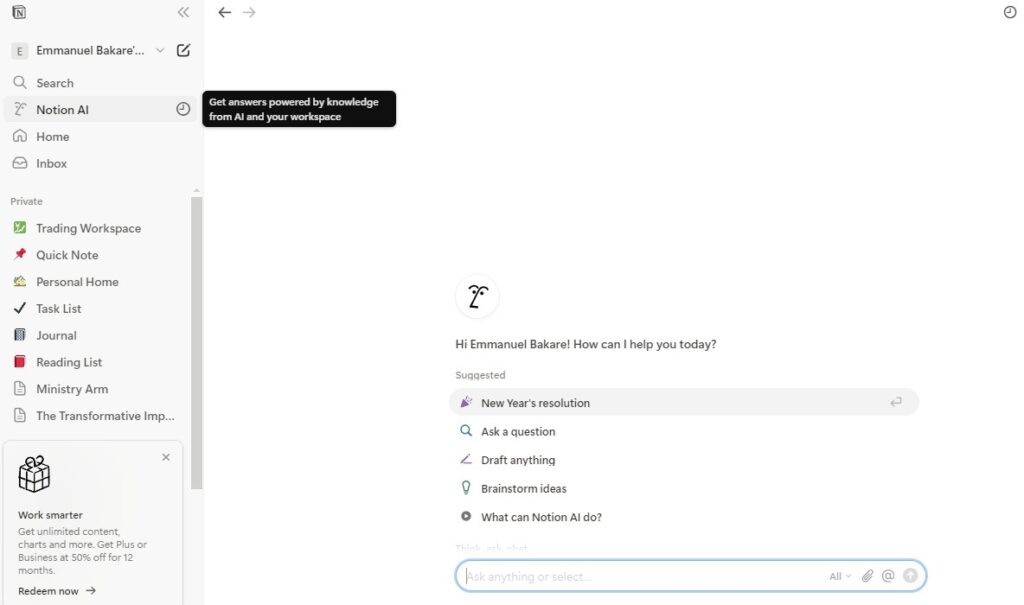
3. Generate result
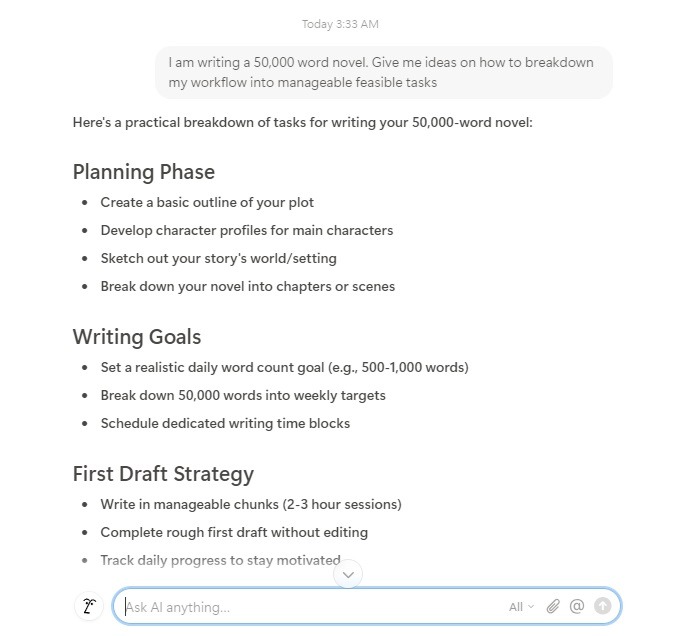
What Types of Content Can You Create with Notion AI?
There are about four categories of content you can make with Notion AI. They are:
- Blog Posts: Notion AI will create blog drafts with engaging introductions.
- Meeting Notes: The AI will summarize points into actionable steps.
- Reports: The AI can provide in-depth analysis based on a report. It can also write a report outline.
- Email Messages: Notion AI can compose a variety of professional communications in a flash.
Below are snippets of all these content types:
Blog Posts on Notion
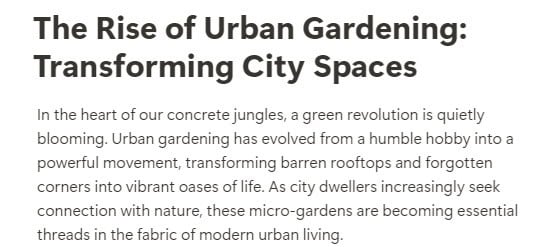
Meeting Notes on Notion
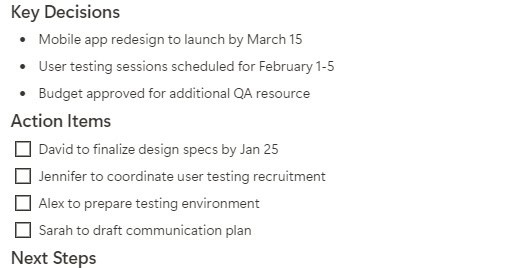
Reports on Notion

Email messages on Notion
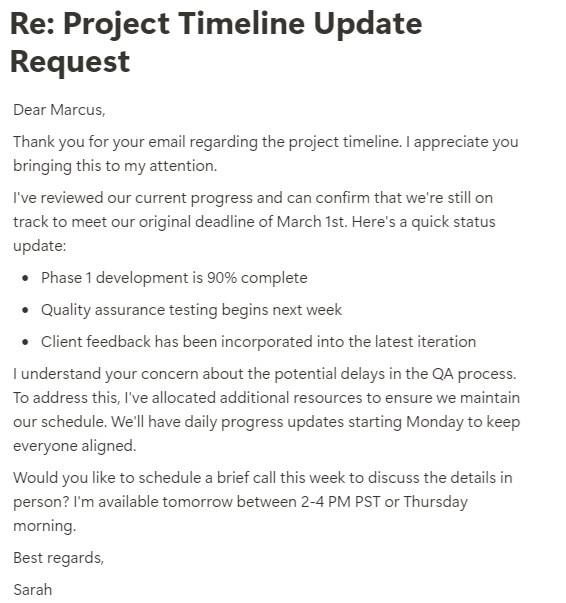
How We Test AI Tools
To properly assess how well Notion AI works, we tested the AI, taking the following metrics into consideration.
- Ease of Use: We assess how straightforward and intuitive the user interface is, especially during prompting.
- Creativity: We analyze how well the AI handles brainstorming, looking at how well it suggests unique ideas and creates compelling drafts.
- Accuracy: We look into how well it maintains factual accuracy
- Versatility: We review how efficiently it adapts to different professional and personal use cases
- Context Awareness: We analyze whether responses are context-specific and tailored to the task at hand.
- Speed and Responsiveness: We test how AI’s response time across various tasks
- Customizability and Learning Curve: We review how well it allows users to refine results and how long it takes to be proficient at operating it.
- The Potential of Being Detected: We pass the AI’s output through top-tier AI detectors. For instance, Undetectable AI is our go-to tool to see to what degree it triggers the detector’s system.
Effectiveness Assessment
To properly evaluate how well Notion AI stacks up among a number of generative AI out there, we asked it to write a 200-word essay intro on the title, “Gender roles in society and its influence on the education sector.
The output was well-structured and insightful.
We observed that the AI showed a clear understanding of the prompt and it succinctly outlined key points.
The response time was also lightning-fast.
However, it could have provided specific examples to make its discourse more engaging.
In any case, the main test of the AI was when we passed its text output through Undetectable AI’s novel AI detection system.
Undetectable AI detector flagged the text as “Written by AI”.
Can Notion AI Be Detected by Undetectable AI?
Notion AI-generated texts can be detected by Undetectable AI.
Notion AI-generated text was put to the test, its output was flagged as “AI-written” by Undetectable AI detector.
Even though Notion AI-generated texts boast impressive features, they can’t evade the watchful eyes of Undetectable AI.
The following is an image that shows undetectable AI’s assessment of an output generated by Notion AI.
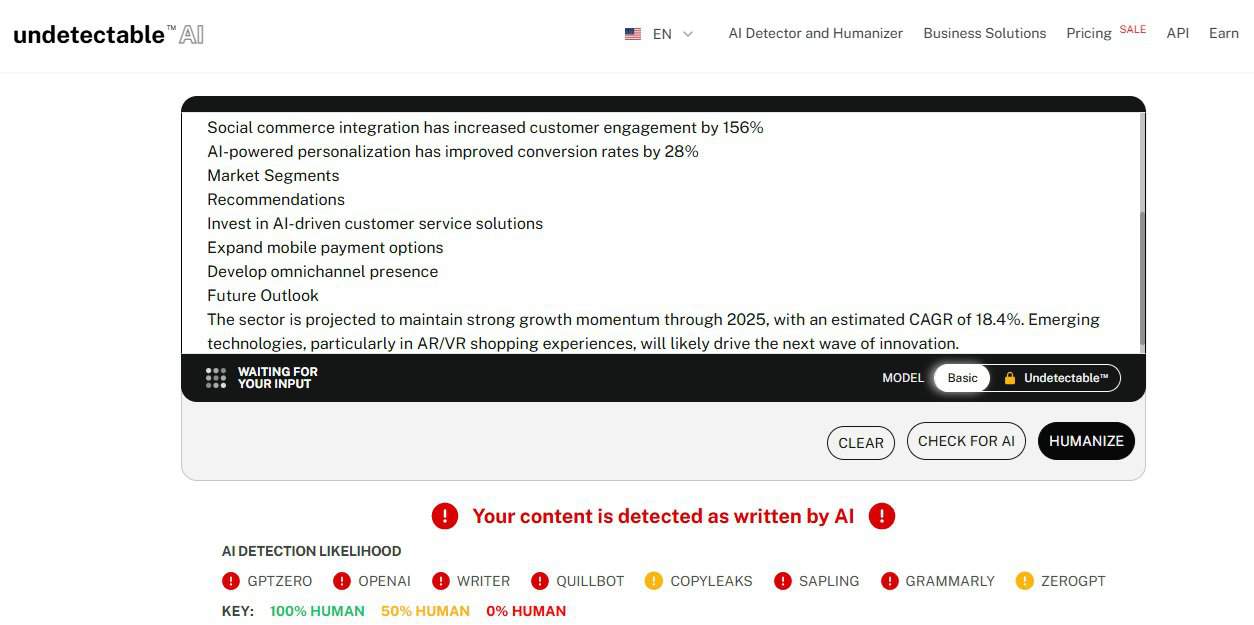
Undetectable AI offers more than just detection capabilities with its unbeatable humanizing feature that strategically elevates AI-generated content making them show as human writing.
This, combined with its user-friendly interface and rapid processing speed, makes Undetectable AI an indispensable tool.
See the power of our AI Detector and Humanizer using the widget below!
Notion AI Alternatives
| Tool | Features | Pricing |
| ChatGPT | General-purpose text generation | Free/$20/month |
| Jasper AI | Marketing-focused content | $29+/month |
| Trello + AI | Task automation and summaries | Free/$10/month |
Frequently Asked Questions About Notion AI
Is Notion Easy to Use?
Yes, but it has a pretty steep learning curve for absolute beginners. New users may need some time to get used to the interface.
Is Notion Free?
No, it is not. The base subscription comes with an add-on, Notion AI, which costs $10/month.
How Does Notion Differ From ChatGPT?
Where Notion AI integrates into a workspace, ChatGPT is a single-point conversational AI.
Notion AI: Final Thoughts
Notion AI merges creativity and organization.
It helps professionals work on actually important things by doing basic tasks like summarizing meeting notes and preparing marketing plans, among other uses.
Whether as a power user or having just started using the suite of apps, it may be worth looking into, as this saves a great amount of time by ramping up productivity.
If you’re looking to improve your productivity beyond the four walls of Notion AI, Undetectable AI’s solutions are the best bet.
You can get a full-package of tools for writing content, humanizing AI-generated content, and reviewing plagiarism to avoid content penalties.
What makes Undetectable AI stand out is how its features work together for maximum productivity.
Try it for free and take your productivity to the next level today!
