Ever needed to send an important email but found yourself staring at a blank screen for what felt like a century?
We’ve all been there.
“Corporate speak” doesn’t come naturally to everyone, and it’s easy to overthink every little word in even the most simple professional emails.
To help, we’re giving you the only formula you’ll ever need for writing professional emails.
Read on for practical email writing tips, must-know professional email etiquette rules, and 20+ templates you can start using straight away.
TL: DR – Professional emails are all about clarity, structure, and respect. Nail the basics, and you’ll always make a good impression.
Key Takeaways
- Professional emails rely on clarity, structure, and respectful tone to make a strong impression.
- Use proper subject lines, greetings, concise bodies, and professional sign-offs for best results.
- AI tools like Undetectable AI’s Email Generator help craft templates quickly and reduce blank-page stress.
- Run your drafts through Undetectable AI’s Humanizer to ensure emails sound natural and personalized.
What Is a Professional Email?
A professional email is a specific type of email written within a professional context, such as for work or school.
Unlike a casual message you would send to your friends or family, professional emails tend to be sent from a professional email address (for example, firstname.lastname@email.com is a professional email address example, while something like partyanimal1995 is not).
Professional emails also tend to follow basic email etiquette, which involves:
- Including a professional subject line and proper salutation (such as “Dear,” or “To Whom It May Concern”)
- Maintaining a respectful tone by avoiding slang and overly casual language
- Keeping the message concise and easy to read with short paragraphs and simple formatting
- Using correct spelling, grammar, and punctuation
Ultimately, the purpose of a professional email is to communicate exactly what you want to say clearly and confidently, but also in a tone that’s respectful of your recipient.
When to Use a Professional Email vs Casual Email

There is some nuance here, though… because not every professional email has to be ultra professional.
The key is knowing when to keep it professional and when you can go a bit more casual.
Professional Communications
As a general rule of thumb, use a professional email format anytime you’re in a professional setting using your “official” email address.
Here are a few scenarios that almost always call for a professional tone:
- Applying for a job
- Following up after an interview or meeting
- Communicating with clients, partners, or senior colleagues
- Sending reminder emails about deadlines, meetings, or project updates
- Requesting feedback, technical support, or additional information
If you don’t have to write these types of professional emails regularly, or if you’re not quite sure how to structure your email, AI email generators can be a godsend.
For example, with Undetectable AI’s AI Email Generator, you can create your own email template based on the tone and purpose of your message.
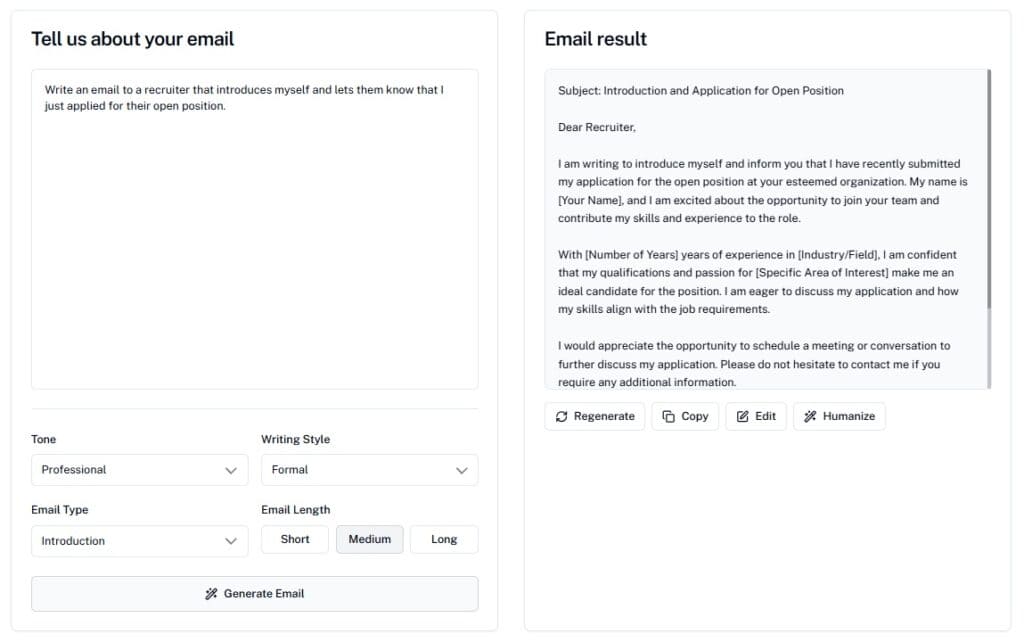
Here’s how it works:
- Briefly describe the purpose of your email in a sentence in the left-hand box of the generator.
- Choose your preferred tone, writing style, email type, and email length.
- Click “generate email” and you’ll receive your template in the box on the right-hand side.
Once you have your template, you can make adjustments that fit your exact situation.
Your result will probably not be ready to be copied/pasted immediately, but you’ll have a solid starting point (meaning you won’t have to waste hours staring at a blank page).
Casual Communications
Now, this is where the nuance comes into play.
Why? Because you don’t want to be the colleague who’s overly formal either, as you can come across as stiff, distant, or even unapproachable.
Instead, it’s perfectly fine to use a more relaxed email style when communicating with:
- Teammates you know well
- Colleagues on internal updates
- Peers where the relationship already allows for a friendly, conversational tone
Even then, casual (especially in workplace settings) doesn’t mean careless.
Still, you should aim for short paragraphs, proper grammar, and a clear structure that’s easy to skim and understand.
Types of Professional Emails
Not all professional emails have the same purpose. Knowing which type you need to write before you start writing can make the email much easier to write (and save you loads of time).
Here’s a quick overview of eight common types of professional emails.
| 8 Common Types of Professional Emails | |
| When to Use | |
| Introductions | When connecting with someone new, like a new colleague, client, recruiter, or networking contact. |
| Follow-Ups | After meetings, interviews, or unanswered emails, to keep the conversation moving along. |
| Reminders | To gently nudge someone about a deadline, task, or upcoming event. |
| Requests | When you need information, approval, or assistance from a colleague or client. |
| Updates | To share progress, project changes, or announcements. |
| Complaints | When addressing issues, such as a product/service problem or concern at work. |
| Sales/Outreach | To pitch products, services, or collaborations in a professional but also persuasive way. |
| Thank You | To express gratitude following an interview, project, or event. |
Anatomy of a Professional Email
Now that we’ve covered the purpose of professional emails and when you should use them, let’s take a look at the bones behind what actually makes an email professional.


Never Worry About AI Detecting Your Texts Again. Undetectable AI Can Help You:
- Make your AI assisted writing appear human-like.
- Bypass all major AI detection tools with just one click.
- Use AI safely and confidently in school and work.
Subject Line: Clear and Specific
The subject line of a professional email should immediately tell the recipient why you’re writing.
In other words, don’t keep your recipient hanging with vague words or phrases like “Hello” or “Quick question.”
- Bad Example: Need help…
- Good Example: Request for Technical Support – Website Login Issue
With a clear subject line, you have a better chance of your email getting opened and responded to.
Greeting: Choosing the Right Salutation
Your greeting sets the tone of your email. To show respect, always use a proper salutation that matches your relationship with the recipient.
- Bad Example: What’s up, hiring manager?
- Good Example: Dear [Recipient’s Title] [Recipient’s Name]
If you’re unsure of the person’s title or name, it’s okay to use “To Whom It May Concern” or just “Hello”.
Body: Structure, Tone, and Length
The body of your email should be concise (nobody wants to read a wall of text), use appropriate language and tone, and include a clear closing with the next steps.
| Email Body Examples | |
| Bad Example | Good Example |
| Hey, I was wondering if you got my last message? I really need that thing soon. Let me know. [Your Name] | Hi [Recipient’s Name], I wanted to follow up on the project files I sent last week. Could you please confirm if you’ve received them? I would appreciate any feedback by Friday so we can stay on track with the deadline. Thanks so much for your time and support, [Your Name] |
Closing: Professional Sign-Offs
The closing of your email should reinforce respect and professionalism.
Especially with more formal emails and introductions, it’s important to stick with the basics, such as:
- Best regards,
- Sincerely,
- Thank you,
- All the best,
Yes, these professional sign-offs are a bit boring. But they do the trick and leave no room for misinterpretation.
Signature: What to Include
Your professional email signature is the block of information below your sign-off that makes it easy for your recipient to contact you.
At a minimum, it should include your:
- First and last name
- Job title
- Company name (or school name if you’re a student)
- Professional email address (for example, yourfirstname.yourlastname@yourwork.com)
- Contact details (phone, website, or business address)
The goal is to keep your signature professional and uncluttered, so aim for two to four lines of clean text with subtle formatting.
20+ Professional Email Example Templates
Ready to write some emails? Here are 20+ professional email example templates you can copy, tweak, and make your own.
| 20+ Examples of a Professional Email | |
| Job Application Email | Subject line: Application for [Job Title] – [Your Full Name] Dear Hiring Manager, I wanted to let you know that I’ve recently applied for the [Job Title] position at [Company Name]. I am excited about this role and would love to have the opportunity to sit for an interview. If you need any further information from my end, please let me know. Best regards, [Your Full Name] |
| Follow-Up Email (After Interview) | Subject line: Thank You – [Job Title] Interview Dear [Hiring Manager’s Name], Thank you again for the opportunity to interview for the [Job Title] role. I really appreciated the chance to learn more about [Company Name]. Please let me know if I can provide additional information as you move forward. Best regards, [Your Full Name] |
| Meeting Request Email | Subject line: Request to Schedule Meeting – [Project Name] Hello [Recipient’s Name], I’d like to schedule a meeting to discuss [project’s progress/key points]. Would you be available at [proposed time]? If not, please suggest a time at your earliest convenience. Thank you, [Your Full Name] |
| Reminder Email | Subject line: Reminder: [Project/Task] Deadline – [Date] Hi [Recipient’s Name], This is a friendly reminder that [project/task] is due on [date]. Please let me know if you need additional information or support. Best regards, [Your Full Name] |
| Request for Information Email | Subject line: Request for Information on [Topic] Dear [Recipient’s Name], Could you please provide [key information] regarding [project/topic]? This will help me move forward with [specific task]. I would really appreciate your input! Looking forward to hearing from you, [Your Full Name] |
| Networking Follow-up Email | Subject line: Great Meeting You at [Event Name] Hello [Recipient’s Name], It was a pleasure meeting you at [event]. I enjoyed our discussion about [topic]. Let me know when you’re free for a virtual coffee or catch-up, would love to stay connected! Best regards, [Your Full Name] |
| Support Request Email | Subject line: Technical Support Request – [Issue] Dear [Support Team], I am experiencing an issue with [product/service]. The problem occurs when [describe briefly]. Could you please provide assistance at your earliest convenience? Thank you, [Your Full Name] |
| Cold Email (Sales) | Subject line: Helping [Company Name] Improve [Specific Area] Dear [Recipient’s Name], My name is [Your Name] with [Your Company], and we help businesses like yours [achieve specific results]. Would you be up for a quick call to chat more about this? Looking forward to your thoughts. Hope to speak soon, [Your Full Name] |
| Cold Email (Collaboration) | Subject line: Potential Collaboration Opportunity – [Your Company/Project] Hi [Recipient’s Name], I came across your work on [platform/project] and was really impressed. I think there’s a strong opportunity for us to collaborate on [specific initiative]. Would you be open to a quick call to discuss ideas? All the best, [Your Full Name] |
| Complaint Email | Subject line: Assistance Needed – [Issue Reference #] Dear [Recipient’s Name], I am writing to raise a concern regarding [issue]. Despite previous attempts to resolve it, the problem persists. Could you please escalate this matter and advise on the next steps? Best regards, [Your Full Name] |
| Feedback Request Email | Subject line: Request for Feedback – [Project/Task] Hello [Recipient’s Name], I’ve been working on [project/task] and would really appreciate your feedback. I’m happy to book a call if that’s easiest, let me know when you have a spare moment. Many thanks, [Your Full Name] |
| Introduction Email (Starting New Job) | Subject line: Excited to Join the Team – [Your Name] Hello Team, I’m thrilled to be joining [Company Name] as [Job Title]. I look forward to working with you all and contributing to [specific goal/project]. Please feel free to reach out anytime, I’d love to connect over a coffee. Best regards, [Your Full Name] |
| Thank You Email | Subject line: Thank You for Your Support Dear [Recipient’s Name], I just wanted to thank you for [specific reasons, such as meeting with me, providing guidance, offering help]. I truly appreciate your time and support, and I look forward to staying in touch. Warm regards, [Your Full Name] |
| Offer Acceptance Email | Subject line: Acceptance of Job Offer – [Your Full Name] Dear [Hiring Manager’s Name], I am pleased to formally accept the offer for the [Job Title] position at [Company Name]. I look forward to contributing to the team and starting on [start date]. Thank you again for this opportunity, I’m really looking forward to it! Sincerely, [Your Full Name] |
| Offer Decline Email | Subject line: Appreciation for Job Offer – [Your Full Name] Dear [Hiring Manager’s Name], Thank you very much for offering me the [Job Title] role at [Company Name]. After careful consideration, I’ve decided to decline the offer. I really appreciate the opportunity, but it’s just not the right fit for me at the moment. Wishing you and your team continued success and hope to stay in touch. Best regards, [Your Full Name] |
| Project Update Email | Subject line: Project Update – [Project Name] Hello [Recipient’s Name], I wanted to share an update on [Project Name]. So far, we have completed [milestone 1] and are on track for [milestone 2]. Please let me know if you’d like additional details or adjustments moving forward. Best, [Your Full Name] |
| Invitation Email | Subject line: You’re Invited – [Event/Meeting Name] Dear [Recipient’s Name], You’re invited to [event/meeting] on [date] at [time]. The agenda will cover [key topics in bullet points]. Please RSVP by [deadline]. Hope to see you there! Best regards, [Your Full Name] |
| Apology Email | Subject line: Apologies for [Issue] Dear [Recipient’s Name], I want to sincerely apologize for [issue]. I take full responsibility and am taking steps to make sure this doesn’t happen again. Thank you for your understanding and patience. Sincerely, [Your Full Name] |
| New Client Welcome Email | Subject line: Welcome to [Your Company] Hi [Client’s Name], Welcome aboard! We’re excited to start working with you on [project/service]. Here are a few helpful resources to get started: [links in bullet points]. Please don’t hesitate to reach out with any questions. All the best and speak soon, [Your Full Name] |
| Internal Team Update Email | Subject line: Team Update – [Project/Task] Hello Team, Here’s a quick update on [project/task]: [Milestone completed][Upcoming task][Any blockers] Thanks for your hard work, let’s keep pushing forward. Best, [Your Full Name] |
| Reference Request Email | Subject line: Reference Request – [Your Name] Dear [Recipient’s Name], I hope you’re doing well. I’m applying for [Job/Program] and was wondering if you’d feel comfortable serving as a reference. I truly value your perspective on my [skills/experience]. Please let me know if you’re open to it. Thank you in advance, and hope to speak soon. Best regards, [Your Full Name] |
Pro Tip: After you’ve adapted your template, run it through Undetectable AI’s AI Humanizer tool to make sure your final email feels natural and personalized.
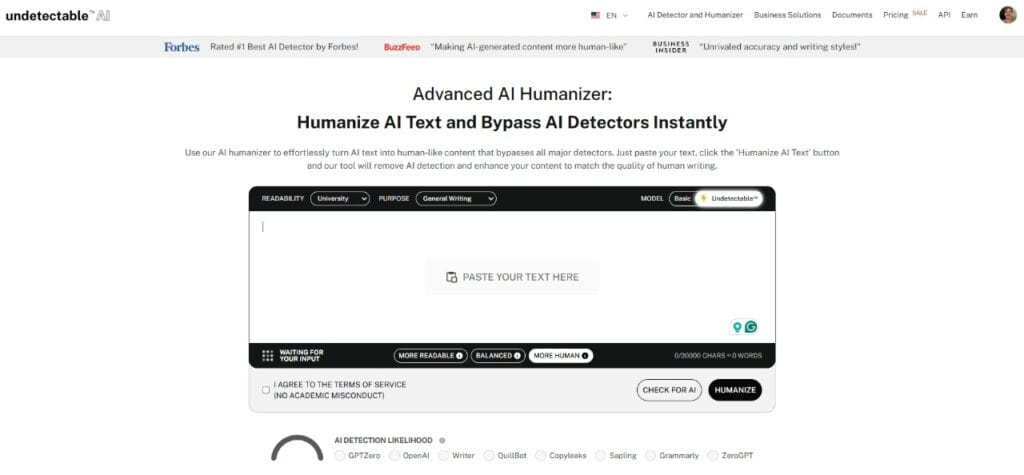
Professional Sign-Off Examples
Now that your email is all edited and good to go, it’s worth double-checking that your sign-off matches the tone of your email.
Here are some examples of formal, neutral, and friendly (but professional) sign-offs you can choose from.
| Professional Email Sign-Offs | ||
| Tone | When to Use | Examples |
| Formal | For job applications, cover letters, hiring managers, and executives. | Sincerely,Respectfully,Yours faithfully,With appreciation, |
| Neutral | For colleagues, clients, and most professional situations | Best regards,Kind regards,Thank you,With thanks, |
| Friendly and Casual | For teammates, ongoing projects, and internal updates | Best,Warm regards,Many thanks,Talk soon, |
Feel free to check out our AI Detector and Humanizer in the widget below!
The Final Sign Off

At the end of the day, professional emails are all about connection.
And in many cases, being able to send a professional email can make all the difference for landing an interview, closing a deal, or simply being taken seriously at work.
So the next time you need to send a professional email, try not to overthink it.
Grab a template (or create your own using Undetectable AI’s email generator), refine it with the AI Humanizer to make it sound natural and authentic, and hit send with confidence.
Start using Undetectable AI today to write emails that connect and convert.
