AI writing tools have become so common that you can’t open a tab without tripping over a new paraphraser, grammar checker, or plagiarism detector promising to transform your writing overnight.
Depending on who you ask, they’re either replacing writers or just helping us write faster.
In reality, most fall somewhere in between. QuillBot is one of those tools.
It’s been around since 2017 and has built a reputation for offering a solid mix of paraphrasing, grammar checking, and summarizing features.
The question is: Does QuillBot live up to the hype? Or is it just another tool that sounds impressive until you try using it at scale?
In this QuillBot review, we’ll walk through each of QuillBot’s key features, assess how well they actually work, compare pricing options, and consider alternatives worth your attention.
If you’ve been thinking about adding QuillBot to your workflow or replacing it with something better, you’ll want to read to the end.
Key Takeaways
- QuillBot offers a full suite of tools, including paraphraser, grammar checker, plagiarism checker, AI detection, etc.
- The interface is clean and user-friendly, with decent free access for light users. However, its paraphrasing tool can sometimes strip text of its tone or voice.
- Grammar checks and plagiarism detection are also decent but fall short compared to more specialized platforms.
- It’s affordable and a pretty decent tool overall. But limited word counts and a lack of depth make it less ideal for long-form or professional use cases.
Let’s begin.
What Is QuillBot?
QuillBot started off as a paraphrasing tool that would take text and shuffle it around using AI to say the same thing in a slightly different way.
That’s still its main selling feature, but the tool has grown a lot since its early days.
Now, it offers other useful tools as well, including:


Never Worry About AI Detecting Your Texts Again. Undetectable AI Can Help You:
- Make your AI assisted writing appear human-like.
- Bypass all major AI detection tools with just one click.
- Use AI safely and confidently in school and work.
- Grammar checker
- Plagiarism detector
- Summarizer
- AI detector
- Citation generator
- AI humanizer
- AI chat
- Summarizer
Overview of QuillBot’s Ecosystem
Cloud-Based AI Writing Platform
QuillBot operates as a cloud-based AI tool, which means everything runs in your browser.
The AI itself is trained on a wide mix of language datasets, which helps it understand how people actually write (and where they usually mess up).
Chrome Extension and MS Word Integration
QuillBot also makes itself at home in tools you’re probably already using.
For instance, its Chrome extension adds a floating widget to most text boxes online.
When you’re drafting an email, writing a blog, or submitting a discussion post in some forum, the widget will be there and let you paraphrase or fix grammar on the spot.
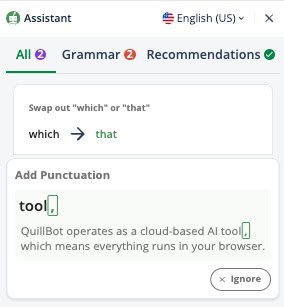
The MS Word integration is a bit more polished and appears as a sidebar directly in the Word interface.
You’ll be able to access the paraphraser and grammar checker while writing your document.
Both these add-ins are free to download.
Supported Use Cases: Academia, Content, Business
QuillBot is for anyone who creates written content. But the groups that most use it include:
- Students are probably the biggest user base of QuillBot. That’s because the paraphraser, citation generator, and summarizer all serve academic writing needs pretty well. Students also are big time users of its AI detector to check the likelihood of their AI-written assignments being caught by their professors.
- On the content creation side, QuillBot can help with rewriting blocks of text. Its tools are particularly useful if you’re trying to make something sound more human or less robotic. It’s hit or miss when it comes to fooling AI detectors, though.
- Business users might find value in the grammar checker and paraphrasing tools for editing emails, reports, and proposals. It’s not trying to replace professional copy editors, but it can catch mistakes and improve clarity without much manual effort.
1. QuillBot Paraphraser Review
Now let’s get into the real QuillBot review and start with QuillBot’s Paraphraser.
The paraphrasing tool is what put QuillBot on the map, and it remains the most-used feature across all its plans.
The paraphraser rewrites text by rearranging sentences, swapping out vocabulary, and altering phrasing, all while trying to preserve the original meaning.
The result is typically a more polished or stylistically different version of your input, depending on which mode you choose.
For short-form content, casual writing, or simple rewrites, it performs fairly well.
But the output isn’t perfect out of the gate.
A little manual polishing is often necessary, especially if the original text was complex to begin with.
Here’s how it paraphrased a human-written story with the Fluency mode selected (only Standard and Fluency modes are free to use):
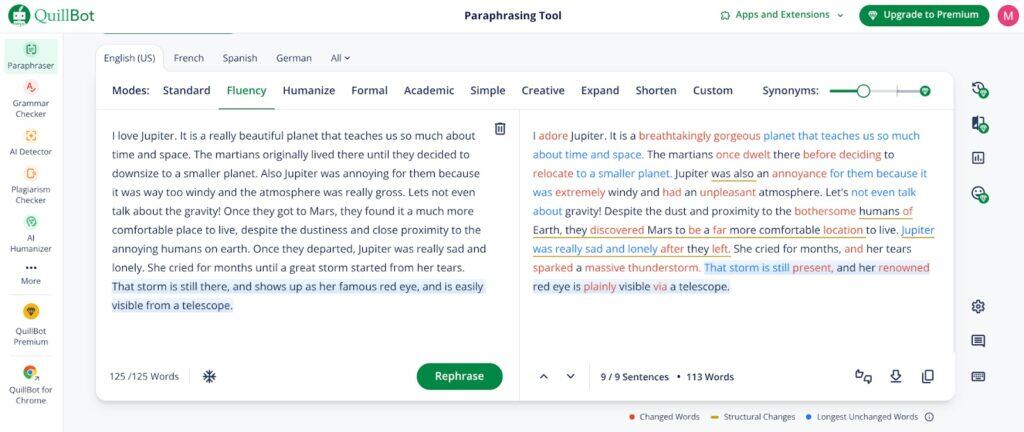
Modes: Standard, Fluency, Creative, Formal, etc.
QuillBot’s paraphrasing tool currently offers nine preset modes:
- Standard
- Fluency
- Formal
- Simple
- Creative
- Academic
- Shorten
- Expand
- Humanize
Each of these modes has a slightly different goal.
For example, Standard swaps words and phrases for variation, while Fluency focuses on grammar and flow.
Formal leans into elevated language, and creative takes more liberties to make your writing sound unique.
You can also build your own custom modes by entering descriptive prompts like “witty” or “professional.”
Rewriting Accuracy and Retention of Meaning
Looking at the original and paraphrased texts side by side, QuillBot’s paraphraser does a solid job at preserving the core meaning.
The story arc, precisely, from Jupiter’s beauty to Martians leaving and her emotional aftermath, remains intact. There are minor shifts in phrasing, but no major distortions.
That said, a few of the rewrites feel like surface-level edits rather than nuanced improvements, which is typical of tools that prioritize speed over deep contextual rewriting.
Sentence Structure, Vocabulary, and Tone
The sentence structure in the rewritten version is smoother in places, especially in how it handles transitions between ideas.
Vocabulary gets a modest upgrade too. For instance, “I love” becomes “I adore,” and “gross” becomes “unpleasant.”
It leans slightly more formal overall, even though Fluency mode isn’t meant to elevate tone too drastically.
Tone-wise, the rewrite maintains the original’s semi-playful mood, though it sounds a bit more polished, which can be helpful or distracting depending on your intent.
Limitations in Technical or Creative Contexts
While the paraphraser handles general or narrative content well enough, it can stumble in more specialized writing.
The test sample was very neat and entirely human written. Had this been an AI-generated text sample, the paraphrasing job could have lacked quality.
Moreover, creative pieces may lose voice or nuance during the rewrite, and technical writing can suffer from imprecise word substitutions.
For example, terms that carry specific meanings in academic or professional settings might get replaced by softer synonyms that dilute clarity.
In those cases, manual adjustments are often required to realign the output with your original intent.
If you’re looking for more natural and human-sounding rewrites, especially for academic or SEO-focused content, you might want to consider the AI Paraphraser by Undetectable AI.
It prioritizes readability and tone retention while producing output that blends in with human-written content.
It is worth exploring if you want fewer edits and more consistency across rewrites.
2. QuillBot Grammar Checker Review
QuillBot’s grammar checker works much like most grammar correctors on the market and scans for spelling errors, punctuation issues, and basic grammar mistakes.
Once it identifies these issues, it highlights the problems and suggests edits you can apply with a click.
There are brief explanations alongside each correction that give you a quick reason behind the change.
In terms of scope, the tool supports multiple English dialects (like US, UK, and Australian English) alongside other languages like German, Spanish, French, and Brazilian Portuguese.
That said, the grammar checker handles basic issues well and improves sentence clarity when the errors are obvious.
But when it comes to more subtle stylistic inconsistencies or sentence flow, it can occasionally miss the mark.
Context-based rewrites, especially the kind that smooth over awkward phrasing or restructure longer sentences, aren’t always its strong suit.
To demonstrate, let’s test a very poorly written user review about QuillBot on Trustpilot.
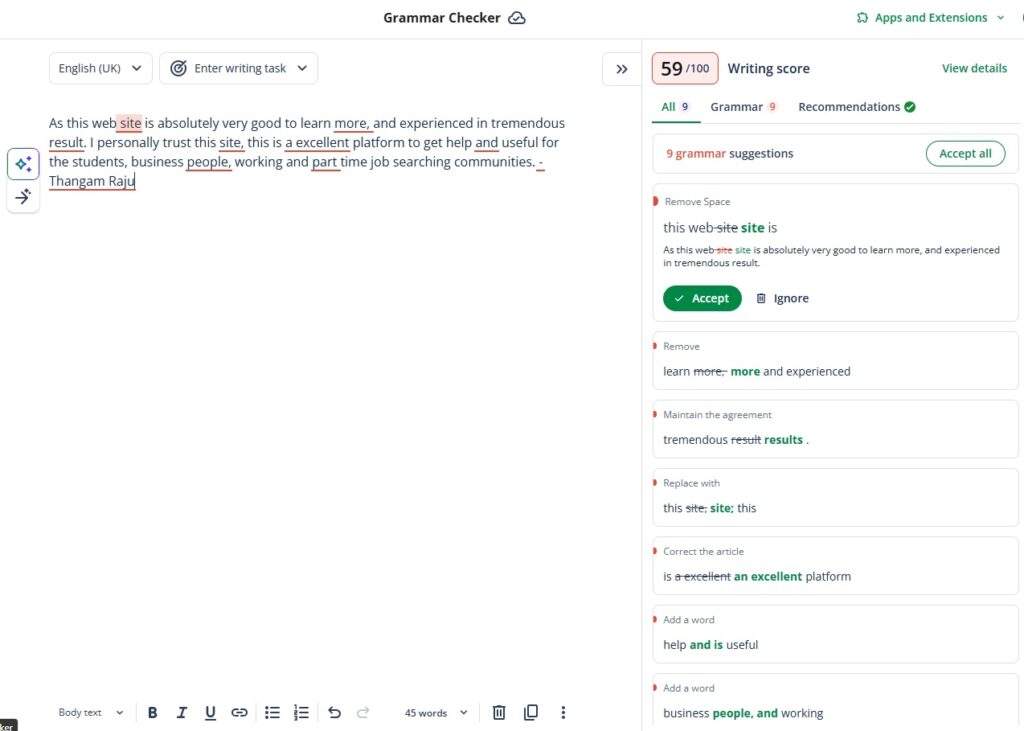
Let’s hit accept on all suggestions.
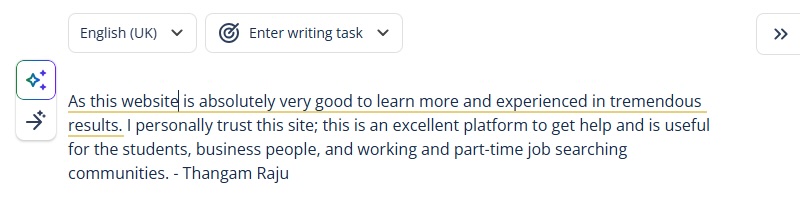
The phrasing and structure are still very awkward.
The tool is suggesting yet another recommendation, but only if I upgrade to premium. But that suggestion is only for the first sentence. Meanwhile, the rest of the text is just as awkward.
If you’re looking for a grammar tool that not only catches the surface-level mistakes but also improves the rhythm and flow of your sentences, consider trying the Grammar Checker by Undetectable AI.
It’s more tailored toward natural language improvements, especially helpful for writers producing academic or web content who want to avoid sounding mechanical.
To demonstrate, let’s run the same poorly written user review through Undetectable AI’s Grammar Checker.
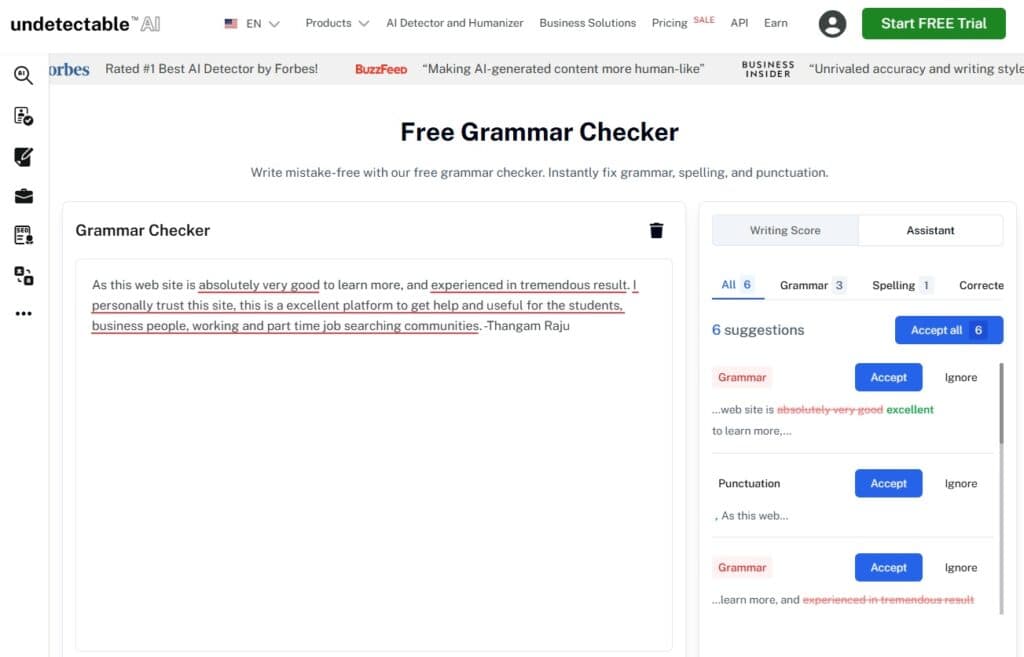
Let’s accept all suggestions. Tada!
Undetectable AI’s grammar checker not only makes minor grammar corrections, but it also improves the overall flow of the text.
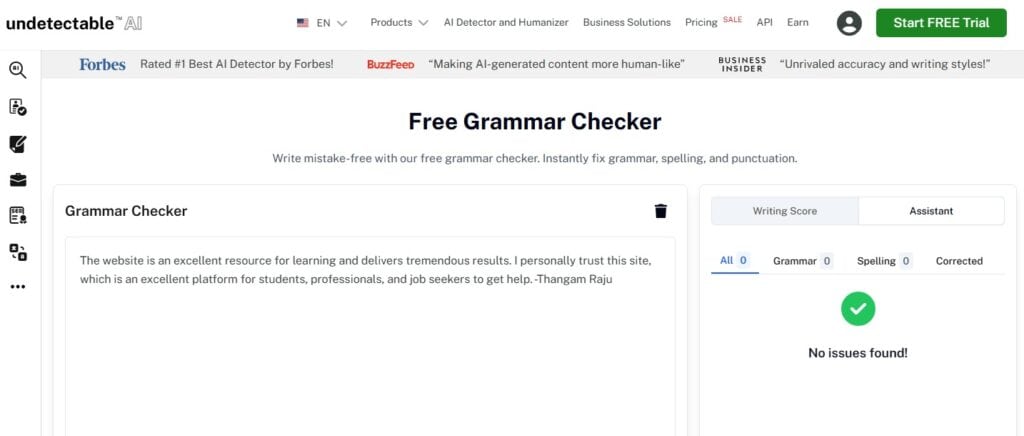
3. QuillBot Co-Writer Review
QuillBot’s co-writer (officially called QuillBot Flow) integrates all its tools into a single interface.
You can draft directly into the editor while accessing tools like paraphrasing or citation generation from the sidebar. You also get cloud document storage, so your work is saved as you go.
One of the more notable features here is the Research tab. This tab lets you enter a topic and browse through articles pulled from across the web.
Each source is summarized automatically, which helps you get a sense of the content without clicking through every link.
QuillBot Flow isn’t built to replace full word processors like Google Docs or Word, but for focused tasks like writing essays, reports, or simple blog drafts, it does the job.
The real value comes from the convenience of having everything in one place, even if the individual tools perform better when used separately.
Writers looking for a more guided experience, especially when producing SEO-optimized content or academic essays, might benefit from trying the AI Essay Writer or AI SEO Writer by Undetectable AI.
These tools offer more structured writing support, particularly when you’re working on longer projects with specific formatting or optimization goals.
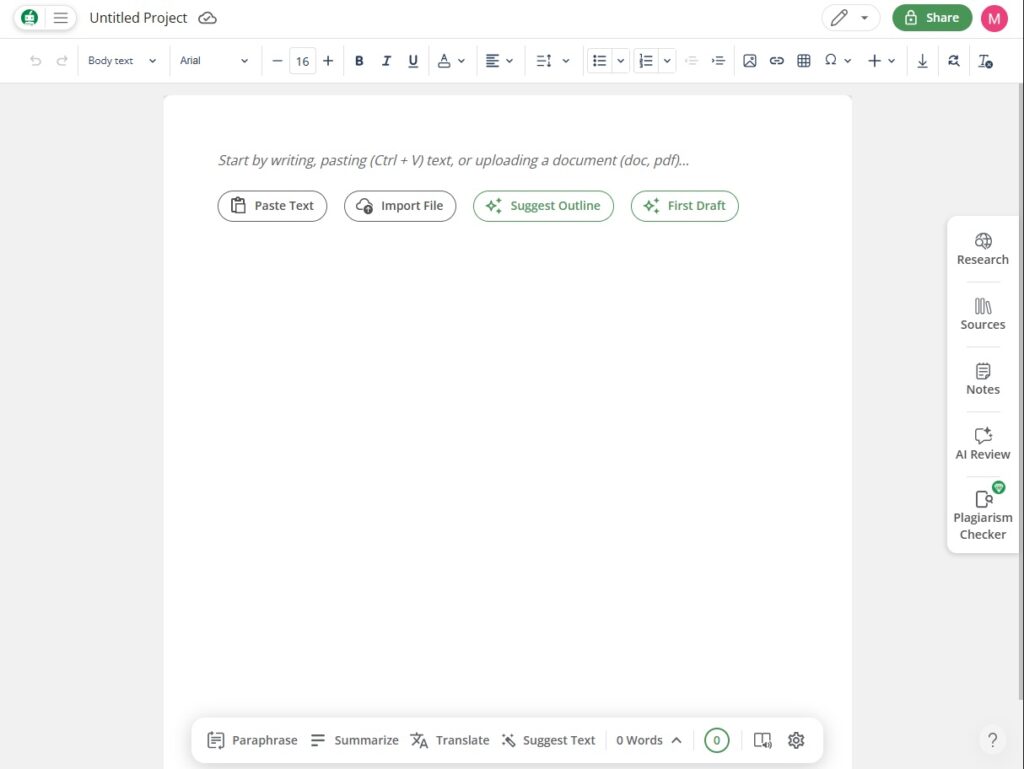
4. QuillBot Citation Generator Review
QuillBot’s Citation Generator lets you input a book title, article name, or a URL, then choose from over a thousand supported citation styles, including APA, MLA, and Chicago.
It then automatically generates both full and in-text citations.
You can either paste in the URL or search for a source by name or author.
Once the correct source is found, the tool populates the fields and structures the citation accordingly.
To test the tool, we attempted to cite a blog post from Undetectable AI titled “How Many Jobs Are Available in Consumer Services Today?” using APA 7th edition formatting.
Here’s what QuillBot returned:
- Perry, C. (2025, July 15). How many jobs are available in consumer services today? AI Detector | ChatGPT Detector | AI Humanizer – Undetectable AI. Retrieved July 17, 2025, from https://undetectable.ai/blog/how-many-jobs-available-consumer-services/
The format itself is correct, and the structure aligns with APA format requirements.
However, the publication date was inaccurate. The original post was published on March 23, 2025, not July 15.
That kind of discrepancy might seem small, but in academic writing, accuracy in citations matters.
This shows that while the tool automates a lot, it still needs human oversight to verify key details.
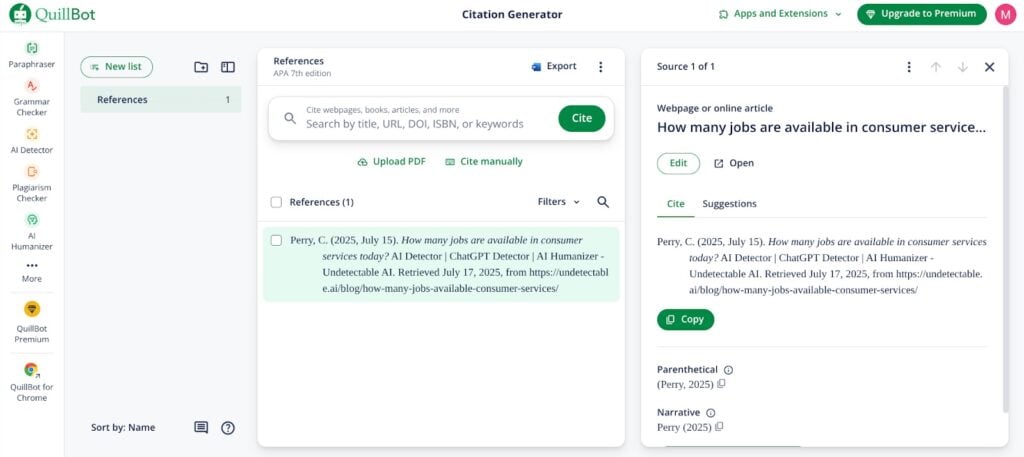
QuillBot Plagiarism Checker Review
Another tool included in QuillBot’s lineup is the Plagiarism Checker, which scans your content against a broad range of sources, including web content, academic papers, books, and news articles, to detect unoriginal or duplicated material.
It supports over 100 languages and generates a real-time report showing which parts of your content are potentially flagged.
QuillBot’s plagiarism checker is good, as it correctly identifies sources where the content has been copied from. It highlights the copied sentences along with the sources they are copied from.
Moreover, when you paste the text or upload your document to check for plagiarism, it shows you a doughnut chart with percentages of:
- Identical sentences or sections
- Minor changes
- Paraphrased sentences or sections
- Omitted words
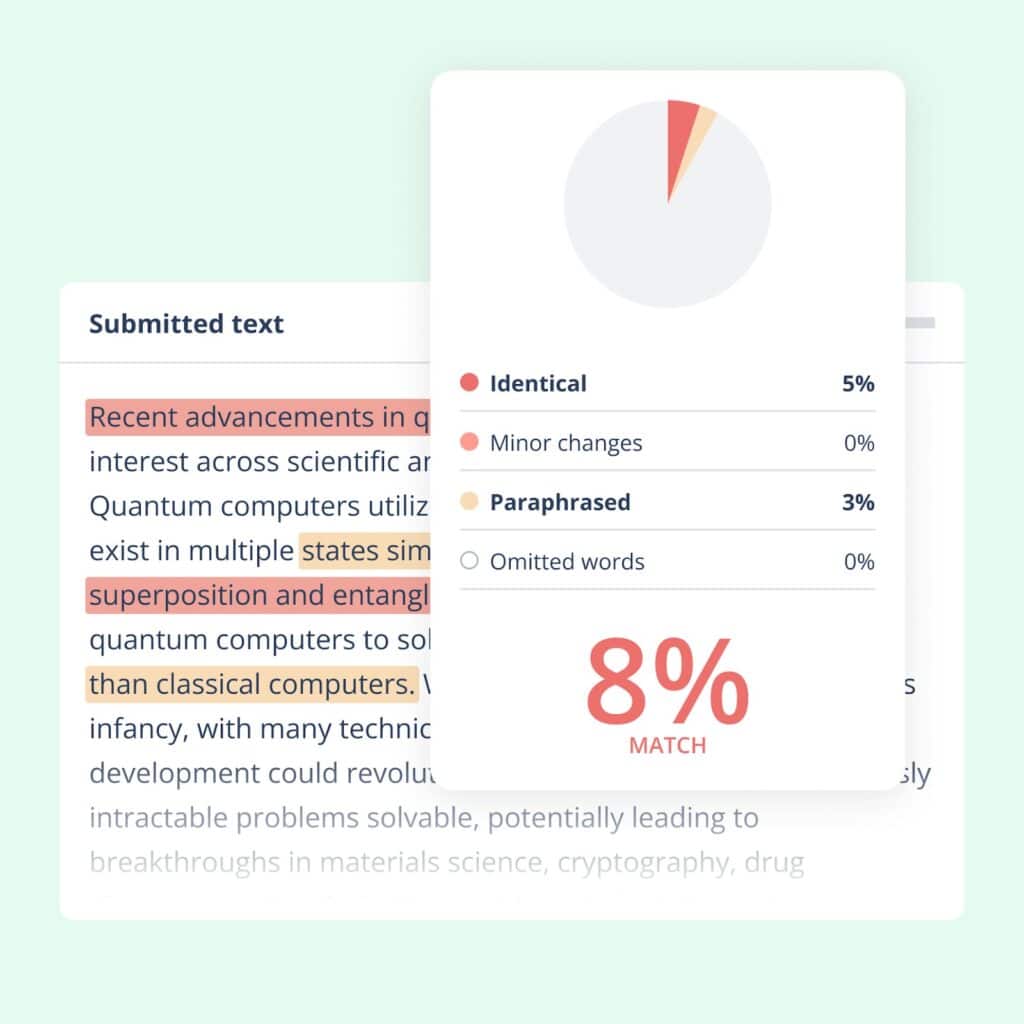
Unfortunately, the plagiarism checker isn’t available in QuillBot’s free version.
But one important limitation worth noting about this tool: even with a premium account, QuillBot caps usage for Plagiarism Checker at 25,000 words per month.
That might be sufficient if you’re submitting the occasional paper or doing light editing.
But if you’re working with content regularly, say as a blogger, freelance writer, teacher, or editor, the monthly limit can become restrictive fairly quickly.
Given these constraints, those looking for broader or more frequent checks, especially when it comes to verifying AI-generated content, may want to explore the AI Plagiarism Checker by Undetectable AI.
It’s built to detect AI-based plagiarism and offers greater transparency when it comes to identifying machine-generated patterns in text.
Pricing and Plans
After covering QuillBot’s tools individually, let’s look at how the pricing works and what you’re actually getting for free versus what’s behind the paywall.
The platform offers a Free Plan, a Premium Plan, and a Team Plan, each with varying levels of access.
Here’s a side-by-side look at what each plan offers:
| Feature | Free Plan | Premium Plan | Team Plan |
| Paraphrasing Modes | 2 (Standard, Fluency) | 9 total | 9 total |
| Paraphrasing Limit | 125 words per attempt | Unlimited | Unlimited |
| Summarizer Word Limit | 1,200 words | 6,000 words | 6,000 words |
| Plagiarism Checker | Not included | Included (25,000 words/month) | Included |
| Grammar Checker | Limited | Full access | Full access |
| Synonym Control | Basic | Advanced | Advanced |
| Scan All Modes at Once | Not available | Available | Available |
| Custom Modes & Word Freezing | Not available | Available | Available |
| Processing Speed | Standard | Faster | Faster |
| Team Metrics & Admin Tools | Not available | Not available | Included |
| Support | Basic | Priority | Dedicated support |
| Price | Free | $4.17/month (billed annually) | The price depends on the number of seats (members) in your team. For example, for teams with 2–10 members, the cost comes out to $3.75 per seat/month, totaling anywhere between $89.90 and $449.50 per year. |
Pros and Cons of QuillBot
Below is a list of the most relevant pros and cons based on everything discussed in this QuillBot review:
Pros of QuillBot
- The free plan includes enough features to test the tool meaningfully. You can paraphrase short text, access basic grammar suggestions, and use the summarizer, all without having to pay or create an account.
- The user interface is simple and intuitive, which leaves little to no learning curve.
- QuillBot AI offers a wide range of tools, including paraphrasing, grammar checking, summarizing, and citation generation, all in one place.
- The pricing is relatively affordable, especially when compared to other AI writing tools that charge more but offer fewer integrated features.
- Multilingual support and dialect options add flexibility for users outside of the U.S., especially for grammar and spelling checks.
Cons of QuillBot
- The grammar checker lacks depth, especially compared to more specialized platforms. While it handles surface-level errors well, it doesn’t offer deeper insights, tone adjustments, or stylistic suggestions.
- Even paid plans come with word limits for tools like the plagiarism checker and summarizer. For high-volume writers, these limits can quickly become restrictive.
- The paraphrasing tool sometimes reduces the original’s personality or tone. While it changes words effectively, it can unintentionally flatten stylistic nuances, which is problematic for creative or branded content.
- Paraphrased outputs don’t always improve clarity or quality. There were cases where the output was technically correct but felt stiff or over-formal, requiring more manual editing afterward.
- The free version is limited in both word count and speed. You’ll need to upgrade to unlock the full potential, which could be a barrier for casual or one-time users.
Alternatives to QuillBot
While QuillBot has a broad range of features, it’s not the only tool available.
Depending on your priorities, you might find one of these alternatives more suitable.
Undetectable AI
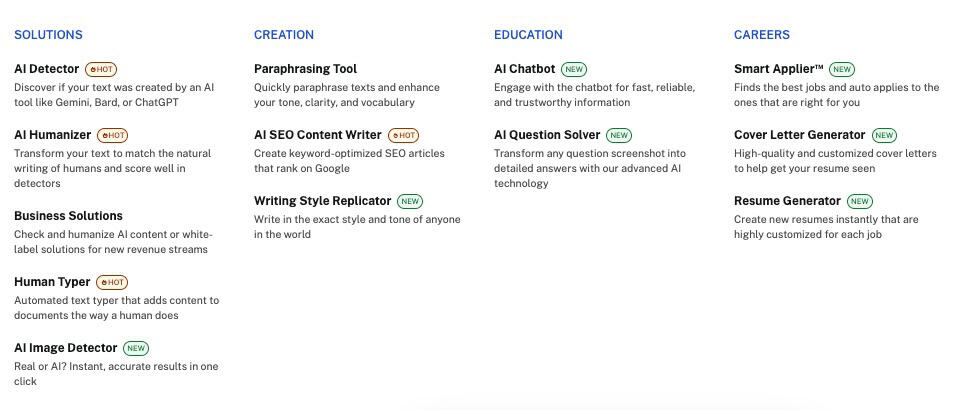
Undetectable AI is a strong alternative that mirrors many of QuillBot’s features, often with fewer restrictions.
It offers tools for paraphrasing, summarizing, grammar checking, and plagiarism detection, many of which are accessible without a paid subscription.
Its AI Detector, in particular, has been benchmarked against real-world conditions.
In a credibility test run by ZDNet, Undetectable AI correctly identified all five submitted samples (three AI-generated, two human-written), including the more nuanced human examples.
That level of accuracy makes it a reliable resource for those concerned with AI-origin transparency.
Test our AI Detector and Humanizer now using the widget below!
Grammarly
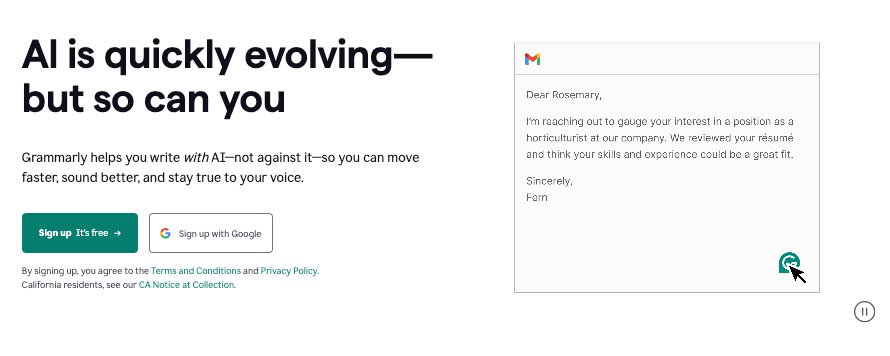
Grammarly is primarily known for its advanced grammar and spell-checking capabilities. It also offers tone suggestions, clarity improvements, and formatting tips, all in real time as you write.
It works as a browser extension, a web app, and a plugin for MS Word or Google Docs, which makes it a convenient everyday tool.
While its paraphrasing and AI writing tools are still evolving, it remains a go-to for grammar-first corrections and cleanup.
Jasper AI
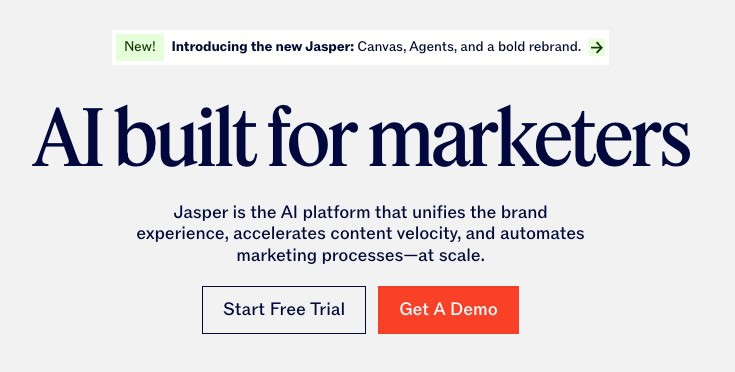
Jasper AI operates in a different category entirely. It’s a full-scale content generation platform.
While it includes paraphrasing and summarizing features similar to QuillBot, its primary strength is generating original content from prompts.
Jasper can draft blog posts, emails, ad copy, and scripts. It’s also more expensive than QuillBot, but that’s because it’s built for business users and marketers who need content created at scale.
Final Verdict
All said, this QuillBot review paints a fairly clear picture: QuillBot is a capable, all-in-one AI writing assistant, but not without its limits.
Regarding the question of whether QuillBot is worth using, that depends on your goals.
If you’re a student or casual writer who needs quick help with short content, it’s a decent place to start.
But if you’re focused on producing high-quality, human-sounding, undetectable content, especially for SEO, academic writing, or publication, you may need something more reliable like Undetectable AI.
