Video has become a very important way for businesses to stay engaged with their audience.
More than nine out of ten users, in fact, prefer to watch videos to learn about a brand’s product or service.
A lot of content creators are in the online video space, too, and video editing is a popular side hustle.
Editors today are turning to AI to boost their productivity and simplify their workflows.
By using AI, you can automate tedious tasks and focus more on your creativity.
Get to know the best AI tools for video editing, and how to use AI to create videos.
Whether you’re still new to video editing or looking to sharpen your skills, these AI tools are a great starting point to jump into the field.
The Best Tools to Create Videos with AI
The way we edit videos is changing fast, with AI leading the way.
Video editing AI tools can range from basic editing features to powerful systems that are able to generate content on the go.
This makes it so much smoother for creators to fully realize their ideas.


Never Worry About AI Detecting Your Texts Again. Undetectable AI Can Help You:
- Make your AI assisted writing appear human-like.
- Bypass all major AI detection tools with just one click.
- Use AI safely and confidently in school and work.
AI and creativity are generally coming together in exciting ways. Like in writing, AI can generate an outline, make drafts, and suggest grammatical improvements.
AI also assists in composing melodies and harmonizing tracks.
Automating routine tasks and jumpstarting creative suggestions allows artists to keep their eyes on their vision.
AI in video production can take many forms. But whichever way you use them, it’s important to use these tools responsibly.
Platforms like YouTube, for instance, have introduced requirements for disclosure, including content labels, for videos published that use generative AI to ensure transparency and authenticity on the platform.
Using AI responsibly unlocks your potential while being able to stay true to your unique creative identity.
So, with these in mind, here are the best AI tools for video editing.
1. InVideo AI
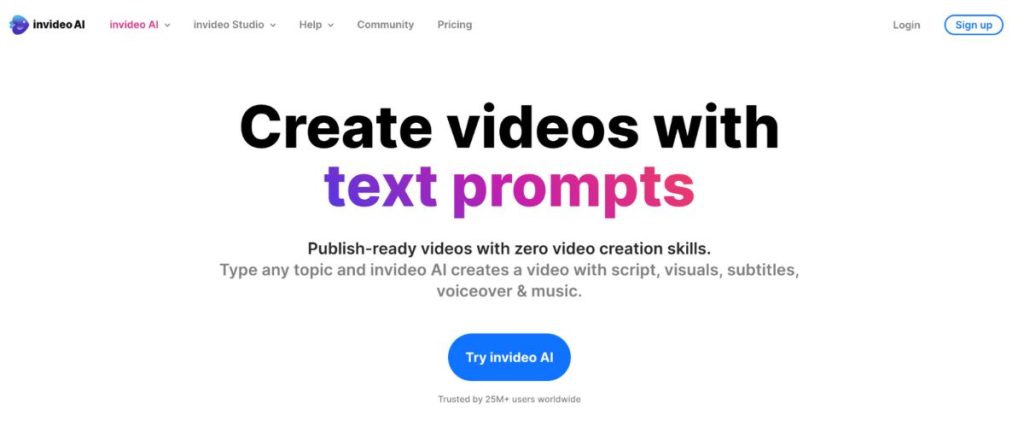
Price: Free with limited functionality; plans start at $15 per month
InVideo AI is a versatile text to video tool that makes video creation as simple as typing out your ideas.
With a large number of custom-made templates to choose from, an in-house video editing tool, and an AI video generator, video editing becomes much more intuitive.
This works by typing any topic in the prompts into the AI tool. You can also describe your idea and add details like video length, platform, and voiceover accent if you want to be more specific.
The AI then generates the video. You’re free to make adjustments throughout the process with simple text commands.
Prompt and create the videos in your preferred language or have them translated into over 50 languages.
As a web-based AI movie maker, you might experience some major lag when exporting and rendering final videos.
The free plan allows you to export videos from your phone, but desktop-created videos will require a subscription.
If you cancel your subscription, you’ll also lose access to your unexported videos—a significant downside for the service.
2. Wondershare Filmora
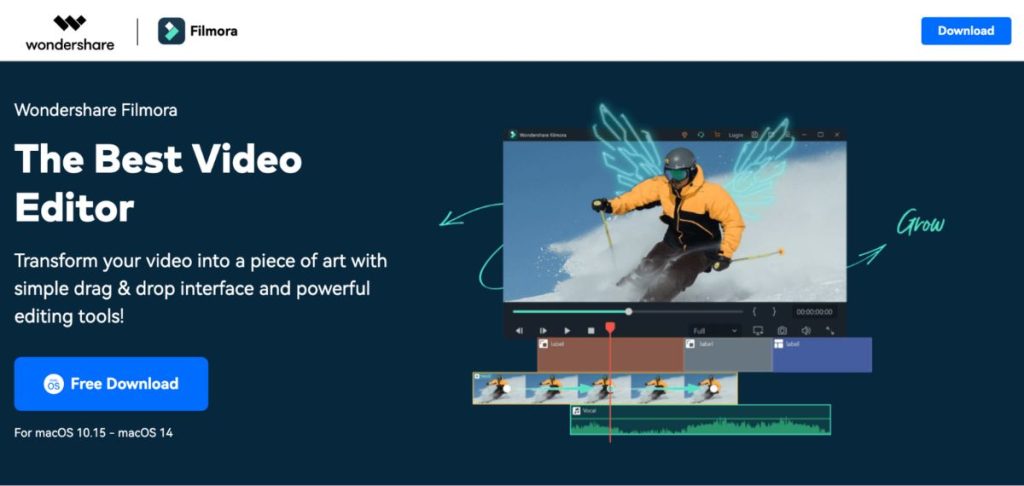
Price: Free option with watermark; premium plans at $49.99 per year or $79.99 for a permanent license
Wondershare’s Filmora lets you edit your videos like a pro with its simple drag-and-drop interface and powerful editing tools.
Filmora provides the trimming, transitions, overlays, and effects you’ve come to expect in professional video editing software, and it regularly adds advanced features like:
- Motion tracking
- Keyframing
- Speech-to-text
Like many other video editing competitors, Filmora uses generative AI to assist users with editing projects.
Some notable ones include the AI Smart Cutout feature, which lets you paint on people, backgrounds, or imperfections to make your videos flawless, and AI Image Creator and AI Music Generator to enhance your projects on the fly.
With over 10 million built-in free stock media and video effects to choose from, Filmora is considered the best AI video editor for beginners on a budget who are looking for an easy-to-use, feature-rich tool.
3. Descript
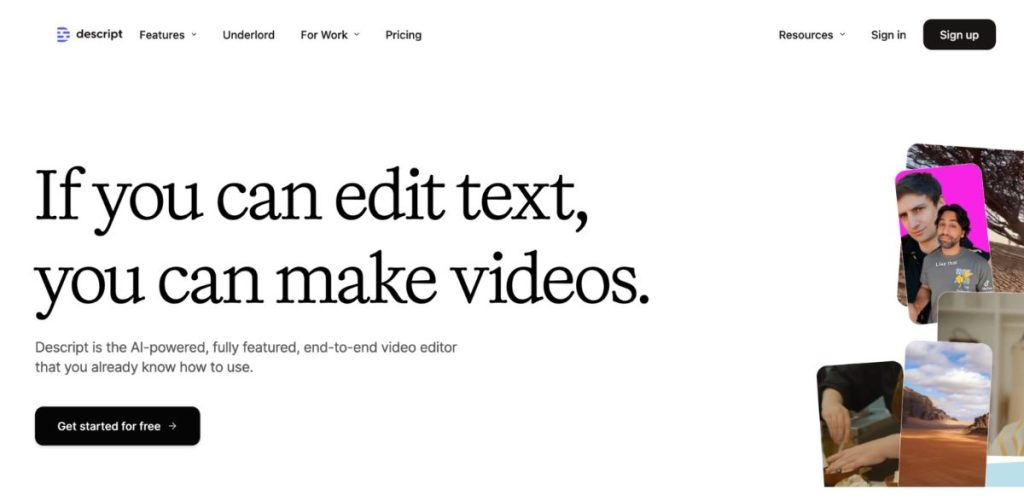
Price: Free with limited functionality; plans start at $12 a month
Versatile, intuitive, and user-friendly, Descript is the ultimate all-in-one podcast and video editor.
The platform includes video editing, storyboarding, and production tools, along with the robust audio editing capabilities it’s known for.
Descript’s AI can scan transcripts and then highlight and remove filler words with a single click. AI video summarization tools can quickly generate summaries of lengthy videos, making it easy to identify key takeaways.
This advanced AI cuts out most of the hassle and offers a bunch of features that save editors significant time. AI video summarization tools can quickly generate summaries of lengthy videos, making it easy to identify key takeaways.
With the transcribe feature, you can also upload an audio file and let AI transcribe it, then edit it by highlighting and deleting text in the transcript, automatically editing the audio or video.
While Descript’s transcribe feature is generally accurate, it can occasionally struggle with names and accents.
There’s also quite a learning curve, but once you get the hang of it, Descript proves to be a powerful tool for efficient audio and video editing.
4. Synthesia
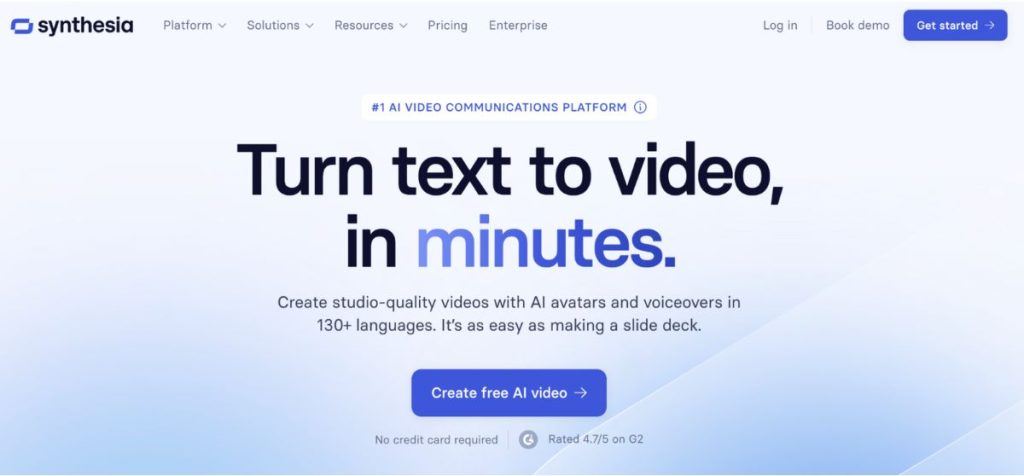
Price: Free with limited functionality; plans start at $22 per month
Synthesia changes the way how videos are created for businesses of all sizes.
Create training, sales, and support content by simply converting text into engaging AI videos.
Instead of making employees and customers read through boring PDF documents, Synthesia enables them to experience something more interactive with video content.
Synthetic overlays several layers of AI to produce your chosen human-like avatar that then delivers your script in a natural, conversational manner.
It also has a lot of video templates that provide professional starting points, and its custom background feature lets you customize it as specifically as you need.
5. Adobe Premiere Pro
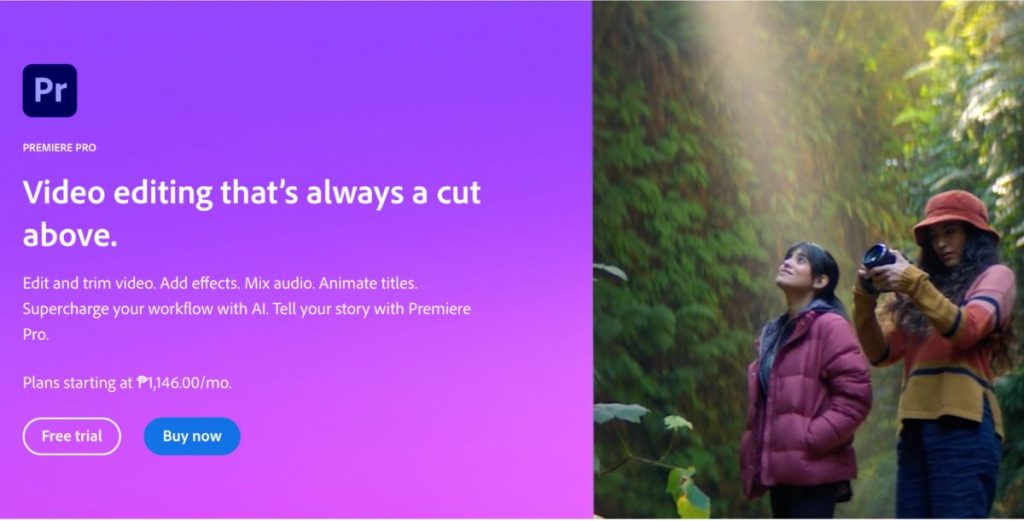
Price: 7-day free trial available; full version plan at $22.99 per month
You can’t go wrong with Adobe. Premiere Pro is the industry standard for video editing, widely known for its robust features and reliability.
As part of the Adobe Creative Cloud, it offers world-class creative apps tailored to every content creator’s needs.
Premiere Pro includes industry-standard video editing tools and time-saving AI features to make the complex stuff easier while accelerating the editing process.
The recent addition of generative AI tools makes it even more powerful, enabling users to effortlessly add frames, extend clips, and incorporate AI-generated elements into their footage.
With simple text prompts, you’ll be able to modify landscapes, swap out props, and remove unwanted objects.
While Premiere Pro requires a higher-powered computer, it remains the most trusted option for many professional video editors.
6. Runaway
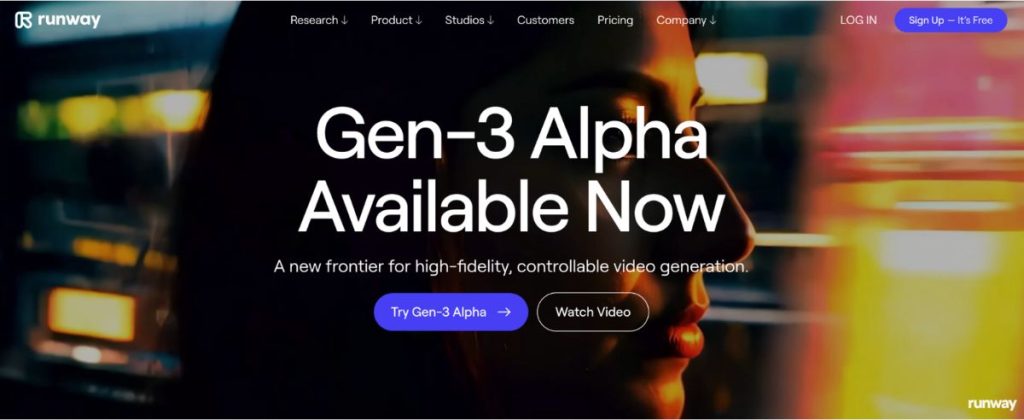
Price: Free with limited functionality; plans start at $12 with 625 credits/month
Founded in 2018, Runway pushes the boundaries of AI and machine learning.
This cloud-based service excels at various tasks, from removing backgrounds to prompt-driven video generation.
Runway also includes an automated texture creation tool. This allows you to create unique 3D textures for platforms like Blender and Unreal Engine.
Its stripped-back video editing tools and well-organized asset management system make it a powerful choice for generating and managing video content.
Just be aware that Runway runs on credits, and it can get pretty expensive once you use up your monthly credits, especially for the advanced features it offers.
7. Pictory
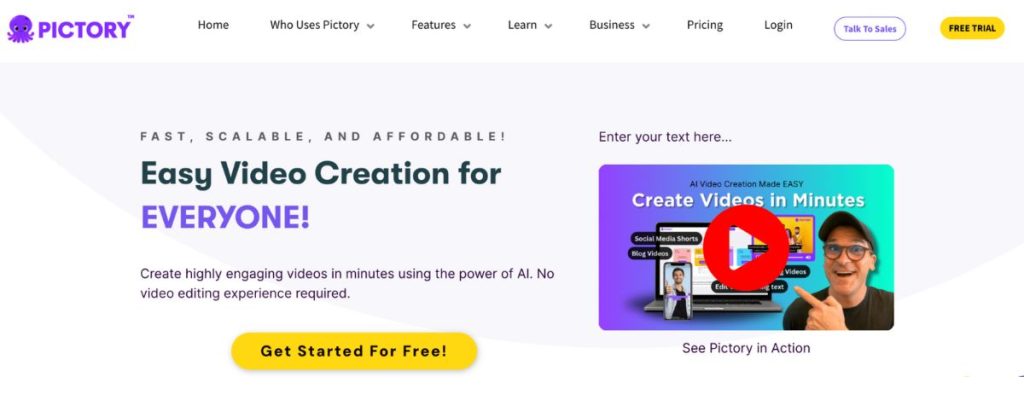
Price: 14-day free trial available; plans start at $19 per month
Pictory is an AI-powered tool that makes it easy for basically anyone to create professionally optimized videos.
It can automate a lot of the heavy production work, including visuals, AI voiceovers, editing, and captions.
This saves creators countless hours and enables seamless visual storytelling.
One of Pictory’s major features is that it can transform blog posts into engaging videos, improving SEO and reducing bounce rates.
And with a large media library of literally millions of royalty-free videos, images, and music tracks, you’ll never run out of content.
Pictory is perfect for anyone looking to create videos without spending days editing or thousands on software.
While Pictory’s AI isn’t flawless and sometimes struggles with accurately identifying specific objects or scenes, it’s still a great tool for some quick video editing.
Why You Should Use AI in Your Video Production

It’s clear that you can make money with AI.
Integrating AI into your video production process can revolutionize the way you create content, making it more efficient and even giving you time to think outside the box more often.
Here are some solid reasons why you should start using AI in your video production workflow.
Time Efficiency
Video production can be massively improved by using AI.
These tools can handle the repetitive, time-consuming tasks like sorting through footage, editing clips, and adding transitions, freeing you up to focus on the more creative parts of your project.
But beyond just video editing, AI is taking over content production as a whole, and that includes the scriptwriting process.
AI-generated content uses machine learning algorithms that are trained on tons of datasets.
These algorithms then analyze language patterns, grammar, syntax, and word choices to generate original content that exactly sounds and looks like human writing.
Simply provide a prompt or topic, and the AI can quickly generate new content customized to your needs.
And to keep your content authentic, you can use tools like Undetectable AI to guarantee its quality.
AI detectors basically analyze the content you input and check if it’s AI.
This guarantees that you always produce high-quality content that other detectors won’t pick up on.
Enhanced Quality
Advanced AI editing tools can enhance the quality of your video through features like color correction, noise reduction, and automated editing, resulting in professional-grade videos that can all be created in just a few clicks.
AI content can also benefit from humanizing it.
AI humanizers refine the generated text to be as natural as human writing, ensuring that your content is polished and authentic.
Humanizing AI content is essential to avoid detection by AI detectors—a major factor that hurts your SEO ranking.
Already trusted by millions of users, check out Undetectable’s AI humanizer to get you started.
Consistency
Consistent posting is key to engaging your audience and keeping them interested in your content.
But with the hours it can take to finish even just one quick video, having an AI tool lets you produce and schedule content regularly without having to compromise on quality.
This steady stream of high-quality content builds a loyal following and improves your presence across all your platforms.
Creativity and Innovation
Combine data-based insights with fresh ideas. Using AI in video production can help jumpstart your creative process by generating concepts into reality.
And by handling routine tasks, AI frees up time for you to focus more on innovating your work.
This newfound free time can let you experiment with different styles, and push the limits of your imagination.
Conclusion
Using AI tools for video editing can give you some serious edge over the competition.
AI is definitely changing the way we approach video production, so it’s only a matter of time before everyone adopts it.
Don’t get left behind by all the tedious work and be ahead of the game with AI.
Maintaining the integrity of your content helps you build trust with your audience. This is where Undetectable comes in.
As a combo AI detector and humanizer, Undetectable keeps your content authentic and high-quality.
Pass AI detection with ease because AI-generated text blends seamlessly into your writing.
So go ahead, experiment with the many AI tools available to you, and watch your videos come to life like never before.
Try the widget below and discover how you can transform and enhance your content quickly and effectively.
