Last week, a writer friend messaged me in a panic:
“My client ran my article through an AI detector. It flagged 50% AI. I wrote every word myself. What do I do?”
Been there? Me too!
If you create or publish anything online, chances are this kind of thing is on your radar. AI scans are everywhere now, flagging content, scanning images, and detecting risks.
And let’s be honest, most of us might not trust these tools, but we can’t ignore them either.
In this post, I’ll explain how an AI scan works, when to use it, how to pass it when needed… and how to stop doubting your own work.
Key Takeaways:
- AI scans analyze content to detect if it’s human-made or AI-generated. But they aren’t perfect.
- Different scans exist for text, images, documents, and security threats.
- Writers and professionals use AI scans to avoid plagiarism, SEO penalties, or fake visuals.
- Passing AI scans means adding your unique voice and breaking up robotic patterns.
- Use AI scan when you want peace of mind—before submitting work or publishing online.
What Is an AI Scan?
An AI scan is a process where an artificial intelligence system analyzes digital content to detect specific patterns, characteristics, or risks.
Depending on the type of scan, AI can detect if a text is human-generated or not, spot signs of plagiarism, verify the authenticity of images, check documents for security threats, and much more.
AI scans are powered by machine learning models trained on large amounts of data.


Never Worry About AI Detecting Your Texts Again. Undetectable AI Can Help You:
- Make your AI assisted writing appear human-like.
- Bypass all major AI detection tools with just one click.
- Use AI safely and confidently in school and work.
The more advanced the model, the better it gets at identifying subtle signals.
While AI scans can be incredibly useful, it’s important to remember that they can be wrong.
False positives (flagging something that’s fine) and false negatives (missing something that should be flagged) can and do happen.
Types of AI Scan
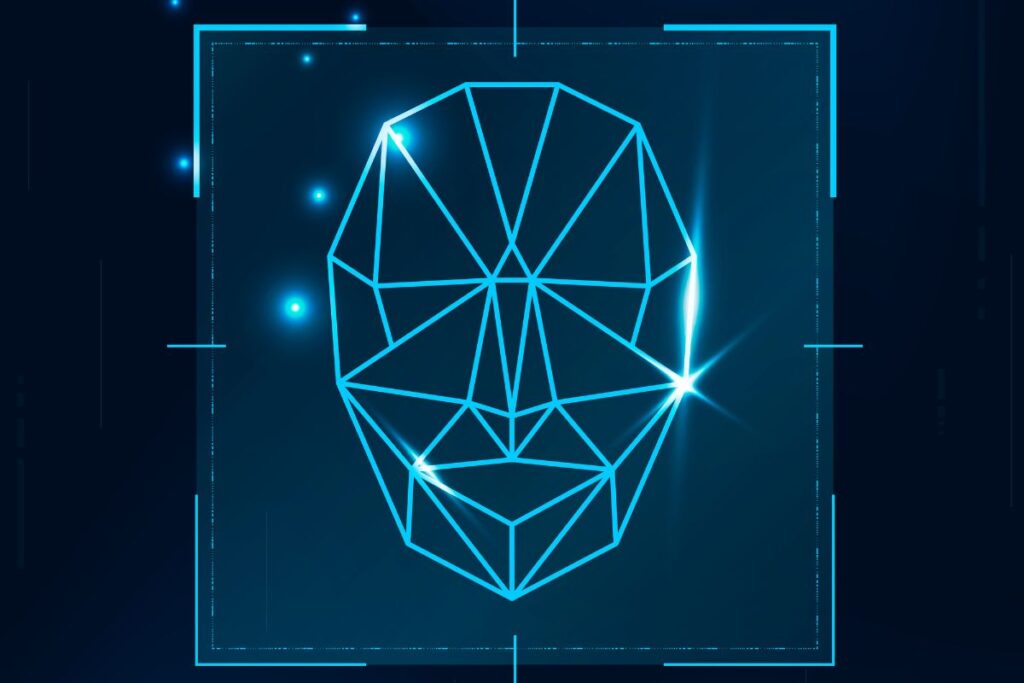
AI scans are not all the same. You’ll need a different tool depending on what you need.
For example:
- Text and Content Scans
These are probably the ones you’ve heard of the most.
They read through essays, articles, or blog posts and try to figure out if a human wrote it or if an AI helped out.
They also look for copied bits and sometimes check if the writing feels natural or SEO-friendly.
- Image and Video Scans
These scans look at pictures and videos to see if they’re real or AI-generated. You know how easy it is now to doctor a photo or create a fake video? These tools try to spot that.
- Document Scans
These take a close look at files like PDFs or Word documents. These scans catch mistakes, extract important info, and make sure everything is in line with the specified guidelines. For recurring workflows, document field mapping can help normalize values from PDFs and forms.
- Security Scans
Security scans look out for viruses, malware, or any sneaky data leaks that could cause problems. Companies use them all the time to keep their important info safe and sound, often integrating these checks into a broader SSE solution to maintain a secure perimeter for remote workforces.
Each type of AI scan has its own job, and knowing which one you’re dealing with helps you understand what it can do and where it might mess up.
Common Use Cases for AI Scans
AI scans are growing popular by the day. But why? It’s because they frequently help us out with a bunch of everyday tasks.
If you create, edit, or check digital content, they’re here to make your jobs easier.
The following are some of the most common ways people use AI scans:
- Writers and Students often wonder how to scan for AI in their work to make sure their writing isn’t mistakenly flagged as AI-generated and to catch any accidental plagiarism.
- SEO Professionals rely on these scans to check if content sounds natural. Since search engines often penalize AI content, these tools help them ensure they’re not risking their website rankings.
- Content Creators and Marketers scan images and videos to verify if visuals are authentic. Without this, it can be a challenge to build credibility and trust online.
- Businesses and Legal Teams use document AI scans to check contracts, reports, and other important files for errors or compliance issues quickly.
- Security Teams run AI scans to spot malware, viruses, or sensitive data leaks that could cause serious problems.
As a writer myself, I personally love the AI Detector and Humanizer by Undetectable AI.
It is great for when you don’t just want to detect AI-generated content but also ‘humanize’ it.
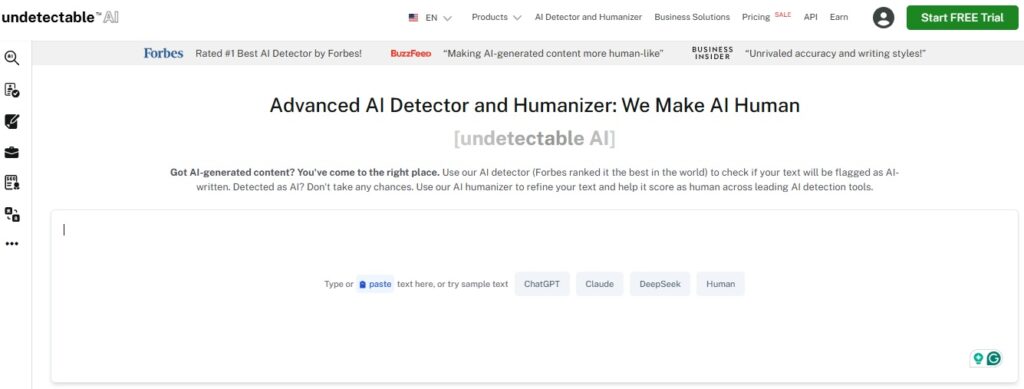
Pair that with their AI Plagiarism Checker, and you get a solid combo for keeping your content safe and original!
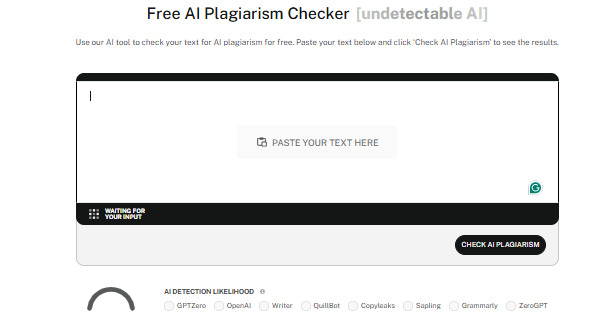
How AI Content Scans Work (Text Detection)
AI scanners’ ability to tell if your writing was created by a human or by an AI is not magic. It’s just a game of patterns.
As mentioned above, these tools use a machine learning model that’s been trained on massive amounts of both human and AI-generated writing.
Over time, it has learned to spot certain patterns that AI writing tends to produce.
For example:
- Sentence structure: AI often writes in very even, predictable sentence lengths.
- Word choice: AI-generated text may lean on generic or overly repetitive language.
- Burstiness and Perplexity: These terms basically describe how varied and natural the flow of writing is. Human writing typically varies more in tone, structure, and pacing than AI-generated content does.
That’s why many students often ask, “How do teachers scan for AI?”
The answer is, they use AI content detectors that analyze these patterns and assign a likelihood score of whether a piece of text was written by a human or by AI.
Of course, no scan is 100% accurate. Sometimes human writing can get flagged, especially if it’s too polished or formulaic.
Even the US Constitution was detected as AI by one AI detector.
However, on the flip side, very advanced AI tools are getting better at mimicking human style.
How AI Scans Work for Images
Not every image on the internet is what it seems. And sometimes you just want to be sure.
AI scans can help you with that. They don’t “see” images the same way we do.
Instead, they analyze them layer by layer. They look at details that aren’t obvious to the eye.
- They check the structure of the image to spot patterns that hint at AI generation, like tiny distortions or unnatural textures.
- They look at metadata to see if the image was created or edited using certain AI tools.
- They compare the image against known examples of AI-generated content to catch anything suspicious.
They help you answer a simple but important question: Can I trust this image?
If you need a tool for this, try Undetectable AI’s AI Image Detector.
It’s an easy way to double-check the authenticity of images before you hit publish.
Let’s put it to a small test. I have picked this AI-generated cat image from the Freepik website, and now let’s put it through the Undetectable AI image detector to see its accuracy.
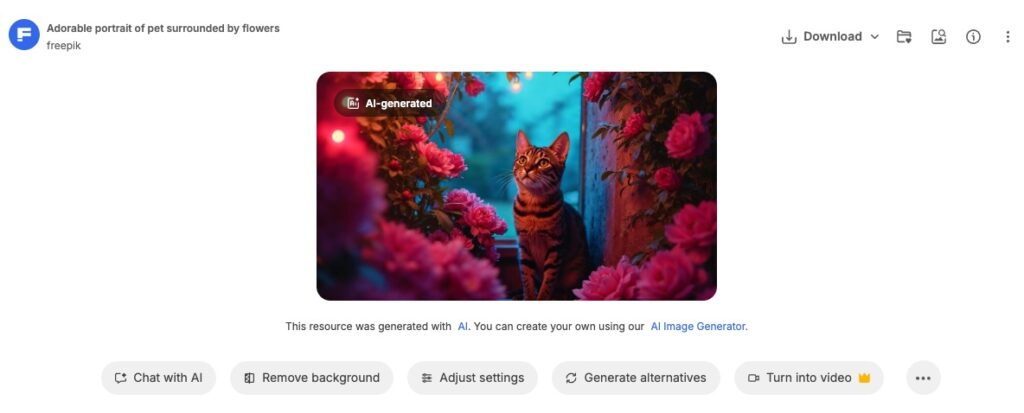
Here is the result of the Undetectable AI Image Detector:
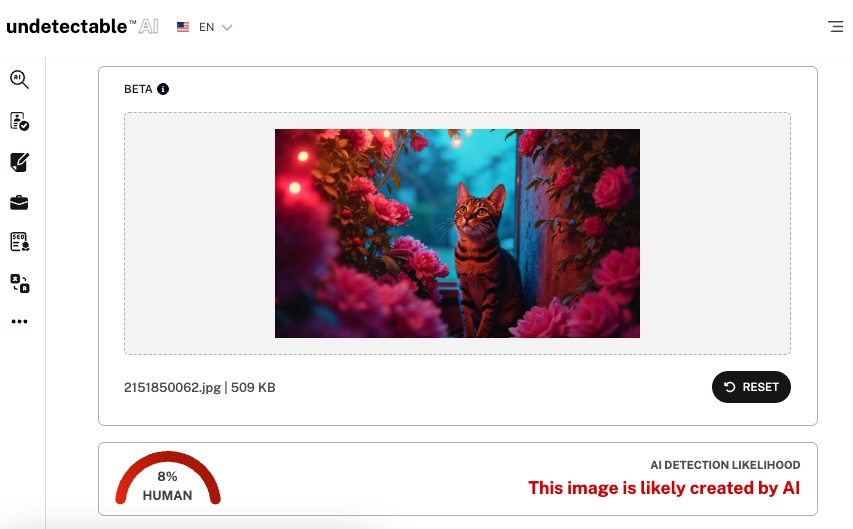
The tool correctly identified the realistic-looking cat image as AI generated which says a lot about its accuracy.
Risks & Limitations of AI Scans
I won’t deny that AI scans are useful tools. But they’re not perfect. At least, not yet.
If you’re going to rely on them, it’s important to understand where they can fall short.
Here are a few key limitations to keep in mind:
- False Positives: If you write quite polished and formal content, your human-written text can be flagged as AI-generated.
- False Negatives: Highly advanced AI writing (especially when edited by a human) can sometimes pass through without being detected.
- Bias Toward Certain Styles: Many AI detectors have been trained on specific types of writing. They may struggle with creative writing, technical documents, or writing from non-native speakers.
- Limited Context: AI scans look at patterns and structure, but they don’t truly “understand” meaning or intent. They can’t always catch subtle manipulations or sophisticated fakes.
Remember, the results of an AI scan shouldn’t be treated as final proof. They’re one piece of the puzzle, not a definitive verdict.
And if you’re wondering how to scan a document for AI, it’s best to use a trusted tool, interpret the results carefully, and, when needed, combine multiple checks (like a human review plus a scan).
How to Pass AI Scans (When Needed)
Honestly? A lot of us use AI to help with writing. It’s fast, convenient, and sometimes gives you a great starting point.
But when it’s time to turn that draft into something that sounds fully human and passes an AI scan… things get trickier.
You might even wonder, how do I scan for AI in my own work to make sure it won’t get flagged?
Here are some tips to bypass AI content detection:
- Incorporate Your Voice: Start with a rough AI draft, then rewrite parts in your own voice. AI loves “safe” phrases and flat language. If you read your paragraph out loud and it sounds like a robot could say it, rewrite!
- Use Storytelling: One thing AI still struggles with is natural storytelling. Humans link ideas through small personal touches, examples, and conversational bridges. Even a quick anecdote or casual aside can make a big difference.
- Vary Sentence Flow Intentionally: AI has a habit of producing sentence after sentence in the same rhythm. If you start noticing this, change it up. Throw in a question, an incomplete sentence, or a short, punchy line.
- Add Imperfections (Yes, Really!): AI tries to write perfectly. Humans don’t. A slightly informal phrase or an unexpected word choice can make your writing sound more natural.
- Understand What AI Detectors Scan For: These tools are not “reading” your content like a person would. They’re looking at statistical patterns. This means that when you deliberately add human patterns (messy, varied, colorful), it helps.
If you want an edge, AI Stealth Writer and AI Humanizer by Undetectable AI are your best friends. They rewrite AI-generated content to sound naturally human and diverse, without losing meaning.
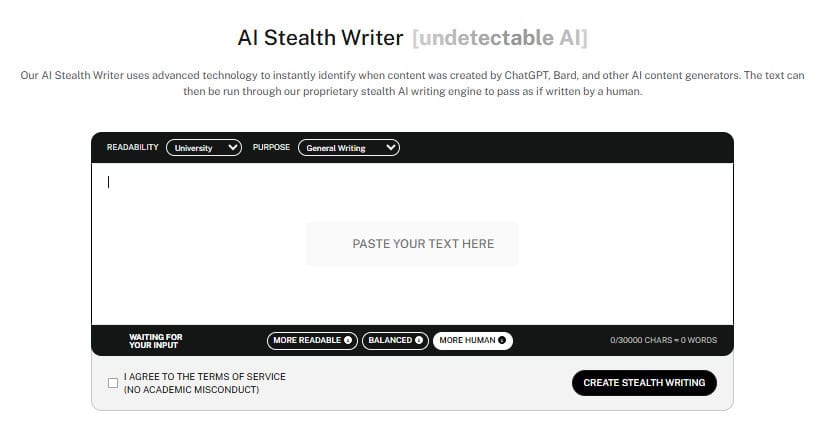
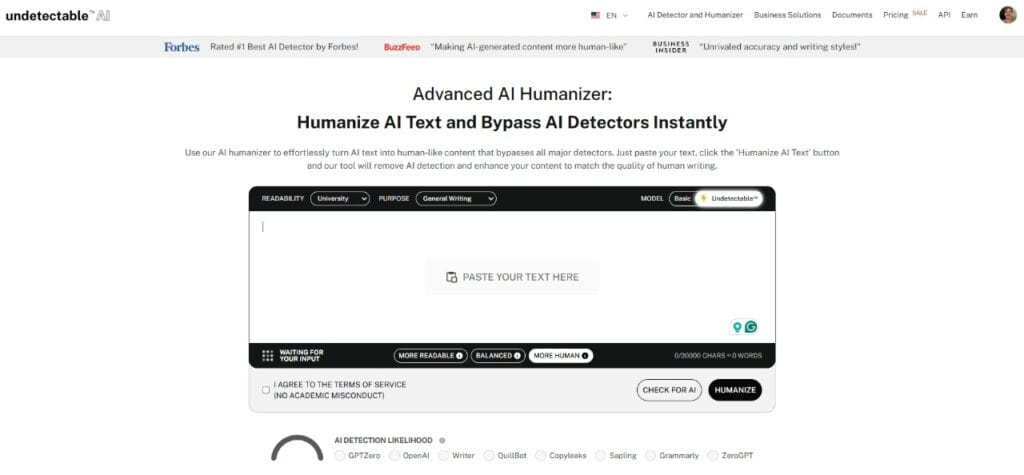
The bottom line is, if you know how to scan for AI writing, you must also learn how to pass that scan!
Should You Scan Your Content with AI?
Short answer? In many cases, yes. Scanning your content with AI is becoming the new norm in content workflow. It gives you a sense of peace before you hit publish or submit.
When to Use AI Scans
Here are a few situations where it really makes sense to run an AI scan:
- If you used an AI tool to help with your draft
- Before submitting academic work
- For SEO content to avoid ranking issues
- When publishing professional or branded content
- For client work
So basically, if there’s any risk your writing might be flagged, misunderstood, or mistrusted, it’s worth running an AI scan.
If you often work with multiple drafts, client articles, or team submissions, running AI scans one by one can be exhausting.
That’s why Our Undetectable AI’s Bulk Scan AI Content is a game-changer.
It lets you upload or paste several documents at once and instantly check which parts might sound too AI-generated.
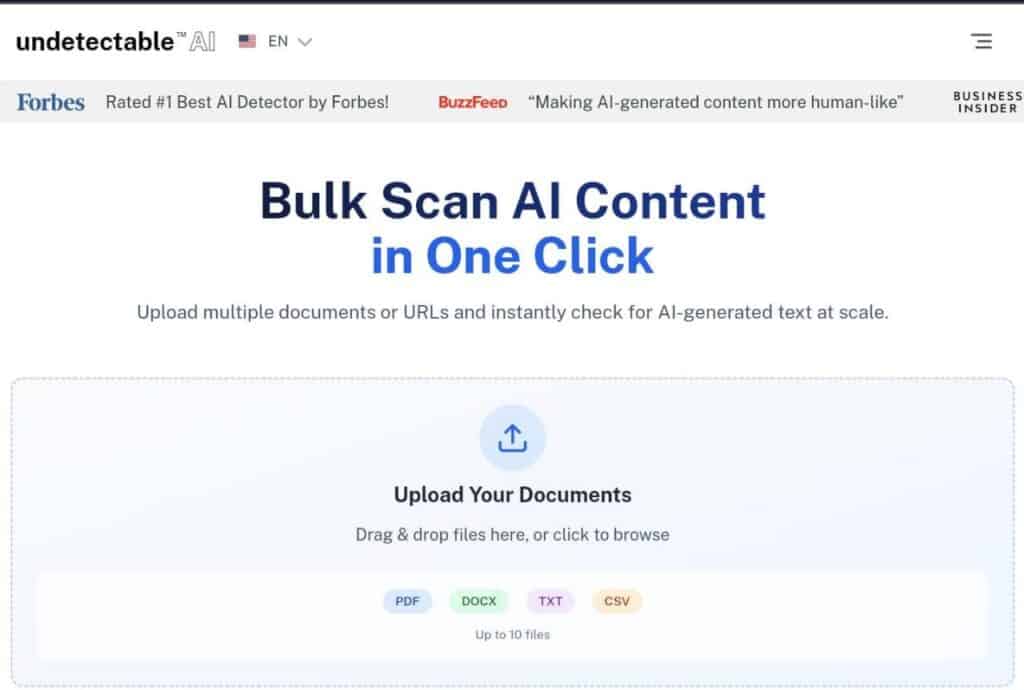
You’ll get quick, color-coded results that make it easy to spot issues, refine tone, and ensure every piece reads naturally and passes detection with confidence.
Give our AI Detector and Humanizer a try in the widget below!
FAQs About AI Scans
How accurate are AI content detectors?
They’re pretty good but not perfect. They catch a lot, but sometimes they flag human writing or miss cleverly edited AI text.
How do I make my content pass an AI scan?
Focus on adding your own content in your own writing style. Tools like Undetectable AI’s Humanizer can also help polish AI drafts to sound more natural.
Can AI detect AI-edited images?
Yes, many AI image detectors analyze subtle details and metadata to spot AI edits or creations, but very advanced edits can sometimes slip through.
Conclusion
AI scans are changing the game, but they’re not the final word. As technology moves fast, what counts as “real” writing or images keeps shifting.
Perhaps it’s less about catching AI perfectly and more about figuring out how we want to use it…and how we preserve our own voice in the mix.
So, what do you think? Are AI scans helping us? Or just making things more complicated?
If you’re using AI to create, make sure your voice stays front and center.
Try Undetectable AI to humanize your content and avoid detection—without losing your authenticity.
