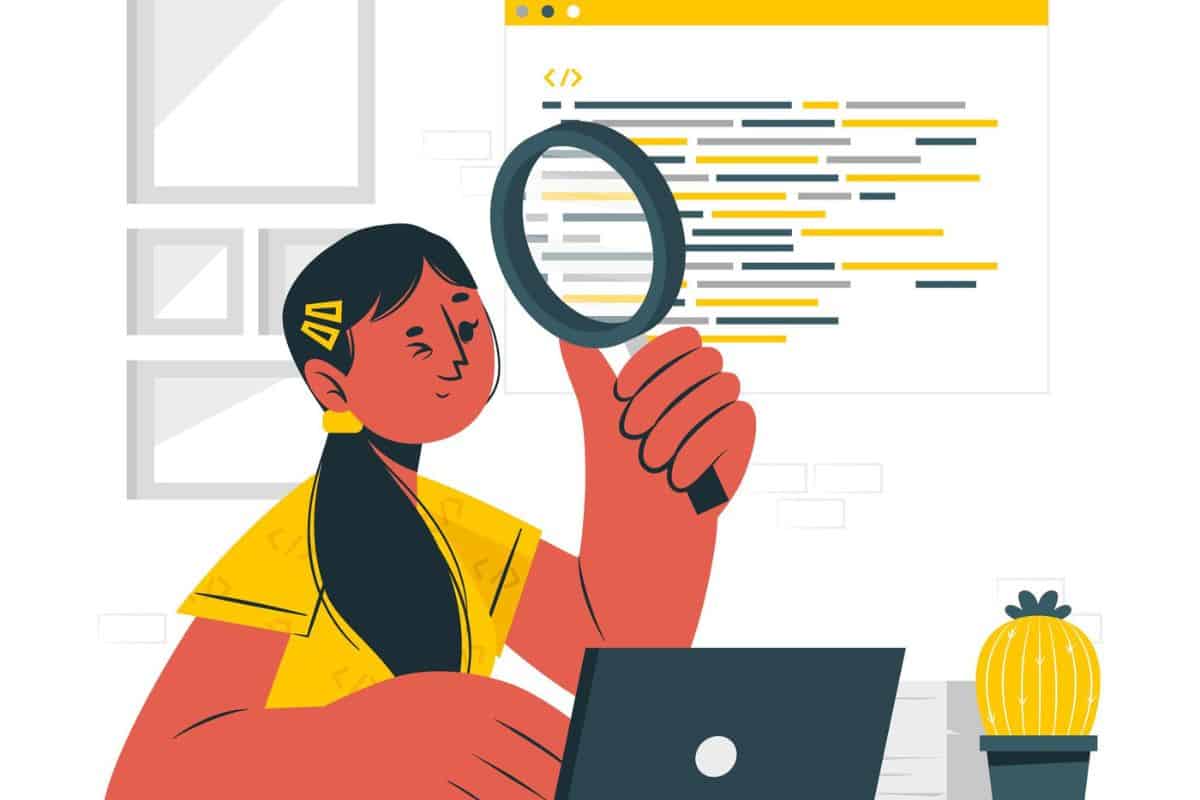To be honest, we all use other people’s works as references when writing a paper.
You take a statement here and a paragraph there just to make sure you have a solid essay or article.
But have you even stopped for a moment to consider the fact that in your attempt to use other people’s work, you might be plagiarizing?
Do you even know that you can be penalised for plagiarism? Wait, don’t panic yet.
There is a way to avoid that.
That is where plagiarism checkers like Chegg come in. These tools help you analyse your work to ensure that you are not breaking any rules.
With these tools, you don’t have to panic about submitting a paper that can probably get you penalised.
Developers of the plagiarism checker Chegg claim that the tool can help spot copied content, fix grammar issues, and help fix poorly written citations.
But the big question is, is Chegg plagiarism checker accurate? Can it really detect plagiarized work, or is it just giving you false confidence?
Well, you are about to find out.
What Is the Chegg Plagiarism Checker?
This tool is a part of the Chegg writing tools. It scans your text to find any matches on the internet. Think of Chegg as your safety net that helps you avoid penalties that come with submitting plagiarized work.
Whether you are a student trying to avoid trouble or a teacher looking to catch a student in a lie, Chegg plagiarism checker scans your paper and searches every part of the web to detect matches.
It helps you go through every academic database or journal so you don’t have to do so by yourself. As a part of the Chegg suite, it also gives suggestions on grammar and proper citation.


Never Worry About AI Detecting Your Texts Again. Undetectable AI Can Help You:
- Make your AI assisted writing appear human-like.
- Bypass all major AI detection tools with just one click.
- Use AI safely and confidently in school and work.
This tool is linked to the Chegg study platform.
So if you are already using Chegg for homework or textbooks, you can check for plagiarism immediately.
Features of Chegg Plagiarism Checker
Here is what you get on the Chegg plagiarism checker:
- Similarity Score: The tool shows how much of your work matches existing content. You can see what percentage of your work is similar to other sources.
- Highlighted Matches: Aside from showing you a percentage of similar content, Chegg also highlights the problem. You can pinpoint the exact place where plagiarism is detected without any stress.
- Links to Similar Content: Chegg also shows you the exact site where your matching content was found. That way, you can even cite them properly.
- Citation Tools: Chegg offers the generation of citations in different formats so you don’t have to worry about that.
- AI-Powered Detection: This plagiarism detector does not rely on simple text matching alone. It uses artificial intelligence to scan and identify text that may be missed by other tools. It catches more subtle forms of plagiarism. This makes this tool perfect for contents that require original thought.
- Multiple File Format Support: Chegg is all about ease. It doesn’t require you to have a particular format before you can use the tool. You can use the tool with PDF, DOC, or DOCX file formats. You are even allowed to paste Google Docs links on the tool to check for plagiarism.
- Quick Results: Chegg gives users results in a matter of minutes. So if you are trying to check for plagiarism before a tight deadline, then Chegg is for you.
Chegg also has free and paid versions. The plagiarism checker free Chegg version is quite limited.
You can get a basic scan, but for more detailed reports and unlimited checks, you would need to subscribe to the Chegg Study Pack. This pack costs $9.95 per month.
How to Use Chegg Plagiarism Checker
Chegg is very easy to use. So when you are already stressed about a deadline, you don’t have to struggle with the tool.
Here is how to use the Chegg Plagiarism checker:
- Create a Chegg account and log in
- Go to the writing tools section and select ‘plagiarism checker’
- Paste your text or upload your document to the required section
- Click on ‘check my paper’
- Wait for a few minutes to get your result
- Review the results and make the required changes
How Accurate Is Chegg’s Plagiarism Checker?
So, how accurate is Chegg plagiarism checker? To find out the best answer to this question, we ran a few tests on our own, and here are the results:
Side-by-side Test with AI-generated Content (ChatGPT, GPT-4)
Using a few paragraphs generated by ChatGPT, we carried out a simple test of Chegg’s Plagiarism Checker.
As expected, it flagged some sentences as plagiarized. But it failed to mark the obvious AI-generated sentences.
However, sentences that seemed human written passed through the test easily.
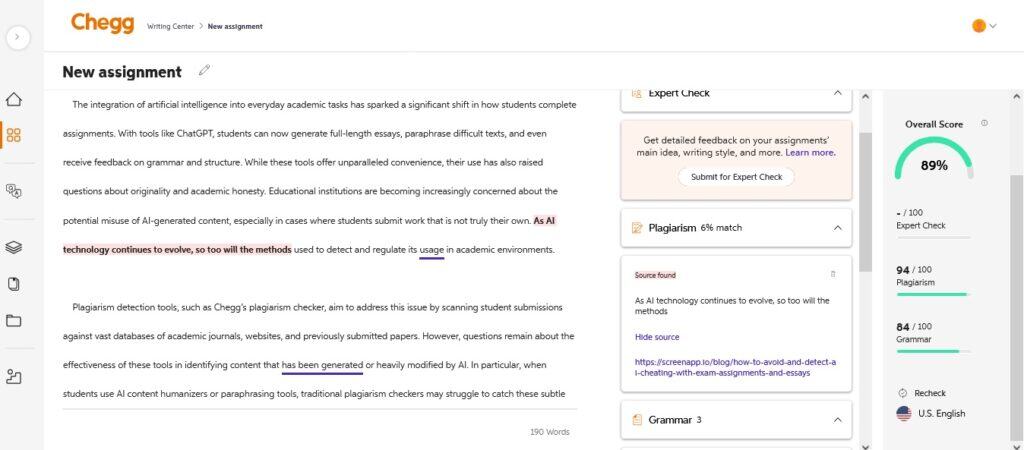
Performance with Paraphrased or Humanized Content
To test Chegg’s performance with humanized content, we took the same ChatGPT content and humanized it with Undetectable AI Humanizer.
Chegg wasn’t able to detect it. So, if you are using humanized AI content, you are likely to bypass the Chegg plagiarism checker.
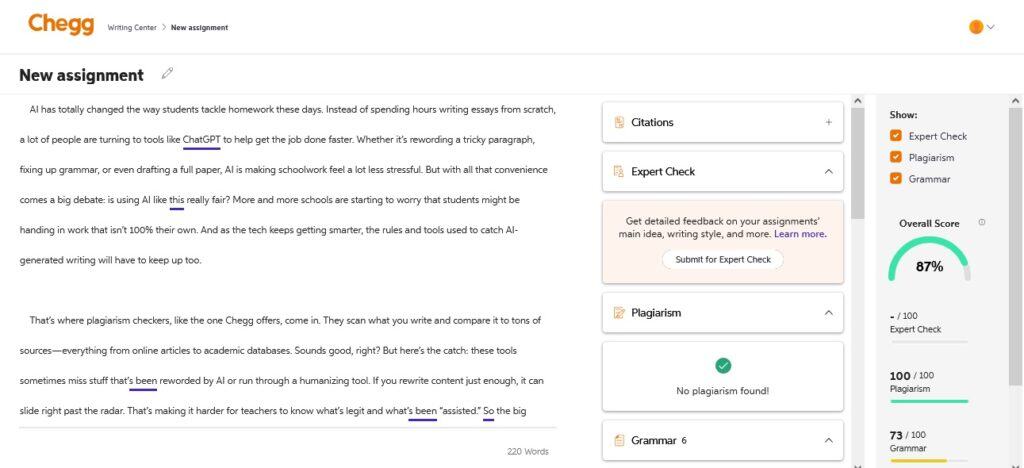
False Positives and Missed Matches
From our test, it was obvious that Chegg provides a lot of false positives. It failed to flag obvious plagiarized sentences as plagiarism.
In addition, Chegg also failed to capture content from less popular websites. It missed a lot of matches, especially with paraphrased content.
It failed to find matches that even Turnitin or Grammarly could catch.
After running the same humanized text used with Chegg on Undetectable AI Detector, it was flagged as AI-written. This means that Chegg has a blind spot especially with newer models of AI.
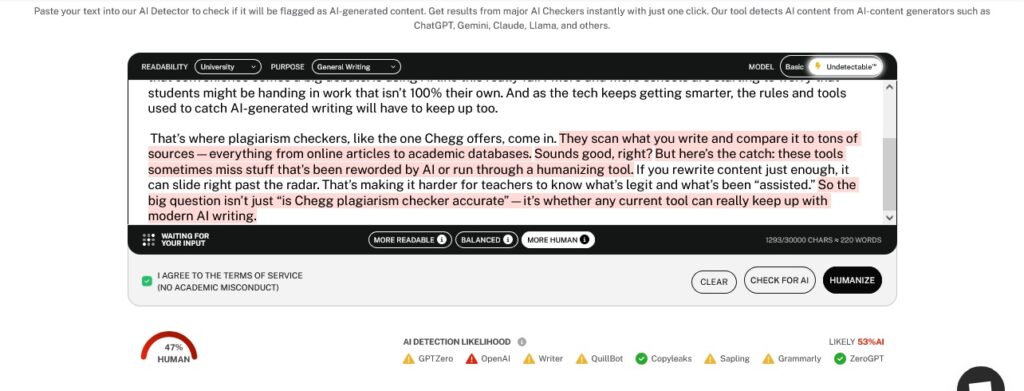
So yeah, Chegg is good for casual checks, but it is not advisable to rely on it for humanized content.
On final analysis, our rating for Chegg Plagiarism Checker is 6/10. It is useful but not solid enough to be your only tool.
Can Chegg Detect AI-Generated Content?
Honestly? Chegg does not do a good job of detecting AI-generated content. In their defence, it wasn’t really built for detecting AI.
It might catch one or two generic phrases but it cannot match up to tools built specifically for AI detection.
- This is the result of an AI-generated text from ChatGPT, which Chegg failed to recognise as AI:
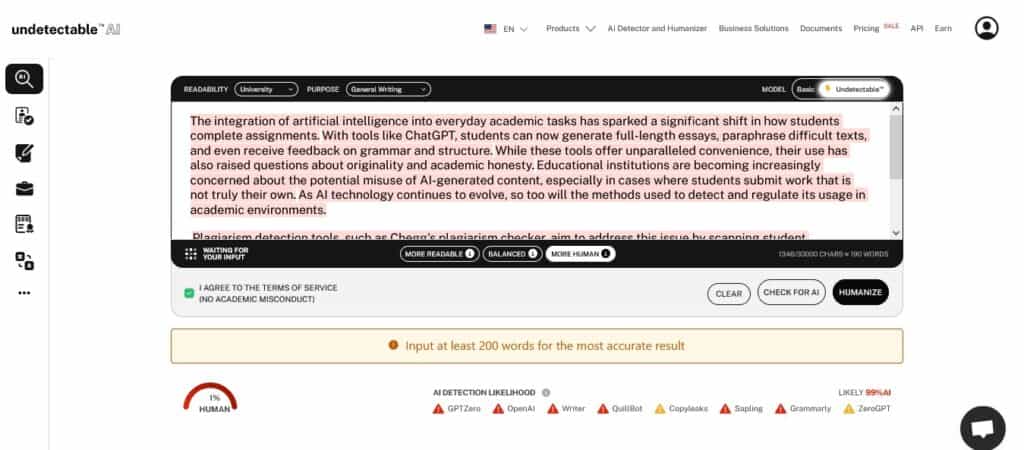
- This is the result of humanized content, which Chegg failed to mark any sentence as plagiarism or AI:
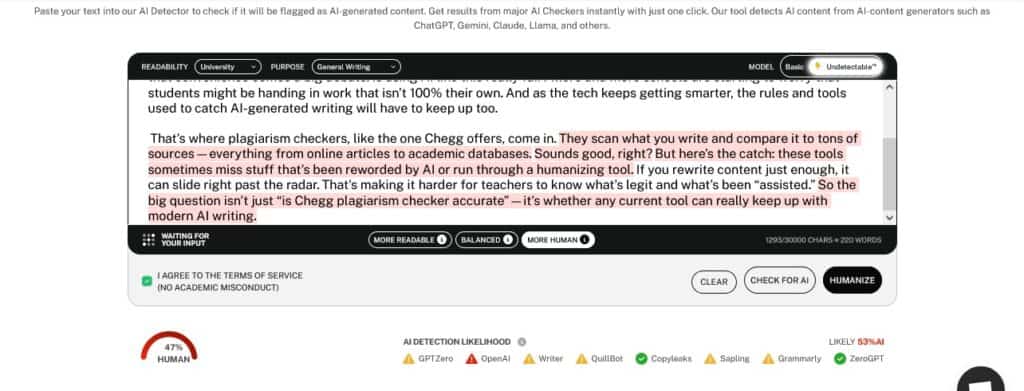
Chegg’s ability to detect AI may work better with older AI models or texts that have been published online before.
For students and educators, it is important to understand that Chegg’s plagiarism checker might catch basic AI, but it is not advisable to rely on it to detect sophisticated AI usage.
The best thing to do if you want to rewrite AI-free content easily is to use the Undetectable AI Humanizer or Stealth Writer.
Then you can run your result through Chegg comfortably. But don’t count on Chegg, the result might be deceiving.
You might be penalised if your work is checked with a more advanced checker.
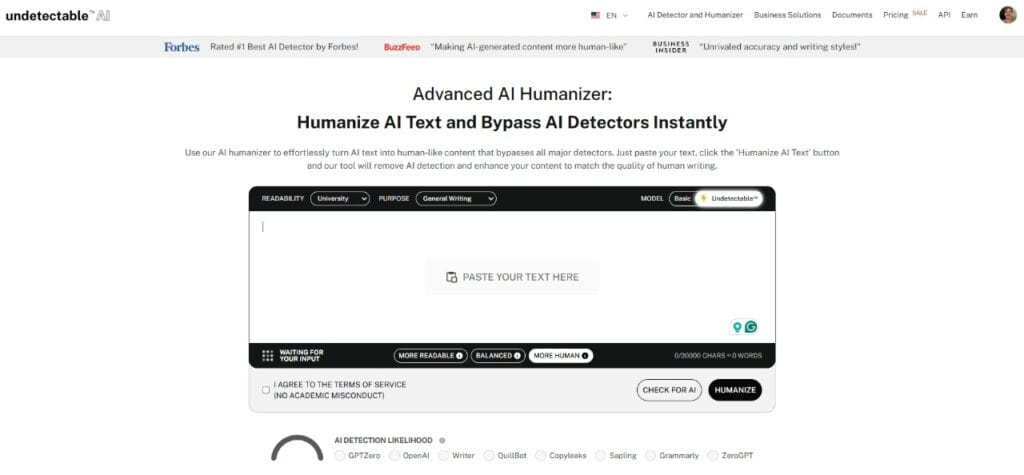
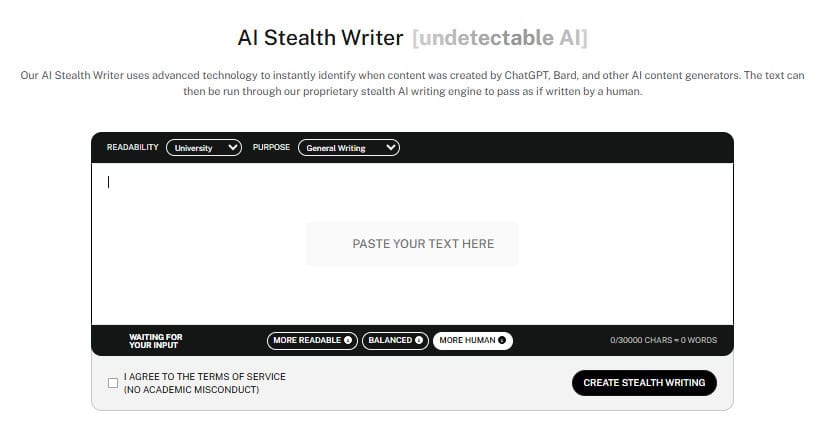
Pros and Cons of Chegg Plagiarism Checker
It is important to know that Chegg has its strengths and weaknesses. So don’t be caught off guard when you notice some errors.
Here are the pros and cons of Chegg Plagiarism Checker:
Pros
Here are the strengths of the tool:
- It is easy to use
- It detects grammatical and citation errors
- It scans your text pretty fast
- It is integrated with other Chegg Study tools
- It catches subtle plagiarism errors
- It provides citation assistance
- It supports multiple file formats
Cons
Here are the weaknesses of the tool:
- The free version is very limited. You can only check up to 500 words.
- It struggles with detecting AI-written content.
- Results may contain false positives sometimes. It may flag commonly used words or information as plagiarized.
- You can’t pay for the Plagiarism checker tool alone
- The academic database of the tool is limited. It does not always check your text against the most recent sources
Best Use Cases for Chegg’s Plagiarism Checker
Based on research and testing, Chegg plagiarism checker works best for the following people:
- Students: Students are the primary target audience for Chegg. So, if you are a student who needs basic plagiarism checks before submission, you should try the tool. You can ensure your paper, essay, or thesis is original. Chegg helps you avoid plagiarism, improper citation, and develop good writing behaviours.
- Teachers: Educators who want to catch students who submit copy-and-paste paper can use Chegg. It can be used to save time trying to determine the originality of a student’s work. Chegg plagiarism checker can be a way to maintain academic integrity.
- Academic Writers: Chegg is a good tool for those who publish original academic papers and articles regularly. The tool makes sure no accidental plagiarism is made. It also ensures that you cite your sources properly. As an academic writer, Chegg can also be a tool to improve your writing skills. After you get your result, you will know how to prevent the accidental use of somebody else’s words.
However, to utilize Chegg on a larger scale and more accurately, for instance, such as SEO, freelance, and publishing, do not rely on the Chegg plagiarism checker alone.
You should combine the tool with other Undetectable AI tools like the Undetectable AI Plagiarism Checker.
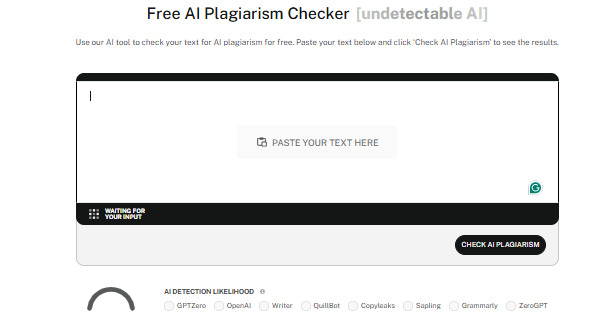
Discover how our AI Detector and Humanizer can help—find them in the widget below!
Alternatives to Chegg Plagiarism Checker
In case you don’t find Chegg plagiarism checker efficient enough, here are other alternatives you can try out:
- Grammarly: Apart from correcting grammatical errors, Grammarly can also help with checking plagiarism. However, you have to pay for the premium plan to be able to use this feature.
- Turnitin: This is the most recognized of all plagiarism checkers. It is used mostly for academic writing and in universities. It also offers detection for AI writing. The downside is that Turnitin is very expensive, and the tool does not offer a free version.
- Easybib: This tool is an extension of Chegg. It works like Chegg but you can’t use the tool without a subscription. However, you can benefit from a three-day free trial before paying.
- Copyleaks: Unlike Chegg, Copyleaks offers multi-language support. You can scan more than 100 different languages with the tool. It also detects AI content. It is also pricey.
- Undetectable AI Plagiarism Checker: This tool is one of the best. It helps you scan and remove AI. It is a good tool to use for SEO writing in order to avoid copyright infringement issues. You can even go further by using the AI humanizer to rewrite AI content.
Final Verdict: Is Chegg’s Plagiarism Checker Worth It?
Now to the big question: is Chegg’s Plagiarism Checker worth the hype? Well, the answer is Yes and No.
You can say the tool is worth it if you only have a limited amount of text to check.
That is, if you only have up to 500 words to scan, then you might conclude that the tool is worth it for you.
On the other hand, if you have to check more than 500 words, then the tool is not for you.
You have to pay to access more words.
Another downside to the tool is that you cannot pay for the plagiarism checker in isolation.
In summary, more words mean paying money for more tools that you probably won’t need. Especially if you are checking for plagiarism just once.
So if you are looking for a standalone tool, then Chegg is not for you. You are better off with other tools like Undetectable AI or Turnitin.
Now, if you choose to go for Chegg’s Plagiarism Checker at the end of the day, don’t rely on the tool 100%. Make sure you combine it with other checkers for maximum result.