Writing content is an underestimated grind.
You start with a blank page, stare at it for far too long, then end up repeating the same points in different words because your brain’s already halfway out the door.
If you’re a founder, marketer, or writer juggling five other priorities, you probably don’t have the time (or energy) to be your brand’s full-time content machine.
Thanks to the dawn of generative AI and the plethora of AI tools that came after it, the jobs of these professionals have become a lot quicker, if not a breeze.
One such AI tool is ContentBot AI.
It promises to write, optimize, and publish content for you.
But before you throw it into your workflow and hope for the best, this ContentBot review evaluates the tool from every angle.
We’ve tested the tool ourselves, evaluated the tone and accuracy of its writing, and even ran its sample through an AI detector to see just how “undetectable” the AI-generated content really is.
Spoiler: There’s still room for improvement, but that’s not the whole story. You’ll have to read the full blog for that.
Key Takeaways
- ContentBot AI helps automate blog writing, landing page copy, emails, and more.
- The interface is easy to navigate, even if you’re not technically inclined.
- While fast and scalable, some outputs require significant editing for tone and accuracy.
- Content quality can vary depending on how much guidance you give the tool.
- It’s affordable, but best used alongside human touch or post-editing tools like Undetectable AI.
Let’s begin.
What Is ContentBot?
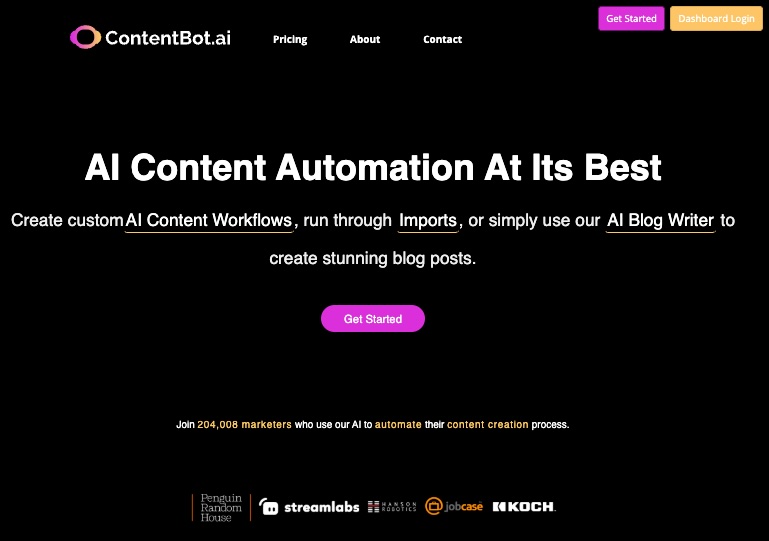
ContentBot AI is an AI tool that helps people write content faster without sacrificing quality, as per the official claim.
It uses AI, not the kind that takes over your job, but the kind that handles the tedious tasks you don’t want to deal with, for example:
- Repetitive writing tasks
- Drafting up a blog post
- Planning a campaign
- Writing five email variations that all say the same thing in a different tone
Who It’s Built For (Writers, Agencies, Founders)
Short answer: anyone whose work revolves around writing.


Never Worry About AI Detecting Your Texts Again. Undetectable AI Can Help You:
- Make your AI assisted writing appear human-like.
- Bypass all major AI detection tools with just one click.
- Use AI safely and confidently in school and work.
But to break it down, the following professionals can take the best advantage of this tool:
- Digital marketers and content marketers who need to pump out a lot of copy in a short time window.
- Founders who are wearing too many hats can use ContentBot to create product descriptions, website content, or email sequences without getting stuck in writing mode all day.
- Copywriters can generate more persuasive messaging without manually rewriting every sentence five different ways.
- SEO specialists can use ContentBot AI’s tools to create search engine optimized and keyword-rich content that has a better chance to rank without sounding like a robot wrote it.
- Bloggers also benefit from the web app, Chrome extension, and WordPress plugin, all of which make publishing easier.
- Agencies working with multiple clients can build workflows to keep everything organized while churning out high-quality content consistently.
- Even publishers and translators can use it to automate reports or produce content in multiple languages.
Key Features Overview
It’s one thing to say a tool “automates content creation,” and another to see how.
So next in this ContentBot review, we’ll go through the features that it offers.
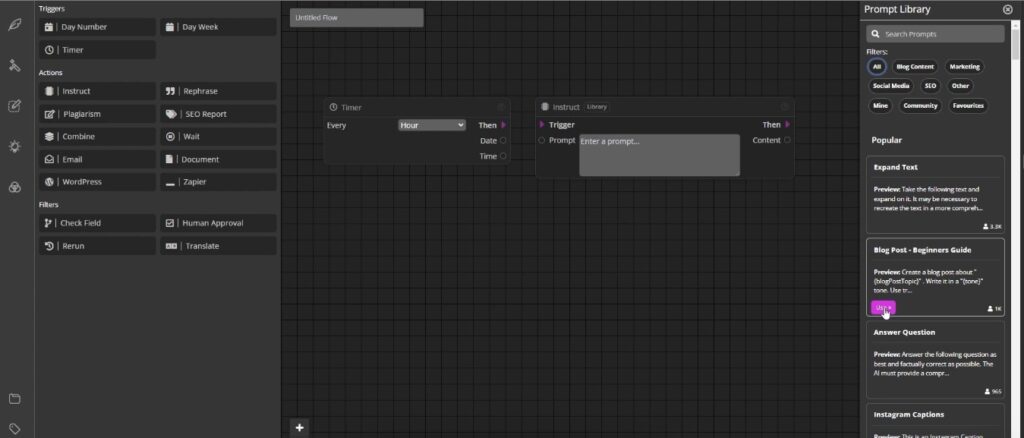
AI Writer and Long-Form Editor
ContentBot’s most advertised feature is the AI Writer.
This feature operates on simple inputs where you choose a topic, write a short intro, and optionally add some trending keywords or ideas you want it to focus on.
From there, ContentBot AI Writer does its thing.
It researches and suggests content ideas based on your topic and the latest industry trends.
The UI of this feature also gives you tools to assess the generated text, like a readability score, a uniqueness rating from the built-in plagiarism checker, and a word count overview.
You also have the ability to add more content midway.
Blog Post Generator
ContentBot also offers a blog post generator for full-length articles.
It requires you to enter your main topic and then break it into sections with subheadings.
You can even specify how many words you want in each part.
Once the structure’s set, ContentBot AI Writer gives you a few different content variations to choose from per section.
Each option aligns with your initial topic and subheadings, so it’s not just throwing random ideas at you.
The full blog post editor lets you make changes on the fly, and it’s surprisingly easy to tweak and personalize the output.
Now, to be clear, this is not a write-and-publish situation.
The tool is strong with first drafts, but you’ll still need to fact-check, refine, and align the tone with your brand.
That said, it does offer features that go beyond just writing paragraphs.
For example, it can add internal links from your site and suggest external sources, all based on relevance and credibility.
And if you’re writing something that needs to sound data-backed or research-heavy, ContentBot can pull in trusted stats and facts.
You can even guide it by specifying which websites or databases you want it to reference.
It’s not perfect, but it’s much better than having to dig through a dozen sources manually.
Landing Page and Ad Copy Tools
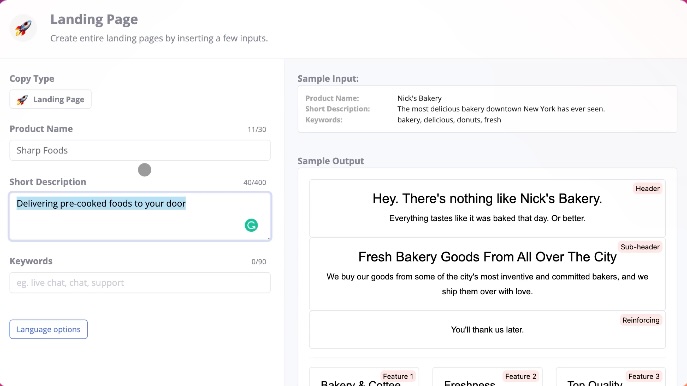
If you’re building landing pages or running ad campaigns, the copywriting features are worth a look too.
The tool lets you generate multiple versions of landing page content from just a short product description.
You input the name and a few key points and click to generate.
Behind the scenes, the AI builds out three complete landing page drafts with headers, subheaders, a benefits section, and everything in between.
If you are not happy with the results, you can keep clicking “generate more” until something feels close to what you want.
Once you’ve picked a version, you can tweak the language to match your tone, then preview the full landing page with a quick demo view.
The same tool can be used to create ad copy, product descriptions, and brand slogans and even rewrite existing content to give you alternate phrasings.
Still, as with all AI content tools, it’s smart to double-check tone, especially if you’re working with a specific voice or brand personality.
AI Emails and Outreach Templates
Another feature of ContentBot AI that’s especially handy for anyone juggling ongoing campaigns are the automated emails and outreach templates.
For instance, I scheduled it to send me idea prompts for a specific topic, and sure enough, those emails arrived right on time.
It’s a small thing, but when you’re working across multiple projects, having a regular nudge like that can save you from forgetting what you meant to do in the first place.
Beyond just reminders, the real highlight here is the library of pre-built templates.
ContentBot AI Writer offers templates for emails, blog posts, social media updates, and more, each one structured with prompts and guidance.
So instead of starting with a blank screen, you start with a blueprint.
If you’re writing a marketing email, for example, the template will guide you through a catchy subject line, opening hook, body copy, and a clear call to action.
Prompt-Based Content Workflows
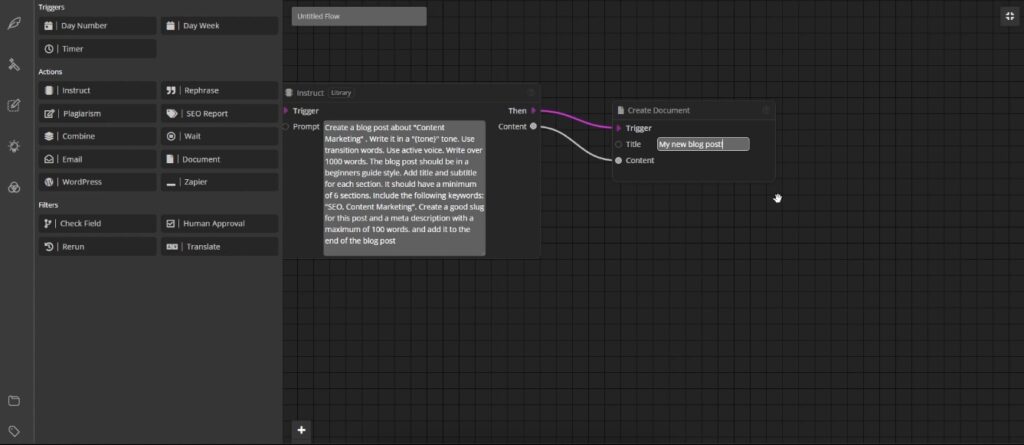
If you’re wanting to automate the entire content pipeline, this next feature might get your attention.
ContentBot AI includes a prompt-based content workflow builder that lets you set up custom flows using a drag-and-drop interface.
Here’s how it works in practice.
You can create a new “flow,” drop in a few triggers (like “it’s Monday” or “new product in CMS”), and set actions such as generating a blog post or social media caption.
You can also set filters to refine what happens when.
Once the flow is up and running, ContentBot handles the heavy lifting, which includes pulling data from your CRM, CMS, or whatever platform you’re using, and turning it into content based on your setup.
That said, it’s not totally plug-and-play. You still need to keep an eye on the outputs and make edits to ensure everything matches your tone and message.
Automation is helpful, but skipping human review entirely would be asking for trouble.
Still, the time it saves is real, especially if you’re running content operations for multiple clients or product lines.
Plagiarism Checker, SEO Mode, and Integrations
ContentBot AI integrates with popular platforms like WordPress and Google Docs, which means you can draft, edit, and publish directly without bouncing between tools.
On top of that, there’s the built-in plagiarism checker, which flags any matching content found online and shows you exactly where it came from.
This helps ensure that your AI-generated content won’t accidentally copy someone else’s work word-for-word, which is a legitimate concern when using AI tools.
The SEO Mode adds another layer of value. It helps you optimize your content around keywords without overdoing it.
Combined with the internal and external linking features we covered earlier, this makes ContentBot AI Writer a part of your SEO strategy.
If you’ve made it this far in the ContentBot review, you’ve probably seen how the tool tries to cover every angle, from writing to workflows to optimization.
Still, if you’re looking for an alternative that focuses on writing undetectable and high-ranking content with a human feel, consider checking out Undetectable AI’s own tools.
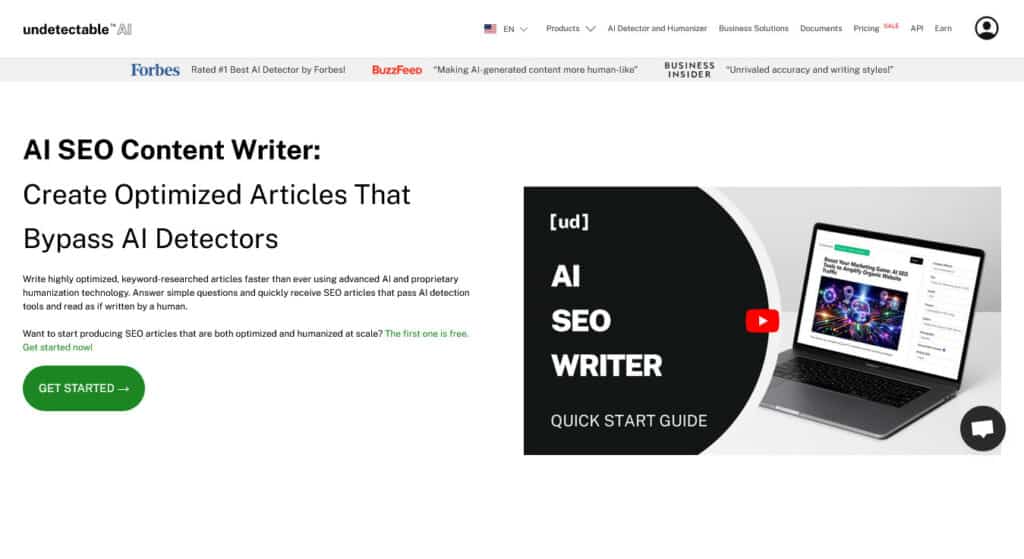
Our AI SEO Writer, AI Chat, Plagiarism Checker, Grammar Checker, and AI Humanizer give you the best of both worlds: speed and authenticity.
Content Quality Review
After covering the features, it’s time to take a closer look at the quality of content that ContentBot AI produces.
To do this, I ran a small text sample from a blog post generated by the Contentbot AI writer through Undetectable AI’s AI Detector.

The AI detector flagged 95% of the content as AI-generated.
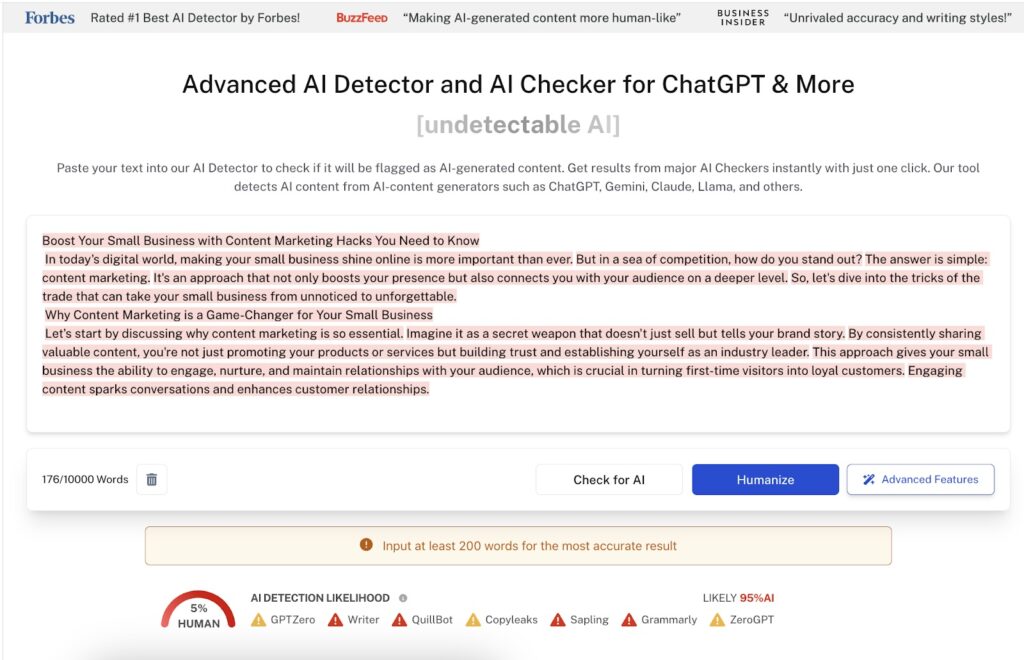
While AI detectors aren’t totally reliable, it’s worth noting that Undetectable AI’s AI Detector has been benchmarked against real-world tests.
For example, in a credibility test run by ZDNet, five text samples (two human-written, three AI-generated) were evaluated.
Undetectable AI’s tool correctly identified all five, including the nuanced human-written ones. So if Undetectable AI is calling it AI-written, you cannot just shrug it off.
Now, let’s show you my findings from this sample in more detail across the following categories:
Strengths in Tone and Grammar
From a tone and grammar standpoint, the ContentBot AI writer delivers relatively clean and readable text.
There are no glaring grammatical errors, and the structure flows well.
Sentences are logically sequenced, transitions are present, and the paragraphing is easy on the eyes.
That said, the tone can sometimes feel a bit too generic.
While it avoids sounding robotic, it doesn’t always strike a natural or unique voice that feels brand-specific.
It’s the kind of tone that could be applied to nearly any topic, which may work for broader content but feels thin when you’re trying to create something that resonates with a more targeted audience.
Factual Accuracy and Repetition Issues
When it comes to factual grounding, the sample doesn’t contain any statistics, dates, or cited sources.
This makes it hard to gauge how well ContentBot AI performs when tasked with pulling in actual data.
But based on how the tool works, ContentBot does have the ability to pull facts from sources you specify, and it even allows you to choose the most relevant stats.
So technically, it can produce content that’s backed by accurate information.
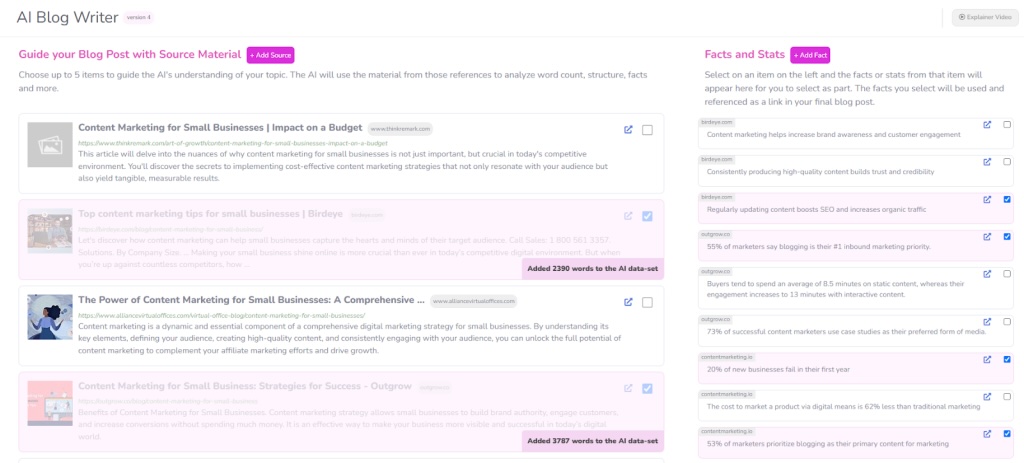
But if you don’t actively configure those source settings, the output tends to rely on general statements rather than verifiable facts.
In the sample we tested, the paragraph on why content marketing is a game-changer repeats the same idea in several ways without offering anything new.
Lines like “engaging content sparks conversations” and “building trust with your audience” show up often in AI content, and while they sound good, they don’t offer anything fresh or insightful unless paired with specific examples or data.
So while the AI writer is capable of accuracy, it requires some manual steering. If you skip that part, you’ll likely end up with broad, somewhat repetitive messaging.
Output Quality in Different Use Cases (blog, email, ads)
Looking at the overall quality, the blog sample does a decent job of introducing the topic and maintaining flow.
It opens with a clear headline and follows through with a hook that aligns with the content theme.
However, the substance of the content feels light. There’s a reliance on vague phrases and recycled messaging that’s commonly found in templated blog content.
It lacks depth, personalization, or any strong point of view. If this were used as a first draft, it would need several rounds of human refinement to add examples, case studies, stats, or any truly engaging insight.
Now, when it comes to landing page copies, I would rate ContentBot AI output as decent but not something that will hook the readers immediately.
Maybe if they allow you to add details about your target audience, such as demographics and detailed personas, the output quality could become much more targeted.
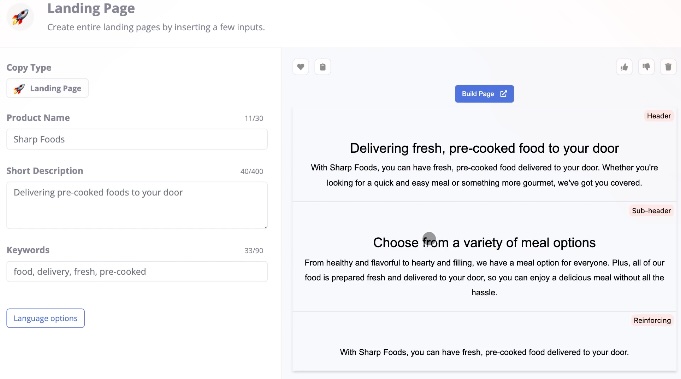
That’s not to say it’s unusable. But if you want content that stands out in search results or holds a reader’s attention, the AI output alone won’t get you there.
If you’re looking to level up the content further, we recommend using Undetectable AI’s AI Humanizer to refine tone and improve authenticity.
Here’s how our AI Humanizer dropped the AI likelihood to only 1% when we ran the same text sample through it.
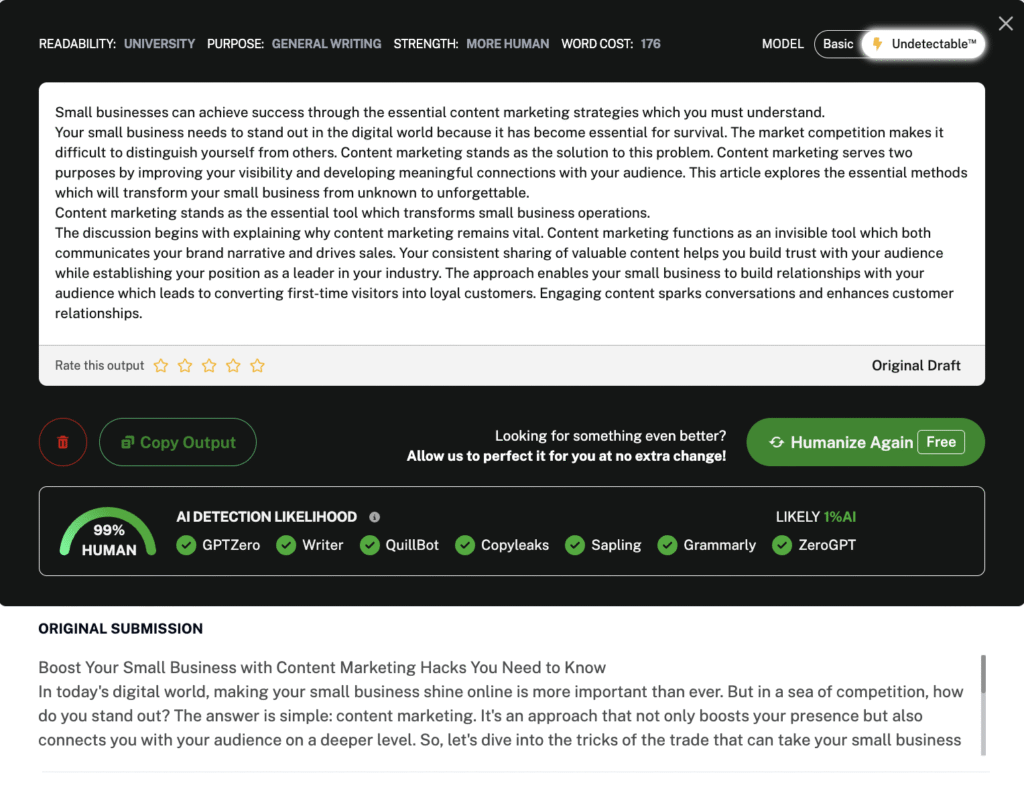
For students or professionals working with essays and long-form drafts, the AI Essay Rewriter can help elevate AI-generated content to a level that feels more natural, nuanced, and undetectable.
ContentBot Pricing Plans
Here’s how the four pricing plans stack up:
| Plan | Price & Word Limit | Key Features | Support & Access |
| Prepaid | $0.50 per 1,000 words (15k–5M words) One-time payment | AI Blog Writer v4 AI Workflows Imports AI Chat Unlimited seats | Fast support Community Access 10k free words on first purchase |
| Starter | $9/month ~0.23 per 1,000 words 50,000 words/mo | AI Blog Writer v4 AI Workflows Imports AI Chat Unlimited seats | Fast support Community Access |
| Premium | $29/month ~0.29 per 1,000 words 150,000 words/mo | AI Blog Writer v4 3x AI Workflows Imports (50 rows max) AI Chat | Priority support Community Access |
| Premium+ | $49/month ~0.16 per 1,000 words 400,000 words/mo | AI Blog Writer v4 Unlimited AI Workflows Imports (500 rows max) AI Chat | Priority support Community Access |
Each plan includes unlimited user seats, which is especially useful for teams.
The Prepaid option is a flexible choice for those who aren’t ready to commit monthly, while the Premium+ plan is clearly built with agencies in mind.
The cost per 1,000 words also gets cheaper as you scale, so the more content you produce, the better the value you’re getting per word.
Pros and Cons Summary
Now that we’ve gone over pricing, let’s wrap up this ContentBot review with a balanced look at its biggest strengths and the areas where it falls short.
Here’s a side-by-side comparison to help you decide if ContentBot AI is right for your content workflow:
| Pros | Cons |
| User-friendly interface makes it easy to navigate and use. | Long-form content often needs significant manual editing to match brand voice. |
| It is versatile and can generate blogs, ads, emails, product descriptions, and more. | Bulk publishing options may come off as spammy if not used carefully. |
| AI-powered suggestions for SEO and content improvements. | Initial setup (e.g. workflows and data imports) requires manual configuration. |
| Cost-effective compared to hiring a full-time writer. | Creative storytelling is limited as AI still struggles with emotional nuance. |
| Built-in plagiarism checker and article rewriter are included. | Heavy reliance on AI may lead to impersonal or overly generalized content. |
| Chrome extension available for quick access. | Some users may still face a mild learning curve at the beginning. |
| AI flows improve productivity and enable auto-publishing. | |
| Live chat support |
For readers who want more natural, human-like AI content or want to make sure their output can bypass AI detection, Undetectable AI’s tools offer a reliable safety net.
Use our AI Detector to verify content authenticity, and try the AI Humanizer to refine AI-written drafts into text that reads like it came from a real person.
Access our AI Detector and Humanizer directly through the widget below.
Final Verdict
After digging through the features, testing content quality, and comparing plans, one thing is clear: ContentBot AI is a capable tool, but it’s not a silver bullet.
Like most AI writers, it still has its limitations.
The long-form content often needs editing to feel more natural or brand-aligned.
Creative writing remains a weak spot. And despite tools for improving SEO and structure, there’s no escaping the occasional robotic tone.
So, should you use ContentBot AI? It depends. If your goal is to increase output with light-to-moderate editing on your end, this tool makes sense.
But if your top priority is high-quality, human-sounding content that can also bypass AI detection, you’ll likely need something stronger in your toolkit.
That’s where Undetectable AI comes in.
Tools like our AI Humanizer and AI Essay Rewriter can polish AI-generated drafts to a natural tone and make sure your work stays under the radar of AI detectors.
Try Undetectable AI and see the difference for yourself.
