Imagine waking up one morning and finding that a small Chinese startup has just shaken the whole AI world.
That’s exactly what happened with DeepSeek on 25 January 2025.
10 days after the application launch, Deepseek shot to # 1 on the Apple App Store in America.
It beat ChatGPT, which had been the most popular free AI app for the past few years.
Tech giants like Nvidia, Microsoft, and Meta watched their stock prices drop as investors began questioning if the U.S. is still the biggest market player…
Sam Altman, CEO of OpenAI, (ChatGPT’s parent company), also took notice of the newcomer.

What caught everyone’s attention was how DeepSeek managed to develop their AI technology at a fraction of typical cost.
They used Nvidia H800 chips, and gained the level of efficiency also which raised eyebrows in Western countries and governments.
Everyone is amazed how this new company made AI, which is open source, and is able to do so much more with less.
Today, we’ll weigh all this excitement, explore what DeepSeek is, how to use DeepSeek AI for your tasks, and it is even the right tool for you.
Let’s go!
What is DeepSeek?
DeepSeek is a Chinese AI company that was founded in May 2023 in Hangzhou by Liang Wenfeng.
Liang Wenfeng is also the co-founder of one of China’s top-hedge funds.
DeepSeek emerged with the clear vision: To make AI powerful, accessible, and affordable for everyone.


Never Worry About AI Detecting Your Texts Again. Undetectable AI Can Help You:
- Make your AI assisted writing appear human-like.
- Bypass all major AI detection tools with just one click.
- Use AI safely and confidently in school and work.
As of February 2025, DeepSeek has rolled out seven AI models. Here’s a quick look at them.
- First came DeepSeek Coder in late 2023, it helps people in writing code.
- Then they created DeepSeek LLM which was a general-purpose language model.
- Next was DeepSeek-V2, which worked better and cost less.
- In Mid-2024, they released an even better coding helper called DeepSeek Coder-V2.
- At the end of 2024, they launched DeepSeek-V3, a super fast and super smart model (with 671 billion parameters)
- Then in January 2025, they released DeepSeek R-1, which competes with OpenAI’s GPT-4 but costs way less.
- They also introduced Janus-Pro-7B, which can understand and create images.
All the models are open-source.
This means anyone from anywhere can use them for free.
For Example:
Suppose you’re a part of a fintech startup and your company wants to shift to AI for analyzing earnings reports and explaining financial jargon in plain English.
Fix:
With DeepSeek, you’ve their model publicly available which you can use as a base, retrain it on internal SEC filings and investor calls, and deploy it privately.
The total cost would be a fraction of GPT-4’s API fees.
This is quite a big deal because current favorites like ChatGPT-4, Gemini 1.5 Pro, and Claude 3 don’t offer their models this way.
Guess they’ve some commitment issues with going open-source?
How Does It Work?
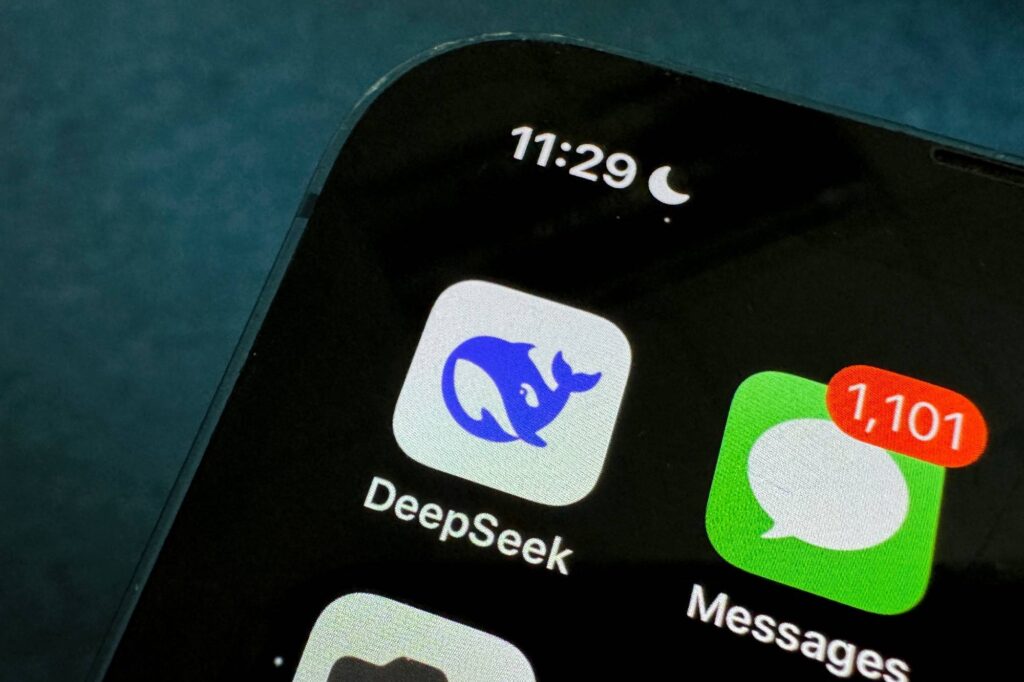
DeepSeek works just like us. Yes, it works like humans.
Let me explain.
Think about how you learned to cook a new recipe.
The first time, you follow the instructions step-by-step to get everything right.
The dish turned out perfect (or not).
Either way, you try to adjust the things next time – more seasonings, cook it a bit longer, or change the timing.
Each time you make a dish, you learn from your mistakes and get better at it.
This process of trial, error, and adjustment is how humans learn and improve their skills.
According to the research paper published by DeepSeek, this is the exact model R-1 model uses, and it is called “Reinforcement learning”
In reinforcement learning, you learn by constant experiments, re-evaluation, and refining, instead of memorizing all the patterns.
It doesn’t just give you an answer right away – it thinks through the solution, reconsiders it, and then answers you.
Over time, it gets better at just how you perfected that recipe.
DeepSeek Features
1) DeepSeek-Coder
DeepSeek-coder was where it all began.
It was the company’s first AI model launched in 2023 and was trained on 2 trillion tokens across 80 programming languages.
Even its smaller 7B version performs as much larger models as CodeLIama-34B.
And when you look at its biggest 33B version, it outperforms GPT-3.5 on several coding tests.
2) DeepSeek-LLM
DeepSeek LLM was the company’s first general-purpose large language model.
With 67 billion parameters, it’s trained on a massive 2 trillion tokens in both English & Chinese.
What’s impressive is that it matches GPT-4’s performance in many areas and crushes it at coding (scoring 73.78% on HumanEval) and math (scoring 84.1 on GSM8K).
Plus, it handles the Chinese language better than ChatGPT 3.5.
3) DeepSeek-Math
DeepSeek-Math was built on their coding model but has been specifically trained to handle complex mathematical problems.
Here’s the interesting part…
Suppose a student not only memorizes math formulas but wants to understand how to solve problems step-by-step.
DeepSeek’s “thinking” part helps the student because it showcases its thinking process which is a first-of-a-kind ability in any AI model.
It scores so impressively on competition-level math problems, putting it nearly neck-and-neck with heavyweight AI models like GPT-4 and Google’s Gemini Ultra.
The model’s strength comes from two main factors:
- Web-Data Engineering: It uses a carefully selected set of math-related data from the web to improve its reasoning abilities.
- Advanced Training Technique: It uses a method called Group Relative Policy Optimization (GRPO) to enhance its mathematical reasoning while efficiently managing memory during training.
When it gets multiple chances to solve a problem (kind of like double-checking your work), its accuracy jumps up to 60.9%.
And that makes it one of the best in the field.
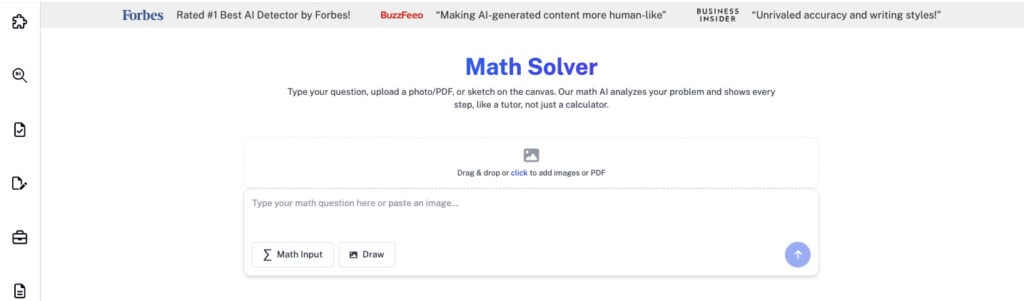
If you want to compare that kind of step-by-step reasoning with another dedicated math assistant, you can also try Undetectable AI’s Math Solver, which walks through equations in clear stages so you can see exactly how each solution is built.
4) DeepSeek-VL (Vision-Language)
DeepSeek-VL is a Vision-Language model designed to understand and process both visual and language-based data
It’s designed to handle real-world stuff you deal with every day:
- It can read and understand screenshots from websites
- It understands of PDFs and documents
- It can explain charts and graphs
- It can even process images in high resolution (1024 x 1024) without lagging
This feature comes in two sizes (1.3B and 7B), and both versions are completely open-source for the general public.
5) Mixture-of-Experts Architecture
DeepSeek uses Mixture-of-Experts (MoE) architecture.
Let’s understand this with the help of an example.
When you go to the hospital, you don’t just see one doctor who knows everything about medicine, right?
Instead, you get referred to specialists – a heart specialist for heart problems, an eye doctor for vision issues, and so on.
DeepSeek also works the same way!
Instead of one massive AI brain, it has different “expert” components, and each specializes in specific tasks.
For example,
You ask the AI: “I’m getting an error when trying to run my Python script. Can you help me?”
MoE AI’s “Syntax Expert”: “The issue is with the indentation of line 12. It should be indented under the for loop.”
MoE AI’s “Data Structure Expert”: “I see that you are using a list where a dictionary would be more efficient. I recommend switching the list to a dictionary to improve performance.”
MoE AI’s “Algorithm Expert”: “You’re using a bubble sort algorithm here. For better performance, I suggest switching to merge sort, which is much faster for large datasets.”
Final AI Response: “To fix your error, you need to fix the indentation on line 12, replace the list with a dictionary for better performance, and switch to the merge sort algorithm for faster execution.”
Behind the scenes, there’s a “gateway” process going on – it is like the hospital’s front desk that knows exactly which specialist you need to see.
This architecture is one of the reasons DeepSeek is considered efficient while using fewer resources than its competitors.
Integrating AI Tools For Enhanced Output
Now that we have a clear understanding of how DeepSeek AI works..
Let’s find out the ways by which we can integrate DeepSeek AI with different tools to enhance its output.
Cover Letter Personalization
Step # 1 – Research and Job Targeting
- Search for jobs on Upwork, Fiverr, LinkedIn or Indeed based on your skills
- Use DeepSeek AI to find out the top hiring companies.
Prompts For Job
- Summarize the most in-demand soft and hard skills for [job title] in [year] based on current job listings.
- Extract key skills and responsibilities from this job description: [Paste JD].
Step # 2 – Resume Optimization
- Search for an ATS-friendly resume template from a Resume Builder.
- You can optimize the bullet points/skills/achievements with DeepSeek AI
Prompts For Resume
- Rewrite my resume bullet points to be more achievement-focused without getting over the board [Paste resume].
- Enhance this technical project description for impact and professionalism: [Paste details].
- Make my resume ATS-friendly for a [job title] role.
Step # 3 – Cover Letter Personalization
- Draft an initial letter using the Cover Letter Generator.
- Based on the company’s requirements, personalize it with DeepSeek Chat.
Prompts For Cover Letter Personalization
- Write a personalized cover letter for a [job title] role at [Company Name]: [Paste JD].
- Make this cover letter more concise, professional, and engaging: [Paste draft].
Step # 4 – Skills Gap Analysis
- Compare your resume with job descriptions to find any skill gap.
- If there are any gaps, you can find recommendations for online courses or projects. (free or paid)
DeepSeek Prompts for Skills Gap Analysis
- Compare my resume to this job and analyze if there’s any missing skills: [Paste resume + JD].
- Suggest online courses to improve my skills in [specific skill].
Step # 5 – AI Powered Interview Preparation
- Generate behavioral and technical interview questions with Deepseek Chat.
- Practice coding challenges and get debugging assistance with Deepseek Code.
DeepSeek Prompts for AI Powered Interview Preparation
- Generate common behavioral interview questions for a [job title] role.
- Give me 5 technical interview questions for [specific skill].
- Analyze and improve my answer to this interview question: [Paste answer].
Seamless Content Creation
Now that we understand how DeepSeek AI enhances productivity, let’s explore how we can integrate it with Undetectable AI to take content creation to the next level.
Step #1 – AI-Powered Blog Writing
Generate a structured draft using DeepSeek AI, then refine it for authenticity and engagement with Undetectable AI.
Prompts for Blog Writing
- Generate a blog outline on [topic] with key talking points.
- Expand this outline into a 1000-word draft with research-backed insights.
- Rewrite this section to make it more engaging and natural: [Paste text].
Step #2 – SEO Optimization & Humanization
Ensure your blog ranks well by using DeepSeek AI for keyword research and Undetectable AI to make it sound more human and compelling.
Prompts for SEO & Humanization
- Find the most relevant SEO keywords for [topic] based on current trends.
- Rewrite this paragraph to sound more natural while keeping SEO intact: [Paste text].
- Optimize this meta description for search engines and readability: [Paste text].
Step #3 – Social Media Content Creation
Create engaging posts by leveraging DeepSeek AI for content ideas and the AI SEO Writer for actually writing it.
Prompts for Social Media Posts
- Generate 5 tweet ideas for [topic] with a casual and engaging tone.
- Rewrite this LinkedIn post to be more engaging and professional: [Paste text].
- Craft a compelling Instagram caption for this post: [Paste details].
Step #4 – AI-Powered Email Marketing
Use DeepSeek AI to generate persuasive email copy, then enhance readability and personalization with Undetectable AI.
Prompts for Email Optimization
- Draft a cold outreach email for [industry] professionals.
- Rewrite this email to sound more natural and engaging: [Paste text].
- Personalize this email for [audience] while keeping it concise and persuasive.
Step #5 – AI-Powered Content Editing
Run final edits with DeepSeek AI to check grammar and structure, then use Undetectable AI to ensure it sounds authentic and human-like.
Prompts for Editing & Refinement
- Check this article for clarity and grammar improvements: [Paste text].
- Make this content sound more conversational and engaging: [Paste text].
- Ensure this content is indistinguishable from human writing: [Paste text].
By integrating DeepSeek AI with Undetectable AI, you can create high-quality, SEO-friendly, and truly human-like content that captivates your audience while streamlining your workflow.
How Much Does DeepSeek AI Cost?
The entire model of DeepSeek was built for $5.58 million.
That is 17 times less than what OpenAI reportedly spent for developing GPT-4 as it cost $80-100 million.
( CEO Sam Altman also hinted towards the extra costs of research and staff costs!)
Considering this, DeepSeek’s pricing is highly favorable for end-users, as its token processing cost is $1 per million tokens.
Tokens are the smaller pieces.
When you type anything into an AI, the sentence/paragraph is broken down into tokens.
The cost of using an AI (like DeepSeek or GPT-3) depends on how many tokens the AI processes.
So, when DeepSeek charges $1 per million tokens, it means that users pay $1 for every million pieces of text the AI processes.
This is 93% less cost as compared to leading alternatives like GPT-3 and Claude, which charge around $15 per million tokens.
DeepSeek Quick Review
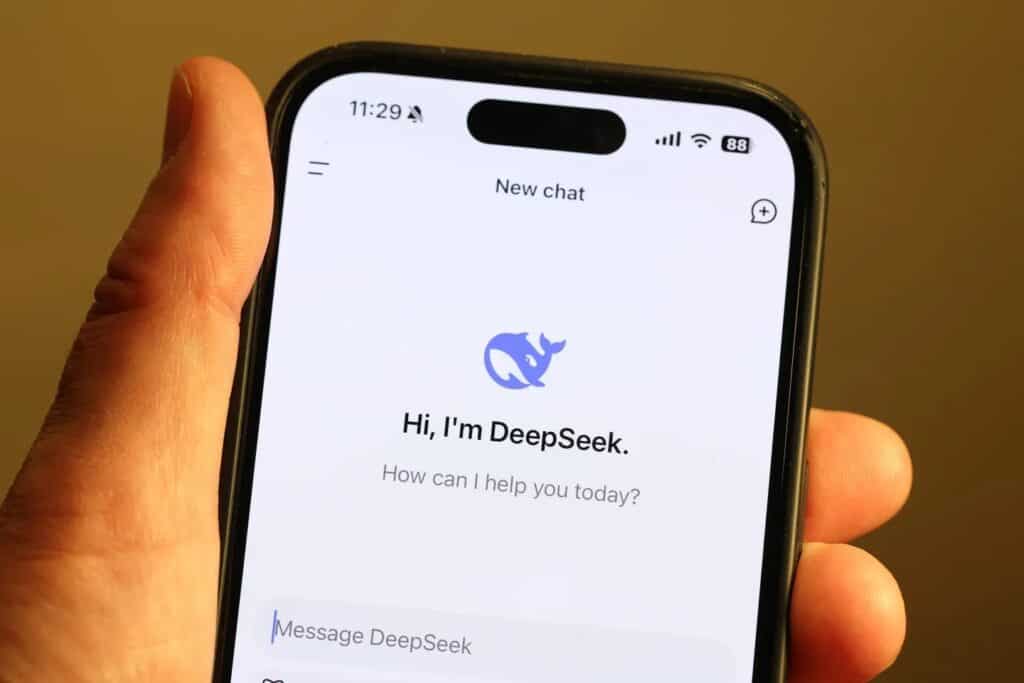
Considering all the testing, research, and reviews of the tool, we say that DeepSeek is a powerful tool that’s worth using.
… but only for specific purposes and with clear precautions.
Use DeepSeek For:
- Learning and education (especially coding and technical subjects)
- Personal projects where data privacy isn’t critical
- Small businesses looking for cost-effective AI solutions
- Developers who want to experiment with and customize AI models
DO NOT Use DeepSeek For:
- Any project that involves sensitive data
- Business operations which require security compliance
- Creative writing projects
- Applications where bias could cause serious issues
DeepSeek is free, and it also matches or exceeds the performance of paid competitors in many areas.
However, the security vulnerabilities are impossible to ignore.
The fact that your data gets stored in China adds another layer of concern for many users.
Pros and Cons of DeepSeek
Let’s break down DeepSeek’s strengths and challenges.
| Pros of DeepSeek | Cons of DeepSeek |
| Completely free to use (with performance matching $200/month competitors) | Your data gets stored in the People’s Public of China |
| It shows you its thinking process. Super helpful for learning, especially if you’re trying to understand coding or complex problems | Not great for creative writing, so better to look elsewhere |
| It’s open source – meaning you can run it on your own computer | Certain topics (especially about China) get censored on the chat version |
| You can write simple, one-line requests. The AI figures out what you need without requiring prompt engineering |
Who Should Use DeepSeek?
Before we jump into who should use DeepSeek, let’s talk about who shouldn’t touch it with a ten-foot pole
- Anyone handling sensitive customer data (sorry, healthcare providers)
- Financial institutions dealing with confidential transactions
- Government agencies working with classified information
- Companies requiring strict regulatory compliance
- Businesses that can’t risk data being stored in China
- Individuals needing an unbiased and discrimination-free data
DeepSeek R1 is three times more biased than competitors, with 83% of tests detecting discriminatory outputs.
If you’re not handling sensitive data and you’re comfortable with the Chinese data storage aspect, you can definitely use it.
How We Test AI Tools
When we put an AI through its paces, here are the 8 criteria we look at:
| Accuracy & Prompt Interpretation | Performance & Model Architecture | Ethics & Safety |
| Value for Money | HOW WE TEST AI | Innovation & Updates |
| Security | Features & Customization | User Experience |
Is it fast and powerful?
Ethical and secure?
Does it offer cool, customizable features without breaking the bank?
This approach helps analyze the strengths (and weaknesses) of every tool – so you know what’s worth your time!
Effectiveness Evaluation
DeepSeek is surprisingly straightforward to use.
It just gets you requirements without the fancy prompt engineering.
Performance-wise, it’s impressive.
It gives fast, and accurate responses for technical tasks like coding problems, data analysis, or math challenges.
It even shows you its thinking process which makes the learning part super-easy.
It’s also consistent.
You’ll get reliable results every time whether you’re asking simple questions or some complex reasoning problems.
However, effectiveness drops significantly in creative tasks.
It’s a brilliant maths tutor but it can’t teach you poetry.
That’s why its rating would be 9/10 in technical performance, and 4/10 for creative tasks.
DeepSeek and Undetectable AI Integration
Shared efforts multiply the strength, and that is also true in this case.
When paired with other tools, we can enhance the natural-ability of DeepSeek.
Here’s how you can do this:
1) AI Detector + Humanizer
DeepSeek generates great content, but AI detector tools will flag it as non-human.
In this case, you can use an AI detector and humanizer tool, such as Undetectable AI to make the content more natural and bypass detection filters.
Simply generate your initial content using DeepSeek, copy the text into Undetectable AI, click “Humanize” to get natural sounding content.
2) AI Paraphrasing tool for Optimization
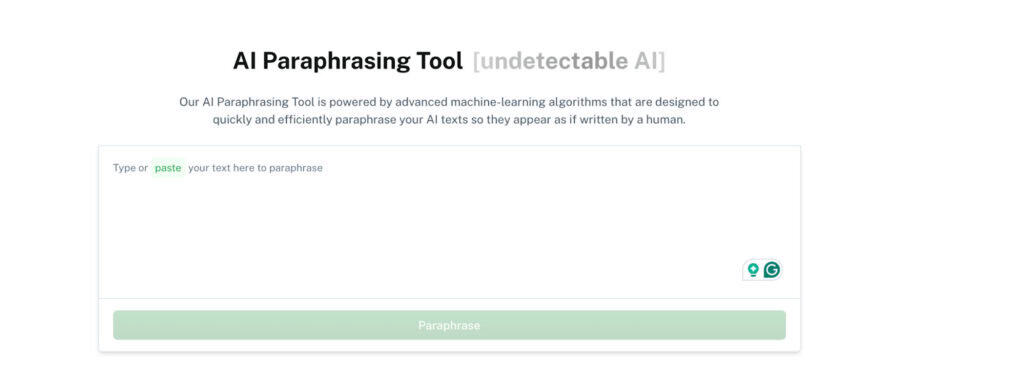
DeepSeek’s (or any AI tool) responses can sometimes be too direct and robotic.
Running them through an AI paraphraser such as our AI Paraphrasing Tool will make the content smoother and more engaging for blogs, social media, emails, and assignments.
3) AI SEO Writer For Web
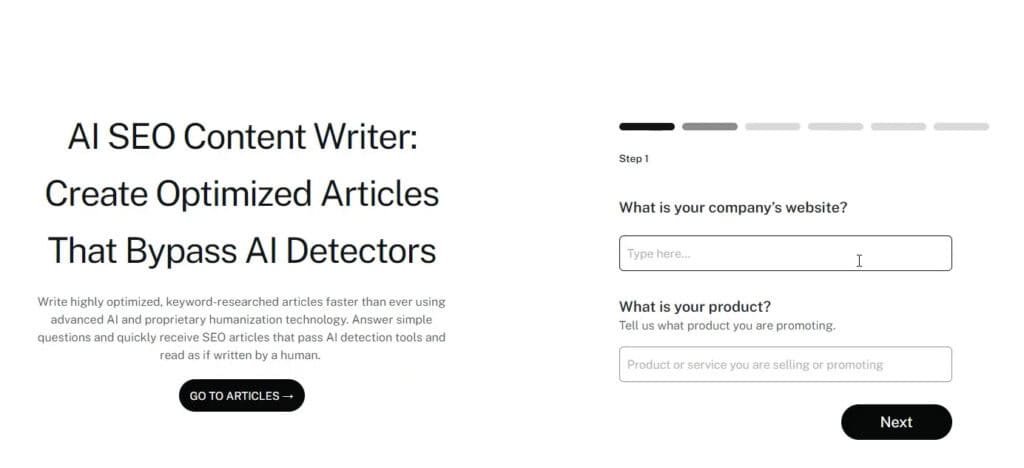
Generate initial ideas and drafts with DeepSeek, then use an AI SEO tool such as our SEO Writer to optimize for keywords, readability and ranking potential.
Moral of the story?
DeepSeek is just the beginning.
Mix, match and experiment, because when AI tools work together, the possibilities get limitless!
FAQs About DeepSeek
Is DeepSeek easy to use?
Yes, super easy.
You can just type naturally like you’re chatting with a friend, and it will provide well-reasoned answers every time.
Unlike other AI models, you don’t need to have prompt-engineering skills.
How secure is DeepSeek?
Not very. It has been mentioned on their official page that your data would get stored in China.
It also failed 78% of cybersecurity tests. So, if you’re worried about data privacy, you might want to look elsewhere.
Who owns DeepSeek?
DeepSeek is a Chinese AI company, which is fully backed by the hedge fund High-Flyer.
It was founded by Liang Wenfeng in 2023, who also co-founded High-Flyer in 2016. DeepSeek runs entirely on High-Flyer’s funding.
Final Verdict
Is DeepSeek Worth It?
Yes, DeepSeek is worth its hype, but it’s not for everyone.
If you’re a developer, student, or in the tech field and looking for a powerful and free AI tool, DeepSeek is a no-brainer for you.
It matches (and sometimes beats) GPT-4’s performance while being open-source.
It explains complex technical concepts and shows its work making it an exceptional learning tool.
But free doesn’t always mean risk-free.
The data storage in China, the high bias rates, and those failed security tests can be deal-breakers for many potential users, especially businesses handling sensitive information.
Recommendations for Potential Users
Before using DeepSeek, make sure you’re comfortable with where your data is going.
And if you’re dealing with anything sensitive or regulated, you might want to stick with more established (and pricier) alternatives.
For those of us who need AI-generated content that’s not just powerful but also safe and truly human-like, we’ve got you covered at Undetectable AI.
Our tools help refine, optimize, and humanize text while keeping privacy and control in our hands—where they belong. 🚀
