We’ve all been staring at a blank screen, cursor blinking, as we try to craft the perfect email.
Whether it’s a quick note to a colleague or a critical message to a client, writing emails can be time-consuming and sometimes downright frustrating.
But what if there was a way to make this process easier, faster, and maybe even a little bit fun?
Enter AI-powered email writing. It’s like having a super-smart writing buddy who’s always ready to help, doesn’t need coffee breaks, and won’t judge you for your typos. Sounds pretty great, right?
Now, we know what you’re thinking. “AI? Writing my emails? Isn’t that a bit…impersonal?” We get it.
We were skeptical, too. But after diving into this world of AI-assisted email writing, we’ve discovered it’s less about replacing your voice and more about amplifying it.
Consider there are over four billion daily email users today, and that number is expected to climb to 4.6 billion by 2025.
With such a massive audience, using AI to help craft personalized, engaging emails isn’t just efficient—it’s essential for staying ahead.
It’s about giving you the tools to communicate more effectively, efficiently, and yes, even more personally.
Key Takeaways
- AI email tools help automate repetitive tasks, like follow-ups and confirmations, freeing you to focus on more strategic communication.
- You can use AI to craft engaging subject lines by analyzing tone, emotional appeal, and word choice — boosting open rates and engagement.
- Personalization at scale is easier with AI, as it can tailor mass emails based on customer data, purchase history, or preferences.
- AI can adjust tone, fix grammar, and refine clarity, ensuring your message fits the audience — whether formal, casual, or promotional.
- Undetectable AI ensures your AI-assisted emails sound genuinely human, helping you humanize tone, remove robotic phrasing, and maintain authenticity in every message.
7 Ways to Effectively Use AI for Writing Emails
So, let’s break down seven ways you can use AI to level up your email game. Trust me, by the end of this, you’ll be wondering how you ever managed without your new AI writing assistant.
1. Automating Routine Emails
We all have emails we send over and over again. You know the ones—meeting confirmations, thank you notes, follow-ups.
They’re necessary, but let’s face it, they’re not exactly the highlight of our day. This is where AI shines.


Never Worry About AI Detecting Your Texts Again. Undetectable AI Can Help You:
- Make your AI assisted writing appear human-like.
- Bypass all major AI detection tools with just one click.
- Use AI safely and confidently in school and work.
Imagine having a virtual assistant who knows exactly how you like to word these routine emails. You give it a few key details, and boom—a perfectly crafted email is ready to go.
It’s like having a collection of your best email templates, but smarter and more adaptable.
For example, let’s say you’re scheduling a lot of client meetings. You could set up an AI prompt like this:
“Generate a meeting confirmation email for [Client Name] for [Date] at [Time]. Include directions to the office and parking information.”
The AI will then create a personalized email with all the necessary details, saving you from typing out the same information repeatedly.
Unlike static templates, AI can adjust the tone and content based on the specific client or situation. It’s like having a template that rewrites itself for each use. Pretty nifty, right?
That’s exactly what the AI Email Generator is built to do. It helps you create high-quality emails in seconds by simply entering your intent and tone.
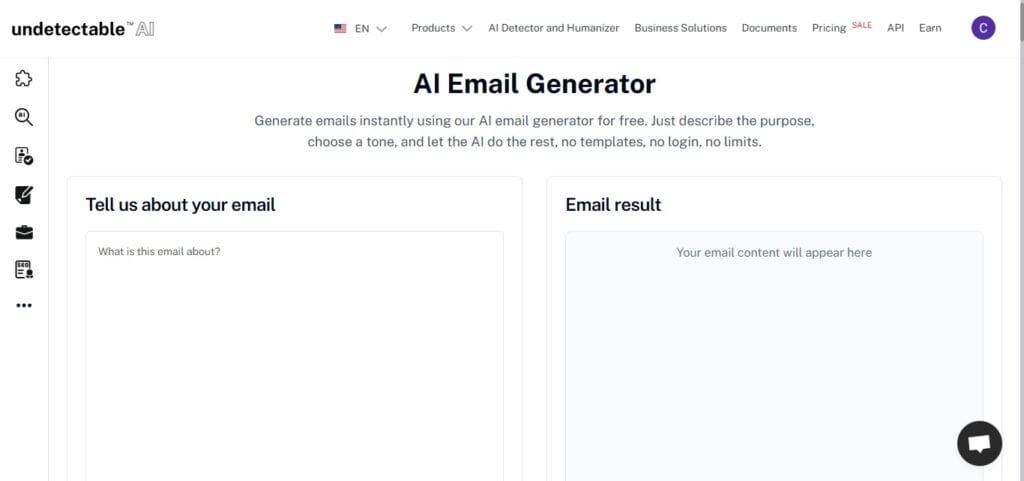
Whether it’s a routine follow-up or a client intro, the tool instantly produces polished, human-like drafts that are ready to personalize and send.
It’s fast, reliable, and easy enough for anyone to use—no tech skills required.
2. Crafting Engaging Subject Lines
Let’s talk about subject lines. They’re the gatekeepers of your email, the first impression, the make-or-break moment.
Get it right, and your email gets opened. Get it wrong, and…well, hello, trash bin. In fact, about 47% of recipients look at the subject line first when deciding whether to open an email.
This is where AI can be your secret weapon. AI tools can analyze successful subject lines across industries and generate options that are likely to grab attention.
They can consider factors like character count (because no one wants their brilliantly crafted subject line cut off on mobile), power words, and even emotional appeal.
For instance, if you’re sending out a newsletter about a new product launch, you might ask the AI to “Generate five engaging subject lines for a product launch email, emphasizing exclusivity and limited-time offers.”
The AI might come up with options like:
- “Exclusive Preview: Be the First to See Our Game-Changing Product”
- “Limited Spots: Join the Revolution Before It’s Too Late”
- “Your Invitation Inside: Don’t Miss This Once-in-a-Lifetime Launch”
You can then pick the one that resonates best with your brand voice and audience. It’s like having a team of copywriters brainstorming just for you, but faster and without the endless meetings.
3. Personalizing Mass Emails
Mass emails have a bit of a bad rap, don’t they? They often feel impersonal and generic, the kind of thing that makes you hit delete faster than you can say unsubscribe.
But what if your mass emails could feel like they were written just for the recipient? That’s where AI comes in, turning your one-to-many communication into what feels like one-to-one.
AI can help you create email templates with dynamic fields that go beyond just inserting a name. It can pull from your customer data to reference past purchases, interests, or interactions.
For example, you could ask the AI to “Create an email template for our summer sale, personalizing it based on the customer’s previous purchases and browsing history.”
The result? An email that might say something like, “Hey Sarah, remember those hiking boots you were eyeing last month?
They’re now 30% off in our summer sale! And since you loved the waterproof jacket you bought last year, we thought you might be interested in our new line of all-weather gear…”
It’s like having a salesperson who remembers every customer interaction and uses that knowledge to provide a tailored experience – but at scale. Pretty cool, huh?
4. Generating Polished Responses
We’ve all had those emails that just leave us stumped. Maybe it’s a complex customer inquiry, a delicate HR matter, or feedback that requires a thoughtful response.
These are the emails that often end up in our “I’ll deal with this later” folder (admit it, we all have one).
This is where AI can be a lifesaver. It can help you draft responses to tricky emails by providing a solid starting point.
For instance, you could input, “Draft a response to a customer complaint about a delayed shipment. Express empathy, explain the situation, and offer a solution.”
The AI might generate something like:
“Dear [Customer Name],
I want to sincerely apologize for the delay in your shipment. I understand how frustrating it can be to wait for an order, especially when you’re excited about your purchase.
The delay was caused by an unexpected inventory issue at our warehouse. We’re working hard to resolve this and have implemented new processes to prevent similar issues in the future.
To make up for this inconvenience, I’d like to offer you a 20% discount on your next purchase.
Additionally, we’ve upgraded your shipping to express at no extra cost to get your order to you as quickly as possible.
Again, I apologize for the inconvenience, and we truly appreciate your patience and understanding.
Best regards, [Your Name]”
From there, you can personalize the response, adjust the tone, or add specific details. It’s like having a first draft written for you, saving you time and ensuring you don’t miss any important points.
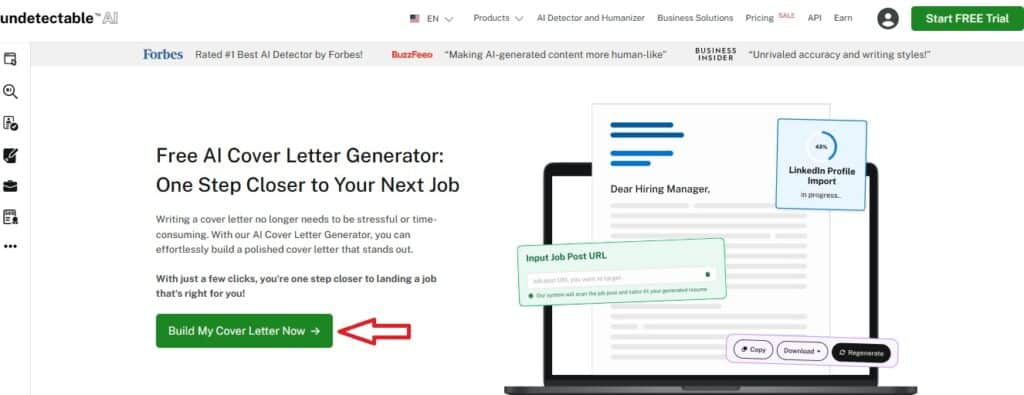
When a casual “hello” isn’t enough to seal the deal, you can rely on our Undetectable AI’s Cover Letter Generator to turn your initial email’s core message into a sophisticated, formal attachment.
By shifting your email’s key points into a human-oriented application, this tool helps you present yourself as a strategic hire while ensuring your tone stays natural enough to fly under the radar of automated screening systems.
5. Creating Marketing and Sales Emails
Marketing and sales emails are a different beast altogether. They need to be persuasive, engaging, and compelling enough to drive action.
It’s part art, part science, and often a whole lot of trial and error. After all, email remains one of the most powerful sales tools out there, with a reported ROI of 36:1.
AI can help streamline this process by generating email copy based on proven marketing principles and successful email campaigns.
You could prompt the AI with something like, “Create a marketing email for our new eco-friendly water bottle. Highlight its features, emphasize the environmental benefits, and include a strong call-to-action.”
The AI might come up with something like:
Subject: Quench Your Thirst, Save the Planet 🌍💧
Hey there, eco-warrior!
Ready to make a splash in the world of sustainability? Introducing our new EcoSip water bottle – your new sidekick in the fight against plastic waste!
- 🌿 Made from 100% recycled materials
- ❄️ Keeps drinks cold for 24 hours (or hot for 12!)
- 💪 Virtually indestructible (we tried, trust us)
- 🎨 Available in 5 nature-inspired colors
Every EcoSip bottle keeps 167 plastic bottles out of our oceans. How’s that for a ripple effect?
Ready to dive in? Use code ECOSAVER for 15% off your first EcoSip. But hurry – this offer evaporates in 48 hours!
Shop Now and Sip Sustainably! 🌊
[CTA Button: Get My EcoSip Now!]”
Of course, you’d want to review and adjust this to fit your brand voice perfectly. But it gives you a solid foundation to work from, saving you time and potentially inspiring new ideas.
6. Adapting Tone for Different Audiences

One of the trickiest parts of email writing is nailing the right tone. What works for a casual email to a colleague might not fly in a formal proposal to a potential client.
This is where AI can be surprisingly helpful.
AI tools can adapt the tone of your emails based on the recipient, the context, and the purpose of the email.
You could ask the AI to “Rewrite this email in a more formal tone for a senior executive” or “Adjust this message to sound more casual and friendly for our millennial customers.”
For example, let’s say you have a basic email about a product update:
- “We’ve updated our app. Check out the new features.”
You could ask the AI to rewrite this for different audiences:
For a formal business partner:
- “We are pleased to announce that we have implemented significant updates to our application. We invite you to explore the new features, which we believe will greatly enhance your user experience.”
For a younger, casual audience:
- “Guess what? We’ve just dropped some awesome new features in our app! Jump in and check them out – we think you’re gonna love them! 😎”
It’s like having a tone-savvy editor who can help you strike the right chord with every email you send.
7. Improving Grammar and Style
Last but not least, let’s talk about grammar and style. Even the best writers can benefit from a second pair of eyes, and AI can be that tireless proofreader you’ve always wanted.
AI writing tools can do more than just catch typos. They can suggest improvements to sentence structure, flag overused words, and even offer alternatives to make your writing more engaging.
It’s like having a writing coach who’s always on call.
For instance, you might write:
- “We are writing to inform you that your order has been shipped and will arrive in 3-5 business days.”
An AI writing assistant might suggest:
- “Great news! Your order is on its way and should reach you within 3-5 business days.”
The revised version is more concise, friendly, and active. It’s these small tweaks that can make your emails more effective and enjoyable to read.
Remember, the goal isn’t to make your writing sound robotic or overly polished. It’s about enhancing your natural voice and making sure your message comes across clearly and effectively.
Best Practices for Using AI to Write Emails (Without Losing Authenticity)
AI can make email writing faster and more efficient, but the key is using it in a way that enhances your message instead of replacing your personal touch.
These best practices will help you strike the right balance between automation and authenticity:
- Treat AI as a drafting partner, not a substitute. Let it handle structure and first drafts while you guide the final message.
- Personalize the details AI can’t know, such as shared experiences, client-specific information, or unique context.
- Adjust phrasing and tone so the email sounds like you—natural, human, and aligned with your communication style.
- Verify accuracy and clarity, since AI can occasionally misinterpret facts or make assumptions.
- Use Undetectable AI before sending to remove robotic patterns, refine your flow, and make your email sound authentically human.
By following these steps, you can enjoy all the benefits of AI assistance while keeping your emails genuine and true to your voice.
Step-by-Step Guide to Writing Emails with AI
Ready to explore AI-assisted email writing? Here’s a quick breakdown.
Inputting the Right Prompts for AI
Success with AI begins with clear, detailed prompts. Imagine giving instructions to a friend who’s very literal. The more specific, the better. Start by identifying the recipient, the email’s purpose, and the tone.
For example:
“Write a follow-up email to a potential client named Sarah after a meeting about our marketing services. Remind her of our key points and suggest a second meeting. Keep it professional yet friendly.”
While manual prompting works for simple notes, complex professional correspondence often requires a more sophisticated structure to get the perfect response.
Use our tool called Undetectable AI’s Prompt Generator to draft professional and effective email templates in a variety of different tones by converting your basic intent into an expertly written instruction.

Remember, AI needs context to deliver relevant results.
Customizing AI-Generated Emails
Once you get your AI-generated draft, personalize it. Make sure it sounds like you and includes the key points.
Don’t hesitate to tweak phrases, add personal anecdotes, or reorganize for better flow. Think of the AI’s draft as a first pass—your input refines it.
Editing and Personalizing AI-Written Emails
Double-check for factual accuracy and consistency, as AI can make errors. Then, add personal touches, like referencing past conversations or including your signature style.
You can use an Email Signature Generator to create your own unique signature style to enhance the overall feel.
These small details make the email feel authentically yours.
But beyond tone and personalization, there’s another important layer to consider—email security.
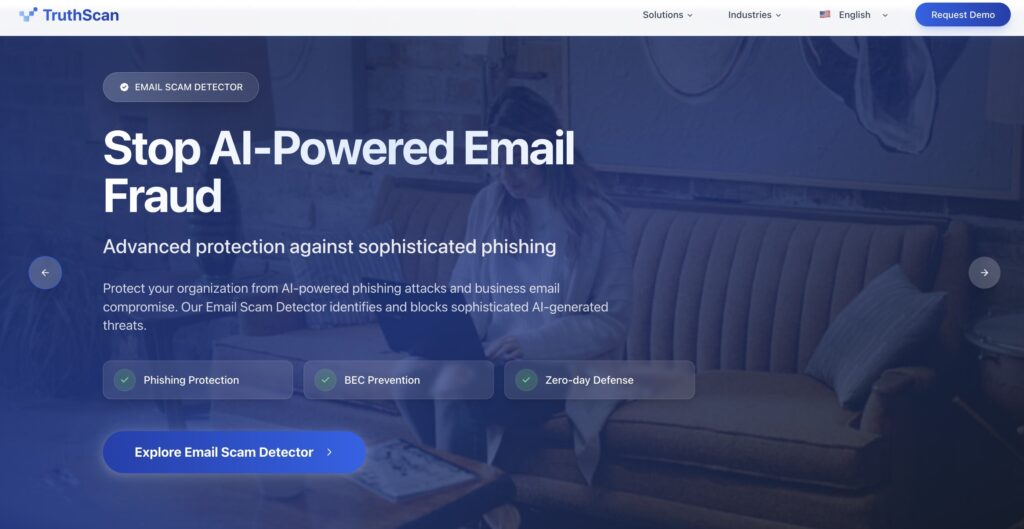
With the rise of AI-generated messages, phishing and scam emails are evolving too.
That’s where TruthScan’s Email Scam Detector comes in.
Its email scam detector is built to flag suspicious content, detect synthetic or manipulated language patterns, and help ensure your outbound and inbound messages are legit, safe, and trustworthy—before they ever reach the inbox.
Undetectable AI: Ensuring Your Emails Are Authentic
Now, let’s address the elephant in the room – the fear of sounding like a robot. We’ve all received those obviously automated emails that make us cringe, right?
The good news is that with the right tools, your AI-assisted emails can be virtually indistinguishable from human-written ones.
Undetectable AI is your secret weapon here. By leveraging its advanced detection algorithms, this tool helps ensure that your AI-generated emails sound natural, human, and personal.
Whether you’re drafting a quick follow-up or using AI for content generation, Undetectable AI analyzes your text, guiding you to refine it and prevent that overly polished, robotic feel that AI sometimes introduces.
The key is to use Undetectable AI as part of your email writing process and overall marketing tool.
It allows you to generate ideas, structure your thoughts, and fine-tune the tone while still giving you the freedom to inject your own personality into the final draft.
Think of it as the perfect balance between technology and authenticity.
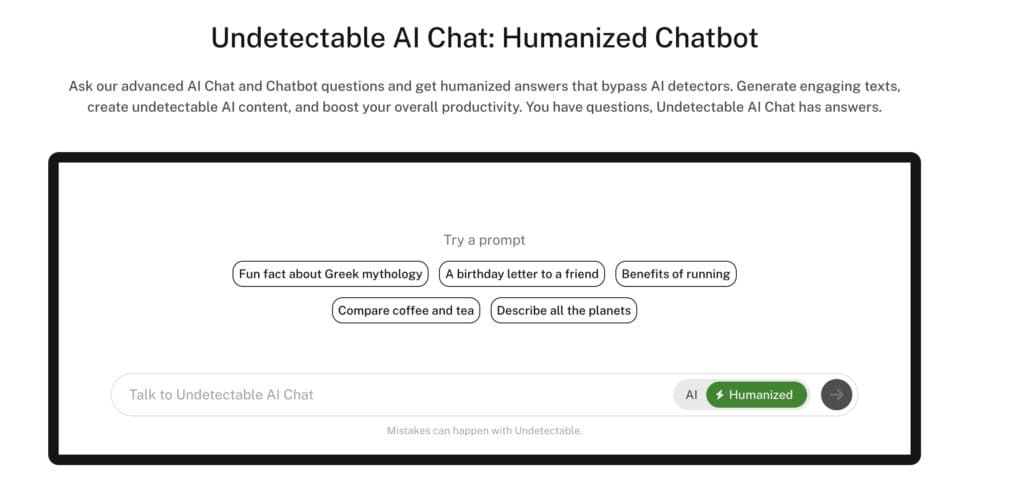
If you’re looking to scale your communication without sounding like a template, Undetectable AI’s AI Chat offers a way to build personalized emails through a dynamic conversational interface.
It guarantees that even your most frequent outreach still feels like it was written by a person rather than a machine, keeping your professional relationships authentic.
Remember those personal touches we talked about earlier? With Undetectable AI, you can ensure that your voice remains front and center.
It will help you vary your sentence structures, add human-like nuance, and maintain the conversational flow that keeps your audience engaged.
Conclusion
And there you have it—your guide to harnessing the power of AI for email writing.
From crafting the perfect subject line to ensuring your AI-assisted emails still sound unmistakably you, we’ve covered a lot of ground.
Remember, AI is a powerful tool, but it’s just that – a tool. It’s there to make your life easier, to save you time, and to help you communicate more effectively.
But at the end of the day, the most important ingredient in your emails is still you.
That’s where Undetectable AI shines. Helping you maintain that authentic voice takes your AI-assisted writing to the next level.
So, as you experiment with different prompts and AI-generated content, don’t forget to tap into the full potential of Undetectable AI to ensure your emails are as human as they come.
With AI as your writing buddy and Undetectable AI ensuring your authenticity, you might just start looking forward to tackling your inbox.
Okay, maybe that’s a bit optimistic, but at the very least, email writing will feel smoother, faster, and more engaging.
Happy writing, and may your inbox always be manageable, your emails always engaging, and your AI always undetectable!
