Having launched in 2022, Perplexity AI is new to smart search. Despite that, it’s already making waves.
With a revenue of $80 million in the past year and projections that are expected to double in 2025, it’s easy to see that the platform is quickly gaining popularity.
So, what is Perplexity AI exactly, and is it right for you? Already established names like ChatGPT and Google Gemini dominate the market, so it’s understandable that choosing a relatively new tool feels risky.
In this guide, we’ll take a closer look at Perplexity AI, what it offers, and how it stacks up against the competitors.
We’ll also share some practical tips for achieving the best results. By the end, you’ll have a clear idea of whether Perplexity fits your needs.
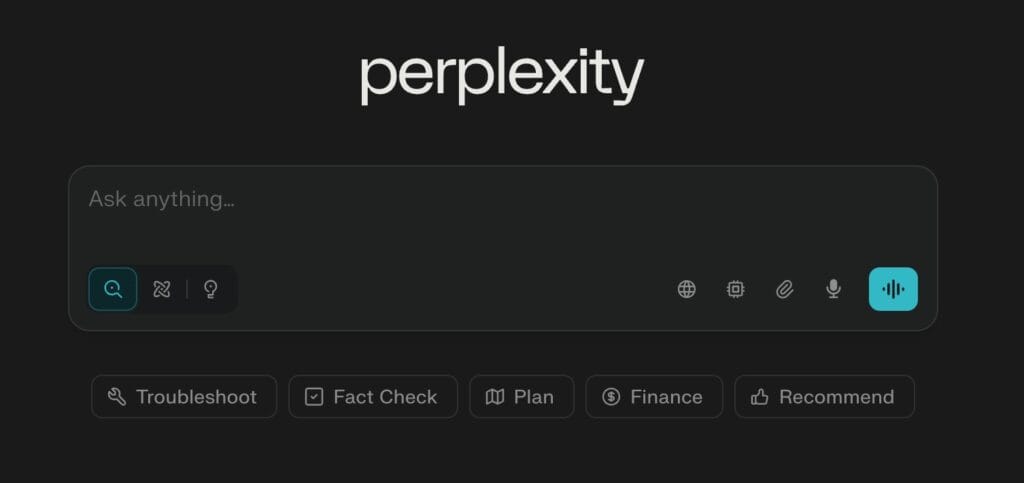
Key Takeaways
- Perplexity AI is a search engine that combines live search with AI to give concise, cited answers conversationally. It understands your question, pulls data from trusted sources across the web, and summarizes them instantly.
- Some of the main features that Perplexity AI offers are Conversational Search for a natural-flowing Q&A (like talking to an assistant), Copilot Mode for guided research, and Perplexity Pro for faster results and advanced AI access. The mobile app and browser extension make it easy to use anywhere.
- When using Perplexity AI (or any other smart search tool), avoid common mistakes like copying answers without checking their sources, writing vague prompts that lead to weak results, or treating this as a one-click solution.
Why Everyone Is Talking About Perplexity AI
Perplexity AI is a conversational search engine that uses large language models (LLMs) to provide direct answers to user queries.
Its goal is simple, and that’s to deliver precise and detailed responses without forcing users to sift through multiple links.
Why is Perplexity AI getting so much attention? Here’s what sets it apart:


Never Worry About AI Detecting Your Texts Again. Undetectable AI Can Help You:
- Make your AI assisted writing appear human-like.
- Bypass all major AI detection tools with just one click.
- Use AI safely and confidently in school and work.
- Quick, reliable answers: Perplexity pulls information from credible sources and presents it right in your search and presents it in your results. You get answers backed by real-time data and source citations.
- Conversational interface: The chat-style design lets you ask questions naturally, as if you’re talking to an expert friend or colleague, so it’s much less intimidating to find what you need.
- Supports multiple inputs: You can search using text or images, which gives you more flexibility depending on your query.
- Proactive alerts and tasks: Users can set up automated updates for news, weather, and other topics, so you’re consistently informed without the extra effort.
Perplexity AI’s platform is often described as a fusion between ChatGPT and Google Search.
This combination offers the conversational depth of AI with the extensive reach of traditional search, providing a unique approach to finding information.
How Perplexity AI Works
Unlike traditional search engines that show a long list of links, Perplexity AI provides concise, source-backed responses.
Here’s how Perplexity AI gets the job done:
- Interprets your question: Perplexity uses natural language processing (NLP) to analyze your query and grasp the intent, context, and other key details in your prompt. With NLP, the AI can even understand complex terms and phrasing.
- Gathers information from the web: Perplexity scans a wide variety of sources in real time, like news, academic papers, and reputable websites, to find relevant information.
- Filters and synthesizes the data: After finding viable sources, Perplexity sorts through the collected material, removes irrelevant or conflicting info, and extracts the most important insights.
- Crafts a response: Using advanced LLMs (Claude 3.5 Sonnet, Claude 3 Opus, and Claude 3 Haiku), Perplexity can generate a well-structured answer to your query and respond in a way that feels personal.
- Provides source references: Each answer also includes numbered citations with links. This lets you verify facts and explore the sources for accuracy.
Combining AI with real-time search, Perplexity is able to give fast answers that you can trust.
Key Features of Perplexity AI
Perplexity is not a usual search tool. It’s an AI assistant designed to cite its sources and find credible ones. In fact, about one in three citations comes from pages already ranking in the top 10 for Google Search. This means that you can be assured that many of its answers are backed by trusted content.
Aside from reliable AI-generated responses, here are the main features that give Perplexity an edge.
Conversational Search
Perplexity AI lets you ask questions just like you would a person.
Instead of typing keywords and scrolling through links, you can ask a full query like, “What’s the origin of the PB&J sandwich?” Perplexity understands context and intent.
This turns search into a back-and-forth conversation, so doing research feels less like a chore.
Copilot Mode
Copilot mode in Perplexity AI works like a personal research assistant. Once activated, it keeps track of your queries so each new question builds on the last.
After you get an answer, you can then follow up with more questions for clarification. You can also adjust your query without starting over.
Copilot’s especially useful for multi-step research or when planning projects.
Perplexity Pro
Everyone can use Perplexity AI for free, with unlimited searches and conversational access. For more features, Perplexity Pro is available for $20/month or $200/year.
With the Pro version, you get access to more advanced AI models, faster responses, and features like uploading documents for analysis or generating images.
For professionals who do extensive research, content creators, or anyone who wants a more in-depth experience using Perplexity, this one’s for you.
Mobile App and Browser Extension
Perplexity AI has a mobile app that brings its capabilities to your smartphone.
You can ask questions on the go and even handle daily tasks like setting reminders, booking reservations, and checking local services.
Then there’s also Perplexity AI Companion, the tool’s own browser extension. With this, you get answers from your browser without having to leave the page.
Highlight a paragraph, ask a follow-up question, or get a summary of the page you’re on. This way, you maximize your productivity without any interrupted workflow.
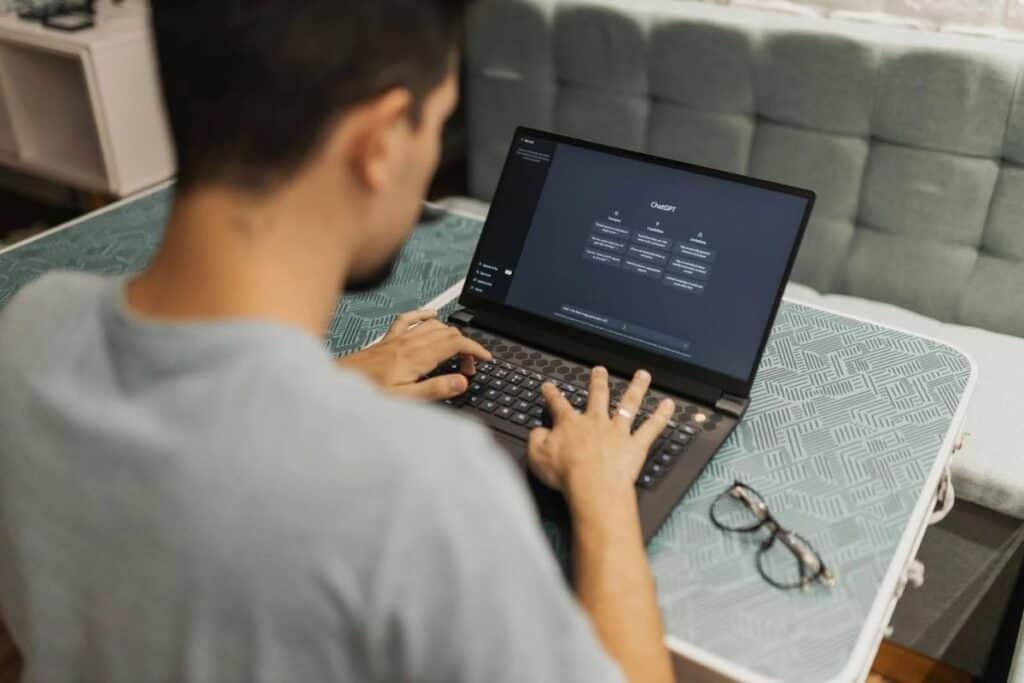
Perplexity AI vs. ChatGPT vs. Google
There are lots of ways to get the information you need nowadays. Perplexity AI, ChatGPT, and Google Search are popular examples.
And while they each have their strengths, they also work in different ways.
Here’s an overview of how Perplexity AI, ChatGPT, and Google Search compare:
- Perplexity AI: Blends conversational AI with live search. It provides answers in a chat format and backs statements with citations from credible sources. This makes Perplexity ideal when you want context, quick summaries, and transparency about where information comes from.
- ChatGPT: Focuses on conversational interactions. It can answer questions, too, but the responses often lack sources and aren’t connected to live data. ChatGPT takes a more general approach to providing information. It’s used by creatives to brainstorm ideas, marketers to develop strategies and analyze data, and content creators to draft content. But remember to always fact-check the details.
- Google Search: Delivers traditional search results through a list of links ranked by relevance. It gives access to live, authoritative sources, but requires users to sift through multiple pages to get the answer they need. That said, Google Search is still the go-to for research, breaking news, and detailed information from verified websites.
In short, choose Perplexity AI when you want cited answers in a chat format, ChatGPT for generating creative texts, and Google Search for traditional research.
Whichever you choose, you need the right writing support to make the most of it.
This is especially true when using AI tools like Perplexity, which can be flagged by AI detectors.
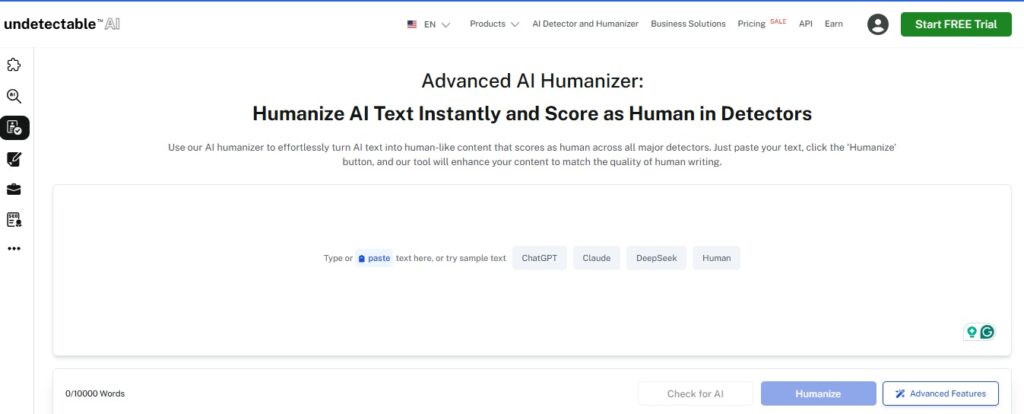
The Undetectable AI Humanizer fixes this issue by refining AI-sourced text into clear, natural writing.
Just paste the content that you want to humanize in the text box, and you get results within seconds.
This saves you from false flags, extra rewrites, and the stress that comes with them.

Common Mistakes When Using Perplexity AI
Perplexity AI is powerful, but using it well takes a bit of know-how.
Here are a few common mistakes users make, and how you can avoid them:
- Taking every answer at face value: Even though Perplexity cites its sources, not every link is perfect. Since it gathers information from across the web, always check the dates, accuracy, and credibility of what you read.
- Asking vague or broad questions: The more detailed your prompt is, the better your chances are of getting exact results. Instead of asking “Tell me about marketing,” try “What are the best marketing automation tools for startups this 2025?” Specific questions lead to more useful answers.
- Ignoring the citations: Those small source links are worth clicking. They help you confirm details and understand where the information came from. Make checking citations a habit for research and professional writing.
- Copying AI text without revising: Even good AI text can sound stiff or formulaic, and less obvious results can be flagged by AI detectors. Run your content through Undetectable AI and then refine it with your own tone for an authentic work that’s truly yours.
Aside from the humanizer, Undetectable AI gives you a full set of tools to sharpen your writing.
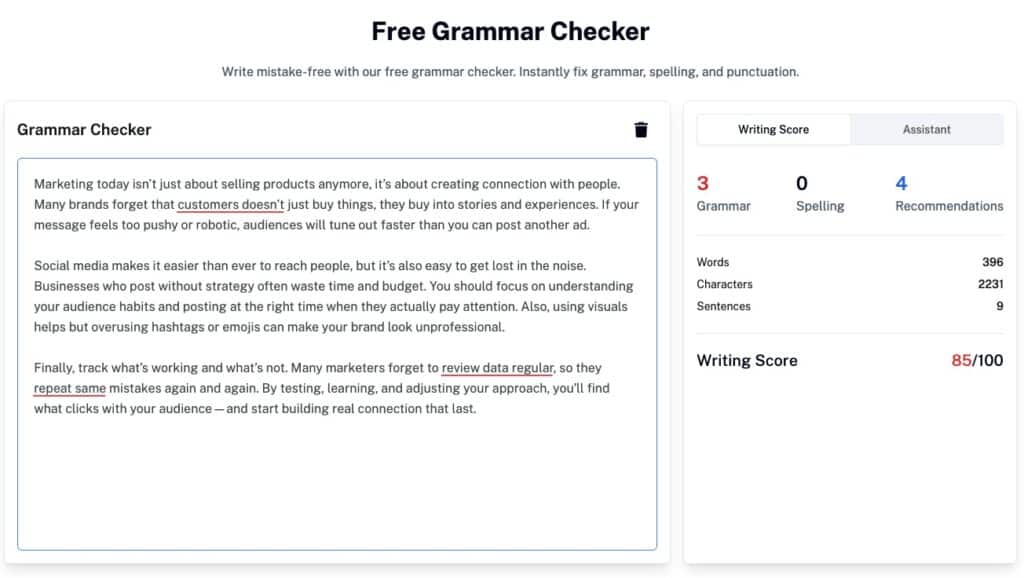
Use the Grammar Checker to fix grammar, spelling, and punctuation errors. Paste your content, review the suggestions, and apply the fixes you want.
Your text updates the scores and recommendations automatically as you go along.
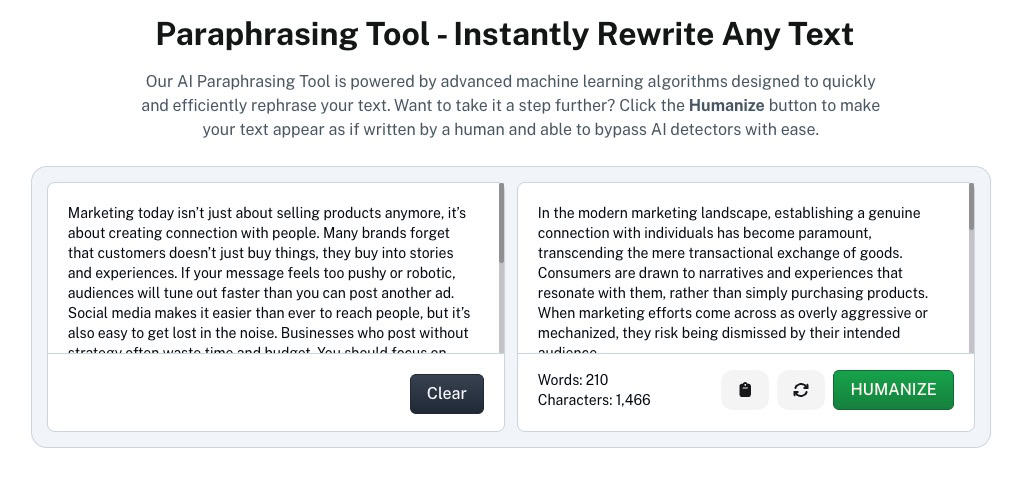
You can also try the AI Paraphraser, powered by advanced machine learning, which rephrases your text while keeping the meaning intact.
This tool adjusts your wording and sentence structure to improve their clarity and fit different audiences or platforms.
It’s great for essays, blog posts, job applications, and emails.
Use these tools alongside the AI Humanizer so that your content reads naturally and performs well everywhere. With Undetectable AI, you can write smarter, faster, and more confidently.
Use the AI Checker to see if your content sounds human or AI-written. Paste your text, review the results, and make quick adjustments for a more authentic tone.
Advanced Tips for Getting the Most Out of Perplexity AI
Ready to give Perplexity a spin?
Take note of these expert tips to get the best possible results from this AI search tool:
- Use the various search modes: Perplexity has Pro Search, Reasoning, Research, and Study modes, each tuned for a different kind of task. Switching modes based on your goal helps you get more relevant answers.
- Choose the appropriate model for search: If you have Perplexity Pro, you can switch between models (Sonar, GPT-4o, Claude) depending on your needs. Trying different models helps you see which works best for each query.
- Organize your research using Spaces: Save your threads, group the related searches, keep notes, and build out topic-specific workspaces. This stops you from repeating searches or forgetting past insights.
- Upload files selectively: Free plans often have caps on how many files you can upload and how large those uploads can be. Only upload documents that are most critical to your project.
Pro tip: Free accounts also usually get a limited number of Pro-Search queries daily, so use them when they appear.
Explore how our AI Detector and Humanizer can enhance your content below!
A Smarter Way to Search with Perplexity AI
Perplexity AI is worth a try if you want quick and credible answers without the endless scrolling.
Whether you’re researching, studying, or just curious, information is easier to understand and verify with this AI search tool.
As you explore tools like Perplexity, make sure your own writing keeps up. Use Undetectable AI, a reliable writing companion with tools that help you refine and humanize your work.
From grammar checks to paraphrasing to AI detection, Undetectable supports you at every step of the process, so your content stays accurate and true to your style.
Give Undetectable AI a try for free and see how effortlessly it levels up your writing.
