Did you know that over 80% of resumes never make it past the initial screening process?
In today’s competitive job market, knowing how to craft a compelling email when sending your resume can be the difference between landing an interview and getting lost in the digital shuffle.
Your email is often the first impression you make on a potential employer, so it’s crucial to get it right.
Whether you’re responding to a job posting or reaching out cold, a well-written email can open doors and set you apart from the crowd.
Let’s take a peek into the art of writing an email that will make hiring managers sit up and take notice—giving your resume the attention it deserves.
Key Takeaways
- A strong resume email sets the tone for your first impression. Clarity, professionalism, and personalization make all the difference.
- Always use a clear subject line that includes your name and job title so hiring managers instantly recognize your application.
- Keep your email body concise and polished. Explain your interest, highlight one or two key skills, and make sure your resume file name looks professional.
- Use Undetectable AI to refine your email’s tone, clarity, and grammar while keeping your message authentic and human.
- Before hitting send, proofread carefully, check attachments, and follow up politely. Small details can turn a good application into a great one.
How To Email a Resume to an Employer
Sending your resume via email might seem straightforward, but there’s an art to doing it right.
Whether you’re reaching out to a recruiter or wish you had an AI Essay Writer to polish your outreach, it’s all about presenting yourself professionally.
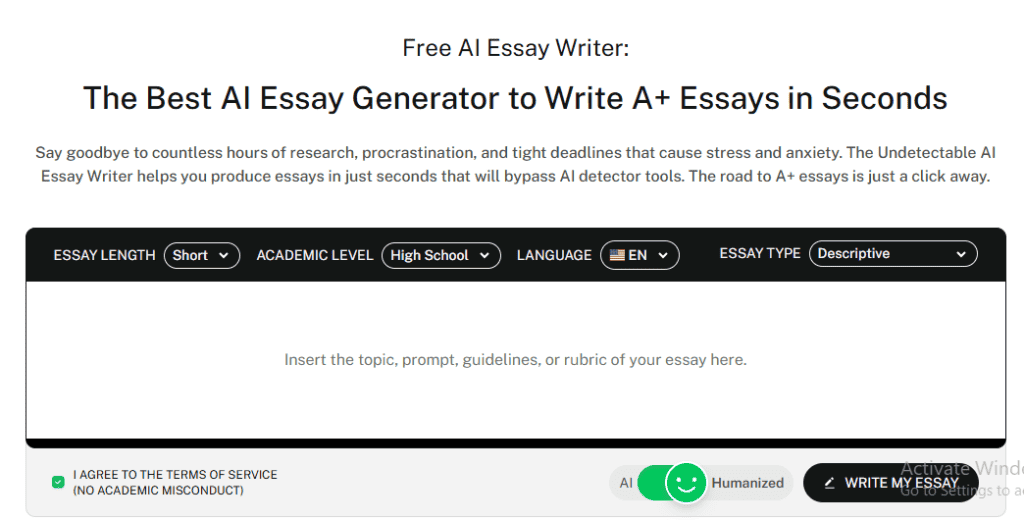
Here’s your step-by-step guide to crafting an email that’ll have employers eager to open your attachment:


Never Worry About AI Detecting Your Texts Again. Undetectable AI Can Help You:
- Make your AI assisted writing appear human-like.
- Bypass all major AI detection tools with just one click.
- Use AI safely and confidently in school and work.
Clear Subject Line
More than 347 billion emails are sent and received each day. In a crowded inbox, your subject line is prime real estate—use it wisely!
It’s the first thing a hiring manager sees, so make it count.
A clear, concise subject line can mean the difference between your email being opened or sent straight to the trash folder.
Example subject lines for job applications:
- “Application for Marketing Manager Position – Jane Doe”
- “Experienced Sales Rep Seeking Opportunity at XYZ Corp”
- “Software Developer Application – 5 Years’ Experience – John Smith”
Is it important to mention the job title and reference number? Always include the specific job title you’re applying for. If there’s a reference number, pop that in, too.
This shows you’ve paid attention to the details and helps the hiring team quickly identify which role you’re interested in. For instance:
“Marketing Coordinator Application – Ref: MC2023 – Sarah Johnson”.
Proper Greeting and Salutation
The “To Whom It May Concern” days are so 2010. Do your homework and try to find the name of the hiring manager or recruiter.
A personalized greeting shows initiative and attention to detail.
Similarly, custom greeting cards provide a tangible way to express this personal touch. If you can’t find a name, “Dear Hiring Manager” is your next best bet.
Pro tip: LinkedIn can be a goldmine for finding the right contact. A little detective work can go a long way in making a great first impression!
Email Body – What to Include
Here’s where you get to shine. Keep it concise, but make every word count.
Start with a brief introduction explaining why you’re writing. Mention where you found the job posting and express your enthusiasm for the role.
Make sure to proofread! A survey found that spelling and grammar mistakes top the list of resume deal-breakers for recruiters.
Next, give a sneak peek of why you’re the perfect fit. Highlight one or two key qualifications that align with the job requirements.
This is your chance to whet their appetite and make them want to open that resume!
To ensure your email summary truly reflects the high quality of your application, your wording must be consistent with your professional history.
You can use our Undetectable AI’s Resume Generator to draft professional email content that perfectly matches the tone and details of your new resume, ensuring a cohesive first impression.
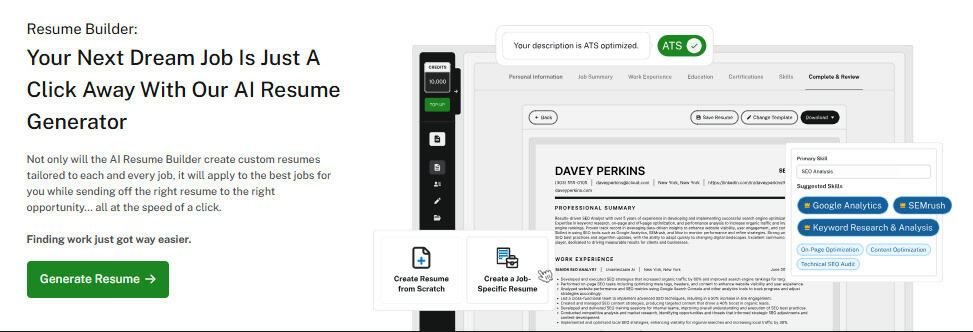
Naming Your Resume File
Before we move on, let’s talk about how to name that all-important attachment. Ditch the generic “Resume.pdf” and opt for something that includes your name and the position.
For example:
- “JaneDoe_MarketingManager_Resume.pdf”
- “JohnSmith_SoftwareDeveloper_CV.pdf”
This makes it easy for employers to find your file later and shows your attention to detail immediately.
Closing the Email Professionally
End your email on a strong note. Express your eagerness to discuss the opportunity further and thank the recipient for their time and consideration.
A call to action can be effective here—let them know you’re looking forward to hearing back.
Examples of closing lines:
- “I look forward to discussing how I can contribute to your team.”
- “Thank you for your time and consideration. I’m excited about the possibility of joining XYZ Corp.”
- “I’m eager to bring my skills to your organization and would welcome the chance to speak with you further.”
Remember to include your full name, phone number, and any relevant links (like your LinkedIn profile) in your email signature. Make it easy for them to reach out!
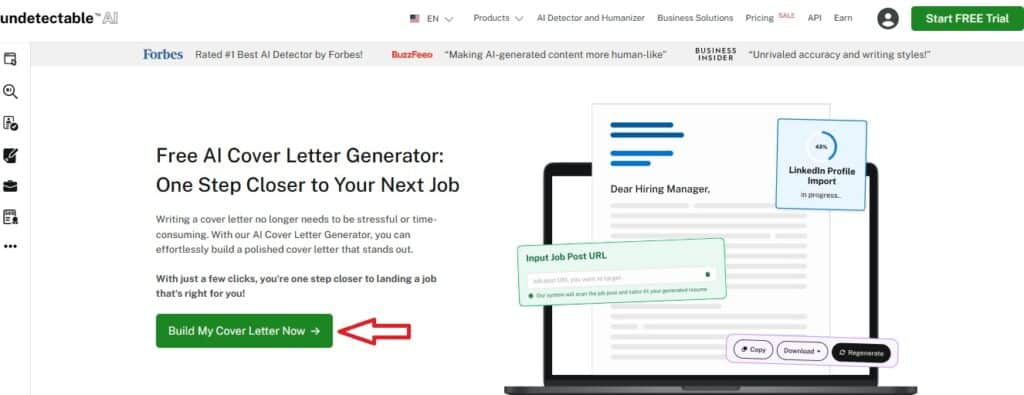
If you want to avoid a stylistic clash between your message and your attachments, Cover Letter Generator offers a way to align the personality of your resume-submission email with your formal cover letter.
This resource helps you bridge the gap between a brief intro and a full-length application, creating a human-centric and unified narrative that signals your professional attention to detail the moment a recruiter clicks “open.”
How to Optimize Your Resume Email with Undetectable AI
Many big companies now use AI-powered applicant tracking systems (ATS) to screen emails and resumes.
So, how do you craft an email that not only catches a human’s eye but also slips past the AI gatekeepers?
Undetectable AI is a tool that can help you refine your writing, ensuring your email stands out for all the right reasons.
Let’s explore how to use this tech ethically to put your best foot forward.
First off, what is Undetectable AI? It’s a writing assistant that helps polish your text while maintaining a natural, human-like tone.
For job seekers, this means crafting emails that are professional, engaging, and authentically you.
One of Undetectable AI’s strengths is its ability to enhance clarity. When you’re excited about a job opportunity, it’s easy to ramble or use overly complex language.
This tool can help you streamline your message, ensuring your key qualifications shine through without overwhelming the reader.
Another useful feature is its tone analysis. Striking the right tone in a professional email can be tricky.
Undetectable AI can help you hit that sweet spot between formal and friendly, tailoring your language to the company culture you’re addressing.
Grammar and spelling checks are a given, but Undetectable AI goes a step further.
It can suggest more impactful word choices or sentence structures, elevating your writing without losing your voice.
This is particularly helpful if English isn’t your first language or writing isn’t your strong suit.
However, it’s crucial to use this tool responsibly.
Never use Undetectable AI to fabricate experiences or qualifications. Instead, use it to present your genuine skills and experiences in the best light possible.
Think of it as a writing coach, not a ghostwriter.
When using Undetectable AI, start with your own draft.
Pour your thoughts onto the page, then use the tool to refine and enhance your writing. This ensures the email remains authentically yours while benefiting from AI-powered improvements.
Remember, the goal is to showcase your true self, just more eloquently. Use Undetectable AI to boost your confidence and creativity in your writing, not to create a false persona.
Hiring managers value authenticity, and your genuine enthusiasm for the role should always shine through.
Lastly, always review the AI-enhanced version carefully. While the tool is sophisticated, it doesn’t know your specific situation or the nuances of your industry.
Trust your judgment and make sure every word aligns with your intent and the job you’re applying for.
3 Email Templates for Sending Resumes

Alright, let’s get down to brass tacks. You’ve polished your resume until it shines, but now comes the tricky part – getting it into the right hands.
Whether you’re reaching out cold, following up on an application, or sending a thank-you note, we’ve got you covered.
Here are three templates to help you nail that crucial first impression.
Cold Email Template
Subject: Innovative Marketing Specialist Seeking Opportunities at [Company Name]
Dear [Hiring Manager’s Name],
I hope this email finds you well. My name is [Your Name], and I came across [Company Name] while researching innovative firms in the digital marketing space. Your recent campaign for [Specific Project] caught my eye and got me thinking – I’d love to bring that kind of creativity to your team.
With [X] years of experience in digital marketing and a track record of increasing engagement by [specific percentage] for clients like [Previous Company], I believe I could be a valuable asset to your marketing department.
I’ve attached my resume for your review. Some highlights include:
- Spearheaded a viral social media campaign that reached 1 million views in 48 hours
- Increased client ROI by 25% through targeted email marketing strategies
- Proficient in the latest MarTech tools, including [Specific Tools]
I’d welcome the opportunity to discuss how my skills and experience could contribute to [Company Name]’s continued success. Might you have 15 minutes this week for a quick call?
Thank you for your time and consideration.
Best regards, [Your Name] [Phone Number] [LinkedIn Profile]
Thank You for Considering My Resume Email Template
Subject: Thank You for Considering My Application – [Your Name], [Position]
Dear [Interviewer’s Name],
I wanted to reach out and express my sincere thanks for taking the time to review my application for the [Position] role at [Company Name]. Our conversation yesterday left me even more excited about the possibility of joining your team.
Your insights into [specific topic discussed] really resonated with me, particularly when you mentioned [specific detail]. It aligns perfectly with my experience in [relevant skill or project], where I [brief example of a relevant achievement].
I’m particularly enthused about the opportunity to contribute to [specific company initiative or project discussed]. My background in [relevant skill] could bring a fresh perspective to this challenge.
If you need any additional information or have any further questions, please don’t hesitate to reach out. I’m looking forward to hearing about the next steps in the process.
Thank you again for your time and consideration.
Best regards, [Your Name] [Phone Number] [LinkedIn Profile]
Follow-Up Email Template
Subject: Following Up on [Position] Application – [Your Name]
Hello [Hiring Manager’s Name],
I hope this email finds you well. I’m reaching out to follow up on my application for the [Position] role at [Company Name], which I submitted on [date].
I’m still very excited about the opportunity to bring my [key skill] and [another key skill] to your team. Since submitting my application, I’ve [mention a recent achievement or new skill you’ve gained that’s relevant to the role].
I understand you’re likely reviewing many applications, but I wanted to reiterate my strong interest in this position and in contributing to [Company Name]‘s mission of [company goal or value].
If you need any additional information or would like to schedule a call, I’m available at your convenience. Thank you again for your consideration, and I look forward to hearing from you.
Best regards, [Your Name] [Phone Number] [LinkedIn Profile]
Remember, these templates are just starting points. Customize them to fit your personality and the specific role you’re applying for.
A little personal flair goes a long way in making your email stand out in a sea of applications.
But be careful not to use too many fluffs or buzzwords, as this is considered one of the biggest mistakes when sending applications.
Final Tips for Sending Your Resume via Email
Before you hit that send button, run through this quick checklist to ensure your email is in top shape:
- Proofread, proofread, proofread! Typos can be deal-breakers.
- Check your attachments. Is your resume actually attached?
- Use a professional email address. “PartyDude123@email.com” won’t cut it.
- Keep your formatting simple. Fancy fonts or colors might not display correctly.
- Test send to yourself or a friend. See how it looks on different devices.
- Ensure your LinkedIn profile is up-to-date if you’ve linked it.
- Double-check the recipient’s name and email address.
- Make sure your signature contains contact info.
- If you’ve mentioned specific dates or facts, verify their accuracy.
- Remove any emoji or unprofessional language.
Following up is key if you don’t hear back. Wait about a week, then send a polite inquiry. Keep it brief, reiterate your interest, and ask if they need any additional information.
Remember, persistence shows initiative, but don’t overdo it – one or two follow-ups are usually sufficient.
If you’re struggling to phrase a confident, concise intro, try the AI Email Generator.
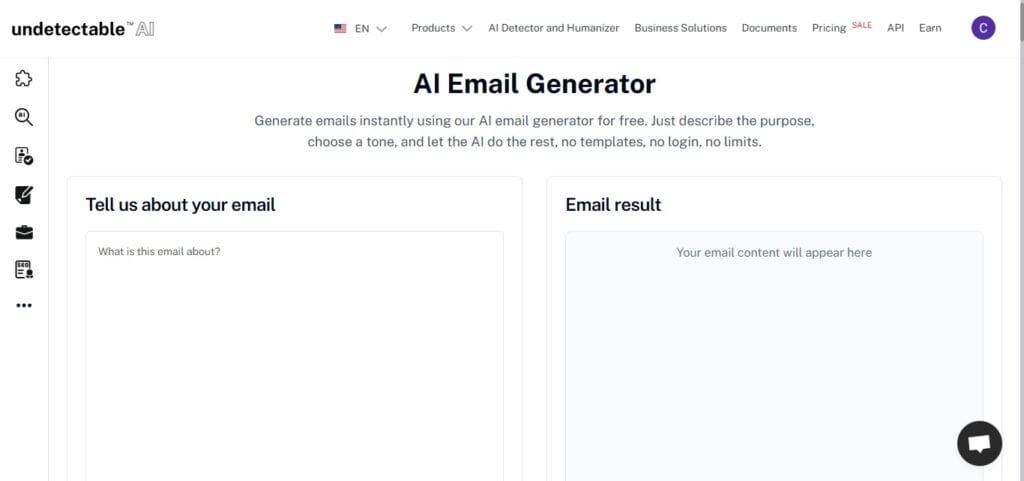
Add a few details (role, where you found it, key strengths, tone) and it drafts a clear, professional application email you can personalize in minutes—no fluff, just what hiring managers need to see.
Try the Undetectable AI widget below quickly and easily. Just input your text and see how it can transform your writing!
Conclusion
Crafting the perfect resume email is an art, but with these tips and tools, you’re well on your way to making a stellar first impression.
Whether you’re applying for a side hustle or a full-time position, remember—your email is your chance to showcase your skills, personality, and enthusiasm for the role.
To really polish your application, consider using Undetectable AI to refine your writing.
It can help you strike the right tone and present your qualifications clearly and effectively.
Head over to Undetectable AI now and give your resume email that extra edge it needs to stand out in a crowded inbox. Your dream job awaits!
