There was a time when everything was done manually.
Research took weeks to finish, and the information was quite inaccessible. Nowadays, it’s everywhere—literally in the palm of our hands.
ChatGPT is one of the tools that makes this possible. It only took the generative AI platform five days to reach one million users.
Now, it has over 180 million. AI has truly been revolutionizing industry with capabilities that we couldn’t even imagine.
ChatGPT uses advanced algorithms to understand and generate human-like text based on the input it receives.
While there are premium versions like ChatGPT Plus and Enterprise for more serious AI work, the free version is more than capable for everyday use.
It can even assist in writing essays and research papers.
Productivity has been enhanced like never before.
But, with this level of accessibility comes new concerns about the credibility of someone’s work. This is where tools like Turnitin come in.
Turnitin has been in the game for a while now. It helps maintain the integrity of academic work by checking for plagiarism and ensuring originality.
But can Turnitin detect AI? If you’re not completely familiar with it or are still looking for ways to enhance your use, we’ve got you covered.
Learn how can Turnitin detect ChatGPT and know how you can use AI tools to maximize your productivity while maintaining the integrity of your work.
Can Turnitin Detect ChatGPT?
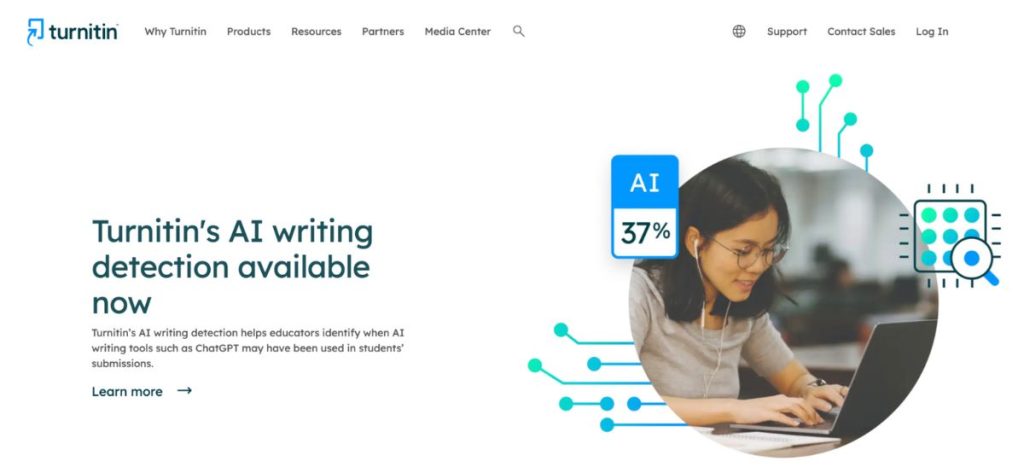
Yes, Turnitin can detect content generated by ChatGPT and other AI language models.
Turnitin started as an online peer review system founded in 1998 by four Berkeley students.
In the early 2000s, it evolved into a web service designed to combat copying and pasting research without giving proper citations.


Never Worry About AI Detecting Your Texts Again. Undetectable AI Can Help You:
- Make your AI assisted writing appear human-like.
- Bypass all major AI detection tools with just one click.
- Use AI safely and confidently in school and work.
This focus has made Turnitin a key tool in many academic institutions across the world.
To keep up with the times, a new feature was added last year to help identify AI content.
If you’ve submitted assignments before and resubmitted them with AI writing enabled, Turnitin’s AI detector for essays will be able to analyze your work.
It compares your writing to a large database of academic sources and other student submissions.
Turnitin’s AI detection tool uses advanced algorithms and machine learning techniques.
It looks for patterns that might indicate plagiarism or AI content. This includes matching phrases, sentences, and paragraphs.
AI detection also checks for changes in writing style or tone that could signal irregularities.
Turnitin then assigns a similarity score to each submission, which shows how much of the content is unoriginal.
Turnitin and Its AI Detection Capabilities
Turnitin’s main job is to check for plagiarism.
The platform identifies the similarities and creates a detailed report that both educators and students can use to assess the originality of someone’s (and their own) work.
Meanwhile, its AI detection feature looks at the unique patterns and styles that are typical of machine-generated writing.
For example, AI-generated content usually has an overly consistent tone and phrasing.
This can be different from human writing, which usually varies more in terms of style and tone depending on the context of the text.
To use Turnitin for detecting AI-generated content, you’ll need to enable the AI detection feature in your account.
Once this feature is on, Turnitin will not only check for traditional plagiarism but also for signs of AI use.
Turnitin’s AI detection tool flags suspicious areas for further review.
This helps students improve their work and allows educators to decide if AI tools are still okay to use with their current method.
Here’s a quick breakdown of how to use Turnitin as an AI detector for essays:
- Make sure the AI detection feature is turned on in your Turnitin account settings. You can ask your admin about activating it.
- Upload your document to Turnitin as usual. The system will check for both traditional plagiarism and AI-generated text.
- After submitting your work, Turnitin will generate a similarity report with a percentage score. This report highlights sections of the text that match other sources or show signs of AI use.
- Carefully review the flagged sections and make the necessary changes.
Technology is changing fast. Turnitin’s focus on both plagiarism and AI detection helps make sure that students are still able to meet high standards of originality and honesty in their work.
Tips for Avoiding Unintentional AI Content
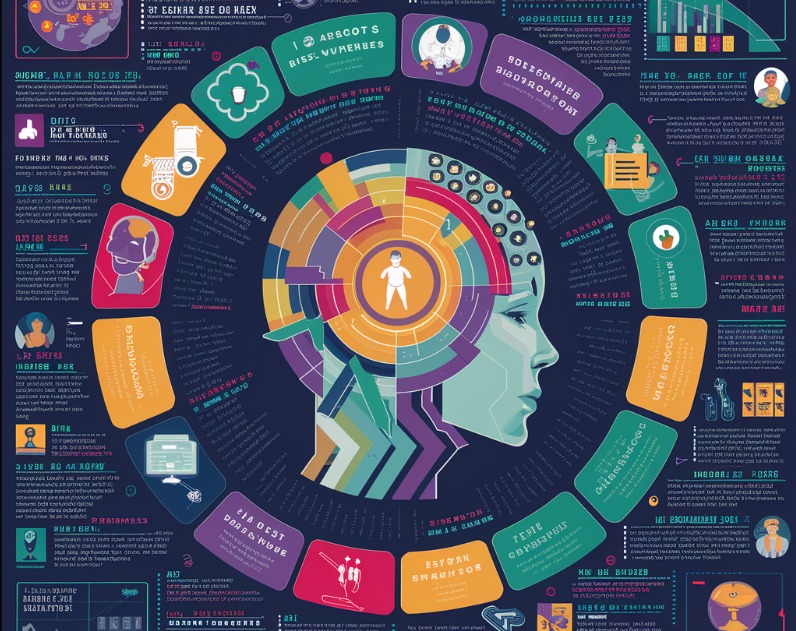
Turnitin has proven itself a trusted tool for detecting traditional plagiarism.
However, AI detection features are still fairly new and have some limitations. Here are some key points to consider.
- False Positives: This happens when the tool wrongly identifies human-written text as something that’s AI-generated. It can be frustrating for both students and educators. Sometimes, they can misinterpret certain writing styles or phrases as being generated by AI.
- Missed AI-Written Text: Turnitin might miss around 15% of AI-written text in a document. Even if some content was AI-generated, Turnitin might be unable to flag it. This gap in detection can be problematic, but other AI detection tools might catch what Turnitin overlooks.
- Focus on Long-Form Writing Turnitin’s AI detection tool requires at least 300 words to work. This limitation could be an issue for assignments or tasks that involve shorter writing work. The tool might provide a thorough check for AI-generated material for all types of output.
- Limitations with Non-Sentence Structures Turnitin also struggles with detecting AI-written content in bullet points, lists, tables, and other non-sentence structures—formats often used in presentations and reports.
- Accessibility Concerns: Not everyone has access to Turnitin. It’s typically only available through educational institutions that pay for the service. This means students who want to use the tool on their own, freelancers, or institutions that don’t subscribe to Turnitin won’t be able to use it.
- Plagiarism Checker Grammarly vs Turnitin: Turnitin is serious tool for detecting plagiarism. But Grammarly, while offering much more basic plagiarism detection, is a more well-rounded writing tool with strong spell and grammar checks. Grammarly is also more accessible.
Because of these limitations, it’s important not to rely only on Turnitin to detect AI content.
Using multiple tools and methods can give you a more comprehensive approach. This ensures the originality and integrity of your work.
Here are some effective tips for identifying and avoiding unintentional AI content.
Proper Citations and References
When using any information, ideas, or direct quotes from another source, giving credit is a must. This isn’t just about following rules.
It’s about respecting the original work. Failing to do so can lead to plagiarism accusations, which is not just unethical but also has real consequences.
Even famous people have faced repercussions for not properly citing their sources. This can result in damaged reputations and, in most cases, losing their job.
Some had to face costly legal trouble. For students, plagiarism can lead to failing grades, suspension, or even being expelled from their schools.
Using AI tools has the risk of unintentional plagiarism.
When using AI-generated content, it’s easy to forget to cite sources, especially if the tool provides information or ideas that aren’t common knowledge.
To avoid these issues, always make sure to attribute your sources clearly and accurately.
Double-check any data, quotes, or ideas that the AI tools provide.
Ensure that your citations are in the correct format required by your institution or publication, whether it’s APA, MLA, Chicago, or another style. It keeps your work honest, and you respect other people’s intellectual property.
Review and Proofread
While an AI tool can be incredibly helpful, it shouldn’t be your only writer. You’re still your own writer.
These tools can generate content quickly, but they can also make mistakes. They’re especially prone to providing outdated information.
AI-generated content might also not be able to fully capture your unique voice and perspective.
To ensure your work remains authentic and accurate, thoroughly review and proofread everything you produce. Start by reading your text carefully.
Look for inconsistencies, factual errors, or awkward phrasing. Check for shifts in tone or style. Sudden changes in writing style are a major red flag for AI detection tools.
If possible, you can also have someone else review your work.
A second opinion can provide a lot of insight that you might have missed and identify areas that need improvement.
Use an AI Detector on Your Assignments
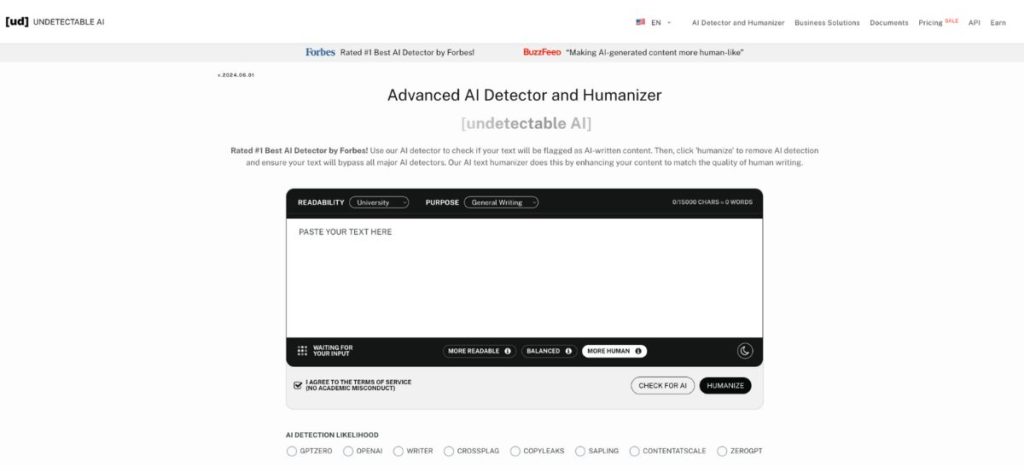
Using AI tools can be a double-edged sword. On the one hand, these tools can really enhance productivity and creativity.
But on the other hand, using AI content comes with the risk of detection. There’s still a strong stigma around the use of AI tools in many institutions.
The authenticity and integrity of the work can be questioned when using AI. This is where AI detectors come in handy.
A trusted tool like Undetectable AI helps users make sure that their work remains authentic and meets standards.
Our tool is rated the #1 Best AI Detector by Forbes and is already used by millions, so we’ve got your back.
What makes Undetectable AI even better is its AI humanizer feature. This refines your content, making AI work resemble human writing.
It adjusts the text to enhance readability and ensures it bypasses all the other major AI detectors.
This combination of detection and refinement can be a powerful tool for anyone looking to maximize the benefits of AI without having to compromise the quality and authenticity of their work.
No need to worry if your institution has an AI detector on hand. Undetectable’s pretty easy to use, and it’s free for you to try.
Try out our Undetectable AI widget (English only) to get started.
FAQ’s
Can colleges detect ChatGPT?
Yes, colleges use an AI detector for essays and other written work. Many institutions use advanced tools like Turnitin for plagiarism, which now includes AI detection features.
How do AI checkers work?
AI checkers analyze text for patterns and traits that are typically found in AI-generated content. They use algorithms and machine learning to spot unusual writing styles or inconsistent writing. These tools compare your text to large databases of academic sources and AI outputs. With this, you can figure out if the content was created by AI.
Is Turnitin AI detector accurate?
Turnitin’s AI detector is fairly accurate but not perfect. It uses advanced algorithms to find AI-generated content, but it can sometimes produce false positives. It may also miss some AI-generated text, especially in shorter or more complex documents. For best results, use Turnitin along with other tools and methods.
Conclusion
So, can Turnitin detect ChatGPT? Yes, Turnitin is a solid tool for spotting AI-generated content and keeping academic work original.
It’s a valuable resource for detecting potential issues with AI in your submissions.
But no tool is all-powerful on its own. To ensure you’re covering all your bases, consider using Undetectable AI as well.
Undetectable is great for detecting AI content and refining it to pass for human-generated.
As AI tools continue to evolve, so will the methods used to detect them.
Stay informed and use multiple approaches so your work can stay authentic while embracing AI’s potential.
