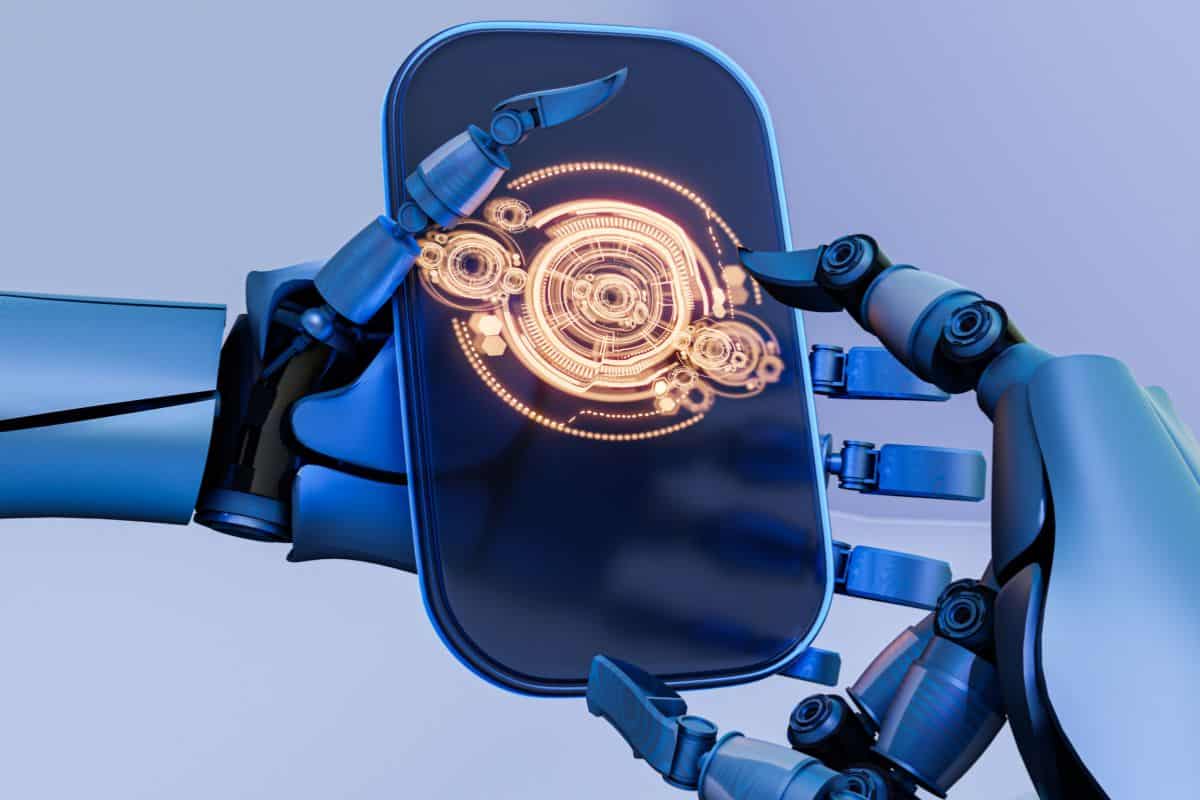The last thing a teacher would want is to falsely accuse their student of plagiarism.
They know you’ve worked so hard to create original content, but somehow, it can still detected by the tool they’re using.
That’s exactly what can happen with an AI detection false positive.
We can only imagine the frustration of a student who pours their heart into their assignment only to be flagged for using AI irresponsibly – when they actually didn’t.
There’s even a possible bias against non-native English speakers, as their writing is more often mistaken for AI-generated content by these tools.
Teachers need to stay up-to-date with AI cheating detection tools to maintain credibility and uphold academic honesty.
But the situation gets tricky when the tools they rely on aren’t accurate enough.
One wrong judgment could not only harm a student’s grade but also shake their confidence, negatively affecting the whole class.
Plagiarism has serious consequences. And when it’s thrown at a falsely accused person, it’s tough to revert.
This is why it’s crucial to understand how AI false positives occur and how you can avoid them.
Key Takeaways
- AI detection false positives occur when human-written content is wrongly flagged as AI-generated.
- Tools like Turnitin have faced backlash for unreliable detection, leading to false accusations in schools.
- Using multiple detectors and Undetectable AI’s Humanizer helps reduce false positives and improve accuracy.
- Undetectable AI refines AI-assisted text to sound naturally human, ensuring credibility and authenticity.
What Are AI Detection False Positives?
Let’s first discuss how AI detectors work. These detectors are designed to identify AI-generated responses or work.
They do this by analyzing patterns in text and comparing them against a database of known AI-generated material.
But while these tools are useful, they’re not foolproof. One significant issue is false positives.


Never Worry About AI Detecting Your Texts Again. Undetectable AI Can Help You:
- Make your AI assisted writing appear human-like.
- Bypass all major AI detection tools with just one click.
- Use AI safely and confidently in school and work.
A false positive happens when an AI detector mistakenly flags original content as being made by AI.
This can have some serious consequences, especially in academic settings where originality is a must.
A popular case was when a Turnitin AI detection false positive resulted in this specific feature’s ban.
When Turnitin launched its AI-detection tool, it caused a stir in many educational institutions.
Vanderbilt University even had to disable Turnitin’s AI detector after finding out how unreliable it could be.
Turnitin’s tool was rolled out quite quickly, with less than 24 hours notice and no clear explanation of how it worked.
There was also no option to turn it off at first.
If this tool had been active when Vanderbilt submitted 75,000 papers, the university estimated that roughly 750 could have been incorrectly flagged as containing AI-generated content, based on Turnitin’s claimed false positive rate of under 1%.
Several students at other universities have already faced false accusations due to similar detection errors, underscoring that no AI detection tool is fully reliable on its own.
These incidents highlight the key point that educators and professionals should use AI detection results as one piece of evidence—never as definitive proof.
These tools should always be used with caution and in combination with your own human judgment so original writers don’t get unfairly targeted.
Common Causes of False Positives

AI false positives can be both frustrating and problematic, especially since AI tools can be used responsibly for school work, too.
Understanding why these errors happen can help you avoid them and ensure your content is accurately assessed.
Here are some of the most common causes of AI cheating detection:
- Complex Sentence Structures: Many AI models tend to produce elaborate sentences that might seem unnatural. This, unfortunately, means that well-written and complex sentences by humans can also be mistakenly flagged as AI-generated.
- Repetitive Phrasing: AI tools repeat phrases a lot. When a human writer does the same—even just to emphasize a point—it can still trigger a false positive. This issue can be quite common in technical writing or content that needs repeated keywords.
- Highly Formal Language: Content that’s overly formal or doesn’t fit the context of the writing, can be misinterpreted by AI detectors. AI content often has a high level of formality, so the content you produce with a similar tone might be flagged incorrectly as well.
- Use of Common Phrases: AI models are trained on vast amounts of data, and one of the most common ways for these tools to make text engaging is by using clichés. Using these for your own writing might match the patterns that trigger AI detectors.
Keeping these in mind won’t guarantee you’ll pass the detectors, but at the very least, you can proceed with caution when writing.
Strategies for Avoiding AI Detection False Positives
We know by now that AI tools come with their own set of issues.
And aside from an AI detection false positive, there’s also AI hallucination, where the AI might outright make up information.
So, while AI can definitely boost your productivity, remember to use it responsibly and to only treat it for what it is – just a tool.
Your outputs will ultimately still need you.
Here are effective strategies to avoid false positives and keep your work genuine and credible.
Verifying AI-generated Content with Multiple Tools
Relying on just one AI detection tool can be a bit risky. Different tools have different algorithms.
This means they might be able to pick up on different signs of AI-generated content.
It’s a good idea to use several tools to get a clearer picture.
Here’s what to look for in a solid AI detector:
- Spots patterns typical of AI-generated content
- Checks the results against a wide database to make sure they’re accurate
- Explains how it came to its conclusions or provide indicators of what it was tested on, so you’re not left guessing
You can even check for AI content directly in Google Docs using extensions.
This makes the process smoother and keeps everything in one place.
For schools and professionals, using multiple AI cheating detection tools helps catch any mistakes and keeps your content reliable.
AI Humanizer Tool: How It Aids in Reducing False Positives
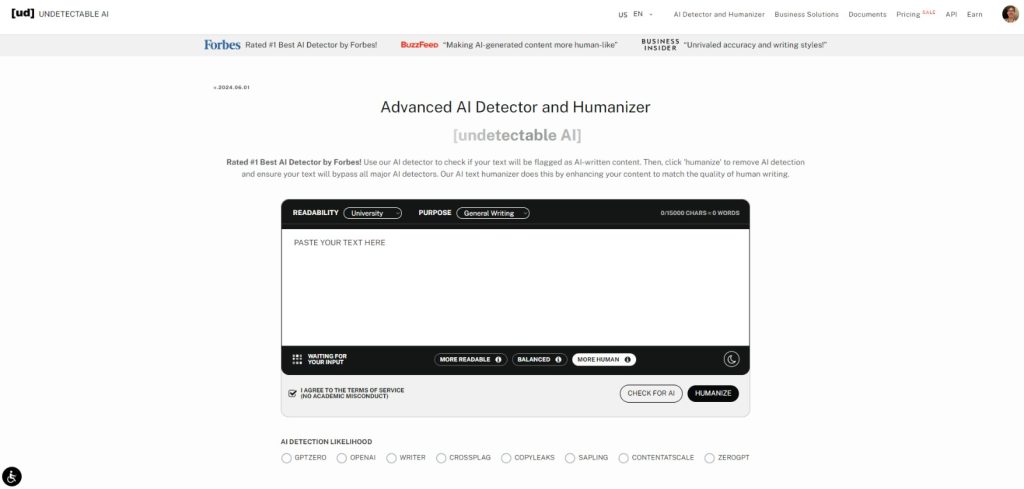
You might not be aware of humanizing your AI content, but it could be exactly what you need to do.
The problem with AI detectors is that they can identify your whole content as AI-generated even if you use AI tools as carefully as possible.
A reliable tool like Humanize AI can seamlessly enhance the integration of AI-generated text with human writing.
These tools aim to make your content feel more natural and less like it was churned out by a machine.
Undetectable works by identifying parts of the text that might be flagged as AI-generated.
It then tweaks the text to make it sound more natural and human-like just within seconds.
You then get to review and refine the text, ensuring it fits your style and voice.
Using an AI humanizer improves the authenticity of your content.
And with Undetectable, it makes sure that AI-generated text doesn’t just pass the test but also genuinely sounds engaging.
This is essential for maintaining your audience’s trust and keeping your work credible.
Using Human Judgment Alongside AI Tools

We totally get it—AI tools are fantastic at what they do. That said, they don’t always capture the nuances that make writing truly human.
This is where your own judgment comes into play.
It’s important to think of AI as your assistant and not your end-all.
It’s great at giving ideas and producing general content, but it still lacks the personal touch and critical thinking that only we humans can provide.
Combining AI tools with your own insights is the power combo for accurate and engaging work.
Here are a few ways to effectively use your judgment alongside AI tools:
- Evaluate Coherence and Flow: AI content makes sense on a surface level but may lack substance. After AI generates content, be sure that you read through it for a more logical flow. Check if the ideas connect well and if the content maintains a consistent tone throughout.
- Keep it Authentic: Authenticity is key. Add your own insights, observations, and personal flair so that the content feels real. Your personal touch can also smooth out any rough patches that AI might leave behind.
- Correct Awkward Phrasing: AI has a tendency to generate text that sounds a bit mechanical. Pay attention to any awkward phrases or repetitive patterns. Edit your work always.
- Assess Accuracy: Some AI tools are limited in their knowledge based on the database they’re fed. This means that the data and facts might be outdated and completely irrelevant. Double-check the facts and figures you’re given. If the AI has missed something, your review can catch these errors.
Using AI tools means leveraging their strengths while also adding your own expertise. With this combo, you can always produce content that’s both high-quality and still uniquely yours.
Ensuring Clarity and Specificity in Writing
Try to be precise with your writing from the get-go. Clear writing is easy to understand and avoids unnecessary jargon.
Being specific should include lots of details that help you get your point across. As much as possible, avoid being vague when explaining your thoughts.
When your writing is clear and specific, it’s less likely to be mistaken for AI-generated text.
Detailed and well-thought-out content shows a personal touch and keeps your work authentic.
This is because AI tools often find it harder to replicate this kind of more nuanced writing.
Use the widget below to test our AI Detector and Humanizer!
Conclusion
AI tools are definitely useful, but sometimes, they might mistakenly flag original work as AI-generated, which can be frustrating – and for teachers, can even get them in trouble.
To manage this effectively, don’t rely on just one tool. Use several tools to cross-check your results.
Tools like Undetectable AI come in handy, giving you that extra punch of not only detecting AI-generated content but also making it sound more human.
At the end of the day, your unique voice should shine through, even when AI is involved.
AI should be a tool and not a hindrance. By knowing how these tools work and using them responsibly, you can avoid common issues and keep your content original.
With Undetectable AI, you can ensure your work stays authentic, accurate, and confidently human.