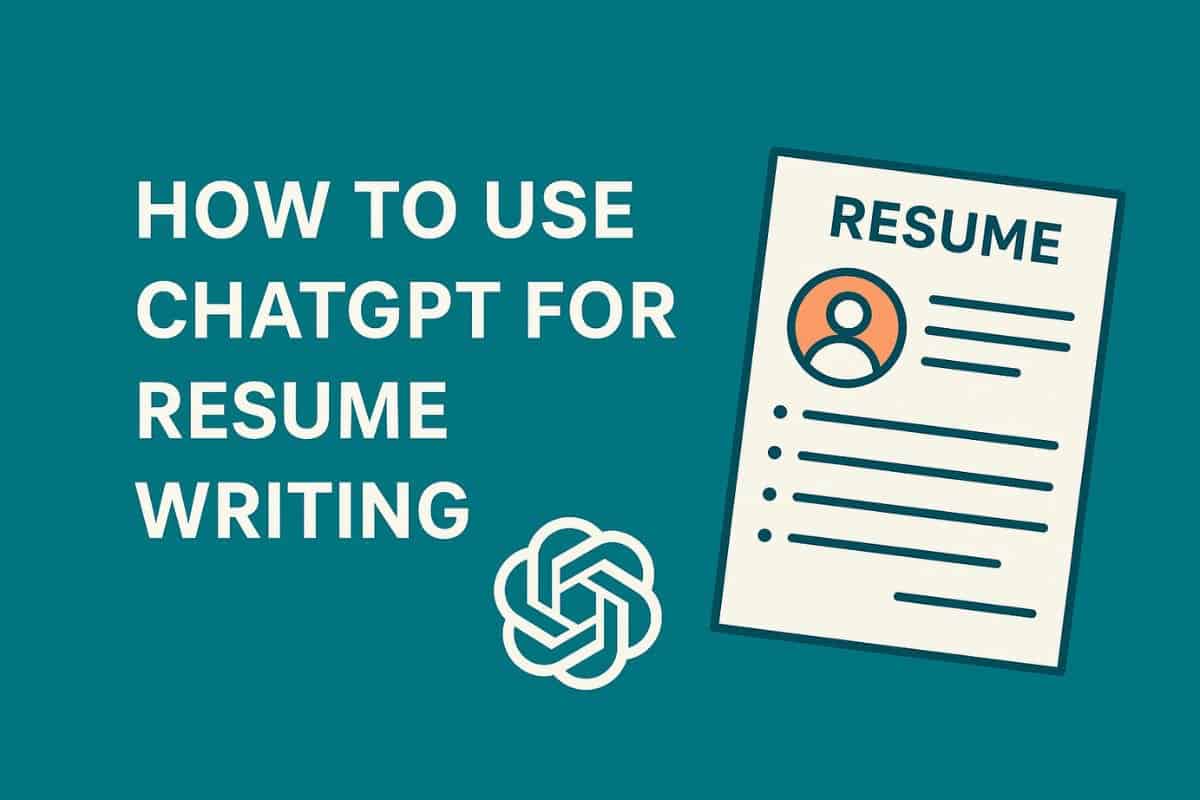ChatGPT, built by OpenAI, is an AI assistant that understands your instructions (called prompts) and responds like a very well-read human.
You can use it to summarize an article, draft an email, or yes, even write your entire resume from scratch.
And you wouldn’t be alone in doing that. A 2024 study of 1,000 U.S. business leaders found that 49% of companies now use ChatGPT in their workflows.
If employers are using it behind the scenes, there’s no reason job seekers shouldn’t use it to get in the door.
Using ChatGPT well takes a bit of skill. And this guide will show you exactly how to use ChatGPT for resume writing, editing sections, and tailoring it for specific jobs.
Let’s get into it.
Key Takeaways
- ChatGPT can be used to generate resume drafts, punch up bullet points, match tone with job listings, and save you loads of time if prompted properly.
- Prompt quality makes or breaks your results while using ChatGPT for resume writing. Smart prompting, section by section, ensures specific, impactful bullet points.
- Combine the text generated by ChatGPT with Undetectable AI Resume Builder that contains industry-specific templates, ATS-optimized layouts, and a built-in AI Humanizer to turn robotic tone into human-sounding content.
Can You Use ChatGPT for Resumes?
ChatGPT is surprisingly handy when it comes to resumes.
It can definitely take the jumbled mess of your work history, sprinkle in a little structure, and produce a clean, professional draft in minutes.
You can, for example, use chat to brainstorm impactful bullet points, punch up your phrasing, summarize your strengths, and mirror the tone of a job listing.


Never Worry About AI Detecting Your Texts Again. Undetectable AI Can Help You:
- Make your AI assisted writing appear human-like.
- Bypass all major AI detection tools with just one click.
- Use AI safely and confidently in school and work.
But, like any tool, it has its strengths and limitations.
Here are the pros of using ChatGPT for resume writing:
- Generates full drafts or rewrites sections in seconds
- Integrates relevant language or resume buzzwords from job postings for better ATS visibility
- Can customize resumes for different industries or roles
- A free (or low-cost if you’re on Plus plan) alternative to professional resume services
That said, you need to be pretty smart at prompting ChatGPT to use it well.
Otherwise, vague prompts lead to the same generic results that recruiters basically find in most of the resumes.
There’s a general misconception that using ChatGPT for job applications is somehow “cheating” or disingenuous.
Let’s put that to rest: it’s no different from using spellcheck, Grammarly, or resume templates.
Recruiters aren’t out here running AI-detection tests on your resume. But they still look for clarity of thought and relevance in your application.
And when you combine your ChatGPT-generated text with Undetectable Resume Builder, your AI-generated content gets organized into a sleek, job-specific format.
Even better, refine the text with the Undetectable AI Humanizer, and your raw ChatGPT output will turn into a natural, engaging flow of words.
How to Start: Setting Up a Prompt

If you’re wondering how to use ChatGPT for resume for a specific job, it all starts with clear, detailed prompts.
ChatGPT doesn’t come preloaded with your career history or dream job goals (if only). It works best when you feed it specific, detailed prompts instead of just typing “write me a resume.”
And if you’re struggling to even come up with that kind of prompt, try asking Undetectable AI’s AI Chat to provide different versions of the prompt for the job you want your resume customized to.
Ideally, your prompt should contain the industry, role, achievements, and tone preferences so you can feed ChatGPT exactly what it needs.
Choose the prompt you like best from the options AI Chat gives you, and feed it into ChatGPT. For example, you could write a prompt like this one:
“
I’m applying for a Product Designer role in a SaaS startup focused on B2B tools. I have 4 years of experience designing user interfaces, collaborating with cross-functional teams, and improving user flows.
Key achievements include:
- Redesigned the onboarding flow, reducing drop-off by 28%
- Worked closely with engineers and PMs to launch 5 major features in under 12 months
- Conducted 15+ usability tests to refine navigation and accessibility
I want the tone to be professional but approachable—not stiff. Can you write a resume summary and 4–5 bullet points for my experience section that highlight these results and sound modern and clean?
”
Now, ChatGPT has a habit of getting a little wordy. That’s why you should add in a Word Counter in your workflow to keep a check on the number of words ChatGPT produces for different resume sections and trim the fluff.
Writing Resume Sections with ChatGPT
If you try to dump all your resume instructions into ChatGPT at once, you’ll overwhelm the model.
When loaded with too many tasks at once, it tends to skim the details or give you something that reads more like a LinkedIn profile from 2015 than a job-winning resume.
So instead of asking it to write your entire resume in one go, break it down by section.
Also, give ChatGPT context about who you are, what you specialize in, and what kind of role you’re applying for.
If you’re not sure how to use ChatGPT for resume bullet points that actually sound strong and results-driven, try breaking down your achievements and asking it to rewrite them with impact.
Sample Prompt for Experience Section
For the experience section, give it your job title, the company, your core responsibilities, key wins, and any numbers or impact you can provide, and then ask for bullet points to add to your resume.
Here’s a sample prompt for the “Experience” section of your resume.
“
I’m writing my resume for a Frontend Developer role. I worked as a Frontend Developer at PixelCraft Labs from March 2021 to April 2024. My key responsibilities included building React components, collaborating with the design team in Figma, optimizing page performance, and integrating REST APIs.
Some wins include:
- Reduced page load time by 40% using lazy loading and code splitting
- Built a reusable UI library that cut dev time for new features by 30%
- Worked on a redesign that increased user engagement by 22%
Can you write 4–5 strong resume bullet points that sound results-driven and ATS-friendly?
”
Sample Prompt for Skills Section
For the skills section, ChatGPT can help you group hard and soft skills or reword them to match a job description. Here’s a sample prompt for the “Skills” and “Summary” sections of your resume.
“
I’m applying for mid-level frontend roles. Here’s a list of my skills:
JavaScript, TypeScript, HTML, CSS, React, Next.js, Git, Figma, Webpack, Tailwind, Jest
Can you organize them into clean categories (like Languages, Frameworks, Tools) and reword them to match a typical job description?
”
Sample Prompt for Summary Section
Here’s a sample prompt for the “Summary” sections of your resume.
“
Write a short, 2–3 line professional summary for a Frontend Developer with 3 years of experience in React, TypeScript, and modern CSS. I focus on performance, responsive design, and cross-functional teamwork. Keep it concise and recruiter-friendly.
”
You’ll get a decent draft that you can then tweak, or better yet, run it through the AI Paraphraser to eliminate repetitive phrasing and smooth out the flow.
I’ll be honest, formatting a resume makes most people want to throw their laptop out a window.
Fonts, alignment, headers, it’s a whole mess if you’re doing it manually.
To save yourself from this frustration, once you have your content, just plug in your info into the Resume Builder and let it handle your layout, spacing, and structure.
Tailoring Your Resume for Job Descriptions

Tailoring your resume manually for every relevant job listing you find is wildly inefficient. Do this once, and it’s fine.
Do it for ten jobs in a day, there goes your entire afternoon and half your sanity.
Most people give up halfway and start firing off the same generic resume everywhere, which usually ends with nothing.
However, all it takes is to learn how to use ChatGPT to write a resume for a specific job.
You literally just have to copy-paste a job description and ask it to customize your resume such that it matches the description.
And if you’re applying for a lot of roles, and want to actually have a life outside your job hunt, consider using Undetectable AI’s Job Applier.
All it needs is your resume details and the AI then scans job boards for listings that genuinely match your profile, automatically edits your resume to each role ,and applies on your behalf.
Common Mistakes to Avoid When Using ChatGPT
ChatGPT is insanely useful when it comes to resume writing but it can also lead you straight into the generic resume void.
Here are some common mistakes I see people making when using ChatGPT:
- Prompting without context: You can’t just type in “write me a resume for a marketing job” and act surprised when ChatGPT gives you a generic, buzzword-loaded, “I am a motivated professional with strong communication skills” kind of mess.
- Blindly copy-pasting the first draft: ChatGPT’s first draft is rarely the best draft. It’s only a starting point. If you take the AI output and slap it on your application without reviewing it, chances are it’ll sound a little too obviously AI-written with repetitive phrasing and overtly formal tone.
- Not tailoring the resume to job description: People use ChatGPT to write one “master resume,” then send it off to 37 different jobs without changing a thing. It’s never going to get you your dream job.
- Repeating phrases across every section: ChatGPT loves a few go-to words like “collaborated,” “led,” “utilized,” “demonstrated.” You’ll see them again and again, especially in the Experience section. Make sure you’re not repeating such words over.
How to Polish and Finalize Your Resume
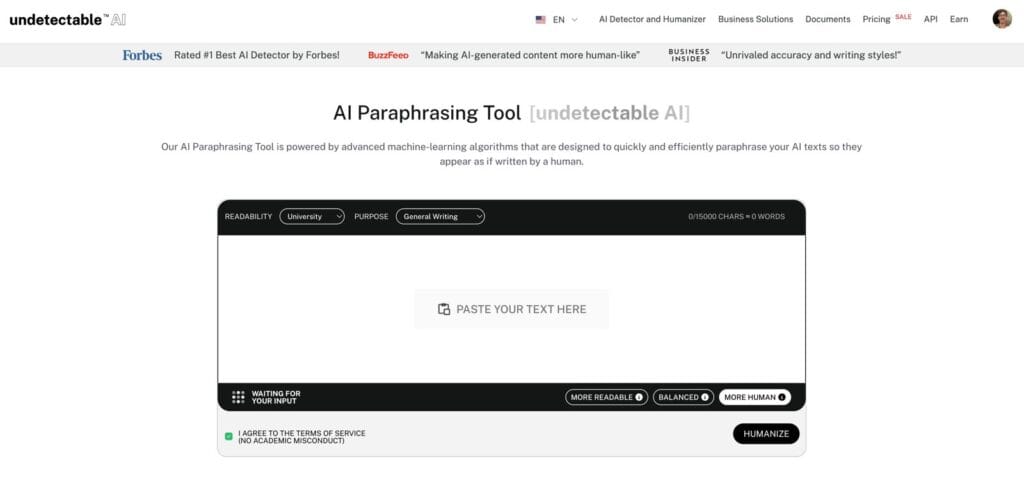
If your draft contains repeated phrases, use an AI Paraphraser to add some variety.
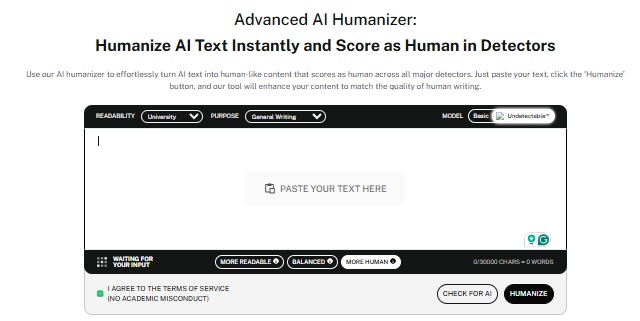
Also, run your content through an AI Humanizer to soften the corporate stiffness AI-assisted resumes tend to have.
Keep visuals minimal. Unless you’re a designer applying for a design job, graphs, photos, and icons will only trip up ATS bots or distract from your actual experience.
Dense paragraphs have no place in resumes. All the text in your resume should be broken down into achievement-focused bullet points that are easy to skim.
One glance should show what you’ve done, how well you did it, and what impact it had.
Finally, zoom out and give your resume one last sanity pass.
Check if it reads smoothly, looks balanced, and whether your job titles, dates, and locations are consistent.
You can also try our AI Rewording Tool to give your resume lines a fresh spin.
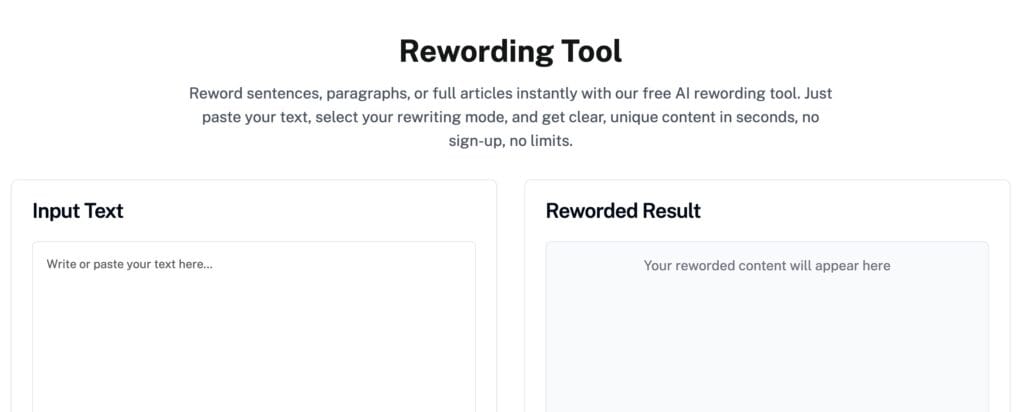
It helps you rephrase ChatGPT-generated text into more original, natural-sounding phrasing—perfect for standing out without starting from scratch.
ChatGPT vs Resume Builder Tools
ChatGPT is a brilliant tool at turning your brain dump into a bullet list and adding power verbs in your resume. But while it can write a resume, it’s not a resume builder.
The biggest blind spot of ChatGPT is structure.
It doesn’t know how to format your content into a professional layout, doesn’t automatically optimize for ATS systems, and can’t generate visually balanced templates that actually look good on screen (or in a hiring manager’s hand).
You’re left pasting the text into a Word doc and fiddling with bullet spacing and font sizes.
Instead of spending hours fixing what ChatGPT “sort of” got right, you could use an AI resume builder.
Undetectable Resume Builder, for example, is an intelligent platform powered by the same AI backbone as ChatGPT, but improved with features built for resumes, such as:
- ATS-optimized formatting out of the box
- Clean, modern templates for specific industries and career levels
And unlike ChatGPT alone, this builder functions on the idea that one resume doesn’t fit every job. So you can create, save, and edit multiple versions of your resume for different roles.
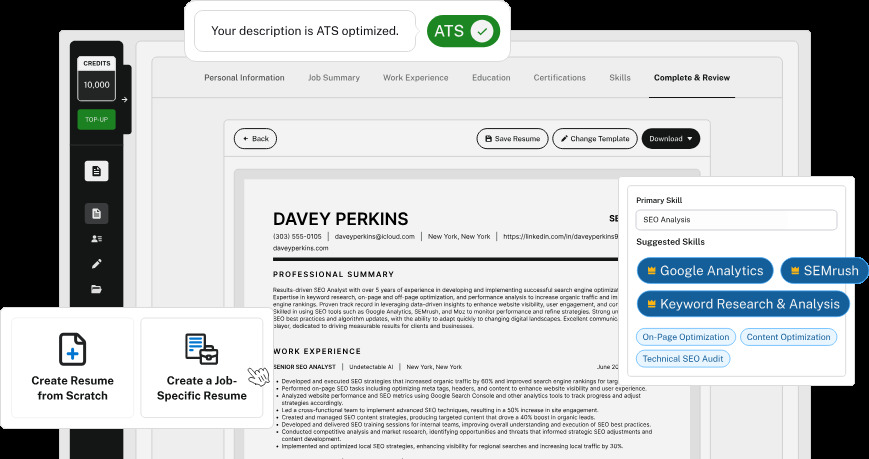
What makes Undetectable AI Resume Builder even better is that there’s a continuous workflow for job hunting.
After you’re done writing your resume, you could go ahead and write a professional cover letter, and finally, apply to relevant positions through the AI Auto Applier.
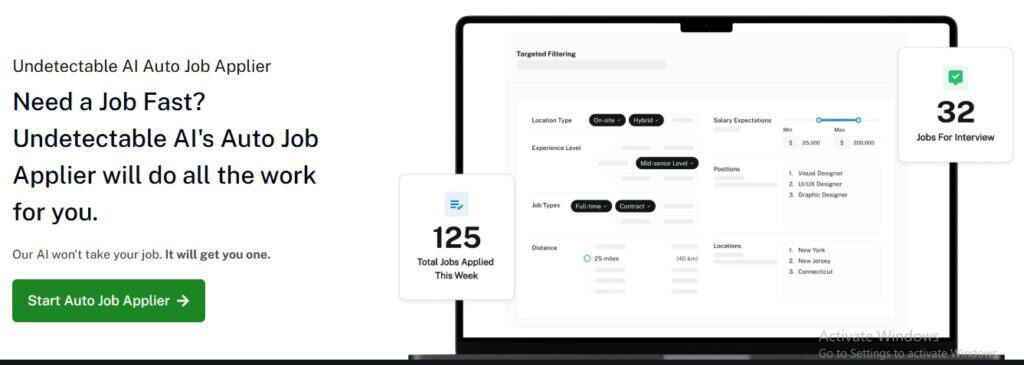
Curious about our AI Detector and Humanizer? Try them in the widget below!
Conclusion
We hope this article helped you truly get how to use ChatGPT for resume writing. Now go ahead and feed ChatGPT your work history, wins, and that dream job description you’ve been eyeing.
Once you have your content ready, turn to Undetectable AI Resume Builder to organize it into sleek, recruiter-ready layouts built for different industries.
It also has an AI Humanizer technology that takes stiff AI-generated phrasing and transforms it into natural, reader-friendly language that sounds like you.
Get started with Undetectable AI today!