Even the most inspired of writers can get stuck in a creative rut.
Whether you’re writing a play, novel, or short story, if that dreaded writer’s block hits, Sudowrite can help.
This AI-powered writing assistant is designed to help writers speed up the writing process, overcome creative blocks, and improve their craft overall.
But is it really worth it for writers, or just another tool in a sea of AI writing assistants?
You’ll find out everything you need to know in this Sudowrite review.
What is Sudowrite?
Sudowrite is an AI assistant made for fiction writers.
Its goal is to assist you in every part of the writing process, from brainstorming ideas to creating fully fleshed-out characters to writing scenes.
Sudowrite provides suggestions and tools designed to make every step of the writing process easy and break you out of that creative block.


Never Worry About AI Detecting Your Texts Again. Undetectable AI Can Help You:
- Make your AI assisted writing appear human-like.
- Bypass all major AI detection tools with just one click.
- Use AI safely and confidently in school and work.
How Does It Work?
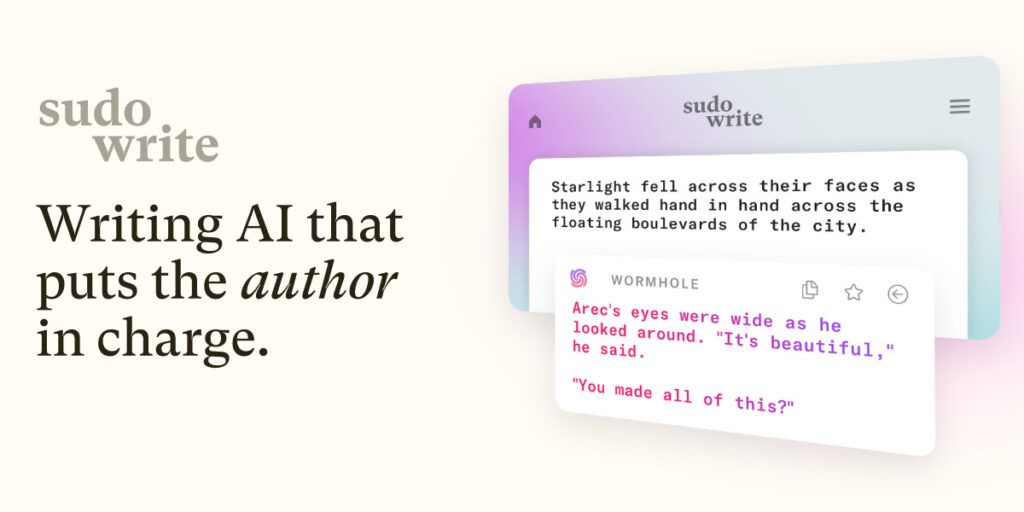
So, how does it work? Can a robot really be creative?
Using dozens of GPT-based technologies, Sudowrite makes suggestions, creates content, and does other writing activities that can help even the best writers.
It’s simple to get started: Just add a prompt, an outline, a paragraph, or simply an idea, and Sudowrite will suggest things based on what you’ve put in.
But beware — Sudowrite is not meant to do all your work for you; rather, it’s there to help you discover new ideas for your story, something you may not have thought of, and to help accelerate your writing.
If you’re writing a scene and reach a block about what happens next, for instance, Sudowrite will offer you some options for how to continue the story.
It can even rewrite sentences to make them more compelling, suggest what your style could use some work on, or help you expand a scene that seems rushed.
And there are plenty of tools to help you keep organized, chart plot points, and record all your ideas.
How Much Does Sudowrite Cost?
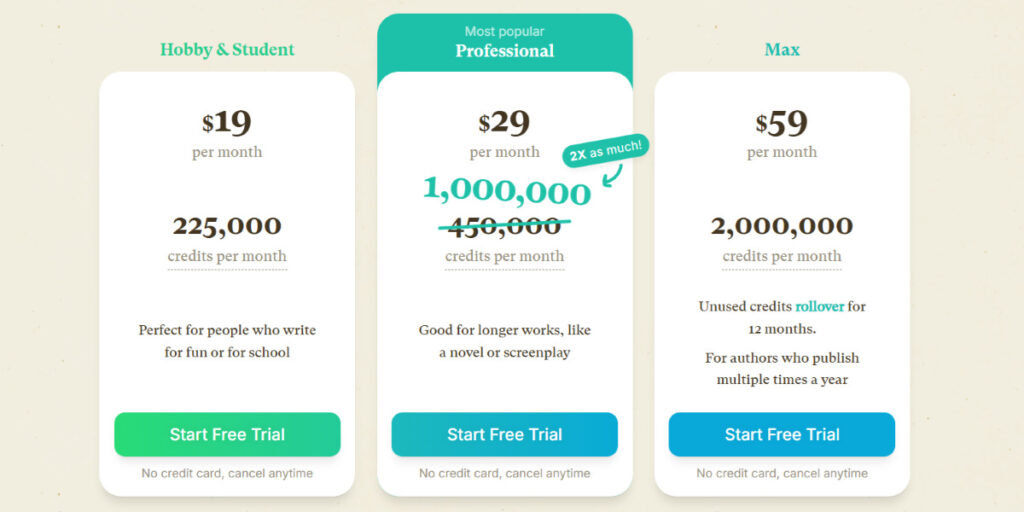
Sudowrite offers a free trial so you can test out its features before committing to a paid plan.
After that, Sudowrite pricing has different tiers, depending on how often you want to use the tool.
Here’s a breakdown of the different plans:
Hobby & Student – $19 per month for 225,000 credits, perfect for casual writers or students.
Professional – $29 per month for 450,000 credits, designed for those working on longer projects like novels or screenplays.
Max – $59 per month for 2,000,000 credits, best suited to professional writers who do multiple publications each year, plus unused credits roll over for up to 12 months.
If you pay for a year up-front you can score discounts on the monthly packages.
Sudowrite Quick Review
In a nutshell, Sudowrite is a valuable tool for fiction writers looking to boost productivity, creativity, and efficiency.
It’s especially useful with longer projects, as it provides additional assistance with plot development, character arc creation, draft writing, and editing.
With its myriad of features for story development and organizing your work, it’s a sound investment for writers who are looking to get their ideas out of their heads more efficiently and effectively.
Sudowrite Key Features
There are many features in Sudowrite that help writers through various points in the creative process.
Here’s a closer look at some of its main tools:
Onboarding Tour
The best part about Sudowrite, perhaps, is how easy to use it is.
As you first sign up, there’s a brief onboarding tour that guides you through all of the important features of the platform, making sure you have a solid grip on using the tool in the best way.
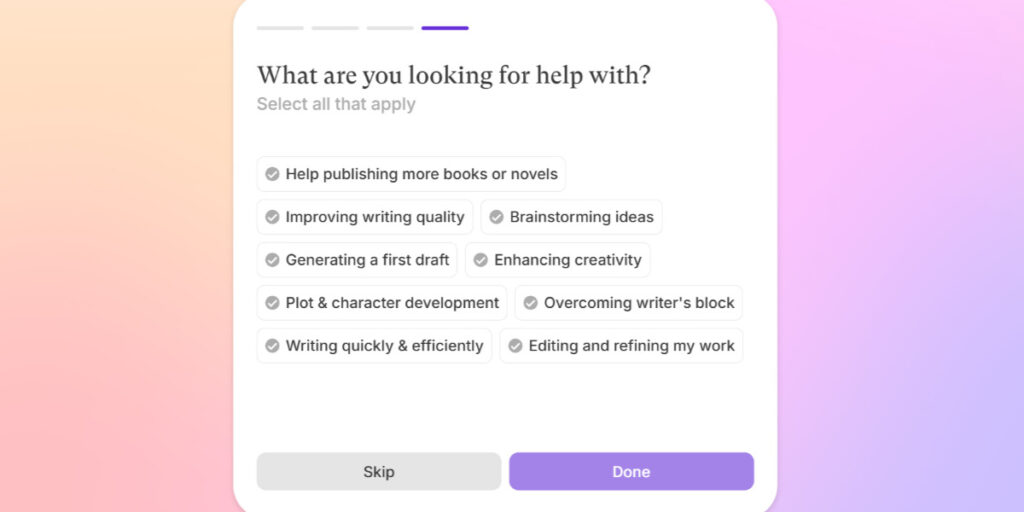
Canvas
The Canvas tool is popular among writers who like to get a bird’s-eye view of their doc before getting into the details.
With this tool, you can structure your plot, and character arcs, and outline your story structure.
It’s a digital corkboard where you can start pinning everything you’re thinking of and start seeing how they all interweave (great for visual thinkers and plot mappers).
Story Engine
Another fantastic feature is the Story Engine that allows you to generate plot ideas or expand on what you already have in mind.
That means it’s perfect for when you’re stuck and need a bit of creative input to keep your story moving forward.
And the Chapter Generator lets you take plot points and use them to create full chapters, speeding up the process of getting from an outline to full, completed chapters.
Sudowrite Classes & Author Hours
Sudowrite’s support doesn’t stop there, though; they also offer live classes, Author Hours, and other community features for you to learn, get feedback, and hear from other authors and Sudowrite team members.
Who Should Use Sudowrite?
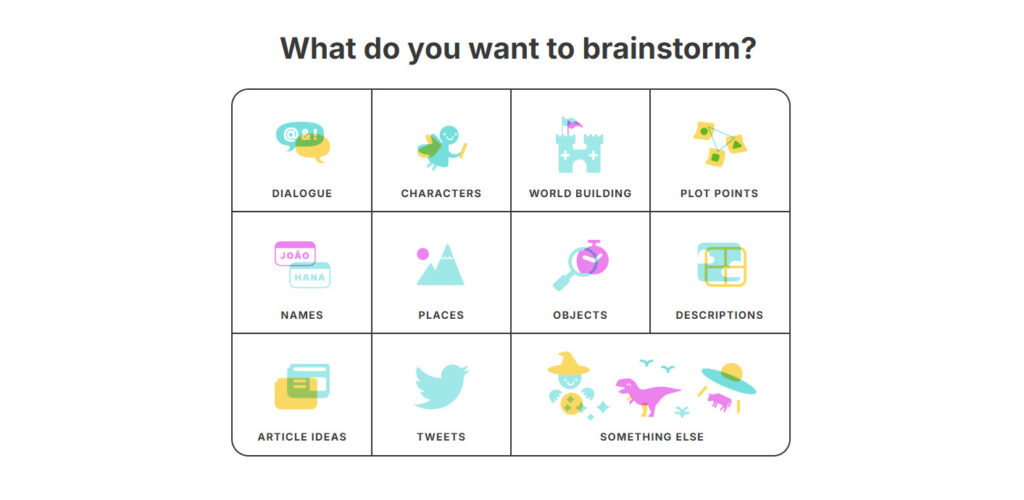
Sudowrite works best for fiction writers, particularly for long-form projects.
If you are one of those writers who can’t get past writer’s block, or get stuck when developing your characters, then Sudowrite can be a big help.
It’s also useful for writers trying to work on their writing style, explore different avenues of writing, or just get words on the page faster.
That said, if you’re focused on writing non-fiction, marketing copy, or SEO-based content, Sudowrite is probably not the best fit.
While it can certainly help with general writing tasks, it’s designed with storytelling in mind and is best to help craft narrative-driven content.
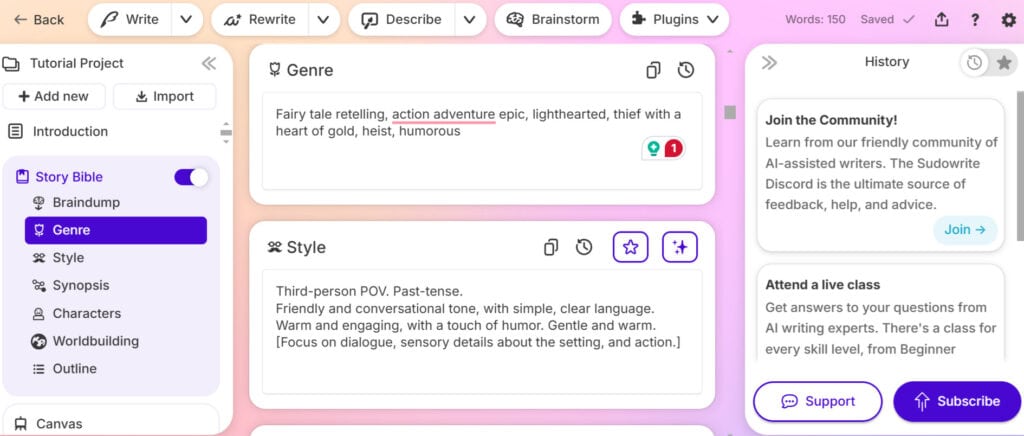
Pros & Cons of Sudowrite
Here’s a quick overview of the key advantages and drawbacks of Sudowrite to help you decide if it’s the right tool for your writing needs:
Pros:
- It can boost your creativity and help you write faster.
- Great tools for brainstorming and coming up with new ideas.
- The Chapter Generator and Canvas tools help you stay organized and keep your momentum going.
- Easy to use, with a simple interface that’s quick to learn.
- Offers helpful suggestions for improving your writing style and creating interesting characters.
Cons:
- The pricing might be high for occasional or smaller writers.
- It’s mainly aimed at fiction writers, so it may not be as useful for non-fiction.
- Some AI-generated suggestions may not always be perfect and may require editing to fit your voice and story.
How to Use Sudowrite Like a Pro
For maximum benefit, begin by using Sudowrite to generate ideas and outline your story in Canvas.
When you have a solid framework, use the Chapter Generator to begin converting those plot points into fully realized scenes.
Getting stuck on a sentence? Need advice on improving your sentence? Use the Quick Chat feature to receive instant feedback or other sentence variations.
And don’t forget to check out the Story Engine to brainstorm ideas or flesh out your plot and character arcs.
What Types of Writing Can You Create with Sudowrite?
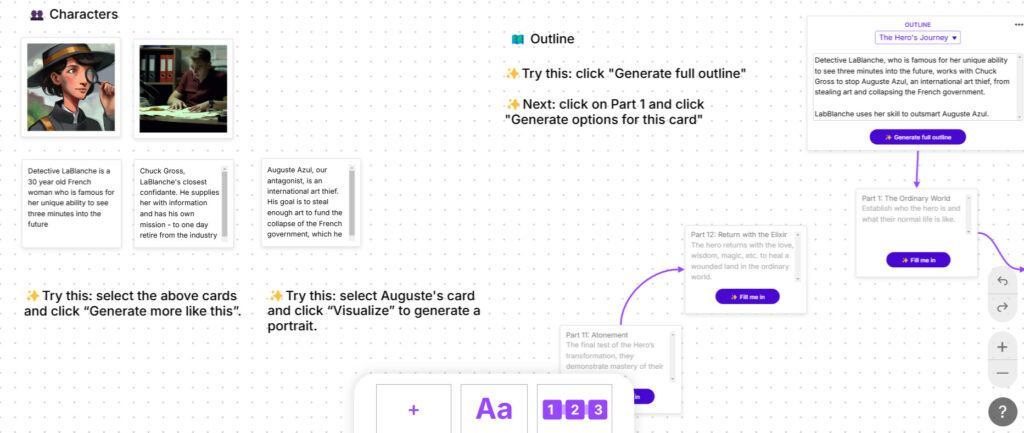
Sudowrite is designed for fictional content projects like screenplays, short stories or novels.
With fiction in mind, so it’s best suited for projects like novels, short stories, and screenplays.
Working on a character-driven drama, plot-heavy thriller, or fun children’s book? Sudowrite’s tools can help you further develop your story to create more engaging narratives.
While you technically can use Sudowrite for other types of writing, like blog posts or marketing copy, it’s not really as effective for these tasks compared to other AI writing tools.
If your main focus is on content creation or technical writing, Sudowrite might not be the most efficient option.
How Does Sudowrite Compare with Other Tools?
Sudowrite differentiates itself from other AI writing assistants with a fiction-first approach.
ChatGPT or Jasper are more general-purpose tools that can assist with a range of writing tasks, but Sudowrite is designed specifically for creative writers.
Its features are designed for creating characters, writing plots, and generating narrative-based projects.
Can Sudowrite AI Be Used with Undetectable AI?
Yes, Sudowrite can be paired with tools like Paraphrasing tool or AI Stealth Writer if you’re looking to refine your AI-generated content and ensure undetectable results.
If you’re concerned about AI detection software flagging your work, these tools can help reword and tweak your content so it appears more natural and human-like.
This is especially useful for writers who want to ensure their work remains undetectable by AI content detectors.
Experience our AI Detector and Humanizer in action with the widget below!
Frequently Asked Questions About Sudowrite AI
Is Sudowrite good for beginners?
Yes. It has an easy-to-use interface and a variety of helpful tools, including writing prompts, brainstorming functionality, and phrasing helpers that can benefit writers of all skill levels.
Can it write an entire novel?
In theory, the Story Engine feature will allow you to write an entire novel, but you’ll still have to create the pieces yourself, such as characters, an outline, etc.
It can also generate ideas, suggest plot and character developments, and help with rewriting and editing, but the tool is meant more to assist the creative work of writers.
What is the difference between Sudowrite and ChatGPT?
Sudowrite is unique to other options and is designed for creative writers, with options to brainstorm ideas, refine sentences, and describe the setting, for example.
ChatGPT, however, is a more versatile AI with a wide variety of functions, from dialog to research to problem-based tasks.
Is Sudowrite detectable by AI detection tools?
AI detection tools are made to track down text written by artificial intelligence.
As with other AI writing software, Sudowrite can generate detectable content, especially if the output is generic or lacks personal flavor.
If you aim for safe content, you also need to run your content through an advanced AI humanizer tool.
Sudowrite: Final Thoughts
In the end, Sudowrite is a fantastic tool for writers, especially those focused on creative, narrative-driven content.
Its brainstorming and drafting tools can help you write faster and more creatively, while the Canvas and Story Engine help you organize your thoughts and refine your plot.
However, it’s best coupled with Undetectable AI, which can help you further refine the content and enhance outputs.
