For a beginner, writing a blog post that’s a hit with both search engines and readers is a challenge.
Take it from someone who has been in this line of work for more than half a decade.
At the same time, it’s not rocket science. You as a beginner can also write top-ranking articles.
Stay with us as we walk you through how to write a blog that ranks and reads smoothly.
You’ll also learn loads of insights about writing blog posts. Let’s first define a good blog post.
What Makes a Great Blog Post?
A great blog post addresses a specific question, problem, or interest your audience cares about.
You could write on a topic you’re passionate about in the best way possible and with incredible depth.
But if search engines barely get searches for that topic, your blog post will struggle to pull decent traffic.


Never Worry About AI Detecting Your Texts Again. Undetectable AI Can Help You:
- Make your AI assisted writing appear human-like.
- Bypass all major AI detection tools with just one click.
- Use AI safely and confidently in school and work.
Sadly that’s how search engines rank blogs. However, you’ll rarely run into such topics as they’re very rare.
Just make sure your topic aligns with what readers want to learn or experience for it to rank.
Once you’ve got the topic right, don’t sleep on providing value. A relevant topic also needs valuable content.
Your post should leave the reader feeling they’ve gained something meaningful.
It shouldn’t make the readers feel like they read a whole lot of nothing.
But information alone doesn’t appeal to readers.
Conveying that information in a reader-friendly tone and language is what makes a stimulating read.
A reader-friendly content is clear, readable, and understandable for even the youngest reader of a target audience.
So, in short, a how to write a blog post checklist includes three things:
- A high-interest topic
- Information rich content
- Reader-friendly writing
Next, let’s understand how to select a topic.
How to Choose the Perfect Blog Topic
As I mentioned earlier, consider the interests of your audience when choosing a topic.
This is true whether it’s your personal blog or you’re writing for a client’s website.
You want to make sure people are actually interested in what you want to write about.
But how do you tell what they’re interested in?
The answer is keyword research tools.
The thing is that blogs qualify to rank when they cover topics people search for. This means the keywords in search terms can spark blog post ideas.
Using those keywords in your topic and several times in the blog post’s body can attract search engines’ attention and make them list your blog post as a candidate the next time someone looks up that keyword.
Keyword research tools help you by finding phrases and questions your target audience types into search engines.
Free tools like Google Keyword Planner can be a good starting point, especially for beginners.
Enter a seed keyword related to your general area of interest, and it will give you a list of related keywords that people are searching for.
You might be surprised by the variety of keywords you’ll see.
From this list, you need to select the keywords with a high search volume but less competition, or in other words, keywords with less keyword difficulty.
Short and broad keywords often have high volumes and long keywords often have low competition. So try to strike a balance between them.
However, working with these tools still requires seed keywords. For that, you can rely on your personal experiences and take ideas from competitor blogs.
To analyze a competitor, tools like Semrush allow you to enter a competitor’s URL and see which of their articles rank highest in search results or drive the most traffic.
If a keyword is working for them, don’t be afraid to try your hand at it.
How to Structure a Blog Post for Maximum Engagement
Since you’re here to learn how to write a good blog post, we cannot skip a blog’s structure.
Structure includes everything like the hook, transitions, order of headings, conclusion, and more.
A well-structured blog post reads smoothly from start to finish.
The keywords you’ve selected will help here too.
Go through competitors’ articles on those keywords and you’ll get a gist of what headings you’ll cover and in what order.
But make sure you don’t plagiarize the structure of a competitor’s blog post as search engines dislike that.
Instead, search engines like uniqueness so having a unique structure can increase your chances of ranking.
Once you start writing, your first sentences are super important. You need to grab the reader’s attention quickly.
Evergreen ways to hook readers include:
- Telling a relevant story
- Asking a thought provoking question
- Sharing something surprising (like a stat) that makes people want to keep reading
The body of your post should break down the main ideas into sections with descriptive subheadings. This makes the content scannable and easy to digest.
And yes, use short paragraphs, bullet points (for enumeration), and visuals like images or infographics for extra readability points.
With AI-generated visuals becoming more common, tools like AI Image Detector can help verify the authenticity of images, ensuring credibility and originality in your content.
At the end, sum up the main points and give readers something to do next aka a call-to-action (CTA).
Maybe you’ll encourage them to sign up for more tips or to try your product related to the topic. The CTA differs from case to case.
Step-by-Step Guide to Writing a Blog Post
Writing a blog post that fully adheres to the tips we just went through isn’t easy.
Luckily, our SEO Writer Tool is to rescue the day for beginners.
The tool will find keywords, suggest topics, outline main points, and write an SEO-optimized article. You’ll only have to make a few clicks.
Here’s how to write a blog with our tool.
Step 1: Access the SEO Writer Tool
Sign up and subscribe to the AI SEO Writer.
Once you’re in, the tool will guide you through a quick setup process. It’ll ask for your company’s website, where you’ll simply enter your link.
Next, it’ll prompt you to provide a brief description of the product or service you’re promoting.
Once that’s done, hit “Next” to proceed.
The tool will then present two more questions.
First, you’ll need to specify your target audience by listing the groups you want to reach. This can include different demographics, industries, or interest groups.
The second question asks about the subject of your blog post. Be specific with your topic idea before pressing “Next” to continue.
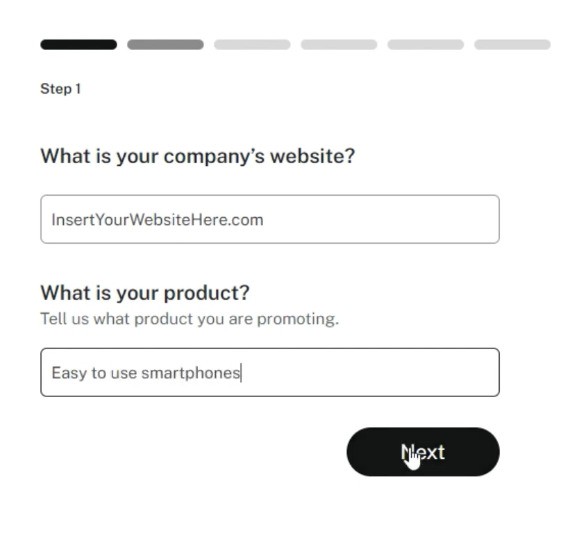
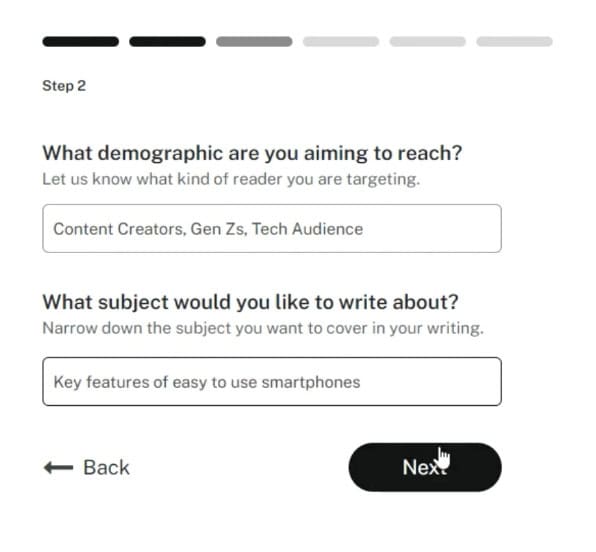
Step 2: Select Relevant Keywords
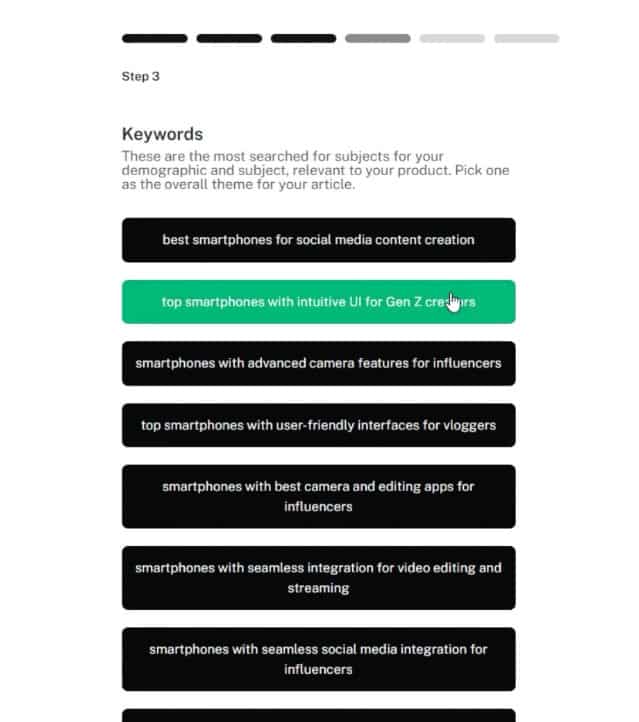
After submitting your topic, you’ll be shown a list of related keywords.
These are high-search-volume terms that align with your subject and target audience.
Your task here is to select the most relevant keyword to serve as the core idea of your article.
Step 3: Choose a Blog Title
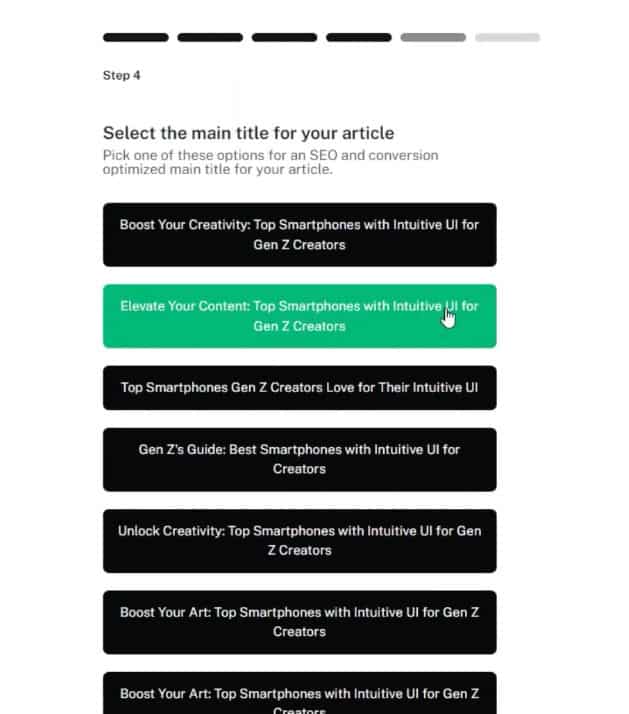
Once you’ve picked a keyword, the tool will generate a list of suggested titles based on it.
Select a title that is both compelling and natural-sounding.
Avoid anything that sounds overly robotic or stuffed with keywords.
Planning to include stats, research, or expert quotes in your blog? Don’t forget to cite them properly.
Our Citation Generator helps you format clean, accurate APA citations in seconds. Just paste your source and get a ready-to-use reference—no formatting stress, no guesswork.
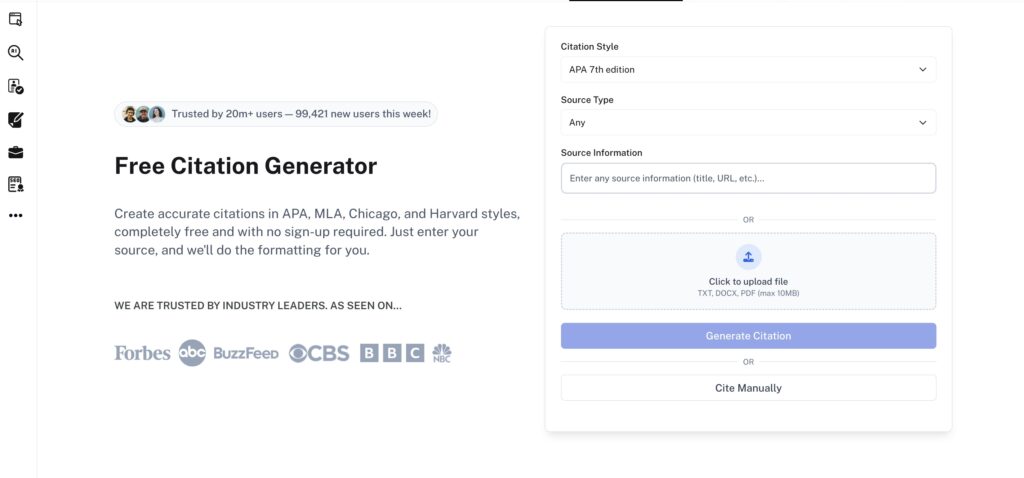
It’s a quick way to build authority and trust in your content from the very beginning.
Step 4: Generate Your Article Outline
After you select a title, the tool will ask if you want AI-generated images added to each section.
If you have your own images, you may leave this option.
You’ll also be prompted to select the desired length of your article. You can decide this based on the average word count of competitor articles on the same topic.
Based on these selections, the tool will generate an entire outline, including all the main headings and supporting points.
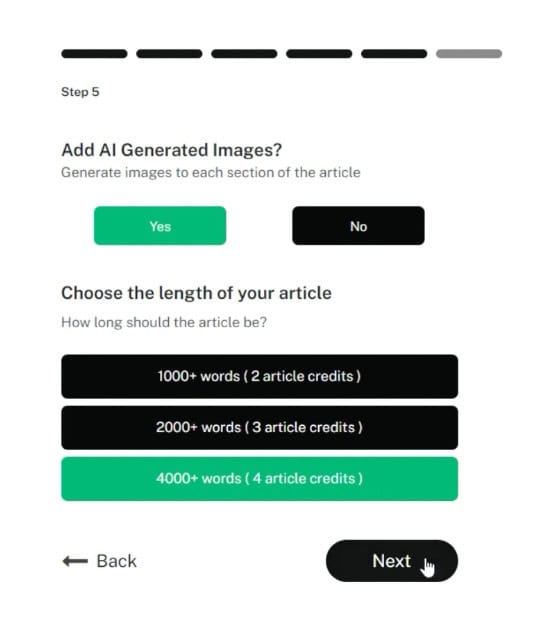
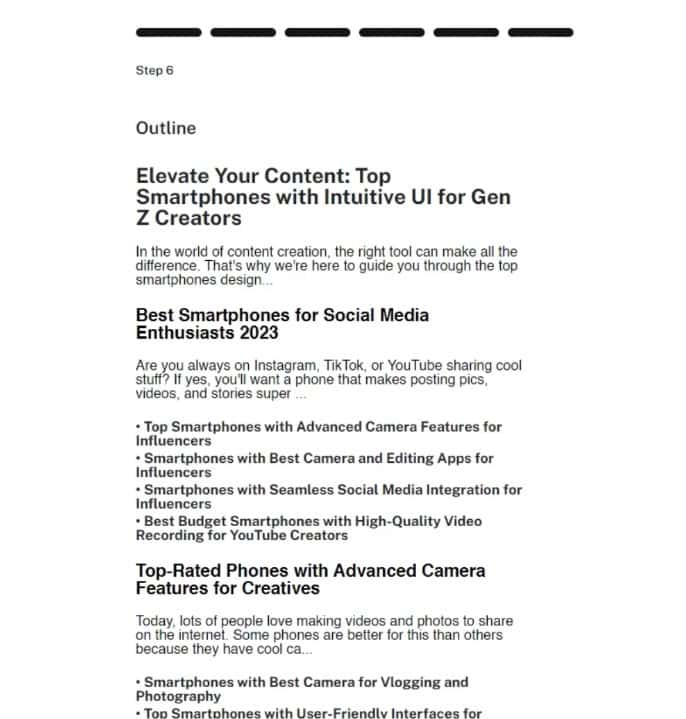
Step 5: Generate Content Section by Section
Below the outline, on the same page, you’ll have to specify the last few things.
You will choose whether to include external links and select an appropriate writing style from a provided list.
There’s also a box where you will specify the type of images the tool should use, such as realistic or animated.
Once everything is set, hit the “Generate Article” button.
The tool will then create the full blog post. It’ll elaborate on each point you had seen in the outline.
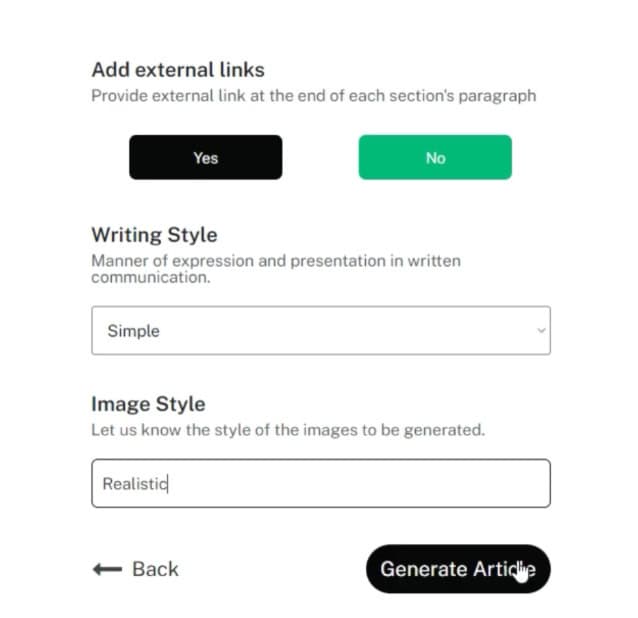
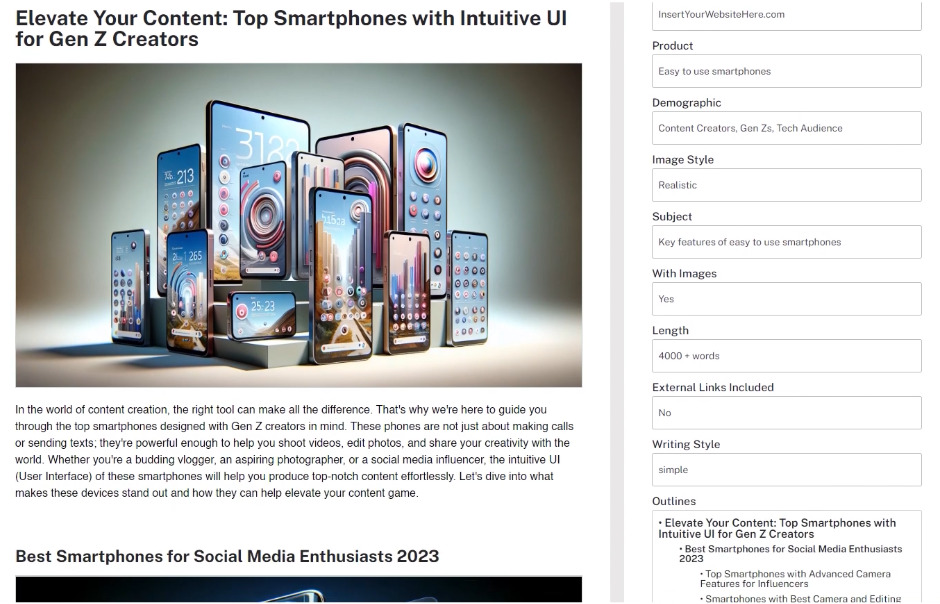
Step 6: Refine with AI Humanizer
If the generated content sounds a little too robotic, there’s a quick fix.
At the top of the screen, you’ll find an option labeled “Humanized.” Selecting this will help refine the text to make it sound more natural.
Even with this feature, you may still want to go through the article manually and tweak sentences to add a personal touch.
AI is great, but nothing beats a bit of human editing to make content more engaging.
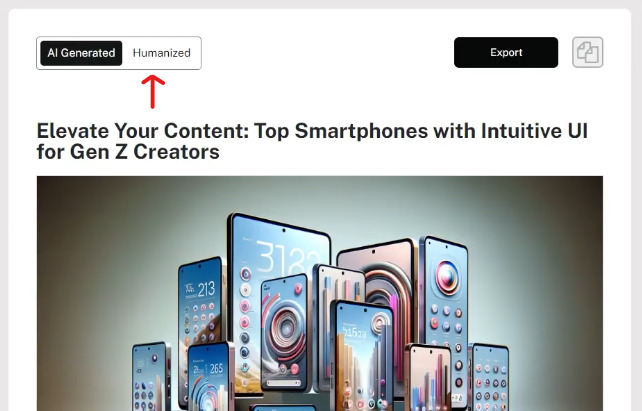
Step 7: Edit and Proofread Your Blog
Before publishing, always take time to proofread and edit your post. Look out for grammar errors, awkward phrasing, or sections that need improvement.
Reading the blog aloud can also help you spot clunky sentences. You might also want to adjust the flow to ensure smooth transitions between sections.
Finally, check for SEO elements.
Make sure your keyword appears naturally and that the blog is formatted for easy readability. Once you’re happy with the final version, your blog post is ready to go live.
If your blog post is already written and you just want to humanize it, try our AI Humanizer in the widget below!
Sample Use Case for Creating a Blog Post
Let’s say you’re launching a new product on your website. How would you spread awareness about it? That’s a use case for creating a blog post right there.
A good blog post will drive organic traffic to your website so you can spend less on ads. Learn effective strategies to grow your blog’s income with the Ultimate Guide on How to Monetize Your Blog Without Ads or Sponsored Posts.
But don’t forget that your blog post should provide value.
First, because that’s how its visibility in search results will increase.
Second, when readers find useful information in your blog, they’re more likely to trust your brand and consider making a purchase.
Examples of Good Blog Posts
You’ve learned how to write a blog in theory. But what do good blog posts look like in reality?
It’s time to flaunt a few from our arsenal of successful articles:
How-to guides:
Listicle:
Review:
Skim through each, and you’ll see a manifestation of the tips you just learned here.
What Is the Best Length for a Blog Post
There’s no fixed blog post length because it depends on the topic.
Some subjects require in-depth explanations, while others can take a few hundred words.
You wouldn’t write a 4,000-word article on something as simple as “How many words is 5 pages?“—that’s overkill.
On the other hand, a technical topic like “A comprehensive guide on 5 Ps of marketing” would easily span over a thousand words.
A simple way to gauge the right word count for your blog post is to search your topic online and analyze the top-ranking articles.
Take the top few results and check their word counts to see what length performs best.
Our word counter tool can do the counting for you, just paste the article’s text.
It even provides additional insights, such as the number of paragraphs and sentences.
Once you have multiple word counts, take the average word count and aim for a similar length.
Write a Blog in One Go!
With that, you should now know how to write a blog post for beginners, at least.
Don’t worry about being perfect at this stage.
Your first blog posts might not be amazing, and that’s okay.
Expertise in anything comes with time. So just keep writing and you’ll improve.
Don’t run away from reading other blogs, and learning from them. However, always keep your own unique voice.
Sign up for Undetectable AI and start writing your first blog post.
