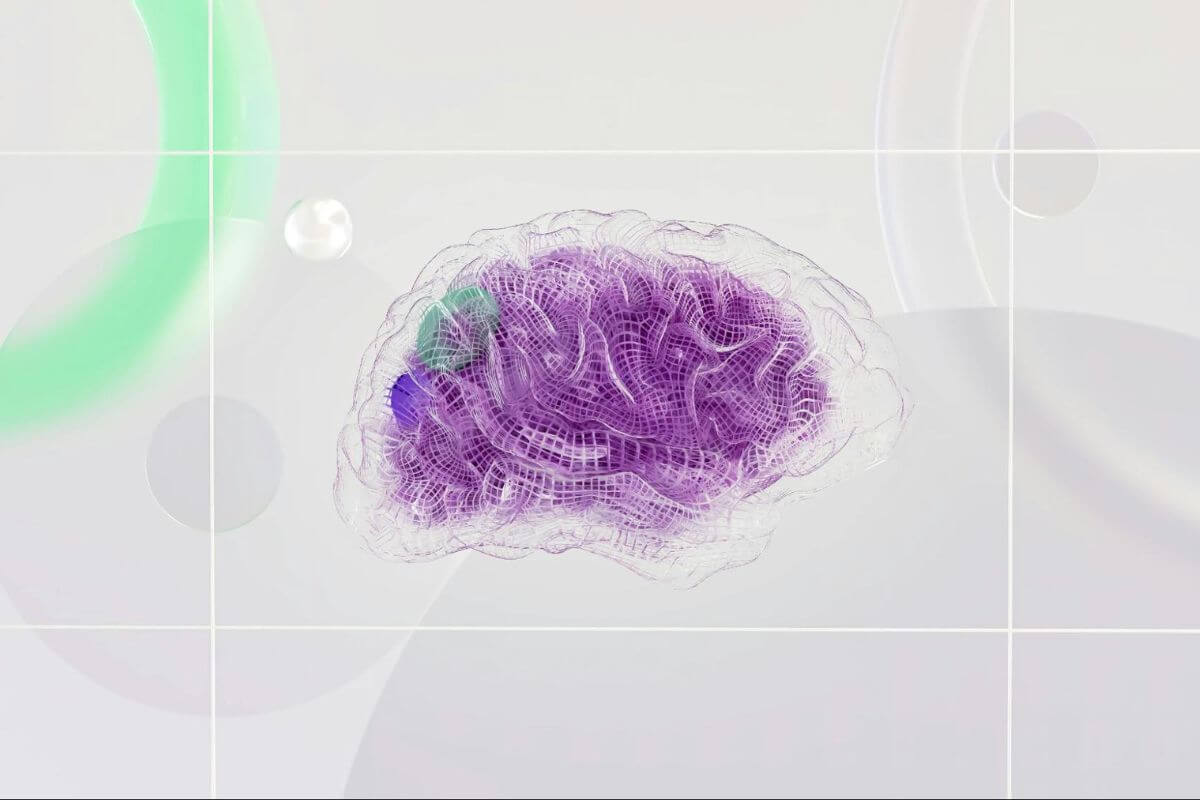Think about reading a really good article. But then you realize it’s almost, if not entirely, made by AI.
With a blind eye, it’s easy to think that anything we see and read is made by a fellow human. That’s no longer the case.
Don’t be fooled anymore – know the right ways to check AI content. While AI content detectors are now readily available, there are also alternatives worth checking out. All you need to know is right here.
Whether you’re an educator, content creator, researcher, or just a curious user, knowing the tools you could use to detect AI content can help you check for authentic and quality information.
Is it Possible to Detect AI Content without a Tool?
Without using AI checkers, it can be more challenging to detect AI content. But it’s not impossible.
The easiest option we have here is ourselves, the human reader. We can notice certain patterns and inconsistencies that are common to AI content. These are just a few:
- AI content usually sounds robotic or overly formal.
- There’s a lack of a personal voice, and there is no unique writing style.
- Abrupt shifts in phrasing and the writing can feel disjointed.
- AI usually repeats phrases over and over.
- The content is generic, lacking depth, and provides no insights.
- The facts or statistics AI provides haven’t been cited or are completely untrue.
AI has become advanced, however. It’s even scary to think that more than six out of ten people can’t properly differentiate AI-generated content from human writing anymore.


Never Worry About AI Detecting Your Texts Again. Undetectable AI Can Help You:
- Make your AI assisted writing appear human-like.
- Bypass all major AI detection tools with just one click.
- Use AI safely and confidently in school and work.
That being said, why does all this matter?
The answers you’re looking for are information reliability and authenticity.
Reliability makes sure that readers can trust the content being provided. The data provided is consistent, and the information is accurate, credible, and is free of errors and biases.
On the other hand, authenticity makes content genuine. You can rely on authentic content to accurately reflect the truth without any shadow of manipulation.
These factors result in credibility, basically making the content confident for the readers to read because they trust it.
It’s hard for purely AI-generated content to be credible because it lacks any unique perspective and is usually vague with incomplete information.
Human writing is the complete opposite. It’s full of emotions and has a very personal style.
This credibility gap is exactly why it’s essential to have methods to check for AI-generated content.
How to Check for AI Content without AI Detectors: 5 Best Alternatives
It’s easy to think that AI is bad and to avoid it with a stick. But that’s not really the case.
There are lots of AI productivity tools out there to streamline businesses, making day-to-day work that much easier.
What’s alarming, however, is when AI tools are abused. Here are some to watch out for:
- AI can be used to create spam messages, leading to fraud.
- AI deepfakes that depict people doing or saying things they’re not actually doing. The majority of States are currently cracking down on these.
- Targeted cyberattacks using AI algorithms.
- There’s a risk that AI will intrude on people’s privacy, especially with tools like ChatGPT that record conversations.
- Content creation using AI can lead to fake news articles and social media posts.
What can be just a lazy way for students to slap on an assignment can also be used by deceiving content creators to produce alarming fake news content. It pays to be cautious of AI-generated content.
You might not prefer to use an AI detector, and we understand that. Some AI detectors are not readily accessible, full of ads, or just outright unreliable. So, here are the best ways to check for AI content without AI detectors.
1. Check Google Docs History
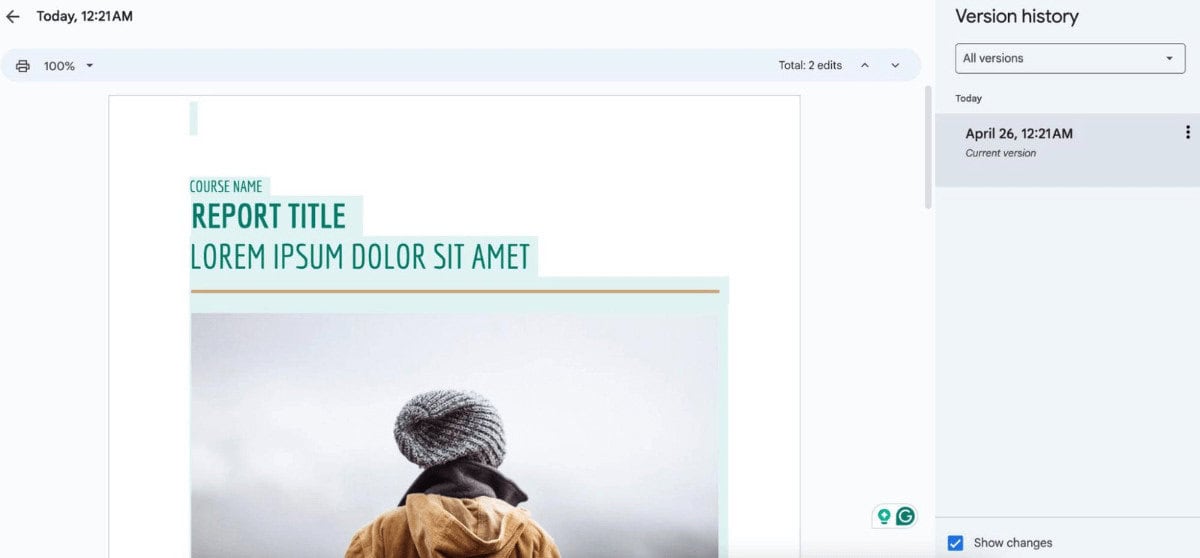
As a teacher, you might be worried that your students are using ChatGPT to write their research papers. But there’s already a clever way to check for AI content right inside everyone’s computer: Google Docs. It’s a powerful app, really.
Google Docs is capable of automatically saving every keystroke you make while using the app.
This means that aside from the surface-level revision history feature, Google Docs lets you see pauses, breaks, and even time spent on each session.
That’s how you know your students authentically wrote their works.
There are two main steps to this approach: sharing an editable link and then viewing their Version history.
Here’s how you can instruct your students to share an editable version of their Google document:
- Ask your students to click the “Share” button in the upper right corner of the screen.
- Your students should click “Change” next to “Restricted” and then choose “Anyone with the link.” This will allow them to change the sharing permissions to “Editor.”
- They should click “Copy link” so they can send it to you.
- Have your students paste the copied link on Canvas or submit their assignment via Google Drive.
Now that you can access your students’ Google documents, you can start viewing each of their work processes. Here’s how you can see their Version history:
- Open the link provided by your student.
- Click on “File” found in the menu, select “Version history” and choose to see it.
- You are then directed to the Version history panel. You’ll be able to see different versions of each document, as well as deletions and additions with timestamps.
Note: You should expect your students to have lots of entries and edits. AI-generated content will have very few entries and will look like it’s been pasted in one go.
Your students might be wondering at first why you’re instructing them to do this. Be transparent. Educate them about how 89% of all students admit to using ChatGPT for homework.
That’s a lot, so you’re simply taking precautions to maintain a good studying environment. This way, you can also promote honesty and accountability in your class.
2. Analyze the Language and Writing Style
AI-generated content can imitate human writing styles. But, that doesn’t mean it’s perfect (in fact, far from it). Analyzing text patterns can help you track if something has human writing or not. For instance, AI content usually includes repetitive statements and weird text pacing.
You could go further with a language analysis. This includes different aspects such as the writing style, vocabulary, structure, coherence, and more.
These nuances can help educators figure things out. Here are key indicators to look for:
- There’s a thought process with the way it was written, with complex sentence structures that reflect how well the writer understands the subject they’re writing.
- A coherent flow where ideas are connected seamlessly and transitions smoothly.
- You quickly understand the tone of voice, and it’s appropriate based on the writer.
- There are lots of relevant examples and references.
Once you know these fine details, you can look for patterns that determine if something is made by AI.
You might not immediately spot it, but continuously refine your language analysis, and you’ll find insights into what methods work best for you.
Language analysis is a skill that’s worth earning. It helps you understand the comprehension levels of your students, as well as their critical thinking skills and creativity, allowing you to make informed assessments of their work.
3. Compare with Known AI Models
You might think that AI is one perfect system. In fact, there are lots of them. Just like how you recognize familiar faces, AI models are similar in some ways but have different specialties.
Here are some common AI writing models:
- GPT (Generative Pre-trained Transformer): Created by OpenAI, these are the most popular AI models for text generation, ranging across a wide variety of topics.
- BERT (Bidirectional Encoder Representations from Transformers): This Google AI model is not entirely a language model, but has been used for text generation tasks like text generation and paraphrasing.
- Transformer-XL: Also made by Google. This is an expert in long-form texts.
- CTRL (Conditional Transformer Language Model): Developed by OpenAI. Offers more controllability with conditional prompts.
- XLNet: Combines other language models like GPT and BERT for improved performance.
- T5 (Text-To-Text Transfer Transformer): Treats Natural Language Processing (NLP) tasks as text-to-text problems.
Comparing the nuances of each is a complicated project, but the result is a sort of AI intuition that’s worth having.
As you become aware of the different AI language models, you become hyper-aware of their quirks. Basically, nothing will slip under the radar.
4. Do a Reverse Image Search
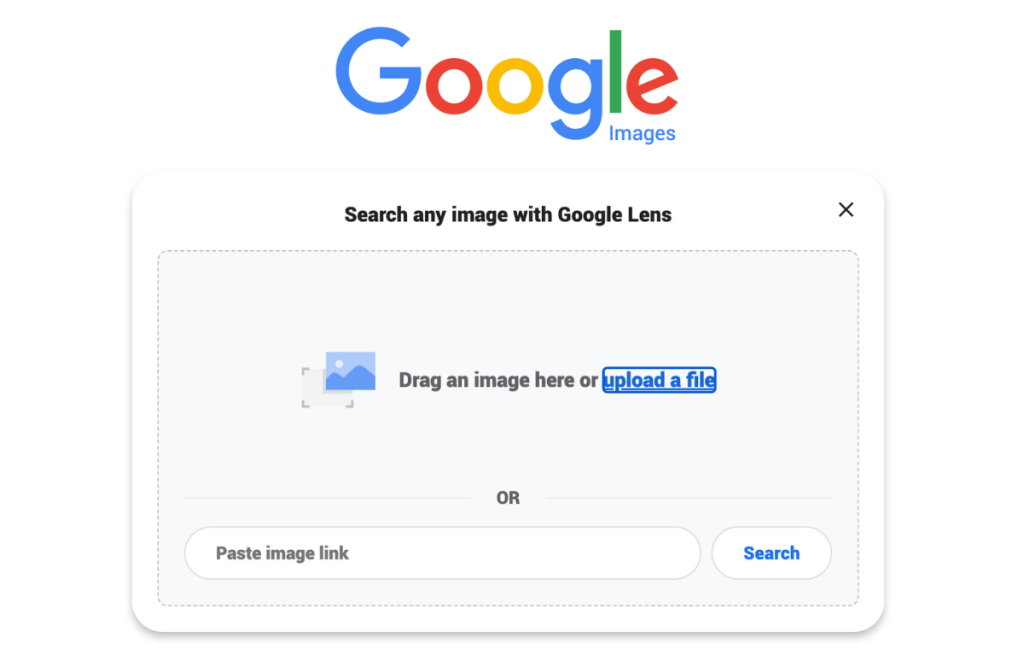
You saw some cool art online and thought to yourself, “Wow, that looks really cool!,” but then you notice the missing limbs, blurry background, and jumbled text. Could it be? Yes, it’s AI-generated art.
Even the images, including art, we see online can be made using AI tools like Midjourney and Dall-E.
This is especially concerning because these images can easily deceive people and spread fake news, and half of Americans already believe that’s the case.
If you’re skeptical about someone’s work, you can simply upload the image to a reverse image search engine like Google Images.
This works because Google can scour the web to find any similar images. Google even has this new feature called SynthID to help identify whether an image is considered as “synthetic” or artificial.
5. Use the Prompt Injection Technique
There’s a way to “trick” the AI language models. That’s through the prompt injection technique. It sounds complex, but really, it’s quite easy.
Here’s how it works:
- Prepare a content brief for your writers.
- Insert random keywords or phrases, but make sure to make these blend with the text. You could use a white font color so they’re not visible.
- Instruct your writers to create content based on the prompt you provided.
- When you receive the content, scan it for hidden keywords. If they’re there, along with some anomalies in the writing, it’s most likely made using AI.
That being said, this technique isn’t foolproof. It’s ultimately a way for writers to check their work. Once they remove the irrelevant keywords, they are more likely to also do some editing.
This encourages them to be engaged and be more interactive with what they write.
What is the Best Way to Check for AI Content?
While it’s definitely possible to check AI content without AI detectors, let’s just say that it’s not exactly a walk in the park. The biggest factor here is time, and we know that everyone’s busy.
This is where Undetectable AI comes in handy. Easily scan any content you wish to check – completely hassle-free.
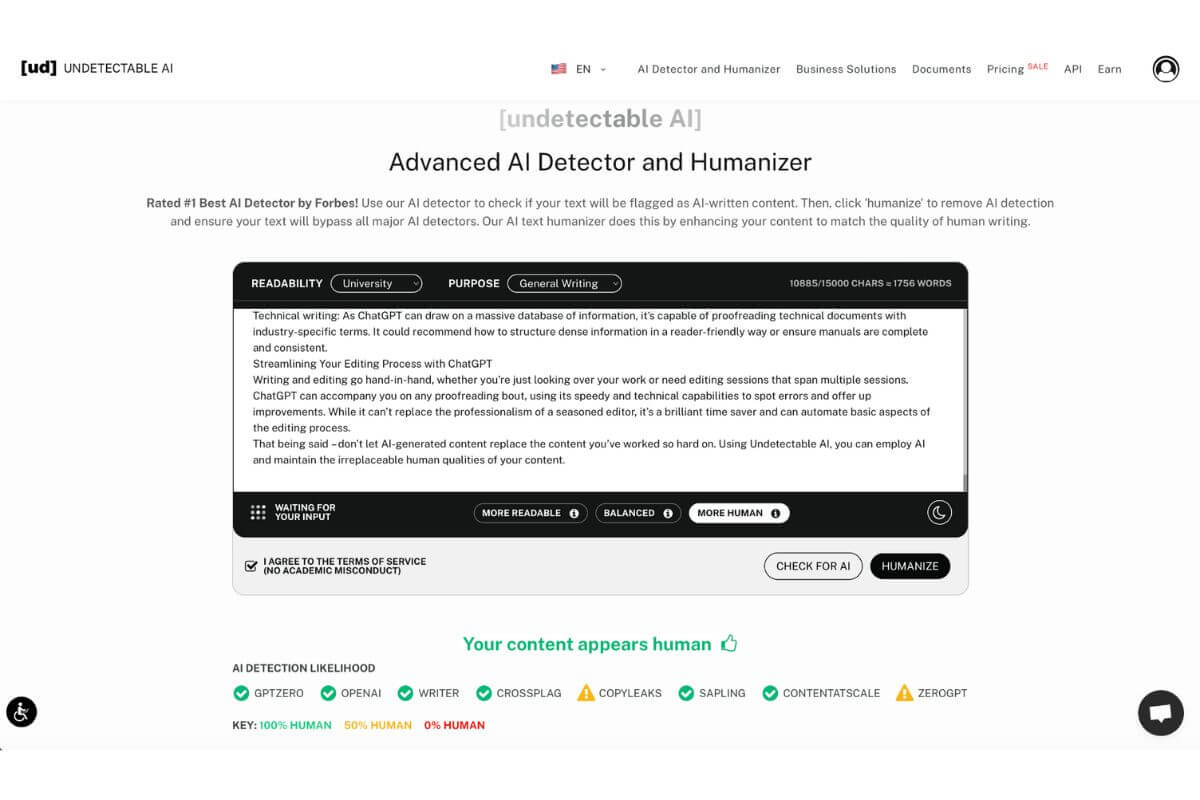
Whether you’re a content creator who wants to make sure that content passes as authentic or a writer trying to avoid being flagged for AI generated works, Undetectable has you covered.
Undetectable can also provide that human touch. If you have AI ideas that you’re doubting, just let it scan and have it create humanized content in just one click.
Save time and effort with this ultimate, all-in-one tool. You can try Undetectable AI easily with the widget below (English only).
Conclusion
AI content isn’t going away anytime soon. You have to be ready for it. These alternatives are great, as having lots of options allows you to choose which will work best for you.
That said, there are also tons of AI detectors to choose from – if you decide to avoid the manual work.
But this freedom can quickly become overwhelming, with clunky and ineffective tools popping up everywhere.
So, make Undetectable AI your go-to AI detection tool. Easily access its powerful identification features.
Humanize some texts too if you have AI ideas in need of some tweaking. You can rest easy knowing that you have a powerful tool right at your fingertips.